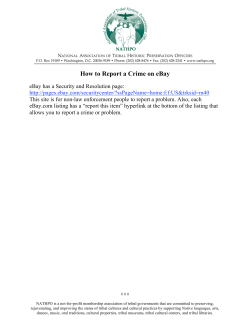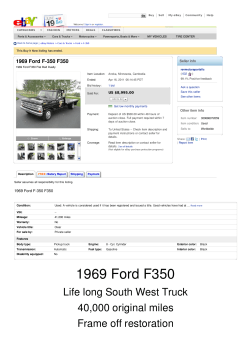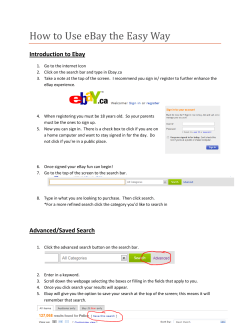ONE LISTING POWERSELLER One Listing Powerseller Published By: Keith Purkiss
One Listing Powerseller 1 ONE LISTING POWERSELLER Published By: Keith Purkiss 19 Roper Street, Whitehaven, Cumbria CA28 7BS United Kingdom Copyright © 2009 Keith Purkiss Contents Page One Listing Powerseller 2 Copyright © 2009 Keith Purkiss All Rights Reserved All the material in this Special Report is protected by International Copyright Law and cannot be duplicated or reproduced in any way without the express written permission of the Author Keith Purkiss except as detailed below. All purchasers of this Report are given permission to re-sell it provided it is not changed in any way. Disclaimer We (the Seller, Publisher, and Author ) disclaim any personal liability, loss or risk incurred as a result of using any of the information or advice herein, either directly or indirectly. The purpose of this report is to educate and we do not warrant that the information contained is fully complete and shall not be responsible for any errors or omissions. Furthermore, all mentions of promises of profit, either implied or not implied, are strictly based on the author's opinions of the information contained herein. We do not intend to render legal, accounting, taxation, or other professional advice in this document. Copyright © 2009 Keith Purkiss Contents Page One Listing Powerseller 3 MESSAGE FROM THE AUTHOR Hello. I'm Keith Purkiss I have been an entrepreneur – building and running my own businesses - since 1980. My first business – designing, manufacturing, and distributing electronic add-ons for computers won an award in 1982. I have also been a computer programmer, writing machine code games for the Commodore 64, ZX Spectrum etc. In 1999 I began my online business from my own website. In the same year, I commenced trading on eBay and the following year on Amazon. I have also had stores on Freeserve Marketplace and Ishop. I am now managing director Accessories Warehouse Ltd which has a mail order and import division and also a printing and stationery business called Printpoint. These are run by my partner and staff while I concentrate on producing information products to pass on the knowledge I have gathered during the past ten years online. I am co-owner of the 'Website Wealth Wizards' site where we help each other succeed with our online businesses. Managing Director, Accessories Warehouse Ltd Copyright © 2009 Keith Purkiss Contents Page One Listing Powerseller 4 CONTENTS Table of Contents One listing powerseller...............................................1 Message From The Author..........................................3 Contents..................................................................4 Introduction.............................................................7 Getting Started on eBay...........................................7 What You Need to Know Before Getting Started...........8 What to Sell............................................................8 Tax and Legal Matters..............................................8 Prepare Yourself......................................................8 5 Easy Steps to Posting Your First eBay Auction...........9 An eBay Seller's Checklist.......................................12 What's Your eBay Reputation Really Worth?..............14 How to Think Like an eBay PowerSeller.......................16 ONE LISTING POWERSELLER METHOD.......................17 Research .............................................................17 eBay Pulse............................................................18 Copying other sellers...............................................19 What can you copy?...............................................19 Finding a successful seller ......................................20 Finding the right product ........................................24 Copyright © 2009 Keith Purkiss Contents Page One Listing Powerseller 5 Finding popular items by browsing...........................32 Finding popular items by Searching..........................37 Using Amazon for research .....................................42 Creating successful Listings.......................................43 Finding the best keywords.......................................43 Seven Secrets Of Successful Listings........................47 Shipping Tips..........................................................53 The eBay Glossary...................................................54 Automation.............................................................57 Conclusion..............................................................57 Free Resources........................................................58 Other Resources......................................................58 Copyright © 2009 Keith Purkiss Contents Page One Listing Powerseller 6 From The Office of Keith Purkiss Internet eBay™ PowerSeller™, Marketer and Award Winning Entrepreneur. Dear Colleague, Have you ever wondered how eBay powersellers find out what products to sell? You may want to know what qualifications I have for writing this special report. First of all, let me re-introduce myself in case you skipped by the message from the author section ;) My name is Keith Purkiss and I joined eBay in 1999. I am an ebay Seller (User Name: AccessoriesWarehouse) and have over 31,000 positive comments. Copyright © 2009 Keith Purkiss Contents Page One Listing Powerseller 7 INTRODUCTION Before I explain the one listing powerseller method I will first of all go into a few details which more experienced eBay users may choose to skim through. GETTING STARTED ON EBAY If you've ever read an article about eBay, you will have seen the kinds of incomes people make - it isn't unusual to hear of people making thousands of dollars per month on eBay. eBay doesn't care who you are, where you live, or what you look like: some PowerSellers are very old, or very young. Some live out in the middle of nowhere where selling on eBay is one of the few alternatives to farming or being very poor. eBay tears down the barriers to earning that the real world constantly puts up. There's no job interview and no commuting involved - if you can list an item, you can be an eBay seller. So you want to get started on eBay? Well, that's great! There are only a few little things you need to learn to get started. Read on! Copyright © 2009 Keith Purkiss Contents Page One Listing Powerseller 8 WHAT YOU NEED TO KNOW BEFORE GETTING STARTED So you've decided that you want to get started as a seller on eBay. There are a few things that you really need to know before you go and throw yourself in at the deep end. WHAT TO SELL You clearly need to know what it is you're going to sell, but I will explain this in more detail in the main part of the guide. TAX AND LEGAL MATTERS If you earn enough money, you should be aware that you're going to have to start paying tax - this won't be done for you. If you decide to sell on eBay on a full-time basis, you should probably register as a business. PREPARE YOURSELF There are going to be ups and downs when you sell on eBay. Don't pack it in if something goes a little wrong in your first few sales: the sellers who are successful on eBay are the ones who enjoy it, and stick at it whatever happens. Copyright © 2009 Keith Purkiss Contents Page One Listing Powerseller 9 Anyone can sell on eBay, if they believe in themselves and if you do decide it's not for you, then the start-up costs are so low that you won't really have lost anything. If you're ready to start selling, then the next thing you need to know is the different auction types, so you can decide which ones you will use to sell your items. 5 EASY STEPS TO POSTING YOUR FIRST EBAY AUCTION It's surprisingly simple to get started posting your very first auction on eBay. Here's what you need to do. Step 1: Open an eBay seller's account. If you've bought things on eBay, then you already have an account - just log in with it and click 'Sell' in the toolbar at the top of the page, then click 'Create a seller's account'. If you've never used eBay before, then you'll need to open an account first using the 'register' link underneath the toolbar, and then click 'Sell' and 'Create a seller's account'. The eBay site will then guide you through the process. For security, this may involve giving card details and bank information. Copyright © 2009 Keith Purkiss Contents Page One Listing Powerseller 10 Step 2: Decide what to sell. For your first little experiment with eBay, it doesn't really matter what you sell. Take a look around the room you're in - I'm sure there's something in there that you're not all that attached to and could put in the post. Small books and CDs are ideal first items. Step 3: Submit your item. Click 'Sell', and you're on your way to listing your item. The first thing you need to do is choose a category - it's best to just type in what the item is and let eBay choose for you. Next, write a title and description. Include key words you think people will search for in the title box, and all the information you have about the item in the description box. Now set a starting price. $0.01 is the best starting price, as it draws people in to bid who otherwise wouldn't, and items will almost never finish at such a low price. The next thing to set is the duration of the auction: 3, 5, 7 or 10 days. This is up to you: longer sales will usually get more bids, but will also seem to drag on forever. If you've taken a picture, add it now - items with pictures always sell for more. Finally, tick the payment methods you will accept (just PayPal is best for now), and where you will post to (limit yourself to your own country to begin with). Submit and you're done! Copyright © 2009 Keith Purkiss Contents Page One Listing Powerseller 11 Step 4: Wait for it to sell. This is just a matter of sitting back and letting eBay do its thing - buyers will find your item and leave bids on it. Some bidders might email you with questions about the item, and you should do your best to answer these questions as quickly as you can. ** Remember that if your item doesn't sell then you can list it again for free. ** Step 5: Collect payment and post it. eBay will sent your buyer emails guiding them through the process of sending you payment for the item. Make sure you have the money before you send anything. Once you've got the payment, all you need to do is pack the item for posting (make sure to use some bubble wrap), take the buyer's address from the confirmation email eBay sent you, and write it on the parcel. Put some stamps on, post it, and you're done! Copyright © 2009 Keith Purkiss Contents Page One Listing Powerseller 12 AN EBAY SELLER'S CHECKLIST Being a seller is a lot of responsibility, and sometimes you might feel like you're not doing everything you should be. This simple checklist will help you keep on top of things. Have you found out everything you possibly could about your items? Try typing their names into a search engine you might find out something you didn't know. If someone else is selling the same thing as you, then always try to provide more information about it than they do. Do you monitor the competition? Always keep an eye on how much other items the same as or similar to yours are selling, and what prices they're being offered at. There's usually little point in starting a fixed price auction for $100 when someone else is selling the item for $90. Have you got pictures of the items? It's worth taking the time to photograph your items, especially if you have a digital camera. If you get serious about eBay but don't have a camera, then you will probably want to invest in one at some point. Are you emailing your sellers? It's worth sending a brief email when transactions go through: something like a simple "Thank you for buying my item, please let me know when you have sent the payment". Follow this up with "Thanks for your payment, I have posted your [item name] today". You will be surprised how many problems you will avoid just by communicating this way. Copyright © 2009 Keith Purkiss Contents Page One Listing Powerseller 13 Also, are you checking your emails? Remember that potential buyers can send you email about anything at any time, and not answering these emails will just make them go somewhere else instead of buying from you. Do your item description pages have everything that buyers need to know? If you're planning to offer international delivery, then it's good to make a list of the charges to different counties and display it on each auction. If you have any special terms and conditions (for example, if you will give a refund on any item as long as it hasn't been opened), then you should make sure these are displayed too. Have you been wrapping your items correctly? Your wrapping should be professional for the best impression: use appropriately sized envelopes or parcels, wrap the item in bubble wrap to stop it from getting damaged, and print labels instead of hand-writing addresses. Do you follow up? It is worth sending out an email a few days after you post an item, saying "Is everything alright with your purchase? I hope you received it and it was as you expected." This might sound like giving the customer an opportunity to complain, but you should be trying to help your customers, not take their money and run. Being a really good eBay seller, more than anything else, is about providing genuinely good and honest customer service. That's the only foolproof way to protect your reputation. Copyright © 2009 Keith Purkiss Contents Page One Listing Powerseller 14 WHAT'S YOUR EBAY REPUTATION REALLY WORTH? Your eBay reputation is everything you are on eBay without it, you're nothing. Your reputation is worth as much as every sale you will ever make. If you've ever bought anything on eBay (and the chances are you have), then think about your own behaviour. Buying from a seller with a low feedback rating makes you feel a little nervous and insecure, while buying from a PowerSeller with their reputation in the thousands doesn't require any thought or fear - it feels just like buying from a shop. A Bad Reputation Will Lose You Sales. In fact, a bad reputation will lose you almost all your sales. If someone leaves you negative feedback, you will feel the pain straight away, as that rating will go right at the top of your user page for everyone to see. Who's going to want to do business with you when they've just read that you "took a month to deliver the item", or that you had "bad communication and sent a damaged item"? The answer is no-one. Your next few items will need to be very cheap things, just to push that negative down the page. You might have to spend days or even weeks selling cheap stuff to get enough positive feedback to make anyone deal with you again. It's even worse if you consistently let buyers leave negative feedback - once you get below 90% positive ratings, you might as well be invisible. Copyright © 2009 Keith Purkiss Contents Page One Listing Powerseller 15 A Good Reputation Will Get You Sales. When a PowerSeller tells me something, I tend to believe them. They can be selling a pretty unlikely item, but if they guarantee it is what they say it is, then I trust them - they're not going to risk their reputation, after all. This is the power of a reputation: people know you want to keep it, and they know you'll go to almost any lengths to do so. This is true even to the point that I would sooner buy something for $20 from a seller I know I can trust than for $15 from someone with average feedback. It's worth the extra money to feel like the seller knows what they're doing, has all their systems in place and will get me the item quickly and efficiently. Copyright © 2009 Keith Purkiss Contents Page One Listing Powerseller 16 HOW TO THINK LIKE AN EBAY POWERSELLER PowerSellers are the people on eBay who've made it, recognisable by the little 'PowerSeller' badge next to their name. You've probably seen these people around - and to succeed on eBay, you want to think the way they do. This is the most important part of understanding how PowerSellers think. They don't see what they're doing as being some random bazaar, or a hobby - instead, they see themselves as a business. Put it like this. If you run a stall in a marketplace, the chances are that you have a general area of business, but you mostly just sell whatever you can get your hands on that week. If your dodgy buddy got his hands of a job lot of something at a discount, then that's what you'll be selling. This might be fun - and when you have a good week, you'll have a really good week - but it's no way to run a real business in the long-term. PowerSellers think far more like shops. They sell the same things again and again, every week - regular stock for regular customers. They do 'boring' business things like keep inventories and budgets. They know what they're going to be selling, how much they buy it for and how much they expect to sell for. Just like a real shop, there can be hard times sometimes, but their income is stable and their business can grow slowly. Copyright © 2009 Keith Purkiss Contents Page One Listing Powerseller 17 ONE LISTING POWERSELLER METHOD Briefly this method involves selling one item in large quantities (at least 100 per month) so that you can focus on perfecting your listing and sales process on just one item. First of all you will need to do some investigation. RESEARCH First of all I suggest looking at the Top selling categories online which include: Computer Hardware & Software Tickets & Travel Books Consumer Electronics Cosmetics & Fragrances Toys & Video Games Flowers, Cards & Gifts You may well not want to go for the top selling items in these areas since there will be a lot of competition. Visiting physical shops relevant to your niche is one good way of finding ideas for products. Another useful method is to use eBay's 'Seller Resources' section which is dedicated to delivering information to help you sell products on their site: http://pages.ebay.com/sell/resources.html Copyright © 2009 Keith Purkiss Contents Page One Listing Powerseller 18 EBAY PULSE http://pulse.ebay.com/ In this section you can see: The top ten most popular searches The ten most watched auctions A List of stores with most active listings You can display these as an overall view as in the picture below, or narrow the results down to a particular category from the drop down menu at the top: Copyright © 2009 Keith Purkiss Contents Page One Listing Powerseller 19 COPYING OTHER SELLERS WHAT CAN YOU COPY? First of all I'd better clarify what 'Copying other sellers' means. You should not under any circumstances copy anyone else's listing titles, descriptions or images. This could result in your listing being removed and receiving warnings from eBay. You can however copy what someone else is selling – look at what is selling well for them, then source and sell the same or similar items. I will go into detail on how to do this in the following sections. There are several methods to find established sellers with consistent high levels of feedback, and narrow down which are their biggest selling items. I will also explain how to find popular items directly, and then investigate how well they are really selling. Later on I will show you how to find the best suppliers of the products you wish to sell , and then how to create quality listings to increase your sales. Copyright © 2009 Keith Purkiss Contents Page One Listing Powerseller 20 FINDING A SUCCESSFUL SELLER You should look for someone who is consistently selling a lot. One way to find big sellers is by looking at eBay pulse mentioned previously listed at the top of the largest stores section. Copyright © 2009 Keith Purkiss Contents Page One Listing Powerseller 21 I am using a seller found here as an example. Here is their feedback profile, displayed just by clicking on their feedback number. They should ideally have the following features: Established eBay Member Check their join date to make sure they joined at least a year ago, preferably several years ago, to give a higher chance that they are running a steady business. My example joined in 2002, so they qualify easily. High Total Feedback I would suggest at least 10,000 so you know they have had all a good volume of sales. My example has with a feedback of over 600,000. Copyright © 2009 Keith Purkiss Contents Page One Listing Powerseller 22 High Monthly Sales A quick way of checking this is just to look at their feedback for the last month, six months, and one year to see if they have high consistent sales. I would look for 1000 or more. My example has a feedback of over 48,000+ for the last month, 360,000+ for 6 months, and 647,000+ for the past year. Small Number Of Listings If someone is selling 10,000 items per month but has 5,000 listings it may not be easy to find a good selling item. They may be selling between 0 and 5 of each one. On the other hand if a seller has only 10 listings and sells 1000 items per month at least one of them must be selling over 100 per month and it won't take long to find out which one it is. Divide their last month's feedback by the number of their current listings and if it's 5 or more take a closer look. My example has 780,000+ items so this is certainly an not ideal case, but you may still be able to find a good item so sell. Have a look, and if it doesn't look promising move on to another seller – there are plenty of choices. Copyright © 2009 Keith Purkiss Contents Page One Listing Powerseller 23 Ebay pulse – Most watched items This is another way to find successful sellers and of course popular items. The most watched items are in the bottom part of the ebay pulse page. This link goes to the business section, but you can select any category you like: http://pulse.ebay.com/Business-Industrial Popular items: Copyright © 2009 Keith Purkiss Contents Page One Listing Powerseller 24 FINDING THE RIGHT PRODUCT There are various ways to look at the items a seller has listed to find out what is selling best: Look at their feedback When you view someone's feedback you can see the title of items recently sold. If you spot one that occurs often then you could be onto a winner. In this case there were a big mixture of different items which is not good. Copyright © 2009 Keith Purkiss Contents Page One Listing Powerseller 25 View all their items If you view a seller's listings the ones at the top will be featured items. This means they have paid extra for these so we can assume they sell well (but we will check to make sure). Copyright © 2009 Keith Purkiss Contents Page One Listing Powerseller 26 Look at the seller's completed items To do this click the advanced search option, then the 'By seller' link on the left hand side Enter the seller's user ID, tick the Show complete listings only button, and change results per page to 200. Copyright © 2009 Keith Purkiss Contents Page One Listing Powerseller 27 Next you just click the search button to display the results: If you notice an item occurs many times it is a good sign. An experienced seller would not list an item over and over again unless it sold well. You can click on an item's title to view the details, and see how many have sold. Copyright © 2009 Keith Purkiss Contents Page One Listing Powerseller 28 Checking If An Item Sells Well When you have found an item you think is worth looking at you can click on the item title link to look at the item details: and look at the sales of that item with the history link: Copyright © 2009 Keith Purkiss Contents Page One Listing Powerseller 29 This item has sold 190 items and is selling several per day so it looks like a good prospect. Another example I found from looking at the most watched items in ebay pulse. I clicked on one of these: Copyright © 2009 Keith Purkiss Contents Page One Listing Powerseller 30 As you can see it has sold 266 so it looked promising – however it turned out to be a unique item written by the seller so you cannot sell this exact item. However it is worth looking at all their listings: Copyright © 2009 Keith Purkiss Contents Page One Listing Powerseller 31 This is interesting – they only have five listings and all are featured. It looks like they concentrate on selling in volume from a small number of items. A closer look shows there are only three different items as two of them appear twice. Lets look at one: This has sold a lot, so this is a clear possibility. If you find one like this make a note of it, then when you have a few go onto the sourcing section of this ebook and look for a supplier. Reverse the process If you already have a source of an item, you can reverse the process explained in copying a seller to see if it is selling. Just search for your item and look at the listings. Copyright © 2009 Keith Purkiss Contents Page One Listing Powerseller 32 FINDING POPULAR ITEMS BY BROWSING In this section I will explain how to find popular items by browsing. First of all click on the buy button from the top eBay menu: [This view has been editied to fit into a smaller space] Notice on the top right there is a popular stores section – these are likely to be owned by big eBay sellers so they can also be used with the previous method. In this example I clicked on the 'Jewelry & Watches' section. Copyright © 2009 Keith Purkiss Contents Page One Listing Powerseller 33 I selected at random the Engagement and Wedding section: Copyright © 2009 Keith Purkiss Contents Page One Listing Powerseller 34 There are a considerable number of featured items in this section indicating good sales. I tried each of them and found the seller's feedbacks weren't very high so I chose the fourth one for my example. Copyright © 2009 Keith Purkiss Contents Page One Listing Powerseller 35 Even the fourth seller's feedback isn't massive, but clearly these are expensive items so you do not need to sell as many. This item had a winning bid while I was saving a screen shot: I clicked on the seller's feedback which shows reasonable sales, about 60 positives per month. The items are around $300 each so with sales of $18,000 or more we can lower our criteria for feedback per month. The investment for this business is clearly going to be higher but you do have to ship out less items and create less listings. There are different sections for lower priced jewelry items as well as of course all the other categories so plenty of options. Copyright © 2009 Keith Purkiss Contents Page One Listing Powerseller 36 In this case I found that 'Mens 14K White Gold Diamond & Sapphire Wedding Ring' had sold several times so if you fancy going into this business or have contacts already it certainly has potential. Keep following this process to get an in depth feel of the market you wish to be in. Copyright © 2009 Keith Purkiss Contents Page One Listing Powerseller 37 FINDING POPULAR ITEMS BY SEARCHING This is really very similar to the previous browsing section except you decide on a keyword to use. If you already have a product idea this may be more appropriate. I decided to try the word 'Ipod'. Just type it in the search box and press enter (or click on search). These are the results I saw: Copyright © 2009 Keith Purkiss Contents Page One Listing Powerseller 38 The top 3 items here all had massive sales – however from personal knowledge I know the second item costs a lot more than the other two and I know the margin isn't going to be good. The third one is the cheapest to buy, and small (cheaper to ship, easir to store) so lets look at that. It sold over 2,400! Copyright © 2009 Keith Purkiss Contents Page One Listing Powerseller 39 It's looking good, but let's check the seller's feedback anyway: Copyright © 2009 Keith Purkiss Contents Page One Listing Powerseller 40 This is a screen shot of the sales history, showing 24 sales in one day, making sales of $112.56. This is equivalant to over $3000 per month: This shows plenty of sales, and it would be worth you looking at their other listings. This is just a small sample of their feedback - looking through a few more pages confirmed that the Ipod Headphones sell well. Copyright © 2009 Keith Purkiss Contents Page One Listing Powerseller 41 I recommend adding items like this to your watch list to keep an eye on their progress. The next stage of our process is to source the product and make sure the price is competitive so you can sell it at a profit. There are also sections on finding products to sell in smaller volumes for those just starting out. Copyright © 2009 Keith Purkiss Contents Page One Listing Powerseller 42 USING AMAZON FOR RESEARCH Another method I use to find out what is selling well envolves searching Amazon. In the example below is used 'Ipod' as the search term, then selected electronics from the right menu, and 'bestselling' from the left hand side. You can then click on an item and see it ranking. The first item is an ipod headset similar to the one we found already and is the 14th best selling electronics item on Amazon which means huge sales. One thing I must point out though is that many items are branded so this is an indicator of the type of product that sells but you have to be aware that a 'generic' version could have different sales. Amazon is still useful for getting ideas. Copyright © 2009 Keith Purkiss Contents Page One Listing Powerseller 43 CREATING SUCCESSFUL LISTINGS There are many factors that determine how well your listings will do. One of these is choosing the best keywords to use in the title which I have explained in the next section. FINDING THE BEST KEYWORDS This is similar to some of the research described earlier. I suggest doing a search for part of your product title. For example if you are researching the ipod earphones we found earlier do searches for 'ipod earphones' and look at the other words used by sellers of the same items. Copyright © 2009 Keith Purkiss Contents Page One Listing Powerseller 44 Don't just copy any word though – make sure the listings using them sell and create your title by combining the best ones. For our search keywords included: Iphone 3G earbuds nano video shuffle mp3 stereo Do another search for related keywords e.g. 'MP3 earbuds' may reveal different listings with extra keywords to add to your list. In this case I found 'headset' and 'MP4' Copyright © 2009 Keith Purkiss Contents Page One Listing Powerseller 45 Trademarks in Titles Under eBay's rules you cannot use titles including trademarks such as 'ipod' and 'Nokia' in the form 'Ipod Headphones' or 'Nokia Mains Charger' unless they are the original manufacturers ones. This is because it could imply the product is the manufacturers own item not a generic version. Your have to put: 'Headphones for ipod' 'Mains Charger for Nokia Cell Phones' 'Battery for Kodak Camera' etc. Some sellers break this rule but I do not advise it – you could have your listing cancelled and that may lead to being banned. Forming The Title Combining the keywords I found produces: Earbud/Headphone/Earphones for I-POD/IPHONE Nano,3G,MP3 I'm not saying this is the best possible title. You could put 4G instead of 3G etc. There are more tips further on in this ebook. Problem Keywords Some keywords may give you problems when uploading with turbo list. I have found 'ipod' and 'ebook' cause my listings to be rejected, however 'i pod' and 'e-book' worked. Keyword Variations Copyright © 2009 Keith Purkiss Contents Page One Listing Powerseller 46 If you do a search for 'i pod' you will see it also finds listings with the word 'ipod' in and vice versa. This means you do not need to put both versions in your title. You can check this by doing a search for one variation of your word and seeing if the other variation appears. This is an important point because space in a title is limited so you do not want to include unnecessary words: Copyright © 2009 Keith Purkiss Contents Page One Listing Powerseller 47 SEVEN SECRETS OF SUCCESSFUL LISTINGS Once you have found the product you would like to sell, found a supplier and made sure it will generate a profit the next step is to create a high quality listing. I’ve listed seven of my favourite tips gathered from trading on eBay since 1999 and from talking to many other sellers. 1) Use A Professional Auction Template If you look at the big sellers' listings you will see most of them use an attractive layout in a standardised template. I had mine done many years ago by a graphic designer I found on Elance.com but I will recommend a couple of excellent designers that I know through internet forums in the resources section at the end of this eBook. (The description in this listing isn't very good.) Copyright © 2009 Keith Purkiss Contents Page One Listing Powerseller 48 2) Fill Your Titles with Keywords: Include the main keywords people are likely to use to find your item. Use up all the available characters eBay allows. Don't put the whole title in capitals – that's like shouting at people and also having some words in capitals draws attention to those. For more information on powerful titles I recommend Magic Auction Words by my colleague Randy Smith. 3) Description - Benefits not features: Make sure your description stresses the benefits of the item to your, do not just mention its features. Remember that people are interested in themselves so tell people what it can do for them. Look at other people's descriptions – get ideas from them but don't copy. Things that you should include are: General description of the product Physical details – weight, size, colour etc. Payment Methods Delivery Time Copyright © 2009 Keith Purkiss Contents Page One Listing Powerseller 49 4) Improve your picture: You can make your listing a lot more attractive by adding good quality picture(s) A blurred photo or a badly lit one looks unprofessional and won't encourage anyone to buy. I find taking them outside on a sunny day works best as you don't get a reflection from lights. Take a few and pick the best one. 5) Use A gallery Picture: This feature is now free so should be used. There are various tricks I have used to improve this feature. You can draw a bright line around the outside of the picture to make it stand out. Including some text such a Free Shipping to attract people's attention also works. You can even use just text if you like, since there is not much room. These are some I have used, which are 64 by 64 pixels: You can easily draw these on a free program such as Paint. Do a search for your product and look at other people's gallery pictures. Think about how you can make yours stand out amongst them. You can look at other product searches and see if you can find ideas used for other items that will work for yours. Copyright © 2009 Keith Purkiss Contents Page One Listing Powerseller 50 6) Write terms & conditions and Offer A Guarantee: Have a 'small print' terms and conditions section in all your listings. Include details of things like shipping times and prices, your refund policy, and any other business practices you might have. This will help to build up a buyer’s confidence. It's a good idea to add a guarantee graphic so that it stands out. Offering a full money back guarantee is well worth while. This isn't a good example: This would certainly put some buyers off, although this is for a one off item and it does make clear that there is no guarantee. Copyright © 2009 Keith Purkiss Contents Page One Listing Powerseller 51 Example from one of my listings: Copyright © 2009 Keith Purkiss Contents Page One Listing Powerseller 52 7) Show Off Your Feedback: Display your feedback in your listings as a form of Social Proof i.e. shows readers of your listing that other people buy your products and like your service. You can do this by making a screen shot. Just press shift and print screen, paste into paint or another graphics program and cut it down to the size you want. Then just add it as an image to your listing. You may want to blur the buyers names or remove them. Copyright © 2009 Keith Purkiss Contents Page One Listing Powerseller 53 SHIPPING TIPS Do Not Overcharge Ideally you should offer Free Shipping - this places you higher in the default search results, and lowers the risk of negative feedback. If you can't make it free e.g. a heavy item that you want to have as a $1 start auction, then make it as close to cost price as you can. Again this lowers negative feedback rate. Cut Your Costs Look for low rate shipping. In the UK I now use second class and offer free shipping , but have an option for first class for an additional charge of £1 (you just set two different shipping rates) Other Tips Send items as quickly possible. Pack them well to avoid damage in transit. Enclose an invoice makes you look more professional and some of your customers may by businesses that require one. Also enclose a flyer advertising your website and your other products. I regularly post additional tips on my blog: http://www.keithpurkiss.com Copyright © 2009 Keith Purkiss Contents Page One Listing Powerseller 54 THE EBAY GLOSSARY Bid: telling eBay's system the maximum price you are prepared to pay for an item. Dutch: an auction where more than one of an item is available. Feedback: positive or negative comments left about other users on eBay. Mint: in perfect condition. Non-paying bidder: a bidder who wins an auction but does not then go on to buy the item. PayPal: an electronic payment method accepted by most sellers. Rare: used and abused on eBay, now entirely meaningless. Reserve: the minimum price the seller will accept for the item. Shill bid: a fake bid placed by a seller trying to drive up their auction's price. Snail Mail: the post, which is obviously very slow compared to email. Sniping: bidding at the last second to win the item before anyone else can outbid you. Copyright © 2009 Keith Purkiss Contents Page One Listing Powerseller 55 Initials & Abbreviations AUD: Australian Dollar Currency. BIN: Buy it Now. A fixed price auction. BNWT: Brand New With Tags. An item that has never been used and still has its original tags. BW: Black and White. Used for films, photos etc. CONUS: Continental United States. Generally used by sellers who don't want to post things to Alaska or Hawaii. EUR: Euro Currency. FC: First Class. Type of postage. GBP: Great British Pounds Currency. HTF: Hard To Find. Not quite as abused as 'rare', but getting there. NIB: New in Box. Never opened, still in its original box. NR: No Reserve. An item where the seller has not set a reserve price. OB: Original Box. An item that has its original box (but might have been opened). PM: Priority Mail. PP: Parcel Post. Copyright © 2009 Keith Purkiss Contents Page One Listing Powerseller 56 SH: Shipping and Handling. The fees the buyer will pay you for postage. USD: United States Dollars Currency. VGC: Very Good Condition. Not mint, but close. Copyright © 2009 Keith Purkiss Contents Page One Listing Powerseller 57 AUTOMATION Whatever business you operate, you should aim to automate your online business as much as possible. Use as many tools as you can to multiply your work. One project I am involved in is Website Wealth Wizards which aims to help people to run a businesses online. It is free to join: Website Wealth Wizards Finding the best methods for marketing and running your business is as important as having the right products. CONCLUSION The best advice I can give is to start small but think big. Test everything out in a small way. Improve on anything that works, i.e. scale it up as much as possible. Obtain lower prices by buying in bulk. My first sale online was a mobile phone case for £3 or $6 but it led to millions in sales. You can do the same – I hope you do! Thanks for reading, Copyright © 2009 Keith Purkiss Contents Page One Listing Powerseller 58 FREE RESOURCES Some of these have been mentioned already in this ebook but this is a useful summary: Forums Website Wealth Wizards Free silver membership. Blogs Keith Purkiss John Thornhill Jim Cockrum OTHER RESOURCES Reference Guides Sourcing Secrets Revealed Where are all the quality suppliers and wholesalers hiding? Magic Auction Words Adding the Power of Persuasion to All Your Online Auctions! Auction Traffic Formula Discover how to drive FREE Traffic to your eBay store with a real life eBay PowerSeller’s Formula. Graphic Designers Copyright © 2009 Keith Purkiss Contents Page One Listing Powerseller 59 ecoverpalace Forums Planet Forum One-off fee for ebook package and membership Freelance Sites For Outsourcing eLance GetACoder Copyright © 2009 Keith Purkiss Contents Page
© Copyright 2025