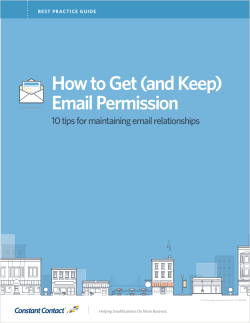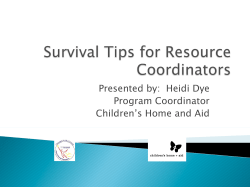How to Grow Your Email Opt-In List
How to Grow Your Email Opt-In List
Introduction
How to Grow Your Email Opt-In List
Your email marketing results are only as good as your opt-in list. Why? Because your list quality affects your deliverability and deliverability
affects returns. Quite simply, a little investment into your email marketing process will reap a lot of return for your program.
Getting Permission
Getting permission to send email to subscribers may sound trivial, but it is the most important step in building a solid relationship with your subscribers.
Subscribers who want to hear from you are more likely to open and act on your emails – and are also less likely to report your emails as spam.
Setting Expectations
Your email opt-in process is the often-forgotten part of setting expectations up front for your recipients – but it determines whether a subscriber will opt
in or act on your emails. What you provide in your opt-in form establishes subscriber expectations that subsequently drive email performance.
List Maintenance
Lastly, but most importantly – while you focus your efforts on convincing new people to join your list, take heed from an old marketing adage:
it’s cheaper to keep an existing customer than to acquire a new one. Maintaining your list and reactivating your current subscribers’ interest
with regular emails can improve your deliverability.
For an example of an effective opt-in process, check out EmailLabs’ email marketing newsletter sign up – winner of MarketingSherpa’s Email
Awards for Best Opt-In Process and Best Welcome Letter in 2007. Sign up for the Intevation Report to see how it all works and stay up to
date on email marketing trends and best practices: http://www.emaillabs.com/resources_enewsletter_subscribe.html
For specific ways to grow your opt-in list online and off, take a look at detailed examples of promoting your list on Web sites, through direct
mail and other mediums from our Interactive Lab seminar at the MarketingSherpa EmailSummit ‘07 at the end of this book.
Need Professional Help? On-Demand Services: Email Opt-in Process Review and Recommendations
Like all other marketing disciplines, email marketing requires strategy and an understanding of best practices. Our consulting team, headed by Stefan
Pollard, director of consulting services, has years of experience publishing dozens of articles, setting email marketing trends, speaking at conferences and
participating in industry councils, and are available to share their knowledge and provide you specific recommendations for your email program.
EmailLabs’ “Email Opt-in Process Review and Recommendations” package includes an assessment of your opt-in and opt-out processes and
advice on best practice permission and messaging strategies. The review focuses on:
●
●
●
●
●
●
The ease of finding opt-in forms on the Web site
Design/layout of opt-in form and page
Appropriateness of profile, demographic, and preference questions asked
Single or double opt-in process
Design and copy used in submission confirmation Web pages and emails
Additional initial messages send such as “Welcome,” “Best of,” recent issues, etc.
This service is available for a one-time fee of $600 and results are provided during a Webex conference to showcase findings and answer additional
questions. For a complete list of On-Demand Consulting Services, please visit http://www.emaillabs.com/email-software/campaign-services.html
About Stefan Pollard: As director of consulting services, Stefan is responsible for consulting EmailLabs’ clients on their current email marketing
programs, training on industry best practices, and advising on strategy to increase clients’ ROI. Most recently, Stefan managed the audit process
and consulted with clients to improve their email programs and delivery challenges at Habeas, an email trust authority that certifies the practices
of legitimate email senders. Prior to that, he built and executed email marketing campaigns at E-LOAN and spent several years as an email
marketer with Cybergold.com. Contact Stefan Pollard at spollard@emaillabs.com or 650.388.3548 to schedule your consultation.
We hope you find these articles useful. For a collection of more than 150 articles on email marketing best practices, as well as tools and
statistics, please visit our Resource Center at http://www.emaillabs.com/tools/
Table of Contents
Getting Permission
1
Permission Email Marketing: “Permission” Is Not Optional ........................................................................................................3
2
A Good First Impression Equals Stronger Opt-In Relationship ...................................................................................................6
Creating Best-Practice Opt-In and Opt-Out Processes
1
Optimizing Email Opt-in Pages ...................................................................................................................................................8
2
Top Five Email Opt-In Usability Mistakes...................................................................................................................................10
3
Optimizing the Unsubscribe Page..............................................................................................................................................11
4
Unsubscribing: Get More Out of “Goodbye”................................................................................................................................12
Online and Offline: Practical Tips to Grow Your List
1
28 Ways to Build Permission-Based Email Lists .......................................................................................................................14
2
Collecting and Confirming Trade Show Email Addresses .........................................................................................................16
3
Want to Add More Conversions? Add Permission-Based Marketing to Your PPC Landing Pages............................................17
Optimizing Your Existing List
1
Are You Monitoring Your “Reply-To” Inbox? ..............................................................................................................................19
2
Trim the Certain Deadwood from Your Email List .....................................................................................................................20
3
The Numbers Are in on Email Subscriber Inactive Rates..........................................................................................................21
4
Combat List Inactivity by Older Opt-Ins.....................................................................................................................................22
5
How Do I Re-Opt in My Email List?...........................................................................................................................................24
6
What’s Your Email List Hurdle Rate? Understanding the Effects of List Churn and Fatigue......................................................25
7
How to Reduce Email Bounces - 14 Quick Tips.........................................................................................................................27
8
Capture More Customer Data with Profile Update Pages..........................................................................................................28
9
12 Tips to Re-Engage Your “Inactive” Recipients.......................................................................................................................29
How to Build Your Email Opt-In List
1
Offline Examples .......................................................................................................................................................................31
2
Online Examples .......................................................................................................................................................................34
High Performance Email Marketing
www.emaillabs.com
1.866.362.4522
Getting Permission
Permission Email Marketing: “Permission” Is Not Optional
Loren McDonald
At a recent online marketing conference, I taught a 4-hour introductory session on best practices in email marketing. But my carefully
structured agenda got shredded when about half of the participants and I spent 30 minutes discussing -- make that “arguing about” – whether
you need to get permission first before you start emailing offers or newsletters.
You know where I stand on that issue. Permission is basic equipment, not an optional extra. Ten years after email marketing proved
its commercial viability, it has become standard practice for legitimate email marketers because it is a key component for optimizing
deliverability, return on investment and recipient trust.
So, I was a bit stunned by the pushback from these marketers on an issue which, for me, hasn’t been an issue for years. Although I emerged
a little battered from the session, it was a strong reminder that thousands of marketers still haven’t climbed aboard the permission-emailmarketing train.
Permission Email Marketing: The Challenge
I can understand why some session attendees resisted the idea that they need to get permission first. Many were new to email marketing but
worked with other channels -- print, radio, TV or direct mail – that don’t demand that you get permission first.
But email is different. It’s a personal medium, like the telephone. Well, telemarketing wore out its welcome with a vast number of Americans,
and unsolicited email has, too.
I can also understand the marketers’ concerns. They’re getting OK results (or so they think) right now when they send out a general email
blast to a list cobbled together from customers, trade shows, demo requestors, white paper downloaders, etc. But excuse me! If getting
mediocre results is good enough for you – then you can stop reading right now.
On second thought, stick around. You’re exactly the person who needs to see why it pays to get permission.
Here’s my elevator speech: When you market to people who have told you expressly that they want to hear from you, you can expect to see
these results:
1.
2.
3.
Better response rates
Increased trust and brand affinity
Better deliverability
Yes, it takes time and money to build a permission-based house list and create targeted, relevant offers and messages. Yes, your list will be
smaller than if it was an unsolicited email list. When your sales manager or CEO is in your face demanding cash-money results right now,
“permission” can be a tough concept to sell.
But email marketing isn’t about list size or smacking recipients with email after email. It is about getting great results and building
relationships. Quite simply, permission gets better results and is the only way to build email relationships with customers and subscribers.
Some marketers think their “non-permission” programs are working just fine. One workshop participant argued that opt-out was getting good
results, but when I pressed him, he didn’t know what kind of open, click or conversion rates his program was pulling. I’m sure his company
was getting some responses and maybe they were thrilled. But the point is I bet the results could be 5 times better using a permission-based
approach.
Getting Permission
What is Permission?
“Permission,” at its most basic, is the user’s consent to receive emails from you. But there’s a lot more to it.
Permission breaks down into “expressed” versus “implied” consent. Expressed permission comes from the user himself, when he checks a
box requesting your emails on a site-registration form or point-of-purchase postcard, agrees in person or sends in an email request.
“Implied” permission is not actively given but is a by-product of another action, such as not removing the checkmark from a pre-checked
email-permission box on a site registration form, or clicking the “agree” radio button on an end-users agreement that lists receipt of email as a
condition of using the site.
As far as I’m concerned, expressed permission is the only acceptable version. Implied permission is just another name for opt-out.
The 2003 U.S. law regulating commercial email, popularly called CAN-SPAM, permits opt-out marketing but with a couple of conditions: All
commercial emails must have a working unsubscribe function. Plus, emails sent to recipients who didn’t give you “affirmative consent” must
include language that the message is “a promotional email” within the message.
But CAN-SPAM just establishes legal criteria for email marketing. It doesn’t promote best practices, and “best practices” means opt-in only.
“Opt-in” is another name for permission email marketing, but even that has two levels:
●
●
“Single opt-in”: The recipient gets added automatically to a list after completing a Web opt-in form, sending in a postcard, emailing a
request, etc.
“Double opt-in” or “confirmed opt-in”: The recipient requests a subscription, which generates an automated email message to which he
must reply or click a link to confirm the subscription and be added to the list.
Overcoming Objections to Permission Email Marketing
Evidence has shown that permission-based email lists deliver better results and generate fewer unsubscribes, spam complaints and blocks:
1.
2.
Marketers who get into the game using opt-out strategies and then switch to strictly opt-in, using either house or rental lists made up of
opt-in addresses, have reported seeing click rates jump from the 0.5%-3% range to 5%, 10% or even higher.
Findings from IMT Strategies (2001) reveal the importance of permission-based over unsolicited emails. Seventy-six percent of
consumers will delete an unsolicited email without even reading it, compared to 2% for a permission email. Conversely, only 5% of
consumers are eager or curious to read an unsolicited email as opposed to 61% with permission email.
High Performance Email Marketing
www.emaillabs.com
1.866.362.4522
Getting Permission
3.
4.
5.
6.
7.
8.
A Harris Poll in 2003, taken just before CAN-SPAM was ratified, found 79% of Americans were “somewhat annoyed” to “very annoyed”
by unsolicited email, even if it wasn’t the typical spam. That annoyance transfers to your product or brand. Can you afford to irritate that
many potential new customers?
Email recipients say they open emails from those they recognize and trust and delete unopened email from unknown or suspiciouslooking senders. In a Forrester study, the two main reasons participants said they opened commercial emails were because they
recognized the sender as a company they signed up with (40%) and because they recognized the sender’s name (52%).
A Quris study in 2003 found that subscribers who demand high levels of permission and privacy are more likely to open and act on
those permission-based emails.
Although the actual rate varies from sender to sender and list type (B-to-B, B-to-C), click-through rates on opt-out email lists hover in
the 1% to 5% rate, while CTRs on house lists can be 10 to 20 percentage points higher.
An AOL User Behavior study from 2004 showed email newsletters that used double opt-in had a lower unsubscribe rate -- an average
7.6% -- compared with single opt-in messages, which had an average 22.2% unsubscribe.
The AOL study didn’t include opt-out email, but a related study found AOL users were more likely to report unsolicited email as spam.
When AOL 8.0 introduced the “Report as Spam” in the inbox, the percentage of email reported as spam jumped from 25% to 50%.
In another study, 71.3% of email users whose email clients offered a spam-reporting button said they used it because they thought it
would stop all unwanted email.
Non-Permission Email’s Two Secret Traps
1.
2.
When you send out email blasts to an opt-out audience, you might waste half or more of your spend by sending to email addresses
that don’t exist anymore or block your messages. Address churn on a typical email list is 20% to 30% a year on average. So, if a list
is two years old, more than half of the addresses likely have gone bad. If you’re not the one who collected the addresses, you have no
connection with the address owners, and they have no motivation to keep you up to date.
Opt-out can get you blacklisted, which means you waste even more money on undeliverable addresses. Spam-reporting services
often create specific email addresses and add them to mailing lists just to see who grabs them up and spams them. Then, they report
those email senders to blacklists or file spam complaints.
You know that low-cost mailing list you just rented? It’s probably riddled with spam traps. If you get reported often enough, or if you generate
enough spam complaints or bad addresses, ISPs and email providers will block everything coming from your email address, IP address, or
domain or company name.
Why Permission Email Marketing Makes Sense
Surveys and statistics aside, permission-based email marketing just makes more sense, both for customer relations and your
marketing budget.
Why throw money at people who have no demonstrated interest in your products or services? The little you earn from the few who will
open an unsolicited email because they’re interested in your product (about 11% in the Forrester study quoted above) will be offset by the
diminishing returns you’ll face as more ISPs block your emails.
Getting Permission
A Good First Impression Equals Stronger Opt-In Relationship
Stefan Pollard, ClickZ Email Delivery Column
You wouldn’t intentionally leave budget money sitting on the table or openly invite spam complaints that could hurt your delivery. That’s what
happens, though, when you fail to engage new subscribers as soon as they opt in to your list.
As with old-line direct marketing, the best addresses on your mailing list are the newest ones, the owners of which are more likely to open
and respond to your email messages than even those who have been on your list for just three months.
Why then does it take some marketers days, weeks, sometimes forever to send even a basic welcome message? This problem is bad
enough when opt-in is done solely online. It gets worse when your program also collects email addresses at point-of-purchase outlets in a
store, at an event, on the phone, or in customer-service contacts.
Engaging new subscribers is an issue marketers deal with all year long. It becomes even more pressing now through the end of the year, as
the holiday shopping season gears up.
You’re going to collect more opt-ins than ever in the next nine weeks. Are you ready to welcome them into the fold? Or will you seduce them
at opt-in, then just begin blasting standard messages at them with no welcome at all?
First impressions count when building a relationship with new opt-ins. That can reduce future spam complaints due to lack of brand
recognition.
Get the Ball Rolling
We’re actually talking about two problems here:
●
●
Timely database entries. Get names entered into your database as soon as possible after the opt-in. For retailers, customer-service
staff, and others in the brick-and-mortar world, this means relaying them to your intake center daily if possible, but certainly no less
frequently than weekly.
Immediate response to the opt-in. This includes not just a “thanks for subscribing” welcome message, but a whole package of offers,
information, past articles, downloads, or whatever else it takes to gather your new subscribers into the fold and make them eager to
see you show up in their inboxes.
The first three weeks or so are the most critical for converting new opt-ins from browsers into loyal customers. Take this opportunity to build
your brand recognition. Show email subscribers immediate value.
Here’s a three-stage quick start program:
1. Optimize Your Welcome Message
This goes out as soon as possible after the opt-in. Your list management software should be configured to send a welcome message as soon as an
opt-in is confirmed. This is also why names that originate at the cash register or in the customer-service pipeline must also be confirmed ASAP.
Your welcome message not only confirms the opt-in but also starts the loyalty and brand-building process. It should include:
●
●
●
●
A thank-you for signing up, along with a reminder about where and when the sign-up occurred, if your list software provides that much
detail
An invitation to fill out a preference form and provide postal data as a backup should the email address fail
A request to be added to the recipient’s address book or personal whitelist to ensure future delivery
A link to your Web site’s privacy policy and a short statement about what you’ll do with the email address
High Performance Email Marketing
www.emaillabs.com
1.866.362.4522
Getting Permission
●
●
●
Customer service contact information (toll-free numbers to reach a live support person)
A special offer available only via email exclusively for new subscribers
An unsubscribe link (required by CAN-SPAM and other government email regulations)
2. Fire Up the Welcome Wagon
Prepare a special mailing, sent a day or two after the welcome message, designed to be your subscriber’s guide to your company, brand, or
Web site. This should provide value to newcomers while also keeping your name top of mind.
Include these elements:
●
●
●
●
An exclusive email offer for new subscribers.
Links to services or remote but useful areas of your site subscribers might not find on their own.
A link to your most recent newsletter or offers they may have missed.
Links to archived news stories or special-interest articles. This not only increases your utility to subscribers but also provides more
exposure for material you’ve already produced
3. Request Opinions
After your subscribers have been around for a couple of weeks or so, send a survey or invitation to fill out a more detailed preference form.
Again, this mailing serves two purposes:
●
●
You get more detailed information about your subscribers, which will allow you to better target your future mailings.
You give your subscribers a value-oriented reason to interact with you, which should further cement your relationship with them and
provide less reason to hit the “report spam” button.
As usual, provide an unsubscribe link, but be sure it links to a page where they can tell you why they’re leaving.
One Final Tip
Scatter your email opt-in links everywhere: on each page of your Web site; on your landing pages for people who find you through
paid or organic search, in customer-service Email, and anywhere else a link or blank is appropriate. Then, test your opt-in process to
make sure it works.
Creating Best-Practice Opt-In and Opt-Out Processes
Optimizing Email Opt-in Pages
Loren McDonald
Optimizing your email opt-in process is one of the most important, though often forgotten, parts of your email marketing program. How you
present your opt-in pages and forms determines the rate of list growth, the quality of your list and establishes subscriber expectations that
subsequently drives email performance. In this article we’ll look at:
1. Getting People to the Opt-in Page
Once someone is on your Web site, how do you get them to the opt-in page?
●
●
●
●
●
●
Don’t Hide the Link – If your email newsletter/promotion is key to your business, make sure that it is easy and obvious for Web site visitors to find the sign up page. Consider including links in main and secondary navigation and promotional boxes in side bar areas. Don’t
make your visitors search to see if you offer an email newsletter. Include some form of link on every page of your site.
Don’t Disguise It – When referring to your email in links and navigation areas, don’t use some name or term that isn’t obvious to all. For
a link, “Newsletter,” “Enewsletter,” or “Email Newsletter” is fine.
Home Page - If appropriate, promote articles and news from the current issue on you home page - and then link to article/issue.
Back Issues/Articles - For newsletter publishers, make sure you have an area of your Web site such as a “Knowledge or Resource
Center” where you house archived issues and individual articles pulled from the newsletter. Then promote subscriptions to your newsletter throughout this area.
Web Version Subscribe Link - If you post your back issues on your Web site, make sure they include a “Subscribe” link within the actual email.
Product Pages - For online retailers, consider including copy in a prominent spot such as:
Sign-up for Retailer X’s free twice-monthly newsletter and get Special Deals and sales only available to newsletter subscribers.
2. Copy and Design/Layout of Opt-in Page
The purpose of your email opt-in page has one goal – to convert as many visitors as possible to subscribers. Its design, layout and copy,
therefore, should be similar to that of a landing page.
●
●
●
●
●
●
Clean and Simple – The page should be designed in such a way that the images, copy and form instill confidence, trust and value.
Samples – Always include a link to a sample copy or copies of your email and consider including a hyperlinked small screenshot of your email.
Testimonials/Awards – Use testimonials in pull-quote format, either text or as an image, that highlight awards or kudos that readers and
third parties have bestowed on your email publication.
Incentives – Offering up an incentive or discount is a great way to increase conversion. Whether it is a “free white paper” or “$5 off your
next purchase”, incentives work.
Value Proposition – Subscribers are happy to provide you their valuable email address, but only in exchange for something of value. It
is important that your opt-in page copy and images convey the core value of your emails. For example, if you are a retailer you should
highlight things such as “email only specials”, advance notices of sales and other value they will receive as an email subscriber. Newsletter publishers should stress things such as the type of content, timeliness, your expertise and the content relevance to readers.
Privacy/Email Policy – We recommend that you include a brief 1 or 2 sentence email policy located near the form “submit” button and a
link to your company’s more detailed privacy/email policy. For example:
EmailLabs will not use your email address or information for any purpose other than distributing the EmailLabs Intevation Report newsletter and related special reports. View complete Privacy Policy.
High Performance Email Marketing
www.emaillabs.com
1.866.362.4522
Creating Best-Practice Opt-In and Opt-Out Processes
●
Expectations – Lastly, the copy and layout should set expectations for the recipient. This includes the frequency of the emails, if they
should expect other communications from your organization and again, accurately convey the value of the email. Further, clearly explain
your confirmation process if you are using a double (confirmed) opt-in approach.
3. The Opt-in Form
The point of course of the actual form is to obtain the right balance of information that you need to send, personalize, segment and optimize
your email program for each subscriber.
●
●
●
●
●
●
Don’t Ask for Too Much Information – Your email opt-in form is not the place to qualify prospects or make them jump through hoops. Don’t
ask for information that you cannot use for email delivery and personalization/segmentation. If you are concerned that you may have too
many fields, consider denoting some of them as optional.
Don’t Ask for Too Little Information – By the same token, plan for the future. While only asking for someone’s email address makes the
sign-up process extremely quick, you have not obtained information that will help you deliver more relevant emails to your subscribers.
This includes format preference, name and other preferences/demographics key to your program.
Address Validation - To ensure that subscribers enter their email address correctly, include a script that checks for syntax errors upon
submission. Additionally, consider a secondary box that requires them to re-enter their address. This will minimize invalid addresses due
to input errors.
Form Fields – the minimum:
•
First Name
•
Last Name
•
Email address
Format Preference (HTML or Text) – In addition to providing options of whether to receive HTML or Text, consider including a note such as
the following: (Text is recommended if you use Eudora Light, Eudora Pro 3 and below, Lotus Notes versions below R5 or AOL 5.0 and under.)
Form Fields – optional:
•
Secondary Email Address - Since approximately a third of your list will change their email address every year, consider asking for
a secondary email address. Then when their primary address bounces you can send a follow-up email to the secondary address.
•
Frequency - Many sophisticated etailers and publishers give subscribers the choice of how often they wish to receive emails, i.e.,
daily, weekly, monthly.
•
Demographics (gender, age, location, etc.)
•
Interests/Preferences (topic, rock vs. jazz, etc.)
4. Other Opt-in Pages
In addition to your actual email opt-in form pages, there are other means on your Web site of gaining new subscribers, including:
●
●
Download/Registration Pages – Always include an email subscription check box as part of your registration (download white papers,
membership, demo request, etc.) forms. This approach can generate a subscription conversion rate of 50 percent of more.
Purchase/Shopping Cart Pages – Be sure to include product/shopping preferences in your shopping cart form and a clear opt-in check
box for your email. EmailLabs recommends that you NOT use pre-checked boxes. If you choose to use this approach, however, the
CAN-SPAM Act requires that you include a notice of advertisement in the email.
Creating Best-Practice Opt-In and Opt-Out Processes
Top Five Email Opt-In Usability Mistakes
Loren McDonald
Usability consultant Michael Gold sees a lot of wasted opportunities and botched execution for email-newsletter sign-ups. These are the top
five problems he sees most frequently:
1. The Lonely Sign-up Box
“I see a lot of Web sites missing the opportunity right there at the beginning, because they failed to sell the benefit of subscribing to a
particular newsletter.
“I see an awful lot of lonely, nondescript boxes on homepages that say ‘subscribe to our newsletter’ and that’s it. There’s no earthly reason
why a user would be motivated to do it unless they are already very vested in the topic of the Web site and the execution of the Web site.
“It’s basic, but so much is basic. The thing we tell people over and over, at least in a brief promo line where the person can fill in their email
address, is to give a concrete, specific benefit that would drive a visitor to sign up.
“The kinds of language and words that people need to use are the same things they need to do in all of their promotional copy all over the
Web site and links, to basically be clear, don’t say anything vague, empty or generic. Be specific and concrete. Offer to solve a problem the
user is looking to solve.
“Put yourself in the user’s place and say, ‘Why should I subscribe to this newsletter? What solution is this newsletter offering? And, is there
any sign that this newsletter is specific and focused and in line with my needs?’
“I also think it’s important to link to a page off the home page. Do a very impressive sales pitch specifically for what the newsletter is going
to offer, and how, and what form it’s going to be in. It’s a good idea to give people a way to look at samples and back issues. It’s not just a
lonely, inscrutable box. There’s a path and the motivation to take that first step.
2. The Big Dead Silence
“When I sign up for a newsletter, the very next thing that happens is nothing. A big kind of dead silence and big blackness. There’s no sense
of whether I have succeeded in subscribing to this newsletter, other than the automatic thing that tells me I did on the Web site. I want
something to happen in my email inbox right away.
“It’s a really good idea to send, right away, the latest version of whatever newsletter the user has subscribed to, even if it’s two weeks or a
month old and the next one is about to come out. I want to feel that I as the new subscriber have joined the club and already gotten some
benefit and am happy that I signed up for this newsletter.
“It’s also important to send that confirming email. It tells the subscriber, ‘You are now signed up.’ It’s useful to sell the benefit of what’s about
to come into the user’s email box. And you can do the usual housekeeping stuff. It all tells me I’m dealing with a professional organization, not
one that’s one step away from spam.
3. Too Many Choices, Not Enough Organization
“Back to the Web site and invitation. The other thing I see people do that I think is counterproductive is to overwhelm users with way too many choices.
“I see a lot of sites that will invite people to subscribe to a newsletter and offer a link, and you end up on a page with 25 different newsletters.
“Like all information on a Web site, anything that offers too much choice and overloads the user is not a good idea. People should think about
narrowing down the choices they offer in different newsletters.
High Performance Email Marketing
10
www.emaillabs.com
1.866.362.4522
Creating Best-Practice Opt-In and Opt-Out Processes
“If they really need to have that many offerings, they really should group them into categories that make sense. Organize the information.
“In addition to subject areas of interest, a good basic kind of strategy is to carve users up into profiles based on demographics or how people use the site.
4. What’s This Newsletter For?
“It’s important, when asking people to sign up for a newsletter, to make it clear whether this is a newsletter primarily to notify the user about
new material on the Web site and not much more, where the content is not in the newsletter. Is it a bulletin? Or is it a newsletter full of
information and content itself, standing apart from the Web site?
“Both are very valuable, but not all users are interested in everything.”
5. It’s Too Complicated
“We had a client that had a “sign up for newsletters” page, which was a very generic description of 11 special-interest newsletters within a
general topic. On the home page, you just enter your email address. There was no description of any one of the 11 newsletters, no way to
say which one you’re interested in. You couldn’t exercise a choice until you enter your email address. Then you see the choices. That’s a real
blown opportunity.
“I had to leave the home page and click to the page that I thought would tell me all the wonderful offerings and choices and allow me to
subscribe to them. Instead, I had to click another time to get to the sign-up page, if I could even figure that one out. Just having a box asking
for an email address without telling the user what you’re going to do with it is a great way not to get subscriptions for the newsletter.”
Michael Gold is a principal in the consulting firm of West Gold Editorial. The company helps launch and renovate publications and Web sites.
Optimizing the Unsubscribe Page
Loren McDonald
Your Web site’s unsubscribe page probably is like most others: a one-shot transactional page where the subscriber goes to opt out. But,
subscribers can have several reasons for wanting to opt out, and a one-shot page doesn’t recognize those alternatives.
Treat your unsubscribe page like a landing page instead. Give subscribers options to manage their subscriptions, and market your other email
programs that might better meet their interests. Design is key to this page. Keep text to a minimum, remove unnecessary navigation, headers,
etc. and use graphics and buttons so that visitors can comprehend their options by browsing, rather than having to read a bunch of copy.
A useful subscription-management page could have these features:
1.
2.
3.
4.
5.
6.
A statement recognizing the subscriber’s wish to leave the list but also asking them to consider other options, such as less frequent
mailings, or other emails/newsletters, blogs, podcasts, etc. that your company may offer.
An address-update form. This saves subscribers from having to opt out of an old address and opt in again with the new one (this may
be a reason some people are unsubscribing as they can’t find your update profile page).
A brief description of your company’s other email programs (if you have any) and a link to a more detailed explanation and opt-in page
(preferably a consolidated preferences page listing all of your email newsletters).
Links to other resources on your site the visitor might find useful. Yes, they may be opting out of your email, but they still might find that
white paper or special offer of value.
A quick exit survey (text box or clickable options) that asks for the reason for leaving and any suggestions for improvement. Keep it to
two questions maximum. Preferably, have the survey form on the unsubscribe page so they don’t have to leave, as once they do it is
unlikely they’ll go elsewhere to complete a survey.
Directions on how to halt the unsubscribe if the user clicked to the page in error.
11
Creating Best-Practice Opt-In and Opt-Out Processes
Unsubscribing: Get More Out of “Goodbye”
Stefan Pollard, ClickZ Email Delivery Column
Unsubscribes are a way of life in email marketing, but don’t take them for granted. Instead, use unsubscribes to improve your email program
and learn how to keep more of your subscribers around.
Unsubscribing itself has evolved over the years. Early on, marketers threw up one barrier after another to keep subscribers around or simply
ignored unsubscribe requests. That tactic backfired, of course, giving rise to the dreaded “report as spam” button. So marketers moved on to
a no-questions-asked policy: You want off this list? Click here and you’re gone.
With Microsoft’s announcement to add an unsubscribe button right in the Email interface for its Windows Live Mail users, we’re getting closer
to having a universal unsubscribe.
The universal unsubscribe and the no-questions-asked approaches might generate fewer spam complaints, but they don’t serve marketers
well because they don’t tell you why subscribers are leaving. Did you send too many messages? The wrong offers? Do your messages have
broken links and images? Or do subscribers still want to do business with you but hear from you less often or in different ways?
Unsubscribes aren’t always the email equivalent of breaking up; you just need to find a way to stay friends.
Your unsubscribe process can work better with a simple two-phase upgrade, one that addresses unsubscribe reliability first, then helps you
mine more data from your departing subscribers. You may even be able to salvage a few customers.
Phase One: Improve the Process
●
●
●
●
●
Assess how many clicks it takes to get from the unsubscribe link to the thank-you or acknowledgement page. (Hint: the correct answer
should be one.) Don’t make someone wade through four or five pages.
Don’t require a password to unsubscribe or make recipients log in to a preference center. You might require a password at opt-in to
reduce bogus subscriptions, but malicious unsubscribing isn’t a major problem.
If you require recipients to send a removal request only by email, trade it in for a Web-based system. Unsubscribe requests, and
confirmations, can get lost or overlooked. The email also can’t tell you why the subscriber is leaving unless she takes the time to write
a note.
Test your unsubscribe system frequently to make sure it works. Test the link every time you send an email, and check the whole process from the first click to the last confirmation about monthly. Watch all mailboxes associated with your email program to see if anyone
complains the unsubscribe isn’t working.
Do away with the unmonitored reply-to address. You miss out on important feedback that could alert you to problems before the recipient feels forced to unsubscribe.
When you improve the unsubscribe process, you boost deliverability. That’s because you make it just as convenient, if not more so, for
subscribers to opt out the right way instead of clicking the “report spam” button. That, in turn, improves your reputation with ISPs and thirdparty authenticators and accreditors, making you less vulnerable to blocking and filtering.
Phase Two: The Exit Interview
Instead of letting unsubscribers go with just a thank-you note, give them the opportunity to tell you why they’re leaving. You can use that
information to sharpen the focus of your email program, redo your template or send schedule, improve personalization, or find other ways to
become more valuable to subscribers or customers.
High Performance Email Marketing
12
www.emaillabs.com
1.866.362.4522
Creating Best-Practice Opt-In and Opt-Out Processes
The fastest way to do this is to beef up your Web-based opt-out page by requesting more information or by offering other ways to keep the
relationship going.
Instead of a brusque sentence saying, “Thanks, click here to be removed from future mailings,” an opt-out page should include these
elements:
●
●
●
●
A form asking why the subscriber is leaving. You can either use a text box and let the subscriber use his own words or provide a checklist of common reasons (no longer interested, don’t like the offers, too much email, images don’t show up properly, mailings weren’t
what was expected or wanted). You’ll get more responses from a checklist.
A form allowing subscribers to change preferences instead, including format (HTML to text or RSS or vice versa), frequency, or type of
mailings.
An address change form
A link to customer support or service, or a telephone number (if that’s more appropriate) for subscribers who want to report a problem
receiving or viewing your Email. (This should also be part of the regular email message template to keep subscriber frustration from
escalating into unsubscribing.)
Be sure to set up the page so it loads with the recipient’s address prepopulated in the form. Also, don’t require subscribers to fill out the
survey forms for an unsubscribe to take effect.
Why Invest in the Unsubscribe?
It seems counterintuitive to devote time and resources to helping someone opt out of your list. It’s certainly not a problem print direct mailers
have to deal with.
But that’s one of email’s advantages. Someone can pitch your paper catalog into the recycle bin and you’ll never know. Email unsubscribe
data, on the other hand, can help improve your program and retain more customers, even if they switch to a different channel. Your recipients
started the conversation; give them the last word.
13
Online and Offline: Practical Tips to Grow Your List
28 Ways to Build Permission-Based Email Lists
Loren McDonald
Developing a cost-effective email list poses a challenge for all email marketers. Because email addresses change at a rate of 30 percent or
more on most lists, marketers must adopt an aggressive approach to expand their list and yield a significant return on investment.
As you browse the list below please keep these helpful tips in mind:
●
●
●
●
●
●
Consider All Touch Points: Use every point of contact with customers and prospects.
Obtain Permission: Always obtain permission with the confirmed (double) opt-in method for online contacts. For offline contacts, update
your database with when, where and how the contact was initiated. Confirm their permission in the first email.
Required Information: Obtain email address, name, format preference and logical interests/preferences.
Focus Equal Attention on Existing Lists: Implement strategies and incentives to transform inactive subscribers into active ones.
Provide Valuable Benefits: Convince potential subscribers of the valuable benefits they’ll receive.
Convey Trust: Clearly state your privacy/email policies.
1. Feature a Sign-up Form on Each Page of Your Site – Be sure to remember this basic concept. Sign-up opportunities should be
ubiquitous throughout your site.
2. Promote Benefits on the Sign-up Page – Enhance subscription value with sample emails, testimonials and strong call to action copy.
3. Offer Opt-in Incentives – Incentives like white papers, discounts and special reports significantly increase conversion rates.
4. Optimize Your Site for Search Engine Placement – Optimize current and archived newsletters for search engines to increase traffic and
subscriptions.
5. Pay for Search Engine Services and Promote Your Email on the Landing Page – If you pay for search services like Google AdWords be
sure to include email subscription information on the landing page.
6. Add Opt-in Check Boxes on Demo Requests, White Papers and Registration Forms – Well-executed forms and pages may improve
conversion rates by 50 percent or more.
7. Include “Send to a Friend” Options – Generate new subscribers with minimal effort if bundled with promotional campaigns.
8. Use Direct Mail and Catalogs – Encourage email subscriptions on all print ads.
9. Direct Employees to Include Messages and Links in Email Signature Lines – Add “Subscribe to the Company X Email Newsletter” to
employee email signatures.
10. Direct Call Center and Sales Employees to Obtain Permission and Capture Email Addresses Over the Phone – Instruct call center and
sales staff to ask customers and prospects if they’d like to receive newsletters or promotional email.
11. Send Post Cards to Customers Encouraging Them to Subscribe to Email – If you have postal contact information for customers but not
email addresses, send a post card with opt-in sign-up offer and URL.
12. Hand Out Sign-up Forms at Public Speaking Engagements and Seminars – Promote your newsletter in presentations and handouts.
13. Implement Rented List Campaigns and Subscriptions – Promote your company in email campaigns and landing pages when you rent email lists.
14. Promote Sign-ups in Confirmation/Transaction Emails – Add messages and links to opt-in pages of all confirmation and transaction
emails.
High Performance Email Marketing
14
www.emaillabs.com
1.866.362.4522
Online and Offline: Practical Tips to Grow Your List
15. Include Opt-in Line on Credit Card Receipts – Not an obvious method, but may be quite effective.
16. Add Opt-in Message to Warranty and Product Registration Cards.
17. Add Sign-up Message to Invoices.
18. Display Opt-in Forms at the Cash Register – An approach used by restaurants and retailers to advertise weekday discounts, catering
services etc.
19. Promote Your Email/Newsletter in Articles and Article Attribution – Include a reference and link to your newsletter after the byline on
articles in trade and consumer publications.
20. Include Opt-in Message and Check Boxes on Shopping Cart Pages – Remember to ask for email format and product/information
preferences.
21. Promote Your Email/Newsletter in Other Company Publications – Promote online newsletters in print newsletters, magazines and
brochures. Add “Sign up for our monthly newsletter at www.companyX.com/subscribe.html” after “Visit www.companyX.com for more
information.”
22. Include Newsletter Subscriptions in Trade Show Lead Generation Forms – Obtain permission to send your monthly newsletter to booth
visitors.
23. Promote Your Newsletter/Promotional Emails in Industry Directories and Sites.
24. Distribute Press Releases Based on Newsletter Articles – Newsletters with topical articles may warrant a press release. Make sure the
press release includes links and information on how to subscribe.
25. Include Information and a Link to Your Newsletter in Press Releases – A good option for smaller companies. Include your company
newsletter and other resources in press release copy.
26. Include Opt-in Information on Customer Satisfaction Surveys – Ask permission to communicate valuable information via email
newsletters and promotions.
27. Include Opt-in Forms in Product Shipping Boxes – Advertise email promotions on packing slips and direct mail cards with links to your
site. Many retailers and catalogers also include promotional offers from non-competing companies.
28. Employ a Reputable Email List Service – List services obtain email addresses and permission to email existing customers . Be sure you
obtain permission before – or as part of – the first email you send.
15
Online and Offline: Practical Tips to Grow Your List
Collecting and Confirming Trade Show Email Addresses
Loren McDonald
Trade shows can be great sources of sales leads, contacts and subscribers for your company’s email newsletters. That doesn’t mean,
however, that you can start blasting out mass emails to every address you collect.
When somebody hands you a business card or lets you scan his badge, he’s agreeing to a follow-up phone, letter or email message. He’s not
giving you explicit permission to add him to your email list. You still need to get that extra confirmation and documentation for the request, just
as you would if your prospects signed up online.
The best way is to get the email address and permission right in the booth during the show. Otherwise, you must follow up by phone or email
after the show. The busiest season in the trade show year is gearing up now; so, it’s time to get your email plan in place.
Capturing and Confirming
In a perfect world, your booth would have Internet access, a desktop or laptop, a booth attendant who can input your visitor’s information right into
your regular opt-in form, and lots of time to do it.
In reality, booth visitors don’t usually have the time or attention span for detailed data collection. You probably don’t have the personnel for it, either.
So, you must streamline your efforts.
You can capture a visitor’s email address and permission in one or more of the following scenarios:
1.
2.
3.
4.
You scan in coded information on the visitor’s badge with a handheld reader. Many but not all trade shows now include email addresses. If
yours doesn’t, or if you can’t customize the data to include an opt-in request, you’ll have to get the email address and permission separately.
The visitor hands you his business card with a request either for a sales call or follow-up information. Ask him if he also wants to subscribe. If
he does, note it on the card.
The visitor dictates his information to you, and you either record it on one of your own business cards or input his data into a handheld device
like a Blackberry or PalmPilot. Again, ask him to sign up for your newsletter and note it in your information you’ve collected.
The visitor fills out a paper information-request form or attaches a business card to it and either hands it to you or drops it into a box or bowl.
The form should ask for only a minimum of information: name, company, phone number and email address. Include a checkbox labeled “Add
me to your email newsletter list.”
Confirming the Request
Enter the contact information for the trade booth visitors into your email database immediately after the show. Then send those that requested to
receive your email newsletter a confirmation email as soon as possible. Create an automated thank-you/confirmation email personalized with the
subscriber’s name, in which you thank him for subscribing and provide a link for him to confirm it.
If you didn’t collect email addresses in the booth, or if you got the email address but not the permission to add to a mailing list, you can try to get
that information during your regular show follow-up contacts.
After your sales reps mail or email the requested information, they should invite their prospects to subscribe to your email publications.
If the follow-up contact is done by phone, you can have them enter the prospect’s information right onto your regular registration page in order to
get the process going and a confirmation sent out promptly. If they follow up via email, create a text or HTML for them or provide them with a link
to your registration page along with a brief statement explaining the benefit and your privacy policy.
Important: Retain all business cards and forms to document the permission, in case a recipient sends you a spam complaint or an outside
agency audits your permission and subscription policies.
High Performance Email Marketing
16
www.emaillabs.com
1.866.362.4522
Online and Offline: Practical Tips to Grow Your List
Want to Add More Conversions? Add Permission-Based Marketing to Your PPC Landing Pages
Lena Waters
If you’re like many online marketers, Pay-Per-Click (PPC) advertising takes up a sizable chunk of your budget, and email marketing is a regularly
implemented program. But, somehow, you rarely even think of using “PPC” and “email marketing” in the same sentence – let alone of combining
the two in a coordinated, integrated way.
Believe it or not, putting your email opt-in invitation on the landing pages of your PPC campaigns is a simple – and frequently overlooked – way
to boost your conversion rates and revenue.
Your PPC landing pages are often “one shot” propositions – the destinations visitors stumble upon only once. Permission-based email marketing
extends your reach beyond a single site visit, finding these same visitors weeks, months or even years later – when they may actually be ready
to convert or buy.
Skeptical? Consider this: if, on average, less than 3 percent of PPC visitors follow through with the intended call-to-action on your landing pages,
and an equally small percentage convert and become buyers, what’s your paid search ROI?
Now what happens to ROI if you get more of these visitors to convert or buy without throwing additional money at them? It costs nothing to add
an Email opt-in to your landing pages – and any additional business simply boosts the ROI of your PPC spends.
Don’t Do Anything Drastic to Your PPC Landing Pages
The only way to effectively combine PPC and permission-based email marketing – without leading your PPC visitors down the wrong
(navigational) path – is to drive your visitors to take a single, desired action from your landing pages.
If you missed Effective Landing Pages 101 (usually taught in the marketer’s school of hard knocks), each landing page should be specifically
customized based on the key words you purchased. If that key word is “bagels,” your landing page should offer concrete information on who you
are and what you offer – in relation to bagels.
In addition, every word, link and image on your landing page should be powerfully optimized to drive your visitors down one specific conversion
path – whether that’s buy now, sign up for an offer or download a demo.
That said, you can easily gain permission to stay in contact with your visitors, without distracting them from your primary marketing objective.
The how depends on what your email marketing goal is:
●
●
Do you want to capture a fraction of the 97 percent who might otherwise click away from your site and be lost forever?
Or do you want to focus on the 3 percent who do actually convert – and turn a higher percentage of them into buyers over time?
Opt-in Option #1: Focus on the Ones Who (Almost) Got Away
Targeting your opt-in invitation to the 97 percent who click – but don’t convert – helps your company turn today’s missed opportunities into
tomorrow’s loyal customers. For example, at a retail site, people may abandon their shopping carts and click away to competitors – without ever
telling you who they are.
To catch these visitors, your email opt-in must be placed separately from your point-of-conversion page.
For example, Abebooks.com, the world’s largest online marketplace for new, used, rare and out-of-print books, deploys PPC search campaigns
with landing pages that are primarily designed to get visitors to search for, and then buy, specific titles.
But the company also knows that email marketing presents an opportunity to rekindle readers’ interests several times a year – so the company
publishes three different e-newsletters that appeal to three different reader segments.
17
Online and Offline: Practical Tips to Grow Your List
One newsletter, “The Avid Collector,” primarily appeals to visitors with a strong interest in rare books, and the appropriate PPC landing
pages encourage readers to sign up. Visitors who click through find a newsletter opt-in page that adheres to many permission-based email
marketing best practices, including:
●
●
Giving visitors clear expectations of the kinds of communications they may receive, by linking to sample emails, screenshots or back
issues
Summarizing the privacy/email policy and linking to a more detailed explanation.
The newsletter opt-in captures email addresses in a separate and independent process from the checkout page, which is where those who
are ready to buy supply personal information. After opting in, visitors can continue to shop, which is, of course, the primary goal of the PPC
landing pages.
Abebooks estimates that about 2 percent of its PPC visitors sign up for the Avid Collector – and about 4 percent of those newsletter readers
purchase books each month.
“We optimize our investment in paid search by leveraging its inherent ability to drive newsletter subscriptions,” explains Chris Burdge,
marketing manager at Abebooks. “In turn, every newsletter-inspired sale by a previous PPC visitor boosts our overall paid-search ROI.”
Opt-in Option #2: Convert the Converters into Buyers
Focusing on the 3 percent who take the desired action from your PPC landing page – thereby demonstrating a high degree of interest – can
help shorten your company’s sales cycle and reactivate old leads over time. Technology, b-to-b and other companies with longer sales cycles
may be best served by this approach.
To convert the converters, make your email opt-in part of your actual conversion page.
At EmailLabs, we direct visitors to a landing page where our call to action is getting visitors to register for a software demonstration. Our
demo registration page features an unobtrusive invitation, just above the Submit button, to sign up for our award-winning newsletter, “The
Intevation Report.”
You’ll notice that we adhere to an important opt-in best practice: We never create a pre-checked opt-in permission box. Forcing each visitor to
manually check the opt-in box means fewer names added to your list – but it also means that every new name is someone who really wants
to hear from you.
Close to 50 percent of the people who sign up for an EmailLabs demo also request our newsletter. In other words, nearly half of our “demo
leads” give us a second chance to reinforce our value over time, independent of their interactions with our sales team.
Our permission-based approach transforms converters who may not be prepared to buy right away into bona-fide customers later on – and
all because we incorporated a permission-based opt-in into our PPC call to action.
Conclusion
Adding opt-in invitations to your advertising landing pages is a smart, practical way to maximize the effectiveness of two programs you
already rely on: PPC advertising and email marketing. Search advertising is frequently the biggest line item in online advertising budgets
– and regular, targeted communications to PPC visitors offers a low-cost, low-effort way to extend search-program ROI.
High Performance Email Marketing
18
www.emaillabs.com
1.866.362.4522
Optimizing Your Existing List
Are You Monitoring Your “Reply-To” Inbox?
Loren McDonald
So you press the send button on your email distribution and then
anxiously watch as everything from opens, click to bounces and spam
complaints roll into your email reporting interface. But in addition and
depending on the size of your list, you may receive from hundreds to
thousands of “reply-to” emails coming back to someone’s inbox at your
company.
But who’s watching your reply mailbox for these messages, such as unsubscribe or challenge-response requests, bounces and blocks?
These messages, most generated automatically, go back to your sending address and not your bounce-handling address. As you can see from
the chart below, based on analysis of recent distributions of EmailLabs’ Intevation Report, these “reply-to” emails account for less than 2% of the
total mailing list, but they can affect list integrity if you don’t act on them promptly. Here’s how to manage these six kinds of email replies:
1. Out-of-office replies: They are the biggest category of reply emails. They don’t require any action. But do understand that during holidays
and vacations their numbers may skyrocket and have a modest negative affect on your email’s performance.
Sample: I will be out of the office on March 3 and will not be able to check emails. If you have an urgent need, please contact ...
2. Auto-acknowledgements: These also don’t require you to act on them, but you should consider removing them because these are
automated replies that usually come from “support@” or “info@” email addresses without a human behind them.
Sample: Thanks for your email. We will try to respond within the next 24 hours.
3. Inactive addresses: These can be address-update notifications or announcements that the owner has abandoned the address. Update
your mailing list as necessary.
Sample: Hi, as of February 1, 2006 I am no longer working at Company X. Please direct your request to ....
4. Challenge-response requests: This is the smallest category, but the most important. You must reply to these automated requests before
your subscriber’s email system will allow your message to be delivered. You usually just have to do it once, but if you don’t reply, your
emails will get blocked or diverted to a spam folder.
Sample: The message you sent requires that you verify that you are a not a spam source. To complete this verification, simply reply to this message and
leave the subject line intact.
5. Blocks and bounce reports: The vast majority of bounce messages and blocking/filtering notifications will go to your bounce-handling
address, but a small percentage will be sent to your reply-to address. These need prompt action if possible, because they are telling you
they blocked your email because of suspected spam or reported an address as permanently undeliverable. You need to clear up the
block report and remove the undeliverables before you send your next campaign or newsletter.
Sample: ** EMAIL BLOCKED: Reason: message contains 5+ bad words
6. Feedback, rendering problems and unsubscribe requests: These are personal messages from a subscriber often relaying problems with
the email itself such as a link not working or feedback on your email itself. Additionally, some recipients may not use your unsubscribe
link and request to be removed from your list directly via email. These are clearly important to act on immediately.
Sample: I just received your latest email and opening it crashed my computer. I’ve tried it a few times with the same result. Please re-send if you are
able to eliminate the bug that is causing this - I find your newsletter helpful. - Andy
One last note: Besides the reply mailbox, you should also check the “postmaster@,” abuse@,” and what the mailbox tech folks call the
“catch-all,” which collects all the email that has no other home. Some of these messages can end up in these boxes, too.
19
Optimizing Your Existing List
Trim the Certain Deadwood from Your Email List
Loren McDonald & Calvin Wong
Every mailing list has them: hundreds, maybe thousands, of recipients who haven’t opened, clicked or responded to your email messages for
years. They seem harmless enough - the addresses don’t bounce and the subscribers don’t file spam complaints or unsubscribe - but they
actually increase your costs and reduce the accuracy of your open, click and conversion rates.
Time to get out the big axe and clear out that deadwood!
Here’s how we and some of our EmailLabs clients have removed non-responders, without trashing good email addresses:
1. Identify the non-responders - We segmented our list, using EmailLabs’ Most Active Subscriber report, to isolate those email addresses
that had no actions associated with them - opens or clicks - for at least three years.
2. Create a new list - We created a new list comprised only of these non-responders, who would then receive the “reopt-in” email. If
someone clicked the reopt-in link, the action would simply capture the action in a newly created data field.
3. Send an email with these elements:
●
●
●
●
●
●
●
Text format in case an HTML issue caused a block or triggered a spam filter.
Subject line: Special Notice Regarding Your Subscription (or something similar).
Personalized greeting and subscriber details.
Date when the subscriber joined the list.
Reopt-in link.
Link to recent issues or current offer.
An unsubscribe link and statement that if they don’t reopt-in, the subscriber will be removed from the list.
4. Track responses - Monitor results from the message to see if anyone opted in to the new list.
5. Remove non-responding addresses - Our first “deadwood” email went to a bit less than one percent of our subscribers who had not
opened or clicked on a single email in more than three years. We received zero responses or reopt-ins, not that we expected any, and felt
confident that we weren’t going to delete active addresses. We then unsubscribed these non-responders from the original list.
Why do these people (addresses) lurk on your list but never respond? A few reasons, including:
●
●
●
●
●
They’ve left a company but their email address is not disabled
They’ve abandoned or simply rarely access an email account
For various reasons, the email has been blocked or filtered since day one
As a text-only version subscriber, they simply never click a link
And perhaps least likely, a valid subscriber who has lost interest but simply chooses to never respond or unsubscribe.
Having tested the removal procedure with the “ancient and safe” three-year plus subscriber time frame, we’ll be going back to the list again to
remove more recent inactive subscribers.
Here’s the email we sent, with the subject line - “{Intevation Report} Special Notice Regarding Your Subscription”:
Dear Reader,
As a valuable subscriber to EmailLabs Intevation Report, we want to make sure we are meeting your needs. Our records, however, show that you’ve been a subscriber since February 28, 2006, but have never read our newsletter. If you would like to continue to receive our award winning newsletter (Best B2B Newsletter as voted by readers of ClickZ), please click the link below to re-opt in: http://www.emaillabs.com
Not sure? View some recent issues of the newsletter: http://www.emaillabs.com/resources_enewsletter.html
High Performance Email Marketing
20
www.emaillabs.com
1.866.362.4522
Optimizing Your Existing List
No longer wish to receive the Intevation Report? To unsubscribe, send an email to: intevationreport@emaillabs.com with the address: email@
address.com in the subject line or simply do nothing and we will remove you from our subscriber list.
Thanks,
Loren McDonald, Editor
The Numbers Are in on Email Subscriber Inactive Rates
Loren McDonald
Is it really worth your time, effort and resources to reach out to your inactive members? Look at the chart that accompanies this story, which
represents the percentage of inactive members on a sample of EmailLabs’ client mailing lists.
The following figure emphasizes why you need to know your inactive rate and develop strategies that will both reduce the rate and re-engage
members who don’t open or click.
Note that even the sender with the lowest rate of inactives – which we defined as members who did not open or click on any emails sent to
them for six months (July 1 to Dec. 31, 2005 in this case) -- lost more than one-quarter of its list to non-responding members. In general,
inactives make up 30% to 50% of a typical mailing list. That’s a lot of lost potential.
These numbers emphasize:
1.
2.
List inactivity is a depressing but inevitable fact of life with mailing lists. Your newest members are usually the most active and involved
readers. Drop-off is greatest in the first three months or so but stabilizes after about six months, depending on your mailing frequency.
Once you know your inactive rate, you can work to reduce it by engaging new members earlier, being explicit about what you will send,
when and how often, identifying inactive readers and approaching them directly either to re-engage with you or unsubscribe.
21
Optimizing Your Existing List
Combat List Inactivity by Older Opt-Ins
Loren McDonald & Calvin Wong
Two new data sets reinforce the inevitable but still depressing idea that readers are less likely to open your newsletters or marketing
messages the longer they stay on your list. The drop-off is greatest after the first few months, but by the sixth month, the decline continues at
a much slower rate.
That’s the bad news. The good news is that you can do something to stem the decline by engaging new readers sooner and reactivating
those who have lost interest but didn’t unsubscribe.
MarketingSherpa reported the drop-off rate in its new Email Marketing Benchmark Guide 2006 with data that also closely reflects our own
experience with the Intevation Report.
According to Sherpa:
●
●
●
●
Open rates are highest in the first 30 days after a recipient joins your list. The Sherpa study clocked an aggregate 58% open rate.
Two months after joining, the open rate falls 13 percentage points to an aggregate 45%, the steepest drop (a decline of 22.4%) over
the two-year study period.
Six months out, the open rate hits 37%.
After two years, the open rate settles around 33%, an overall decline of 43%.
We found similar results when analyzing open rates with the Intevation Report:
●
●
●
●
For 0-2 months open rates averaged 51.8%.
After 3-6 months open rates dropped to 41.6%, a decline of 19.7%.
For the 7-12 month period, average open rate declined to 39.3%.
And for 13-24 months open rates descended to 31.8%, and overall decline of 38.6%.
Based on the Sherpa and Intevation Report data you should probably expect a 20-25% decline in open rates from subscribers two months
after they’ve opted in to your list. After two years, expect open rates to decline between 35%-45%.
Running Recency Reports
How do you calculate your own opt-in recency rates? First, you obviously need to have the date your subscribers opted-in to your list. Then
select a few different emails (of the same type). Then run filter-based reports based on when subscribers opted in for each of the time periods
you want across each of selected messages.
What if your list-reporting software doesn’t allow you to run these granular-level reports? Try plotting list growth and open rates on a chart and
see where the lines go. Do open rates hold steady or decline while the total membership goes up? You’re seeing the same type of decline.
What Causes The Decline in Response Rates?
A variety of factors cause response rates to decline as opt-in dates age:
●
●
●
Source: Subscribers who join because of a contest or special offer, one that didn’t have much to do with your newsletter content or
regular offers, are more likely to lose interest after a few messages.
Expectations: What you’re sending to the list doesn’t match what you promised.
Frequency: You’re sending too many messages too often, or you increase the frequency beyond what most users expect. Or you aren’t
sending frequently enough. Quarterly or bi-monthly is fine for print newsletters, but readers are likely to forget who you are in the online
world with frequency that low.
High Performance Email Marketing
22
www.emaillabs.com
1.866.362.4522
Optimizing Your Existing List
●
●
●
●
●
Poor Start: You waited too long to send your first message.
Irrelevant Content/Offers: You’re not sending the information that many of your readers want. Either you didn’t deliver on your promise
or you gave subscribers little to go on and when they found out – it wasn’t what they were looking for.
The Competition Is Better: Your newsletter or promotional email competes with similar promotional emails and newsletters and some of
your readers are migrating to those that are doing a better job. They stop opening your emails, but don’t unsubscribe as they still have
hope you’ll have something of value to offer them.
The Subscriber Changes: Maybe it’s not all your fault. Subscribers’ needs and interests change. They change jobs and roles, give up
hobbies and sports, switch brands and their babies become school age kids. Or, they just sign up for everything they come across, and
they’re suffering from email fatigue.
Difficult Unsubscribe Process: Your unsubscribe process is too hard to use, find or is broken. (Better fix it quickly before you get nailed
for violating the CAN-SPAM Act.)
How to Engage Newcomers and Reactivate Old-Timers
So, now you’ve calculated your declining response rates by opt-in date range and identified some of the main causes of dwindling
performance. Following are a few suggestions to help stem the decline:
●
●
●
●
●
●
●
●
●
Engage your newest members right away. Send out a welcome message as soon as they confirm their subscription requests. If your
next scheduled mailing isn’t due to go out for a few weeks or more, create a special mailing just for newbies and send that a day or so
later. It could be an FAQ, a case study, a collection of email-only offers, or a “best-of” list of your most popular articles.
Consider following up the first or second newsletter or offer you send with a quick survey asking if they liked what you sent them, if it
met their needs or expectations.
Capture demographic information and interests during the sign-up process and than develop and send personalized messages based
on that information.
Survey all list members, asking them to rate your content, design, offers, etc. Capture some demographic data, too, so you get a better
picture of who’s signing up. Send it between publishing cycles or campaigns, or devote a whole mailing to it. Then, revise future content
as necessary.
Track open rates by subject line and compare click rates on articles and offers. Determine which subject lines, articles and offers drive
the highest open and click-through rates and then align your future message content accordingly.
Segment out readers who have not opened or clicked in several months to a year and send them a special reactivation offer, along with
an invitation to unsubscribe.
Increase personalization. Add dynamic content that reflects past buying behavior or content interests.
Streamline your unsubscribe process. One that takes more than two clicks to complete is too long. Don’t make people have to confirm
their unsubscribe request, either.
Invite anyone who has been on the list for a year or more to opt in again, and include an unsubscribe link for those who want out but
just haven’t gotten around to it.
You don’t really have to drop anyone who doesn’t respond, but if they’re not reading or clicking anyway, they’re taking up space and costing
you money to email into the vacuum.
23
Optimizing Your Existing List
How Do I Re-Opt In My Email List?
Loren McDonald
Question: My company wants to start sending a newsletter to our customer database of several hundred thousand names that we collected
over the years. What’s the best way to re-opt these people in without bouncing thousands of email addresses? Should we send a reminder
that they gave us their email addresses and will receive the newsletter unless they opt out? Or, should we just start with the first edition and
see who opts out?
Answer: Whoa! Don’t start designing that newsletter just yet. You need to solve three critical problems first:
1.
2.
3.
You have a lot of addresses belonging to people, many of whom probably have not explicitly permitted you to email them, even though
your privacy policy may state you will send promotional messages to anybody who provides an email address when they buy from you.
Your database is practically ready for the old-age home. A typical consumer list has at least 20-30 percent turnover every year. So, half
of your addresses, or more, could bounce because they went bad. Because you haven’t mailed to the list for so long, you haven’t been
able to scrub all the out-of-date, invalid or incorrectly entered addresses still lurking in the background, waiting to trash your campaign’s
ROI. This is key as mailing to bounced addresses may get you tagged as a spammer and result in your emails being blocked to valid
addresses.
Finally, another percentage of your list belongs to people who probably forgot about their commercial relationship with you. So, they’ll
probably click the “Report Spam” button in their email clients, because they don’t know why you’re emailing them.
All is not lost, though. You can still get some use out of these old lists if you follow these procedures:
●
●
●
●
Run an opt-in campaign, rather than opt-out. Send out a subscription invitation, and eliminate the addresses that either bounce or don’t
respond in a set amount of time. An opt-out campaign generates high bounces and complaints, which can get your messages blocked
at ISPs.
When running the opt-in campaign, address privacy concerns at the outset. Really sell your newsletter’s benefits. Something like
“Thanks for shopping with us all those years ago. We’ve re-launched our email newsletter and hope you’d like you to re-opt-in so you
can receive valuable coupons and email-only specials.” Also make sure you include a brief statement of your email usage policy and
link to full privacy policy.
Offer a coupon or promotion for subscribing, and explain exactly what your users can expect from you. Segment your mailings to deal
with the bounces. You will definitely have high bounce numbers, so it’s best not to send out one huge blast. Spread your initial mailing
over one or two weeks to get the bounces scrubbed from the list without raising any red flags at ISPs.
Test content. Use the segmentation as a chance to test out content and response rates on the subscription invitation. You’re already
segmenting your list to scrub bounces, so you might as well test out various designs and offers at the same time.
If you follow these precautions you’ll end up with a list that, while much smaller than what you currently have, should deliver solid response
rates in future campaigns.
High Performance Email Marketing
24
www.emaillabs.com
1.866.362.4522
Optimizing Your Existing List
What’s Your Email List Hurdle Rate? Understanding the Effects of List Churn and Fatigue
Loren McDonald
Is your email list dying a slow and steady death? You may not know it, but each year 50% of your subscribers may be leaving, disappearing and
hibernating.
Everybody talks about click, open and conversion rates when measuring an email message’s success or failure. For many companies though, their
email program’s success is ultimately determined by the quality and size of their list. So we’ve come up with a new metric that’s a critical measure of
your ability to grow your list.
We call it the “email list hurdle rate,” and it measures the loss rate from your list that you need to overcome to grow your list. You need to know your
list’s hurdle rate, because it will tell you how many new subscribers you will need to attract, both to replace the ones who leave and to grow your list.
Another hurdle to overcome besides list churn is list fatigue, caused by once-enthusiastic subscribers deciding to take a Corona break attitude with your
emails.
List Churn
This is the number of subscribers who leave your list over a certain period, usually measured monthly or annually. If you have 10,000 addresses
on your list, and 3,000 drop out in a year (250 a month), then your annual churn rate is 30% and monthly is 2.5%.
That may sound like a lot of loss, but research by companies that specialize in email change-of-address services say it’s a pretty typical annual
turnover, especially on mailing lists with high percentages of free email accounts such as Hotmail and Yahoo!
What accounts for churn? A small percentage, typically about 2% to 3% annually, comes from people who unsubscribe from your list. (Don’t get
complacent if your unsubscribe rate is less than this; see why in the next section.)
Another 20% to 30% or more of addresses may be lost each year to hard bounces. Subscribers either entered their addresses incorrectly when
opting in or the address is no longer valid, causing the bounce.
Lastly, are spam complaints. Everyone gets them, even the most legitimate of permission marketers. It is obviously mandatory to unsubscribe
these complaint filers from your list and then include them in your lost subscriber calculations.
Calculating Your List Hurdle Rate
You can figure your monthly churn or loss rate by monitoring your email performance reports. To determine your monthly or annual number of lost
subscribers, add up your hard bounces, unsubscribes and spam complaints. Then divide the total number of lost subscribers by your current list
size to find your hurdle rate. Or check out our Email List Growth/Hurdle Rate Calculator in our Resource Center at http://www.emaillabs.com/
resources/hurdle_calculator.html .
In the default sample in our list hurdle rate calculator, 51 subscribers are lost in month one for a monthly hurdle rate of 0.93%. In this example, a
list of 5,500 that you wanted to grow to 10,000 in a year would need to add 5,342 new subscribers over the 12 months, quite a bit more than the
4,500 needed if no subscribers were lost.
And this example is from a very small list. Using an annual hurdle rate of about 33% you would need nearly 200,000 new subscribers to grow your
list by 100,000 to 350,000 from 250,000. Similarly, you would need more than 560,000 new subscribers to grow your list by 200,000 to 1,200,000
from 1,000,000 using a 33% hurdle rate.
Ouch. As you can see, understanding your list growth hurdle rate can be extremely important in your annual planning process and forecasts of
revenues or subscribers. Not taking your hurdle rate into consideration and you will have a lot of explaining to do with your boss when you fall well
short of your list growth goal.
25
Optimizing Your Existing List
Now, check your new subscriber numbers. Are they keeping up with and surpassing your churn rate? How much progress are you actually
making each month compared to your hurdle rate?
List Fatigue
Unlike list churn, fatigue is much harder to grasp, because it generally requires a little more work.
Basically, list fatigue comes from members who have been on your list for awhile but have essentially disengaged and become inactive. They
haven’t actually unsubscribed, but they’ve simply stopped opening and engaging with your emails.
That’s why the unsubscribe rate is not a reliable indicator of how your members feel about your email. Studies have shown people say they’re
more likely to delete email unopened or hit their Report Spam buttons and hope that makes you go away.
Many factors can bring on list fatigue, but the most common causes are over mailing, irrelevant offers and newsletter content that doesn’t
reflect readers’ interests.
You can figure list fatigue basically by determining the percentage of inactive subscribers: those that haven’t opened or clicked on a single
email message over a specific time period. We like to use 6 months or 10 messages as a minimum period to gauge inactivity, but a different
time span may be more appropriate for your program.
In our experience, 30%-50% of a typical list may be inactive. Yes, a third to a half of your subscribers are receiving your emails, but for a
variety of reasons are choosing not to open AND not to unsubscribe. Some of these subscribers may not actually be seeing your emails
because they have been blocked, filtered or are in their bulk folder, but most are likely just inactive. We don’t have solid research to back this
up, but we estimate that each month perhaps 1% to 2% or more of your list is going inactive.
So now, perhaps that 30% open rate makes sense to you as the other 70% have become clearer. Perhaps 40% are inactive, maybe another
10% or so are being blocked or filtered and the other 20% are active, but were on vacation, busy, or not motivated by your subject line and
just didn’t open your email.
While many marketers like to blame factors such as spam filters and disabled images for declining open rates, the plain fact is that unless
you are constantly adding new subscribers and re-energizing old ones, your list is simply getting tired. It is critical that you establish plans and
obtain the resources needed to achieve your target list growth rates and slow or reduce your ratio of inactive subscribers.
High Performance Email Marketing
26
www.emaillabs.com
1.866.362.4522
Optimizing Your Existing List
How to Reduce Email Bounces - 14 Quick Tips
Loren McDonald
If you are an active email marketer, managing and reducing your email bounces has never been more critical. Actively managing your
bounces can reduce your email delivery costs and increase conversions/transactions - improving the ROI of your email campaigns.
Here are 14 quick tips to help you manage and reduce bounces:
1.
2.
3.
4.
5.
6.
7.
8.
9.
10.
11.
12.
13.
14.
Clean Your Lists: Whether manually or via a list-hygiene service, check for incorrectly formatted addresses, invalid domains and typos
(i.e., alo.com instead of aol.com).
Consider Using An Email Change of Address (ECOA) Service: With many companies experiencing email address churn of 2.5% a
month, an ECOA service could pay huge dividends. Return Path, a leading ECOA company, reportedly receives 1,000,000 email
address changes a month.
Confirm Email Addresses: Send an auto-reply confirmation when a user subscribes, registers or makes a purchase. If that message
bounces, you can attempt to correct it right from the start. Additionally, you may want to consider requiring a second email address line
(in your online forms) that confirms the correct address was entered.
Include Subscription/Account Management Links in Your Emails: Make it easy for your customers and subscribers to update their email
addresses by including a link in your emails to your Web site account/subscription management page.
Prompt Customers to Update Information: When a customer is completing a transaction in the shopping cart, for example, prompt them
to verify and update information - particularly their email address.
Use the Mail or Phone to Update Information: If you have postal addresses or phone numbers for customers/subscribers with bad
email addresses, consider contacting them via mail (such as a postcard) or telephone.
Monitor Delivery Rates by Domain: Track your open and bounces rates by major domain, such as AOL, Hotmail, Yahoo, Earthlink
and others. If one is significantly different than the others, or your experience a sudden change, you may have a filtering or blacklist
problem.
Monitor Blacklists: Regularly check the major spam databases and blacklists to ensure you or your email provider has not been added.
Click here for a list of spam blacklists and here to check your DNS against MAPS and SPAMCOP , two of the more popular black list
databases. (You will not receive a bounce message as a result of a blacklist, even though the email has not been delivered.)
Understand and Monitor Spam Filters: Get to know the more common things that most spam filters, including Microsoft Outlook’s Junk
Filter (http://office.microsoft.com/Assistance/9798/newfilters.aspx). View a list of many of the major spam filters at http://www.declude.
com/junkmail/support/ip4r.htm . Also, view the terms reviewed by Spam Assassin - one of the more popular spam filters at http://www.
spamassassin.org/tests.html. (Spam filters also will not generate bounce messages.)
Remove “Spam Flag” Addresses: These are often added maliciously. Examples include: abuse@somedomain.com, postmaster@
somedomain.com and nospam@antispam.net.
Pretest Your Emails: Prior to distributing your email to your entire list, send a test to yourself and others (make sure you include all the
major email services used by members of your list).
Understand How Your Email Provider Processes Bounces: Gain a thorough understanding of how your email provider classifies and
handles soft and hard bounces - and manage accordingly.
Monitor Changes Among ISPs: After mergers, financial troubles and other announcements, many users of a particular ISP may decide
to switch to a different account or ISP for their email. Consider sending an email to members of your list with the domain name in
question, asking them if they would like to update their email address and other information.
When All Else Fails, Suppress or Delete Recurring Bouncers: Determine an appropriate bounce suppression/deletion strategy for your
email program. With the EmailLabs application, hard bounces are automatically put into your Trashed list and will not be included in
any ensuing message distributions, unless they are moved back into your active list.
27
Optimizing Your Existing List
Defining Soft and Hard Bounces
A soft bounce is an email message that gets as far as the recipient’s mail server (it recognizes the address) but is bounced back undelivered
before it gets to the intended recipient. A soft bounce might occur because the recipient’s mailbox is full, the server is down or swamped with
messages, the message is too large or the user has abandoned the mailbox. Most email service providers will attempt to deliver the email
regularly for a few days. If it is still undelivered, it becomes a hard bounce.
A hard bounce is an email message that has been returned to the sender and is permanently undeliverable. Causes include invalid
addresses (domain name doesn’t exist, typos, changed address, etc.) or the email recipient’s mail server has blocked your server. Servers
will also interpret bounces differently, meaning a soft bounce on one server may be classified as a hard bounce on another.
Capture More Customer Data with Profile Update Pages
Loren McDonald
Profile, or preference, update pages are vital to making it easy for your subscribers to change their email address, format or other
preferences. With an estimated 30 percent of consumers changing their email address annually, a profile update page is mandatory for email
marketers.
A preference update page can also be a great means to capture additional vital information from your subscribers that enables you to send
them more relevant (personalized and segmented) content and offers. As your email program moves away from a batch and blast approach,
the profile update page becomes a key means to capture new information that you may not have been prepared to use previously.
Follow these tips to create a mini-campaign to learn more about your subscribers:
1.
2.
3.
4.
5.
6.
Update your opt-in forms to be consistent with the data fields in your newly created or updated profile page.
Add a profile update link near the top of your messages and in your “subscriber management” area near the bottom.
Add a brief note in your emails encouraging subscribers to update their preferences so they can receive “more relevant emails.”
Send a special email to subscribers asking them to update their profile or preferences. Explain why it will benefit subscribers to update
their profile (content tailored to their interests, discounts or product selections that match their preferences, etc.).
Include a relevant incentive, such as free or reduced-rate shipping on their next purchase, price discount or free product with the next
purchase, special report or whitepaper download, free trial, etc.
Send reminder emails to those subscribers that don’t open or click on the update request email.
High Performance Email Marketing
28
www.emaillabs.com
1.866.362.4522
Optimizing Your Existing List
12 Tips to Re-Engage Your “Inactive” Recipients
Loren McDonald
Based on some preliminary emailLabs analysis, we estimate that 25 to 33 percent of the typical email list may be comprised of “inactive”
recipients. In this context, we are defining inactive recipients as those who have not opened AND clicked on a single email over a given
period of time/number of emails. Here are some thoughts on what this means and what to do about it.
Why Are They Inactive?
Why does an email subscriber become inactive (we are not including bounced addresses in this definition)? Here are a few causes of
inactivity:
●
●
●
●
●
●
Disinterested/Changed Interests - These are subscribers who for various reasons are no longer interested in your products, services
or news/content. They are not unsubscribing out of laziness, lack of trust in the process or they are waiting for their situation or interest
level to change/return.
Badly Written Subject Lines - Your subscribers are busy and have many choices among competing email messages to satisfy the need
your emails have promised. For example, a few months ago I subscribed to a newsletter that provides “personalized” marketing news
and articles. The subject line reads the same every day - “Loren, Your Personalized Marketing News.” While the content of the newsletter may be personalized, this subject line does nothing to entice me to open the emails. Because of this, I have not opened a single
email since receiving the first few newsletters.
Dormant Email Accounts - These are email accounts that are still active, but the user rarely, if ever, accesses the account anymore.
Spam/Content Filters - Perhaps your message includes some recurring content that causes it to get filtered by a spam filter - either at
the ISP, corporate or end-user level. Since a bounce message may not be returned, your emails will continue to be sent, but not reach
recipients.
Bulk Folders - Your emails are delivered, but to a “bulk” or “potential spam” folder in the recipient’s in box. Many recipients may choose
to ignore these folders assuming that all emails in the folder are spam messages.
Image Filters - Many ISPs and email clients now include filters that disable images from loading and display warnings that the message
may contain inappropriate images. As a result, some recipients may simply delete the message rather than enabling images and opening the message (disabled images also means that the email will not be counted as an open).
How to Determine Who Is “Inactive”
There are no hard and fast rules regarding what qualifies someone as inactive, but here are a few rules of thumb and steps to determine inactives:
●
●
●
●
Pick a period of time, such as the most recent six months, that would provide recipients a reasonable period of time for someone to
show interest in your email messages. This time frame should also encompass a fair number of messages being sent, the number being dependent upon the frequency of your emails. But a minimum of 10 is probably a safe bet.
Run your most active report and download it to Excel. Sort your list by number of messages sent to recipients. Delete all recipients that
have received fewer than a certain number of messages during this time frame. If you’ve sent 10 messages you may want to delete
everyone who has received anything fewer than 10, or you may feel that eight messages, for example, is a good sampling. Then sort
your list in descending order by unique opens and messages with clicks. Then delete everyone except those that have not opened
AND clicked a single link.
You now have your list of inactive subscribers. Create an “inactive” demographic field in your email marketing system and Excel sheet
and then upload these records from the Excel list.
You now have the ability to segment your campaigns with specific messages and frequency to your inactive members.
29
Optimizing Your Existing List
12 Tips for Targeting Inactive Subscribers
The point of identifying your inactive recipients is to treat them differently - not to delete them, ignore them or cry over their inactivity. Your
goal after identifying and segmenting your “active” and “inactive” subscribers is to spend more productive time on actives and attempt to reengage inactives. Here are some tips on what you can do to re-engage your inactives:
Special Offers - If you are a retailer, for example, consider a special offer such as discounts or free shipping. If you are a B2B marketer
you might offer a special white paper that will motivate the recipient to re-engage with your communications.
2. Survey Subscribers - While you are not likely to get a significant response, consider surveying these recipients to help provide insight
into their inactivity.
3. Update Profile - Using incentives, drive subscribers to your profile update page where they can change email addresses, update format
preferences, demographics and interests. This updated information may now enable you to send them targeted and relevant emails.
4. Understand Their Demographics/Profile - Perhaps a large percentage of your inactives share a common trait. Perhaps they opted in as
part of registering for a white paper or seminar or promotional offer. Or perhaps a majority are women, while your content is oriented
toward men.
5. Try Different Send Days/Times - If you always mail on the same day or time of day, try some different distribution times (what do you
have to lose?).
6. Modify Frequency - Now that you’ve segmented your list by actives and inactives, consider adjusting the frequency of your sends. If
you normally send twice per month, you may want to test sending three times to active subscribers, but only once to inactives.
7. Create Different Content - If your analysis has been able to uncover some common threads among inactives, consider packaging the
content differently for this group. For example, a newsletter from a job search-oriented business might logically find many subscribers
becoming inactive after completing their job search. For these recipients, the company might want to focus its newsletter content
on managing people, careers and the hiring process. Uncovering this type of trend should lead to providing different newsletters or
dynamic versions based on a person’s profile or stated preferences.
8. Try Different Formats - Test using a text version, for example, that is very simple but with specific links and messaging intended to
drive action.
9. Test Different Styles of Subject Lines - If you’ve used a particular style of subject line, try a different approach with the inactives.
Creative subject lines could be one of your most effective strategies in getting recipients to re-engage.
10. Monitor Seed/Proof Lists - Send your messages to proof and seed lists for key domains. Monitor if content or images are causing your
messages to be filtered or treated differently with specific ISPs and companies. If problems are detected, consider developing different
versions of the messages that may not trip filters.
11. Send a Postcard - If you have your subscribers’ mailing addresses, consider sending them a postcard that offers an incentive if they’ll
update their email preferences and profile.
12. Move Re-engaged to Active Status - After each email message sent to the inactives, change the demographic status of those recipients
that clicked a link to “active.” This helps keep your focus on converting the inactives and tracking your success in those efforts.
1.
High Performance Email Marketing
30
www.emaillabs.com
1.866.362.4522
Build Your Email Opt-In List Offline
Magazine Insert
When you have the subscriber hooked, don't pass
on the opportunity to market your emails
Build trust by
mentioning why
you are asking for
an email address
SAVE 60%
ONE YEAR, 10 ISSUES, ONLY $19.95
Yes, please send me a one-year subscription to Dwell. I’ll receive
10 issues for only $19.95 and save 60% off the cover price.
Name
Address
Include a privacy
policy related to
sharing of email
address to
build trust
City/State/Zip
Email Address (optional)
Payment enclosed
Payment enclosed
Mentioning email
frequency and what
kind of emails you
will send can
convince people to
sign up and
you can avoid spam
complains later
31
Build Your Email Opt-In List Offline
Direct Mail
Reach audience via traditional marketing channels but
offer extra benefits for email
Postage paid
to reduce
barriers for completion
STAGE
NO PO ARY
NECESS D
IF MAILE
IN THE ES
STAT
UNITED
S REPLY
BUSINES
G et Ext r
Start rec
e
a Special O
at Enterp
r
i s e E m ai l
right to yo
ffers!
ur comput
er’s inbox:
Great De
als on Ren
tals
Last-Min
ute Offer
s
Car Sale
s Annou
ncemen
Links To
ts
Our Swe
epstake
And Mo
s Offers
re ...
MAIL
R
NT A CA
RISE RE
ENTERP 3725
22
PO BOX 75222-9790
S TX
DALLA
Fill out
t his car
d an d g i v
e it t o y o u
or drop
it i n t h e
r Enter pri
m ai l . O r
s e R e pr e s e
go on l i n e
ntative
t o e nt e r p
rise.com/
s ig nu p
A sealable flap
to protect
consumer information
Option to drop off
form at a branch
location or mail it in
Benefits of signing up
are clear and up-front
- a big selling point
Privacy information
to build trust
Enterpris
i v i n g g re
A dedicated offline
piece to
subscribe for emails
e Respects
Your Pr
ivac y
At Enterpr
ise Rent-Aof our cu
Car, we res
stomers.
pect the pr
We do no
ivacy
t sell or ex
or any inf
ormation
change yo
about you
ur email
For a comp
unless we
lete copy
have your
of Enter pr
permission
ise Rent-A.
Statement,
Car Onlin
log on to ww
e Privacy
w.enterprise
this branc
.com, or
h. By provid
ing
yo
you ackno
ur email ad
wledge tha
dress to
t you consen
t to receiv
promotiona
ing specia
l
l offers fro
m Enter pri
se.
Email Extras
sign up now
The benefits of Email Extras are endless:
Great Deals on Rentals
Last-Minute Offers
Car Sales Announcements
Links to Our Sweepstakes Offers
� Yes, Sign Me Up!
Two ways to sign up for Email Extras:
1. Fill out card below OR
2. Go to enterprise.com/signup
Provides choices for
signing up on the Web
several times
on the form
FIRST NAME
LAST NAME
EMAIL ADDRESS
Not street address.
EXAMPLE:
johndoe@server.com
ZIP CODE
SIGNATURE
For your protection, not valid without signature.
Please fold card and tape shut before mailing.
32
Individual boxes for
each letter of personal
information to
improve readability
Build Your Email Opt-In List Offline
Point-of-Sale Card
Reward with extra incentives for when
customers are ready to buy
Incentive to
sign up-front
and center
Immediately
redeemable
offer
Join Our
Email List
and receive 25% Off your next meal!
Offer good for one person per email registered
Email* :
Select:
HTML
Text
(graphics & text)
rEQUIRED IN ORDER TO REGISTER
First Name* :
Required fields
for essential
information and
suggested fields
for data to be
used for
segmentation
Last Name* :
Birthday : (mm/dd/yy)
Zip Code:
tELL US ABOUT YOUR SPECIAL DIETARY PREFERENCES AND WE'LL LET YOU KNOW ABOUT OUR
sPECIAL MENU ITEMS MADE TO FIT YOUR LIFESTYLE. pLEASE CHECK only ONE:
Vegetarian
Heart Healthy
Diabetes Management
Protein Focused
Weight Management
General Fresh & Healthy
Our Promise: We will never sell or give your information to anyone.
Privacy information
up-front to build trust
33
Build Your Email Opt-In List Online
Multiple Web Site Opt-Ins
Build trust by
providing the
privacy policy
up-front
Email:
Text
HTML
Join
We value your privacy and will not rent or sell your email address
Offer readers a choice
between text vs. HTML
as another reason
to sign up
Newsletter
Subscribe Today
and receive our Free
Best Practices Guide
REGISTER
Newsletter
Sign up for one or more of our
newsletters. Enter your email address:
Email Address (required)
Click Here for Newsletter Choices
Home | Features | Solutions | Product Tour | Services | Clients
Request a Demo | Login | Site Map | Anti-Spam Policy
EmailLabs - Hosted Email Marketing Software | Subscribe to our Email Marketing Newsletter
34
Increase exposure
to your newsletter
by including a call to
sign up throughout
your site: on the home
page, in the footer
navigation, and in
dedicated CTA buttons
Build Your Email Opt-In List Online
Web Site Opt-In Form
Ask only the
information you’ll
use in a short,
easy form
Subscribe Today and receive
Best Practices Guide Free
Reiterate your
incentive
* First Name
Last Name
* Email Address
Company
* Does your company market to B2B, B2C or both?
B2B
B2C
Both
What is the primary goal of your email marketing program?
Make your
privacy policy
available
up-front
Select one
* Format Preference
* required
HTML
Plain Text
Subscribe
EmailLabs will not use your email address or information for any purpose
other than distributing the EmailLabs Intevation Report newsletter, surveys
and related special reports.
Give readers
a choice between
text vs. HTML
View complete Privacy Policy.
35
Build Your Email Opt-In List Online
PPC Landing Pages
Out Of Print
Find old, rare & out of print books
& 100 million more at AbeBooks
www.Abebooks.com
The Avid Collector
Sign up for our rare & collectibles newsletter
Home > Rare Book Room
Rare Book Room
From scarce first editions to sought-after signatures,
AbeBooks’ booksellers offer a fascinating array of rare,
valueable, and highly collectible books. The Rare Book
Room is your window into this remarkable collection of books,
regularly featuring a selection of our bookseller’s most
36
Search Books
Author:
Include a newsletter
sign-up in your
Paid-Per-Click
landing page
to increase your
chances of converting
the lead even if it’s not
on the first try
Build Your Email Opt-In List Online
Online Advertising
(travel web site)
TravelNet.com
Cruises
Cheap Flights
Destinations
Book Now
Newsletter
Take advantage of your
existing marketing spend to
promote your newsletters on
your banner landing pages
Contact
Cheap Flights
(ad banner)
Cheap Flights
Be more specific about
newsletter options in your
sign-up form to avoid sending
a cruise newsletter to skiers
Email Address:
Choose type of newsletter:
Europe
United States
Japan
Privacy Policy
If you have different
newsletters, make sure
that your newsletter
sign-up is targeted to
the specific audience
for that banner
Submit
(banner landing page)
37
Build Your Email Opt-In List Online
Partnerships
From time to time we make our email
addresses available to other carefully
screened organizations who want to let
you know about a product or service
that might interest you. Do you want
your email address to be made available?
Yes
No
Partner with
complementary
businesses to target
better-qualified leads
Always ask permission
up-front if you are planning to
share email lists or are part of
co-registration programs
38
Build Your Email Opt-In List Online
Press Releases
REDWOOD CITY, Calif. (Feb. 28, 2005)
Stay Aspen Snowmass Triggers Return
Business
... the ability to create customized campaigns
and deliver pre-arrival and post-departure
emails for clients such as Stay Aspen
Snowmass, the official central reservations
site for both Aspen and Snowmass Village
(www.stayaspensnowmass.com) ...
Sign up
and SAVE
Sign up for Aspen Snowmass information to be
sent to you via email.
Click here to sign up now
When you link your
press releases to
your home page,
make sure that
your sign-up is
prominently placed
to drive traffic to
your newsletter
39
© Copyright 2025