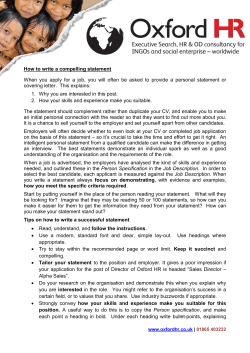How to complete the Return of Income: Exempt Organisations (IT12EI return) 2014
2014 How to complete the Return of Income: Exempt Organisations (IT12EI return) DISCLAIMER The information contained in this guide is intended as guidance only and is not considered to be a legal reference, nor is it a binding ruling. The information does not take the place of legislation and readers who are in doubt regarding any aspect of the information displayed in the guide should refer to the relevant legislation, or seek a formal opinion from a suitably qualified individual. For more information about the contents of this publication you may: • Visit the SARS website at www.sars.gov.za • Visit your nearest SARS branch • Contact your own tax advisor/tax practitioner • If calling from within South Africa, contact the SARS Contact Centre on 0800 00 SARS (7277) • If calling from outside South Africa, contact the SARS Contact Centre on +27 11 602 2093 (only between 8am and 4pm South African time). INTRODUCTION All exempt organisations must submit annual income tax returns, despite the approval which may result in no tax liability for the exempt organisation. This guide is designed to help taxpayers to accurately complete income tax returns for exempt organisations. For assistance contact the Tax Exemption Unit (TEU) on 012 422 8800 or teu@sars.gov.za. Your attention is also drawn to the Interpretation Note 24 (issue 2) and Interpretation Note 46, which can be accessed at www.sars.gov.za (Taxpayers > Exempt Organisations). For companies, the return must be completed and submitted within 12 months after the financial year end of the exempt organisation. For trusts or other entities, the return must be completed and submitted by the due dates announced by SARS annually. HOW TO OBTAIN A RETURN • Register online at www.sarsefiling.co.za to access, request and submit the return electronically; • Phone the SARS Contact Centre on 0800 00 SARS (7277); • Request a return by visiting the Tax Exemption Unit (TEU) office; or • Request a return by visiting your local SARS branch. All returns requested from SARS through the SARS Branch, TEU, Contact Centre or post will be posted to the taxpayer with the minimal information populated together with the tracking barcode. HOW TO COMPLETE THE RETURN • The following information is applicable to manual submissions: ú Use a black or blue pen to complete the relevant fields of the return. ú Keep any writing within the spaces provided. ú Do not strike through the blocks that do not apply. ú Do not use correcting fluid if a mistake has been made. ú Do not fold the return as this will delay the process of assessing the return. • The following information is applicable to manual and eFiling submissions: • All relevant sections of the return must be completed. An incomplete return will be rejected and will be marked as “Not submitted” until the completed return is received. This could result in penalties for the late submission of the return. • The following fields on the return will be populated but cannot be changed: ú ú ú ú ú • Registered Name Trading Name Company / Trust Registration Number Date of Registration Organisation Type. Registered particulars of the taxpayer cannot be changed on the return. Changes to the registered particulars must be effected at a SARS Branch or via eFiling by accessing the Registration, Amendments and Verification (RAV01) form. • With the introduction of the Registration, Amendments and verification (RAV01) form, the demographic fields on the IT12EI return will be pre-populated and locked. In other words, these details will not be editable and the eFiler will be required to maintain demographic details under the “Maintain Legal Entity Details” option. • The following pop-up message will be displayed to warn the eFiler that the demographics cannot be changed on the form, when the form is opened: “Please complete the registered details question on the first page before completing the return”. Taxpayers/eFilers/Tax Practitioners must click the “OK” button to continue. • When the form is opened, Taxpayers/eFilers/Tax Practitioners can continue to answer the Registered Details question and complete the return. ú ú If the answer is “Yes”, then continue to complete the return. If the answer “No”, then the following message will be displayed to the Taxpayers/eFilers/Tax Practitioners: “The registered particulars cannot be changed on the return. Please save your return and use the “Maintain Legal Entity Details” button on the eFiling work page to confirm or change your details, or visit a SARS branch”. Note: When Taxpayers/eFilers/Tax Practitioners go back to the first page of the IT12TR return, they can then change the answer from ” No” to “Yes” in order to continue with the capturing of the return, and the function buttons will be re-enabled. If the answer to this question is changed from “Yes” to “No”, the following will be displayed: “The registered particulars cannot be changed on the return. Please save your return and use the “Maintain Legal Entity Details” button on the eFiling work page to confirm or change your details, or visit a SARS branch”. • To complete a RAV01 form on eFiling/e@syfile, refer to the External Guide - GEN-ELEC-09-G01 How to complete the Registration Amendments and Verification ( RAV01) Form. • The following fields/sections on the return are mandatory: ú ú ú ú ú ú ú ú ú ú Signature: The tax return is a legally binding declaration to identify all income received/accrued and all income taxable in the hands of the organisation. An unsigned return is therefore not acceptable and will be deemed to be outstanding. Returns submitted via the eFiling channel will contain the digital signature of the user, which was created when the terms and conditions of the eFiling registration were accepted; The year of assessment (this version of the return can also be used when you are submitting a return for prior years); The tax reference number; Particulars of organisation, including the following details: o Financial year-end; o Type of organisation; o Registered name; o Trade name; o Postal address; o Physical address; o Company/trust registration number; and o Date of registration. Particulars of the person responsible for the return, including the following details: o Surname; o Initials; o Domicilium Citandi Et Executandi (address for legal purposes); o Date of appointment of the representative taxpayer; o Contact telephone number(s); o Identity number; and o Email address. General financial information; Additional information; Information in respect of trading activities; Taxable income/loss; and Tax deductible receipts issued in respect of donations (Section 18A). • All the relevant parts of the return MUST be completed. If no income/expenditure for a specific source code is applicable, a zero must be indicated in the relevant field. GETTING STARTED • Although the financial statements/financial information will be required to complete the income tax return, NO documentation (other than those specifically requested) must be submitted with the return. • All documentation, however, must be retained by the taxpayer for a period of five years after submission of the return in the event where SARS requests the information as part of an audit investigation process. • Taxpayers are reminded that a signed return constitutes a legal declaration subject to the full recourse of the law. • Where the current IT12EI return does not reflect the necessary fields for the declaration of income or the provision of a specific deduction in the current year of assessment (which might be applicable to a previous year of assessment), the relevant income/deduction must be shown under “Other” in the applicable section of the return. A schedule must be prepared specifying the relevant components of the income/deductions which comprise the information indicated under “Other”. This schedule must be retained for a period of five years, after the date of the submission of the return; to be available should SARS require it. INFORMATION SUBMITTED • It is the responsibility of the taxpayer to ensure that all information disclosed on the income tax return is accurate. In addition to possible prosecution and imposition of penalties prescribed by the Income Tax Act for misrepresentation, neglect or omission to furnish such return or furnishing false information, additional assessments (together with interest), may be raised after the expiry of three years from the date of assessment. To avoid such occurrences and to facilitate a correct assessment and an efficient income tax system, it is in everyone's interest that information furnished in the income tax return is accurate and complete. PENALTIES AND ADDITIONAL TAX • Any person in a fiduciary capacity responsible for the management or control of the income and assets of an exempt organisation, who knowingly and deliberately fails to comply with the provisions of the Act, or who has not utilised a donation for which a tax deductible receipt has been issued, for carrying on the approved public benefit activities, may be guilty of an offence and on conviction liable to a fine or imprisonment. COMPLETION OF THE RETURN SIGNATURE • The representative taxpayer is obliged to ensure that complete and accurate disclosure is made of all relevant information as required on the income tax return. Misrepresentation, neglect or omission to furnish such a return, or furnishing false information, may render a person liable to penalties and/or additional assessments (together with interest) and/or prosecution. • Please note: If the return is not signed it will be returned and regarded as not having been received. This could result in penalties for the late rendition of the return. (This is only applicable to manual submissions) • If the organisation is registered for eFiling and the return is submitted electronically, a digital signature that was created during registration as an eFiler will deem such return to be duly signed. DETAILS RELATING TO THE ORGANISATION • Ensure that the following details are completed in the blocks provided: ú ú Year of assessment; and Income tax reference number. DATE OF DECLARATION • Complete the date of declaration of the income tax return in the blocks provided. PARTICULARS OF THE ORGANISATION • Ensure all the details relevant to the organisation are completed accurately and in full. This includes the following: ú ú ú ú ú ú ú ú Financial year end; Type of organisation; Registered name; Trade name; Postal address; Physical address; Company/trust registration number; and Date of registration. PARTICULARS OF PERSON RESPONSIBLE FOR THE RETURN • Ensure all the relevant details are completed accurately and in full. This includes the following: ú ú ú ú ú ú ú Surname; Initials; Domicilium Citandi Et Executandi (address for legal purposes); Date of appointment of the representative taxpayer; Contact telephone number(s); Identity number; and Email address. GENERAL FINANCIAL INFORMATION • It is important that all the applicable fields in this section are completed as the information in this section is used during the assessment process. • The amounts to be used against each source code are the figures reflected in the annual financial statements of the organisation. • Rental Income The amount received as rental income includes amounts received from the letting of movable or immovable property and accommodation. • Investment Income Income received on the investment of funds of the organisation such as interest and dividends. • Donations Provide the total amount received from foreign as well as local sources. • Membership fees Provide the total amount received by way of membership fees or subscriptions. • Levies Amounts received in respect of levy income. • Subsidies Reflect all subsidies or grants received from Government or otherwise. • Proceeds from the disposal of assets Provide the amount in respect of gross proceeds on disposal of capital asset(s) during the year of assessment. (Immovable/ Fixed property and movable assets). • Other income not included above State the amount received by/accrued to the organisation in respect of any source of income including capital accruals/receipts and exempt income. This may include royalties, a bequest, income received as beneficiary from a trust, income from fundraising activities. • Total expenditure of organisation This is the total expenditure of the organisation incurred during the year of assessment. ADDITIONAL INFORMATION • All the questions in this section must be completed. Where a question is answered in the affirmative, a schedule must be prepared based on the information indicated below. The schedules must be retained for a period of five years after the date of the submission of the return; to be available should SARS require it. • Were any amendments effected to the founding document? ú ú ú • Did any of the objectives or activities change during this year of assessment? ú • Prepare a schedule listing the assets and/or reserves of the organisation. Gross remuneration paid to office bearers ú ú • If the organisation is dormant, complete the relevant field and whether the organisation has assets or reserves. If dormant, does the organisation have any assets and/or reserves? ú • Prepare a schedule listing the reason(s) for the audit qualification. Is the organisation dormant? ú • Prepare a schedule listing the changes in public benefit activities. Audit report qualification? ú • Please indicate whether any changes were made to the written document, under which the organisation was established, such as the memorandum and articles of association, the constitution or trust deed. If any amendments were effected, you must inform the Tax Exemption Unit. Indicate if any of the public benefit activities have changed during this year of assessment. This may have an effect on the exempt status of the organisation. Prepare a schedule listing the amendments that were effected to the founding document and retain such schedule for a period of five years. Gross remuneration paid to office bearer employees includes fees, salaries, bonuses, and the value of any fringe benefit received, such as the use of assets (housing or motor vehicles), etc. Prepare a schedule listing the total amount of remuneration paid to each office bearer. Gross remuneration paid to employees: ú Prepare a schedule listing the total amount of remuneration paid to each employee. INFORMATION IN RESPECT OF TAXABLE RECEIPTS • It is important that all the applicable fields in this section are completed because the information in this section is used during the assessment process. • The amounts to be used are the figures reflected in the annual financial statements of the organisation. • Total receipts and accruals subject to tax ú ú • Total receipts and accruals which are integral and directly related to the sole or principal object ú • Total receipts and accruals from activities conducted on an irregular or infrequent basis or as a special event. Expenditure i.r.o. taxable receipts ú • Total receipts and accruals from activities directly connected, linked and associated with the approved public benefit activity (PBA) which is conducted by the PBO. Total receipts and accruals from occasional trading activities including fund raising ú • Total receipts and accruals from trading activities, excluding receipts and accruals of a capital nature (see section on Capital Gain/Loss below). Calculate and allow the basic exemption to determine amount subject to tax. Total expenditure that relates to the generating of taxable receipts and accruals from trading activities. Expenditure i.r.o non-taxable income from trading activities ú Total expenditure that relates to the generating of non-taxable receipts and accruals from trading activities. TAXABLE INCOME/LOSS • It is important that all the applicable fields in this section are completed because the information in this section is used during the assessment process. • The amounts to be used are the figures reflected in the annual financial statements of the organisation. • When completing the relevant part of the return, the normal accounting meaning attached to the terms reflected in the tax return must be followed. • Taxable Income/Loss From Non-Exempt (Trading) Activities ú ú • This amount is calculated by subtracting the total expenditure i.r.o the trading activities from the total receipts and accruals which are subject to tax. A surplus will represent a taxable income and a deficit will represent a loss. Note: The following income codes must be used when the profit or loss is carried forward to the relevant section on the income tax return: o Taxable income from trading activities - 3022 o Loss from trading activities - 3023 Capital Gain/Loss from disposal of assets which do not qualify to be disregarded (Assets used substantially for non-public benefit activities or in the production of non-exempt income) ú With effect from the first year of assessment commencing on or after 1 April 2006, PBOs are subject to the provisions of CGT (capital gains tax). Any capital gain or loss made on disposal of an asset which has mostly been used in the carrying on of non-public benefit activities or in the production of non-exempt income, will not be disregarded for CGT purposes and will therefore be taxed. ú However, any capital gain or loss made in respect of the disposal of the following categories of assets must be disregarded: o Non-trading assets: This category refers to assets used exclusively for non-trade purposes such as carrying on public benefit activities (PBAs) and assets held as investment. o o Minimal trading assets: This category includes assets, where substantially the whole of the use of the asset by the PBO, on or after valuation date, was directed at a purpose other than carrying on a business undertaking or trading activity (an asset used 90% of the time for trading purposes). Permissible trading assets: This category applies to assets where substantially the whole of the use of the asset was directed at carrying on a business undertaking or trading activity which qualifies for an exemption in terms of items (aa), (bb) or (cc) of Section 10(1)(cN)(ii). ú Detailed information relating to CGT can be found in the CGT Guides available on the SARS website www.sars.gov.za. ú Note: The following capital gains tax codes must be used when the profit or loss is carried forward to the relevant section on the income tax return: o Profit on disposal of capital asset - 4250 o Loss on disposal of capital asset - 4251 TAX DEDUCTIBLE RECEIPTS ISSUED IN RESPECT OF DONATIONS (SECTION 18A) • This information must be completed by exempt organisations that have been approved in terms of section 18A to issue tax-deductible receipts to donors. • Number of section 18A tax deductible receipts issued ú Indicate the exact number of receipts issued during the financial year. • Total rand value of donations for which section 18A tax deductible receipts were issued ú Indicate the exact rand amount of donations received for which section 18A receipts were issued. • Were funds expended on both section 18A and non section 18A approved activities? ú Answer “Yes” or “No”. • If YES, do you have the required audit certificates? ú Answer “Yes” or “No”. • If the fund is approved i.t.o. section 18A(1)(b), did you comply with the requirements to distribute 75% of the donations received for which tax deductible receipts were issued. ú Prepare a schedule indicating the distribution of 75% of the donations received for which tax deductible receipts were issued. • Please refer to the List of Section 18A approved organisations which can be accessed at www.sars.gov.za (Taxpayers > Exempt Organisations). HOW TO SUBMIT THE IT12EI RETURN ELECTRONICALLY • Register the organisation for eFiling in order to receive, complete and submit the return electronically. DROP OFF • All SARS branches have drop boxes where the completed return can be deposited or delivered to: Tax Exemption Unit – SARS Land Bank Building 271 Vealle street Brooklyn 0181 POST • Post the completed return to: Tax Exemption Unit - SARS P O Box 11955 Hatfield 0028 ANNEXURE A TEMPLATE FOR ANNUAL FINANCIAL STATEMENTS – BALANCE SHEET INFORMATION ASSETS Non-Current Assets Fixed Property Fixed Assets (Machinery and equipment) Fixed Assets – Other Goodwill and Intellectual Property Investments Long term loans Deferred tax asset Other non-current assets Current Assets Inventory and work in progress (net after provisions) Trade and other receivables (net after provisions) Short-term investments Cash and cash equivalents Other current assets (specify in a separate schedule) TOTAL ASSETS EQUITY Capital and Reserves Share Capital Share premium Non-distributable reserves Distributable reserves (excluding retained profit / accumulated loss) Retained profit / loss Other capital and reserves (specify in a separate schedule) Non-Current Liabilities Long-term loans Deferred tax liability Other non-current liabilities (specify in a separate schedule) Current Liabilities Trade and other payables (including accruals) Provisions - excluding inventory and trade receivables Deposits and funds received in advance Overdraft and interest bearing short-term borrowings Shareholders for dividend / proposed dividend Other current liabilities (specify in a separate schedule) TOTAL EQUITY ANNEXURE B TEMPLATE FOR ANNUAL FINANCIAL STATEMENTS – INCOME STATEMENT INFORMATION GROSS PROFIT / LOSS Sales Cost of Sales Inventory adjustments (write-off reversed) Inventory adjustments (write-off of obsolete and slowmoving stock) Gross Profit/Loss Income Items Administration, management, secretarial fees and rentals Bad and doubtful debts recovered Commission Dividends Foreign exchange gain Interest Accounting profit on disposal of fixed assets and / or other assets Gross royalties and licence fees Extraordinary / Abnormal items (increases income) Other income (specify in a separate schedule) Expense Items Administration, management, secretarial fees and rentals Alterations and improvements (excluding repairs and maintenance) Compensation for loss of office Consulting, legal and professional fees Provision for doubtful debts Bad debts written off Commission Depreciation Directors’ / members’ remuneration Donations (sec. 18A) Entertainment Foreign exchange loss Interest Lease payments (operating lease) Accounting loss on disposal of fixed assets and / or other assets Medical fund contributions Pension and provident fund contributions Research and development costs Restraint of trade Repairs and maintenance Royalties and licence fees (gross) Salaries and wages (excluding medical-, pensionand provident fund contributions) Travelling local / foreign Extraordinary / Abnormal items (decreases income) Other (specify in a separate schedule) NET PROFIT / LOSS How to complete the Return of Income: Exempt Organisations (IT12EI return)
© Copyright 2025