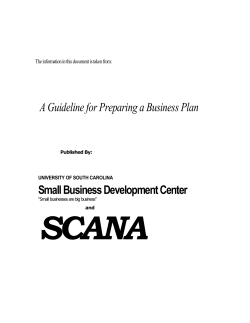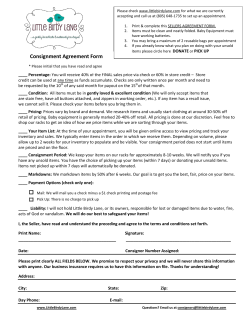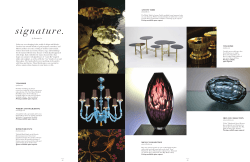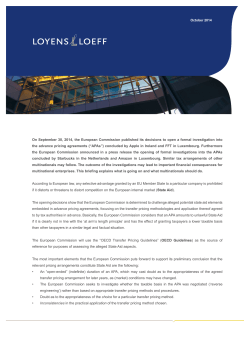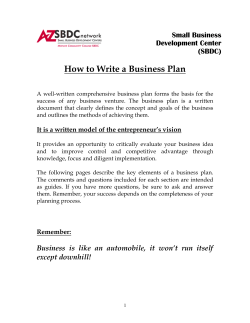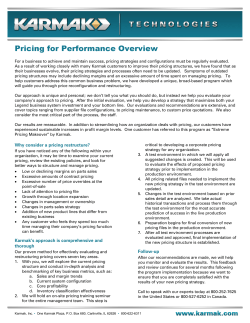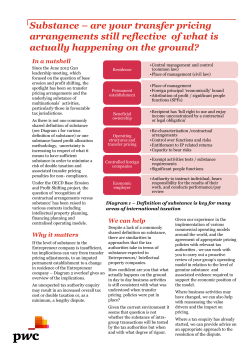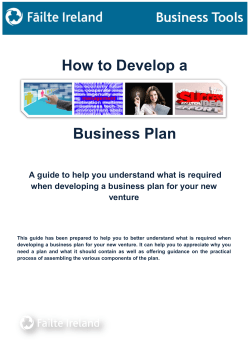White Owl Dealer Operating Platform Automates the following:
White Owl
Dealer Operating Platform
Automates the following:
Customer pricing – how to keep up with it? For most dealers, when an item cost changes,
this means that the client pricing for that product must be updated one client record at a time
(if it happens at all ! how many times does an item cost change and it slips by without
notice, so that the client pricing doesn't get updated, causing margin shrinkage over time?).
With White Owl, whenever the cost on an item changes, all client pricing records are
updated automatically according to each client's specific margin on that product. It happens
automatically and instantly.
Also, when an existing customer orders an item new to them, the 'Suggest a Price'
button in the Pricing screen will instantly calculate for that customer a price for that item,
based upon the average margin of their other items from the same item category. An
employee (whether a veteran or a rookie on his/her first day) can instantly deliver pricing to
client requests, making your company smarter and quicker than was ever possible before.
As a bonus feature, the customer price is compared by the software to the BigBox
Store price, and if the customer price is below a certain percentage (set by you) of the
BigBoxStore price, a popup window will notify the user of the prices and ranges, and suggest
a nudge upward in the pricing. Over time, this feature will add points to your gross profit
margins, while keeping you comfortably competitive in the marketplace.
What to Reorder? - aka Inventory Restock – determining what items need to be reordered,
and in what quantity, is for many dealers either a guessing game and/or a tedious, labor
intensive effort which inevitably leads to overstocks of some items and understocks of other
items. Once a day, White Owl scans the sales orders for the day, calculating which items
need to be reordered and in what quantities, in order to bring available quantities back up to
predetermined stocking levels of each item (1 week supply, 1 month supply, etc).
This calculation generates a report in about 5 seconds. These items are then keyed
into Purchase Orders and placed with vendors.
Redundant Data Entry – Many dealers find that data is disconnected, residing individually in
different vessels, and must be added or updated multiple times. Ugh.
With White Owl, most operations require that a piece of information only be keyed in
one time *.
− generate a quote to a client, and each line item quoted automatically creates a
pricing record for that item for that client – thus when the client actually orders that
quoted item at a later date, the pricing automatically pops into the ItemPrice field as
the Sales Order is being entered.
− Add a new item to a Client's Sales Order on the fly and the item and price is
automatically (and in real time) added to that Client's Pricing database
− Change an ItemPrice on a Sales Order and the Client Pricing record is
automatically changed as well.
− Change an ItemCost on a Purchase Order and all Client Pricing records for that
item are automatically changed in a blink (changes are immediate and thus
applicable in real time).
− Invoicing – Sales Orders are converted into Customer Invoices in batches,
calculating totals and taxes, and eliminating duplicate line item entry in accounting
software. Thus, invoicing can occur daily, improving cash flow. This feature
has saved WordCom probably 50% of its data entry overhead.
− Invoices can be emailed automatically (selectable by client) in automatic batches,
reducing postage expense and accelerating payment/cashflows.
− Sales Order confirmations are automatically generated to the client, and also “Need
Soon” alerts are emailed automatically to the client (as the sales order is generated,
WhiteOwl will analyze the item purchases for this customer, determine an average interval between
orders of each item, and then calculate the next time each item will be due for reorder – each item
whose 'predicted reorder date' falls within a 2 day window before and after the current date will be
assembled into an email to alert the client of this upcoming need, so the client can check their
inventory levels and place an order before they run out of stock).
A predictive tool (a “fire and forget it” one click operation) that calculates for each customer
– that customer's historical buying patterns for each product and product quantity; predicts
(based upon the buying patterns calculated) which products that customer will need to
reorder in the next week (adustable time frame), and emails the client this information as a
passive, non disruptive 'heads up' notification. Then the program goes on to the next
customer automatically, etc.
– Customers love it because they have fewer 'stock out' scenarios, and
because the email notification doesn't disrupt their workflow
– The dealer loves it because - it can reach dozens or hundreds of clients
instantly with timely, accurate information, with no cost in time or brain drain;
it results in fewer “rush deliveries”; it results in happier customers.
Reports:
− Sales
− Company Orders and profits for any date range
− Identify customers that are buying Category1 products, but not Category2
products. Identify customers that are buying SpecificItem1 but not buying
SpecificItem2.
− Identify customers whose recent monthly sales $$ average has dropped below
20% of their previous monthly sales average ('%' threshold, and time frames,
are all chosen to the user's preference, on the fly).
− Clients
− Orders by Client by Sales Order, with line item detail and summary totals per
month and totals
− A summary by Item of all orders by a client within any specified date range
− All Quotes to a specific client, with line item detail
− Any look at the data is easily added
− Items
− Report showing Who buys this item, and what is each client's price
− Report showing how many of each item sold within any specified date range
− Report showing whose buying an ItemCategory, and how many
− Any look at the data is easily added
− When Receiving, a report is generated that lists all sales orders that are
awaiting the arrival of the item(s) just received. No more manually searching
through all sales order tickets and backorders to visually match line items with a
packing slip from the vendor.
− Purchasing
− What items have been added to Purchase Orders, but not placed yet
− What items have been purchased within date parameters
− Any look at the data is easily added
− Report possibilities are virtually endless
Other Features:
−
−
−
−
−
−
−
−
−
−
−
Quotes can be printed to a pdf file and easily emailed to a client.
Suggested alternatives can be set
Unlimited Shipto Address records per client
Automatic calculation of average weekly sales volume per item when Inventory
labels are printed, aiding in the easy monitoring of correct inventory levels
Sales Order line item entry automatically shows entry personnel how many of that
item are available and how many are already on order but not received yet
Purchase Order line item entry automatically shows entry personnel how many of
that item are available and how many are already on order but not received yet
Receiving items into inventory results in automatically printing labels for those
received items
Inventory is updated realtime with each Sales Order, Purchase Order, Return,
Inventory Received into warehouse
Unlimited records for clients, vendors, inventory, etc
Principles can be notified by email anytime a line item is entered in which the Item
price is below the Item cost (or a minimum margin is breached)
− the date entry personnel is immediately notified that the line item price is below
the line item cost, allowing them to correct the price on the spot
Contact/Followup Scheduler ( to intro letter, sales calls, quotes followup.
− allows team coordination (
− each contact record is either Client-centric or user-centric
− list of 'to do's' pops up each time user logs on (the popup is in a browser window
and can be printed) each 'to do' remains on the list until it is acted on (
− Client Server ( cross platform (all Windows versions, Linux)
− offsite clients can log on to server through the internet effortlessly and fast,
allowing mobile sales reps and telecommuting possibilities
− clients can log on and enter their own orders
© Copyright 2025