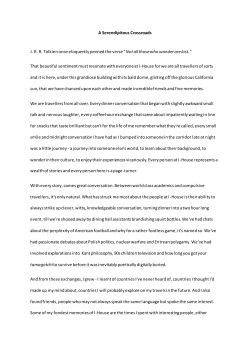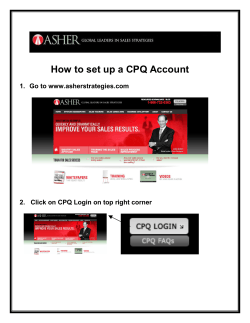Unite Your Brain: How to Effectively Use Visuals in Speak
Unite Your Brain: How to Effectively Use Visuals in Training, Teaching, and Coaching Session Six: Putting it all together SmallPlanetStudio.com Christine Martell, Founder of VisualsSpeak Cate Brubaker, Founder of SmallPlanetStudio.com VisualsSpeak.com How the parts form a whole session Here is an example agenda that was designed for use with VisualsSpeak Building Great Teams miniset. The timing would be similar for other topics and tools. Sample Agenda: Building Relationships Time Needed: 90 minutes Purpose: For participants to learn things about each other and to make connections beyond name and job title Materials: A piece of blank paper and Participant Set per person Paper and pen for taking notes Set-up: Sit at tables where people have about 3 linear feet of space Session Introduction (10 minutes) • Welcome to the session • Location of the bathrooms • Nearest emergency/fire exit • Overview of agenda • Goals for the session Icebreaker (5 minutes) Select a visual icebreaker to begin the session and get participants accustomed to working with images. 2 Select your opening prompt Here are some prompts that have been successfully used for building relationships. Choose one: • Who am I and what do I bring to the team? • What motivates me? • What is unique about me? • Why am I here? Starting the Conversation (17 minutes) 2 minutes for instruction 5 minutes for creating images 10 minutes for sharing Ask participants to quickly go through their image sets to find pictures that speak to the opening prompt: • Who am I and what do I bring to the team? (or alternative selection) There are no rules about how participants can go about this part of the process. They can select as few or as many photos as they wish, and assemble them any way they wish on the sheet of paper in front of them. The only limitation is time; they should finish selecting and arranging their images within five minutes. Next, use the next ten minutes to have participants share a brief story 3 of their images. Ask them to listen carefully to each person’s response and notice the similarities and differences between group members. The amount of time each participant has to share their story will vary with the size of the group and your time constraints. As participants are sharing their stories, ask clarifying questions if they are needed. You can do this yourself, or explain the types of questions that participants are welcome to ask of each other and allow them to become active questioners. Some examples include: • Can you tell me more? • What would be another example? • Is this what you mean? Deepening the Conversation (10 minutes) Ask participants to begin to discuss what they have heard from each other. Some suggested questions: • What strengths do we have together? • What are we missing? • How can we use our strengths better? Narrowing the Conversation (15 minutes) Ask participants to create an image together of their team. Once again, there are no rules about how they do this except one: they must include input from everyone. The process they come up with to complete the 4 exercise, and the conversations they have while doing it, contain as much information as the product they will create. Suggest they pay attention to both process and product. Some good questions include: • What are we choosing? • What are the most important pieces? • Where are we aligned? After they are finished creating the image, ask them to tell the group’s story in some way. Assessing the Conversation (6 minutes) Now it’s time to find out what people’s thoughts are after having done a large-group exercise. How did they experience it? Was it difficult to negotiate the process as a group? Ask the participants questions like these: • Do you have any different sense of what you can contribute to the team? • What implication does this have? • Do you feel a part of the larger group image? Applying the Conversation (12 minutes) Ask participants to discuss how they might apply this information going forward. Try questions such as: 5 • How can we apply what we discovered to our workdays? • What might we do to leverage the strengths of the team? Debriefing the Conversation (10 minutes) The debriefing section is where you help the group pull together everything they have done. It is a critical step and worth every minute invested. Ask questions such as: • What did you notice about the process? • What was it like to create your own image versus creating one with others? • What are you taking away? Closing (5 minutes) At the end of the session, provide guidance to the participants about how to carry the work forward after the session. Point them toward the specific activities in the VisualsSpeak•mini Building Great Teams Participant’s Guide to best help them continue their growth. Also, conduct a session evaluation. 6 Other visual tools • Compatibility Communication System http://www.ccscorporation. com.au/index.php • Visual Explorer http://www.ccl.org/leadership/forms/publications/ publicationProductDetail.aspx?pageId=1254&productId=zzzzzz z760 • Think Cube http://www.metamemes.com/ • Interpra Cards http://www.thelearningkey.com/catalog/product_ info.php?products_id=53&osCsid=26fc820f8d66a15ed257eb089 1e376f6 • IDEO method cards http://www.ideo.com/work/method-cards/ • Points of You http://www.thecoachingame.com/ 7 Course Schedule • Session 1: Getting Started Using Visuals • Session 2: Designing Your Session • Session 3: The Facilitation Process • Session 4: Using Visuals for Organizing • Session 5: Using Visuals for Conveying • Session 6: Putting it all together The class can be customized to your needs, so make suggestions and ask questions about your context. VisualsSpeak Resources You can try a free online sample of our icebreaker http://www.visualsspeak.com/products/online-icebreaker-sample You can get additional ideas for using visual tools, explore VisualsSpeak products, and get additional tips by going to our website at www. VisualsSpeak.com. There, you can sign up for our e-newsletter to get news, special offers, and updates to our guides and manuals. You will get a free icebreaker when you join, and can unsubscribe anytime. 8
© Copyright 2025