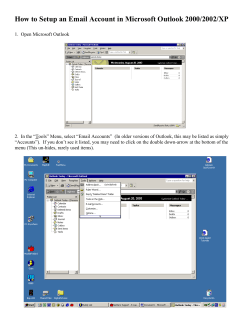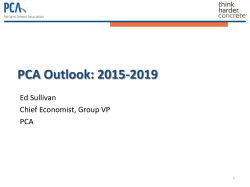HOW TO CREATE PST FILE WITH OUTLOOK 2010
HOW TO CREATE PST FILE WITH OUTLOOK 2010 We get asked this question many times from people that utilize Microsoft Exchange and Outlook 2010 as their primary email server and client. How do we create an archive PST file on our local computer for archiving and saving emails as to not cause a quota infraction on our mail server? We’ll here is how 1. Open Outlook. 2. Go to the Ribbon and select the Home tab. 3. In the New section, select New Items. 4. When the menu appears, select More Items followed by Outlook data file. Page 1 of 2 www.nationalgeeks.com Phone: (210) 653-1456 HOW TO CREATE PST FILE WITH OUTLOOK 2010 5. When the Create or Open Outlook Data File window appears, browse to the location where the file is to be located. Go to the File name textbox and input the desired name for the file. If you wish to add a password to the file, check the Add Optional Password checkbox. 6. Click the OK button. Page 2 of 2 www.nationalgeeks.com Phone: (210) 653-1456
© Copyright 2025