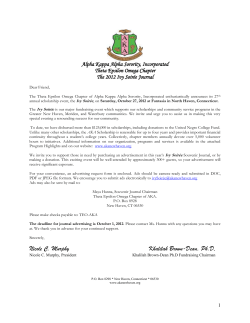How to Graph the Transmissibility of a Single Degree of
How to Graph the Transmissibility of a Single Degree of
Freedom Vibrational System in MATLAB
Requirements:
●
●
●
PC with MATLAB installed (Version 2010b was used for this
guide)
Basic understanding of how programming in MATLAB works
Basic understanding of the free response of a SDOF vibrational
system
List of Steps:
1.
2.
3.
4.
5.
6.
Define the System
Create the Magnification Curve
Create the Phase Lag Curve
Input Forcing Function and Calculate the Transmissibility
Calculate and Plot the Output Response
Interpret the Plots
Step 1 - Define the System
Start a new script file. If the damping ratio (zeta) and natural frequency (wn) are known then
input their values into the script. If the mass (m), damping (c), and stiffness (k) coefficients are
known instead then use these coefficients to calculate the damping ratio and frequency. With
these two values the system will completely defined.
%Code for Step 1
%the values below represent example values for an underdamped system that will be
%used as the system throughout this guide
m = 2000;
c = 2400;
k = 45000;
wn = sqrt(k/m)
zeta = c/(m*wn*2)
This is what the command window should display when you run your program:
Step 2 – Create the Magnification Curve
Create a new function named Magnify.m with inputs of (omega, wn, zeta). Create a new
variable for the range of omega input frequencies to be graphed (orange) which will span from
0 to 10*wn at increments of 0.1. Now create a new variable (rrange) which represents the
range of the ratios of input frequency to natural frequency. Use the transmissibility of
magnification equation to solve for the magnification (magplot) over the range of r values.
Then have the function plot magplot vs rrange.
%Code for Step 2
function [magnification] = Magnify(omega,wn,zeta)
r = omega./wn;
magnification = 1./(sqrt(((1-r.^2).^2)+(2*zeta.*r).^2));
orange = 0:.1:wn*10;
rrange = orange./wn;
magplot = 1./(sqrt(((1-rrange.^2).^2)+(2*zeta.*rrange).^2));
figure(1)
subplot(2,2,3)
plot(rrange,magplot)
title('Magnification')
xlabel('r')
ylabel('Mag')
hold on
end
Now add this line to the end of the script file and run the file:
Magnify(0,wn,zeta);
Step 3 – Create the Phase Lag Curve
Create a new function named Phase.m with inputs of (omega, wn, zeta). The phase shift
(phaseplot) from transmissibility is calculated using an inverse tangent function of zeta and
r_angle. It is physically impossible for a phase shift to be positive, this only occurs due to the
nature of the tangent function. If any phase shift is greater than zero then subtract pi from the
positive phase shift. Then graph phaseplot vs. r_angle.
%Code for Step 3
function [phaseshift] = Phase(omega,wn,zeta)
r = omega./wn;
phaseshift = -atan((2*zeta.*r)./(1-r.^2));
for p = 1:length(phaseshift)
if phaseshift(p) > 0
phaseshift(p) = phaseshift(p)-(pi);
end
end
r_angle = 0:(2*pi)/720:2*pi;
phaseplot = -atan((2*zeta.*r_angle)./(1-r_angle.^2));
for n = 1:721
if phaseplot(n) > 0
phaseplot(n)= phaseplot(n)-(pi);
end
end
end
figure(1)
subplot(2,2,4)
plot(r_angle,phaseplot)
title('Phase Lag')
xlabel('r')
ylabel('Phase (rads)')
hold on
Now add this line to end of the script file
and run the script file:
Phase(0,wn,zeta);
Step 4 – Input Forcing Function and Calculate the Transmissibility
Add additional lines to the script to input the sine wave forcing function in the following format:
force = [A1, A2, A3...]
omega = [f1, f2, f3...]
where t = time and the input function function is expressed as:
[ A1 * sin(f1*t) ] + [ A2 * sin(f2*t) ] + [ A3 * sin(f3*t) ] + …
Then call the function Magnify and Phase and input the omega, wn, and zeta. Calculate the
new magnified amplitudes by solving for the displacement at steady state (qst) and
multiplying by the magnification factors (mag). Use a scatter plot to display both the input
amplitudes and the magnified amplitudes (Amag) as well as the phase shifts.
%Code for Step 4
force = [1, 2, 3];
omega = [3, 4.5, 7];
mag = Magnify(omega,wn,zeta);
phaseshift = Phase(omega,wn,zeta);
qst = force./k;
Amag = qst.*mag;
mult = max(qst);
figure(1)
subplot(2,2,3)
hold on
scatter(r,qst./mult,'g')
scatter(r,Amag./mult,'r')
subplot(2,2,4)
scatter(r,phaseshift)
Step 5 – Calculate and Plot the Output Response
Create a new function Graphvib that will take inputs of (qst, Amag, omega, phaseshifts) and
take these components to create the displacement of the system as a function of time.
Determine the number of input forces and run a for loop to sum the components of
displacement for both the input signal (y) and the magnified and phase shifted output signal
(ymag). Then plot the input and output signal vs time.
%Code for Step 5
function [] = Graphvib(qst,Amag,omega,phaseshift)
maxT = 1/min(omega);
minT = 1/max(omega);
t = 0:minT/2:20*maxT;
x = length(qst);
y = 0;
ymag = 0;
for n = 1:x
y = y + qst(n)*cos(omega(n).*t);
ymag = ymag + Amag(n)*cos(omega(n).*t+phaseshift(n));
end
figure(1)
subplot(2,2,1:2)
plot(t,y,'g',t,ymag,'r')
title('Amp vs. t')
xlabel('t')
ylabel('Amp')
hold on
end
Now call this function at the end of the script file:
Graphvib(qst,Amag,omega,phaseshift);
Step 6 – Interpret the Plots
Now that all of the programming is finished the only remaining step is to interpret the
information given from the plots. The final plot should be:
In both the magnification graph and the amplitude vs. time graph the color green represents
the input function and the color red represents the output function. In the magnification graph
the height of the dots relative to the blue line is meaningless, but the height of the green dot
relative to its paired red dot shows the amount of magnification. A red dot above a green dot
shows how much the input signal was amplified, whereas a red dot below a green dot shows
how much the input signal was attenuated. It can also be seen how strong each magnified
force component is in relation to other magnified force components by comparing each
red/green pair of dots. The phase lag plot simply shows how much lag from 0 to pi occurs at
each input frequency. Remember the r value is the ratio of the input/output frequency to the
natural frequency. Therefore an r value of 1 is the natural frequency and an r value greater
than 1 is a higher frequency than the natural frequency.
© Copyright 2025