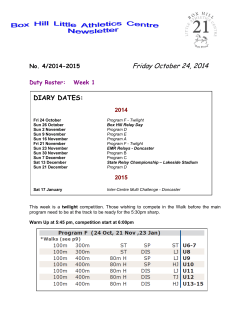How to allocate Roles for CardLink Online RUC & Rego Only applies for accounts with multiple cards and cardholders” who want to delegate access.
How to allocate Roles for CardLink Online RUC & Rego Note: “Only applies for accounts with multiple cards and cardholders” who want to delegate access. For Security reasons only the “User Admin” role can allocate access to other users within their account. To have access to RUC and Rego, users need to be assigned the role of “OnlineRucRego”. Step One: Login to CardLink Online www.cardlinkonline.co.nz . Step Two: Go to Admin bottom left hand menu. Step Three: Click on “User Management”. Steps 2 & 3 Step Four: Enter Name click “Search”. Step 4 Step 5 Step Five: Once you have found the name you are looking for click “edit”. Step Six: Click on “Roles” Step 6 Step Seven: On left hand side select “OnlineRucRego” click to move role to right hand side Assigned Roles. Role Selection now assigned! Step 7 The assigned person can now access Online RUC and Rego and order as required. Please repeat steps 4 - 6 for any other people you wish to assign this role to. Page 1
© Copyright 2025