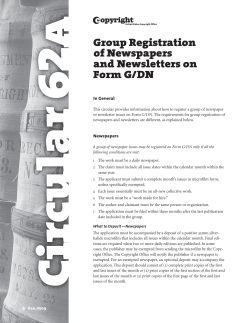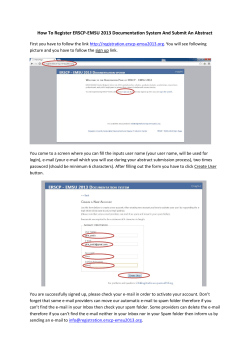Document 227641
How to publish an effective digital church newsletter Department of Communications Contact THE OKLAHOMA UNITED METHODIST Slide 2 What we will cover • What is a digital (electronic) newsletter? • Ways to publish an e-newsletter • What to consider before starting your newsletter • How to design a newsletter • How to avoid SPAM filters • Resources for more information on how to create e-newsletters. Slide 3 What is a digital e-newsletter? • It is the electronic counterpart to traditional print newsletters, and it typically is sent to subscribers on a regular interval. • Available either on the Web or via e-mail subscription, either free or paid. • In this class we will present formats that are simple to prepare, easy to read, and help prevent your e-newsletter from being flagged as SPAM. Slide 4 Ways to publish an e-newsletter • Create a PDF document, post on your website, and then email the link to subscribers. (print format sent electronically) • Publish your PDF to an online publication service such as Issuu or Scribd. (from print format converted to a digital format) • Use an online email marketing service such as MailChimp. (created in a digital format within the software provided by MailChimp or other service.) • Create a webpage on your website and then email subscribers the link to the webpage. (created using code -- HTML or other code in a sofware program [Dreamweaver, Wordpress, etc.] or by hand-coding) • Create a PDF document and then email it as an attachment to your audience. (print format) This fifth format seems to dominate church communications. But is there a better way? Slide 5 Before you start your e-newsletter • Consider where your newsletter will be opened. People are using a wide range of devices(from mobile phones to desktop computer monitors). They may look at your email any time of day using many different email clients (Outlook,Yahoo, Apple Mail, Gmail, etc.), also with a lot of other distractions--A good reason to keep it short, simple, and to the point! • • www.okumc.org (An email client, email reader, or more formally mail user agent is a computer program used to access and manage a user's email.) Right now iPhones and Outlook have the largest market share in their categories. Understand the purpose of the content Who is your audience? What’s in it for them? How will your e-newsletter help your reader? Do the articles celebrate successes? Slide 6 Designing your e-newsletter • • • Document setup The page dimensions really depend on what your end product will be – print to pdf, code (html) format, etc. (think about what way most of your readers will view the finished piece) Establish a hierarchy (applies to both print and digital) Put your most important information first. Remind your readers what is happening in the next few days. If you spend too much time talking about events far in the future, you will lose their attention. Keep it simple (applies to both print and digital) Less is more. Keep design and copy minimal. Take a moment to consider if there are unnecessary words you can delete. This ensures that only the critical or most important content remains. Get rid of half the words on each page, then get rid of half of what’s left. Keep it short and engaging. If you want to expand on a topic, include a link to more information that is posted online. (you can include links in pdf documents also) Good email writing is conversational, less formal, and relevant. Slide 7 Designing • • • Keep it legible (applies to both print and digital) Avoid placing light text on a light background or dark text on a dark background. Fonts: If you are working in digital format use at least 14 pixels for text and 24 pixels for headings, and for print use at least 11 points for text, and 18 points for headers. Provide adequate spacing (applies to both print and digital) Use margins, padding around your elements creating negative space (space not occupied by any visual or written elements). This really is okay. By allowing yourself a bit more breathing room, you increase the impact of your most important bits of information, such as headlines. Make sure your spacing is consistent. Align your elements (applies to both print and Page 2 • digital) Keep your margins the same width or spacing between lines the same height, etc. Coordinate your colors (applies to both print and digital). Again, determine the reaction your want your content to elicit. Warm colors=energetic. Cool colors= calm. • Avoid using Word Art or generic clip art! Slide 8 Designing • • • Slide 9 Designing • Slide 11 Anatomy • Incorporate your Facebook page into your e-newsletter. For most nonprofits, the big challenge is getting new fans and there is no magic formula for that. You have to promote the page to get new fans. Most new fans come from mentioning the page in e-mail newsletters and asking people to become fans. Some will like the page if they see a Facebook icon in your e-newsletter, but most need to be prompted. The benefit is that if they do become a fan, then you have the ability to engage them daily on Facebook via Status Updates, whereas in an e-newsletter you can only engage them once every 7-14 days... depending on how often you send your e-newsletter. • • • Footer Gives additional chances to click through to other material, an unsubscribe link, phone number, email, addresses, contact information, social media, and other links. Slide 12 Example of newsletter layout Slide 13 How to avoid SPAM Filters • Spam filters calculate a “spam score” to detect junk mail. To determine whether an e-mail is spam, most filters consider a number of different attributes, such as content, length, percentage of text, use of images, number of recipients, headers etc. Usually the filters calculate the so-called “spam score” for every e-mail that passes the server. If the email’s score exceeds a certain threshold, the message is blocked and lands in the spam folder. Slide 14 SPAM • Subscriptions ONLY In the first email message you send out, ask the recipients to send back to you a message that confirms your newsletter was received. For instance, ask them to write back “soon”,“got it,” etc. once they’ve received the newsletter and indicate that no further comment or instant reply to your mail is necessary. You must have permission from every single one of your recipients. They must subscribe to your newsletter even if it is free. This is the CAN-SPAM Act (law) for all commercial email messages. CAN-SPAM rules comprise best practices for email for any organization including nonprofits. Address Preheader Placed at the top of the newsletter. Includes text and links, extension to subject line, has a call to action, creative, doesn’t repeat subject line, links to online viewing of newsletter or subscribe form for the newsletter. People will forward your newsletter to others Index This is your newsletter table of contents. This provides a glimpse of what is included. To: Receiver's name. From: Your name. 73% of emails are judged as SPAM by looking at the “From” line. Subject: 35% of email users open a message because of the subject line content. • Secondary messages Set on the right-hand side or below primary message. Adds value, may have an image, a call to action, and short description. Don’t use too many secondary messages. Slide 10 Anatomy of an email newsletter Both print-to-pdf and coded newsletters should use this layout. • Primary message The key message you want them to see. One paragraph at the maximum. Most people spend less than 10 seconds on an email message, with lots of distractions while they are doing it. Use a bold title, one paragraph of text, and a call to action (you can include a“read more” link that takes them to a website in both a pdf and digital newsletter). Top left corner is the most important area. Appealing images But not too many. (below applies to digital format) Reduce image sizes for Web use. 67% of desktop email software programs do not show images by default, 100% in webmail software programs, and 80% of mobile systems. Use colorful backgrounds instead of images, and always include “alt” tags with your images. “Alt” text is the alternative text that appears when images aren’t loaded in an email. Use a higher text-to-image ratio. Header Contains your logo, navigation links, social media icons. Should show your overall branding (tells who you are and why you exist) Don’t overuse drop shadows Strive for consistency Use a responsive design (important for digital formats, not for print) Responsive Web Design (RWD) is a Web design approach aimed at crafting sites to provide an optimal viewing experience—easy reading and navigation with a minimum of resizing, panning, and scrolling—across a wide range of devices (from mobile phones to desktop computer monitors). Use one-column layouts – for smartphones. • and this will give that person the chance to sign up. • • • Avoid attachments Keep your sender’s name and email consistent For example, if you use “From: firstumc@att.net “ always use that in future messages. • Motivate your users to add your email to their Page 3 whitelists within their email client. Slide 15 Slide 19 SPAM • Follow-up Resources If possible, follow-up on your newsletter e-mail with a “snail mail” version sent to your reader's postal address. This is a great way to establish contact and stay in touch with a person! Reference the e-mailed version you sent (including the date, time, and subject if possible). • Send newsletters regularly Your subscribers will come to “expect” your email to arrive in their inbox on the same day at the same time. This means that they are less likely to misunderstand your newsletter and report it as spam. Slide 16 SPAM • Always insert the current date in the content. • Text-to-Image Ratio (for digital format) • • with little or no text The percentage of text should be higher than the percentage of HTML or images. Keep your message size between 20 and 40 Kb. Remember some of your members may still be using a dial-up Internet connection. Use CSS sparingly (for digital formats, coded) Cascading Style Sheets (CSS) is a style sheet language used to describe the presentation semantics (the look and formatting) of a document written in a markup language. It can be placed in your code or come from a separate file located on the Web. (Depends on how you are publishing your newsletter, whether you would use CSS. ) • Color palette sites for ideas http://design-seeds.com/ http://www.colorschemedesigner.com/ • Photo editing http://pixlr.com/ • Google Picasa (http://picasa.google.com/) • PDF creators SourceForge http://sourceforge.net/projects/pdfcreator/ Pdfforge http://www.pdfforge.org/pdfcreator Slide 20 Resources • • • Avoid graphics and complex HTML elements (for digital formats, coded) Many readers use software (e.g. Outlook) that automatically blocks images Articles from the Oklahoma United Methodist Contact (www.okumc.org - Conference Publications – News Archive) Sign up to receive the Daily or Weekly email news digest complied by United Methodist News Service. Go to www.umc.org – Our World –News. Fill out the form by clicking the link “Get the latest headlines by email” in the bottom right corner of that News page. These items may be used in your e-newsletter. (Use of stories and photos from these two resources is permitted by including a credit line) Observe copyright laws. An item appearing on the Web does not confer free use. And claiming “anonymous” will not protect your church from costly litigation. A story, photo, comic may be copyrighted. Do your homework on identifying sources and securing proof of permission to reprint – or don’t use it. Slide 21 Slide 17 Email Marketing Services SPAM • Test your newsletters before sending them out. • You can check the “spam score” of your newsletters with Lyris ContentChecker http://www.lyris.com/us-en/ contentchecker for email. Slide 18 SPAM-prevention guidelines A few “don’ts”: • • • • • • go crazy with exclamation points!!!!!! USE ALL CAPS BECAUSE IT'S LIKE YELLING IN AN EMAIL code sloppy HTML (this usually occurs when you cut and paste text from Microsoft Word file into HTML coded page, or if you hand code a page and don’t use the correct coding format.) use color fonts -- bright red or green use the word "test" in the subject line create an HTML email that’s nothing but one big image, We are not endorsing these companies.You need to do your own research and decide what is best for your church. MailChimp http://mailchimp.com/ Constant Contact http://www.constantcontact.com JangoMail https://www.jangomail.com/ Emma http://myemma.com/ Vertical Response (10,000 emails per month free)http://www. verticalresponse.com/non-profit/pricing GraphicMail (10,000 emails per month free) http://www. graphicmail.com/gm/solutions/marketing-nonprofit/ Slide 22 Email Marketing Services • ChurchPost.com (fee based) • Graphic Mail (fee based) http://www.graphicmail.com/gm/home/ • MyNewsletterBuilder http://www.mynewsletterbuilder.com/ The Oklahoma United Methodist 1501 N.W. 24th Oklahoma City, OK 73106 Joseph Harris, director of communications Holly McCray, editor Nyla Wallin, administrative assistant/video coordinator Alicia Galyon, Web Ministry/graphics design Amelia Ballew, Media Library Andrew Himes, Video Production 12/16/2013 How to publish an effective digital church newsletter Oklahoma Conference of The UMC Department of Communications What we will cover • • • • • • What is a digital (electronic) newsletter? Ways to publish an e‐newsletter What to consider before starting your newsletter How to design a newsletter How to design a newsletter How to avoid SPAM filters Resources for more information on how to create e‐newsletters. Re‐ignite Workshops 2014 What is a digital e‐newsletter? It is the electronic counterpart to traditional print newsletters, and it typically is sent out to subscribers on a regular interval. Available A il bl either on the Web or via e‐mail subscription, ith th W b i il b i ti either free or paid. In this class we will present formats that are simple to prepare, easy to read, and help prevent your e‐newsletter from being flagged as SPAM. Ways to publish an e‐newsletter 1. Create a PDF document, post on your website, and then email the link to subscribers. (print format sent electronically) 2. Publish your PDF to an online publication service such as Issuu or Scribd. (from print format converted to a digital format) 3. Use an online email marketing service such as MailChimp. (created in a digital format within the software provided by MailChimp or other service.) 4. Create a page on your website and then email subscribers the link to the page. (created using code ‐‐ HTML or other code in a sofware program [Dreamweaver, Wordpress, etc.] or by hand‐coding) 5. Create a PDF document and then email it as an attachment. (print format) This fifth format seems to dominate church e‐communications. But is there a better way? Before you start your e‐newsletter Consider where your newsletter will be opened People are using a wide range of devices. They may look at your email any time of day, using many different email clients (Outlook, Yahoo, Apple Mail, Gmail, etc.), and also amid a lot of distractions. amid a lot of distractions. Designing your e‐newsletter • Document setup The page dimensions really depend on what your end product will be – print to pdf, code (html) format, etc. • Establish a hierarchy (applies to both print and digital) Put your most important information first. Remind your readers what is happening in the next few days. Understand the purpose of the content • Who is your audience? • What’s in it for them? • How will your e‐newsletter help your reader? • Do the articles celebrate successes? • Keep it simple (applies to both print and digital) Less is more. Keep design and copy minimal. Keep it short and engaging. Good email writing is conversational, less formal, and RELEVANT. 1 12/16/2013 Designing • Keep it legible (applies to both print and digital) Avoid placing light text on a light background or dark text on a dark background. Use the correct font size. • Provide adequate spacing (applies to both print and digital) Use margins, padding around your elements, creating Use margins padding around your elements creating negative space. • Align your elements (applies to both print and digital) Keep your margins the same width or spacing between lines the same height, etc. • Coordinate your colors (applies to both print and digital) Designing • Don’t overuse drop shadows • Strive for consistency • Use a responsive design (important for digital formats, not for print) Responsive Web Design (RWD) is a Web design approach aimed at crafting sites to provide an optimal viewing aimed at crafting sites to provide an optimal viewing experience. RWD adapts the view for the mobile device. • Appealing images But not too many. Reduce image sizes for Web use. (applies to digital format) Again, determine the reaction you want your content to elicit. Warm colors=energetic. Cool colors= calm. • Avoid using Word Art or generic clip art! Designing • Incorporate your Facebook page into your e‐newsletter. You have to promote the page to get You have to promote the page to get new fans. Most new fans come from mentioning the page in e‐mail newsletters and asking people to become fans. Anatomy • Primary message One paragraph at the maximum. Use a bold title, one paragraph of text, and a call to action. Top left corner is the most important area. • Secondary messages Secondary messages Set on the right side or below primary message. Adds value, may have an image, a call to action, and short description. • Index This is your newsletter table of contents. Anatomy of an email newsletter Both print‐to‐pdf and coded newsletters should use this layout. • Address To: Receiver’s name. From: Your name. 73% of emails are judged as SPAM by looking at the “From” judged as SPAM by looking at the From line. line. Subject: 35% of email users open a message because of the subject line content. • Preheader Placed at the top of the newsletter. Header Contains your logo, navigation links, social media icons. Sample e‐newsletter = Preheader Header Primary message Secondary messages Index Footer • Footer Gives additional chances to click through to other material. 2 12/16/2013 How to avoid SPAM filters • Spam filters calculate a “spam score” to detect junk mail. To determine whether an e‐mail is spam, most filters consider a number of different attributes, such as content, length, percentage of text, use of images, number of recipients, headers, etc. SPAM • Subscriptions ONLY Confirm that your newsletter was received. You must have permission to send to every single one of your recipients. CAN‐SPAM rules comprise best practices for email for any organization for any organization. • Avoid attachments • Keep your sender’s name and email consistent For example, if you use “From: firstumc@att.net “ always use that in future messages. • Motivate your users to add your email to their whitelists within their email client. SPAM • Follow‐up with U.S. Mail If possible, follow‐up on your newsletter e‐mail with a “snail mail” version sent to your readers’ postal addresses. • Send e‐newsletters regularly Your subscribers will come to “expect” your email to arrive in their inbox on the same day, at the same time. SPAM • Always insert the current date in the content. • Text‐to‐Image Ratio (for digital format) The percentage of text should be higher than the percentage of HTML or images. • Use CSS sparingly (for digital formats, coded) Cascading Style Sheets (CSS) is a style sheet language used to describe the presentation semantics (the look and formatting) of a document written in a markup language. • Avoid graphics and complex HTML elements (for digital formats, coded) Many readers use software (e.g. Outlook) that automatically blocks images. SPAM • Test your newsletters before sending them out. You can check the “spam score” of your newsletters with Lyris ContentChecker http://www.lyris.com/us‐en/contentchecker for email. SPAM‐prevention guidelines A few “don’ts”: • go crazy with exclamation points!!!!!! • USE ALL CAPS BECAUSE IT'S LIKE YELLING IN AN EMAIL • code sloppy HTML • use color fonts ‐‐ bright red or green • use the word "test" in the subject line • create an HTML email that’s nothing but one big image, with little or no text 3 12/16/2013 Resources • Color palette sites for ideas http://design‐seeds.com/ http://www.colorschemedesigner.com/ • Photo editing http://pixlr.com/ http://pixlr com/ Google Picasa (http://picasa.google.com/) • PDF creators SourceForge http://sourceforge.net/projects/pdfcreator/ Pdfforge http://www.pdfforge.org/pdfcreator Email Marketing Services We are not endorsing these companies. You need to do your own research and decide what is best for your church. • MailChimp http://mailchimp.com/ • Constant Contact http://www.constantcontact.com • JangoMail https://www.jangomail.com/ • Emma http://myemma.com/ • Vertical Response (10,000 emails per month free) http://www.verticalresponse.com/non‐profit/pricing Resources • Articles from the Oklahoma United Methodist Contact (www.okumc.org ‐ Conference Publications – News Archive) • United Methodist News Service Sign up to receive the Daily or Weekly email news digest Si t i th D il W kl il di t complied by UMNS. Go to www.umc.org – Our World –News. • Observe copyright laws An item appearing on the Web does not confer free use. And claiming “anonymous” will not protect your church from costly litigation. Email Marketing Services We are not endorsing these companies. You need to do your own research and decide what is best for your church. • ChurchPost.com (fee‐based) • Graphic Mail (fee‐based) htt // http://www.graphicmail.com/gm/home/ hi il / /h / • MyNewsletterBuilder http://www.mynewsletterbuilder.com/ • GraphicMail (10,000 emails per month free) http://www.graphicmail.com/gm/solutions/marketing‐nonprofit/ Thank you for coming today. Let us know how we can help. Department of Communications 1501 N.W. 24th St. Oklahoma City, OK 73106‐3635 4
© Copyright 2025