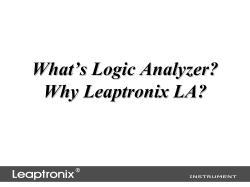How to configure trigger output signals
Agilent B2901/02/11/12A Precision Source/Measure Unit How to configure trigger output signals This material shows how to configure the instrument to output the trigger signals at the specified timing using a member of the B2900A Series of SMU, through example to source the trigger output signal before the transient device action. Figure 1 shows the B2901/02/11/12A’s advanced trigger operation flowchart. During the trigger operation, the B2900A Series of SMU can output trigger signals at the following six timings to synchronize the other channels or instruments. Please note that the B2900A Series of SMU has the independent trigger system for both Transient (Source) and Acquire (Measure) actions respectively and the capability to control both actions individually. *RST ABORt INITiate etc. A INITiated? Idle ARM Layer ARM Events TRIGger Layer No Yes ARM Count=0 Event Detector Trigger Output Before in ARM Trigger Output After in ARM TRIGger Count=0 B Trigger Output Before in TRIGger Trigger Output After in TRIGger Yes TRIGger Events Event Detector No Last Count? Yes No Last Count? TRIGger Delay TRIGger Count+1 ARM Delay ARM Count+1 Trigger Output Before Device Action A B Device Action Trigger Output After Device Action Figure 1. B2901/02/11/12A’s advanced trigger operation flowchart In order to output the trigger signals, it is required to specify the timing to output the trigger signals, the digital I/O pin number and the digital I/O properties such as the polarity, the trigger type, etc. The level of the signal is fixed to 5 V. The digital I/O properties define the actual waveform of the trigger output signals. Figure 2 shows the examples of the trigger signal to be outputted by specifying the digital I/O properties. Width Example 1 Example Type Polarity Position 1 Edge Positive Both 2 Edge Positive Before Example 3 3 Level Positive N/A Example 4 4 Edge Negative Both 5 Edge Negative After Example 5 6 Level Negative N/A 5V Example 2 Example 6 Action (Arm, Trigger, Device) Figure 2. Examples of the trigger signal to be outputted Time Agilent B2901/02/11/12A Precision Source/Measure Unit In order to know how to set up the trigger output signals with front panel operation, the procedure is shown to configure the instrument to output the trigger signal from the digital I/O pin 1 at the beginning of the transient device action. (Please see Figure 3) TRIGger Count=0 TRIGger Events No Event Detector Width (200 us) Yes Last Count? EXT1 5V Trigger Output on Transient TRIGger Delay TRIGger Count+1 Device Action TRIGger Layer Transient Device Action Time Figure 3. Example to output the trigger signal Setting on the trigger output at the beginning of the transient device action Step 1. Step 2. If you aren’t on the top of the Function menu, press repeatedly to return to the top level. On the top level of the Function menu Any tree structure can’t be seen In the middle level of the Function menu Some tree structure can be seen Press and then press to open Trigger Configuration dialogue. (1) Press Trigger (2) Press Config Step 3. Press and select (1) Press to specify the device action, the trigger output of which is configured. (2) Press ACTION Agilent B2901/02/11/12A Precision Source/Measure Unit Step 4. Rotate to select the action and press to edit it. Then press to specify the transient action, the trigger output of which is configured. (1) Rotate and press Action Step 5. Rotate to edit to select the channel and press (2) Press TRANS. to edit it. Then press to select the channel 1 as the channel, the trigger output of which is configured. (1) Rotate and press Channel Step 6. Rotate to edit (2) Press Ch 1 to select the trigger output status and press on. (1) Rotate and press Trigger Output State to edit (2) Press ON to edit it. Then press to set it Agilent B2901/02/11/12A Precision Source/Measure Unit Step 7. Rotate to select the trigger output pin and press to edit it. Then press the digital I/O pin 1 as the trigger output pin. (1) Rotate and press Trigger Output Pin Step 8. Press to edit (2) Press EXT1 to make the modification effective. (1) Press OK to make the modification effective to select Agilent B2901/02/11/12A Precision Source/Measure Unit Setting the digital I/O pin properties for trigger output Step 9. If you aren’t on the top of the Function menu, press repeatedly to return to the top level. On the top level of the Function menu Any tree structure can’t be seen In the middle level of the Function menu Some tree structure can be seen Step 10. Press , , , and then press to open DIO Configuration dialogue. (1) Press More… (2) Press I/O (3) Press DIO (4) Press Config Step 11. Press and select to specify the digital I/O pin number, the properties of which is configured. (1) Press Step 12. Rotate (2) Press Pin 1 to select the input/output function and press to edit it. Then press it to the trigger output. (1) Rotate and press to edit the input/output function (2) Press TRIGGER OUT to set Agilent B2901/02/11/12A Precision Source/Measure Unit Step 13. Rotate to select the polarity and press to edit it. Then press to set it to positive polarity. (1) Rotate and press the polarity Step 14. Rotate to edit (2) Press POS. to select the output trigger type and press to edit it. Then press to set it to the edge trigger. (1) Rotate and press the output trigger type Step 15. Rotate to edit (2) Press EDGE to select the output trigger timing and press to edit it. Then press enable the trigger output at the beginning of the specified action. (1) Rotate and press the output trigger timing to edit (2) Press BEFORE to Agilent B2901/02/11/12A Precision Source/Measure Unit Step 16. Rotate to select the pulse width of the output trigger and press Then enter 200 us to set the pulse width of the output trigger to 200 us. (1) Rotate and press to edit the pulse width of the output trigger Step 17. Press (2) Enter the pulse width to make the modification effective. (1) Press OK to make the modification effective to edit it.
© Copyright 2025