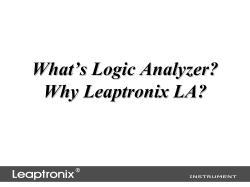How to source continuous pulses without any measurement
Agilent B2901/02/11/12A Precision Source/Measure Unit How to source continuous pulses without any measurement This material shows how to setup the instrument to source continuous pulses without any measurement using the B2901/02/11/12A, through example to source 2 V continuous pulses with the timing parameters such as 300 us pulse delay, 200 us pulse width and 500 us source trigger period. Figure 1 shows the timing chart for the continuous pulse source. TPD : Pulse Delay TPW : Pulse Width V or I TSP Pulse Peak Value TSP : Source Trigger Period TSP TSP Source Value Output Off State TPD Output ON TPW TPD TPW TPD TPW Time TIMER Trigger Figure 1. Timing chart for the continuous pulse source It is required to abort the instrument when you’d like to stop sourcing continuous pulses. This material also shows how to abort the instrument to stop continuous pulses. Setting up the pulse condition Step 1. Press source. to edit the source function, and then select (1) Press Mode to set the source function to the voltage (2) Press VOLTS (V) Agilent B2901/02/11/12A Precision Source/Measure Unit Step 2. Press to edit the source value, and then enter 0 V to set the source value to 0 V. (1) Press Source Step 3. Press (2) Enter Source Value to edit the limit value, and then enter 10 mA to set the limit value to 10 mA. (1) Press Limit Step 4. Press (2) Enter Limit Value to change the keys shown in Assist keys, and then press (1) Press Show Pulse Step 5. Press , then press (2) Pulse Sub-Panel appears to set the pulse source ON. After turning on the pulse source, you can see Source Shape which shows the pulse source mode. (1) Press ON to show Pulse Sub-Panel. Source Shape Agilent B2901/02/11/12A Precision Source/Measure Unit Step 6. Rotate to select Channel 1 Pulse Parameters and set them up as below. (Peak: 2 V, Delay: 300 us, Width: 200 us) Step 7. Press to show Trigger Sub-Panel. (1) Press Show Trigger Step 8. Press to edit the trigger type, and then select (1) Press (2) Trigger Sub-Panel appears to set the trigger type to MANUAL. (2) Press MANUAL Agilent B2901/02/11/12A Precision Source/Measure Unit Step 9. Rotate to select the source trigger period and press to edit it. Then enter 500 us to set the source trigger period to 500 us. (1) Rotate and press Source Trigger Period Step 10. Rotate to edit (2) Enter Source Trigger Period to select the source trigger source and press to edit it. Then press the source trigger source to TIMER. (1) Rotate and press Source Trigger Source to edit Step 11. If you aren’t on the top of the Function menu, press Step 12. Press (2) Press TIMER repeatedly to return to the top level. On the top level of the Function menu Any tree structure can’t be seen In the middle level of the Function menu Some tree structure can be seen and then press to open Trigger Configuration dialogue. (1) Press Trigger (2) Press Config to set Agilent B2901/02/11/12A Precision Source/Measure Unit Step 13. Press and select to specify the layer, the trigger parameters of which are configured. (1) Press Step 14. Rotate (2) Press ARM to select the arm count and press to edit it. Then press count to INFINITY. (1) Rotate and press ARM Count Step 15. Press to edit (2) Press INF. to make the modification effective. (1) Press OK to make the modification effective to set the arm Agilent B2901/02/11/12A Precision Source/Measure Unit Starting sourcing the continuous pulses Step 16. If you aren’t on the top of the Function menu, press repeatedly to return to the top level. On the top level of the Function menu Any tree structure can’t be seen In the middle level of the Function menu Some tree structure can be seen Step 17. Press , , , and then press continuous pulses. (1) Press Trigger (2) Press Initiate (3) Press Trans. (4) Press Ch 1 to start sourcing the Agilent B2901/02/11/12A Precision Source/Measure Unit Stopping sourcing the continuous pulses Step 18. If you aren’t on the top of the Function menu, press repeatedly to return to the top level. On the top level of the Function menu Any tree structure can’t be seen In the middle level of the Function menu Some tree structure can be seen Step 19. Press , , , and then press continuous pulses. (1) Press Trigger (2) Press Abort (3) Press Trans. (4) Press Ch 1 to stop sourcing the
© Copyright 2025