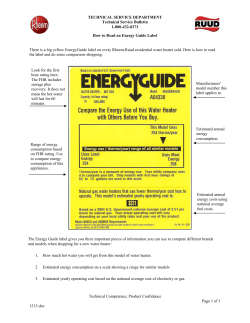Subsystem How to enter subsystems in SOLARWHIN data entry
Subsystem How to enter subsystems in SOLARWHIN data entry Subsystem is used to enter the split up capacity of a system installed by using different capacities. Please see the following examples. Those who enter the data in SOLARWHIN might have seen a field namely ‘No. of subsystems in a System’. It is found that actual purpose of this field is not clear to all. So I am explaining it separately for the purpose of correct entry. You may please go through it and still you have doubt please call on 011-24361891 before making wrong entry. MNRE wants to gets the record of actual installation. 1. Consider the following example. One company installed a system with capacity 105000lpd. It consists of 105 numbers of 1000lpd systems. So when you enter the case it should enter as follows. Solar water heater total capacity: 105000lpd Number of subsystems in the system: 105 … After submission it will ask for the subsystem details for entry. At that time you have to enter the details as follows. Corresponding to the actual capacity enter ================================= Capacity Number Area 100 125 150 .. 200 .. 900 1000 105 Area 1050 .. 6000 10000 The area entered should be matched with the total number of pipes selected in the main screen. If you enter the case as follows. Solar water heater total capacity: 1000lpd No. of systems = 105 Number of subsystems in the system: 0 This entry is wrong. -----------------------------------------------------------Now consider the following example. Solar water heater total capacity: 700lpd No. of systems = 1 Number of subsystems in the system: 5 Collector area = 12.50 Subsystem details 100 1 2.50 4 10.00 125 150 .. 200 If you enter the data correctly then when we take MIS report at National level it will be correct. Due to the above entry (first case), though they installed 105000lpd system in our reports it is not reflecting because of wrong entry. Please avoid such errors. Also now a day we found that the most of the errors coming is the capacity entry. Those who enter the data enter any value like 1, 2 , 3 or 10 or 54 or like that in the capacity field. Here they enter either cost of the system or number of systems. So please correct the entry if you made mistake on the same day or next day itself by taking daily entry list. For any clarification please feel free to call to 01124361891 or through email: saji.ka@nic.in Saji K Abraham Technical Director (NIC) 011-24361891 Saji.ka@nic.in
© Copyright 2025