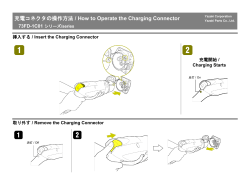How to add a nokia (PCD8544) display
How to add a nokia (PCD8544) display The 1541-III is designed to drive a Nokia display (PCD8544) this display is 84x48 pixels, operates on 3.3V, ‘consumes’ allmost no power and is very very small. All in all perfectly suited for use in the 1541-III’s case. How to get it? The nokia 3310 and nokia 3330 have the display we require, so open it up, remove the battery and everything else until you have the plastic front. This plastic front holds the display. You can GENTLY break away all unwanted plastic parts until you keep the bare display. But the best way to get the LCD out of the plastic is to remove the molten plastic nops on top of the metal shielding, then you don't need to cut the plastic housing. Depending on the kind of model used, the display may look a bit different then shown (i.e without the connector tabs). If this is the case you have to solder the wires directly to the contacts of the LCD (nothing to it, just be carefull). Nokia 3310 Front removed The display (with intergrated PCD8544 controller) How to mount it in the case? Cut/drill/vile/mill a hole according the measurements given in the ‘front’ (sticker) document, make sure that the display fit’s perfectly. Clean the case, remove all sorts of grease (at the glue area) in order to make sure that the glue holds! Do not use any chemicals that dissolve plastics !!! Secure the display to the front using tape that can be easily removed (in other words: tape that does not leave stains on the display), make sure the front of the case and the front of the display are in line. The tape holds the display in place during the gluing process and also it creates a barrier for the glue. So it prevents glue from ‘running’ to the front. Use some 2 component epoxy glue to secure it, use plenty of it to create a stirdy base for the display. The glue does not only secure the display, it also fills the gaps. Which is required since it is impossible to cut the perfect square hole using hobby tools. Page 1 http://jderogee.tripod.com project:1541-III How to add a nokia (PCD8544) display Wait for the glue to dry/harden properly before soldering the wires. After soldering the wires remove the tape on the front side of the case, if you done it correctly the display is perfectly in line with the front of the case. Once you put the front sticker on it will look very professional. How to connect it? The display has several connections described in the table below: PCD8544 connections Pin 1 Wire col. RED 2 3 4 5 6 7 8 YELLOW GREEN PURPLE ORANGE BLACK Cu. BLUE Name +3.3V DC SCK SDIN D/C SCE GND VOUT RES Function Power Note Connect to 1541-III’s LCD1 connector pin 2 (+3.3V) Add a 100nF capacitor between (pin 1 and 6) for decoupling Clock Connect to 1541-III’s LCD1 connector pin 13 (RB6) Data input Connect to 1541-III’s LCD1 connector pin 14 (RB7) Data/cmd Connect to 1541-III’s LCD1 connector pin 11 (RB4) Enable Connect to 1541-III’s LCD1 connector pin 12 (RB5) Ground Connect to 1541-III’s LCD1 connector pin 1 (GND) Vop output Add a 100nF capacitor between (pin 6 and 7) for decoupling Reset Connect to 1541-III’s LCD1 connector pin 4 (RB2) Solder the wires to the contacts of the display and directly to the pads of connector LCD1 of the 1541-III PCB. Now check if all works, by applying power to the (allready functional) 1541-III. When all is ok and the display functions as it should, you may add some extra glue over the wires coming from the display as a strain relief. Finally the result may look like this: Page 2 http://jderogee.tripod.com project:1541-III
© Copyright 2025