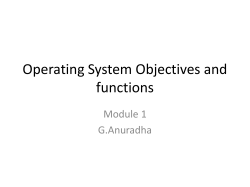Computer Architecture, Lecture 1:
Cairo University
Electronics and Communications Department
Building at the nanoscale
According to the 1913 Webster, architecture is:
• the art or science of building;. . . or
Computer Architecture, Lecture 1:
• construction, in a more general sense.
What is Computer Architecture?
Now, we get:
Hossam A. H. Fahmy
$ dict architecture
From wn [wn]:
architecture
...
4: (computer science) the structure and organization of a
computer’s hardware or system software; "the architecture
of a computer’s system software" [syn: {computer
architecture}]
c Hossam A. H. Fahmy
1/18
The two architectures
What are the differences?
Goals function, cost, safety, ease of construction, en-
ergy efficiency, fast build time, aesthetics, . . .
Materials steel, concrete, brick, wood, glass, . . .
Buildings houses,
mosques,
offices,
museums,
schools, . . .
Goals function, performance, reliability, cost, ease of
manufacture, energy effieciency, time to market,
...
Technology logic gates, SRAM, DRAM, circuit techniques, packaging, magnetic storage, . . .
Computers PCs, servers, PDAs, supercomputers,
embedded, . . .
⇒ Plans
There are at least three important differences:
1. the age (thousands of years versus about 60),
2. the rate of change, and
⇒ Plans
2/18
3. the automated mass production.
3/18
Where does computer architecture fit?
Design goals
Functional Should be correct! What functions should it support?
Reliable A spacecraft is different from a PC. Is it really?
Application Software
Performance It is not just the frequency but the speed of real tasks. You cannot
please everyone all the time.
Operating systems, Compilers, Networking software
Low cost design cost (how big are the teams? How long do they take? ), manufacturing cost, testing cost, . . .
Computer Architecture
Digital design
Energy efficiency this is the “running cost”.
sources. The cooling is a big issue.
Energy is drawn from various
Circuits, Wires, Devices, Network hardware
The computer architecture interacts with many fields. It cannot be
studied in vaccum.
Your job as an architect is to balance all of that given the technologies available and the specific target computer.
The goals, the technologies, and the targets are all changing!
4/18
Moore’s law
“Cramming More Components onto Integrated Circuits” by Gordon
E. Moore, Electronics, 1965.
• Observation: transistor density doubles annually. He was slightly off. Since
then the density doubled almost every 18 months (he had only four data
points).
• Corollaries:
5/18
Computer architecture: Structure
Within the processor: Registers, Operational Units (Integer, Floating Point, special purpose, . . . )
Outside the processor: Memory, I/O, . . .
– the cost per transistor halves at the same rate,
– the speed increases with scaling, and
– the performance doubles almost every two years.
So, what is common between the two periods (creation–2010) and
(2010–2012)?
Ans: They both have the same absolute increase in computing
power! Can this continue?
6/18
Instruction Set Architecture (ISA): What is the best for the target
application? Why?
Examples: Sun SPARC, MIPS, Intel x86 (IA32), IBM S/390.
Defines: data (types, storage, and addressing modes), instruction
(operation code) set, and instruction formats.
7/18
Computer architecture: Organization
Same architecture and multiple circuits
Within the processor: Pipeline(s), Control Unit, Instruction Cache,
Data Cache, Branch Prediction, . . .
Outside the processor: Secondary Caches, Memory Interleaving,
Redundant Disk Arrays, Multi-Processors, . . .
Realization of the computer: This is the physical fabrication and
assembly.
It is possible to implement an architecture (structure and organization) using
• the 65nm CMOS technology or the 45nm technology,
Which implementation is better? How do you define better?
• 7 metalization layers or 11 metalization layers,
We always optimize according to some purpose (application) that
sets the conditions of the problem.
• Aluminum or Copper for the wires, . . .
9/18
8/18
ISA types
Data types
The addressing modes define some types:
1. Integers. How do we represent negative numbers?
Load/Store Only the LOAD and STORE instructions refer to data in
the memory. The ALU instructions operate on data in registers.
Used by many processors: PowerPC, MIPS, HPPA, SPARC.
R/M The ALU instructions have one source or the destination in
memory. Used in mainframes and older microprocessors: IBM
S/390, Intel x86 (IA32).
2. Floating point. Why not fixed?
3. Decimal digits. Who needs those? Why not floating decimal?
4. Characters. In what encoding? Is it portable?
R+M The ALU instructions may have any (or all) the arguments
in memory. Not commonly used now but was in the Dec VAX
machines.
Which type has a variable instruction size? Why? Is this good?
10/18
5. Bit strings. Why use individual bits?
What is the size of each?
11/18
Operation types
Beyond the basics
Computers serve multiple programs and users simultaneously:
In a program, we operate on the data and depending on the results
we choose among the alternative paths in the algorithm. The program interacts with the world to get the initial data and produce
the final result.
• There are instructions to ask for services from another program
module or from the operating system and then to return back.
How do we pass the arguments and the results?
1. Arithmetic or Logical operations handle integer, floating point, decimal, or
binary data. Can we operate on characters?
2. Comparison instructions check a condition and produce a TRUE or FALSE
result.
• To provide some security measures, the instructions that handle
critical tasks are used only by the OS. The processor may be in
different modes (for example a user mode or a system mode).
3. Control transfer instructions branch (or jump) to another part of the program.
4. Load and Store instructions deal with the memory while I/O instructions
interact with other devices. Must they be separate?
12/18
The journey from the processor to the memory
Usually a Program Status Word (PSW) holds many pieces of information regarding the state of the processor including: condition
results, user id, current instruction address, user/system mode, enable/disable traps, . . .
13/18
Back to the big picture
The semiconductor technology is going through cycles.
There are three distinct levels:
1. The program sees an address space provided at the user level. This is usually
a flat linear space going from zero to the maximum memory location allowed
for a process.
2. The system sees a full system address space. To accomodate multiple users
and programs, the system relocates the programs and provides protection
against unauthorized memory access.
3. The hardware deals with the reality. With the use of caches and virtual
memory, the hardware resolves the virtual address to get the required information from its actual location. The primary concern is to shorten the
average access time.
As a computer architect, you design whatever is required at each
level. What do you think is needed?
14/18
• We have ≈ 30% reduction in linear dimensions every 3 years.
(⇒ approximately 1/2 the area)
• We had ≈ 2× the frequency every 4 years but not any more.
Why?
• The industry provides the customer with twice the functionality
every two years at constant cost.
These rates are predicted to continue till around 2020. You set the
pace after that!
15/18
Another look at the trends
Year
Name
1965
IBM S360/50
1977
Dec VAX 11/780
1998
Dell XPS-300
2009
Sony laptop
Key issues
MIPS
MB
$
$/MIPS
0.15
0.064
$1M
6.6M
1
1
$200k
200k
725
64
$2412
3.33
8373
2883
$500
0.06
16/18
What are we going to do?
We will discuss the following concepts:
• performance measurements,
• instruction sets basics,
• pipelines and instruction level parallelism,
• memory hierarchy, and
• multithreaded/multicore systems.
We will follow the books of Hennessy and Patterson “Computer
Architecture: A Quantitative Approach” and of Michael J. Flynn
“Computer Architecture: Pipelined and Parallel Processor Design”.
I expect that you have
• a basic background in architecture and
• a good understanding of programming languages.
18/18
• Current architectures have multiple pipelines and caches. They
include several cores per chip.
• It is important to evaluate the various options that become available with improvements in technology.
• A good (cost-effective) allocation of resources is necessary for
the design’s success in the market.
• A high production volume is critical to recover costs.
In this class, you will learn to analyze, model, and look at design
targets. Are you up to the challenge of keeping (or improving!) the
historical trends?
17/18
© Copyright 2025