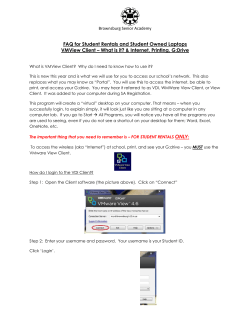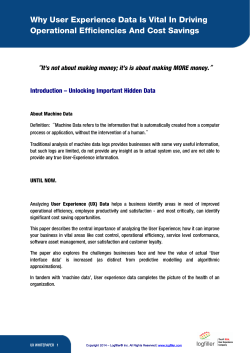What is WinConnect Server XP?
What is WinConnect Server XP? WinConnect Server XP enables a Windows® XP (Home and Professional Editions) computer (Host PC) to allow multiple Remote Desktop Protocol (RDP) 4.0, 5.0 and 5.1-enabled Thin Client devices to connect to it to run Windows® applications simultaneously and independently. The Thin Client devices include Terminals, Internet/Information Appliances, Tablet PCs and PDAs and are linked to the Host PC over wired or wireless TCP/IP connections, such as Local Area Network (LAN), Wide Area Network (WAN), Dial-up (Internet), Digital Subscriber Line (DSL, ADSL), Integrated Services Digital Network (ISDN), or Virtual Private Network (VPN) connection. Users on the Thin Client devices may run the same or different applications simultaneously and independently to create and edit documents, and to share peripherals. These peripherals include CD-ROM, printers and other hardware installed on the Host PC. All users can also surf the Internet and access emails at the same time and even share network access with unique customised desktop and login. Target Markets for WinConnect Server XP WinConnect Server XP is a perfect solution for Small, Medium and Large Sized Companies, Point-of-Sales, Kiosk Market, Schools and for Homes that require more than one PC. www.thinsoftinc.com Benefits, Features, and Requirements Key Benefits • Initial Cost of Savings Instead of purchasing a new PC for each Remote Desktop user, the WinConnect Server XP solution enables you to recycle old computers such as terminals to preserve the environment while saving money. By centralizing application processing on the Windows Server XP Host, you don’t need to purchase a high-end Thin Client device to display and manipulate the user interface. The specific memory, features, and brand of the device are irrelevant. • Easier Installation Additional remote users are supported by adding Remote Desktop Protocol (RDP) 4.0, 5.0 and 5.1-enabled Thin Client devices (such as Terminals, Internet/Information Appliances, Tablet PCs and PDAs) and installing Remote Desktop Client software for the Linux or Windows Systems. • No Distance Limitation WinConnect Server XP allows multiple remote users to connect to it to run Windows® applications simultaneously and independently, over a wired or wireless TCP/IP connection, such as Local Area Network (LAN), Wide Area Network (WAN), Dial-up (Internet), Digital Subscriber Line (DSL, ADSL), Integrated Services Digital Network (ISDN), or Virtual Private Network (VPN) connection. There is no distance limitation for the cable connection. • Easier Maintenance When fixing problems or installing new applications, you only need to work on the WinConnect Server XP Host. When the work is completed on the server, it is completed for all users as well. Administration is centralized, resulting in reduced administration costs. • Dramatically Reduced Upgrade Costs & Risk of Obsolescence Upgrading any PC is expensive. With WinConnect Server XP, upgrading solely the WinConnect Server XP Host PC automatically upgrades all RDP client users. • Much Lower Total Cost of Ownership WinConnect Server XP relieves the need to regularly upgrade client workstations to keep up with increasing software system demands, thus the savings in maintenance and support costs offer the most compelling financial reason to consider the WinConnect Server XP. • Safer Data Storage Central processing on the WinConnect Server XP Host means that the data is safer. • Remote Access of Data WinConnect Server XP allows multiple remote users to connect to the Windows Server XP Host simultaneously and independently over a dial-up or wireless connection, to access the data and Windows applications whenever and wherever it is required. • Remote System Administration WinConnect Server XP is an alternative solution to complement IT staff operations and provide end users with better administration services. The administrator can connect to the Windows XP Server remotely via Remote Desktop Protocol (RDP) 4.0, 5.0 and 5.1-enabled Thin Client devices (such as Terminals, Internet/Information Appliances, Tablet PCs and PDAs) to access the information, identify and resolve problems on the server whenever and wherever it is required. Features • Up to a maximum of twenty-one (21) Remote Desktop Clients can be connected to the WinConnect Server XP Host • Supports multiple Remote Desktop connections simultaneously • Supports local drive mapping (Windows® XP Professional only) • Supports audio • Supports local serial and parallel port redirection (Windows® XP Professional only) • Supports local printing (Windows® XP Professional only) • Supports cut and paste via clipboard • Supports up to 24-bit color • Supports up to 128-bit encryption for security of Client-Server communication • Easy-to-use interface provides menu-driven configuration System Requirements • Windows® XP (Home or Professional Edition) computer • Network/Internet connection • A Pentium ® III 1GHz or faster processor is the minimum recommendation for one Host and one Remote Desktop user. Increase the processor speed by 100MHz or more per addtional Remote Desktop user. For best performance, a single or dual Pentium ® IV processor is suggested. Equivalent AMD processors are also supported • 256MB minimum for two users (one Host user and one Remote Desktop user). Additional 64MB or more per additional Remote Desktop user, depending on the applications the user will be running ThinSoft Pte Ltd 23 Tai Seng Drive Singapore 535224 Tel: (65) 6744 2688 Fax: (65) 6289 7308 www.thinsoftinc.com ThinSoft (USA) Inc. 4770 San Pablo Avenue, Unit A Emeryville, California 94608 U.S.A. Tel: (510) 450 0865 Fax: (510) 450 0173 www.thinsoftinc.com WinConnect Server XP is a registered trademark of ThinSoft Pte Ltd. All other brands and product names are trademarks of their respective owners. Efforts are made to ensure the accuracy of the information presented, but is subject to change without prior notice. Changes, if any, will be incorporated in future releases.
© Copyright 2025