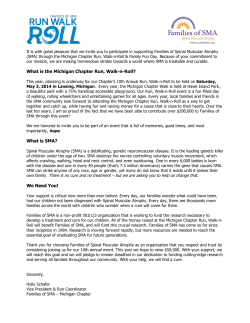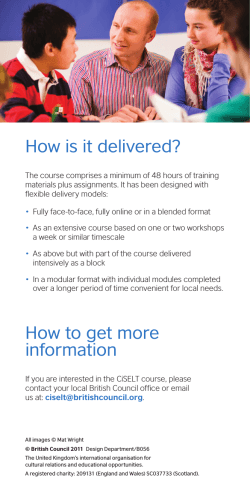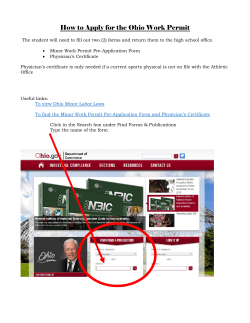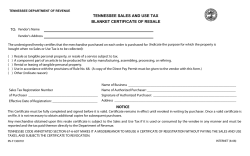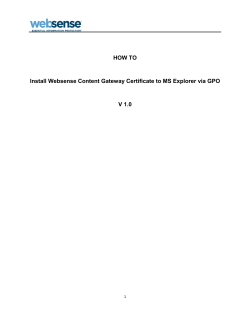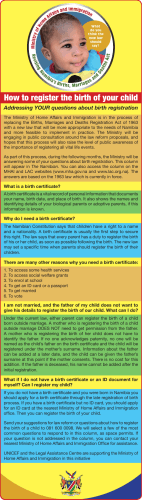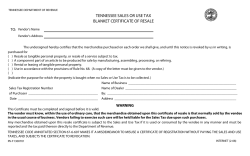Q: What is the Smart Analog Package?
Q: What is the Smart Analog Package? A: To encourage customers making the jump from analog to IP systems, we will offer the new Smart Analog Package through Ingram Micro. The package includes Security Center Standard or Pro, a Bosch VIP X16 XF E video encoder, 16 camera connection licenses (these will only work with the Bosch encoder), and 1-year SMA. Customers can order multiple packages, and activate them within a single system. Q: What is the cost of the package? A: The package is sold for $2,230.00 CDN MSRP. Dealer discounts will apply. Q: When will this promotion be in effect? st A: October 1 , 2013 – March 31st, 2014 Q: What Security Center editions are available with the package? A: Customers can choose between Standard and Pro editions. Q: Who can purchase this package? A: The bundle will be available to all Genetec channel partners through Ingram Micro in the USA and Canada. Q: Will customers receive their standard partner discount? A: Yes, Ingram will apply the appropriate discount at checkout. Q: Will channel partners receive a discount for project registration? A: No. Project registration discounts will not apply to this promotion. Q: What purchases qualify for free SMA? A: One-Year Free SMA: New system purchases that only include analog camera connections will receive one year of free SMA o The purchase of additional features, such as failover connections and Active Directory, will also be covered by the SMA at no cost New system purchases where both IP and analog camera connections are bought will receive free SMA on the analog camera connections, as long as SMA is purchased on the IP connections at regular price Variable-Period SMA Match: Existing systems currently with an SMA will receive free SMA for additional analog camera connections bought through the promotion, matching the length of their existing SMA period. Any additional IP connections bought at time of purchase will be charged standard pro-rated SMA price. Q: What purchases do not qualify for free SMA? A: New System Purchase: New system purchases that include IP and analog camera connections will not receive free SMA, if one is not purchased for the IP camera connections Existing Systems: Existing systems not currently on SMA will not receive free SMA at the purchase of promotional licenses Q: Can customers transition their analog connections to IP licenses? A: When a customer is ready to update their analog cameras to IP, they will need to purchase Security Center camera connections at regular price. Ordering Q: Where can channel partners order the Smart Analog Package? A: Partners can order the bundle through Ingram Micro. They will be able to use their existing account with the distributor, or open a new one. Q: What part number will they order? A: The package has a single SKU: GSC-SAP-VIPX16XFE Q: How will customers receive and activate their licenses? A: The package will be shipped by Ingram to the customer location. This will include a Security Center license certificate, on which will be printed a unique barcode. To activate the licenses, customers must visit the Genetec Partner Portal. Redeeming your Certificate(s) for a NEW Security Center System 1. Login to the Genetec Partners Portal – https://partners.genetec.com/Login.aspx 2. Click on the Activate Your Licenses button 3. Complete all the mandatory System and SMA information on the page. Part 1 – Basic System Information o System Name, Vertical Market and End User Account are mandatory o Integrator Field is only mandatory if you are a Distributor Part 2 – SMA Information o Must select the End User Contact and the Time Zone where the system is located Part 2 – Certificate Redemption o Select the System you wish to create (Omnicast Standard or Professional) o Enter the 12 Alphanumeric Certificate ID and click Add. If you have more than a single certificate, please Add a single ID at a time. 4. Once you have entered all Certificate IDs for the system, please click the Submit button at the bottom of the page. 5. The Activate Your System page will allow you to review the System before creating the License. If you are satisfied with the system configuration, click to Activate System. Note that if you require additional product features or licenses, you will be able to purchase these Add-Ons on the Partners Portal, once the system is created. 6. A confirmation email will be sent to you, summarizing all system details. Redeeming your Certificate(s) for an ADD-ON to an existing Security Center System Please send an email to Genetec Customer Service (customerservice@genetec.com), with your License Certificate(s) PDF in an attachment. Please ensure that the email text clearly states the System ID (GSC-XXXXX-XXXXX) of the respective system that the Certificate will apply to. If you have multiple Certificates and multiple Systems, please clearly indicate the Certificate IDs and the respective System IDs that they will be applied to. Required information: Name License ID number (included in the Security Center license certificate) System ID number of your existing system
© Copyright 2025