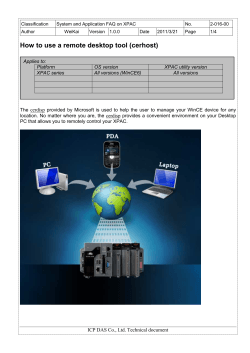How To Use Event Tracing For Windows For Performance Analysis
How To Use Event Tracing For Windows
For Performance Analysis
Outline
Why use Event Tracing?
How to use Event Tracing
Event Tracing vs. PerfCounters
What events should be logged
An example
The kernel logger
The Future of ETW
Goals
A better understanding Event Tracing for
Windows
How to use Event Tracing to increase driver
quality
How to help your customers use your software
efficiently
Why ETW?
Unified logging facility provided by the OS
Provides holistic view of the system
High speed
1200 to 2000 cycles per logging event
Low overhead
Less than 5% of the total CPU cycles for 20,000 events/sec
Works for both user mode applications and
drivers
Tracing sessions and event provider separated
Dynamically enabled or disabled
Designed to allow tracing of production code
How Event Tracing Works
Event Tracing Layout
Controller
Consumer
TraceLog.exe
TraceRpt.exe
Driver / App
OS
Provider Registration
Controller
Consumer
TraceLog.exe
TraceRpt.exe
Driver / App
Register yourself as a provider with
the system. Register which events
you provide
OS
Enabling Tracing
Controller
Consumer
TraceLog.exe
TraceRpt.exe
Driver / App
Controller starts a trace file and
enables tracing for specified
providers
OS
Enabling Tracing
Controller
Consumer
TraceLog.exe
TraceRpt.exe
Driver / App
The provider receives a trace
handle via a callback in user
mode or interrupt in kernel
mode
ControlCallback
TRACEHANDLE
OS
Sending Events
Controller
Consumer
TraceLog.exe
TraceRpt.exe
Driver / App
Send events via the trace
handle to the trace session
TRACEHANDLE
OS
Stop Tracing
Controller
Consumer
TraceLog.exe
TraceRpt.exe
Driver / App
Controller stops the trace
session which notifies the
provider
TRACEHANDLE
OS
Processing the Trace
Controller
Consumer
TraceLog.exe
TraceRpt.exe
Driver / App
The consumer processes
the log and outputs the
events.
OS
Events vs. PerfCounters
Events vs. PerfCounters
Events
Discrete Events
Accurate CPU
utilization
Freeform data
Detailed system info
ISR/DPC info
PerfCounters
100ms sampled
Aligned to system timer
Restricted by API
High-level diagnostic
Less overhead for
continuous event
Logging Events
Logging Events
State Changes
Begin/End of significant operations
Resource creation/deletion
Other events related to performance or reliability
Debug events
Event Header Layout
Event header is required for all ETW events
GUID for the Event Class
UCHAR for the Event Type
USHORT for Version
Flags and Levels
Developer-defined values to control event
generation of the provider
The Provider gets the current flag and level from
the Controller
Flags are logical groupings of events
Levels are gradations of severity
Ex Debug events would be high level. Used only in
exceptional cases.
An Example ETW Application
Creating Events
Assign a GUID to each provider
referred to as the ControlGUID
Create an Event structure
Assign a GUID to each event class
Assign a UCHAR to each event type
Create a MOF for each event type
On Windows XP and above must be compiler with mofcomp.exe
Create a ControlCallback function for each provider
My Events
DEFINE_GUID( MyEventsGUID, x );
const
const
const
const
UCHAR
UCHAR
UCHAR
UCHAR
Event1Start
Event1End
Event2Start
Event2End
=
=
=
=
0;
1;
2;
3;
typedef struct _MyEvent1 {
EVENT_TRACE_HEADER m_Header;
UINT m_uMyData;
WCHAR m_wsMyString[ 256 ];
} MyEvent1;
typedef struct _MyEvent2 {
EVENT_TRACE_HEADER m_Header;
UINT_PTR m_cMyPointer;
} MyEvent2;
MOF Description
Provider Class MOF
#pragma classflags( "forceupdate" )
#pragma namespace( "\\\\.\\Root\\WMI" )
[Dynamic,
Description("ETW Example Provider") : amended,
Guid("{FDAF6C10-8530-4e23-9D28-715CB763768E}"),
locale("MS\\0x409")
]
class ExampleProvider:EventTrace
{
};
Event Class
[Dynamic,
Description("ETW Example Events") : amended,
Guid("{D3DD533F-9B62-4e78-8747-AAC84E75F5D0}"),
DisplayName("ETW Example Events") : amended,
locale("MS\\0x409")
]
class ExampleEventsClass:ExampleProvider
{
};
Example Event 1 MOF
[Dynamic,
Description(“Example Event 1") : amended,
EventType{0, 1},
EventTypeName{"Event1 Start", "Event1 End"} : amended,
DisplayName(“Example Event 1") : amended,
Version(0), locale("MS\\0x409")]
class ExampleEvent1:ExampleEventClass
{
[WmiDataId(1), Description("LoopCount") : amended,
read]
uint32 LoopCount;
[WmiDataId(2), Description("MyString") : amended,
StringTermination("NullTerminated"), format("w"),
read]
string MyString;
};
Example Event 2 MOF
[Dynamic,
Description(“Example Event 2") : amended,
EventType{2, 3},
EventTypeName{"Event2 Start", "Event2 End"} : amended,
DisplayName(“Example Event 2") : amended,
Version(0),
locale("MS\\0x409")]
class ExampleEvent2:ExampleEventClass
{
[WmiDataId(1), Description("MyPointer") : amended,
pointer,
format("x"), read]
uint32 MyPointer;
};
Registering MOF Descriptions
Compile your MOF on installation of your
component
Mofcomp.exe MyEvents.mof
Control Callback
TRACEHANDLE
BOOL
g_hTrace
g_bTracingEnabled
= NULL;
= FALSE;
ULONG WINAPI MyControlCallback(
WMIDPREQUESTCODE RequestCode, PVOID Context,
ULONG* Reserved, PVOID Buffer )
{
if( RequestCode == WMI_ENABLE_EVENTS ) {
g_hTrace = GetTraceLoggerHandle( Buffer );
g_bTracingEnabled = TRUE;
SetEvent( g_hStartEvent );
} else if ( RequestCode == WMI_DISABLE_EVENTS )
g_bTracingEnabled = FALSE;
}
return 1;
}
{
Registering and Sending Events
Status = RegisterTraceGuids(
MyControlCallbck,
NULL,
MyControlGuid,
0, NULL, NULL,
NULL,
&RegistrationHandle);
if ( g_bTraceEnabled ) {
Status = TraceEvent(
TraceHandle,
MyEvent );
}
UnregisterTraceGuids(
RegistrationHandle );
Register with ETW
Provide ControlGuid and
Callback function
On callback set/clear global
flag TraceOn
Instrument code at
appropriate places
Check Trace Flag
Call TraceEvent
Unregister
Example Run
Start ETWProvider.exe
TraceLog.exe -f MyLog.etl -guid TraceGuids.txt start MyLog
Run for a while
TraceLog.exe -stop MyLog
Tracerpt.exe MyLog.etl
Results
Summary.txt
Files Processed:
MyLog.etl
+----------------------------------------------------------+
|Event Count
Event Name
Event Type
Guid
|
+----------------------------------------------------------+
|
1
EventTrace
Header
{68fdd900…}
|
92
ETW Example Events
Event1 Start {d3dd533f…}
|
91
ETW Example Events
Event1 End
{d3dd533f…}
|
91
ETW Example Events
Event2 Start {d3dd533f…}
|
91
ETW Example Events
Event2 End
{d3dd533f…}
+----------------------------------------------------------+
Dumpfile.csv
ETW Example Events,
ETW Example Events,
ETW Example Events,
ETW Example Events,
Event1
Event2
Event1
Event2
Start,
Start,
End,
End,
6190806,
6658869,
7594995,
8219079,
0, "This is my Event1 String"
0x0012FF3C
1, "This is my Event1 String”
0x0012FF40
Kernel Mode / Managed Code Providers
Kernel Mode Providers
Status =
IoWMIRegistrationControl(
pDeviceObject,
WMI_ACTION_REGISTER );
Register driver with WMI
Process WMI IRP
IRP_MJ_SYSTEM_CONTROL
if ( g_bTraceEnabled ) {
Status = IoWmiWriteEvent(
WmiDataBlock );
}
Status =
IoWMIRegistrationContol(
pDeviceObject,
WMI_ACTION_DEREGISTER );
Instrument code at
appropriate places
Check Trace Flag
Call IoWmiWriteEvent
Unregister
Managed Code
Guid SampleGuid = new Guid(“…”);
TraceProvider myProvider =
new TraceProvider (
“Sample”,
SampleGuid );
TraceProvider class
handles Registration
and callback with ETW
if ( myProvider.enabled ) {
MyProvider.TraceEvent(
TransactionGuid,
EventType.Start,
arg1, arg2 );
}
Instrument code at
appropriate places
Check enabled
TraceEvent
The Kernel Logger
The Kernel Logger
Special logger for kernel events
Exclusively logged to by the OS
Can be merged with other logs
Global resource
Kernel Events
Process and Thread creation/deletion
Disk and File IO and Loader
Memory faults
Network Stack
Registry Access
Context Switch
For Windows XP, must register CSwitch.mof from CD
ISR/DPC
Use –dpcisr switch to TraceLog.exe
…
Enable the Kernel Logger
Start ETWProvider.exe
TraceLog.exe –f MyLog.etl –guid TraceGuids.txt
–start MyLog
TraceLog.exe –f KernelLog.etl –start
Run for a while
TraceLog.exe –stop
TraceLog.exe –stop MyLog
Tracerpt.exe MyLog.etl KernelLog.etl
Merged ETW Results
Files Processed:
MyLog.etl
KernelLog.etl
+-----------------------------------------------------------+
|Event Count
Event Name
Event Type
Guid
|
+-----------------------------------------------------------+
|
65
DiskIo
Write
{3d6fa8d4…}|
|
46
UdpIp
Recv
{bf3a50c5…}|
|
2
HWConfig
Default
{01853a65…}|
|
1
HWConfig
CPU
{01853a65…}|
|
1
HWConfig
PhyDisk
{01853a65…}|
|
2
EventTrace
Header
{68fdd900…}|
|
92
ETW Example Events
Event1 Start {d3dd533f…}|
|
91
ETW Example Events
Event 1End
{d3dd533f…}|
|
91
ETW Example Events
Event2 Start {d3dd533f…}|
|
91
ETW Example Events
Event2 End
{d3dd533f…}|
|
10
Thread
Start
{3d6fa8d1…}|
|
12
Thread
End
{3d6fa8d1…}|
+-----------------------------------------------------------+
Merged ETW Results
…
DiskIo,
UdpIp,
ETW Example
ETW Example
ETW Example
ETW Example
ETW Example
DiskIo,
…
Events,
Events,
Events,
Events,
Events,
Write,
Recv,
Event1
Event2
Event1
Event2
Event1
Write,
0x001C,
0xFFFFFFFF,
End,
0x0D90,
End,
0x0D90,
Start, 0x0D90,
Start, 0x0D90,
End,
0x0D90,
0x0868,
598311281
598467302
598779344
599247407
600339554
600807617
601743743
601743743
…
…
…
…
…
…
…
…
ETW Consumers
Event Log ( Windows codenamed “Longhorn” )
RATT
PIX for Windows ( Q4 )
SysInternals TCPView and DiskMon
VS Whidbey
ETW on Longhorn Overview
Key piece of Longhorn Instrumentation
Infrastructure
New Enhanced and Simplified API
Enhanced discovery of instrumented components
One set of APIs for tracing (ETW) and eventing (Longhorn EventLog
Service)
New features and improvements for Longhorn
Provider security to protect sensitive data
Multiplexing of events to multiple consumers
Activity ID support for correlating events
TDH library for a unified way to decode events
More Events from Windows components
More Third-Party ETW produces and consumers
Call To Action
Use tracing to understand what is happening on
the system
Instrument your software for performance
analysis and debugging
Ship ETW enabled software
Consider exposing selected events for your
customers and partners
Additional Resources
Web Resources
Event Tracing Reference
http://msdn.microsoft.com/library/default.asp?url=/library/enus/perfmon/base/about_event_tracing.asp
MOF Reference
http://msdn.microsoft.com/library/default.asp?url=/library/enus/perfmon/base/data_types_for_event_data.asp
WDK
Tools: TraceLog.exe
http://msdn.microsoft.com/library/default.asp?url=/library/enus/ddtools/hh/ddtools/tracelog_b6beb1b9-7356-4975-8f532f2338ae1927.xml.asp
TraceRpt.exe available in windows\system32
© 2005 Microsoft Corporation. All rights reserved.
This presentation is for informational purposes only. Microsoft makes no warranties, express or implied, in this summary.
© Copyright 2025