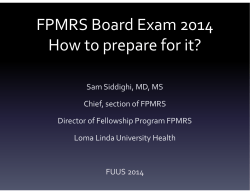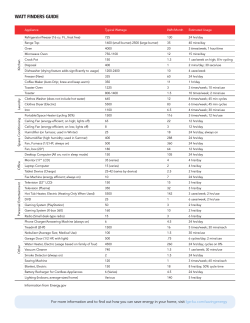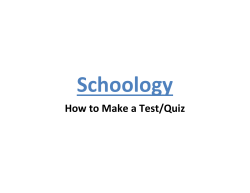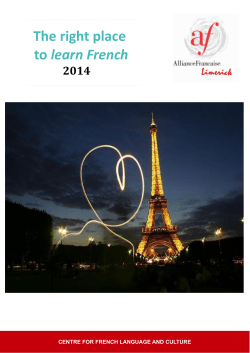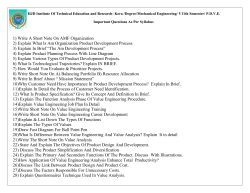SYLLABUS NT1230 Client-Server Networking I Onsite and Online Course
ITT Technical Institute NT1230 Client-Server Networking I Onsite and Online Course SYLLABUS Credit hours: 4.5 Contact/Instructional hours: 56 (34 Theory Hours, 22 Lab Hours) Prerequisite(s) and/or Corequisite(s): Prerequisite or Corerequisite: NT1210 Introduction to Networking or equivalent Course Description: This course introduces operating principles for the client-server based networking systems. Students will examine processes and procedures involving the installation, configuration, maintanence, troublshooting and routine adminstrative tasks of popular desktop operating system(s) for standalone and network client computers, and related aspects of typical network server functions. Client-Server Networking I Syllabus COURSE SUMMARY MAJOR INSTRUCTIONAL AREAS 1. Installing and Configuring Windows 7 2. Devices, Peripherals, Disks, and File Systems 3. Connecting to a Network 4. Working with Workgroups and Domains 5. Client Security and Access Control 6. Administering Windows 7 7. Server Functions 8. Installing and Managing Server 2008 9. Monitoring and Troubleshooting COURSE LEARNING OBJECTIVES By the end of this course, you should be able to: 1. Install and configure Windows 7 Professional Edition. 2. Monitor disks, volumes, and devices to optimize utilities and system performance. 3. Connect a Windows 7 system to a network. 4. Configure the user account control on a Windows 7 Professional system. 5. Analyze different techniques to secure a Windows 7 Professional system. 6. Install and configure Microsoft Server 2008. 7. Determine an Active Directory structure for a network. 8. Configure Active Directory. 9. Configure file and print services on a network to optimize resources and system performance. 10.Monitor and troubleshoot basic client and server issues on a network. 1 Date: 12/2/2013 Client-Server Networking I Syllabus COURSE OUTLINE MODULE 1: INSTALLING WINDOWS 7 COURSE LEARNING OBJECTIVES COVERED 1. Install and configure Windows 7 Professional Edition. TOPICS COVERED Microsoft Windows 7 Editions Windows 7 Systems Requirements Upgrade Paths Method of Installing Windows 7 MODULE LEARNING ACTIVITIES GRADE D OUT-OFCLASS TIME No 5.5 hrs. No 1.5 hrs. Yes 2 hrs. Yes N/A No 0.5 hrs. Reading: Custom Windows 7 Configuration: Microsoft Certified Technology Specialist. Exam 70-680, Lesson 1, Introducing Windows 7 and Lesson 2, Installing Windows 7 Lesson: Study lesson. Analysis: Submit the analysis titled “Selecting a Windows 7 Edition.” Lab: Complete the lab titled “Preparing a Virtual Workstation Image.” Project: Read and begin project. Total Out-Of-Class Activities: 9.5 Hours 2 Date: 12/2/2013 Client-Server Networking I Syllabus MODULE 2: WORKING WITH DISKS AND DEVICES AND CONNECTING TO A NETWORK COURSE LEARNING OBJECTIVES COVERED 2. Monitor disks, volumes, and devices to optimize utilities and system performance. 3. Connect a Windows 7 system to a network. TOPICS COVERED Disks, Volumes, and File Systems NTFS, FAT, and FAT32 File Systems Disk Optimization Utilities Virtual Hard Disk (VHD) Devices and Device Drivers Transmission Control Protocol (TCP)/Internet Protocol (IP) for Wired and Wireless Networks The Open Systems Interconnections (OSI) Model IP Addressing Firewalls MODULE LEARNING ACTIVITIES GRADE D OUT-OFCLASS TIME No 7.5 hrs. No 3 hrs. No 2 hrs. Yes N/A Yes N/A Yes 3 hrs. No 2 hrs. Yes N/A Reading: Custom Windows 7 Configuration: Microsoft Certified Technology Specialist. Exam 70-680, Lesson 4, Working with Disks and Devices and Lesson 5, Connecting to a Network Lesson: Study lesson. Quiz: Prepare for Quiz 1. Lab: Complete the lab titled “Working with Disks and Devices.” Lab: Complete the lab titled “Configuring Network Connections.” Analysis: Submit the analysis titled “Troubleshooting Graphics Drivers.” Project: Work on Project Part 1. Quiz: Attempt Quiz 1. Total Out-Of-Class Activities: 17.5 Hours 3 Date: 12/2/2013 Client-Server Networking I Syllabus MODULE 3: ADMINISTERING AND SECURING WINDOWS 7 COURSE LEARNING OBJECTIVES COVERED 4. Configure the user account control on a Windows 7 Professional system. 5. Analyze different techniques to secure a Windows 7 Professional system. 10. Monitor and troubleshoot basic client and server issues on a network. TOPICS COVERED Local Users and Groups and User Profiles User Account Control (UAC) Windows 7 Authentication Mechanisms Password and Account Lockout Policies Windows Firewall Configuration Encrypting File System (EFS) Remote Access Technologies Backup and Restore Recovery Points MODULE LEARNING ACTIVITIES GRADE D OUT-OFCLASS TIME No 10 hrs. No 3 hrs. No 2 hrs. Yes N/A Yes N/A Yes N/A Yes 4 hrs. Reading: Custom Windows 7 Configuration: Microsoft Certified Technology Specialist. Exam 70-680, Lesson 9, Working with Workgroups and Domains, Lesson 10, Securing Windows 7, and Lesson 11, Administering Windows 7 Lesson: Study lesson. Quiz: Prepare for Quiz 2. Lab: Complete the lab titled “Setting Up Users and Securing Windows 7.” Lab: Complete the lab titled “Remote Windows 7 Administration and Performing Backups.” Quiz: Attempt Quiz 2. Project: Submit Project Part 1. Total Out-Of-Class Activities: 19 Hours 4 Date: 12/2/2013 Client-Server Networking I Syllabus MODULE 4: INSTALLING WINDOWS SERVER 2008 COURSE LEARNING OBJECTIVES COVERED 6. Install and configure Microsoft Server 2008. TOPICS COVERED What Defines a Server Server Hardware Windows Server 2008 Editions Server Roles in Windows Server 2008 Method of Installing Windows Server 2008 Server Configuration IP Address Settings Management of Devices and Device Drivers Microsoft Management Console (MMC) Management of Services on the Server Registry MODULE LEARNING ACTIVITIES GRADE D OUT-OFCLASS TIME No 6.5 hrs. No 3 hrs. No 2 hrs. Yes N/A Yes 3.5 hrs. Yes N/A No 3 hrs. Reading: Exam 98-365: Windows Server Administration Fundamentals, Lesson 1, Server Overview and Lesson 2, Managing Windows Server 2008 R2 Lesson: Study lesson. Quiz: Prepare for Quiz 3. Lab: Complete the lab titled “Installing and Configuring the Server.” Analysis: Submit the analysis titled “Server Analysis.” Quiz: Attempt Quiz 3. Project: Work on Part 2 of the Project. Total Out-Of-Class Activities: 18 Hours 5 Date: 12/2/2013 Client-Server Networking I Syllabus MODULE 5: SETTING UP ESSENTIAL AND FILE/PRINT SERVICES COURSE LEARNING OBJECTIVES COVERED 7. Determine an Active Directory structure for a network. 8. Configure Active Directory. 9. Configure file and print services on a network to optimize resources and system performance. TOPICS COVERED Domain Name System (DNS) and Dynamic Host Configuration Protocol (DHCP) Services Active Directory Domains, Trees, and Forests Organizational Units (OUs) Group Scopes Local and Group Policies NTFS Permissions File Encryption Methods of Sharing Files and Folders Method of Installing a Printer Print Permissions Auditing MODULE LEARNING ACTIVITIES GRADE D OUT-OFCLASS TIME No 5 hrs. No 3.5 hrs. Yes 4 hrs. Yes N/A Yes N/A Yes 4 hrs. Reading: Exam 98-365: Windows Server Administration Fundamentals, Lesson 5, Essential Services and Lesson 6, File/Print Services Lesson: Study lesson. Analysis: Submit the analysis titled “Implementing Active Directory.” Lab: Complete the lab titled “Configuring Active Directory.” Lab: Complete the lab titled “Setting up a File and Print Server.” Project: Submit Project Part 2. Total Out-Of-Class Activities: 16.5 Hours 6 Date: 12/2/2013 Client-Server Networking I Syllabus MODULE 6: MONITORING AND TROUBLESHOOTING WINDOWS SERVER 2008 COURSE LEARNING OBJECTIVES COVERED 10. Monitor and troubleshoot basic client and server issues on a network. TOPICS COVERED Event Viewer Active Directory Monitoring Tools Disaster Recovery Remote Desktop/Assistance Backup MODULE LEARNING ACTIVITIES GRADE D OUT-OFCLASS TIME No 4.5 hrs. No 2.5 hrs. Yes N/A No 5 hrs. Yes N/A Reading: Exam 98-365: Windows Server Administration Fundamentals, Lesson 4, Monitoring and Troubleshooting Lesson: Study lesson. Lab: Complete the lab titled “Troubleshooting a Server.” Final Exam: Prepare for the final exam. Final Exam: Take the final exam. Total Out-Of-Class Activities: 12 Hours 7 Date: 12/2/2013 Client-Server Networking I Syllabus EVALUATION AND GRADING EVALUATION CRITERIA The graded assignments will be evaluated using the following weighted categories: CATEGORY WEIGHT Lab 25% Quiz 15% Analysis 20% Project 20% Final Exam 20% TOTAL 100% GRADE CONVERSION The final grades will be calculated from the percentages earned in the course, as follows: GRADE A (4.0 PERCENTA GE 90–100% ) B+ (3.5 85–89% ) B (3.0 80–84% ) C+ (2.5 75–79% ) C (2.0 70–74% ) D+ (1.5 65–69% ) D (1.0 60–64% ) F (0.0 <60% ) 8 Date: 12/2/2013 Client-Server Networking I Syllabus 9 Date: 12/2/2013 Client-Server Networking I Syllabus LEARNING MATERIALS AND REFERENCES REQUIRED RESOURCES COMPLETE TEXTBOOK PACKAGE Zacker, C. (2012). Custom Windows 7 configuration: Microsoft certified technology specialist. Exam 70-680. Hoboken, NJ: John Wiley and Sons. Microsoft Official Academic Course. (2011). Exam 98-365: Windows Server administration fundamentals. Hoboken, NJ: John Wiley and Sons. Zacker, C. (2012). Custom lab manual: Customized excerpts from Windows 7 configuration: Microsoft certified technology specialist exam 70-680 labs and Windows Server 2008 Active Directory configuration Microsoft certified technology specialist exam 70-640 labs. Hoboken, NJ: John Wiley and Sons. OTHER ITEMS Wiley Portal: o Wiley Student Companion Site Wiley offers a Student Companion Site for the course’s required text. You can log on to: http://bcs.wiley.com/hebcs/Books?action=index&itemId=047089122X&bcsId=5716 (Note: Do not use the lab manual worksheets from this site. Your custom worksheets will be provided by your instructor or will be available to you from the learning management system.) Windows 7 Professional 32-bit Windows Server 2008 R2 VMware Player Note: You can download the Windows 7 and Windows Server 2008 ISO files and the VMware player from the DreamSpark website. Refer to the DreamSpark Installation Guide for download instructions. 10 Date: 12/2/2013 Client-Server Networking I Syllabus RECOMMENDED RESOURCES ITT Tech Virtual Library (accessed via Student Portal | https://studentportal.itt-tech.edu) o Browse | Browse by Format | Magazines and Journals > EBSCOhost (all) Saran, Cliff. “Microsoft Revamps Certification for Server 2008.” Computer Weekly (May 2008): 32. Broida, Rick. “Turn Off Automatic Window Resizing and Docking in Windows 7.” PC World 29, no. 7, (July 2011): 93. Other References o 8 security considerations for IPv6 deployment. (2011). Network World (Online). o Brodkin, J. (2011). Microsoft: Next level of virtualization unlocks server OS, applications. Network World (Online). o Computer networks; HP improves performance, reduces costs with support for virtualized server environments. (2010). Computer Weekly News. o International data corporation; IT managers have their heads in the clouds: Worldwide cloud server revenue to reach $9.4 billion by 2015, according to IDC. (2011). Computers. o Kaufmann, M., & Beaumont, L. (2005). Content networking: Architecture, protocols, and practice. Amsterdam, Boston Elsevier. o Parui, U. (2010). Installing client tools on a SQL Server 2008 failover cluster. SQL Server Magazine, 12(2), 9. o PR, N. (2011, April 7). Facebook Launches Open Compute Project to Share CustomEngineered, Highly Efficient Server and Data Center Technology With the World. PR Newswire US. o Research and markets; 98-366: Networking fundamentals - covers the fundamentals of local area networking. (2011). Computers, Networks & Communications. o Romero, D., & Molina, A. (2011). Collaborative networked organisations and customer communities: Value co-creation and co-innovation in the networking era. Production Planning & Control, 22(5/6), 447. o Solid passwords, PC firewalls stop ID thieves. (2011, Jun 25). Chattanooga Times Free Press, pp. C.1. 11 Date: 12/2/2013 Client-Server Networking I Syllabus INSTRUCTIONAL METHODS AND TEACHING STRATEGIES The curriculum employs a variety of instructional methods that support the course objectives while fostering higher cognitive skills. These methods are designed to encourage and engage you in the learning process in order to maximize learning opportunities. The instructional methods include but are not limited to lectures, collaborative learning options, use of technology, and hands-on activities. To implement the above-mentioned instructional methods, this course uses several teaching strategies, such as online lessons and hands-on labs. Your progress will be regularly assessed through a variety of assessment tools including analyses, quizzes, labs, project, and final exam. OUT-OF-CLASS WORK For purposes of defining an academic credit hour for Title IV funding purposes, ITT Technical Institute considers a quarter credit hour to be the equivalent of: (a) at least 10 clock hours of classroom activities and at least 20 clock hours of outside preparation; (b) at least 20 clock hours of laboratory activities; or (c) at least 30 clock hours of externship, practicum or clinical activities. ITT Technical Institute utilizes a “time-based option” for establishing out-of-class activities which would equate to two hours of out-of-class activities for every one hour of classroom time. The procedure for determining credit hours for Title IV funding purposes is to divide the total number of classroom, laboratory, externship, practicum and clinical hours by the conversion ratios specified above. A clock hour is 50 minutes. A credit hour is an artificial measurement of the amount of learning that can occur in a program course based on a specified amount of time spent on class activities and student preparation during the program course. In conformity with commonly accepted practice in higher education, ITT Technical Institute has institutionally established and determined that credit hours awarded for coursework in this program course (including out-of-class assignments and learning activities described in the “Course Outline” section of this syllabus) are in accordance with the time-based option for awarding academic credit described in the immediately preceding paragraph. 12 Date: 12/2/2013 Client-Server Networking I Syllabus ACADEMIC INTEGRITY All students must comply with the policies that regulate all forms of academic dishonesty or academic misconduct. For more information on the academic honesty policies, refer to the Student Handbook and the School Catalog. INSTRUCTOR DETAILS Instructor Name Office Hours Contact Details (End of Syllabus) 13 Date: 12/2/2013
© Copyright 2025