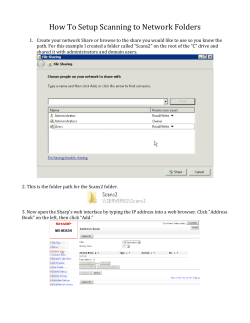Learning to Use the Development Environment
CS 1044 Project 1
Spring 2003
Learning to Use the Development Environment
Obviously you cannot program unless you understand how to create a file containing your C++ language source code, how
to compile and link the source code to produce a program, how to execute (run) the program, test its behavior, fix errors,
etc.
For the first programming project, you will be given C++ source code for a working program. Your task is to type in the
given source code, including the comments, without making any unspecified modifications, and verify that it does indeed
perform as specified. Along the way, you'll be exposed to quite a bit of C++ language that we haven't even begun to cover,
so don't get paranoid. Try to understand the given source code (I've included lots of comments to help), but realize that this
program uses elements of the C++ language from the first seven chapters of the class notes.
Problem specification:
For this first assignment, you will not be writing a program. Nevertheless, it is useful to provide a detailed specification for
the problem that the program given below solves. Read this carefully. As we cover C++ basics, review this specification
and the following program and be sure you understand how the program was designed.
We all know that the speed of an object can be calculated by using radar. But how? The general solution is somewhat
complex, but there is a simple sub-problem that admits of a simple solution. Assume the object is traveling directly toward
the radar unit. In that case, the speed of the object can be calculated from the change in frequency in the radar signal. A
radar signal has a frequency, measured here in cycles per second or Hertz. When the radar signal is reflected by the
oncoming object, its frequency is changed. If the radar unit can measure the frequency of the reflected signal, the speed of
the oncoming object can be calculated using the formula:
∆f =
v× f
334.8
where f is the emitted frequency in Hz, ∆f is the change in the frequency (in Hz), and v is the speed of the object in miles
per hour.
Write a program to read an input file, described below, and use the formula given above to calculate the speed of the
object. The program should then produce a report file, also described below.
Sample input and corresponding output:
Here is a sample input file for the program. The first line contains the name of the observer, the second contains the date of
the observation. The third and fourth lines specify the emission frequency of the radar unit and the return frequency,
respectively. Each of the data values is preceded by a text label and a single tab character.
Observer:
Date:
Emit Hz:
Ret Hz:
Barney Fife
January 3, 2003
2450
2970
The specification of the input file format is relatively tight. This will be typical of input data for the projects in CS 1044.
The program must be designed and implemented to read the data file correctly. A clear specification of the input format is
necessary in order to make the program reasonably simple.
Here is a sample output file for the program. The output file reports the results computed by the program. The output
format must also be specified rigidly because of the automated grading system (Curator) we will use in CS 1044. In this
case, the output format would be specified as follows.
Due date: 17:00:00 January 24
Page 1 of 5
CS 1044 Project 1
Spring 2003
There will be three lines of computed output. The first two specify the name of the observer and the date of the
observation, labeled as shown. The third line specifies the estimated speed, with precision 1, also labeled as shown.
If you have read the Student Guide to the Curator, you already know that all the fixed text must be precisely as shown in
the sample output. The output should be aligned for easy readability.
Observer:
Date:
Est. speed:
Barney Fife
January 3, 2003
71.1
Additional samples of input and correct output will be available on the course website.
The program source code:
// CS 1044 Project 1 Spring 2003
//
// Programmer:
William D McQuain
// Compiler:
MS Visual C++ .NET
// Last modified: January 3, 2003
//
// Purpose:
//
The speed of an approaching target can be determined by using
//
a radar beam and measuring the change in the frequency when
//
the beam is reflected by the target. The relationship is given
//
by the formula:
//
targetSpeed * freqOut
//
freqIn - freqOut = ----------------------//
334.8
//
// where:
//
freqOut
frequency of emitted radar signal in Hz
//
freqIn
frequency of returned radar signal in Hz
//
targetSpeed speed of target in miles per hour
//
// The program takes as input the name of the observer and the date
// of the observation, followed by the emission frequency and the
// returned frequency.
//
#include <fstream>
#include <iomanip>
#include <string>
#include <climits>
using namespace std;
int main() {
string
string
int
int
int
double
reportingOfficer;
reportDate;
emitFrequency;
returnFrequency;
freqDelta;
Speed;
//
//
//
//
//
//
name of observer
date of observation
emission frequency of radar unit
observed return frequency
change in frequency
estimated speed of target
const double ConversionFactor = 334.8;
// Attach an input stream to the data file:
ifstream Data("RadarData.txt");
Data.ignore(INT_MAX, '\t');
Due date: 17:00:00 January 24
// discard label
Page 2 of 5
CS 1044 Project 1
getline(Data, reportingOfficer);
Data.ignore(INT_MAX, '\t');
getline(Data, reportDate);
Data.ignore(INT_MAX, '\t');
Data >> emitFrequency;
Data.ignore(INT_MAX, '\t');
Data >> returnFrequency;
Spring 2003
//
//
//
//
//
//
//
read name of observer
discard label
read date of observation
discard label
read radar emission frequency
discard label
read radar return frequency
// There's no more data to be read, so close input file:
Data.close();
// Calculate the change in the frequency:
freqDelta = returnFrequency - emitFrequency;
// Calculate estimated speed of radar target:
Speed = freqDelta * ConversionFactor / emitFrequency;
// Attach an output stream to the report file:
ofstream Log("RadarReport.txt");
// Prepare the stream for formatted decimal output:
Log << fixed << showpoint;
// Write the report data:
Log << "Observer: " << setw(20) << reportingOfficer << endl;
Log << "Date:
" << setw(20) << reportDate << endl;
Log << "Est. speed:" << setw(20) << setprecision(1) << Speed << endl;
// That's the end of the output, so close the output file:
Log.close();
}
// Return 0 for a successful execution:
return 0;
How to create and test the program:
First of all, you must either work in the CS Department Lab in McB 118, or have obtained Microsoft Visual C++ .NET and
installed it on your computer. Read through Appendix 1 of the CS 1044 course notes for a quick introduction to using the
MS Visual C++ .NET development environment (IDE). The IDE is a standard Windows application and its interface is
quite similar to other products you are probably already familiar with, such as Microsoft Word.
Once you're somewhat familiar with the IDE, you must type in the program listed in this assignment. Before doing that,
you should decide where you are going to save your C++ language source and data files. It's best to adopt some sensible
scheme for this; here's one suggestion. Using Windows Explorer, create a folder (somewhere, that's up to you) named CS
1044 Projects. Inside that, create another folder named Project1. Use this folder to save all the files you create
for this project. When you advance to the later projects, just add a new folder for each one.
Now, start the Visual C++ IDE and type in the given program. (Again, Appendix 1 in the course notes shows how to do
this.) For the most part, you must type in the program exactly as given. If you make changes you'll probably break the
program so it doesn't compile, or produces incorrect results. Save your C++ language source file often as you type it in. It
doesn't matter what you call the source file, or the project workspace, but something descriptive like P1 or Project1 will
make it easier to keep things straight.
Once you've typed in the program, you should follow the example in Appendix 1 and try compiling it. The source code
given in this specification is correct, so if you typed it in exactly then it will compile without any errors. If you do get error
messages, follow the example in Appendix 1 to determine which lines the compiler is complaining about. Compare those
lines (and maybe the preceding lines) to the given source code. Correct the differences.
Due date: 17:00:00 January 24
Page 3 of 5
CS 1044 Project 1
Spring 2003
Once your program compiles without errors, you must test it to be sure it produces the correct results. Note: the fact that a
program compiles doesn't mean it's a logically correct program. Of course, the given source code is also logically correct,
so if you typed it in exactly then it will produce correct results. But you can't know that unless you test it. Actually, testing
it won't prove that it's really correct either…
This program, like all of the projects in CS 1044, requires an input file from which it will read data to be processed. You
must create that input data file, and give it the right name, and put it in the right place. The mandatory name of the input
file is given in the program source code. You must save the input file in the same folder as your source file. How do you
create the input file? There are a couple of possibilities. You could type in the sample input data given above and then
save it in the right folder with the correct name. If you do this, do not use a word processor like Microsoft Word to type in
the file! Use a text editor. The simplest choice is to just use the Visual C++ IDE. If you use Notepad, be careful about the
file name when you save it because Notepad has a nasty habit of adding ".txt" to the name you select so you might wind
up with a name like "ScoreData.txt.txt" and the program won't recognize that.
You can also download sample input data files from the course website; just right-click on the link for the file you want
and select "Save target" or "Save link". Be sure to pick the right folder and type in the right name for the file when you
save it. It's not a good idea to copy the text from your web browser (Internet Explorer, Netscape, etc.) and paste it into an
editor to save it because that will sometimes add invisible garbage characters to the file.
Once you've got an input data file you can test your program. Just run the program (see Appendix 1). A black console
window will pop up, usually with the message "Press any key to continue". Press (almost) any key to get rid of the console
window. But where are your results? The program will have created an output file, in the same folder as your source file,
with the name specified (in the given source code) for the output file. To view your results you must open the output file.
Just go to File..Open in the Visual C++ IDE; the dialog box will probably only show the files Visual C++ cares about, but
you can go to the "Files of type" list and select "All files" at the bottom. Now the output file your program created should
appear in the file list. Select it and check its contents against the posted correct output. If there's a difference, you didn't
type in the given source code correctly. Find the differences and correct them, then run your program again and check the
results again.
Submitting your program:
You will submit this assignment to the Curator System (read the Student Guide), and it will be graded automatically.
Instructions for submitting, and a description of how the grading is done, are contained in the Student Guide.
You will be allowed up to five submissions for this assignment. Use them wisely. Test your program thoroughly before
submitting it. Make sure that your program produces correct results for every sample input file posted on the course
website. If you do not get a perfect score, analyze the problem carefully and test your fix with the input file returned as
part of the Curator e-mail message, before submitting again. The highest score you achieve will be counted.
The Student Guide can be found at:
http://www.cs.vt.edu/curator/
The submission client can be found at:
http://eags.cs.vt.edu:8080/curator/
Pledge:
Each of your program submissions must be pledged to conform to the Honor Code requirements for this course.
Specifically, you must include the following pledge statement in the header comment for your program:
//
//
//
//
On my honor:
- I have not discussed the C++ language code in my program with
anyone other than my instructor or the teaching assistants
Due date: 17:00:00 January 24
Page 4 of 5
CS 1044 Project 1
//
//
//
//
//
//
//
//
//
//
//
//
//
//
Spring 2003
assigned to this course.
- I have not used C++ language code obtained from another student,
or any other unauthorized source, either modified or unmodified.
- If any C++ language code or documentation used in my program
was obtained from another source, such as a text book or course
notes, that has been clearly noted with a proper citation in
the comments of my program.
- I have not designed this program in such a way as to defeat or
interfere with the normal operation of the Curator System.
<Student Name>
Failure to include this pledge in a submission is a violation of the Honor Code.
Due date: 17:00:00 January 24
Page 5 of 5
© Copyright 2025