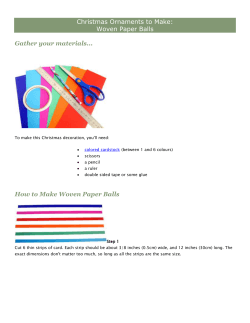Roche CoaguChek XS Plus METHOD AND SAMPLE COLLECTION
Roche CoaguChek® XS Plus METHOD AND SAMPLE COLLECTION 1. PURPOSE AND SCOPE The purpose of this document is to describe the procedure for performing an INR test using the Roche CoaguChek XS Plus analyser. The CoaguChek XS Plus meter can be used by healthcare professional for measuring INR. This method is to be used for the determination of prothrombin time (PT) and INR in capillary and venous whole blood. This test is used for monitoring oral anticoagulant therapy and longterm therapy with Coumarin derivatives 2. HAZARDS Patient Samples All patient samples should be treated as potentially infectious and handled appropriately. Standard precautions should be employed. Personal Protective Equipment should be worn when processing samples, quality control testing and maintenance procedures. 3. CLINICAL SIGNIFICANCE Oral anticoagulation therapy is the established treatment for patients suffering from a range of conditions in which it is necessary to inhibit the formation of blood clots within the circulation. The major indications for anticoagulation include: • Prevention of thrombosis in patients with prosthetic heart valves/stents • Treatment and secondary prevention of venous thromboembolism • Primary prevention of venous thromboembolism in high risk patients • Primary prevention of stroke in patients with atrial fibrillation Oral anticoagulant drugs work by antagonizing the effects of Vitamin K and this reduces the blood’s ability to form a clot. This effect can be measured by determining the prothrombin time in a patient’s blood and comparing it with a standard figure. The resulting ratio is called the International Normalised Ratio. (INR) INR is a good indicator of effectiveness and risk of bleeding during warfarin therapy. Regular INR testing is required to adjust the warfarin dose in patients to maintain their INR to as close to the appropriate target INR as possible. Optimum target INR figures have been established for different diagnoses. Warfarin is a potentially hazardous drug causing major bleeding in 1-2% of people treated and intracranial bleeding in about 0.1-0.5% during each year of therapy (Gallus A et al MJA 2000; 172: 600-605). Patients on therapy should be monitored closely. Roche CoaguChek XS Plus Method and Sample Collection IE.7.v3 Issue date: 08.08.14 Review date: 08.08.15 1 4. TEST PRINCIPLE The CoaguChek XS Plus PT strip contains a lyophilized reagent (reagent in dried form). The reactive components of this reagent consist of thromboplastin and a peptide substrate. When a sample is applied, thromboplastin activates coagulation, which leads to formation of thrombin. At the same time the monitor starts to measure the time. The enzyme thrombin cleaves the peptide substrate, generating an electrochemical signal. Depending on the time elapsed when it first appears, this signal is then converted by means of an algorithm into customary coagulation units (INR) and the result is displayed. 4.1 Interference Testing performed with in vitro spiked samples or native blood samples indicated no significant effect on test results up to the following concentrations: Bilirubin 513 µmol/L Triglycerides 5.7 mmol/L Haemolysis 0.62 mmol/L Heparin 0.8 U/mL. Low molecular weight heparins (LMWH) up to 2 IU/mL antifactor Xa activity. • • • • • • Hematocrit ranges between 25% and 55% do not significantly affect test results. Oral anticoagulants taken simultaneously with other drugs (e.g. antibiotics, or prescription-free drugs, such as pain relievers, antirheumatic drugs and drugs against influenza) may increase or decrease prothrombin time (INR) Anti-phospholipid antibodies (APA) such anticardiolipin antibodies or lupus antibodies may falsely prolong coagulation times using the CoaguChek XS system. Where APA is known to be present, it is imperative that a result be obtained from a laboratory using an APA insensitive method. Samples should not be taken from an arm receiving an intravenous infusion. Poor blood flow resulting from poor capillary or venepuncture technique may cause erroneous results. Strong electromagnetic fields may interfere with the proper operation of the meter. Important! It is possible that other substances and/or factors not listed above may interfere with the test and cause false results. 4.2 Accuracy Clinical studies were conducted in which venous and capillary blood results from the CoaguCheck XS/ XS Plus/ XS Pro Systems were compared with venous blood results obtained using the laboratory reference method Innovin (Dade-Behring). The majority of slopes were found between 0.93 and 1.04 for venous results and between 0.92 and 1.03 for capillary results 4.3 Precision The imprecision of results using capillary or venous blood was INR CV < 4.5% using capillary blood and < 3.5% using venous blood in the normal as well as in the therapeutic range. Roche CoaguChek XS Plus Method and Sample Collection IE.7.v3 Issue date: 08.08.14 Review date: 08.08.15 2 5. INSTRUMENT Product specifications 5.1 Operating Conditions and technical Data Temperature range 15° - 32°C Relative humidity 10 - 85% (no condensation) Maximum altitude 4300 m Position Place the meter on a level, vibration-free surface or hold it so it is roughly horizontal. Measuring range INR: 0.8 - 8.0 %Q: 120 - 5 SEC: 9.6 – 96 Sample size At least 8 µL Test time Approx. 1 minute Memory 1000 patient test results with date/time 500 QC results with date/time 60 code chip records Barcode scanner No Interface Infrared interface, LED/IRED Class 1 Battery operation 4 x 1.5 V batteries (alkali-manganese) type AA or special rechargeable battery pack for the CoaguChek XS Plus instrument Mains connection Power supply adapter: Input: 100-240 V / 5060Hz / 400 mA Output: 7.5 V DC / 1.7 A Number of tests per set of batteries Approx. 80 tests (approx. 60 tests per charge cycle when the rechargeable battery pack is used) Safety class III Roche CoaguChek XS Plus Method and Sample Collection IE.7.v3 Issue date: 08.08.14 Review date: 08.08.15 3 Automatic power-off Programmable 1 ... 60 minutes Dimensions 185 x 98 x 42 mm Weight 311g (without batteries) 5.2 6. Storage and transport conditions Temperature range -25°C to +70°C Relative humidity 10 - 95% (no condensation) SPECIMEN REQUIREMENTS 6.1 Sample Material Fresh Capillary or venous whole blood with NO anticoagulants (heparin, EDTA, citrate, fluoride, oxalate or other substances) added. Capillary blood (from finger prick) • Wash hand with warm soapy water and dry thoroughly prior to collecting samples • Before performing capillary puncture, stimulate blood flow in the fingertip by washing the hands or soaking the fingertip in warm water. Dry fingertips before proceeding • Puncture a non-callused area on the side of the fingertip. • Do not perform a test with a drop of blood from a previous puncture. • Use a lancing device that provides a deep puncture so that blood flows freely. • Immediately after lancing, massage gently along the side of your finger to obtain a large drop without pressing or squeezing too hard. • Immediately (within 15 seconds) apply a large drop well-rounded drop without air bubbles to the application area. The first drop of blood must be used. • Do not use glass capillary tubes or capillary tubes that contain anticoagulants Venepuncture • Blood must be collected in a plain plastic syringe. Blood must not be collected using anticoagulants such as heparin, EDTA, citrate or oxalate. • Use a 23-gauge needle or larger. • Immediately after venepuncture (within 10 seconds) discard the first 4 drops of blood and apply 5th drop (approx 8 µL of blood) to the application area (a large well-rounded drop without air bubbles). 7. CARTRIDGES / REAGENTS 7.1 Storage and handling • Strips may be stored at room temperature (2° - 30°C) or refrigerated. • The CoaguCheck XS PT Test Strips can be used up until the expiry date printed on the pack and test strip container when they are stored and used correctly. • Immediately after removing a test strip, close the container again with the stopper in order to stop the remaining test strips from deteriorating through exposure to external influences e.g. humidity. Roche CoaguChek XS Plus Method and Sample Collection IE.7.v3 Issue date: 08.08.14 Review date: 08.08.15 4 • • Use the test strip within 10 minutes from the time you took it out of its container. Blood collection in glass tubes or syringes or in tubes containing an anticoagulant or separating gel is not suitable and must not be used (vacutainers cannot be used). 7.2 Storing information about test strips Every lot of test strip vials includes a code chip. Each code chip belongs to a single lot number and provides important information about the lot-specific properties of the test strip. Make sure with each test that the code stored matches the code of the test strips in use. 8. CALIBRATION Each lot of test strips is calibrated to a reference lot that is traceable to the WHO International Reference Preparations. The ISI (International Sensitivity Index) for the system has been established as 1. Operator calibration is not necessary. 9. QUALITY CONTROL Quality control material (perform as per your organisation protocol) Accurately testing known levels of prothrombin time ensures that the system and your technique used in testing give accurate results on patient tests. INR control solutions have defined (known) values. The results for these solutions must first fall within a certain acceptable range in order to allow valid patient testing. A quality control test should be performed every time a new shipment of test strips is received, when a new lot number of test strips are used, if the clinical picture does not correlate with the patient test results, and at a minimum of once a month. Enrolling in an External Quality Assurance Program is encouraged to objectively compare results with other users using the same method of testing. If an External Quality Assurance Program is not available, monthly lab comparison is encouraged. The Roche CoaguChek XS Plus uses the following methods for quality: • On-board QC • Code chips • Control solutions 9.1 On-board QC There’s a two-level, on-board quality control test and patient result determination within a single test chamber within each test strip. Furthermore, the meter performs a check of electrical components and functions every time it is turned on, as well as a check of the test strip temperature while a test is in progress 9.2 Coding the meter • Use the new code chip that comes with every new box of test strips. • Compare the code number on the chip with the corresponding code number on the box of test strips. The code on the code chip must match the number on the label • Insert the code chip into the code chip slot, located at the top of the meter, until Roche CoaguChek XS Plus Method and Sample Collection IE.7.v3 Issue date: 08.08.14 Review date: 08.08.15 5 • you feel it snap into place. NOTE: Do not force the code key into the meter; it only goes in one way. Do not remove or insert the code chip while the meter is performing a test. 9.3 Running control solutions Control solutions For the CoaguChek XS PT Test Strips, the CoaguChek XS PT Controls have two levels: • Level 1: Low (low values in test results) • Level 2: high (high values in test results) Lyophilised control material may be stored at 2o - 8oC. Do not freeze. Control material may be reconstituted after removal from the refrigerator. Control solutions are stable for up to 30 minutes after reconstitution. Preparing the control solution • Open the bottle of control carefully and remove the rubber stopper. • Hold the dropper by the stem with the sealed dropper neck pointing upwards • Using scissors cut of the tip of the dropper (long skinny part). • Insert the dropper into the control bottle and gently squeeze the bulb to dispense the entire contents of the dropper in to the lyophilised material. • Remove the dropper and replace the stopper on to the bottle. • Gently swirl the bottle 2 to 3 times to dissolve the QC material and allow mixing for one minute. NOTE: Do not shake the control solution and do not discard the dropper as this is still needed. Inserting the test strip Roche CoaguChek XS Plus Method and Sample Collection IE.7.v3 Issue date: 08.08.14 Review date: 08.08.15 6 • • • • • • • • • • Turn the instrument on by pressing the On/Off button for longer than 5 seconds. NOTE: Make sure the code chip inserted in the instrument matches the code number of the test strips you are using. If the code numbers do not match, remove the current code chip and insert the correct code chip. Touch the ‘Control Test’ button The display will prompt you to insert the test strip. Remove a test strip from the container and immediately close the container again with the stopper. Slide the test strip into the test strip guide as far as it will go, with the lettering ‘CoaguChek XS PT’ facing upwards, and in the direction indicated by the arrows A beep indicates that the meter has detected the test strip. NOTE: If you are using a new test strip lot number and have not inserted the code chip yet, you will be prompted to do so now. A quality control code chip is also provided with the liquid quality controls. This chip tells the meter the acceptable ranges of results for that lot of controls. If you are using a new control solution, remove the strip code chip from the meter and insert the code chip that came with the control solution. Alternatively, select the code already stored for your current control solution, or touch ‘New’ to use a new control solution. Select the level of the control solution Applying the sample • The hourglass symbol indicates that the test strip is warming up. • A test strip and flashing dropper symbol is then displayed on the screen to prompt you to apply the QC solution to the test strip. • At the same time a 180 second countdown begins. You must apply the control solution to the test strip within this time. Roche CoaguChek XS Plus Method and Sample Collection IE.7.v3 Issue date: 08.08.14 Review date: 08.08.15 7 • • • Use the dropper to draw up the dissolved contents of the bottle Apply a single drop of control solution directly from the dropper to the semicircular, transparent sample application area on top of the test strip. When the control solution is detected, the monitor will beep and the test begins. NOTE: Do not add solution after the test has begun and do not touch or remove the test strip during a test. Results • The QC result is displayed on the screen and automatically stored in the memory. • The acceptable range of results for the control solution is displayed below the current result. • Record the results in your QC log and ensure the results are in range. If they fall outside the range repeat the test. If still outside the range do not use the device. Contact the device company. 9.4 Laboratory Comparison If your policy states you must perform laboratory comparison, then perform a venepuncture sample for the laboratory by collecting blood in a Sodium Citrate (blue top) tube filled to the fill line and mixed gently. Perform a fingerprick and run a sample on the CoaguChek XS Plus. Collection of both the venepuncture and capillary sample should occur at the same time. Record and compare the results ensuring they are in acceptable range for your organisation. 10. TEST PROCEDURE See manufacturers instructions for setup of the device. 10.1 Code chip The code chip provides the meter with important information that it needs to perform the coagulation test. The code chip contains information about the test method, the Roche CoaguChek XS Plus Method and Sample Collection IE.7.v3 Issue date: 08.08.14 Review date: 08.08.15 8 lot number and the expiry date. The meter is ready to use once the code chip has been inserted. See section 9.2 for details 10.2 Performing the Test Inserting the test strip • Clean finger with an alcohol wipe or soap and warm water, dry thoroughly. Warming fingers promotes blood flow. • Turn the instrument on by pressing the On/Off button for longer than 5 seconds. NOTE: Make sure the code chip inserted in the instrument matches the code number of the test strips you are using. If the code numbers do not match, remove the current code chip and insert the correct code chip. • • • • • Touch the ‘Patient Test’ button and enter the Patient ID. The display will prompt you to insert the test strip. Remove a test strip from the container and immediately close the container again with the stopper. Slide the test strip into the test strip guide located at the bottom of the instrument, with the lettering ‘CoaguChek XS PT’ facing upwards, and in the direction indicated by the arrows A beep indicates that the meter has detected the test strip. The number of the inserted code chip will be displayed. Compare this with the number on the test strip container and confirm they are identical. NOTE: If you are using a new test strip lot number and have not inserted the code chip yet, you will be prompted to do so now. Applying the sample • The hourglass symbol indicates that the test strip is warming up. • A test strip and flashing blood drop symbol is then displayed on the screen to Roche CoaguChek XS Plus Method and Sample Collection IE.7.v3 Issue date: 08.08.14 Review date: 08.08.15 9 • • • • • prompt you to apply the blood to the test strip. At the same time a 180 second countdown begins. Do not prick the finger until this countdown starts. NOTE: You must apply the first drop of blood to the test strip within this time. Lance the side of a fingertip with the lancing device. Gently squeeze the finger to obtain a hanging drop of blood. Do not squeeze the finger with excessive force whilst obtaining the drop of blood as this may cause inaccurate results. Apply the first hanging drop of blood directly from the finger to the semicircular, transparent sample application area on top of the test strip. Blood must be applied to the test strip within 15 seconds of lancing the fingertip and cover the entire sample application area. Alternatively, the blood may also be applied to the side of the sample application area by obtaining a drop of blood and holding the blood drop to the test strip until the flashing blood drop symbol has disappeared and the meter beeps. NOTE: Do not applying the blood after 15 seconds from lancing the finger, as this will falsify the result, as the coagulation process would have already begun. When the blood drop is detected, the monitor will beep and the test begins. NOTE: Do not add more blood after the test has begun and do not touch or remove the test strip during a test. Results • The meter performs an automatic quality control test on the test strip before it displays the test result. QC appears in the display. Following a successful outcome of the QC test, a checkmark appears. • The INR result is displayed on the screen and automatically stored in the memory. • Record the result • Remove the test strip from the meter, and dispose of it into the sharps container. Roche CoaguChek XS Plus Method and Sample Collection IE.7.v3 Issue date: 08.08.14 Review date: 08.08.15 10 NOTE: If a “c” is displayed along with the result, this may occur if the haematocrit value is very low or due to erroneous blood collection (e.g., wet hands). Repeat the measurement and make sure that the patient's hands are dry. If the message persists, perform a haematocrit. 10.3 Venepuncture • Blood must be collected in a plain plastic syringe without using anticoagulants using a 23-gauge needle or larger. • Immediately after venepuncture (within 10 seconds) discard the first 4 drops of blood and apply 5th drop to the application well (a large well-rounded drop without air bubbles). 11. RESULTS This device has been configured so that results are reported as Internal Normalised Ratio (INR). The device has a reportable measuring range of 0.8 - 8.0 INR units. Results that are outside the measuring range are indicated by the symbols > (greater than) or < (less than). If the measured PT result is unusually high or low repeat the test. 11.1 Non Anticoagulated Range INR: 0.8 – 1.2 11.2 Therapeutic Range The anticoagulant effect of Warfarin should be kept at an International Normalised Ratio (INR) of about 2.5 (desirable range, 2.0 –3.0), although a higher level may be needed in certain clinical conditions. The risk of bleeding increases exponentially with the INR result and becomes clinically unacceptable once the INR exceeds 5.0. 11.3 Unusual Results An unexpected result may include any result that falls outside the therapeutic range, or a result that falls inside the therapeutic range but is not consistent with the clinical symptoms (e.g. bleeding or bruising). Causes of unexpected results • Changes in diet, lifestyle or taking nutritional supplements. • Certain prescription drugs and over the counter medicines (e.g. antibiotics). • Anti-phospholipid antibodies (APA) such anticardiolipin antibodies or lupus antibodies may falsely prolong coagulation times using the system. Where APA are known to be present, it is imperative that a result be obtained from a Roche CoaguChek XS Plus Method and Sample Collection IE.7.v3 Issue date: 08.08.14 Review date: 08.08.15 11 • laboratory using an APA insensitive method. Liver disease, congestive heart failure, thyroid dysfunction, and other diseases or conditions can affect the action of oral anticoagulants and the INR value. What to do when you get an unexpected result • If the result is outside the therapeutic range, follow your clinic’s steps for retesting. • If, after re-testing, the result is still outside the therapeutic range, consider the above causes. • An INR ≥ 4 should be confirmed with the laboratory or if not possible then Point of Care INR. • If the result falls within the therapeutic range, but there is reason to believe the INR could be significantly different (e.g. bleeding or bruising), testing by an alternative method should be arranged immediately. 12. MAINTENANCE 12.1 Cleaning the outside of the instrument • Use 70% ethanol or isopropyl alcohol (2-propanol) to clean and disinfect the meter. It is recommend a mixture of 1-propanol (400mg/g), 2-propanol (200 mg/g), and glutaraldehyde (1.0 mg/g) (also known as Bacillol Plus) is used. Alternatively, use a 10% bleach solution to disinfect the plastic housing of the meter • Make sure the meter is powered off. • Use cotton swabs/buds, wipes and cloths lightly moistened with the solutions listed above. • Wipe any blood off instrument using an appropriate alcohol or detergent wipe • Do not use alcohol wipe on display screen. • Make sure no liquid enters the meter • Allow wiped areas to dry for 15 minutes before performing a test 12.2 Cleaning the test strip guide (measurement chamber) • Use only alcohol when cleaning this area. Use only ≥91% Isopropanol or ≥79% Ethanol or a combination of 1-propanol/2-propanol/ethanol/water (eg Bacillol Tissues) • Hold the meter upright with the test strip guide facing down • Remove the blue chamber cover by pressing upwards from the front • Clean and disinfect the detached test strip guide cover. • Clean the easily accessible white areas of the strip guide with a lint-free cloth or a moisten cotton swab/cotton bud. Ensure swab/wipe is only damp, not wet. • Apply cleaning agent for minimum required time to clean test strip guide. • Wipe away any residual liquid following cleaning. • Let the inside of the test guide dry for 15 minutes before replacing cover and restart testing. 13. REFERENCES Adapted from the method described in the Roche CoaguChek XS Plus operator’s manual (September 2009), PT Test Strips and PT Control Solution Package inserts. Roche CoaguChek XS Plus Method and Sample Collection IE.7.v3 Issue date: 08.08.14 Review date: 08.08.15 12
© Copyright 2025