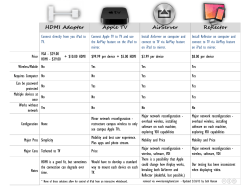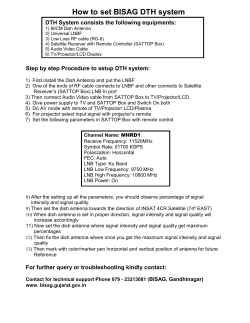JED T430/T440 Projector Controller user’s manual version V092P part B
JED T430/T440 Projector Controller user’s manual version V092P part B (Ed Schoell rev September 30th 2014… Projector only code version) Table of Contents Acer projector family 1 BenQ MP5/7xx, SP820,Opt. Gr3 3/7 Canon 8 Casio XJ-M 9/10 Dell 11 Eiki XDP-3500, XIP-2600 12 Epson VP21, IR to S/W/X5… 13/16 HP projector 17 Hitachi proj 18/19 InFocus / ASK Proxima 20/23 Mitsubishi 24/26 NEC Projector Optoma Projector Gr.1,2,4,5 Panasonic Projector Plus: U5, U7 ProjectionDesign & Christie Promethean PRM-10, 20A Ricoh Sanyo/Eiki Sharp Smart projector 27/29 30/33 34/36 37 38/39 38 40 41/47 48 49 Sony projector Toshiba projector Taxan/Kaga KG-PV-131S/ PS-232 ViewSonic Vivitek, Promethean PRM25 50 51/53 54/56 57/60 61/63 Acer (Code 70 hex, DVI-I, Code 71, HDMI at 9600, Code 72 hex, DVI-I, Code 73, HDMI at 115200 baud) There are many Acer projectors covered by this driver … all use common codes, but vary as to sources supported. Drivers 70 and 72 support DVI-D and DVI-A as video 2, Computer 2, and 71 and 72 support HDMI. Baud rates of 9600 are supported by codes 70 and 71, and 115200 by code 72 and 73. Some have RGB2, but no codes for this source are published (Most RGB2 is actually via a DVI-A interface, it seems). Acer projectors are shown in groups which have similar properties and protocol ... HDMI at the front of a group indicates that group as an HDMI interface rather than DVI, and so codes 71 and 73 should be used for these. As for baud rate, initially models shown below in bold are 115200 bps, but several manuals show that during production of a particular model, the baud rate changed to 9600. The best option is to try 9600 settings first (codes 70 and 71) and if that does not work, try at 115200 (codes 72 and 73.) A: HDMI S5200, S5201/B, P5205, P5206, S5201/B, P5301/WB, P5270, P5271/i, P5290/W, P5390W, P7201, P7209, P7270i, P7280 B: HDMI P1100/C, P1200/i/B/C/n, P1201B, P1203, P1206, P1303 C: M114, M112 D: HDMI 115200 X1110, X1210, X1210S/K, X1213, D315, S21T, D302, X1111/H/A, X1211/H/S/K, X1213P/PH, X1311KW, X1313PW/PWH E: X1161/A/N, X1261, X110, H5360, D110 F: HDMI P7200, P7203, P7205, P7500 G: HDMI 115200 X1130P/PS, X1120PK, X1230S/PK/PS, X1235, X1237 H: HDMI H7530, H7531 I: HDMI X1120, X1220H, X1320WH J: HDMI H9500/BD K: DVI:XD1170, DVI:XD1270, XD1280 Channel codes are: Input1 := '* 0 IR 015' + 0D; Input2 := '* 0 IR 028' + 0D; Input3 := '* 0 IR 019' + 0D; Input4 := '* 0 IR 016' + 0D; or Input4 := '* 0 IR 050' + 0D; //Computer1 RGB analog-RGB VGA DB9/1 //Computer2 RGB analog- via DVI-A or DB9/2 //Video1 Comp Video //Video2 DVI-D (Codes 70, 72) Use OPT1 On for DVI-D for main video. //Video2 HDMI (Codes 71, 73) Use OPT1 On for HDMI for main video. T440 User’s manual V092B, © JED Microprocessors Pty Ltd Sept 30th 2014 Page 1 * T440: OPT6 switch ON will use S-Video in place of HDMI/DVI. T430: Uses HDMI for Video2 Input5 := '* 0 IR 017' + 0D; Input6 := '* 0 IR 029' + 0D; // Component YPbPr via DB15 HDTV // Component YPbPr DVI or HDMI via adaptor Any one of these codes can be set into Constant:0/Constant:1 for computer codes and Constant:2/Constant:3 for video codes. (The default is to have Computer1 (above) as the “Computer” channel and Video1 as the “Video” channel. Setting OPT1 switch ON will swap Video1 and Video2 channels, making S-Video the video default. Setting OPT5 will swap Computer1 and Computer2. Setting OPT4 will allow double- presses on some keyboards.). • Power on projector connection blink codes available; • OPT7 handshake mode not available; • Source lock must be turned ON in the “Maintenance” menu; • Freeze and mute are toggle mode only in these projectors, so 2-yellow-button mute mode is NOT supported; • Audio functions are limited to one (sometimes two) audio input(s) and no output to room speakers on most. Use a T441/T461 if audio control is needed; • The Volume level indication bar does NOT appear on the projected image screen UNLESS a valid video/VGA/HDMI image is being shown at the time. Commands are ignored; • Volume processing time is 600ms per increment via RS232, and we have provided auto-incrementing to the Volume Up and Volume Down buttons, but it takes 1 minute (100 x 600ms) to ramp from 0 to 100 audio level. RS232 connections to 3-Pin DIN Acer projectors (Note some seem to have DB9 connector. Use a multimeter to determine the connections … -5 to -9 volts indicates the projector Tx output, and the other pin (of 2 & 3) is the T440/T430 Tx input to the projector). Mini-DIN 3 socket on projector. Comms at: 9600 DP8N1 or at 115,200. Function/Direction T440 “projector” Connection Acer Serial Port Connector Ground Ground Mini-DIN 3 pin 3 (Gnd) Data from T440 to projector Tx Mini-DIN 3 pin 1 or 2 (RXD) Reply data from projector to T440 Rx Mini-DIN 3 pin 2 or 1 (TXD) 1 2 3 Mini-DIN 3 solder side After installation wiring of any projector to a T440, use a multimeter to check voltages of –9 on BOTH TX and RX pins in any installation, as described in the troubleshooting part of this manual. T440 User’s manual V092B, © JED Microprocessors Pty Ltd Sept 30th 2014 Page 2 BenQ SH960 (Code 3D hex) Channel codes for this is: Input1 Input2 := '*sour=RGB#'; := '*sour=ypbr#'; // Computer1 Analog RGB DB15 // Component RGB via RCA Input3 := '*sour=vid#'; Input4 := '*sour=hdmi#'; or Input4 := '*sour=svid#'; // Video1 Composite Video RCA * (OPT1 swaps Video1 & Video2) // Video2 HDMI * (OPT1 swaps Video1 & Video2) //Video2 S-Video * T440: OPT6 switch ON will use S-Video in place of HDMI. T430: uses HDMI as Video 2. Input5 := '*sour=RGB2#'; // Component via DB15 Any one of these codes can be set into Constant:0/Constant:1 for computer codes and Constant:2/Constant:3 for video codes. (The default is to have Computer1 (above) as the “Computer” channel and Video1 as the “Video” channel. Setting OPT1 switch ON will swap Video1 and Video2 channels, making HDMI the video default. Setting OPT5 will swap Computer1 and Computer2. Setting OPT4 will allow double- presses on some keyboards.). OPT7 handshake mode not available; • Power on panel connection blink codes available; • In System Setup: “Auto Power Off” -> “Disable, “Sleep Time” -> Disable, “Quick Auto Search” -> Off; • In Advanced Setup: In Lan Control Settings -> Control by RS232; • In Advanced Setup: In Baud rate -> 19200; • In Advanced Setup: Direct Power On -> Set OFF, Direct Power Off -> Set OFF • Audio functions are limited to one audio input and no output. Use a T441/T461 if audio control is needed. SP870( Rev 2.13) (Code 37 hex) Input1 := 0D + '*sour=rgb#' + 0D Input2 := 0D + '*sour=dvid#' + 0D; //Computer1 Analog RGB DB15 //Computer2 DVI-D (Digital) Input3 := 0D + '*sour=vid#' + 0D; Input4 := 0D + '*sour=dvid#' + 0D; //Video1 Composite Video RCA (OPT1 swaps Video1 & Video2) //Video 2 DVI-D (Digital)* (OPT1 swaps Video1 & Video2) * T440: OPT6 switch ON will use S-Video in place of HDMI/DVI. T430: Uses DVI-D as Video2 Input4 := 0D + '*sour=svid#' + 0D; //Video2 S-Video* Input5 := 0D + '*sour=ypbr#' + 0D; Input6 := 0D + '*sour=dvid#' + 0D; // Component // DVI-D (Digital) BenQ projectors: RS232 Connection: lots, inc. SH960, MP722, MP723, MP771, SP870, SP920 (Communications runs at 19200 8N1. Projectors use a male 8-pin mini-DIN on the cable Function T440 “projector” Connection DIN 8-pin BenQ, 1 Ground Pin 1 Pin 4 Serial TX out to projector Pin 2 Pin 1 Serial RX into T440 from proj. Pin 3 Pin 7 CTS out to projector Pin 4 Not used 2 3 4 6 7 5 8 Mini-DIN 8 solder side After installation wiring of any projector to a T440, use a multimeter to check voltages of –9 on BOTH TX and RX pins in any installation, as described in the troubleshooting part of this manual. T440 User’s manual V092B, © JED Microprocessors Pty Ltd Sept 30th 2014 Page 3 BenQ MP724, MP727, MP735 (Code 3E hex) Channel codes for these are: Input1 := 0D + '*sour=RGB#' + 0D; Input2 := 0D + '*sour=dviA#' + 0D; //Computer1 Analog RGB DB15 //Computer2 DVI-A (Analog) Input3 := 0D + '*sour=vid#' + 0D; Input4 := 0D + '*sour= hdmi #' + 0D; //Video1 Composite Video RCA (OPT1 swaps Video1 & Video2) //Video 2 DVI-D (Digital)* (OPT1 swaps Video1 & Video2) * T440: OPT6 switch ON will use S-Video in place of HDMI/DVI. T430: Uses DVI-D for Video2 Input4 := 0D + '*sour=svid#' + 0D; //Video2 S-Video* Input5 := 0D + '*sour=ypbr#' + 0D; // Component Input6 := 0D + '*sour=dvid#' + 0D; Input7 := 0D + '*sour=hdmi#' + 0D; // DVI-D (Digital) // HDMI Any one of these codes can be set into Constant:0/Constant:1 for computer codes and Constant:2/Constant:3 for video codes. (The default is to have Computer1 (above) as the “Computer” channel and Video1 as the “Video” channel. Setting OPT1 switch ON will swap Video1 and Video2 channels, making S-Video the video default. Setting OPT5 will swap Computer1 and Computer2. Setting OPT4 will allow double- presses on some keyboards.). • OPT7 handshake mode and power on panel connection blink codes available ; • Source scan must be turned off using normal on-screen menu options; • RS232 communications must be enabled and baud rate set to 19200 in the SYSTEM SETUP: Advanced menu; • Freeze and mute are toggle mode in these projectors (despite the manual stating absolute commands: this is a lie!), but status read-back is provided and used in the T440 driver to simulate absolute mute commands. Thus 2-yellowbutton mute mode is supported on keyboard codes 2, 9 and BL/P, both with projector internal audio and T441/T461 audio: OPT7 must be ON for this; • Audio functions have one RCA pair for Video/S-Video, one 3.5mm jack for both computers and a stereo 3.5mm output with controlled audio. Use a T441/T461 if more audio control is needed. (On the test device we found audio limited, with only 10 audio levels and an unexplained stopping of all audio.) RS232 connections to BenQ MP724, MP727, MP735 with D9 These use a 9-pin-D9 male on the proj, female on cable. Comms is at 19200 baud, 8 N1. Function/Direction T440 “projector” Connection “Serial” Port Connector Ground Ground 9-pin D-sub pin 5 Data from T440 to projector Tx 9-pin D-sub pin 2 (RXD) Reply data from projector to T440 Rx 9-pin D-sub pin 3 (TXD) Plus 9 volt CTS/DTR to projector n/c n/c 1 2 6 3 7 4 8 5 9 D-sub 9 female solder side After installation wiring of any projector to a T440, use a multimeter to check voltages of –9 on BOTH TX and RX pins in any installation, as described in the troubleshooting part of this manual. T440 User’s manual V092B, © JED Microprocessors Pty Ltd Sept 30th 2014 Page 4 BenQ MP512 MP513, MP522, MP626, MP623, MP624, MP670, MP772st, MP776st, MP777, MX750/MP780st, SP920 (Code 3F allows HDMI for Computer: 2, Code 4A allows HDMI for Video 2 or 1, RGB2 for Computer:2) MP551 (Code 4B hex), MP525/MP525P/MP575, MP626/MP576 (No HDMI/RGB2), MP515ST/MP525ST (HDMI version) (Code 4C) *MS614, MW714st / MW811st, MX615, MX660P, MX710 / MX711, MX713ST / MX810ST, MX762ST / MX812ST, MX763, MX764, MX760 / MX761, MX712UST / MX880UST, MX716/MX717 (Code 7C with Vid2->S-Video, Code 7F with Vid2->HDMI) *SP840, W600 (2 x HDMI, allows HDMI1 for Video and HDMI2 for Computer, Code 7D) * Note: Most recent BenQ fit into these categories. Try these with unknown BenQ units. Channel codes for these are: Input1 := 0D + '*sour=RGB#' + 0D; //Computer1 Analog RGB DB15 (some YPbPr1) Input2 or Input2 or Input2 := 0D + '*sour=hdmi#' + 0D; //Computer2 HDMI Code <<<<<<<<<<< 3F, 4C hex := 0D + '*sour=RGB2#' + 0D; //Computer2 Analog RGB DB15 no 2 <<< 4A, 4B, 7C hex := 0D + '*sour=hdmi2#' +$0D; //Computer2 HDMI 2 <<< 7D hex Input3 := 0D + '*sour=vid#' + 0D; Input4 := 0D + '*sour= hdmi #' + 0D; //Video1 Composite Video RCA (OPT1 swaps Video1 & Video2) //Video 2 DVI-D (Digital)* (OPT1 swaps Video1 & Video2) * T440: OPT6 switch ON will use S-Video in place of HDMI/DVI. T430: Uses HDMI for Video2 Input4 := 0D + '*sour=svid#' + 0D; //Video2 S-Video* Input5 := 0D + '*sour=ypbr#' + 0D; // Component Input6 Input7 := 0D + '*sour=dviA#' + 0D; := 0D + '*sour=dviD #' + 0D; // DVI-A (Analog) // HDMI (Digital) Input8 Input9 := 0D + '*sour=hdmi#' + 0D; := 0D + '*sour=hdmi2#' + 0D; // HDMI // HDMI 2 Input10 := 0D + '*sour=RGB2#' + 0D; // Computer2 Analog RGB DB15 Input11 := 0D + '*sour=net#' + 0D; // network Input12 := 0D + '*sour=svid#' + 0D; //Video2 S-Video Any one of these codes can be set into Constant:0/Constant:1 for computer codes and Constant:2/Constant:3 for video codes. (The default is to have Computer1 (above) as the “Computer” channel and Video1 as the “Video” channel. Setting OPT1 switch ON will swap Video1 and Video2 channels, making S-Video the video default. Setting OPT5 will swap Computer1 and Computer2. Setting OPT4 will allow double- presses on some keyboards.). NOTE: Tests of the MP525ST have revealed an intermittent failure to communicate in the “standby” state, showing up as a failure to respond to the communications test (pushing the RED OFF key and watching ONE flash, not three) and a failure to start. This would appear to be fixed by entering factory setup mode and turning “Full Power Standby” to ON. • OPT7 handshake mode and power on panel connection blink codes available for code 3F, 4A, 7C and 7F family, but ONLY power-on-blink for code 4B and 4C projectors; • “Source scan”, or “Quick Auto Search” must be turned off using normal on-screen menu options; • RS232 communications must be enabled (some only) and baud rate set to 19200 in the “System Setup: Advanced” menu. If this is not done, you will NOT communicate!; • In “System Setup: Advanced” | Standby Settings | press Enter, then set “Network” to ON to enable RS232 coms. • Audio functions on some are limited to one audio input and no output, although it seems the MP626/MP670 and MP870st does have 2 audio ins and correctly controlled audio OUT. (Use a T441/T461 if audio control is needed;) T440 User’s manual V092B, © JED Microprocessors Pty Ltd Sept 30th 2014 Page 5 • Freeze and mute are absolute in these projectors, and 2-yellow-button mute mode is supported when running with a T441/T461 doing audio control. It is supported on the MP626, MP670, MP780st, MW714st and MW811st with their limited audio. (The last two have only one audio channel, with no audio on RGB inputs); • Turn OFF “Auto-Power-On”, so the projector does not auto-start when power is cycled or drops out with power failures. On some which do not have a standby select mode: 1. Using keypad: a) Press “Menu” on keypad b) When showing main menu, press "Source" + "Mode" at the same time c) Factory menu popup at the top - left of display 2. In factory mode, use “Down” arrow and change “Full Power Standby” to “ON”. Push “Menu” twice to exit Aspect ratio setting for BenQ family The aspect ratio codes for these BenQ projectors are the same, but are interpreted differently with different models. Note that to use these, enable bits for ratios usable by each channel must be set into UserFlags[0..3] and the preselected or “default” aspect setting must be set into UserFlags[5..8] SetAspect1 := 0D + '*asp=4:3#' + 0D; SetAspect2 := 0D + '*asp=16:9#' + 0D; // Reg 4:3 // 16:9 (Note that initial aspect ratio commands do not appear to be accepted if there is no signal input to that channel.) RS232 connections to BenQ projectors with D9, MP623, MP624, MW714st / MW811st, MX710 / MX711, MX760 / MX761 etc, MP780st These all use a D-sub 9-pin connector, female on projector, male on cable. Communications runs at 19200 8N1. Function/Direction T440 “projector” Connection Projector Connector (Male on cable) Ground Ground 9-pin D-sub pin 5 Data from T440 to projector Tx 9-pin D-sub pin 2 (RXD) Reply data from projector to T440 Rx 9-pin D-sub pin 3 (TXD) Plus 9 volt CTS/DTR to projector N/C N/C 5 4 9 3 8 2 7 1 6 D-sub 9 male solder side After installation wiring of any projector to a T440, use a multimeter to check voltages of –9 on BOTH TX and RX pins in any installation, as described in the troubleshooting part of this manual. T440 User’s manual V092B, © JED Microprocessors Pty Ltd Sept 30th 2014 Page 6 BenQ SP820, Optoma Group 5: EP771, EP772, EP774 projectors (Code 3B hex) (Message formats are ASCII with format: “~PN<CR>” for Power On, “~SR<CR>” for RGB select, etc.) Channel codes are: Input1 Input2 := '~SR' + 0D; := '~SD' + 0D; //Computer1 RGB analog-RGB VGA //Computer2 DVI Input3 Input4 := '~SV' + 0D; := '~SH' + 0D; //Video1 Comp Video (OPT1 swaps Video1 & Video2) //Video2 HDMI * (OPT1 swaps Video1 & Video2) * T440: OPT6 switch ON will use S-Video in place of HDMI/DVI. T430: Uses HDMI for Video2. Input4 := '~SS' + 0D; //Video2 S-Video * Input5 Input6 Input7 Input8 Input9 := '~SY' + 0D; := '~SH' + 0D; := '~SG' + 0D; := '~SD' + 0D; := '~SW' + 0D; // Component via DB15 // HDMI // Computer2 RGB analog-RGB VGA // Computer2 DVI for Vivitek use // Wireless Any one of these codes can be set into Constant:0/Constant:1 for computer codes and Constant:2/Constant:3 for video codes. (The default is to have Computer1 (above) as the “Computer” channel and Video1 as the “Video” channel. Setting OPT1 switch ON will swap Video1 and Video2 channels, making S-Video the video default. Setting OPT5 will swap Computer1 and Computer2. Setting OPT4 will allow double- presses on some keyboards.). • OPT7 handshake mode and power on panel connection blink codes available; • You must turn off “Auto Source” in “Config” menu; • You must turn off “Auto Power Off” and ‘Direct Power On” in “Config” menu. • Freeze and mute toggle only with the “Freeze/Mute” keyboard. No LEDs flash in the “Mute” state. No 2-yellowbutton mute is provided with a “Volume” keyboard as the limited projector codes cannot command absolutely or read back the mute state; RS232 connections to BenQ SP820, Optoma EP771/772 projector with D9 These use a 9-pin-D9 male on the proj, female on cable. Comms is at 9600 baud, 8 bits, no parity, 1 stop. Function/Direction T440 “projector” Connection “Serial” Port Connector Ground Ground 9-pin D-sub pin 5 Data from T440 to projector Tx 9-pin D-sub pin 3 (RXD) Reply data from projector to T440 Rx 9-pin D-sub pin 2 (TXD) Plus 9 volt CTS/DTR to projector n/c n/c 1 2 6 3 7 4 8 5 9 D-sub 9 female solder side After installation wiring of any projector to a T440, use a multimeter to check voltages of –9 on BOTH TX and RX pins in any installation, as described in the troubleshooting part of this manual. T440 User’s manual V092B, © JED Microprocessors Pty Ltd Sept 30th 2014 Page 7 Canon: SX6000/WX6000, SX80 MkII / SX800, WUX10 Mk II (Code 1C hex) WUX4000/WUX5000 (Code 1D hex) (Message formats are ASCII) Channel codes are: := 'INPUT=A-RGB1' + 0D; // Computer1 on DB9 (Shared with Component in) (Code $1C) := 'INPUT=A-RGB' + 0D; // no RBG2 (On DVI) (Code $1D) := 'INPUT=A-RGB2' + 0D; // Computer2 on DVI-I INPUT (Code $1C) Input2 := 'INPUT=D-RGB' + 0D; // no RBG2 (On DVI) (Code $1D) Input3 Input4 := 'INPUT=HDMI' + 0D; := 'INPUT=VIDEO' + 0D; // HDMI // Video1 Input5 := 'INPUT=COMP' + 0D; // Component Input6 := 'INPUT=S-VIDEO' + 0D; Input7 := 'INPUT=D-RGB' + 0D; // DVI-D Input8 := 'INPUT=USB' + 0D; //USB Input1 or Input1 Input2 or Any one of these codes can be set into Constant:0/Constant:1 for computer codes and Constant:2/Constant:3 for video codes. (The default is to have Computer1 (above) as the “Computer” channel and Video1 as the “Video” channel. Setting OPT1 switch ON will swap Video1 and Video2 channels. Setting OPT5 will swap Computer1 and Computer2. Setting OPT4 will allow double- presses on some keyboards.) This projector has not been tested live, so feedback on operation, including warm-up times and cooldown times would be welcome. • Power on panel connection blink code is available. (Please confirm if this works OK); • There may well be auto-source functions to turn off and standby mode to setup to enable RS232. These are not mentioned in the manual. These projectors use a D9 connector, so check the connections in the manual. After, use a multimeter to check voltages of –9 on BOTH TX and RX pins in any installation, as described in the troubleshooting part of this manual. T440 User’s manual V092B, © JED Microprocessors Pty Ltd Sept 30th 2014 Page 8 Casio XJ-M, (also XJ-A) series projectors (LED/Laser) (Code 6D hex), XJ-H (6E hex) Includes XJ-M140/XJ-M145, XJ-M240/XJ-M245, XJ-M150/XJ-M155, XJ-M250/XJ-M255, XJ-H1600, XJ-H1650 Other XJ series seem to use same codes & speed, but are untested. (They have various inputs.) Manual, with codes are at: http://support.casio.com/pdf/007/UsersGuide_XJM_E.pdf and: http://support.casio.com/pdf/007/UsersGuide_XJHST_E.pdf Channel codes are: Input1 := '(SRC0)'; // (all) Computer1 "Computer In", DSUB15 VGA / RGB Input2 := '(SRC7)'; //(XJ-M) Computer2 "HDMI" (XJ-M, XJ-A) or Input2 := '(SRC3)'; // (XJ-H) Computer2 “RGB2” (XJ-H) Input3 := '(SRC2)'; Input4 := '(SRC7)'; // (all) Video1 RCA Composite (OPT1 swaps Video1 & Video2) // (all) Video2 HDMI * (OPT1 swaps Video1 & Video2) * T440: OPT6 switch ON will use S-Video in place of HDMI/DVI. T430: uses HDMI for Video2 Input4 := '(SRC9)'; // (all) Video2 S-Video * Input5 := '(SRC1)'; Input6 := '(SRC4)'; // (all) Component 1 // (XJ-H) Component 2 Input7 := '(SRC6)'; Input8 := '(SRC10)'; // (all) Auto 1 (RGB1/Component1) // (XJ-H) Auto 2 (RGB2/Component2) Input9 := '(SRC7)'; // (all) HDMI Input10 := '(SRC5)'; // (all)USB (OR Wireless) Any one of these codes can be set into Constant:0/Constant:1 for computer codes and Constant:2/Constant:3 for video codes. (The default is to have Computer1 (above) as the “Computer” channel and Video1 as the “Video” channel. Setting OPT1 switch ON will swap Video1 and Video2 channels, making S-Video the video default. Setting OPT5 will swap Computer1 and Computer2. Setting OPT4 will allow double- presses on some keyboards.. • OPT7 handshake mode and power on panel connection blink codes available; • You must turn off “Auto Source” in “Config” menu; • You must turn off “Direct Power On” in “Option settings 1” menu. • Mute on/off only with the “Freeze/Mute” keyboard. Two-yellow button “Mute” command is supported; • These typically have one PC audio, one Video audio and one HDMI audio input. Audio volume control from the T440 (or the set-top menu) controls audio to the internal 2” speaker. However, the audio output from the lineoutput connector is NOT controlled. For audio level control, use a JED T441 (2-channel) or a T461 (4-channel) audio system. (You must select Audio to “Line” in the “Option Settings 2”, then “Audio Out” menus.) Aspect ratio control SetAspect1 SetAspect2 SetAspect3 SetAspect4 SetAspect5 SetAspect6 := '(ARZ0)'; := '(ARZ1)'; := '(ARZ2)'; := '(ARZ3)'; := '(ARZ4)'; := '(ARZ5)'; // 4:3 "Normal" RGB or HDMI(PC) // 16:9 * // 4:3 "Normal" Vid S-Vid, Comp, HDMI(TV) * // Letterbox // Full // True * In testing , only 4:3 and 16:9 seem to work. T440 User’s manual V092B, © JED Microprocessors Pty Ltd Sept 30th 2014 Page 9 RS232 connections to Casio XJ-M, XJ-H series projectors (LED/Laser) These use a 9-pin-D9 male on the panel, female on cable. Coms is at 19200, 8N1 Function/Direction T460 “projector” Connection Fujitsu “Control” Port Connector Ground Ground 9-pin D-sub pin 5 Data from T440 to projector Tx 9-pin D-sub pin 2 (RXD) Reply data from projector to T440 Rx 9-pin D-sub pin 3 (TXD) Plus 9 volt CTS/DTR to projector N/C N/C 1 2 6 3 7 4 8 5 9 D-sub 9 female solder side After installation wiring of any projector to a T460, use a multimeter to check voltages of –9 on BOTH TX and RX pins in any installation, as described in the troubleshooting part of this manual. T440 User’s manual V092B, © JED Microprocessors Pty Ltd Sept 30th 2014 Page 10 DELL projectors (Code 4D hex) This family has many members with a range of channel messages. Most just support a VGA, a Composite and an SVideo input. Some have HDMI Models covered are 1200MP, 1201MP, 1209S, 1409X, 1510X, 1609WX, 1610HD, 1800MP, 2400MP, 4100MP, 4210X, 4220, 4310X, 4320, 4610X, 5100MP, 7609WU, S300/W/WI, S500wi. In the back of each user’s manual is a list of typical channel selection messages. These are accessible at: http://support.dell.com/support/topics/global.aspx/support/my_systems_info/manuals?c=us&cs=45&l=en&s=bsd&~ck= anavml (Then select “Choose a model”, then “Electronics”, then “Projector”, then a particular model.) Channel codes are: Input1 Input2 := BE + EF + 10 + 05 + 00 + CC + FF + 11 + 11 + 01 + 00 + 19; //Computer1 VGA RGB1 Analog (all) := BE + EF + 10 + 05 + 00 + CF + 3F + 11 + 11 + 01 + 00 + 1C; //Computer2 M1 ANALOG DVI connector (4100MP, 5100MP, VGA2 on 1800MP) Input3 Input4 := BE + EF + 10 + 05 + 00 + DF + 7F + 11 + 11 + 01 + 00 + 23; //Video1 Composite Video RCA := BE + EF + 10 + 05 + 00 + 3A + 3E + 11 + 11 + 01 + 00 + 50; //Video2 HDMI 1* (all) (all) * T440: OPT6 switch ON will use S-Video in place of HDMI/DVI. (OPT1 swaps Video1 & Video2) T430: Uses HDMI as Video2 Input5 := BE + EF + 10 + 05 + 00 + DE + 3F + 11 + 11 + 01 + 00 + 20; // YPbPr via RCA (4100MP, 5100MP 7609WU) Input6 := BE + EF + 10 + 05 + 00 + CD + BF + 11 + 11 + 01 + 00 + 1A; // VGA Component (1200MP, 1201MP, 4100MP, 5100MP) Input7 Input8 Input9 Input10 := BE + EF + 10 + 05 + 00 + 28 + FE + 11 + 11 + 01 + 00 + 69; := BE + EF + 10 + 05 + 00 + 0F + FE + 11 + 11 + 01 + 00 + 1D; := BE + EF + 10 + 05 + 00 + 3A + 3E + 11 + 11 + 01 + 00 + 50; := BE + EF + 10 + 05 + 00 + E9 + 7F + 11 + 11 + 01 + 00 + 6B; // VGA RGB2 Analog (1209S, 7609WU) // M1 Digital DVI (4100MP, 5100MP) // HDMI 1 (any with HDMI) // HDMI 2 (7609WU) Any one of these codes can be set into Constant:0 / Constant:1 for computer codes and Constant:2 / Constant:3 for video codes. (The default is to have Computer1 (above) as the “Computer” channel and Video1 as the “Video” channel. Setting OPT1 switch ON will swap Video1 and Video2 channels, making S-Video the video default. Setting OPT5 will swap Computer1 and Computer2. Setting OPT4 will allow double- presses on some keyboards.). • No OPT7 handshake mode and power on panel connection blink codes are available, as no status read-back; • Mute is toggle, and is only available on code A keyboards; • FREEZE is supposed to be supported on some, but tested codes do NOT work on a 2400MP. They may work on 4100MP/5100MP, but not tested. Thus a Code8 or A keyboard may have a non-functioning Freeze key; • On keyboards with volume keys, incremental Volume up and down is supported. Mute is NOT supported because there is no read-back of mute status. It is not supported in OPT8 T441/T461 mode either, because of no read-back; (2300MP is not supported, as it has no absolute power on/off commands and no status read-back.) RS232 connections to DELL projectors. Communication is at 19200 8N1 To connect the T440 to these projectors use a mini-DIN 6 male on the cable: Function/Direction T440 “projector” Connection Projector Connector Connector 6-pin mini-DIN Ground Ground Mini-DIN Pins 1, 2 Data from T440 to projector Tx Mini-DIN Pin 3 (RXD) Reply data from projector to T440 Rx Mini-DIN Pin 5 (TXD) Plus 9 volt CTS/DTR to projector N/C N/C 1 2 3 4 5 6 Mini-DIN 6 solder side After installation wiring of any projector to a T440, use a multimeter to check voltages of –9 on BOTH TX and RX pins in any installation, as described in the troubleshooting part of this manual. T440 User’s manual V092B, © JED Microprocessors Pty Ltd Sept 30th 2014 Page 11 Eiki projector LC-WIP3000, LC-WSP3000 XDP-3500, XIP-2610, XSP-2600, (Code 81 hex), LC-XIP2000, LC-XIP-2600, LC-XNP4000 (Code 84 hex) These have code similarities to Sanyo, but are unique, with 9600 baud coms, and non-absolute audio. Manuals and a code sheet on the XDP-3500 are at: http://www.eiki.com/usa/products/projectors/hd-widescreen Channel codes are: Input1 Input2 := 'C02' + 0D; := 'C04' + 0D; //Computer1 Input 1 Analog RGB DB15 //Computer2 Input 2 Analog RGB DB15** Input3 Input4 := 'C06' + 0D; := 'C05' + 0D; //Video1 Input 3 Composite Video RCA* (OPT1 swaps Video1 & Video2) //Video2 Input DVI / HDMI* (OPT1 swaps Video1 & Video2) * T440: OPT6 switch ON will use S-Video in place of HDMI/DVI. T430: uses HDMI for User2 Input4 := 'C07' + 0D; //Video2 S-Video V064 Input5 Input6 Input7 := 'C03' + 0D; := 'C05' + 0D; := 'C08' + 0D; // Y, Pb/Cb, Cb/Cr (Component)** // Input HDMI or DVI (PC Digital) // Input RCA Component For XDP3500, Computer 2 (Code C03) and YPbPr (Code C04) as swapped in some documents. LC-WIP3000, LC-WSP3000 XDP-3500, XIP-2610, XSP-2600 have absolute Mute, Blank and Freeze so all keyboards with two yellow volume buttons allow 2-Button Mute. The others have toggle mode only. Code 8 and A keyboards toggle Blank and Freeze work with all these (absolute and toggle modes). Any one of these codes can be set into Constant:0/Constant:1 for computer codes and Constant:2/Constant:3 for video codes. (The default is to have Computer1 (above) as the “Computer” channel and Video1 as the “Video” channel. Setting OPT1 switch ON will swap Video1 and Video2 channels, making HDMI the video default. Setting OPT5 will swap Computer1 and Computer2. Setting OPT4 will allow double- presses on some keyboards.). Unfortunately the audio system commands are unreliable (on tests of the LC-XIP2000, LC-XIP-2600)… 50% of the time they actually change the source! So these projectors are only recommended to operate with external audio control, eg in a manual mixing desk in a worship site or, if audio is controlled by a T440, a T441 (2 channels) or T461 (4 channels) is needed. • Power on panel connection blink codes are provided, and OPT7 handshake mode is provided; • Auto Pixel Align is available; • Picture and sound mute is available with two-yellow-button mute mode with a “volume” keyboard (LC-WIP3000, LC-WSP3000 XDP-3500 only); • Mute and freeze keyboard code 8 or A, or any non-audio keyboard is usable. If audio is needed, use a T441 or T461; • Make sure to turn off “Auto input search”; • Make sure to set the baud rate to 9600 and no parity (if an adjustment menu is provided.) RS232 connections to Eiki XDP/XIP with D9 These use a 9-pin-D9 male on the plasma, female on cable. Comms is at 9600 baud, 8 bits, no parity, 1 stop. Function/Direction T460 “projector” Connection “Serial” Port Connector Ground Ground 9-pin D-sub pin 5 Data from T460 to panel Tx 9-pin D-sub pin 3 Reply data from panel to T460 Rx 9-pin D-sub pin 2 Plus 9 volt CTS/DTR to panel N/c N/c 1 2 6 3 7 4 8 5 9 D-sub 9 female solder side After installation wiring of any projector to a T460, use a multimeter to check voltages of –9 on BOTH TX and RX pins in any installation, as described in the troubleshooting part of this manual. T440 User’s manual V092B, © JED Microprocessors Pty Ltd Sept 30th 2014 Page 12 Epson VP21 projectors (Codes 0C, 0D, 75 … 77 hex) Typical models are: EB-84/H/He/L/+, EB-85/H/HV/+, EB92, EB93e, EB95, EB96W, EB-97, EB-98,EB-400, EB-410W, EB-420, EB-425W, EB-430, EB-435W, EB-440W, EB-450W/e/i, EB-455Wi, EB-460e/i, EB-465i, EB-470, EB-475W/Wi, EB-480/I, EB-485W/Wi, EB-570, EB-575W/I, EB-580, EB-585W/I, EB-590Wt, EB-595WiEB-824/H, EB-825/H/HV/+, EB-826/WH/WHV/W+, EB-900, EB-905, EB-910W, EB-915W, EB-925, EB-940, EB-945, EB-950W, EB-955W, EB-965,EB-1400Wi, EB-1410Wi, EB-1830, EB-1840W, EB-1850W, EB-1860, EB-1870, EB-1880, EB-1900, EB-1910, EB-1915, EB-1920W, EB-1925W, EB-1925W, EB-1930, EB-1935, EB-1940W, EB-1945W, EB-1950, EB-1954/W, EB-1955, EB-1960, EB-1964, EB-1965, EB-4550, EB-4650, EB-4750W, EB-4850WU, EB-4855WU, EB-4950WU, EB-4955WUEB-S11, EB-S11H, EB-S12, EB-X11, EB-X11H, EB-X14H, EB-X15, EB-S17, EB-W17, EB-X17, EB-X20, EB-S21, EB-X21, EB-W22, EB-X22, EB-X25, EMP 30/52/53/54/61/73/74/81/62/82, EMP-83(83e), EMP-83H(83+/83He/83V+), EMP-260/280/400W/600/800/810/811/820/821, EMP-822(822H(822+), EMP-828/830/835 EMP-6000/6010/6100/6110/1810/1815/1825/7800/7850/7900/7950/8300/9300/S1/S1H, EMP-G5350/G5300/G5200W/G5150/G5100/G5000, EMP-84/85/824/825/826W In the back of each user’s manual is a list of typical channel selection messages (SOURCE xx), Code 0C hex: Channel codes are: Input1 := 'SOURCE 11' + 0D; Input2 := 'SOURCE 21' + 0D; //Computer1 DSUB1 VGA analog-RGB //Computer2 DSUB2 VGA analog-RGB (Code 0Dhex puts HDMI here.) Input3 := 'SOURCE 41' + 0D; Input4 := 'SOURCE 30' + 0D; //Video1 Comp Video *(OPT1 swaps Video1 & Video2) //Video2 HDMI * *(OPT1 swaps Video1 & Video2) * T440: OPT6 switch ON will use S-Video in place of HDMI/DVI. T430: uses HDMI for Video2 Input5 := 'SOURCE 14' + 0D; Input6 := 'SOURCE 15' + 0D; // Component on DSUB1 or YCbCr on DSUB1 // YCbCr on DSUB1 Input7 := 'SOURCE 24' + 0D; Input8 := 'SOURCE 25' + 0D; // Component on DSUB2 or YCbCr on DSUB2 // YCbCr on DSUB2 Input9 := 'SOURCE 30' + 0D; Input10 := 'SOURCE 31' + 0D; Input11 := 'SOURCE 33' + 0D; Input12 := 'SOURCE 34' + 0D; Input13 := 'SOURCE 35' + 0D; // DVI-D or HDMI1 // Digital RGB // RGB Video // YCbCr // YPbPr Input14 := 'SOURCE 41' + 0D; Input15 := 'SOURCE 42' + 0D; Input16 := 'SOURCE 43' + 0D; Input17 := 'SOURCE 44' + 0D; Input18 := 'SOURCE 45' + 0D; // Video RCA // S-Video // Video YCbCr // Video YPbPr // Video BNC Input19 := 'SOURCE 50' + 0D; Input20 := 'SOURCE 51' + 0D; Input21 := 'SOURCE 52' + 0D; Input22 := 'SOURCE 53' + 0D; Input23 := 'SOURCE 54' + 0D; Input24 := 'SOURCE 55' + 0D; // LAN // USB display // USB1 display // LAN // USB2 display // Whiteboard Input25 := 'SOURCE 60' + 0D; // BNC SDI Input26 := 'SOURCE 70' + 0D; Input27 := 'SOURCE 71' + 0D; Input28 := 'SOURCE 73' + 0D; Input29 := 'SOURCE 74' + 0D; Input30 := 'SOURCE 75' + 0D; // DisplayPort // DisplayPort Digital RGB // DisplayPort RGB-Video // DisplayPort YCbCr // DisplayPort YPbPr Input31 := 'SOURCE 80' + 0D; // HDBaseT T440 User’s manual V092B, © JED Microprocessors Pty Ltd Sept 30th 2014 Page 13 Input32 := 'SOURCE A0' + 0D; Input33 := 'SOURCE A1' + 0D; Input34 := 'SOURCE A3' + 0D; // HDMI or HDMI2 // Dig RGB // RGB Video Input35 := 'SOURCE A5' + 0D; // YPbPr Input36 := 'SOURCE B0' + 0D; Input37 := 'SOURCE B1' + 0D; Input38 := 'SOURCE B2' + 0D; Input39 := 'SOURCE B3' + 0D; Input40 := 'SOURCE B4' + 0D; // INPUT4 HDMI or HDMI2 // INPUT4 BNC analog-RGB // INPUT4 BNC COMPONENT RGB-Video // INPUT4 BNC COMPONENT YCbCr // INPUT4 BNC component Input41 := 'SOURCE C0' + 0D; Input42 := 'SOURCE C4' + 0D; Input43 := 'SOURCE C5' + 0D; // INPUT5 HDMI or HDMI2 // INPUT5 BNC COMPONENT YCbCr // INPUT5 BNC COMPONENT YPbPr Following are special group and auto “sources” Input44 := 'SOURCE 10' + 0D; Input45 := 'SOURCE 1F' + 0D; Input46 := 'SOURCE 20' + 0D; Input47 := 'SOURCE 2F' + 0D; // INPUT 1 Button (Input 1 DB15 sources) // INPUT 1 Auto (Input 1 DB15 sources) // INPUT 2 Button (Input 2 DB15 sources) // INPUT 2 Auto (Input 2 DB15 sources) // SOURCE 30 ABOVE Input48 := 'SOURCE 40' + 0D; Input49 := 'SOURCE 50' + 0D; // SOURCE 60 ABOVE // INPUT 2 Button (Video sources) // INPUT 2 Button (USB sources) // SOURCE A0 ABOVE // SOURCE B0 ABOVE Input50 := 'SOURCE BF' + 0D; Input51 := 'SOURCE F0' + 0D; Input52 := 'SOURCE F1' + 0D; Input53 := 'SOURCE F2' + 0D; // INPUT 4 Button (BNC sources) // Change Cyclic Button (All sources) // Change Cyclic Button (PC/USB/LAN sources) // Change Cyclic Button (Video/S-Video/HDMI sources) Code 75 hex: Special Computer codes: Epson Home series, EH-TW2900/3200/3500/3600/4400/4500/5500, TW5900, TW6000/W, TW8000/W, TW9000/W Input1 := 'SOURCE 21' + 0D; Input2 := 'SOURCE 30' + 0D; //Computer1 DSUB2 VGA analog-RGB //Computer2 INPUT3, HDMI or DVI-D Code 76 hex: Special Composite Video code: Epson EB-G5450, EB-G5500, EB-G5600, EB-G5650, EB-G5600W, EB-G5750WU, EB-G5800, EB-G5900, EB-G5950, EB-G5550 Input3 := 'SOURCE 45' + 0D; // Video1 Comp Video via BNC (Note: Input 18 is avail as alt Comp Vid.) Code 77 hex: Special Composite Video code and HDMI codes: Epson EB-Z Generic: EB-Z8000W, EB-Z8050WU, EB-Z8150, EB-Z8250, EB-Z8350W, EB-Z8355W, EB-Z8450WU, EB-Z8455WU, EB-Z9750WU, EB-Z9800, EB-Z9805W, EB-Z9810, EB-Z9850W, EB-Z9900, EB-Z10000, EB-Z10005 Input1 Input2 := 'SOURCE 11' + 0D; := 'SOURCE A0' + 0D; //Computer1 DSUB1 VGA analog-RGB //Computer2 HDMI or HDMI2 Input3 Input4 := 'SOURCE 45' + 0D; := 'SOURCE 30' + 0D; //Video1 Comp Video via BNC *(OPT1 swaps Video1 & Video2) // INPUT3, HDMI or DVI-D *(OPT1 swaps Video1 & Video2) T440: If OPT6 On: Input4 := 'SOURCE 42' + 0D; //Video2 S-Video ) T430: Uses HDMI for Video2 Any one of these codes can be set into Constant:0/Constant:1 for computer codes and Constant:2/Constant:3 for video codes. (The default is to have Computer1 (above) as the “Computer” channel and Video1 as the “Video” channel. Setting OPT1 switch ON will swap Video1 and Video2 channels, making S-Video the video default. Setting OPT5 will swap Computer1 and Computer2. Setting OPT4 will allow double- presses on some keyboards.) • OPT7 handshake mode and power on panel connection blink codes available. T440 User’s manual V092B, © JED Microprocessors Pty Ltd Sept 30th 2014 Page 14 Aspect ratio setting for Epson family The aspect ratio codes for all Epson projectors are the same, but are interpreted differently with different models. Note that to use these, enable bits for ratios usable by each channel must be set into UserFlags[0..3] and the preselected or “default” aspect setting must be set into UserFlags[5..8] The functions provided are as follows: SetAspect1 SetAspect2 SetAspect3 SetAspect4 SetAspect5 SetAspect6 SetAspect7 SetAspect8 := 'ASPECT 10' + 0D; := 'ASPECT 20' + 0D; := 'ASPECT 21' + 0D; := 'ASPECT 22' + 0D; := 'ASPECT 30' + 0D; := 'ASPECT 40' + 0D; := 'ASPECT 50' + 0D; := 'ASPECT 60' + 0D; // Regular video image 4:3 // Wide video image 16:9 or 16:10 // Wide video image 16:9 Upper // Wide video image 16:9 Lower // Auto // Full // Zoom // Through/Real (Note that initial aspect ratio commands do not appear to be accepted if there is no signal input to that channel.) RS232 connections to Epson ESC-VP21 projectors These use a 9-pin-D9 male on the projector, female on cable. Communications is at 9600 baud 8N1. Function/Direction T440 “projector” Connection Epson ESC-VP21 “Control” Port Connector Ground Ground 9-pin D-sub pin 5 Data from T440 to projector Tx 9-pin D-sub pin 2 (RXD) Reply data from projector to T440 Rx 9-pin D-sub pin 3 (TXD) Plus 9 volt CTS/DTR to projector N/C N/C 1 2 6 3 7 4 8 5 9 D-sub 9 female solder side After installation wiring of any projector to a T440, use a multimeter to check voltages of –9 on BOTH TX and RX pins in any installation, as described in the troubleshooting part of this manual. Epson S/W/X5/6/7/8/9/10/11/12/13/14 (etc) IR controlled projectors (A0 ... A3 hex) Code A0: EMP-S5(S5+/S52/T5), EMP-X5(77c/X52/X5e/X5E), EMP-X56(EX90/X68) Code A1: EB-S6(S6+/S62/EX30/EX31), EB-X6(72/X62/X6e/EX50) Code A2: EB-92, EB-1750, EB-1760, EB-1760W(C260MN), EB-1770W(C300MN/C3010N), EB-1775W(C300MS) EB-S7(S72)/W7/X7(79/X72), EB-S8(EX31/S8+/S82), EB-S9(VS200/S92/C250S), EB-S10(EX3200/S10+/C260S) EB-W6(W6+/EX70/HC700), EB-W9(C250W), EB-W10(EX7200/1260/W10+/C260W) EB-X8(E51/X8e)/W8(EX71/W8+), EB-X9(X92/C250X/C250XS/C250XC), EB-X10(EX5200/1220/X10+/C260X/C260XS), EB-W12(EX7210/1261W/W12+/C55W), EB-X12(EX5210/1221/C30X), EB-W02(VS315W/W110/C50W), EB-X02(VS310/C20X), EB-S02(VS210/C05S/S110), EB-S01/EH-TW480(HC710HD/TW490C) EH-TW420, EH-TW450(HC705HD) This family uses Infrared communications with the projector (at 38Khz) via a stick-on “bug” IR transmitter placed over the IR window on the back of the projector. This family of projectors all use Device-code 8355h and “NEC” format. It simulates the IR codes sent by the hand-held remote control, and unfortunately the functions are limited by the projector’s lack of absolute command codes in the IR sequences. Thus there are no absolute commands for “Video”, “Computer 1”, etc: rather the keyboard (Code 1) has a green button marked “Source / On” which sends the “Power” command to the projector once, but does not send a “Set Source” command automatically after warm-up. The red LED comes on immediately on power up with no flashes, and the green LED flashes during warmup and glows continuously in the ON state. Pressing the OFF button sends the “POWER” IR message twice and the red LED blinks during the cooldown time, then glows steadily. T440 User’s manual V092B, © JED Microprocessors Pty Ltd Sept 30th 2014 Page 15 The projector will start on the same source channel it was displaying when switched OFF. Pressing the “Source / On” button again (after warm-up) will index the projector through available sources, but it will only stop on a source if a valid input is being fed into that input when the projector is looking at that channel. If there is no input at that point, it will not change to it, but just put up a message screen. If a valid signal is then applied, the “Source / On” button will need to be pressed again to get it to lock onto the new source. User’s manuals are at: http://tech.epson.com.au/downloads/index.asp?select=7&sCategory= The “Code 1” keyboard provides incremental volume Up/Down keys, and the current volume level is shown on the projected image for a few seconds. With S6/X6 a separate volume enable IR command is sent, so the volume bar display time is shorter. There is only one audio input for these. Operation with the T441/T461 audio mixer (OPT8 On) is provided available but for one channel (Channel 1) only. In an installation using this mode, we suggest a pair of RCA sockets be provided to the user, and the T440 volume keys will correctly control room audio level from these sockets whatever video channel is in use (computer, DVD or VCR). The T441/T461 audio output can then drive the PA or powered speakers. (There is no way the T440 controller knows which video source is in use to command the T441/T461 audio source switching to follow the video source.) Code 1 T440 keyboard The red and green LEDs follow the current state of the projector. If the projector gets out of step with the controller (eg by the projector being ON when the red OFF led is showing), pressing the ON button will get it back into step, and then pressing OFF once will send the “POWER” IR message twice, with a 1-second separation, leaving both OFF. Because there is no feedback serial path to the controller, OPT7 status read-back is not possible. (Freeze and mute are not supported. Two-button-mute mode is not supported either.) Wiring: The IR transmitting bug is wired to the IR output socket J2 with the shield of the cable connected to the ground pin and the centre conductor to the “+IR” pin. The signal is current limited (24mA pulses), so no series resistors are needed in the cable. As the IR bug wire is only 2M long it will usually be extended, and CAT5 cable is OK for this, but it must be via its own twisted pair (colour plus colour-with-white). (We have successfully tested this with 50M of CAT5E cable.) If the CAT5 connector and cable is used runs from CAT5 connector J6, the IR signal runs via a twisted pair of wires via this cable, but link L1 must be moved from Tx (it’s position in RS232 mode) to IR (as needed for IR mode). T430: If using a T430, the keyboard has an ON/Source key and no Volume keys. The IR functions allow power On/Off and source change only. Operation is the same as above. If OPT4 is OFF, no source changes occur (for a V1 keyboard). If OPT4 is ON, then a “source” command is sent with each press of the On / Source key. (V3 keyboard.) Code A3: EB-S03/+/W03/X03, EB-W15/+, EB-S17/W17/X17, EB-W18/+, EB-S18/X18/, EB-X24 Code A4: This same group, with absolute power On and Off IR commands (undocumented!!) This family provides more control via IR than the family above, in that there are individual buttons for Computer, Video, USB and LAN. (USB and LAN can be re-mapped to the Computer or Video keys.) The “A3” driver is suitable for use with the Code 0 (just On/Off Computer and Video), Code 9 (with Volume Up/Down) or Code A (with Mute and Freeze). There is one Computer input, which is selected with the “Computer” key. There are three Video inputs scrolled through with the “Video” key, Video (composite), S-Video, and HDMI. Option4 switch cannot be used, as the system has to send multiple “Video” commands to scroll through the video options, and cannot use the Toggle function. Input1FunctionCode Input3FunctionCode Input5FunctionCode Input6FunctionCode Input7FunctionCode := $0094; // Computer (default) := $0070; // Video (default) := $0074; // LAN := $0076; // USB := $008C; // Source Search T440 User’s manual V092B, © JED Microprocessors Pty Ltd Sept 30th 2014 Page 16 HP vp6320/6321/6325, xp8010/8020 (Code 48 hex), ep7120/7122 (Code 49 hex) Manuals available on line: HP vp6300 manual: http://www.projectorcentral.com/pdf/projector_manual_2885.pdf HP ep7120/7122 manual: http://h10025.www1.hp.com/ewfrf/wc/document?lc=en&cc=us&docname=c00216274&product=427168&dlc=en&print able=yes&encodeUrl=true& HP xp8010 manual: http://h10032.www1.hp.com/ctg/Manual/bpq04040.pdf Channel codes are: Input1 := '*RSRC=1' + 0D; Input2 := '*RSRC=2' + 0D; //Computer1 VGA1 Analog RGB DB15 vp632x, xp802x, Code 48 //Computer2 VGA2 Analog RGB DB15 on xp8010/20, Code 48 Input1 := '*RSRC=8' + 0D; // Computer1 VGA1 Analog RGB via DVI to DB15 adaptor (ep712x, Code 49) Input3 Input4 Input5 Input6 Input7 Input8 //Video1 Composite Video RCA all //Video2S-Video all // Component Video YPbPr xp632x/xp8010/20 // RGBHV xp8010/20, Code 48 // M1 Graphics (DVI) xp8010/20, Code 48 // DVI vp63xx, not analog, Code 48 := '*RSRC=3' + 0D; := '*RSRC=4' + 0D; := '*RSRC=5' + 0D; := '*RSRC=6' + 0D; := '*RSRC=7' + 0D; := '*RSRC=8' + 0D; Any one of these codes can be set into Constant:0/Constant:1 for computer codes and Constant:2/Constant:3 for video codes. (The default is to have Computer1 (above) as the “Computer” channel and Video1 as the “Video” channel. Setting OPT1 switch ON will swap Video1 and Video2 channels, making S-Video the video default. Setting OPT5 will swap Computer1 and Computer2. Setting OPT4 will allow double- presses on some keyboards.). • Setting OPT2 switch ON will send an Auto Pixel Align message 30 seconds after selecting a computer channel; • Pressing a “Computer” channel key when already selected will instead send a Auto Pixel Align whenever needed; • For ep712x use Code 49 on the Sw2/3, and use DVI-> VGA connector. (No computer 2.) • OPT7 handshake mode and power on panel connection blink codes available. RS232 connections to Hewlett-Packard vp63xx, xp80xx, (probably also ep712x) These use a 9-pin-D9 male on the proj, female on cable. Comms is at 9600 baud, 8 bits, no parity, and 1 stop. Function/Direction T440 “projector” Connection “Serial” Port Connector 1 Ground Ground 9-pin D-sub pin 5 Data from T440 to projector Tx 9-pin D-sub pin 2 (RXD) Reply data from projector to T440 Rx 9-pin D-sub pin 3 (TXD) Plus 9 volt CTS/DTR to projector N/c 2 6 3 7 4 8 5 9 D-sub 9 female solder side After installation wiring of any projector to a T440, use a multimeter to check voltages of –9 on BOTH TX and RX pins in any installation, as described in the troubleshooting part of this manual. T440 User’s manual V092B, © JED Microprocessors Pty Ltd Sept 30th 2014 Page 17 Hitachi projectors (Code 44 hex, single audio control, Code 45, “by channel” audio) This family has a compact set of “BE EF” hex commands consistent across the models. Two code groups are provided: Following have no audio so can use either code: PJ-TX100, TX200, TX300, CP-X10000, CP-WX11000, CP-SX12000 Code 44 is used when there is an audio in for typically each RGB channel but one audio shared by all video inputs. There is only one pair of commands for audio Inc/Dec and the level of all channels is controlled by this one pair of commands. So if a level has been dropped for a RGB channel, the audio level is down for the Video input and needs to be manually adjusted up. These are typically many older models (excluding 3-byte code: CP-X935 to X970.) Also supported by code 44 are: 3M-MP8746/MP8747/MP8775, 3M-X45, 3M-X55, 3M-X75, 3M-X70, 3M-X80, ELMO EDP-S10, ViewSonic PJ510, PJ853, PJ656, PJ552, PJ562, PJ750, PJ862, PJ1165, PJ1172, PJ1065, also InfocusLP800 (Hitachi PJ-TX10 does have Code 44 audio.) Code 45 is used when there are a number of audio inputs (2, 3 or 4) but these are unallocated to a video channel. These must be manually allocated using the projector menu system to suit the audio sources, cables and connectors on site, but any audio input can typically be allocated to any video/RGB input. Audio channels can be shared or a channel set to have no audio. A typical menu sequence is to go to: Menu -> Advanced menu -> Audio -> Audio, which gives a table of (a variable number of) channel names down the left column, audio inputs by number across the top, and a matrix of buttons which allows one allocation button or an OFF button to be selected per channel. Use the “down” button to select a channel, and the “left” or “right” buttons to move the “dot” to select that channel’s audio. Move to the “quit” position to save and use the “left” to exit the menu. Typical Code 45 models are: CP-A52, CP-A100, CP-A200/N, CP-A200, CP-A220N, CP-A300NM, CP-AW250N/M, CP-AW2503, CP-AW3003, CP-AX2503, CP-AX3003, CP-AX3503, CP-D10, CP-DW10N, CP-D20, CP-D27, CP-D32WN, CP-DW10N, CP-DW25WN, CP-EW250N, CP-EW300N, CP-EX250N, CP-EX300N, CP-SX12000, CP-WX8, CP-X8, CP-X9, CP-SX635, CP-SX8350, CP-WU8440, CP-WU8450, CP-WX8240, CP-WX8255, CP-WUX645N, CP-WX11000, CP-WX3011N, CP-WX3014WN ,CP-WX4021N, CP-WX625, CP-WX2515WN, CP-WX3014WN, CP-WX3015WN, CP-X2, CP-X4, CP-X6, CP-X200, CP-X201, CP-X205, CP-X206, CP-X251, CP-X253, CP-X245, CP-X255, CP-X256, CP-X260, CP-X265, CP-X268, CP-X300, CP-X301, CP-X305, CP-X306, CP-X308, CP-X400, CP-X401, CP-X417, CP-X450, CP-X505, CP-X600, CP-X605, CP-X608, CP-X615, CP-SX635, CP-X705W, CP-X809, CP-X2010, CP-X2011/N, CP-X2012WN, CP-X2015WN, CP-X2020, CP-X2510, CP-X2511/N, CP-X2514WN, CP-X2515WN, CP-X2520, CP-X2521WN, CP-X3010, CP-X3011/N, CP-X3014WN, CP-X3015WN, CP-X3020, CP-X3511, CP-X4011/N, CP-X4014WN, CP-X4015WN, CP-X4020/E, CP-X4021N, CP-X5021N, CP-X8150, CP-X8160, CP-X10000, ED-A100, ED-A101, ED-A110 (A1DN), ED-A111, ED-A220NM, ED-AW100N, ED-AW110N, ED-D10N, ED-D11N, ED-X10, ED-X12, ED-X15, ED-X22, ED-X50, ED-X52, iPJ-A250NM ViewSonic: PJ759/PJ758/PJ760, PJ1158 3M-X64, 3M-X66, 3M-X76, 3M-X90 In the back of each user’s manual is a list of typical channel selection messages, and manuals of most Hitachi projectors are available at: http://www.projectorcentral.com/Hitachi.htm or http://www.hitachi.com/products/personal/av.html Channel codes are: Input1 Input2 := BE + EF + 03 + 06 + 00 + FE + D2 + 01 + 00 + 00 + 20 + 00 + 00; := BE + EF + 03 + 06 + 00 + 3E + D0 + 01 + 00 + 00 + 20 + 04 + 00; //Computer1 RGB 1 DB15 //Computer2 RGB 2 DB15 or BNC Input3 := BE + EF + 03 + 06 + 00 + 6E + D3 + 01 + 00 + 00 + 20 + 01 + 00; *(OPT1 swaps Video1 & Video2) //Video1 Composite Video RCA Input4 := BE + EF + 03 + 06 + 00 + 0E + D2 + 01 + 00 + 00 + 20 + 03 + 00; *(OPT1 swaps Video1 & Video2) //Video2 Digital/M1D/DVI/HDMI *T440: OPT6 switch ON will use S-Video in place of HDMI/DVI. T430: Uses HDMI for Video2 Input4 := BE + EF + 03 + 06 + 00 + 9E + D3 + 01 + 00 + 00 + 20 + 02 + 00; //Video2 S-Video* T440 User’s manual V092B, © JED Microprocessors Pty Ltd Sept 30th 2014 Page 18 Input5 Input6 := BE + EF + 03 + 06 + 00 + AE + D1 + 01 + 00 + 00 + 20 + 05 + 00; := BE + EF + 03 + 06 + 00 + CE + D0 + 01 + 00 + 00 + 20 + 07 + 00; // Y, Pb/Cb, Cb/Cr (Component) // BNC CPWX11000 Input7 Input8 Input9 := BE + EF + 03 + 06 + 00 + AE + D4 + 01 + 00 + 00 + 20 + 09 + 00; := BE + EF + 03 + 06 + 00 + CE + D5 + 01 + 00 + 00 + 20 + 0B + 00; := BE + EF + 03 + 06 + 00 + 0E + D2 + 01 + 00 + 00 + 20 + 03 + 00; // DVI-D // LAN // Digital/M1D/DVI/HDMI • Any one of these codes can be set into Constant:0/Constant:1 for computer codes and Constant:2/Constant:3 for video codes. (The default is to have Computer1 (above) as the “Computer” channel and Video1 as the “Video” channel. Setting OPT1 switch ON will swap Video1 and Video2 channels, making S-Video the video default. Setting OPT5 will swap Computer1 and Computer2. Setting OPT4 will allow double- presses on some keyboards.). • OPT7 handshake mode and power on panel connection blink codes available. • Absolute Freeze and Mute are supported, so Code A keyboards are supported. • T441/T461 audio is supported, with video and audio mute supported. Aspect ratio setting for Hitachi family The aspect ratio codes for all Hitachi projectors are covered here, but are interpreted differently with different models. Note that to use these, enable bits for ratios usable by each channel must be set into UserFlags[0..3] and the preselected or “default” aspect setting must be set into UserFlags[5..8] The functions provided are as follows: SetAspect1 := BE + EF + 03 + 06 + 00 + FE + D1 + 01 + 00 + 08 + 20 + 02 + 00; // Small 4:3 (some only) Not in RGB. SetAspect2 := BE + EF + 03 + 06 + 00 + 9E + D0 + 01 + 00 + 08 + 20 + 00 + 00; // Regular 4:3 SetAspect3 := BE + EF + 03 + 06 + 00 + 0E + D1 + 01 + 00 + 08 + 20 + 01 + 00; // 16:9 SetAspect4 := BE + EF + 03 + 06 + 00 + 3E + D6 + 01 + 00 + 08 + 20 + 0A + 00; // 16:10 SetAspect5 := BE + EF + 03 + 06 + 00 + CE + D6 + 01 + 00 + 08 + 20 + 09 + 00; // 14:9 SetAspect6 := BE + EF + 03 + 06 + 00 + 5E + D7 + 01 + 00 + 08 + 20 + 08 + 00; // Native/Real SetAspect7 := BE + EF + 03 + 06 + 00 + 5E + DD + 01 + 00 + 08 + 20 + 10 + 00; // Normal (Note that initial aspect ratio commands do not appear to be accepted if there is no signal input to that channel.) RS232 connections to Hitachi and 3M, InFocus and Elmo Hitachi-made projectors These use either a D-sub 15 shrink jack pin connector, female on cable, or a DB9, female on cable. Coms at 19200 8N1 (Note: this may have to manually set up in the projector): Function/ Direction T440 “projector” Connection Hitachi “Control” Port Connector 15-pin shrink Hitachi “Control” Port Connector, DB9 (some) Ground Ground Pin 6, 7 and 10. (Use all) Pin 5 Data from T440 to projector Tx Pin 13 Pin 2 Reply data from proj. to T440 Rx Pin 14 Pin 3 Plus 9 volt CTS/DTR N/C N/C N/C After installation wiring of any projector to a T440, use a multimeter to check voltages of –9 on BOTH TX and RX pins in any installation, as described in the troubleshooting part of this manual. CTS is NOT needed. T440 User’s manual V092B, © JED Microprocessors Pty Ltd Sept 30th 2014 Page 19 InFocus projectors (Code 1F hex) (at 9600 baud) IN11x, IN12x, IN12xST, IN212x (eg IN126) Control codes are at: http://www.infocus.com/sites/default/files/SupportDocs/InFocus_IN120_Projector_Series/InFocus_IN126_Projector/IN 12x_RS232_Commands.pdf Channel codes are: Input1 := '(SRC0)'; Input2 := '(SRC1)'; //Computer1 "Computer 1", DSUB15 VGA //Computer2 "Computer 2", DSUB15 VGA Input3 := '(SRC2)'; //Video1 "Composite", RCA Composite *(OPT1 swaps Video1 & Video2) Input4 := '(SRC4)'; //Video2 HDMI *(OPT1 swaps Video1 & Video2) *T440: OPT6 switch ON will use S-Video in place of HDMI/DVI. T430: Uses HDMI for Video2 Input4 := '(SRC3)'; //Video2 S-Video Input5 := '(SRC4)'; //HDMI Any one of these codes can be set into Constant:0/Constant:1 for computer codes and Constant:2/Constant:3 for video codes. (The default is to have Computer1 (above) as the “Computer” channel and Video1 as the “Video” channel. Setting OPT1 switch ON will swap Video1 and Video2 channels, making HDMI the video default. Setting OPT5 will swap Computer1 and Computer2. Setting OPT4 will allow double-presses on some keyboards.). • On panel connection blink codes and OPT7 handshake mode are available; • Freeze command is NOT available, so “Code 8 or A” keyboards are NOT OK; • Two-yellow button “Mute” and “Blank” command is supported; • The projector is set to Auto Source = 0 (Off) automatically from the T440 by a command string; and • There is about a 10 second delay after pressing OFF before the lamp goes out and “Cooldown” starts. Aspect ratio setting for InFocus family The aspect ratio codes for all InFocus projectors are the same, but are interpreted differently with different models. Note that to use these, enable bits for ratios usable by each channel must be set into UserFlags[0..3] and the preselected or “default” aspect setting must be set into UserFlags[5..8] The functions provided are as follows: SetAspect1 SetAspect2 SetAspect3 SetAspect4 SetAspect5 := '(ARZ1)'; := '(ARZ2)'; := '(ARZ3)'; := '(ARZ4)'; := '(ARZ6)'; // Native // 4:3 // 16:9 // Letterbox // 16:10 (Note that initial aspect ratio commands do not appear to be accepted if there is no signal input to that channel.) RS232 connections to InFocus with D9 These use a 9-pin-D9 male on the proj, female on cable. Comms is at 9600 baud (not adjustable), 8 bits, no parity, 1 stop. Function/Direction T440 “projector” Connection “Serial” Port Connector 1 Ground Ground 9-pin D-sub pin 5 Data from T440 to projector Tx 9-pin D-sub pin 2 (RXD) Reply data from projector to T440 Rx 9-pin D-sub pin 3 (TXD) Plus 9 volt CTS/DTR to projector n/c n/c 2 6 3 7 4 8 5 9 D-sub 9 female solder side After installation wiring of any projector to a T440, use a multimeter to check voltages of –9 on BOTH TX and RX pins in any installation, as described in the troubleshooting part of this manual. T440 User’s manual V092B, © JED Microprocessors Pty Ltd Sept 30th 2014 Page 20 InFocus projectors (Code 58 hex) (also some ASK/Proxima) (at 19200 baud) IN2100 series: IN2102/EP, IN2104/EP and IN2106/EP, IN2112, IN2114, IN2116, A1100, A1200/EP, A1300, IN25, IN27/W, C212 and C214. IN3100 series: IN3102, IN3104, IN3106, IN3108, IN3114, IN3116, IN3182, IN3184, IN3186, IN3188, A3100, A3180, A3200, A3280, A3300 and A3380. (Untested) In the back of each user’s manual is a list of typical channel selection messages, and manuals of InFocus projectors are available at: http://www.infocus.com/support.aspx , enter projector model number into the “Projector QuickFind” window to get to an individual model’s page, and click the “documents” tab for codes. Channel codes are: Input1 := '(SRC0)'; Input2 := '(SRC1)'; //Computer1 DSUB1 VGA analog-RGB IN2100 series, unknown IN3100 family //Computer2 DSUB2 VGA analog-RGB IN2100 series, unknown IN3100 family Input3 := '(SRC3)'; Input4 := '(SRC2)'; //Video1 Comp Video IN2100 series, unknown IN3100 family //Video2 S-Video IN2100 series, unknown IN3100 family Input5 := '(SRC4)'; //Liteport (some) Unknown allocation IN3100 family Any one of these codes can be set into Constant:0/Constant:1 for computer codes and Constant:2/Constant:3 for video codes. (The default is to have Computer1 (above) as the “Computer” channel and Video1 as the “Video” channel. Setting OPT1 switch ON will swap Video1 and Video2 channels, making S-Video the video default. Setting OPT5 will swap Computer1 and Computer2. Setting OPT4 will allow double-presses on some keyboards.). Important notes: You MUST power up the projector manually and setup the following options: Press Menu, the Down Arrow twice, then Right Arrow once to enter Setup menu. In Setup use the Down Arrow to go to Always-On Functions and set Network to Yes (This enables RS232 coms in standby so the ON command works.) Also, this driver assumes that Command Echo is set to OFF (also set in “Setup” menu). If this is not done, the initial blink codes and OPT7 handshake will not work. While in this menu, make sure Auto Source is turned to Off. Also, you must set the Serial Port Baud Rate to 19200 • The current 2100 projectors supplied in Australia MUST HAVE A SOFTWARE UPGRADE BEFORE INSTALLATION from 1.01 to 1.07 or later, otherwise operation is unreliable (comms hangs up) and handshake response requests are incorrectly interpreted as a “power down” command, due to a firmware bug in the projector. (Rev 02.06.00 is current shipping in Jan 2011); • On panel connection blink codes and OPT7 handshake mode are available; • Freeze command is available, so “Code 8 or A” keyboards are OK; • Two-yellow button “Mute” command is supported; • The projector is set to Auto Source = 0 (Off) automatically from the T440 by a command string; and • There is about a 10 second delay after pressing OFF before the lamp goes out and “Cooldown” starts. Aspect ratio setting for InFocus family The aspect ratio codes for all InFocus projectors are the same, but are interpreted differently with different models. Note that to use these, enable bits for ratios usable by each channel must be set into UserFlags[0..3] and the preselected or “default” aspect setting must be set into UserFlags[5..8] The functions provided are as follows, with functions for the IN2116 family: SetAspect1 SetAspect2 SetAspect3 SetAspect4 SetAspect5 SetAspect6 := '(ARZ1)'; := '(ARZ2)'; := '(ARZ3)'; := '(ARZ4)'; := '(ARZ5)'; := '(ARZ6)'; // Native (small) (or 16:9 on some) // 4:3 // 16:9 // Letterbox // Panorama // Fullscreen / 16:10 (Note that initial aspect ratio commands do not appear to be accepted if there is no signal input to that channel.) T440 User’s manual V092B, © JED Microprocessors Pty Ltd Sept 30th 2014 Page 21 RS232 connections to InFocus with D9 These use a 9-pin-D9 male on the proj, female on cable. Comms is at 19200 baud (after setting), 8 bits, no parity, 1 stop. Function/Direction T440 “projector” Connection “Serial” Port Connector Ground Ground 9-pin D-sub pin 5 Data from T440 to projector Tx 9-pin D-sub pin 2 (RXD) Reply data from projector to T440 Rx 9-pin D-sub pin 3 (TXD) Plus 9 volt CTS/DTR to projector n/c n/c 1 2 6 3 7 4 8 5 9 D-sub 9 female solder side After installation wiring of any projector to a T440, use a multimeter to check voltages of –9 on BOTH TX and RX pins in any installation, as described in the troubleshooting part of this manual. InFocus projectors LP*** models (Code 59, 5A, 5B, 6A hex) LP540, LP640, LP600, LP815, LP820, LP840, LP850, LP860 … Code 59 hex. LP650 … Code 5A hex. LP500, LP530 … Code 5B hex. LP790 … Code 6A hex. In the back of each user’s manual is a list of typical channel selection messages, and manuals of InFocus projectors are available at: http://www.infocus.com/support.aspx , enter projector model number into the “Projector QuickFind” window to get to an individual model’s page, and click the “documents” tab for codes. Channel codes for LP540, LP640, LP600, LP815, LP820, LP840, LP850, LP860 … Code 59 hex are: Input1 Input2 := '(SRC1)' := '(SRC0)'; //Computer1 "Computer 2", DSUB15 VGA //Computer2 "Computer 1", M1 D/A (DVI) Input3 Input4 := '(SRC4)'; := '(SRC3)'; //Video1 "Video 2", RCA Composite //Video2 "Video 1", S-Video Input5 Input6 Input7 := '(SRC5)'; := '(SRC6)'; := '(SRC2)'; // Component / Computer 3 RGB-HV BNC // Video 1 RGB // "Computer 3" RGB / "Video 1" Component 3 RCA Channel codes for LP650 … Code 5A hex are: Input1 Input2 := '(SRC1)'; := '(SRC0)'; //Computer1 "Computer 2", DSUB15 VGA //Computer2 "Computer 1", M1 D/A (DVI) Input3 Input4 := '(SRC3)'; := '(SRC2)'; //Video1 "Video 2", RCA Composite //Video2 "Video 1", S-Video Input5 := '(SRC4)'; // "Video 3" Component 3 RCA Channel codes for LP500, LP530 … Code 5B hex: Input1 Input2 := '(SRC2)' := '(SRC0)'; //Computer1 DSUB15 VGA //Computer2 "Computer 1", M1-A (DVI-A) Input3 Input4 := '(SRC5)'; := '(SRC4)'; //Video1 "Video 2", RCA Composite //Video2 "Video 1", S-Video Input5 Input6 Input7 Input8 := '(SRC3)'; := '(SRC6)' := '(SRC7)' := '(SRC1)'; // "Video 3" Component 3 RCA // PC2 Component // PC2 VESA // M1 DVI-D Channel codes for LP790 … Code 6A hex. (Note: Set baud rate to 19200 manually) Input1 Input2 := '(SRC0)'; := '(SRC3)'; //Computer1 "VGA 1", DSUB15 VGA //Computer2 "VGA 2", DSUB15 VGA T440 User’s manual V092B, © JED Microprocessors Pty Ltd Sept 30th 2014 Page 22 Input3 Input4 := '(SRC2)'; := '(SRC1)'; //Video1 "CVBS1", RCA Composite //Video2 "S-VIDEO1", S-Video Input5 Input6 Input7 Input8 Input9 Input10 := '(SRC5)'; := '(SRC6)'; := '(SRC7)'; := '(SRC8)'; := '(SRC9)'; := '(SRC4)'; // "CVBS2" RCA Composite // "DVI1" // "DVI2" // "BNC1" // "BNC2" // "S-VIDEO2" Any one of these codes can be set into Constant:0/Constant:1 for computer codes and Constant:2/Constant:3 for video codes. (The default is to have Computer1 (above) as the “Computer” channel and Video1 as the “Video” channel. Setting OPT1 switch ON will swap Video1 and Video2 channels, making S-Video the video default. Setting OPT5 will swap Computer1 and Computer2. Setting OPT4 will allow double-presses on some keyboards.). • On panel connection blink codes and OPT7 handshake mode are available; • Freeze command is available, so “Code 8 or A” keyboards are OK; • Two-yellow button “Mute” command is supported; • The projector is set to Auto Source = 0 (Off) automatically from the T440 by a command string; and • There is about a 10 second delay after pressing OFF before the lamp goes out and “Cooldown” starts. RS232 connections to InFocus Models: LP540, LP640, LP600, LP815, LP820, LP840, LP850, LP860, LP650, LP500, LP530, LP790 These use a 9-pin-D9 male on the proj, female on cable. Comms is at 19200 baud, 8 bits, no parity, 1 stop. Some may need to be manually set to 19200. Function/Direction T440 “projector” Connection “Serial” Port Connector Ground Ground 9-pin D-sub pin 5 Data from T440 to projector Tx 9-pin D-sub pin 2 (RXD) Reply data from projector to T440 Rx 9-pin D-sub pin 3 (TXD) Plus 9 volt CTS/DTR to projector n/c n/c 1 2 6 3 7 4 8 5 9 D-sub 9 female solder side After installation wiring of any projector to a T440, use a multimeter to check voltages of –9 on BOTH TX and RX pins in any installation, as described in the troubleshooting part of this manual. T440 User’s manual V092B, © JED Microprocessors Pty Ltd Sept 30th 2014 Page 23 Mitsubishi projector families: Codes 23 to 2A hex In the back of some user manuals is a list of RS232 control messages. Also, see master RS232 code list at: http://www.mitsubishi-presentations.com/product-support/downloads/controlcodes/ (See also “Deleted” tab codes on link on this page.) Volume range settings determine what codes family to select: Audio is done either with an “Absolute” command, “00VL” followed by a decimal 2-digit number, eg “00VL21<CR>”, or an increment/decrement command “00r06 <CR>” and “00r07 <CR”. For the absolute volume controlled projectors, there is a paragraph in the manual section or document called “Controlling the projector using a personal computer” called “Volume Commands”. Look in there for the volume range, eg 00 – 31 in the box after the VL command definition. Select a control code from the following table: Volume range Code group on hex switches Volume range Code group on hex switches 00-21 24 hex 00-60 26 hex 00-31 25 hex 00-100 27 hex 00-32 29 hex Note: We found some Mit. Projectors have different audio control ranges than the Mit. manual states. If you cannot get the full volume range, try a different code. Group 23 hex LED/LASER: NW30U, NW31U/EST, NF32U: short warmup-closedown, fast channel change, 0->21 volume. Some model types for code group 24 hex, 00-21 range: EX10U, EX53U/E, ES-EX100U, FD630U/G, FD730U/G, HC100, SD220U, S/XD221, S/XD420U, S/XD430U, HC900/E, UD740U, WD380U-EST, WD385U-EST, WD390U/EST, WD500U-ST, WD510U, WD510U-G, WD570U, WD720U, WD2000, WL639U, XD250U, XD250XD, XD280U, XD360U-EST, XD365U-EST, WD380U/EST, WD385U/EST, XD435U, XD400U, XD450U, XD460U, XD470U, XD480U, XD490U, XD500, XD510U, XD520U, XD530U/E, XD550U, XD560U, WD570U, XD700U, XD2000U, XL6U. Some model types for code group 25 hex, 00-31 range: FL6900, FL7000U, HD8000, MH2850U, UL7400, WL2560U, WL7050U, WL7200U, WL6700U/LU, S/XL4U, XL5U, SL6U, XL8U, XL9U, S/XL25U, XL30U, X200E, S/XD200U, XD300U, XD350U, X390U, X400U, SX490U, X500U, XL550U, XD550U, XD650U, XL650U, XL1550U, XL2550U, XL5900U, XL5950U, XL5980U/LU, XL6500U/LU, XL6600U/LU, XL7100 InFocus LP1200 Some model types for code group 26 hex, 00-60 range: S/XL1U, S/XL2U, S/X50U, SA51U, X70/U, X80U Some model types for code group 27 hex, 00-100 range: SD105U, S/XD206U: Some model types for code group 28 hex, no audio or inc/dec *3 audio only range: If there is no “Volume commands” paragraph (or no audio in the projector), use the incremental control driver selection, code 28 hex. No audio: HC1100, HC1500, HC1600, HC3000, HC3100, HC3800, HC4900, HC5000, HC5500, HC6000, HC6500, HC6800, HC7000, HD1000, HD4000, UD8400U, WD8200U/LU Inc/dec audio: X100E, S/X120E, S/X250U, S290U, X300U Some model types for code group 2A hex, inc/dec by 1’s: EW330U/ST, EW331U/ST, EX241U, EX320U/ST, EX321U/ST (projector audio range is 0->10) no absolute volume ) T440 User’s manual V092B, © JED Microprocessors Pty Ltd Sept 30th 2014 Page 24 Channel codes are: Input1 := '00_r1' + 0D; Input2 := '00_r2' + 0D; //Computer1 RGB 1 VGA analog-RGB //Computer2 RGB 2 VGA analog, sometimes DVI analog Input3 := '00_v1' + 0D; Input4 := '00_d1' + 0D; //Video1 Vid composite 1 or S-Video 1 * (OPT1 swaps Video1 & Video2) //Video2 Vid DVI or HDMI * (OPT1 swaps Video1 & Video2) * T440: OPT6 switch ON will use S-Video in place of HDMI/DVI. T430: Uses HDMI for Video2 Input4 := '00_v2' + 0D; //Video2 Vid composite 2 or S-Video 2 * Input5 := '00_c1' + 0D; // Component Input6 := '00_d1' + 0D; Input7 := '00_d2' + 0D; Input8 := '00_d3' + 0D; // DVI or HDMI // DVI or HDMI // DVI or HDMI Input9 := '00_n1' + 0D; // Network Any one of these codes can be set into Constant:0/Constant:1 for computer codes and Constant:2/Constant:3 for video codes. (The default is to have Computer1 (above) as the “Computer” channel and Video1 as the “Video” channel. Setting OPT1 switch ON will swap Video1 and Video2 channels, making S-Video the video default. Setting OPT5 will swap Computer1 and Computer2. Setting OPT4 will allow double- presses on some keyboards.). • OPT7 handshake mode and power on panel connection blink codes available. RS232 connections to Mitsubishi projectors (see also D9 following) These use an 8 or 9-pin mini-DIN male on the cable. Comms is at 9600 baud, 8 bits, no parity, and 1 stop. Function/Direction T440 “projector” Connection “Serial” Port Connector Ground Ground 8 or 9-pin mini-DIN pin 4 Data from T440 to projector Tx 8 or 9-pin mini-DIN pin 1 (RXD) Reply data from projector to T440 Rx 8 or 9-pin mini-DIN pin 7 (TXD) Plus 9 volt CTS/DTR to projector N/C N/C NOTE: Mitsubishi use either an 8 or a 9-pin connector for RS232 (the 9-pin one has some USB lines, which are ignored in use with the T440). Mitsubishi in some cases supply an off-the-shelf mini-DIN 8 to DB9 and a mini-DIN 9 to DB9 cable called by them the “RS232C” cable. After installation wiring of any projector to a T440, use a multimeter to check voltages of –9 on BOTH TX and RX pins in any installation, as described in the troubleshooting part of this manual. 1 2 3 4 6 7 5 3 1 2 4 5 6 8 7 Mini-DIN 8 solder side 8 9 Mini-DIN 9 solder side RS232 connections to Mitsubishi projectors, D9 These use a 9-pin-D9 male on the proj, female on cable. Comms is at 9600 baud, 8 bits, no parity, and 1 stop. Function/Direction T440 “projector” Connection “Serial” Port Connector Ground Ground 9-pin D-sub pin 5 Data from T440 to projector Tx 9-pin D-sub pin 2 (RXD) Reply data from projector to T440 Rx 9-pin D-sub pin 3 (TXD) Plus 9 volt CTS/DTR to projector N/c 1 2 6 3 7 4 8 5 9 D-sub 9 female solder side T440 User’s manual V092B, © JED Microprocessors Pty Ltd Sept 30th 2014 Page 25 After installation wiring of any projector to a T440, use a multimeter to check voltages of –9 on BOTH TX and RX pins in any installation, as described in the troubleshooting part of this manual. Mitsubishi BenQ-style codes: ES200U, EX200U, EW230U, EW270U, EX240U (Code 2B hex) Channel codes for these are: Input1 := 0D + '*sour=RGB#' + 0D; Input2 := 0D + '*sour=RGB2#' + 0D; Input3 := 0D + '*sour=vid#' + 0D; Input4 := 0D + '*sour= hdmi #' + 0D; //Computer1 Analog RGB DB15 //Computer2 Analog RGB DB15 no 2 //Video1 Composite Video RCA (OPT1 swaps Video1 & Video2) //Video 2 DVI-D (Digital)* (OPT1 swaps Video1 & Video2) * T440: OPT6 switch ON will use S-Video in place of HDMI/DVI. T430: Uses HDMI for Video2 Input4 := 0D + '*sour=svid#' + 0D; //Video2 S-Video* Input8 := 0D + '*sour=hdmi#' + 0D; // HDMI <<<< Note number 8, not 5 Any one of these codes can be set into Constant:0/Constant:1 for computer codes and Constant:2/Constant:3 for video codes. (The default is to have Computer1 (above) as the “Computer” channel and Video1 as the “Video” channel. Setting OPT1 switch ON will swap Video1 and Video2 channels, making S-Video the video default. Setting OPT5 will swap Computer1 and Computer2. Setting OPT4 will allow double- presses on some keyboards.). • Power on panel connection blink codes available, OPT7 handshake mode is NOT; • Source scan must be turned off using normal on-screen menu options; • RS232 communications is fixed at 115200 baud. Because of this high communications speed, use shielded cables, or if CAT5 cable, the active TX and RX lines are properly paired with grounds, grounded at BOTH ends; • Audio functions on some are limited to one audio input (shared by both RGB channels, Video and S-Video) plus HDMI audio and an output which is controlled. (Use a T441/T461 if more audio control is needed;) • Freeze and mute are absolute in these projectors, and 2-yellow-button mute mode is supported both from the projector and when running with a T441/T461 doing audio control. RS232 connections to Mitsubishi projectors with D9 These all use a D-sub 9-pin connector, female on projector, male on cable. Communications runs at 115200 8N1. Function/Direction T440 “projector” Connection Projector Connector (Male on cable) Ground Ground 9-pin D-sub pin 5 Data from T440 to projector Tx 9-pin D-sub pin 2 (RXD) Reply data from projector to T440 Rx 9-pin D-sub pin 3 (TXD) Plus 9 volt CTS/DTR to projector N/C N/C 5 4 9 3 8 2 7 1 6 D-sub 9 male solder side After installation wiring of any projector to a T440, use a multimeter to check voltages of –9 on BOTH TX and RX pins in any installation, as described in the troubleshooting part of this manual. T440 User’s manual V092B, © JED Microprocessors Pty Ltd Sept 30th 2014 Page 26 NEC projector families: 38,400 baud, Code 10, 13 hex NEC 38400 baud, no audio: Code 10 HT1000, HT1100 (fixed 38400), LT25/LT30/LT35, NP40/NP50/NP60, NP41/NP51/NP61/NP62, NP43/NP54/NP63/NP64, NP110/NP115/NP210/NP215. Different Component code:HT410/HT510, LT180, LT75Z, PA500U, PA500X, PA550W, PA600X, PH1000U, PX700W, PX750U, PX800X, V230, V230X, V260, VT37, VT46/VT460/VT465/VT560/VT660, VT47/VT470/VT570/VT575/VT670/VT676, VT48/VT57/VT58 NEC 38400 baud, with audio (0-62): Code 10 GT950, GT1150/GT2150, GT5000/GT6000(fixed 38400), LT85/LT150, LT154/LT155/LT156, LT157/LT158, LT280/LT380, MT840/MT1040/G/MT1045/G(fixed 38400), MT850/MT1050/MT1055, MT1056, MT860/MT1060/MT1065/MT1075, NP901W/NP905, NP1000/NP2000, NP1150/NP2150/NP3150/NP3151W, NP1250/NP2250/NP3250, NP4000/NP4001, NP4100/W, V260W, V260X, V300X, V300W, VT440/VT540 (fixed 38400), VT770, VT800 NEC 38400 baud, with audio (0-31): Code 13 LT220/LT240/LT260, LT245/LT265, M230X/M260W/M260X/M300W, M271W/X, M311W/X, M361X, M300W, M300X, M350X, MW420X, MW420XV, NP216, P350W/X, P420, U250X, U260W, U300X, U310W, UM280/330X UM280W/X, UM330W/X, VE280/X, VE281/X, VE282/X, WT600, WT610/WT615 NEC 38400 baud, with audio (0-31): Code 14 PA522U, PA572W, PA622U/X, PA672W, PA722X. (This group has a 5xBNC connector panel where RGB (2), Composite Video and Y/C video all share one connector group. If Composite video or Y/C (S-video) uses these, you lose RGB usage. Use code 15 (next) to replace Computer 2 with new code for HDMI2.) Code 14/15 uses new HDMI 1 code for Video 2. NEC 38400 baud, with audio (0-31): Code 15 M282X, M302WS, M322W/X, M332XS, M352WS, M362W/X, M402W/X. (This group has no RGB (2), so use code 15 to replace Computer 2 with new code for HDMI2.) Code 14/15 uses new HDMI 1 code for Video 2. NEC projector families: 19,200 baud, Code 11 hex NEC 19200 baud, with audio (0-62): NP300/NP305/NP310/NP405/NP410/W/NP510/W/WS/NP610/S, NP400/NP500/W/NP600, NP1200, NP2200, NP3200 VT45, VT49/VT59/VT490/VT590, VT480/VT580, VT595/VT695/VT700, VT650, Canon 19200 baud, (audio status unknown) LV-7240/LV-7245/LV-X5, LV-7250/LV-X6, LV-7255, LV-7260/LV-7265/LV-X7 NEC projector families: 9,600 baud Code 12 hex NEC 9600 (fixed) baud, no audio: LT84/LT140 9600, Code 12 hex is also useful for long-line communications to above projectors with alterable baud rates. For models that don’t control audio via RS232: use a T441/461 instead. (V063 sends PowerOff command at 2 second intervals on OFF press, because NEC sometimes misses command.) Note: Check the projector installation guide/user manual and set hex code to match projector speed. In the back of each “Installation Guide” is a list of typical channel selection messages. This also shows baud rate. Also, see master NEC code list at: http://www.nec-display-solutions.co.uk/c/g/uk/en/Service/Home/index.html http://necvisualsystems.com/cms/documents/UserManuals/RS232_PJ_ControlCommands.pdf Channel codes are: Input1 Input2 := 02 + 03 + 00 + 00 + 02 + 01 + 01 + 09; //Computer1 RGB 1 VGA analog-RGB := 02 + 03 + 00 + 00 + 02 + 01 + 02 + 0A; //Computer2 RGB 2 sometimes DVI analog (Input2 := 02 + 03 + 00 + 00 + 02 + 01 + A2 + AA; // HDMI 2 new string, code 14/15) Input3 := 02 + 03 + 00 + 00 + 02 + 01 + 06 + 0E; //Video1* Comp Video (OPT1 swaps Video1 & Video2) Input4 := 02 + 03 + 00 + 00 + 02 + 01 + 1A + 22; //Video2* HDMI 1 or DVI Digital OR component (VT770) (OPT1 swaps Video1 & Video2) (Input4 := 02 + 03 + 00 + 00 + 02 + 01 + A1 + A9; // HDMI 1 new string, code 14/15) T440 User’s manual V092B, © JED Microprocessors Pty Ltd Sept 30th 2014 Page 27 * T440: OPT6 switch ON will use S-Video in place of HDMI/DVI 1 T430: Uses HDMI 1 for Video2 Input4 := 02 + 03 + 00 + 00 + 02 + 01 + 0B + 13; //Video2 S-Video * Input5 Input6 := 02 + 03 + 00 + 00 + 02 + 01 + 07 + 0F; // Comp Video 2 := 02 + 03 + 00 + 00 + 02 + 01 + 0C + 14; // S-Video 2 Input7 Input8 Input9 := 02 + 03 + 00 + 00 + 02 + 01 + 10 + 18; // Component #1 := 02 + 03 + 00 + 00 + 02 + 01 + 11 + 19; // Component #2 := 02 + 03 + 00 + 00 + 02 + 01 + 12 + 1A; // Component #3 Input10 Input11 Input12 Input13 := 02 + 03 + 00 + 00 + 02 + 01 + 1A + 22; := 02 + 03 + 00 + 00 + 02 + 01 + 03 + 0B; := 02 + 03 + 00 + 00 + 02 + 01 + 1F + 27; := 02 + 03 + 00 + 00 + 02 + 01 + 20 + 28; // HDMI or DVI Digital OR component (VT770) // DVI Analog // Input Select Viewer // LAN Input14 Input15 Input16 Input17 := 02 + 03 + 00 + 00 + 02 + 01 + 24 + 2C; := 02 + 03 + 00 + 00 + 02 + 01 + 25 + 2D; := 02 + 03 + 00 + 00 + 02 + 01 + 29 + 31; := 02 + 03 + 00 + 00 + 02 + 01 + 2A + 32; // Slot1-1 // Slot1-2 // Slot2-1 // Slot2-2 GT5000/6000 GT5000/6000 GT5000/6000 GT5000/6000 Input18 := 02 + 03 + 00 + 00 + 02 + 01 + 1B + 23; // DisplayPort / HDMI 2 (some only) Input19 := 02 + 03 + 00 + 00 + 02 + 01 + A2 + AA; // HDMI2 in 2014 M/PA group V079 Input20 := 02 + 03 + 00 + 00 + 02 + 01 + A6 + AE; // DisplayPort in 2014 M/PA group V079 Input21 := 02 + 03 + 00 + 00 + 02 + 01 + 1F + 27; Input22 := 02 + 03 + 00 + 00 + 02 + 01 + 22 + 2A; // USB-A/Viewer // USB-B/Display Any one of these codes can be set into Constant:0/Constant:1 for computer codes and Constant:2/Constant:3 for video codes. (The default is to have Computer1 (above) as the “Computer” channel and Video1 as the “Video” channel. Setting OPT1 switch ON will swap Video1 and Video2 channels, making S-Video the video default. Setting OPT5 will swap Computer1 and Computer2. Setting OPT4 will allow double- presses on some keyboards.). • OPT7 handshake mode and power on panel connection blink codes available. • Make sure to turn off “Eco” mode. Aspect ratio setting for NEC family The aspect ratio codes for all NEC projectors are the same, but are interpreted differently with different models. Note that to use these, enable bits for ratios usable by each channel must be set into UserFlags[0..3] and the preselected or “default” aspect setting must be set into UserFlags[5..8] The functions provided are as follows: SetAspect1 SetAspect2 SetAspect3 SetAspect4 SetAspect5 SetAspect6 SetAspect7 SetAspect8 := 03 + 10 + 00 + 00 + 05 + 18 + 00 + 00 + 00 + 00 + 30; := 03 + 10 + 00 + 00 + 05 + 18 + 00 + 00 + 01 + 00 + 31; := 03 + 10 + 00 + 00 + 05 + 18 + 00 + 00 + 02 + 00 + 32; := 03 + 10 + 00 + 00 + 05 + 18 + 00 + 00 + 03 + 00 + 33; := 03 + 10 + 00 + 00 + 05 + 18 + 00 + 00 + 04 + 00 + 34; := 03 + 10 + 00 + 00 + 05 + 18 + 00 + 00 + 05 + 00 + 35; := 03 + 10 + 00 + 00 + 05 + 18 + 00 + 00 + 06 + 00 + 36; := 03 + 10 + 00 + 00 + 05 + 18 + 00 + 00 + 07 + 00 + 37; // Small video image 4:3 / normal / auto or 5:4 // Letterbox /Regular video image 4:3 / wide // Wide screen or video image 16:9 or Cinema // Wide video Native // 4:3 fill or 2.35:1 // Normal or auto or 15:9 // Full or 16:10 // Zoom or LetterBox (Note that initial aspect ratio commands may not be accepted if there is no signal input to that channel.) T440 User’s manual V092B, © JED Microprocessors Pty Ltd Sept 30th 2014 Page 28 RS232 connections to NEC projectors Most use a male 8-pin mini-DIN. Others, see D9 below. Function/Direction T440 “projector” Connection “Serial” Port Connector 1 Ground Ground 8-pin mini-DIN pin 4 Data from T440 to projector Tx 8-pin mini-DIN pin 1 RXD) Reply data from projector to T440 Rx 8-pin mini-DIN pin 7 TXD) Plus 9 volt CTS/DTR to projector N/C N/C 2 3 4 6 7 5 8 Mini-DIN 8 solder side After installation wiring of any projector to a T440, use a multimeter to check voltages of –9 on BOTH TX and RX pins in any installation, as described in the troubleshooting part of this manual. RS232 connections to NEC projectors These use a 9-pin-D9 male on the projector, female on cable. T440 “projector” Connection “Serial” Port Connector Ground Ground 9-pin D-sub pin 5 Data from T440 to projector Tx 9-pin D-sub pin 2 (RXD) Reply data from projector to T440 Rx 9-pin D-sub pin 3 (TXD) Plus 9 volt CTS/DTR to projector “RTS” 9-pin D-sub pin 8(CTS IN) Function/Direction 1 2 6 3 7 4 8 5 9 D-sub 9 female solder side T440 User’s manual V092B, © JED Microprocessors Pty Ltd Sept 30th 2014 Page 29 Optoma Group 1: DS309, EP721 / EP723 / EP727 / EP728, EW1610 (Code 99 hex, Vol: 0->15) Optoma Group 2a: (0/1 cmds, no DVI/HDMI) EH300, DH1011, HD25/LV, EH501, W501, X501, EH505, W505, EW605ST, EX605ST, EW610ST, EX610ST, TW610ST, TX610ST, EX850, EX850, EW860, EX865, EW635, EX635, TW635, TX635, EX400,W290 No audio: PRO8000, EH7500, TH7500, EH7700. (Code 98 hex, Vol: 0->10). Optoma Group 2b: (0/1/2 cmds, HDMI) PRO150S,PRO250X,EX540,TX540,EX542,TX542,EX615,TX615,EX762,TX762,EX612,TX612, DX319,DS216,DS219,DS316,ES526,EX531,EX536,DS317,DS323,TS526,TX536,C222, ES520,EX520,ES530,EX530,DX617,ES522,EX532,DX623,EP776,EP782W,TX778W, EX779,TX779,EW775,TW775,EX785,TX785,TW6000,TX7000, EH500, X600, W305ST, X305ST, W306ST, X306ST, FW5200, FX5200, S303, W303, X303, S2010, X2010, S2015, W2015, X2015, W401, X401, ZW201ST, ZX_201ST, ZW212ST, ZX212ST (Code 90 hex, Vol: 0->10). Optoma Group 2c: (1/2 cmds, DVI) EP752, EP761, EP763, EP783/TX783, EP1080/TX1080. (Code 91 hex, Vol: 0->15). Optoma Group 2d: (1/2 cmds HDMI, DVD) EP783, EP783/TX783, TX783 (Code 93 hex, Vol: 0->16). Optoma Group 2e: (0/1 cmds, HDMI) DS327, DX327, DS329, DS550, DX550, ES550, EX550, DS551, DX551, ES551, EX551, TS551, TX551, EX565UT, TX565UT, 565UT, EX665UST, TX665UST, EX665UT, EW675UT, TW675UT, EX685UT, EW695UTi, W307USTi, X307USTi, EW766W, TW766W, EX765W, TX765W (Code 92 hex, Vol: 0->20). Optoma Group 3a *: (1/2 cmds, DVI-A on 2) DS327/DX327, DS329/DX329, ES550, EX550, ES551, EX551, EW674, EX772, EX774, HD75, TXR774, TWR1693 (Code 94 hex, Vol: 0->10) Note: If DVI-A is not used as Computer 2 use code 90 (2b above) Optoma Group 3b *: (1/2 cmds, DVI-A on 2) DX609, EP721, EP723, EP727, EP728, EX525ST, HD71 (Code 95 hex, Vol: 0->15) Note: If DVI-A is not used as Computer 2 use code 91 (2c above) Optoma Group 4a **: DH1015, DS318, EW536, EW631, EH1020, EH1060, EH2060, EX542i, EW762/EX762, EX784, FW5200, GT360, GT700, GT720, HD66, HD600X, PRO350W, TH1020, TH1060, TW536 (Code 96 hex, Vol: 0->10) Note: If HDMI is not used as Computer 2 use code 90 (2b above) Optoma Group 4b **: GT750, EHD87, HD33, HD3300, HD82LV, HD82, HD8200, HD83, HD8300, HD86, HD87, HD8600 (Code 97 hex, no audio) (Optoma Group 5: See BenQ SP820 for EP771/EP772 projectors (Code 3B hex)) In the back of each “User’s Manual” is a list of channel selection messages. See master Optoma manual/code list at: http://www.optoma.eu/support.aspx Group 1: Input1 Input2 := := '~0039 5' + 0D; '~0039 6' + 0D; //Computer1 VGA1 analog-RGB //Computer2 VGA2 analog-RGB Input3 Input4 := := '~0039 10' + 0D; '~0039 2' + 0D; //Video1 Comp Video* (OPT1 swaps Video1 & Video2) // DVI-D (not EW1610)* (OPT1 swaps Video1 & Video2) *T440: OPT6 switch ON will use S-Video in place of DVI-D/HDMI T430: Uses DVI-D / HDMI as Video2 Input4 Input5 := := '~0039 9' + 0D; '~0039 2' + 0D; //Video2 S-Video* // DVI-D (not EW1610) Groups 2, 3, 4: T440 User’s manual V092B, © JED Microprocessors Pty Ltd Sept 30th 2014 Page 30 Input1 Input2 := := '~0012 5' + 0D; '~0012 6' + 0D; * Input2 := ** Input2 := 4b) '~0012 3' + 0D; '~0012 1' + 0D; Input3 Input4 := := '~0012 10' + 0D; '~0012 1' + 0D; //Computer1 VGA1 analog-RGB //Computer2 VGA2 analog-RGB //Computer2 DVI-A Overwrite VGA2 with DVI-A (Groups 3a and 3b //Computer2 Overwrite VGA2 analog-RGB with HDMI 1 (Groups 4a, //Video1 Comp Video 1 * (OPT1 swaps Video1 & Video2) //Video2 HDMI 1 * T440: OPT6 switch ON will use S-Video in place of DVI-D/HDMI T430: Uses DVI-D / HDMI as Video2 Input4 := '~0012 9' + 0D; //Video2 S-Video Input5 Input6 Input7 := := := '~0012 8' + 0D; '~0012 13' + 0D; '~0012 14' + 0D; // VGA1 Component // VGA2 Component (some only) // Component RCA Input8 := '~0012 4' + 0D; // BNC Input9 Input10 := := '~0012 3' + 0D; '~0012 2' + 0D; // DVI-A **NOT EP776,EP782 use Optoma8_4; to overwrite // DVI-D **NOT EP776,EP782 use Optoma8_3; to overwrite Input11 Input12 Input13 := := := '~0012 1' + 0D; '~0012 15' + 0D; '~0012 16' + 0D; // HDMI 1 // HDMI 2 EH1060, EH2060, HD82 // HDMI 3 HD82, HD86, HD8600 Input14 := '~0012 11' + 0D; // Wireless **EP776,EP782 only Special quick-setup code 9A hex added to allow T430 and T440 use with Optoma projectors with one or two HDMI ports in the family using ~0012 1 and ~0012 15 commands to simply select one or two HDMI for computer and/or video. HDMI 1 is allocated to Computer2 and HDMI 2 is allocated to Video 2 (VGA1 is Computer 1 and Comp. Video is Video 1.) Using OPT switches 1 and 5 (T440) swap these to Computer 1 and Video 1 respectively. With a T430 option switches allow a KB3 keyboard to switch between VGA & HDMI 1 or Cmp.Video, Video & HDMI2 or HDMI1& HDMI2. Input1 Input2 := := '~0012 5' + 0D; '~0012 1' + 0D; //Computer1 VGA1 analog-RGB //Computer2 HDMI 1 Input3 Input4 := := '~0012 10' + 0D; '~0012 15' + 0D; //Video1 Comp Video //Video2 HDMI 2 EH1060, EH2060, HD82 HD86, HD8600 Any one of these codes can be set into Constant:0/Constant:1 for computer codes and Constant:2/Constant:3 for video codes. (The default is to have Computer1 (above) as the “Computer” channel and Video1 as the “Video” channel. Setting OPT1 switch ON will swap Video1 and Video2 channels, making S-Video the video default. Setting OPT5 will swap Computer1 and Computer2. Setting OPT4 will allow double-presses on some keyboards.). • All these need a projector address set to 00 so power-up works (change from previous); • This panel can be used with a number of keyboards; • With a “Code 9” or “Code B” keyboard, with buttons selecting “Video” and ‘Computer”, with “Volume Up/Dn”; • Freeze command is available (on some only), so “Code 8 or A” keyboards are OK; • Two-yellow button “Mute” command is supported; • OPT7 handshake mode and power on panel connection blink codes available. • The “Source Lock” option in the “Options” menu MUST be turned ON (to stop the projector searching for other channels when an input is dropped.); • The “Direct Power On” in “Options -> Advanced” MUST be set to OFF; and • The “Eco Standby Power” in “Options -> Advanced” MUST be set to OFF. Aspect ratio setting for above Optoma family The aspect ratio codes for all Optoma projectors are the similar … some have only 4:3 and basic 16:9, some have 9 ratios. The codes are shown below for the first 8, and the 9th is covered below T440 User’s manual V092B, © JED Microprocessors Pty Ltd Sept 30th 2014 Page 31 Note that to use these, enable bits for ratios usable by each channel must be set into UserFlags[0..3] and the preselected or “default” aspect setting must be set into UserFlags[5..8] SetAspect1 SetAspect2 SetAspect3 SetAspect4 SetAspect5 SetAspect6 SetAspect7 SetAspect8 := '~0060 1'+ 0D; := '~0060 2'+ 0D; := '~0060 3'+ 0D; := '~0060 4'+ 0D; := '~0060 5'+ 0D; := '~0060 6'+ 0D; := '~0060 7'+ 0D; := '~0060 8'+ 0D; // Regular video image 4:3 // Wide video image 16:9-I or 16:10 // Wide video image 16:9-II (some only) // Window (some only) // LBX (some only) // Native (some only) // Auto (some only) // Auto235 (some only) “Superwide” is not covered: Used only on HD82/HD82LV/HD86 Command: '~0060 9'+ 0D; Use a fixed 2.0:1 screen and manually setup "Superwide" RS232 connections to 3-Pin DIN Optoma Groups 1 … 4 (see D-Sub next “Optoma” page) Mini-DIN 3 socket on projector. Coms at: 9600 DP8N1 Function/Direction T440 “projector” Connection Optoma 3-pin Serial Port Connector Ground Ground Mini-DIN 3 pin 3 (Gnd) Data from T440 to projector Tx Mini-DIN 3 pin 2 (RXD) Reply data from projector to T440 Rx Mini-DIN 3 pin 1 (TXD) 1 2 3 Mini-DIN 3 solder side After installation wiring of any projector to a T440, use a multimeter to check voltages of –9 on BOTH TX and RX pins in any installation, as described in the troubleshooting part of this manual. Optoma Group 6: HD803/ HD803LV (Code 0F hex) In the back of the “User’s Manual” is a list of channel selection messages. Unfortunately they omit the Component channel. The code * 0 IR 050 <CR> for HDMI-2 does work, where code * 0 IR 022<CR> in newer data does not. Input1 := '* 0 IR 020' + 0D; Input2 := '* 0 IR 021' + 0D; //Computer1 DVI analog via DVI -RGB VGA //Computer2 Component Input3 := '* 0 IR 018' + 0D; Input4 := '* 0 IR 017' + 0D; //Video1 Comp Video ) * (OPT1 swaps Video1 & Video2) // HDMI 1 * (OPT1 swaps Video1 & Video2) * T440: OPT6 switch ON will use S-Video in place of DVI-D/HDMI T430: Uses DVI-D / HDMI as Video2 Input4 := '* 0 IR 019' + 0D; //Video2 S-Video * Input5 := '* 0 IR 021' + 0D; // Component Input6 := '* 0 IR 016' + 0D; Input7 := '* 0 IR 017' + 0D; Input8 := '* 0 IR 050' + 0D; // DVI digital via DVI (also runs DVI-A !!?? // HDMI 1 // HDMI 2 Any one of these codes can be set into Constant:0/Constant:1 for computer codes and Constant:2/Constant:3 for video codes. (The default is to have Computer1 (above) as the “Computer” channel and Video1 as the “Video” channel. Setting OPT1 switch ON will swap Video1 and Video2 channels, making S-Video the video default. Setting OPT5 will swap Computer1 and Computer2. Setting OPT4 will allow double- presses on some keyboards.). This projector has no audio and no mute or freeze commands, so it is best used with only keyboards 0 or 5. If OPT4 is enabled with a code 0 keyboard, two computer and two video channels can be allocated. Component, HDMI-1 and HDMI-2 can be used in either Computer or Video groups. • OPT7 handshake mode and power on panel connection blink codes available. • The “Source Lock” option in the “Setup” menu MUST be turned ON (to stop the projector searching for other channels when an input is dropped.) T440 User’s manual V092B, © JED Microprocessors Pty Ltd Sept 30th 2014 Page 32 RS232 connections to Optoma Group 2: EP776, EP782 projector with D9 These use a 9-pin-D9 male on the proj, female on cable. Comms is at 9600 baud, 8 bits, no parity, 1 stop. RS232 connections to D-9 Optoma Group 6: HD803/LV These use a 9-pin-D9 male on the proj, female on cable. Comms at 115200, 8N1 Function/Direction T440 “projector” Connection “Serial” Port Connector Ground Ground 9-pin D-sub pin 5 Data from T440 to projector Tx 9-pin D-sub pin 2 (RXD) Reply data from projector to T440 Rx 9-pin D-sub pin 3 (TXD) Plus 9 volt CTS/DTR to projector n/c n/c 1 2 6 3 4 8 7 5 9 D-sub 9 female solder side After installation wiring of any projector to a T440, use a multimeter to check voltages of –9 on BOTH TX and RX pins in any installation, as described in the troubleshooting part of this manual. Optoma Group 7: EP706, EP708S, EP709, EP712E, EP719H (Code 0B hex) Channel allocations are as follows: Input1 := 'ID00IR021'; Input2 := 'ID00IR022'; //Computer1 DSUB1 VGA RGB/YPbPr/YCbCr/SCART //Computer2 DSUB2 RGB (EP719H Only) Input3 := 'ID00IR024'; Input4 := 'ID00IR023'; Input5 := 'ID00IR021'; //Video1 Comp Video //Video2 S-Video //Video3 Component on DSUB1 VGA Any one of these codes can be set into Constant:0/Constant:1 for computer codes and Constant:2/Constant:3 for video codes. (The default is to have Computer1 (above) as the “Computer” channel and Video1 as the “Video” channel. Setting OPT1 switch ON will swap Video1 and Video2 channels.) • This projector has no audio so use a T441/T461 if audio control needed. • Absolute freeze and mute commands are available so a code A keyboard works OK • If OPT4 is enabled with a code 0, 0 or A keyboard, two computer and two video channels can be allocated. • NO power on panel connection blink codes or OPT7 handshake modes are available. • The “Source Lock” option in the “Management-I” menu MUST be turned ON (to stop the projector searching for other channels when an input is dropped.) RS232 connections to 3-Pin DIN Optoma projectors. Mini-DIN 3 socket on projector. Coms at: 9600 DP8N1 Function/Direction T460 “projector” Connection Optoma/Acer Serial Port Connector Ground Ground Mini-DIN 3 pin 3 (Gnd) Data from T460 to projector Tx Mini-DIN 3 pin 1 or 2 (RXD) Reply data from projector to T460 Rx Mini-DIN 3 pin 2 or 1 (TXD) 1 2 3 Mini-DIN 3 solder side T440 User’s manual V092B, © JED Microprocessors Pty Ltd Sept 30th 2014 Page 33 Panasonic projectors (Codes 30 to 36) (for PT-CW230 / CX200 Series see Sanyo code 80) Good set of current model RS232 codes: https://eww.pavc.panasonic.co.jp/projector/extranet/main/sitemap/index.html Code 30 hex: (Group 1): OSH mute/IIS:HD1 unmute, abs audio, PT-CW331RE, PT-CW241RE, PT-CX301RE, PT-L501/701, L502/702, L511/711/712, PT-L735, PT-F200, PT-LB50/51/55/60, PT-LB280, PT-LB300, PT-LB330, PT-LB360, PT-LC55/56/75/76/80, PT-LW280, PT-LW330, PT-LX26HE, PT-LX30HE, PT-P1SDE, PT-LW25HE, PT-VW330E, PT-VW430E, PT-VW431DE, PT-VW440E, PT-LX22E, PT-LX26E, PT-VX400E/VGA, PT-VX500E, PT-VX510E, and a lot more; Code 33 hex: (Group 1a): OSH mute/OSH unmute, abs audio, PT-AX200, PT-LB75, PT-LB78, PTF200/F200NT, PT-F300, PT-FW300, PT-LP51. Code 31 hex: (Group 2): OSH:1 mute/OSH:0 unmute, abs audio, PT-CW240, PT-CW330, PT-CX300, PT-LB75NT, PT-LB80/NT, PT-F100/F100NT/FW100NT, PT-FX400/FW430, PT-LB1E/V, PT-LB2E/V, PT-LB3 , PT-LB60U/NTU, PT-LB75/LB75NT, PT-LB78, PT-LB80/LB80NT, PT-LB90NTE, PT-LW25HU/HE/HEA, PT-LW80NT, PT-LW271, PT-LW321, PT-LX22U/E/EA, PT-LX26U/E/EA, PT-LX26HU/HE/HEA, PT-LX30HU/HE/HEA, PT-LX271, PT-LX321, PT-LX351, PT-LZ370U/E/EA, PT-ST10E/U, PT-TW230U/E/EA, PT-TW231RU/R/REA, PT-TW240E, PT-TW330E, PT-TX300E, PT-XW23ST, PT-XW25SR, PT- X260, PT-UW250, PT-UX220, PT-UX260, PT-UX300, PT-VX41, PT-VW330, PT-VW435NU/NE/NEA, PT-VX400/NT, PT-VW430, PT-VW431D, PT-VW435NE, PT-VX500, PT-VX505NU/NE/NEA, PT-X260, PT-X300. Code 32 hex: (Group 3): OSH mute/ IIS:HD1 unmute, NO audio, PT-AE900/AX100/AX200, PT-AE2000, PT-AE4000E, PT-AE7000U, PT-AE8000EH, PT-AT5000E, PT-AE6000E Code 35 hex: (Group 4): As Group 2 but different Inputs 1&2: PT-LX22, PT-LX26, PT-LX270, PT-LX300 Note: Panasonic have used toggle mode in the past for the “shutter” or mute function, which makes it hard to know the current mute state for the two-yellow-button-mute-mode, and the MUTE key in the freeze/mute keyboard (code A). We have determined that the use of the OSH command to turn ON the mute mode and the use of the PON (Power On) to exit mute mode works OK on these (Groups 1 and 3 above). (Group 1a, Code 33 are ones which do not allow PON as a cancel for OSH, so we just use toggle mode. Note: If $30 does not work on any, use $33) Panasonic have recently made it easier by introducing absolute shutter control by adding OSH:1 (Shutter ON) and OSH:0 (Shutter OFF) commands which give proper control. These recent ones are the Group 2 in this family. Channel codes for 30, 31, 32 & 35 hex are: or or Input1 := 02 + 'IIS:RG1' + 03; //Computer1 RGB 1 VGA analog-RGB (Code 30, 31, 32) Input1 := 02 + 'IIS:RG' + 03; //Computer1 RGB special VGA analog-RGB (Code 35) Input2 := 02 + 'IIS:RG2' + 03; //Computer2 RGB 2 VGA analog-RGB (Code 30, 31, 32) Input2 := 02 + 'IIS:HD1' + 03; // HDMI (as no RGB2) (Code 35) Input3 Input4 := 02 + 'IIS:VID' + 03; := 02 + 'IIS:HD1' + 03; //Video1 Vid composite //Video 2 HDMI 1 *(OPT1 swaps Video1 & Video2) *(OPT1 swaps Video1 & Video2) * T440: OPT6 switch ON will use S-Video in place of HDMI T430: Uses HDMI as Video2 Input4 := 02 + 'IIS:SVD' + 03; //Video2 S-Video * Input5 Input6 Input7 := 02 + 'IIS:YUV' + 03 := 02 + 'IIS:CP1' + 03; := 02 + 'IIS:CP2' + 03; // Component // Component 1 // Component 2 Input8 Input9 Input10 Input11 := 02 + 'IIS:HDM' + 03; := 02 + 'IIS:HD1' + 03; := 02 + 'IIS:HD2' + 03; := 02 + 'IIS:HD3' + 03; // HDMI // HDMI 1 // HDMI 2 // HDMI 3 Input12 := 02 + 'IIS:AUX' + 03; // Aux Input13 := 02 + 'IIS:NWP' + 03; // Network Input14 := 02 + 'IIS:DVI' + 03; // DVI-I Input15 := 02 + 'IIS:DL1' + 03; // DigitalLink T440 User’s manual V092B, © JED Microprocessors Pty Ltd Sept 30th 2014 Page 34 Input16 Input17 Input18 Input19 Input20 Input21 Input22 Input23 := 02 + 'IIS:DL1:VID' + 03; := 02 + 'IIS:DL1:SVD' + 03; := 02 + 'IIS:DL1:RG1' + 03; := 02 + 'IIS:DL1:RG2' + 03; := 02 + 'IIS:DL1:HD1' + 03; := 02 + 'IIS:DL1:HD2' + 03; := 02 + 'IIS:DL1:PC1' + 03; := 02 + 'IIS:DL1:PC2' + 03; // DigitalLink:Video // DigitalLink:S-Video // DigitalLink:RGB 1 // DigitalLink:RGB 2 // DigitalLink:HDMI 1 // DigitalLink:HDMI 2 // DigitalLink:PC 1 // DigitalLink:PC 2 Code 34 hex: (Group 4): Address mode, OSH:1 mute/OSH:0 un-mute, abs or no audio, PT-D3500, PT-D4000, PT-D5000E, PT-D5500, PT-D5600, PT-D5700, PT-D6000E, PT-D7700, PT-D10000, PT-D12000, PT-DS12KE, PT-DS20K, PT-DS100XE, PT-DS8500U, PT-DW11KE, PT-DW17K, PT-DW90XE, PT-DW100E, PT-DW530E, PT-DW640L/K/S, PT-DW730E/L/U/S, PT-DW740L/K/S, PT-DW830E, PT-DW5000, PT-DW5100, PT-DW6300E, PT-DW7000, PT-DW8300/U, PT-DW10000, PT-DX100E, PT-DX500E, PT-DX610L/K/S, PT-DX800E/L/U/S, PT-DX810L/K/S, PT-DZ16KU/KE/KD, PT-DZ21K , DZ110XE, PT-DZ110XE, PT-DZ570E, PT-DZ680L/K/S, PT-DZ770L/K/S, PT-DZ870E, PT-DZ6700E, PT-DZ6710E, PT-DZ10KE, PT-DZ13KE, PT-DZ8700U, PT-DZ12000, PT-L785, PT-EW530E, PT-EW540, PT-EW630E, PT-EW640/L, PT-EW730Z, PT-EX12KE/U, PT-EX16K, PT-EX500E, PT-EX510, PT-EX600E, PT-EX610, PT-EX800Z, PT-EZ570E, PT-EZ580, PT-EZ770Z, PT-RW330, PT-RW430, PT-RZ370, PT-RZ470, PT-RZ475 PT-SLX12KC, PT-VW340Z, PT-VW345NZ, PT-VW430, PT-VW435N, PT-VX415NZ, PT-VX42Z, PT-VX410Z, PT-VX500, PT-VX505N Code 36 hex: (Group 5): Address mode, OSH:1 mute / ADZZ;IIS:HD1un-mute, abs or no audio, PT-LZ370U (Code 31 may work with this too.) Channel codes for 34 and 36 hex hex are: Input1 := 02 + 'ADZZ;IIS:RG2' + 03; Input2 := 02 + 'ADZZ;IIS:RG1' + 03; //Computer1 RGB 2 DB15-VGA analog-RGB //Computer2 RGB 1 BNC (or DB15-VGA PT-L785) Input3 := 02 + 'ADZZ;IIS:VID' + 03; Input4 := 02 + 'ADZZ;IIS:HD1' + 03; //Video1 Vid composite *(OPT1 swaps Video1 & Video2) //Video 2 HDMI 1 *(OPT1 swaps Video1 & Video2) * T440: OPT6 switch ON will use S-Video in place of DVI-D/HDMI T430: Uses DVI-D / HDMI as Video2 Input4 := 02 + 'ADZZ;IIS:SVD' + 03; //Video2 S-Video * Input5 := 02 + 'ADZZ;IIS:DVI' + 03; // DVI-D Input6 := 02 + 'ADZZ;IIS:AUX' + 03; // Auxiliary Input7 := 02 + 'ADZZ;IIS:RG3' + 03; // RGB 3 BNC on some Input8 := 02 + 'ADZZ;IIS:CP1' + 03; // Component Input9 := 02 + 'ADZZ;IIS:CP2' + 03; // Component 2 Input10 := 02 + 'ADZZ;IIS:HD1' + 03; Input11 := 02 + 'ADZZ;IIS:HD2' + 03; Input12 := 02 + 'ADZZ;IIS:HD3' + 03; // HDMI 1 // HDMI 2 // HDMI 3 Input13 := 02 + 'ADZZ;IIS:NWP' + 03; // Network Input14 := 02 + 'ADZZ;IIS:SDI' + 03; Input15 := 02 + 'ADZZ;IIS:SD1' + 03; Input16 := 02 + 'ADZZ;IIS:SD2' + 03; // SDI (Single BNC) // SDI-1 (Single BNC) // SDI-2 (Single BNC) V065 Input17 := 02 + 'ADZZ;IIS:DL1' + 03; // DigitalLink V079 T440 User’s manual V092B, © JED Microprocessors Pty Ltd Sept 30th 2014 Page 35 Input18 := 02 + 'ADZZ;IIS:DL1:VID' + 03; // DigitalLink:Video Input19 := 02 + 'ADZZ;IIS:DL1:SVD' + 03; // DigitalLink:S-Video Input20 := 02 + 'ADZZ;IIS:DL1:RG1' + 03; // DigitalLink:RGB 1 Input21 := 02 + 'ADZZ;IIS:DL1:RG2' + 03; // DigitalLink:RGB 2 Input22 := 02 + 'ADZZ;IIS:DL1:HD1' + 03; // DigitalLink:HDMI 1 Input23 := 02 + 'ADZZ;IIS:DL1:HD2' + 03; // DigitalLink:HDMI 2 Input24 := 02 + 'ADZZ;IIS:DL1:PC1' + 03; // DigitalLink:PC 1 Input25 := 02 + 'ADZZ;IIS:DL1:PC2' + 03; // DigitalLink:PC 2 Any one of these codes can be set into Constant:0/Constant:1 for computer codes and Constant:2/Constant:3 for video codes. (The default is to have Computer1 (above) as the “Computer” channel and Video1 as the “Video” channel. Setting OPT1 switch ON will swap Video1 and Video2 channels, making HDMI the video default. Setting OPT5 will swap Computer1 and Computer2. Setting OPT4 will allow double-presses on some keyboards.). Power on panel connection blink codes are provided, but OPT7 handshake mode is NOT; • Auto Pixel Align is NOW available; • Picture and sound mute is available with two-yellow-button mute mode with a “volume” keyboard; • Mute and freeze keyboard code 8 or A are available; • Make sure to turn off “Auto input search” if your projector includes this; • Make sure to set the baud rate to 9600 and no parity if an adjustment menu is provided. Select “AMX D. D.” mode if only 19200 mode is shown … this will set 9600 baud. RS232 connections to Panasonic projectors: Three systems in use: D-SUB 9 Female on projector, male on cable. Comms at 9600 8N1 Function/Direction T440 “projector” Connection Panasonic Serial Port Connector Ground Ground 9-pin D-sub pin 5 Data from T440 to projector Tx 9-pin D-sub pin 3 (RXD) Reply data from projector to T440 Rx 9-pin D-sub pin 2 (TXD) Plus 9 volt CTS/DTR to projector N/C N/C 5 4 9 3 8 2 7 1 6 D-sub 9 male solder side D-SUB 9 Male on projector, female on cable. Comms at 9600 8N1 Function/Direction T440 “projector” Connection Panasonic Serial Port Connector Ground Ground 9-pin D-sub pin 5 Data from T440 to projector Tx 9-pin D-sub pin 2 (RXD) Reply data from projector to T440 Rx 9-pin D-sub pin 3 (TXD) Plus 9 volt CTS/DTR to projector N/C N/C 1 2 6 3 4 8 7 5 9 D-sub 9 female solder side Mini-DIN-8 socket on projector. Comms at 9600 8N1 Function/Direction T440 “projector” Connection Panasonic Serial Port Connector Ground Ground mini-DIN 8 pin 4 Data from T440 to projector Tx mini-DIN 8 pin 3 (RXD) Reply data from projector to T440 Rx mini-DIN 8 pin 5 (TXD) Plus 9 volt CTS/DTR to projector N/C N/C 1 2 3 4 6 7 5 8 Mini-DIN 8 solder side After installation wiring of any projector to a T440, use a multimeter to check voltages of –9 on BOTH TX and RX pins in any installation, as described in the troubleshooting part of this manual. T440 User’s manual V092B, © JED Microprocessors Pty Ltd Sept 30th 2014 Page 36 Plus projector families: U5, U7 (Codes 64 ... 67 hex) Channel codes are: Input1 Input2 := '#SR' + 0D + 0A; := '#SA' + 0D + 0A; //Computer1 RGB 1 VGA analog-RGB //Computer2 RGB 2 VGA analog-RGB2 on U7, DVI on some Input3 Input4 := '#SV' + 0D + 0A; := '#SS' + 0D + 0A; //Video1 Comp Video //Video2 S-Video Input5 := '#SN' + 0D + 0A; // Network (U7 only) Any one of these codes can be set into Constant:0/Constant:1 for computer codes and Constant:2/Constant:3 for video codes. (The default is to have Computer1 (above) as the “Computer” channel and Video1 as the “Video” channel. Setting OPT1 switch ON will swap Video1 and Video2 channels, making S-Video the video default. Setting OPT5 will swap Computer1 and Computer2. Setting OPT4 will allow double- presses on some keyboards.). • OPT7 handshake mode and power on connection blink codes available; • Turn off the auto-source feature; • Freeze and blank (toggle) are supported (keyboard code A), and any non-volume keyboard; and • Absolute mute is not supported, so even if using a T441/461, absolute video mute is not available. RS232 connections to Plus U5, U7 projectors These use a 9-pin-D9 male on the projector, female on cable. Comms is at 19200 baud, 8 bits, no parity, 1 stop. Function/Direction T440 “projector” Connection “Serial” Port Connector Ground Ground 9-pin D-sub pin 5 Data from T440 to projector Tx 9-pin D-sub pin 3 Reply data from projector to T440 Rx 9-pin D-sub pin 2 Plus 9 volt CTS/DTR to projector N/C N/C 1 2 6 3 7 4 8 5 9 D-sub 9 female solder side After installation wiring of any projector to a T440, use a multimeter to check voltages of –9 on BOTH TX and RX pins in any installation, as described in the troubleshooting part of this manual. Baud rate change This family of projectors can be operated at 115,200 baud or 19,200 baud. As shipped from Plus, communications is at 115,200 baud, and must be set to 19,200 for use with a T440/T430 to get reasonable wiring length. A built-in baud rate changer is incorporated as dummy channels in the T430/T440, using codes 65 hex and 66 hex. In operation, selecting code 67 hex will control the projector at 115200 (not recommended for install). Use 64 hex for install to run at 19200 baud. Switch to 19,200 as follows: Wire to the projector via a short cable (in the workshop). Set code 67 hex and verify the projector operates OK at 115200 baud (One red blink then steady, On, Off, channels working OK) Set a projector code of address of 65 hex, and reset the T440 with the reset switch. The red OFF LED will come on steady. Press the/an ON button. The #CL<CR><LF> baud rate change command is sent to the projector. Set a projector code of 64 hex, and reset the T440 with the reset switch. Check the operation at 19200: (One red blink then steady, On, Off, channels working OK) It is ready for use. (If the projector needs to be reset to operate at 115200, set code 66 hex and reset the T430/440. The red OFF LED will come on steady. Press the/an ON button. The #CH<CR><LF> baud rate change command is sent to the projector. Set code 67 hex and Reset the T440, and verify the projector operates OK at 115200 baud (One red blink then steady, On, Off, channels working OK) The baud rate is held in projector non-volatile memory, so the baud rate setting to 19,200 need be done only once. T440 User’s manual V092B, © JED Microprocessors Pty Ltd Sept 30th 2014 Page 37 ProjectionDesign & Christie: (Code 9C and 9D hex) ProjectionDesign projectors support two completely different protocols: 1. A short ASCII sequence starting with a “:”, such as “:POWR1<CR>” for “Power On” and “:IVGA<CR>” for VGA source. This is known as the “10bit electronics platform (392)” and projectors type: F12, FR12, F22, F32, FL32, F80, and F82 are supported by that protocol exclusively.) These are sent with code 9D hex. 2. A “binary” protocol: These commands are 32-byte strings starting with “BE EF”, with CRC codes at bytes 6 and 7 and an “operation byte” at byte 17. These projectors are: F1/F2, evo, action, eCinema, F3, F3+, several “generic” units and Christie 20DS/25/26/30. These are sent with code 9C hex. Note: Some projectors seem to support BOTH protocols. Try the ASCII one first. Support web site for newer projectors is: http://www.projectiondesign.com/?CatID=1070 To access older projectors (including ones listed in the “Binary” group below, select one of the newer ones, and then click on “discontinued” at the left-hand link list: http://www.projectiondesign.com/Default.asp?CatID=1173 F12, FR12, F22, F32, FL32, F80, and F82 ASCII protocol, Code 9C Channel codes are: Input1 := Input2 := ':IVGA' + 0D; ':IDVI' + 0D; //Computer1 VGA //Computer2 DVI-I Input3 := Input4 := ':ICVI' + 0D; //Video1 Composite Video *(OPT1 swaps Video1 & Video2) ': IHDM ' + 0D; //Video2 HDMI *(OPT1 swaps Video1 & Video2) * T440: OPT6 switch ON will use S-Video in place of DVI-D/HDMI T430: Uses DVI-D / HDMI as Video2 Input4 := ':ISVI' + 0D; // S-Video * Input5 Input6 Input7 Input8 ':IYPP' + 0D; ':IDVI' + 0D; ':IHDM' + 0D; ':IBNC' + 0D; // Component // RGB Video // HDMI // BNC := := := := Any one of these codes can be set into Constant:0/Constant:1 for computer codes and Constant:2/Constant:3 for video codes. (The default is to have Computer1 (above) as the “Computer” channel and Video1 as the “Video” channel. Setting OPT1 switch ON will swap Video1 and Video2 channels, making S-Video the video default. Setting OPT5 will swap Computer1 and Computer2. • No audio commands are provided … the above projectors don’t have audio. Use a T441 or T461 instead • OPT7 handshake mode is available; • Power on connection blink codes available; • Turn off the auto-source feature; • Freeze and video blank are supported (keyboard codes 7 and A), and any non-volume keyboard; • Set baud rate to 19200; • Note: Picture Blank does not work reliably, so has not been included. (It causes a latch-up only clearable with a power disconnection.) T440 User’s manual V092B, © JED Microprocessors Pty Ltd Sept 30th 2014 Page 38 F1/F2, evo, action, eCinema, F3, F3+, several “generic” units, Christie 20DS/25/26/30, Code 9D All “binary” commands to these projectors are 32-byte strings starting with “BE EF”, with CRC codes at bytes 6 and 7 and an “operation byte” at byte 17. The listings below just show the 17th byte. Channel codes are: Byte 17 Input1 := 00 Input2 := 01 //Computer1 //Computer2 F1/F2,evo,Christie 20DS/25 F3/F3+ Generic VGA1 VGA2 BNC VGA VGA1 VGA2 Input3 := 05 //Video1 Comp. Vid. Comp. Vid. Comp. Vid Input4 := 02 //Video2 DVI DVI DVI (OPT1 swaps Video1 & Video2) * T440: OPT6 switch ON will use S-Video in place of DVI-D/HDMI T430: Uses DVI-D / HDMI as Video2 * Input4 := 04 Input5 := 03 Input6 := 02 Input7 := 06 //Video2 // // // S-Video S-Video S-Video N/C DVI Component N/C DVI Component Component DVI HD Any one of these codes can be set into Constant:0/Constant:1 for computer codes and Constant:2/Constant:3 for video codes. (The default is to have Computer1 (above) as the “Computer” channel and Video1 as the “Video” channel. Setting OPT1 switch ON will swap Video1 and Video2 channels, making S-Video the video default. Setting OPT5 will swap Computer1 and Computer2. This might be a good idea for the F3/F3+ as it uses the “VGA1” code for a collection of RGBHV on 5 x BNC connectors. Setting OPT4 will allow double- presses on some keyboards.) • For projectors which have audio provided, volume Inc and Volume Dec are supported with keyboards with volume control keys; • Two yellow-key MUTE is supported on “volume control” keyboards; • OPT7 handshake mode is NOT available; • Power on connection blink codes is available; • Turn off the auto-source feature; • Freeze and blank are supported (keyboard codes 7 and A), and any non-volume keyboard; • • Note: Picture Blank does not work reliably, so has not been included. (It causes a latch-up only clearable with a power disconnection.) Set baud rate to 19200. RS232 connections to ProjectionDesign & Christie These use a 9-pin-D9 female on the projector, male on cable. Comms is at 19200 baud, 8 bits, no parity, 1 stop. Function/Direction T440 “projector” Connection “Serial” Port Connector Ground Ground 9-pin D-sub pin 5 Data from T440 to projector Tx 9-pin D-sub pin 3 Reply data from projector to T440 Rx 9-pin D-sub pin 2 Plus 9 volt CTS/DTR to projector N/C N/C 5 4 9 3 8 2 7 1 6 D-sub 9 male solder side After installation wiring of any projector to a T440, use a multimeter to check voltages of –9 on BOTH TX and RX pins in any installation, as described in the troubleshooting part of this manual. Promethean: PRM-10, PRM-20: see Sanyo/Eiki Code 86 hex PRM-25, PRM-35, ESTP1: See Vivitek PRM-30: see Sanyo/Eiki Code 06 hex T440 User’s manual V092B, © JED Microprocessors Pty Ltd Sept 30th 2014 Page 39 Ricoh: (Code 17) PJX3131, PJX3231, PJX3241, RGB1/2, Regulus STX/ETX group, Inc/Dec Vol, 9600 Ricoh: (Code 18) PJX3340, PJX4240, PJWX4240, RGB1/2, Altair, #/CR group, Vol 0->50, only at 115k Ricoh: (Code 19) PJWX4141, RGB1, Soleil, #/CR group, Vol 0->50, only at 115k Ricoh: (Code 1A) PJWX5350N, PJX5360N, RGB1/2, #/CR group, Vol 0->50, at 9600 baud Ricoh: (Code 1B) PJWX5361N, PJX5371N, RGB1, HDMI1/2, #/CR group, Vol 0->31, at 9600 baud Ricoh is supported by two code groups, with differences in audio, channel commands and baud rates between families. Support web site for projectors (limited protocol at back) is: http://www.ricoh.com.au/download-documents Code 17 Channel codes are: Input1 := 02 + 'IN1' + 03; Input2 := 02 + 'IN3' + 03; //Computer1 VGA 1 //Computer2 VGA 2 Code 19 uses HDMI 1 for Input 2 Input3 := 02 + 'IN9' + 03; Input4 := 02 + 'INA' + 03; //Video1 Composite Video *(OPT1 swaps Video1 & Video2) //Video2 S-Video *(OPT1 swaps Video1 & Video2) * T440: OPT6 switch ON will use S-Video in place of HDMI T430: Uses HDMI as Video2 Input4 := 02 + 'IN5' + 03; //Video2 HDMI Input5 Input6 Input7 Input8 := := := := 02 + 'IN2' + 03; 02 + 'IN4' + 03; 02 + 'INC' + 03; 02 + 'IND' + 03; // Component 1 // Component 2 // Network // USB Viewer Code 18, 19, 1A, 1B Channel codes are: Input1 Input2 Input3 Input4 := := := := '#INP:1' + 0D; '#INP:3' + 0D; '#INP:9' + 0D; '#INP:5' + 0D; // Computer1 VGA 1 // Computer2 VGA 2 Code 1B uses HDMI 2 for Input 2 // Video1 Composite Video *(OPT1 swaps Video1 & Video2) // HDMI *(OPT1 swaps Video1 & Video2) * T440: OPT6 switch ON will use S-Video in place of HDMI T430: Uses HDMI as Video2 Input4 := '#INP:10' + 0D; // S-Video Input5 Input6 Input7 Input8 Input9 := := := := := '#INP:2' + 0D; '#INP:12' + 0D; '#INP:13' + 0D; '#INP:14' + 0D; '#INP:6' + 0D; // Component // Network // Viewer / USB // USB // HDMI 2 Any one of these codes can be set into Constant:0/Constant:1 for computer codes and Constant:2/Constant:3 for video codes. (The default is to have Computer1 (above) as the “Computer” channel and Video1 as the “Video” channel. Setting OPT1 switch ON will swap Video1 and Video2 channels, making HDMI the video default. Setting OPT5 will swap Computer1 and Computer2. • OPT7 handshake mode is NOT available, but Power on connection blink codes available; • Turn off the auto-input-source feature; RS232 connections to Ricoh with DB9 connector. Mini-USB pinout not known These use a 9-pin-D9 male on the projector, female on cable. Comms is at 9600/115k baud, 8 bits, no parity, 1 stop. Function/Direction T440 “projector” Connection “Serial” Port Connector Ground Ground 9-pin D-sub pin 5 Data from T440 to projector Tx 9-pin D-sub pin 3 Reply data from projector to T440 Rx 9-pin D-sub pin 2 Plus 9 volt CTS/DTR to projector N/C N/C 1 2 6 3 7 4 8 5 9 D-sub 9 female solder side After installation wiring of any projector to a T440, use a multimeter to check voltages of –9 on BOTH TX and RX pins in any installation, as described in the troubleshooting part of this manual. T440 User’s manual V092B, © JED Microprocessors Pty Ltd Sept 30th 2014 Page 40 Sanyo, Eiki projectors This family of over 300 projectors is covered in a large number of hex codes for the T430/T440 switches, in an effort to make just about all available recent models selectable with no need of setting constants manually. Some experimenting may be necessary to ensure that audio is controllable in your projector with the selection made. The Sanyo/Eiki family uses two audio control schemes: 1. Absolute audio: This sends a message of the form: CF_VOLUME 24 <CR> to set an ABSOLUTE volume to a projector, and is the preferred method and should be used whenever it is available. Its advantages are that the T440 will remember the previously used settings by channel, and when a particular channel is re-selected, that previous volume setting is sent to the projector as the initial volume. Also the absolute mode allows the setting of the audio to zero, (of a channel being left), and then a clean selection of the new value on a new channel. If you do not know whether your projector processes absolute commands, try this first, and use it if possible. Most of this family use a 0-63 audio range and the T440 pre-scales this so each press changes the setting by three counts, so only 21 presses covert the range. Some have alternate ranges of 0-10 and 0-31 (codes 8B hex and 8D hex); and 2. Incremental audio: This uses “increment” and “decrement” commands which are sent in blocks of three, to again cover the 0-63 range, in 21 presses of the yellow keys. However there is no presetting possible with channel selection. Select an “inc/dec” code option if not using audio at all or if the “absolute” codes do not work. (If you are reading this as a T430 user, ALWAYS select an incremental-mode audio code if available, as the T430 does not control audio.) Most recent Eiki/Sanyo projectors are covered by the first two switch codes (Code 02 hex, (absolute audio.) and Code, 03 hex (inc./dec. audio.) respectively). These are the first choices unless you note the projector you need listed in code groups following. (Use the “abs.” code first.) If however you need to use any alternative commands, you can select them for all code selections below … all commands are available for all the groups below and can be set into Constants 0/1/2/3 as discussed in part A of the manual. Checking codes: Sanyo: Has RS232 code charts on www.sanyo.com.au listing codes for each projector. For ones not listed on these sites, standard and extended code sets are available from sites around the world via Google searches. As a hint, we use the following search terms: PLC-WTC500L "BASIC SERIAL" filetype:pdf (note the quotes) where the projector name is entered as shown. To see if the projector supports “absolute” audio control, then do a similar search with these parameters: PLC-WTC500L CF_VOLUME filetype:pdf (note the underscore in the CF_VOLUME phrase. If this returns with a valid pdf file, you then will be safe using an absolute code setting. Eiki: http://www.eiki.com/Support/Default.aspx This site gives both the “Basic” and the “Extended” code charts. Note: we find that often Eiki do NOT list the extended set, even though the projector model supports it, so it is worth trying in every case. B&H, (Australian agents for Eiki) also can provide codes on request. Aspect ratio setting for Sanyo/Eiki family The aspect ratio codes for all Sanyo/Eiki projectors are covered similar and simple … just 4:3 and 16:9. Note that to use these, enable bits for ratios usable by each channel must be set into UserFlags[0..3] and the preselected or “default” aspect setting must be set into UserFlags[5..8] The functions provided are as follows: SetAspect1 SetAspect2 := 'C0F' + 0D; := 'C10' + 0D; // Regular video image 4:3 // Wide video image 16:9 Sanyo, Eiki: Code 02 hex, absolute audio, Code 03 hex, no or incremental audio Input1/Computer1 'C50' + 0D Input 1 Analog RGB DB15 (or DVI) Input2/Computer2 'C25' + 0D Input 2 Analog RGB DB15 (or DVI or BNC) Input3/Video1 'C33' + 0D Composite Video RCA (or BNC) Input4/Video2 'C34' + 0D S-Video DIN-4 (or via DB15 to DIN-4 cable) * . This is the default Eiki/Sanyo code group and follows the master list coding.. If HDMI, component, etc is needed for any of these, it is available by setting constants E0 … E3 with selections from the master table below. T440 User’s manual V092B, © JED Microprocessors Pty Ltd Sept 30th 2014 Page 41 Sanyo, Eiki: Code 04 hex, absolute audio Input1/Computer1 Computer1 'C50' + 0D Input 1 Analog RGB DB15 (or DVI) Input2/Computer2 Computer2 'C25' + 0D Input 2 Analog RGB DB15 (or DVI or BNC) Input3/Video1 Video1 'C07' + 0D Composite Video RCA (or BNC) Input4/Video2 Video2 'C34' + 0D S-Video DIN-4 (or via DB15 to DIN-4 cable)* Sanyo: PLC-XC56, PLC-XU116, PLC-XU305, PLC-XU355, PLC-XW50, PLC-XW55, PLC-XW56, PLC-XW57, Eiki: LC-XA20, LC-XB21 If HDMI, component, etc is needed for any of these, it is available by setting constants E0 … E3 with selections from the master table below. Sanyo, Eiki: Code 05 hex, absolute audio Input1/Computer1 Computer1 'C05' + 0D Input 1 Analog RGB DB15 Input2/Computer2 Computer2 'C25' + 0D Input 2 Analog RGB DB15 Input3/Video1 Video1 'C33' + 0D Composite Video RCA Input4/Video2 Video2 'C34' + 0D S-Video DIN-4 * Sanyo: PLC-XU105 Eiki: LC-XB42 (Note: Not LC-XB42N or LC-WB42N. For LC-XB42N use Code 02 hex above, for LC-WB42N see Code 06 hex below), LC-XB43 If HDMI, component, etc is needed for any of these, it is available by setting constants E0 … E3 with selections from the master table below. Sanyo, Eiki, Panasonic: Code 06 hex, absolute audio (0-63), Code 83 hex, absolute audio (0-31) (Code 80 uses code C04 for the HDMI code. ) Input1/Computer1 Computer1 'C50' + 0D Input 1 Analog RGB DB15 (or DVI) Input2/Computer2 Computer2 'C06' + 0D Input 2 Analog RGB DB15 Input3/Video1 Video1 'C07' + 0D Composite Video RCA (or BNC) Input4/Video2 Video2 'C34' + 0D S-Video DIN-4 or via Computer 1 DB15* Code 06 hex, absolute audio (0-63) Sanyo (no HDMI, S-Video as Video2): PLC-XE32, PLC-XW60, PLC-XW65, PLC-WK2500, PLC-XK2200, PLC-XK2600, PLC-XK3010, PLC-XU4000, Eiki: LC-SB21, LC-XB26, LC-XB21, LC-XB30, LC-XB100, LC-XB200, LC-XD25, LC-XBM21, LCXBM26, LC-XBM31, LC-SB21, LC-XB26, LC-XB21, LC-XB30, LC-XB100, LC-XB200, LC-XD25, LC-XBM21, LC-XBM26, LC-XBM31 Code 83 hex, absolute audio (0-31) Sanyo: PLC-XW200, PLC-XW250, PLC-XW300, PLCXD2200, PLC-XD2600, Eiki: LC-XBL21, LC-XBL26 T440 User’s manual V092B, © JED Microprocessors Pty Ltd Sept 30th 2014 Page 42 Code 80 hex 0->63 audio, (C04 HDMI as Video 2): (*T440: Setting OPT6 switch to ON will use SVideo in place of HDMI code C04 and OPT1 ON will then use HDMI as Video1 T430: Video2 is HDMI) Sanyo: PDG-DWL2500, PLC-WL2500, PLC-WL2501, PLC-DXL2000, PLC-WXU300, PLCWXU700 Eiki: LC-WB42N, LC-WB100 , LC-WB200, Promethean: PRM-30 Panasonic: PT-CW230 / CX200 Series If HDMI, component, etc is needed for any of these, it is available by setting constants E0 … E3 with selections from the master table below. Sanyo, Eiki: Code 85 hex, no or incremental audio, Sanyo, Eiki, Promethean: Code 86 hex, absolute audio (0-63) Input1/Computer1 Computer1 'C50' + 0D Input 1 Analog RGB DB15 (or DVI) Input2/Computer2 Computer2 'C06' + 0D Input 2 Analog RGB DB15 Input3/Video1 Video1 'C33' + 0D Composite Video RCA Input4/Video2 Video2 'C34' + 0D S-Video DIN-4 Inc/no audio, Eiki: LC-SE10, LC-XE10 Absolute audio: Promethean: PRM-10, PRM-20 Sanyo: PLC-WXE45, PLC-WXE46, PLC-WXL46, PLC-XL51 Eiki: LC-XB31, LC-XB33 (not LC-XB33N … use code 02 hex for this) If HDMI, component, etc is needed for any of these, it is available by setting constants E0 … E3 with selections from the master table below. Sanyo, Eiki: Code 87 hex, no or incremental audio, Code 88 hex, absolute audio This and the following group alternate C06 and C07 (Computer 2 and Video 1) to fit in with allocations of Inputs 1, 2, 3 & 4 which varies from projector to projector. Input1/Computer1 Computer1 'C05' + 0D Input 1 Analog RGB DB15 Input2/Computer2 Computer2 'C06' + 0D Input 2 Analog RGB DB15 Input3/Video1 Video1 'C07' + 0D Composite Video RCA (or BNC) Input4/Video2 Video2 'C08' + 0D S-Video DIN-4 Code 89 hex, no or incremental audio, Code 8A hex, absolute audio (0-63) Input1/Computer1 Computer1 'C05' + 0D Input 1 Analog RGB DB15 (or DVI-D) Input2/Computer2 Computer2 'C07' + 0D Input 2 Analog RGB DB15 (or RCA video) Input3/Video1 Video1 'C06' + 0D Composite Video RCA (or BNC) or Component BNC or S-Video DIN-4 Input4/Video2 Video2 'C08' + 0D S-Video DIN-4 T440 User’s manual V092B, © JED Microprocessors Pty Ltd Sept 30th 2014 Page 43 Inc/no audio, Sanyo: PDG-DHT100L, PLC-XF47, PLC-XF70, PLC-XF71, PLC-XF1000, PLC-XR70, PLV-DH2000, PLV-WF20, WF20 Eiki: LC-X7, LC-X8, LC-XT5, EIPHDT20 Absolute audio, Sanyo: PLC-EF60, PLC-XF60, PLV-HD150, Eiki: PDG-DET100, LC-W5, LC-X6, LV-SX6, Christie: LS-PLUS58, LX66 If HDMI, component, etc is needed for any of these, it is available by setting constants E0 … E3 with selections from the master table below. Sanyo, Eiki: Code 8B hex, absolute audio 0-10 Input1/Computer1 Computer1 'C05' + 0D Input 1 Analog RGB DB15 Input2/Computer2 Computer2 'C06' + 0D Input 2 Analog RGB DB15 (not PDG-DSU30) Input3/Video1 Video1 'C33' + 0D Composite Video RCA Input4/Video2 Video2 'C34' + 0D S-Video DIN-4 * * T440: Setting OPT6 switch to ON will use HDMI code C04 in place of S-Video, and OPT1 ON will then use HDMI as Video 1. T430: Video2 is HDMI (PDG-DWL100, PDG-DXL100 only) Sanyo: PDG-DSU30, PDG-DWL100, PDG-DXL100 If HDMI, component, etc is needed for any of these, it is available by setting constants E0 … E3 with selections from the master table below. Sanyo, Eiki: Code 8C hex, absolute audio 0-63, Code 8D hex, absolute audio 0-31 Input1/Computer1 Computer1 'C50' + 0D Input 1 Analog RGB DB15 (or DVI-D) Input2/Computer2 Computer2 'C06' + 0D Input 2 Analog RGB DB15 (or RCA video) Input3/Video1 Video1 ' CF INPUT VIDEO ' + 0D Composite Video RCA Input4/Video2 Video2 ' CF INPUT S-VIDEO ' + 0D S-Video DIN-4 * Absolute audio 0-63, Sanyo: PLC-XE32, PLC-XU300, PLC-XU350 Eiki: LC-XB100, LC-XB200, LC-XD25 Absolute audio 0-31, set code 8D hex: May be used if “CF Input” commands are needed to select S-Video If HDMI, component, etc is needed for any of these, it is available by setting constants E0 … E3 with selections from the master table below. T440 User’s manual V092B, © JED Microprocessors Pty Ltd Sept 30th 2014 Page 44 Sanyo, Eiki: Code 8E hex, NO AUDIO Input1/Computer1 Computer1 'C50' + 0D Input 1 Analog RGB DB15 Input2/Computer2 Computer2 'C53' + 0D HDMI 1 Input3/Video1 Video1 'C23' + 0D Composite Video RCA Input4/Video2 Video2 'C24 ' + 0D S-Video DIN-4 Sanyo: PLV-1080HD, PLV-Z3, PLV-Z4, PLV-Z5, PLV-Z700, PLV-Z2000, PLV-Z3000 If HDMI, component, etc is needed for any of these, it is available by setting constants E0 … E3 with selections from the master table below. Sanyo, Eiki: Code 8F hex, Absolute audio 0-63 Input1/Computer1 Computer1 'C05' + 0D Input 1 Analog RGB DB15 Input2/Computer2 Computer2 'C06' + 0D Input 2 Analog RGB DB15 Input3/Video1 Video1 'C07' + 0D Composite Video RCA Input4/Video2 Video2 'C34 ' + 0D S-Video DIN-4 Sanyo: PLC-XU106, PLC-WXU300, PLC-WXU700 Eiki: LC-XB43 (These have no other sources.) Sanyo, Eiki: Code 82 hex, no audio (home theatre) Input1/Computer1 Computer1 'C50' + 0D Input 1 Analog RGB DB15 Input2/Computer2 Computer2 'C54' + 0D Input 2 HDMI 2 (not PLV-Z4) Input3/Video1 Video1 'C07' + 0D Composite Video RCA Input4/Video2 Video2 'C34 ' + 0D S-Video DIN-4 * * T440: Setting OPT6 switch to ON will use HDMI 1 code C53 in place of S-Video, and OPT1 ON will then use HDMI 1 as Video 1. T430: Uses HDMI as Video 2. Sanyo: PLV-Z4, PLV-Z5, PLV-Z700, PLV-Z800, PLV-Z3000, PLV-Z4000 Sanyo master code table Channel codes are: Input1 := 'C50' + 0D; Input2 := 'C25' + 0D; // Computer1 Input 1 Analog RGB DB15 // Computer2 Input 2 Analog RGB DB15 Input3 := 'C33' + 0D; Input4 := 'C34' + 0D; // Video1 // Video2 Input5 := 'C35' + 0D; // Input 3 Y, Pb/Cb, Cb/Cr (Component) Input 3 Composite Video RCA Input 3 S-Video (continued) T440 User’s manual V092B, © JED Microprocessors Pty Ltd Sept 30th 2014 Page 45 Input6 Input7 Input8 Input9 := 'C4F' + 0D; // Input 1 HDMI via := 'C52' + 0D; // Input 1 DVI (PC Digital) := 'C53' + 0D; // Input 1 DVI (AV HDCP) / HDMI 1 in PL-Z := 'C54' + 0D; // Input 1 Component / HDMI 2 in PL-Z Input10 := 'C04' + 0D; // HDMI Input11 Input12 Input13 Input14 := 'C05' + 0D; := 'C06' + 0D; := 'C07' + 0D; := 'C08' + 0D; // Input 1 / Slot 1 // Input 2 / Slot 2 // Input 3 / Slot 3 // Input 4 / Slot 4 Input15 Input16 Input17 Input18 := 'C23' + 0D; := 'C24' + 0D; := 'C25' + 0D; := 'C26' + 0D; // Input 2 Composite Video RCA in PL-Z // Input 2 S-Video/Component RCA in PL-Z // Input 2 Component 1 RCA in PL-Z // Input 2 Component 2 RCA in PL-Z Input19 := 'C5B' + 0D; // Computer 2 DVI (PC Digital) added V059 Input20 := 'C5C' + 0D; // Computer 2 DVI (AV HDCP) added V059 Input21 := 'C81' + 0D; Input22 := 'C82' + 0D; // Input 4 Composite Video / Wired network // Input 4 S-Video / Wireless Input23 := 'C83' + 0D; // Input 4 Component / USB viewer Any one of these codes can be set into Constant:0/Constant:1 for computer codes and Constant:2/Constant:3 for video codes. (The default is to have Computer1 (above) as the “Computer” channel and Video1 as the “Video” channel. Setting OPT1 switch ON will swap Video1 and Video2 channels, making S-Video the video default. Setting OPT5 will swap Computer1 and Computer2. Setting OPT4 will allow double- presses on some keyboards.). RS232 connections to Sanyo/ Eiki / Promethean projectors Some use an 8-Pin DIN circular connector group: Communications is at 19200 baud, 8N1. Function/Direction T440 “projector” Connection Control Port Connector 1 Ground Ground 8-pin DIN pin 4 Data from T440 to projector Tx 8-pin DIN pin 1 (RXD) Reply data from projector to T440 Rx 8-pin DIN pin 6 (TXD) Plus 9 volt CTS/DTR to projector CTS 8-pin DIN pin 5 (CTS/RTS) 2 3 4 6 7 5 8 Mini-DIN 8 solder side After installation wiring of any projector to a T440, use a multimeter to check voltages of –9 on BOTH TX and RX pins in any installation, as described in the troubleshooting part of this manual. RS232 connections to Sanyo/ Eiki projectors Some use a 9-pin-D9 male on the projector, female on cable. Communications is at 19200 baud, 8N1. Function/Direction T440 “projector” Connection “Serial” Port Connector Ground Ground 9-pin D-sub pin 5 Data from T440 to projector Tx 9-pin D-sub pin 2 (RXD) Reply data from projector to T440 Rx 9-pin D-sub pin 3 (TXD) Plus 9 volt CTS/DTR to projector n/c n/c 1 2 6 3 7 4 8 5 9 D-sub 9 female solder side After installation wiring of any projector to a T440, use a multimeter to check voltages of –9 on BOTH TX and RX pins in any installation, as described in the troubleshooting part of this manual. T440 User’s manual V092B, © JED Microprocessors Pty Ltd Sept 30th 2014 Page 46 Sanyo projector PLC-WXU10N/E/B (Code 07 hex), ViewSonic PRO-8100 This family has one member with just 5 channel messages. The ViewSonic has two HDMI channels, one replacing DVI-D of Sanyo. There is an RS232 code chart at: http://www.slideandsound.com/pdf/sanyo/projectors/Owners_Manuals/om_PLC-WXU10N.pdf Channel codes are: Input1 := BE + EF + 02 + 06 + 00 + 0B + D2 + 32 + 00 + 00 + 00 + 00 + 00; // Computer1 RGB 1 VGA Input2 := BE + EF + 02 + 06 + 00 + 8F + D3 + 36 + 00 + 00 + 00 + 00 + 00; // Computer2 DVI-D/ HDMI-1 in PRO-8100 Input3 := BE + EF + 02 + 06 + 00 + BC + D3 + 35 + 00 + 00 + 00 + 00 + 00; // Video1 Comp Video Input4 := BE + EF + 02 + 06 + 00 + 6D + D2 + 34 + 00 + 00 + 00 + 00 + 00; //Video2 S-Video * * T440: Setting OPT6 switch to ON will use HDMI in place of S-Video, and OPT1 ON will then use HDMI as Video1. T430: Use HDMI for Video2 Input5 := BE + EF + 02 + 06 + 00 + DA + D3 + 33 + 00 + 00 + 00 + 00 + 00; // Component (all) Input6 := BE + EF + 02 + 06 + 00 + 85 + DA + 5C + 00 + 00 + 00 + 00 + 00; // Component 2 (PRO-8100 only) Input7 := BE + EF + 02 + 06 + 00 + 5E + D2 + 37 + 00 + 00 + 00 + 00 + 00; // HDMI 2 (PRO-8100 only) Any one of these codes can be set into Constant:0/Constant:1 for computer codes and Constant:2/Constant:3 for video codes. (The default is to have Computer1 (above) as the “Computer” channel and Video1 as the “Video” channel. Setting OPT1 switch ON will swap Video1 and Video2 channels, making S-Video the video default. Setting OPT5 will swap Computer1 and Computer2. Setting OPT4 will allow double- presses on some keyboards.). • The “Input search” function MUST be disabled in the projector; • Audio is limited: there is only one stereo RCA input, and NO audio output. There is control (incremental, 0->100 NOT 0->60 as the manual says) via the RS232 control if a “Volume” keyboard is used, but only to the rather weak internal speaker. Use a T441/T461 if better audio and switching is needed. The ViewSonic has no audio; • Freeze and mute toggle only with the “Freeze/Mute” keyboards. No LEDs flash in the “Mute” state. No 2-yellowbutton mute is provided with a “Volume” keyboard as the limited projector codes cannot command absolutely or read back the mute state. The ViewSonic has no freeze or blank command; • Users can set OPT2 ON to enable sending Automatic Pixel Align 30 seconds after each Computer source transmission. The ViewSonic has no “Automatic Pixel Align” command; • No “Projector Comms OK” message is available from the projector in Standby; • No OPT7 handshake mode or power on panel connection blink codes are available, as no readback is provided. RS232 connections to Sanyo PLC-WXU10N To connect the T440 to these projectors use a mini-DIN 6 male on the cable: Comms is at 19200 baud 8N1. Function/Direction T440 “projector” Connection Projector Connector Connector 6-pin mini-DIN Ground Ground Mini-DIN Pins 1, 2 Data from T440 to projector Tx Mini-DIN Pin 3 (RXD) Reply data from projector to T440 Rx Mini-DIN Pin 5 (TXD) Plus 9 volt CTS/DTR to projector N/C N/C 1 2 3 4 5 6 Mini-DIN 6 solder side Note: The signal input and output of this projector has clamp diodes and never goes below –0.7 volts or over +5.7 volts, even when connected to the T440. RS232 connections to ViewSonic PRO-8100: It would appear that the projector connection is a D9 connector. Connections and sex are not established. T440 User’s manual V092B, © JED Microprocessors Pty Ltd Sept 30th 2014 Page 47 Sharp, EIKI EIP projectors (Code 20, 21, 22 hex, absolute audio) This family has many members with a range of channel messages. Following are current models: Sharp has RS232 code charts at the back of the Operation Manual for each projector. Code 20: PG-D2500X, PG-D2510X, PG-D2710X, PG-D3010X, PG-D3510X, XR-50S, XR55X (VGA(1)/Vid/S-Vid) PG-F212X, PG-F262X, PG-F312X, PG-LS2000, PG-LX2000 Eiki EIP-250, EIP2600, (VGA (R1), HDMI/DVI (R2), (Vid V1, some S-Vid V1, Vid V2) Code 21: PG-D2870W, PG-D3050W, PG-D3550W, PG-D40W3D, XG-SV100W, XG-SV200X (VGA R1/2, HDMI(R3), Vid(V1), S-Vid(V2)) Code 21: XG-P560W/N, Eiki EIP-WX5000, (VGA(R1), BNC(R2), DVI(R3), HDMI(R4),Vid, S-Vid) PG-D45X3D, PG-D50X3D (VGA (1), DVI-D/A (2), Vid(V1), S-Vid(V2) Code 22: XVZ17000, XV-Z30000 (VGA(R1), RCA Comp(R2),Vid (V1),S-Vid (V2), HDM1/2 (R3/4) Channel codes are: Input1 Input2 := 'IRGB 1' + 0D; := 'IRGB 2' + 0D; //Computer1 RGB 1 VGA analog-RGB //Computer2 RGB 2 VGA analog, BNC(some only), RCA comp, DVI PG-D45/50X3D, HDMI PG-LS/LX2000 Input3 := 'IVED 1' + 0D; //Video1 Comp Video/S-Video / Component 1 Code 20: Input4 := 'IVED 2' + 0D; // S-Video Code 21: Input4 := 'IRGB 3' + 0D; // DVI-D, HDMI. HDMI-1 Code 22: Input4 := 'IRGB 4' + 0D; // HDMI, HDMI-2 Input5 Input6 := 'IVED 3' + 0D; := 'IVED 4' + 0D; // Comp Video 2 // S-Video 2 Input7 Input8 Input9 Input10 := 'IVED := 'IVED := 'ISEV := 'ICMP // RGB/COMPONENT on SHARP DT-400, XV-Z2000, EIKI EIP-1500 // DIGITAL MODE on SHARP DT-400, XV-Z2000, EIKI EIP-1500 // S-VIDEO on EIKI_EIP_S200/X200/X350 // COMPONENT on EIKI_EIP_S200/X200/X350 5' + 0D; 6' + 0D; 1' + 0D; 1' + 0D; Input11 := 'IDVI 1' + 0D; Input12 := 'IRGB 3' + 0D; // DVI on EIKI_EIP_S200/X200/X350 // DVI (XGP560W/N, Eiki WX5000) or HDMI (PG-D2870W, PG-D3050W, PG-D3550W) HDMI-1 (XVZ17000/3000) // HDMI XGP560W/N, Eiki WX5000 HDMI-2 (XVZ17000/30000) Input13 := 'IRGB 4' + 0D; Any one of these codes can be set into Constant:0/Constant:1 for computer codes and Constant:2/Constant:3 for video codes. (The default is to have Computer1 (above) as the “Computer” channel and Video1 as the “Video” channel. Setting OPT1 switch ON will swap Video1 and Video2 channels, making S-Video the video default. Setting OPT5 will swap Computer1 and Computer2. Setting OPT4 will allow double- presses on some keyboards.). • Some models use IVED1 for Comp Video, and IVED2 for S-Video, and some use the reverse; • In the “Standby mode” menu disable “Eco” mode and select “Quick Start”; • OPT7 handshake mode and power on panel connection blink codes available. RS232 connections to Sharp/Eiki projectors These use a D-sub 9-pin connector, female or male on cable: (May be via an adaptor cable from projector 9-pin miniDIN) Communications is at 9600 baud 8N1. Some projectors may need this to be set up via an on-screen menu. Function/Direction T440 “projector” Connection Sharp Control Port Connector, D-sub 9 Sharp Control Port Connector DIN 9 Ground Ground 9-pin D-sub pin 5 9-pin D-sub pin 5 Data from T440 to projector Tx 9-pin D-sub pin 2 9-pin D-sub pin 2 Reply data from projector to T440 Rx 9-pin D-sub pin 3 9-pin D-sub pin 3 Plus 9 volt CTS/DTR to projector CTS unused unused T440 User’s manual V092B, © JED Microprocessors Pty Ltd Sept 30th 2014 Page 48 Smart projector family, eg SLR40wi (code 7A), UF75, UX60, INIFI UF55/w, (Code 7B hex) Manuals are at: SLR40wi: http://smarttech.com/Support/Browse+Support/Product+Index/Hardware+Products/SMART+Interactive+Projectors/40 wi UF75: http://smarttech.com/supportSB600i5 UX60: http://smarttech.com/supportSB600ix UF55/UF55w: http://downloads01.smarttech.com/media/sitecore/en/support/product/smartboardsfpd/600i3sbd600i3series/guides/guide sb_sbd600i3v25nov09.pdf Channel codes are: Input1 := 'set input=vga1' + 0D; //Computer 1: Input 1: DB15 Input2 := 'set input=vga2' + 0D; //Computer 2: Input 2: DB15 Input3 := 'set input=composite' + 0D; //Video1 ; //Video1 *OPT1 ON will use HDMI as Video 1 Input4 := 'set input=HDMI' + 0D; //Video2 HDMI (some only) * T440: Setting OPT6 switch to ON will use S-Video in place of HDMI, and Input4 := 'set input=s-video' + 0D; //Video2 S-video. T430: Uses HDMI for Video2 Input5 := 'set input=s-video' + 0D; Input6 := 'set input=HDMI' + 0D; Any one of these codes can be set into Constant:0/Constant:1 for computer codes and Constant:2/Constant:3 for video codes. (The default is to have Computer1 (above) as the “Computer” channel and Video1 as the “Video” channel. Setting OPT1 switch ON will swap Video1 and Video2 channels. Setting OPT5 switch ON will swap Computer 1 and Computer 2 sources.) • • Mute or Freeze functions are supported on SLR40wi and UF75 and UX60. Others not supported. OPT7 handshake mode and power on panel connection blink codes available. RS232 connections to Smart Projectors These use a 9-pin-D9 male on the projector, male on cable. Communications is at 9600 baud 8N1. Function/Direction T440 “projector” Connection Smart “Control” Port Connector Ground Ground 9-pin D-sub pin 5 Data from T440 to projector Tx 9-pin D-sub pin 3 (RXD) Reply data from projector to T440 Rx 9-pin D-sub pin 2 (TXD) Plus 9 volt CTS/DTR to projector N/C N/C 5 4 9 3 8 2 7 1 6 D-sub 9 male solder side After installation wiring of any projector to a T440, use a multimeter to check voltages of –9 on BOTH TX and RX pins in any installation, as described in the troubleshooting part of this manual. T440 User’s manual V092B, © JED Microprocessors Pty Ltd Sept 30th 2014 Page 49 Sony (Code 08 hex, Even Parity, Code 09 hex No Parity) Even parity All Code 08 hex: SONY VPL-BW5, VPL-CW125, VPL-CW255, VPL-CW258, VPL-CW275, VPL-CW278, VPL-CX61, VPL-CX63, VPL-CX80, VPL-CX85, VPL-CX86, VPL-CX100, VPL-CX120, VPL-CX125, VPL-CX130, VPL-CX131, VPL-CX135, VPL-CX150, VPL-CX155, VPL-CX160, VPL-CX161, VPL-CX165, VPL-CX235, VPL-CW238, VPL-CX275, VPL-CX278, VPL-ES4, VPL-DW125, VPL-DX125, VPL-DX145, VPL-EW7, VPL-EW130, VPL-EW225, VPL-EW226, VPL-EW245, VPL-EW246, VPL-EW275, VPL-EW276, VPL-DW125, VPL-DX125, VPL-DX145, VPL-EX4, VPL-EX5, VPL-EX7, VPL-EX50, VPL-EX70, VPL-EX71N, VPL-EX100, VPL-EX101, VPL-EX120, VPL-EX121, VPL-EX123, VPL-EX130, VPL-EX145, VPL-EX146, VPL-EX147, VPL-EX148, VPL-EX175, VPL-EX176, VPL-EX178, VPL-EX221, VPL-EX222, VPL-EX225, VPL-EX226, VPL-EX241, VPL-EX242, VPL-EX245, VPL-EX246, VPL-EX271, VPL-EX272, VPL-EX273, VPL-EX274, VPL-EX275, VPL-EX276, VPL-F400H/X , VPL-F401H, VPL-F500H, VPL-F501H , VPL-F600X, VPL-F700HL/XL, VPL-FE40, VPL-FH30, VPL-FH31, VPL-FH35, VPL-FH36, VPL-FH300L, VPL-FH500L, VPL-FW41/L, VPL-FW300L, VPL-FX30, VPL-FX35, VPL-FX37, VPL-FX40, VPL-FX41/L, VPL-FX50, VPL-FX51, VPL-FX52, VPL-FX500L, VPL-HW15, VPL-HW30, VPL-HW50, VPL-PX11, VPL-PX15, VPL-PX35, VPL-PX40, VPL-PX41, VPL-SW125, VPL-SW525/C, VPL-SW526/C, VPL-SW535/C, VPL-SX125, VPL-SX525, VPL-SX535, VPL-TX7, VPL-TX70, VPL-VW70, VPL-VW85, VPL-VW95, VPL-VW200, VPL-VW1000. No parity: VPL-ES3/EX3: Code 09 hex Protocol manuals are not generally on line in Australia, but can be ordered from Sony directly. Often using Google with the string containing the projector model no such as: VPL-EX225 "protocol manual" will fetch one. This family has common codes, but allocates the “Inputs A/B/C/D/E/F” differently. Channel codes are: Input1 Input2 := A9 + 00 + 01 + 00 + 00 + 02 + 03 + 9A; //Computer1 Input A: VGA := A9 + 00 + 01 + 00 + 00 + 03 + 03 + 9A; //Computer2 Input B: VGA 2 or Component or HDMI Input3 Input4 := A9 + 00 + 01 + 00 + 00 + 00 + 01 + 9A; //Video1 Composite Video RCA := A9 + 00 + 01 + 00 + 00 + 01 + 01 + 9A; //Video2 S-Video Input5 Input6 := A9 + 00 + 01 + 00 + 00 + 04 + 05 + 9A; // Input C or HDMI := A9 + 00 + 01 + 00 + 00 + 05 + 05 + 9A; // Input D or DVI or USB (Type B) Input7 Input8 := A9 + 00 + 01 + 00 + 00 + 06 + 07 + 9A; // Input E Network := A9 + 00 + 01 + 00 + 00 + 07 + 07 + 9A; // Input F USB (Type A) Any one of these codes can be set into Constant:0/Constant:1 for computer codes and Constant:2/Constant:3 for video codes. (The default is to have Computer1 (above) as the “Computer” channel and Video1 as the “Video” channel. Setting OPT1 switch ON will swap Video1 and Video2 channels, making S-Video the video default. Setting OPT5 will swap Computer1 and Computer2. Setting OPT4 will allow double- presses on some keyboards.). • OPT7 handshake mode and power on panel connection blink codes available; • Pressing a “Computer” channel key when already selected will instead send a Auto Pixel Align whenever needed; • Setting OPT2 switch ON will send an Auto Pixel Align message 30 seconds after selecting a computer channel; • Picture and sound mute is available with two-yellow-button mute mode, but no Freeze is available. RS232 connections to Sony projectors and LCD flat panel These all use a D-sub 9-pin connector, male on cable. All use Even parity, 1 stop except: VPL- ES3/EX3, 38400 BAUD, which uses: No parity, 1 stop. Function/Direction T440 “projector” Connection Projector Connector (Male on cable) Ground Ground 9-pin D-sub pin 5 Data from T440 to projector Tx 9-pin D-sub pin 2 (RXD) Reply data from projector to T440 Rx 9-pin D-sub pin 3 (TXD) Plus 9 volt CTS/DTR to projector N/C N/C 5 4 9 3 8 2 7 1 6 D-sub 9 male solder side After installation wiring of any projector to a T440, use a multimeter to check voltages of –9 on BOTH TX and RX pins in any installation, as described in the troubleshooting part of this manual. T440 User’s manual V092B, © JED Microprocessors Pty Ltd Sept 30th 2014 Page 50 Toshiba (Codes 50 to 57 hex) A good collection of protocol manuals is at: http://www.isd.toshiba.com.au/projectors/projectors/service-manuals.shtml Code 50: (Group 1.1): TLP-S200/S201/S220/S221, TLP-T400/T401, TLP-T500/T501/T520/T521, TLPT600/T601/T620/T621, and TLP-T700/T701/T720/T721; Code 51 (Group 1.2): TDP-MT200/MT400; Code 51 (Group 1.3): TDP-S20/S21/SC21/S25/SC25/SW25/S35/SC35/SW35, TDP-S80/SW80/S81/T90/TW90/T91/T99/TW99, and TLP-710/711; Code 51 (Group 1.4): TDP-S8/S10, SW20, TDP-T8/T9/T30/T40/T45/T80/T98, TLP-250/251/260/261/380/381/550/551/560/561/780/781/790/791, TLP-MT7E, TLP-X10U/11U/20U/21U; Code 51 (Group 1.5): TDP-D1/D2, TLP-S30/S40/S41/S70/S71, and TLP-T50/T60/T61/T70/T71; Code 52 (Group 1.6): TLP-450/451/470/471/650/651/670/671/680/681/, TLP-B2/U (RGB set only Ch 1). Group 1.1 Code 50 hex Group 1.2 Code 51 hex Group 1.3 Code 51 hex Group 1.4 Code 51 hex Group 1.5 Code 51 hex Group 1.6 Code 52 hex Input1 / (Computer1) STX IN1 ETX (RGB1) STX IN1 ETX (RGB1) STX IN1 ETX (RGB1) STX IN1 ETX (RGB1) STX IN1 ETX (RGB1) STX IN1 ETX (RGB) Input2 / (Computer2) STX IN3 ETX (RGB2) STX IN2 ETX (DVI) STX IN2 ETX (RGB2) STX IN2 ETX (RGB2) Input3 / (Video1) STX IN5 ETX (Video) STX IN3 ETX (Video) STX IN3 ETX (Video) STX IN3 ETX (Video) STX IN3 ETX (Video) STX IN2 ETX (Video) Input4 / (Video2) STX IN6 ETX (S-Video) STX IN4 ETX (S-Video) STX IN4 ETX (S-Video) STX IN4 ETX (S-Video) STX IN4 ETX (S-Video) STX IN3 ETX (S-Video) Input5 STX IN2 ETX (YPbPr1) Input6 STX IN4 ETX (YPbPr2) Input7 STX IN7 ETX (PC card) Input8 STX IN8 ETX (Camera) STX IN2 ETX (YPbPr) STX IN5 ETX (YPbPr ) STX IN5 ETX (Camera ) STX IN5 ETX (PC card ) STX IN6 ETX (Network) STX IN6 ETX (Camera) STX IN5 ETX (Camera ) (Group 2, 3 next page.) T440 User’s manual V092B, © JED Microprocessors Pty Ltd Sept 30th 2014 Page 51 Code 54 (Group 2.1): TDP-T/TW95, T/TW100, Code 54 (Group 2.2): TLP-X2000/XC2000/XD2000, TLP-X2500/XC2500, TLP-X3000/XC3000, TLPWX2200, TDP-T250/TW250, TDP-T300/TW300, TDP-T350/TW350, TDP-T355/TW355 Code 55 (Group 2.3): TDP-ST20, TDP-EX20, TDP-EW25 Code 56 (Group 3): TLP-X100, X150, X200, WX100, WX200 Code 57 (Group 4): TDP-SP1, XP1, XP2 Note: This group not certified for reliable operation yet. Does not support OPT7 handshake. Group 2.1 Code 54 hex Group 2.2 Code 54 hex Group 2.3 Code 55 hex Group 3 Code 56 hex Group 4 Code 57 hex Input1 / (Computer1) STX IN3 ETX (RGB 1 or DVI-A) STX IN3 ETX (RGB1) STX IN3 ETX (RGB1) #INP:1 <0D> (RGB1) #INP:3 <0D> (RGB1) Input2 / (Computer2) STX IN5 ETX (RGB2) STX IN5 ETX (RGB2) STX IN5 ETX (RGB2) #INP:3 <0D> (RGB2) Input3 / (Video1) STX IN9 ETX (Video) STX IN9 ETX (Video) STX IN9 ETX (Video) #INP:9 <0D> (Video) #INP:9 <0D> (Video) Input4 / (Video2) STX INA ETX (S-Video) STX INA ETX (S-Video) STX INA ETX (S-Video) #INP:10 <0D> (S-Video) * #INP:10 <0> (S-Video) Input5 STX IN4 ETX (YPbPr1) STX IN4 ETX (YPbPr1) STX IN4 ETX (YPbPr1) #INP:2 <0D> (YPbPr1) Input6 STX IN6 ETX (YPbPr2) STX IN6 ETX (YPbPr2) STX IN6 ETX (YPbPr2) #INP:4 <0D> (YPbPr2) Input7 STX IN8 ETX (BNC3/YPbPr3) #INP:5 <0D> (HDMI) * Input8 STX INB ETX (Camera) Input9 STX INC ETX (PC card) Input10 STX IND ETX (USB/Wireless) #INP:12 <0D> (Network) STX INC ETX (Network) STX IND ETX (USB/Wireless) * T440: Setting OPT6 switch to ON will use HDMI code INP:5 in place of S-Video INP:10 , and OPT1 ON will then use HDMI as Video 1. T430: Uses HDMI for Video 2 Any one of these codes can be set into Constant:0/Constant:1 for computer codes and Constant:2/Constant:3 for video codes. (The default is to have Computer1 (above) as the “Computer” channel and Video1 as the “Video” channel. Setting OPT1 switch ON will swap Video1 and Video2 channels, making S-Video the video default. Setting OPT5 will swap Computer1 and Computer2. Setting OPT4 will allow double- presses on some keyboards.). • Power on panel connection blink codes are provided, and OPT7 handshake mode is available; • Auto Pixel Align is NOT available; • Picture and sound mute is available with two-yellow-button mute mode with a “volume” keyboard; • Mute and freeze keyboard code A available; • Make sure to turn off “Auto input search” in the “Default setting” menu page of the projector. T440 User’s manual V092B, © JED Microprocessors Pty Ltd Sept 30th 2014 Page 52 RS232 connections to Toshiba projectors Most use a male 8-pin mini-DIN. is at 9600 baud, 8 bits, no parity, 1 stop. Function/Direction T440 “projector” Connection “Serial” Port Connector 1 Ground Ground 8-pin mini-DIN pin 4 Data from T440 to projector Tx 8-pin mini-DIN pin 1 RXD) Reply data from projector to T440 Rx 8-pin mini-DIN pin 7 TXD) Plus 9 volt CTS/DTR to projector N/C N/C 2 3 4 6 7 5 8 Mini-DIN 8 solder side After installation wiring of any projector to a T440, use a multimeter to check voltages of –9 on BOTH TX and RX pins in any installation, as described in the troubleshooting part of this manual. RS232 connections to Toshiba with D9 These use a 9-pin-D9 male on the proj, female on cable. Comms is at 9600 baud, 8 bits, no parity, 1 stop. Function/Direction T440 “projector” Connection “Serial” Port Connector Ground Ground 9-pin D-sub pin 5 Data from T440 to projector Tx 9-pin D-sub pin 3 (RXD) Reply data from projector to T440 Rx 9-pin D-sub pin 2 (TXD) Plus 9 volt CTS/DTR to projector n/c n/c 1 2 6 3 7 4 8 5 9 D-sub 9 female solder side After installation wiring of any projector to a T440, use a multimeter to check voltages of –9 on BOTH TX and RX pins in any installation, as described in the troubleshooting part of this manual. T440 User’s manual V092B, © JED Microprocessors Pty Ltd Sept 30th 2014 Page 53 Taxan Kaga- Plus projector families: (Code 40..43) KG-PV-131S/X/Xh, KG-PS-232X/Xh Channel codes are: Input1 Input2 := '#SA' + 0D + 0A; := '#SB' + 0D + 0A; //Computer1 RGB 1 VGA analog-RGB //Computer2 RGB 2 VGA analog-RGB2 on U7, DVI on some Input3 Input4 := '#SV' + 0D + 0A; := '#SS' + 0D + 0A; //Video1 Comp Video //Video2 S-Video Any one of these codes can be set into Constant:0/Constant:1 for computer codes and Constant:2/Constant:3 for video codes. (The default is to have Computer1 (above) as the “Computer” channel and Video1 as the “Video” channel. Setting OPT1 switch ON will swap Video1 and Video2 channels, making S-Video the video default. Setting OPT5 will swap Computer1 and Computer2. Setting OPT4 will allow double- presses on some keyboards.). • OPT7 handshake mode and power on connection blink codes available; • Turn off the auto-source feature; • Freeze and blank (toggle) are supported (keyboard code A), and any non-volume keyboard; and • Absolute mute is not supported, so even if using a T441/461, absolute video mute is not available. RS232 connections to Kaga -Taxan - Plus projectors These use a 9-pin-D9 male on the projector, female on cable. Comms is at 19200 baud, 8 bits, no parity, 1 stop. Function/Direction T440 “projector” Connection “Serial” Port Connector Ground Ground 9-pin D-sub pin 5 Data from T440 to projector Tx 9-pin D-sub pin 3 Reply data from projector to T440 Rx 9-pin D-sub pin 2 Plus 9 volt CTS/DTR to projector N/C N/C 1 2 6 3 7 4 8 5 9 D-sub 9 female solder side After installation wiring of any projector to a T440, use a multimeter to check voltages of –9 on BOTH TX and RX pins in any installation, as described in the troubleshooting part of this manual. Baud rate change This family of projectors can be operated at 115,200 baud or 19,200 baud. As shipped from Kaga/Taxan, communications is at 115,200 baud, and must be set to 19,200 for use with a T440 to get reasonable wiring length. A built-in baud rate changer is incorporated as dummy channels in the T430/T440, using codes 41 hex and 42 hex. In operation, selecting code 43 hex will control the projector at 115200 (not recommended for install). Use 40 hex for install to run at 19200 baud. Switch to 19,200 as follows: Wire to the projector via a short cable (in the workshop). Set code 43 hex and verify the projector operates ok at 115200 baud (One red blink then steady, On, Off, channels working OK) Set a projector code of address of 41 hex, and reset the T440 with the reset switch. The red OFF LED will come on steady. Press the/an ON button. The #CL<CR><LF> baud rate change command is sent to the projector. Set a projector code of 40 hex, and reset the T440 with the reset switch. Check the operation at 19200: (One red blink then steady, On, Off, channels working OK) It is ready for use. (If the projector needs to be reset to operate at 115200, set code 42 hex and reset the T40. The red OFF let will come on steady. Press the/an ON button. The #CH<CR><LF> baud rate change command is sent to the projector. Set code 43 hex and Reset the T440, and verify the projector operates ok at 115200 baud (One red blink then steady, On, Off, channels working OK) The baud rate is held in projector non-volatile memory, so the baud rate setting to 19,200 need be done only once. T440 User’s manual V092B, © JED Microprocessors Pty Ltd Sept 30th 2014 Page 54 Taxan Kaga- projector families: (Code 60...63) KG-PS-101S/121X, KG-PD121X Channel codes are: Input1 := '04FB' + 0D + 0A; //Computer1 RGB 1 VGA analog-RGB Input3 := '03FC' + 0D + 0A then '5FA0' + 0D + 0A then '17E8' + 0D + 0A then needs "up arrow" and "enter". //Video1 enters video mode, The switching to, and selection of, a Video channel involves simulating pressing three buttons in sequence on an IR remote control, with controlled delays between the strings of 750ms. We do this by sending codes for “Video”, then “Up Arrow” (to toggle to the alternate video channel) and then sending an “Enter” code. This method allows a T440 with a single “Computer” button, or a T440 with one “Computer” button and one “Video” button to be used. Even with one “Video” button, it allows access to both Video and S-Video sources. DO NOT set OPT4, which is normally needed to allow toggle between two sources ... toggling is automatic in this driver. Audio is limited to one input and no output. If control is needed to external speakers, use a T441. • Power on connection blink codes are available; • Turn off the auto-source search feature; • Freeze and blank (toggle) are supported (keyboard code A), and any non-volume keyboard; and Absolute mute is not supported, so even if using a T441/461, absolute video mute is not available. The T430 is also supported, in either “Computer” or “Video” modes: • It supports a single “Computer” channel keyboard (no OPT switches ON). Use a KB1 keyboard (On/Off); • With “Video” channels selected (OPT8 ON), and use a KB3 (OFF, On/Source) keyboard and the “ON” button toggles between the two video sources. RS232 connections to Kaga -Taxan - Plus projectors These use a 9-pin-D9 male on the projector, female on cable. Comms is at 19200 baud, 8 bits, no parity, 1 stop. Function/Direction T440 “projector” Connection “Serial” Port Connector Ground Ground 9-pin D-sub pin 5 Data from T440 to projector Tx 9-pin D-sub pin 3 Reply data from projector to T440 Rx 9-pin D-sub pin 2 Plus 9 volt CTS/DTR to projector N/C N/C 1 2 6 3 7 4 8 5 9 D-sub 9 female solder side After installation wiring of any projector to a T440, use a multimeter to check voltages of –9 on BOTH TX and RX pins in any installation, as described in the troubleshooting part of this manual. Baud rate change This family of projectors can be operated at 115,200 baud or 19,200 baud. As shipped from Kaga/Taxan, communications is at 115,200 baud, and must be set to 19,200 for use with a T440 to get reasonable wiring length. A built-in baud rate changer is incorporated as dummy channels in the T430/T440, using codes 61 hex and 62 hex. In operation, selecting code 63 hex will control the projector at 115200 (not recommended for install). Use 60 hex for install to run at 19200 baud. Switch to 19,200 as follows: Wire to the projector via a short cable (in the workshop). Set code 63 hex and verify the projector operates ok at 115200 baud (One red blink then steady, On, Off, channels working OK) Set a projector code of address of 61 hex, and reset the T440 with the reset switch. The red OFF LED will come on steady. Press the/an ON button. The #CL<CR><LF> baud rate change command is sent to the projector. T440 User’s manual V092B, © JED Microprocessors Pty Ltd Sept 30th 2014 Page 55 Set a projector code of 60 hex, and reset the T440 with the reset switch. Check the operation at 19200: (One red blink then steady, On, Off, channels working OK) It is ready for use. (If the projector needs to be reset to operate at 115200, set code 62 hex and reset the T40. The red OFF let will come on steady. Press the/an ON button. The #CH<CR><LF> baud rate change command is sent to the projector. Set code 63 hex and Reset the T440, and verify the projector operates ok at 115200 baud (One red blink then steady, On, Off, channels working OK) The baud rate is held in projector non-volatile memory, so the baud rate setting to 19,200 need be done only once. (Toshiba was here, covered with codes 56 and 57.) T440 User’s manual V092B, © JED Microprocessors Pty Ltd Sept 30th 2014 Page 56 ViewSonic projector families: (Code 5C, 5D, 5E hex) PJD5112, PLD6210/11/12, PLD6220/1, PJD6230, PJD6240/1, PJD6251, PJD6381, PJD6531w, PJ557D, PJ559D, PJ560D, Pro8450w, Pro8500, Pro8600 (Codes 5C, 5D.) PJD5123, PJD5223, PJD5232, PJD5234, PJD7223, PJD6243, PJD5345, PJD6544w, PJD5353, PJD7333, PJD7533w, PJD8333s, PJD8633ws: All absolute Blank/Mute/Freeze. Use code 5E. (For ViewSonic PJ510, PJ853, PJ656, PJ552, PJ562, PJ750, PJ862, PJ1165, PJ1172, PJ1065 … see Hitachi, Code 44 hex) (For ViewSonic PJ759/PJ758/PJ760, PJ1158 … see Hitachi, Code 45 hex) (For ViewSonic PRO-8100 … see Sanyo PLC-WXU10N/E/B, Code 07 hex) These (following) are Hitachi-like code structure, but are NOT Hitachi or Sanyo compatible. Manuals usually list HEX strings but are NOT accurate ... eg several with obviously 2 RGB ports don’t list codes for the second port, but have a string for HDTV which is YPbPr (Component). We provide two drivers with the choice of two options for the second Computer port. Also, the Component/HDMI/HDTV port (where provided) can be allocated to a Video 1 / 2 channel. Channel codes are: Input1 := BE + EF + 03 + 19 + 00 + 19 + 29 + 01 + 47 + 02 + CC + CC + 00; //Computer1 Analog RGB 1 DB15 Input2 := BE + EF + 03 + 19 + 1E + 90 + 72 + 01 + 47 + 02 + CC + CC + 00; //Computer2 Analog RGB 2 DB15 Code 5C or Input2 := BE + EF + 03 + 19 + 00 + DA + 2B + 01 + 47 + 02 + CC + CC + 00; // Component, (HDMI: PJD6531w) (HDTV: PJ557/559/560) Code 5D Input3 Input4 := BE + EF + 03 + 19 + 00 + 78 + A8 + 01 + 47 + 02 + CC + CC + 00; //Video1 Composite Video RCA := BE + EF + 03 + 19 + 00 + E8 + 69 + 01 + 47 + 02 + CC + CC + 00; //Video2 S-Video (Not PJD6210) * T440: Setting OPT6 switch to ON will use HDMI in place of S-Video, and OPT1 ON will then use HDMI as Video 1. T430: Uses HDMI for Video2. Input5 := BE + EF + 03 + 19 + 00 + DA + 2B + 01 + 47 + 02 + CC + CC + 00; // Component Analog or HDMI (Also used as Input2, (Computer2) in Code 5D hex setting) Any one of these codes can be set into Constant:0/Constant:1 for computer codes and Constant:2/Constant:3 for video codes. (The default is to have Computer1 (above) as the “Computer” channel and Video1 as the “Video” channel. Setting OPT1 switch ON will swap Video1 and Video2 channels, making S-Video the video default. Setting OPT5 will swap Computer1 and Computer2. Setting OPT4 will allow double- presses on some keyboards.). It is essential to set “Network” to “On” in the “Option” menu. It is hidden below the normal screen and can be accessed by using the “down” arrow to scroll down further off screen after entering the “Option” menu. See last line in screen shot to the right. Unless done, the projector only turns on once; • Audio varies between units, often only one input and no output. If control is needed to external speakers, and multiple audio channels, use a JED T441 or T461 audio controller; • Power off connection blink codes are available, as is OPT7 projector state monitoring); • Turn off both the auto-source search feature and Eco mode. • Absolute mute is not supported, so even if using a T441/461, absolute video mute is not available. Mute is limited to video modes only, if using a Code-A keyboard. Freeze is NOT supported. (Connections follow.) T440 User’s manual V092B, © JED Microprocessors Pty Ltd Sept 30th 2014 Page 57 ViewSonic projector families: (Code 5F hex) Pro8200, Pro8300, Pro8400 These (following) are yet another Hitachi-like code structure, but are NOT Hitachi or Sanyo compatible. Manuals with RS232 code charts are at: http://www.viewsonic.com/ then enter projector model in search window, then go to product page, then select “downloads” and select “User guides”. The RS232 codes are in this manual. Channel codes are: Input1 Input2 := BE + EF + 02 + 06 + 00 + BC + D3 + 35 + 00 + 00 + 00 + 00 + 00; //Computer1 Analog RGB 1 DB15 := BE + EF + 02 + 06 + 00 + 8F + D3 + 36 + 00 + 00 + 00 + 00 + 00; //Computer2 Analog RGB 2 DB15 Input3 := BE + EF + 02 + 06 + 00 + A1 + D2 + 38 + 00 + 00 + 00 + 00 + 00; //Video1 Composite Video RCA* Input4 := BE + EF + 02 + 06 + 00 + 43 + D3 + 3A + 00 + 00 + 00 + 00 + 00; //Video 2 HDMI 1* *(OPT1 swaps Video1 & Video2) * T440: OPT6 switch ON will use S-Video in place of HDMI/DVI. T430: Uses HDMI for Video2 Input4 := BE + EF + 02 + 06 + 00 + 70 + D3 + 39 + 00 + 00 + 00 + 00 + 00; //Video2 S-Video * Input5 := BE + EF + 02 + 06 + 00 + 5E + D2 + 37 + 00 + 00 + 00 + 00 + 00; // Component Analog Input6 Input7 := BE + EF + 02 + 06 + 00 + 43 + D3 + 3A + 00 + 00 + 00 + 00 + 00; // HDMI 1 := BE + EF + 02 + 06 + 00 + 92 + D2 + 3B + 00 + 00 + 00 + 00 + 00; // HDMI 2 Any one of these codes can be set into Constant:0/Constant:1 for computer codes and Constant:2/Constant:3 for video codes. (The default is to have Computer1 (above) as the “Computer” channel and Video1 as the “Video” channel. Setting OPT1 switch ON will swap Video1 and Video2 channels, making S-Video the video default. Setting OPT5 will swap Computer1 and Computer2. Setting OPT4 will allow double- presses on some keyboards.). • Audio varies between units, often only one input and no output. If control is needed to external speakers, and multiple audio channels, use a JED T441 or T461 audio controller; • Power off connection blink codes are available; (OPT7 projector state monitoring is NOT available); • Turn off the “Auto-source” search feature in the “Setting” menu; • Mute and Freeze are supported (toggle mode), but absolute mute via 2 Volume keys pressed is NOT available. Code A keyboards are thus supported; • There is no audio level indication on the projected image, which could be annoying. ViewSonic projector families: (Code 6C hex) PJD5126, PJD5226, PJD5226w, PJD6223, PJD6253, PJD6353, PJD6383, PJD6553w, PJD6653w, PJD6683w (HDMI), PJD6235/PJD6245/PJD6543w (HDMI), PJD8653ws/PJD8353s (HDMI) ultra short throw. PJD5111 PJD5351 (no HDMI), PJD5152 / PJD5352 (no HDMI), PJD5211/PJD5221/ PJD5231/PJD5122 (no HDMI), PJD7383/ PJD7383i PJD7583w/PJD7583wi (no HDMI), PJD5211/PJD5221/ PJD5231/PJD5122 (no HDMI) (use OPT6 for S-Video on these) These are a quite different code structure, more like Optoma or BenQ communicating at 115200 baud. Manuals with RS232 code charts are at: http://www.viewsonic.com/ then enter projector model in search window, then go to product page, then select “downloads” and select “User guides”, which have the RS232 codes.(not all accessible.) Channel codes are: Input1 Input2 := 06 + 14 + 00 + 04 + 00 + 34 + 13 + 01 + 00 + 60; //Computer1 Analog RGB 1 DB15 := 06 + 14 + 00 + 04 + 00 + 34 + 13 + 01 + 08 + 68; //Computer2 Analog RGB 2 DB15 Input3 := 06 + 14 + 00 + 04 + 00 + 34 + 13 + 01 + 05 + 65; //Video1 Composite Video RCA * Input4 := 06 + 14 + 00 + 04 + 00 + 34 + 13 + 01 + 03 + 63; //HDMI 1* *(OPT1 swaps Video1 & Video2) * T440: OPT6 switch ON will use S-Video in place of HDMI/DVI. T430: Uses HDMI for Video2 Input4 := 06 + 14 + 00 + 04 + 00 + 34 + 13 + 01 + 06 + 66; //Video2 S-Video T440 User’s manual V092B, © JED Microprocessors Pty Ltd Sept 30th 2014 Page 58 Any one of these codes can be set into Constant:0/Constant:1 for computer codes and Constant:2/Constant:3 for video codes. (The default is to have Computer1 (above) as the “Computer” channel and Video1 as the “Video” channel. Setting OPT1 switch ON will swap Video1 and Video2 channels, making S-Video the video default. Setting OPT5 will swap Computer1 and Computer2. Setting OPT4 will allow double- presses on some keyboards.). • Audio varies between units, often only one input and no output. If control is needed to external speakers, and multiple audio channels, use a JED T441 or T461 audio controller. Note: audio output MUST be enabled before use in the fifth menu, under “Audio” settings; There is no audio level indication on the projected image, which could be annoying • Power off connection blink codes are available, and OPT7 projector state monitoring is also provided; • Turn off the “Quick Auto Source” search feature in the third menu; • Mute and Freeze are supported as are absolute mute via 2 Volume keys pressed. Code 8 and A keyboards are supported; RS232 connections to ViewSonic projectors with D9 connectors Following use D9 female on cable: PJD5112, PJD6211, PJD6212, PJD6221, PJD6241, PJD6251, PJD6381, PJD6531w, PJD7383/I, PJD7583w/wi, Pro8100, Pro8200, Pro8400. Note: Connections are tested as below, NOT as in some manuals. * These use a 9-pin-D9 male on the projector, female on cable. (Coms is at 19200 baud, no parity, 1 stop.) Function/Direction T460 “projector” Connection ViewSonic Control Port Connector D9 Ground Ground 9-pin D-sub pin 5 Data from T460 to projector Tx 9-pin D-sub pin 2 * Reply data from projector to T460 Rx 9-pin D-sub pin 3 * Plus 9 volt CTS/DTR to projector n/c n/c 1 2 6 3 4 8 7 5 9 D-sub 9 female solder side After installation wiring of any projector to a T460, use a multimeter to check voltages of –9 on BOTH TX and RX pins in any installation, as described in the troubleshooting part of this manual. RS232 connections to Viewsonic projectors with DIN-8 connectors Following use DIN8 connector: PJD6210/WH (Comms is at 19200 baud, 8 bits, no parity, 1 stop) PJD5152, PJD5352, PJD5211, PJD5221, PJD5231, PJD5122 (Comms is at 115200 baud, 8 bits, no parity, 1 stop) These use a mini-DIN 8 male connector wired, as follows: Function/Direction T460 “projector” Connection ViewSonic Control Port Connector DIN-8 Ground Ground mini-DIN 8 pin 4 Data from T460 to projector Tx mini-DIN 8 pin 1 (RXD) Reply data from projector to T460 Rx mini-DIN 8 pin 7 (TXD) Plus 9 volt CTS/DTR to projector CTS n/c 1 2 3 4 6 7 5 8 mini-DIN 8 solder side view After installation wiring of any projector to a T460, use a multimeter to check voltages of –9 on BOTH TX and RX pins in any installation, as described in the troubleshooting part of this manual. T440 User’s manual V092B, © JED Microprocessors Pty Ltd Sept 30th 2014 Page 59 RS232 connections to ViewSonic projectors with DIN-6 connectors Following use DIN6 connector: PJ557D, PJ559D, PJ560D, PJD6220, PJD6230, and PJD6240 The majority all use a mini-DIN 6 male connector wired, as follows: (Comms is at 19200 baud, 8 bits, no parity, 1 stop) Function/Direction T460 “projector” Connection ViewSonic Control Port Connector DIN-6 Ground Ground Mini-DIN Pins 1, 2 Data from T460 to projector Tx Mini-DIN Pin 3 (RXD) Reply data from projector to T460 Rx Mini-DIN Pin 5 (TXD) Plus 9 volt CTS/DTR to projector n/c n/c 1 2 3 4 5 6 Mini-DIN 6 solder side After installation wiring of any projector to a T460, use a multimeter to check voltages of –9 on BOTH TX and RX pins in any installation, as described in the troubleshooting part of this manual. T440 User’s manual V092B, © JED Microprocessors Pty Ltd Sept 30th 2014 Page 60 Vivitek (Code 2C, 2D, 2E hex), Promethean PRM-25, PRM-35, ESTP1 (code 2C) (Message formats are ASCII with format: “~PN<CR>” for Power On, “~SR<CR>” for RGB select, etc.) Use Code 2C hex code for projectors with two VGA (RGB) inputs, e.g. D837, or one VGA and no HDMI, e.g. D82EX: Computer channel codes are: Input1 := '~SR' + 0D; Input2 := '~SG' + 0D; // Computer1 RGB 1 analog-RGB VGA // Computer2 RGB 2 analog-RGB VGA Use Code 2D hex code for projectors with one VGA (RGB) input and HDMI as second “Computer” input: E.g. D863, D925, D927, D930, D935, D940, D945, H1080, D1085 (Note: Promethean can also use Code 2D hex if VGA1 and HDMI are to be “Computer1” and “Computer2”) Computer channel codes are: Input1 := '~SR' + 0D; Input2 := '~SD' + 0D; // Computer1 RGB 1 analog-RGB VGA // Computer2 HDMI Video channel codes (for both 2C and 2D hex) are: Input3 Input4 := '~SV' + 0D; := '~SH' + 0D; //Video1 Comp Video //Video2 HDMI* *(OPT1 swaps Video1 & Video2) *(OPT1 swaps Video1 & Video2) *T440: OPT6 switch ON will use S-Video in place of HDMI. T430: uses HDMI for Video2 Input4 := '~SS' + 0D; //Video2 S-Video * Input5 := '~SY' + 0D; // Component via DB15 Input6 := '~SH' + 0D; // HDMI Input7 Input8 Input9 := '~SG' + 0D; := '~SD' + 0D; := '~SW' + 0D; // Computer2 RGB analog-RGB VGA // Computer2 DVI for Vivitek use // Wireless Use Code 2E hex code for projectors with ~S1 to ~S7 codes, Vivitek, D5500, D6000, D6500, D6510, Projection Display: DP3650 Input1 := '~S1' + 0D; Input2 := '~S2' + 0D; //Computer1 RGB analog-RGB VGA DSUB // RGBHV Input3 := '~S5' + 0D; Input4 := '~S8' + 0D; //Video1 Comp Video *(OPT1 swaps Video1 & Video2) //Video2 HDMI * *(OPT1 swaps Video1 & Video2) *T440: OPT6 switch ON will use S-Video in place of HDMI/DVI. T430: uses HDMI for Video2 Input4 := '~S6' + 0D; //Video2 S-Video * Input5 := '~S4' + 0D; Input6 := '~S7' + 0D; Input7 := '~S8' + 0D; Input8 := '~S3' + 0D; // Component via DB15 // DVI-D // HDMI // WPC, Wireless Any one of these codes can be set into Constant:0/Constant:1 for computer codes and Constant:2/Constant:3 for video codes. (The default is to have Computer1 (above) as the “Computer” channel and Video1 as the “Video” channel. Setting OPT1 switch ON will swap Video1 and Video2 channels, making S-Video the video default. Setting OPT5 will swap Computer1 and Computer2. Setting OPT4 will allow double- presses on some keyboards.). • OPT7 handshake mode is NOT available; • No 2-yellow-button mute is provided with a “Volume” keyboard as mute commands are toggle only; • Power on panel connection blink codes are NOT available. There are no “blink” replies in standby; • The audio control range has only 8 steps … for finer resolution audio control, use a T441 or T461 audio controller. Smaller models don’t have an audio output and only one audio input; • You must turn off “Auto Source” and “Auto Power On” in “Installation II” menu; • You must set “Standby Mode” to “Standard” (some only);. T440 User’s manual V092B, © JED Microprocessors Pty Ltd Sept 30th 2014 Page 61 • You must turn off “Auto Power Off(min)” in “Installation II” menu, by setting to “0” minutes; • On units with a “network” connection, you must ensure that the RS232 mode is selected for control. This is done in the “Installation II” sub-menu, then go to “Advanced”, press “Enter”, then go down to “RS232” and use the left/right buttons to select “RS232”. Use “Menu” to exit. (“Enter” does not work at this point.) Aspect ratio setting for Vivitek/Promethean family The aspect ratio codes for all Vivitek/Promethean projectors are the same. Note that to use these, enable bits for ratios usable by each channel must be set into UserFlags[0..3] and the preselected or “default” aspect setting must be set into UserFlags[5..8] The functions provided are as follows: D940 etc SetAspect1 SetAspect2 SetAspect3 SetAspect4 SetAspect5 SetAspect6 SetAspect7 H1085 := '~sA0' + 0D; // (same as ~sA1) Auto := '~sA1' + 0D; // Regular image 4:3 16:1 := '~sA2' + 0D; // Wide image 16:9 4:3 := '~sA3' + 0D; // Zoom Letterbox := '~sA4' + 0D; // Small 4:3 Real := '~sA5' + 0D; // := '~sA6' + 0D; // (AV3100) D5 Promethean 25 Spec 1.9 DP3630 Spec 1.6,0.03 Fill 4:3 16:9 Letterbox Native 4:3 16:9 S codes D5500 D6500,DP3650 0.02 4:3 16:9 15:9 Crop Letterbox Native Normal (Note that aspect ratio commands are not accepted if there is no signal input to that channel.) Vivitek D5, D55, D75xx, D8, D86x, D9, X7 families (Code 2F hex), D54HA, D55BA, D86, D87, D501ZAA, D501ZAA, D501ZWAA, D516, D517, D518, D519, D548, D550, D551, D552, D553, D554, D555, D556, D557, D557W, D557WH, D560ST, D751ST, D755WT/i, D791ST, D795WT, D837, D850, D851, D853W, D855ST, D856, D857WT, D858, D859, D860, D861, D862, D863, D864, D865W, D867, D869, D871ST, D873ST, D910HD, D912HD, D965, D966HD, D967, D968U, D5005, D5010, D5110W, D5180HD, D5185HD, D5010, D5190HD, D5280U, D5290U, D5380U, D7080HD, D7180, H1180HD, H1185HD (Message formats are ASCII with format: “VXXS0001<CR>” for Power On, “VXXS0201<CR>” for RGB select, etc. XX is “99” for global address for all projector address settings.) RS232 formats for these are listed at: http://www.vivitek.com.tw/upfile/down/2010-12-08/b20101208020945040.pdf Input1 Input2 := 'V99S0201' + 0D; //Computer1 Analog RGB 1 DB15 := 'V99S0202' + 0D; //Computer2 Analog RGB 2 DB15 (some only) Input3 Input4 := 'V99S0204' + 0D; //Video1 Composite Video RCA* *(OPT1 swaps Video1 & Video2) := 'V99S0206' + 0D; //Video2 HDMI 1* *(OPT1 swaps Video1 & Video2) * T440: OPT6 switch ON will use S-Video in place of HDMI/DVI. T430: Uses HDMI for Video2 Input4 Input5 Input6 Input7 Input8 Input9 Input10 Input11 := 'V99S0205' + 0D; := 'V99S0203' + 0D; := 'V99S0205' + 0D; := 'V99S0207' + 0D; := 'V99S0208' + 0D; := 'V99S0209' + 0D; := 'V99S0210' + 0D; := 'V99S0211' + 0D; // S-Video // DVI // S-Video // BNC // Component // HDMI 2 / DP / Media // HDMI 3 / DisplayPort (some) // DisplayPort (some) / Multimedia (some) Any one of these codes can be set into Constant:0/Constant:1 for computer codes and Constant:2/Constant:3 for video codes. (The default is to have Computer1 (above) as the “Computer” channel and Video1 as the “Video” channel. T440 User’s manual V092B, © JED Microprocessors Pty Ltd Sept 30th 2014 Page 62 Setting OPT1 switch ON will swap Video1 and Video2 channels, making S-Video the video default. Setting OPT5 will swap Computer1 and Computer2. Setting OPT4 will allow double- presses on some keyboards.). • OPT7 handshake mode is available; • You must set “Standby Mode” to “Standard” (some only);. • Power off connection blink codes are available; (OPT7 projector state monitoring is also available); • Turn off the “Auto-source” search feature in the “Setting” menu; • Mute and Freeze are supported, and absolute mute via 2 Volume keys pressed is also available. Code A keyboards are thus supported; • The audio control range has only 8 steps … for finer resolution audio control, use a T441 or T461 audio controller. Aspect ratio setting for Vivitek D8 family The aspect ratio codes for all Vivitek/Promethean projectors are the same. Note that to use these, enable bits for ratios usable by each channel must be set into UserFlags[0..3] and the preselected or “default” aspect setting must be set into UserFlags[5..8] The functions provided are as follows: SetAspect1 := 'V99S03010' + 0D; // Fill SetAspect2 := 'V99S03011' + 0D; // Regular video image 4:3 SetAspect3 := 'V99S03012' + 0D; // Video image 16:9 (Note that aspect ratio commands are not accepted if there is no signal input to that channel.) RS232 connections to Vivitek and Promethean These use a 9-pin-D9 male on the panel, female on cable. Comms is at 9600 baud, 8 N1. T440 “projector” Connection “Serial” Port Connector Ground Ground 9-pin D-sub pin 5 Data from T440 to projector Tx 9-pin D-sub pin 2 (RXD) Reply data from projector to T440 Rx 9-pin D-sub pin 3 (TXD) Plus 9 volt CTS/DTR to projector n/c n/c Function/Direction 1 2 6 3 7 4 8 5 9 D-sub 9 female solder side After installation wiring of any projector to a T440, use a multimeter to check voltages of –9 on BOTH TX and RX pins in any installation, as described in the troubleshooting part of this manual. T440 User’s manual V092B, © JED Microprocessors Pty Ltd Sept 30th 2014 Page 63
© Copyright 2025