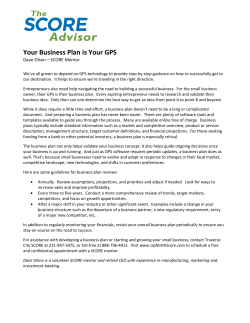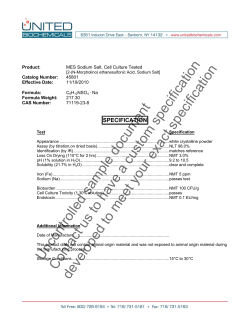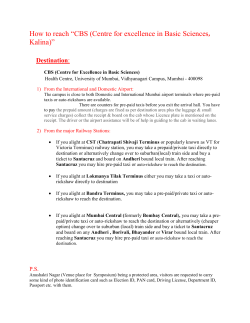Terminus Plug-In Products User Manual JA03-UM P17
Terminus Plug-In Products User Manual Bulletin Revision Date JA03-UM P17 13 March 2014 TABLE OF CONTENTS TABLE OF CONTENTS and DISCLAIMER........................................................................................................................... 2-3 1 APPLICABILITY TABLE........................................................................................................................................................ 4 2 REFERENCES...................................................................................................................................................................... 4 2.1 Telit Document List 2.2 Janus Document List 3 OVERVIEW............................................................................................................................................................................ 5 3.1 Introduction............................................................................................................................................................... 5 3.2 Preview..................................................................................................................................................................... 5 4 GSM865CF OVERVIEW........................................................................................................................................................ 6 4.1 GSM Features.......................................................................................................................................................... 6 4.2 GSM Block Diagram................................................................................................................................................. 6 5 CDMA864CF OVERVIEW..................................................................................................................................................... 7 5.1 CDMA Features........................................................................................................................................................ 7 5.2 CDMA Block Diagram............................................................................................................................................... 7 6 UMTS864CF OVERVIEW...................................................................................................................................................... 8 6.1 UMTS Features........................................................................................................................................................ 8 6.2 UMTS Block Diagram............................................................................................................................................... 8 7 HSPA910CF OVERVIEW...................................................................................................................................................... 9 7.1 HSPA+ Features....................................................................................................................................................... 9 7.2 HSPA+ Block Diagram.............................................................................................................................................. 9 8 EVDO910CF OVERVIEW.................................................................................................................................................... 10 8.1 EV-DO Features..................................................................................................................................................... 10 8.2 EV-DO Block Diagram............................................................................................................................................ 10 9 INTERFACES................................................................................................................................................................. 11-23 9.1 Serial Interface.................................................................................................................................................. 11-12 9.2 Power Supply.......................................................................................................................................................... 12 9.3 Audio Interface........................................................................................................................................................ 13 9.4 Plug-In Pin-Out....................................................................................................................................................... 14 9.5 VRTC Details.......................................................................................................................................................... 15 9.6 GPIO Details...................................................................................................................................................... 15-18 9.7 Internal Interfaces................................................................................................................................................... 19 9.8 LED Status Indicators............................................................................................................................................. 20 9.9 RF Interface....................................................................................................................................................... 21-22 9.10 SIM Card Interface................................................................................................................................................. 23 9.11 Header Interface Mounting Options........................................................................................................................ 23 9.12 Screw Mounting...................................................................................................................................................... 23 Terminus Plug-In Hardware User Guide JA03-UM Page 2 Rev: P16 Date: 04/23/13 © Copyright 2014 Janus Remote Communications Specifications subject to change without notice All Rights Reserved See website for latest revision. Not intended for life support applications. TABLE OF CONTENTS continued 10 GSM865CF TECHNICAL SPECIFICATIONS............................................................................................................... 24-31 10.1 Electrical Specifications.................................................................................................................................... 24-26 10.2 GSM Mechanical Specifications............................................................................................................................ 27 10.3 MS20 GPS Specifications...................................................................................................................................... 28 10.4 GSM865CF Getting Started............................................................................................................................. 29-31 11 CDMA864CF TECHNICAL SPECIFICATIONS............................................................................................................ 32-40 11.1 Electrical Specifications.................................................................................................................................... 32-35 11.2 CDMA Mechanical Specifications.......................................................................................................................... 36 11.3 Setting Up a Terminal Emulator for use with the CDMA864CF Terminus......................................................... 37-40 12 UMTS864CF TECHNICAL SPECIFICATIONS............................................................................................................. 41-49 12.1 Electrical Specifications.................................................................................................................................... 41-44 12.2 UMTS Mechanical Specifications.......................................................................................................................... 45 12.3 Setting Up a Terminal Emulator for use with the UMTS864CF Terminus......................................................... 46-49 13 HSPA910CF TECHNICAL SPECIFICATIONS............................................................................................................. 50-58 13.1 Electrical Specifications.................................................................................................................................... 50-53 13.2 HSPA+ Mechanical Specifications......................................................................................................................... 54 13.3 Setting Up a Terminal Emulator for use with the HSPA910CF Terminus.......................................................... 55-58 14 EVDO910CF TECHNICAL SPECIFICATIONS............................................................................................................. 59-65 14.1 Electrical Specifications.................................................................................................................................... 59-61 14.2 EV-DO Mechanical Specifications......................................................................................................................... 62 14.3 Setting Up a Terminal Emulator for use with the EVDO910CF Terminus......................................................... 63-65 15 DESIGN CONSIDERATIONS............................................................................................................................................ 66 15.1 GSM, CDMA, UMTS, HSPA+ and EV-DO Minimum Required Module Pin Connects........................................... 66 15.2 Debug.................................................................................................................................................................... 66 Appendices................................................................................................................................................................... 67-68 Approvals....................................................................................................................................................................... 67 Safety............................................................................................................................................................................ 67 Antenna Care and Replacement................................................................................................................................... 67 Abbreviations................................................................................................................................................................. 67 Ordering Information...................................................................................................................................................... 68 Revision History............................................................................................................................................................. 68 DISCLAIMER The information contained in this document is the proprietary information of Connor-Winfield Corporation and its affiliates (Janus Remote Communication). The contents are confidential and any disclosure to persons other than the officers, employees, agents or subcontractors of the owner or licensee of this document, without the prior written consent of Connor-Winfield, is strictly prohibited. Connor-Winfield makes every effort to ensure the quality of the information it makes available. Notwithstanding the foregoing, Connor-Winfield does not make any warranty as to the information contained herein, and does not accept any liability for any injury, loss or damage of any kind incurred by use of or reliance upon the information. Connor-Winfield disclaims any and all responsibility for the application of the devices characterized in this document, and notes that the application of the device must comply with the safety standards of the applicable country, and where applicable, with the relevant wiring rules. ConnorWinfield reserves the right to make modifications, additions and deletions to this document due to typographical errors, inaccurate information, or improvements to programs and/or equipment at any time and without notice. Such changes will, nevertheless be incorporated into new editions of this application note. All rights reserved 2012 Connor-Winfield Corporation Terminus Plug-In Hardware User Guide JA03-UM Page 3 Rev: P16 Date: 04/23/13 © Copyright 2014 Janus Remote Communications Specifications subject to change without notice All Rights Reserved See website for latest revision. Not intended for life support applications. 1 APPLICABILITY TABLE Product GSM865CF (with GPS) GSM865CF (without GPS) CDMA864CF (Sprint Certified) CDMA864CF (Verizon Certified) UMTS864CF HSPA910CF EVDO910CF Part Number v1.1 v2.0 v2.0 v3.0 v1.0 v1.0 v3.0 2 REFERENCES 2.1 Telit Document List GSM865CF V1.1 (AT&T Certified) Our terminal uses Telit module GE865, Firmware version 10.00.003 Please refer to Telit’s website at www.telit.com for the latest information on the GSM GE865 module. Telit_GE865_Hardware_User_Guide Telit_Modules_Software_User_Guide Telit_AT_Commands_Reference_Guide – Issue #9 Please go to www.janus-rc.com to download the AT Command Reference Guide CDMA864CF V2.00 (Sprint Certified) Our terminal uses Telit module CC864-DUAL, firmware version 09.01.003 or 09.01.004 Please refer to Telit’s website at www.telit.com for the latest information on the CDMA CC864-DUAL module. Telit_CC864-DUAL_Hardware_User_Guide Telit_CC864-DUAL_Software_User_Guide Telit_CC864-DUAL_AT_Commands_Reference_Guide – Issue #2 Available at www.janus-rc.com CDMA864CF V3.00 (Verizon Certified) Our terminal uses Telit module CC864-DUAL, firmware version 09.01.023-B021 Please refer to Telit’s website at www.telit.com for the latest information on the CDMA CC864-DUAL module. Telit_CC864-DUAL_Hardware_User_Guide Telit_CC864-DUAL_Software_User_Guide Telit_CC864-DUAL_AT_Commands_Reference_Guide – Issue #4 Available at www.janus-rc.com UMTS864CF Our terminal uses Telit module UC864-G, firmware version 08.01.127 or 08.01.147 Please refer to Telit’s website at www.telit.com for the latest information on the UMTS UC864-G module. Telit_UC864_Hardware_User_Guide Telit_UC864_Software_User_Guide Telit_UC864_AT_Commands_Reference_Guide – Issue #7 Available at www.janus-rc.com HSPA910CF Our terminal uses Telit module HE910. Please refer to Telit’s website at www.telit.com for the latest information on the HSPA+ HE910 Module. Telit_HE910_Hardware_User_Guide Telit_HE910_Software_User_Guide Telit_HE910_AT_Commands_Reference_Guide Telit_HE910_DVI_App_Note EVDO910CF Our terminal uses Telit module DE910. Please refer to Telit’s website at www.telit.com for the latest information on the EV-DO DE910 Module. Telit_DE910_Hardware_User_Guide Telit_DE910_Software_User_Guide Telit_DE910_AT_Commands_Reference_Guide Telit_HE910_DVI_App_Note 2.2 Janus Document List Please refer to the NavSync’s website, www.navsync.com, for the latest information on the MS20. MS20 Documentation Terminus Plug-In Hardware User Guide JA03-UM Page 4 Rev: P16 Date: 04/23/13 © Copyright 2014 Janus Remote Communications Specifications subject to change without notice All Rights Reserved See website for latest revision. Not intended for life support applications. 3 OVERVIEW 3.1 Introduction The User Manual for the Plug-In Terminus devices is intended to illustrate how users can integrate and implement the features of each communication version of the device. The common factors are explained in detail, as well as special considerations and diagrams for each module. The module differences are highlighted in this manual for design considerations for future model placement. 3.2 Preview The Terminus GSM865CF, CDMA864CF, UMTS864CF, HSPA910CF and EVDO910CF are self-contained, multi-band, globally capable, M2M communication devices designed to provide a comprehensive solution to application problems for our M2M customers. They utilize the proven technology of Telit’s GE865, UC864-G, CC864-DUAL, HE910 and DE910 modules, respectively, for their core communications engines. NavSync’s MS20 module adds the flexibility of GPS to the GSM865CF only. 3.2.1 Functional Description Plug-In Module Differences GPS Functionality • • • • • Physical Dimensions • • CDMA864CF has an internal GPS solution available via Telit AT command interface UMTS864CF has an internal GPS solution available via Telit AT command interface GSM865CF has an optional stand alone NavSync MS20 12 channel GPS receiver that is not accessible via Telit AT command port. HSPA910CF has an internal GPS solution available via Telit AT command interface EVDO910CF has an internal GPS solution available via Telit AT command interface Length and width of devices are equal Heights of different devices will vary Cellular • • • GSM/GPRS EV-DO/CDMA/1xRTT (Sprint and Verizon certified versions) HSPA/UMTS/EDGE/GPRS/GSM AT commands may vary between different cellular technologies. USB • • • EVDO, CDMA, & UMTS (FS USB Device Interface) HSPA+ (HS USB Device Interface) GSM (not available) 2.300 .100 TYP .047 DIA (49) .050 PIN 49 PIN 26 (TOP VIEW) 1.100 PIN 1 PIN 25 .100 TYP 2.400 Terminus Plug-In Hardware User Guide JA03-UM Page 5 Rev: P16 Date: 04/23/13 © Copyright 2014 Janus Remote Communications Specifications subject to change without notice All Rights Reserved See website for latest revision. Not intended for life support applications. 4 GSM OVERVIEW 4.1 GSM Features • • • • • • • • • • • • Quad-band EGSM 850 / 900 / 1800 / 1900 MHz GSM/GPRS protocol stack 3GPP Release 4 compliant Control via AT commands according to 3GPP 27.005, 27.007 and Telit custom Control via remote AT commands Serial port multiplexer 3GPP 27.010 SIM application toolkit 3GPP TS 51.014 SIM access profile TCP/IP stack access via AT commands Over-the-Air firmware management Voice and SMS (MO / MT) Output power • Class 4 (2W) @ 850 / 900 MHz • Class 1 (1W) @ 1800 / 1900 MHz Sensitivity: • -107 dBm (typ.) @ 850 / 900 MHz • -106 dBm (typ.) @ 1800 / 1900 MHz • • • • • • • 4.2 GSM Block Diagram DARP/SAIC support Dimensions: 2.5 x 1.4 x 0.365” Operational temperature range (without GPS): -40°C to 80°C Operational temperature range (GPS configured): -30°C to 65°C Internal LDO regulator • Input voltage range: 4.75 to 5.25Vdc (5.0Vdc nominal) • Supply disable via terminal input pin SIM Card • Standard locking SIM card socket • Or, optional SIM on a chip GSM and GPS available via Murata GSC miniature RF connector GPS • Stand alone GPS available at terminal pin interface • Dedicated GPS antenna connection with active antenna support GSM865CF 5 VDC LDO1 LDO1 ENABLE LDO2 LDO2 VAUX NAVSYNC NAVSYNC MS20 MS20 GPS GPS RECEIVER RECEIVER NMEA RX PWRMON RESET NMEA TX ENABLE SUSPEND GPS LED GPIO8 PWRMON GPIO10 CELLULAR LED GPIO9 ON/OFF RESET SERVICE UART (AT) TELIT TELIT GE865-QUAD GE865-QUAD GSM/GPRS GSM/GPRS UART (TRACE) VRTC GPIO (1-7) ADC (1-2) DAC AUDIO ** SIM SIM CARD CARD * Optional SIM I.C. Figure 1 GSM Block Diagram Terminus Plug-In Hardware User Guide JA03-UM Page 6 Rev: P16 Date: 04/23/13 © Copyright 2014 Janus Remote Communications Specifications subject to change without notice All Rights Reserved See website for latest revision. Not intended for life support applications. 5 CDMA OVERVIEW 5.1 CDMA Features • • • • • • • • • • • • Dual-band CDMA 800 / 1900 MHz Air interface IS-95A/B and CDMA 2000 1xRTT data up to 153.6Kbps (full duplex) TCP/IP stack access via AT commands Over-the-Air firmware management Voice and SMS (MO / MT) Full voice support includes supplementary services Output power • 24.3 dBm (270mW) Sensitivity: • -108 dBm (typ.) @ 800 MHz • -108 dBm (typ.) @ 1900 MHz Operational temperature range: -30°C to 80°C Dimensions: 2.5 x 1.4 x 0.415” • • Internal LDO regulator • Input Voltage range: 4.75 to 5.25Vdc (5.0Vdc Nominal) • Supply disable via terminal input pin GSM and GPS available via Murata GSC miniature RF connector GPS • Stand alone GPS available at AT command interface • GpsOne® (user and control plane) • NMEA data • GPS fix on demand • Dedicated GPS antenna connection with active antenna support 5.2 CDMA Block Diagram CDMA864CF 5 VDC ENABLE LDO GPS LED USB VAUX PWRMON CELLULAR LED GPIO21 ON/OFF RESET UART (AT) TELIT CC864-DUAL CDMA/1xRTT UART (TRACE) VRTC GPIO (1-7) ADC (1-2) DAC AUDIO Figure 2 CDMA Block Diagram Terminus Plug-In Hardware User Guide JA03-UM Page 7 Rev: P16 Date: 04/23/13 © Copyright 2014 Janus Remote Communications Specifications subject to change without notice All Rights Reserved See website for latest revision. Not intended for life support applications. 6 UMTS OVERVIEW 6.1 UMTS Features • • • • • • • • • • • HSDPA 7.2 Mbps Tri-band UMTS / HSDPA / (WCDMA / FDD) 850/1900/2100 MHz Quad-band EGSM 850 / 900 / 1800 / 1900 MHz GPRS/EDGE CLASS 12 TCP/IP stack access via AT commands Over-the-Air firmware management Voice and SMS (MO / MT) Output power • Class 4 (2W, 33 dBm) @ GSM 850 / 900 • Class 1 (1W, 30 dBm) @ GSM 1800 / 1900 • Class 3 (0.25W, 24 dBm) @ UMTS • Class E2 (0.5W, 27 dBm) @ EDGE 850 / 900 • Class E2 (0.4W, 26 dBm) @ EDGE 1800 / 1900 Dimensions: 2.5 x 1.4 x 0.420” • • • Operational temperature range: -30°C to 80°C Internal LDO regulator • Input voltage range: 4.75 to 5.25Vdc (5.0Vdc Nominal) • Supply disable via terminal input pin SIM Card • Standard locking SIM card socket • Or, optional SIM on a chip GSM and GPS available via Murata GSC miniature RF connector GPS • Stand alone GPS available at AT command interface • NMEA data • Dedicated GPS antenna connection with active antenna support 6.2 UMTS Block Diagram UMTS864CF 5 VDC LDO ENABLE GPS LED USB VAUX PWRMON CELLULAR LED GPIO21 ON/OFF RESET UART (AT) TELIT UC864-G UMTS/HSDPA7.2 UART (TRACE) VRTC GPIO (1-7) ADC (1-2) DAC AUDIO * SIM CARD * Optional SIM I.C. Figure 3 UMTS Block Diagram Terminus Plug-In Hardware User Guide JA03-UM Page 8 Rev: P16 Date: 04/23/13 © Copyright 2014 Janus Remote Communications Specifications subject to change without notice All Rights Reserved See website for latest revision. Not intended for life support applications. 7 HSPA+ OVERVIEW 7.1 HSPA+ Features • • • • • • • • • • Penta-Band HSPA+ • GSM Quad Band 850, 900, 1800, 1900 MHz • UMTS/HSPA+ Penta Band 850, 900, 1700, 1900, 2100 MHz EGPRS / WCDMA / HSDPA / HSUPA Protocol Stack 3GPP Release 7 Control via AT commands according to 3GPP TS27.005, 27.007 and Telit customized AT commands Serial port multiplexer 3GPP T27.010 SIM application Tool Kits 3GPP TS 51.014 SIM access profile UDP / TCP / FTP / SMTP Stack Voice and SMS Output power • Class 4 (2W, 33 dBm) @ GSM 850 / 900 • Class 1 (1W, 30 dBm) @ GSM 1800 / 1900 • Class 3 (0.25W, 24 dBm) @ UMTS • Class E2 (0.5W, 27 dBm) @ EDGE 850 / 900 • Class E2 (0.4W, 26 dBm) @ EDGE 1800 / 1900 Sensitivity • -109.5 dBm @ 850/1900 MHz • -109 dBm @ 900 Mhz • -110 dBm @1800 Mhz • -111 dBm @ WCDMA B1/B4/B5 • -110 dBm @ WCDMA B2/B8 • • • • • • • • • Coding scheme 1 to 4 (GPRS) & Modulation Coding scheme 1 to 9 (EDGE) EDGE Class 33, MS Class B Data • HSPA: DL: Up to 21.0Mbps, UL: Up to 5.76Mbps • WCDMA: DL: Up to 384kbps, UL: Up to 384kbps • EDGE: DL: Up to 296kbps, UL: Up to 236.8kbps • GPRS: DL: Up to 107kbps, UL: Up to 85.6kbps • Asynchronous non transparent CSD up to 9.6 kbps DARP I Dimensions: TBD Operational Temperature Range: -30°C to 85°C Internal Switching Regulator: • Input Voltage Range: 3.0 to 5.25Vdc (5Vdc nominal) • Supply disable via terminal input pin SIM Card • Standard locking SIM card socket • Optional SIM chip GSM, GSM RX Diversity, and GPS available via Murata GSC miniature RF connector 7.2 HSPA+ Block Diagram HSPA910CF 5 VDC ENABLE 1.8v PWRMON Switching Regulator Enable LDO 2.85v VAUX 1.8v UART (AT) 2.85v UART (AT) 1.8v UART (TRACE) 2.85v UART (TRACE) 2.85v PWRMON Translator 1.8v PWRMON Enable 1.8v GPIO 2.85v GPIO (3-7) ON/OFF RESET TELIT HE910 UMTS/HSPA+ 1.8v VRTC GPIO2 : GPS/USER LED GPIO1 : Cellular LED USB 1.8v DVI 1.8v GPIO9 / I2C SDA 1.8v GPIO10 / I2C SCL 1.8v GPIO 1.8v UART (AT) 1.8v UART (TRACE) 1.8v PWRMON * SIM CARD * Optional SIM I.C. Figure 4 HSPA910CF Block Diagram Terminus Plug-In Hardware User Guide JA03-UM Page 9 Rev: P16 Date: 04/23/13 © Copyright 2014 Janus Remote Communications Specifications subject to change without notice All Rights Reserved See website for latest revision. Not intended for life support applications. 8 EV-DO OVERVIEW 8.1 EV-DO Features • • • • • • • • • Dual Band EV-DO Rev. A 800/1900 MHz Control via AT commands according to 3GPP TS27.005, 27.007 and Telit customized AT commands Serial port multiplexer 3GPP T27.010 UDP / TCP / FTP / SMTP Stack SMS access Full voice via PCM OTA provisioning, device management, and firmware upgrades Standalone GPS, gpsOne, and Glonass • Sensitivity: <= -161dBm Output power • <= 24.4dBm @ CDMA1x • <= 24dBm @ EV-DO 1x • • • • • Sensitivity • <= -108dBm @ CDMA 1x • <= -109dBm @ EV-DO 1x Data • DL: Up to 3.1Mbps, UL: Up to 1.8Mbps Operational Temperature Range: -30°C to 85°C Internal Switching Regulator: • Input Voltage Range: 4.75 to 5.25Vdc (5V nominal) • Supply disable via terminal pin Cell, Cell RX Diversity, and GPS available via Murata GSC miniature RF connector 8.2 EV-DO Block Diagram EVDO910CF 5 VDC ENABLE 1.8v PWRMON Switching Regulator Enable LDO 2.85v VAUX 1.8v UART (AT) 2.85v UART (AT) 1.8v UART (TRACE) 2.85v UART (TRACE) 2.85v PWRMON 1.8v PWRMON Translator Enable 1.8v GPIO 2.85v GPIO (3-7) ON/OFF TELIT DE910 CDMA/EVDO RESET 1.8v VRTC GPIO2 : GPS/USER LED GPIO1 : Cellular LED USB 1.8v DVI 1.8v GPIO9 / I2C SDA 1.8v GPIO10 / I2C SCL 1.8v GPIO 1.8v UART (AT) 1.8v UART (TRACE) 1.8v PWRMON Figure 5 EVDO910CF Block Diagram Terminus Plug-In Hardware User Guide JA03-UM Page 10 Rev: P16 Date: 04/23/13 © Copyright 2014 Janus Remote Communications Specifications subject to change without notice All Rights Reserved See website for latest revision. Not intended for life support applications. 9 INTERFACES 9.1 Serial Interface 9.1.1 UART Serial Port The serial interface is a CMOS level UART. Default Communications settings for this port are as follows: • Baud Rate: 115.2 kbps • Bits: 8 • Stop Bits: 1 • Parity: None • Hardware Handshaking: Yes When not using the baud rate default, the GSM865CF supports autobaud while the CDMA864CF, UMTS864CF, HSPA910CF and EVDO910CF do not. Please refer to the individual modem’s Getting Started section for details. Note: If you are not using Hardware Handshaking, please note that RTS must be connected to GROUND for proper communications where flow control is unused. 9.1.1.1 UART Level Translation The electrical limits for the UART are listed in the individual modem sections. Please be aware of these limits, as operating outside of them may damage the unit. If the limits must be exceeded, level translation can be used. An example of basic translation for RXD/TXD only is found below. Figure 6 UART Level Translation Example Although an external source for the level translation can be used, VAUX can be used as the reference instead. However, since the CDMA864CF and UMTS864CF require AT commands to control VAUX, PWRMON may be used as an enable to the external reference. Do not use PWRMON directly as the reference. 9.1.2 USB Port UMTS864CF, CDMA864CF, HSPA910CF & EVDO910CF include an integrated universal serial bus (USB) transceiver, compliant with USB 2.0 specifications. The UMTS/CDMA864CF are USB full speed devices (12Mb/s), while the HSPA910CF and EVDO910CF are a high speed device (480Mb/s). High data rates for the USB enabled modems are only available over the USB interface. In order for proper power-up of the UMTS864CF, CDMA864CF, HSPA910CF and the EVDO910CF, the USB_VBUS line MUST be disconnected until the unit is otherwise fully powered and on. If the USB_VBUS line is attached and powered before the main power is brought up and the module turned on, power sequencing issues may occur. Note: You must implement the USB interface in order to locally update radio firmware for CDMA and UMTS applications. The GSM865CF does not have USB port available. Terminus Plug-In Hardware User Guide JA03-UM Page 11 Rev: P16 Date: 04/23/13 © Copyright 2014 Janus Remote Communications Specifications subject to change without notice All Rights Reserved See website for latest revision. Not intended for life support applications. 9 Interfaces continued 9.1.2 USB Port continued 9.1.2.1 USB Connection Diagram Figure 7 USB Connection Diagram 9.2 Power Supply The module’s power supply accepts input voltages from 4.75Vdc to 5.25Vdc and requires a nominal current sourcing capacity of 5W (maximum 10W). Power Supply A good understanding of the load transients is required in order to meet the power requirements of a cellular radio. Power supply design, thermal management and layout are outside the scope of this document. Please refer to power supply manufacturers for product documentation and design application notes. Cellular Load Transients Cellular radios use a mix of modulation schemes including, but not limited to, TDMA and CDMA. In GSM/ GPRS systems the transmission and reception of data is achieved via Time Division Multiple Access (TDMA). TDMA transmission is made up of RF bursts that cause 2A current pulses at the supply input of the cellular radio. These current pulses occur at a frequency of 216 Hz and can persist for 1.2 to 2.4ms. Plug-In Module Regulator (GSM865CF, CDMA864CF, & UMTS864CF) These Terminus Plug-In modules are designed with a linear dropout (LDO) regulator to power the cellular radio. The LDO requires an input voltage of 4.75 to 5.25Vdc to maintain regulation and specified junction temperature limits. 4Vdc is supplied to the supply inputs of the cellular radio. The LDO has an efficiency of > 80%, and can source enough current to guarantee proper operation of the cellular radio. Note: The LDO input is capable of withstanding 16Vdc. This is outside the recommended operating voltage of the plug-in modules but is helpful to know when designing input transient circuitry. Plug-In Module Regulator (HSPA910CF, EVDO910CF, CDMA910CF) This Terminus Plug-In module is designed with a switching regulator to power the cellular radio. The regulator can receive an input voltage of 3.7 to 5.25VDC to maintain regulation, but can also accept down to 3.3VDC, in which regulation is bypassed. This is useful for battery operated applications. Note that input voltage below 4.75VDC are outside of rated specifications and thus not supported.. Note: The regulator input is capable of withstanding 6VDC Maximum. This is outside the recommended operating voltage of the Plug-In modules but but is helpful to know when designing input transient circuitry. Plug-In Module Input Supply Requirements Please refer to the power supply specification for the specific plug-in module you are designing into your circuit. The current values are given in average units due to the pulsed nature of the transmission scheme. It is recommended that your supply source the full peak current value of the transmission pulse in order to maintain proper cellular operation. The use of bulk output capacitors on your supply allows for a less powerful supply. If you are designing your PCB to accept all of the plug-in modules it is necessary to choose the highest consumption power supply requirement and design for it. Terminus Plug-In Hardware User Guide JA03-UM Page 12 Rev: P16 Date: 04/23/13 © Copyright 2014 Janus Remote Communications Specifications subject to change without notice All Rights Reserved See website for latest revision. Not intended for life support applications. 9 Interfaces continued 9.3 Audio Interface 9.3.1 GSM865CF, CDMA964CF and UMTS864CF To ensure proper operation of the audio interface in the CDMA864CF, please make sure that AT#CAP=0 is issued if not already set. It is recommended for best noise rejection that both the input and output of the audio interface are implemented with differential connection. Note: UMTS864CF module allows for data only. Figure 8 Analog Audio Circuit Diagram 9.3.2 HSPA910CF and EVDO910CF The HSPA910CF and EVDO910CF modules use a DVI audio interface which will not work with the analog audio inerface of the other Terminus Plug-In modems. The HSPA910CF supports both I2S and PCM while the EVDO910CF only supports PCM, both support master and slave modes, requiring a codec to convert the interface to the user’s need. Below is a block diagram based on I2S and the MAX9867 codec with GPIO 9 and 10 being used for I2C control of the codec. Please refer to the Telit HE910 and DE910 DVI Application Note for full information and example schematics utilizing the MAX9867 Audio codec. DTE BitClock GPIO10 GPIO9 SDA SCL Analog In Word Alignment HSPA910CF Data Transmitted Data Received MAX9867 Codec Analog Out Figure 9 DVI Block Diagram Terminus Plug-In Hardware User Guide JA03-UM Page 13 Rev: P16 Date: 04/23/13 © Copyright 2014 Janus Remote Communications Specifications subject to change without notice All Rights Reserved See website for latest revision. Not intended for life support applications. 9 Interfaces continued 9.4 Plug-In Pin-Out PIN PIN NAME DESCRIPTION STANDARD I/O SIGNAL POWER- ON STATE PULL TYPE TERMINAL NOTE 1 SUPPLY Positive Supply Input Power N/A N/A 2 SUPPLY Positive Supply Input Power N/A N/A ALL ALL 3 ENABLE SUPPLY Enable/Disable Supply Input N/A PULL-UP to Vin: 681k ALL 1 4 RXD UART - Transmit Line Output N/A N/A ALL 6 5 DSR UART - Data Set Ready Output N/A N/A ALL 6 6 CTS UART - Clear to Send Output N/A N/A ALL 6 7 RING UART - Ring Indicator Output N/A N/A ALL 6 8 DCD UART - Data Carrier Detect Output N/A N/A ALL 6 9 TXD UART - Receive Line Input N/A N/A ALL 6 10 DTR UART - Data Terminal Ready Input N/A N/A ALL 6 11 RTS UART - Request to Send Input N/A N/A ALL 5 12 GROUND Supply Reference Power N/A N/A ALL 13 TRACE_TX Debug UART - Transmit Line Output N/A N/A ALL 6 14 TRACE_RX Debug UART - Receive Line Input N/A N/A ALL 6 15 USER/GPS LED USER LED/GPS Status Output N/A N/A ALL 6 16 CELLULAR LED Cellular Status Output N/A N/A ALL 6 17 SERVICE Enable Firmware Load Input N/A N/A GSM865CF 6 18 PWRMON Power Monitor Output Output N/A PULL-DOWN:1M ALL 6 19 ON_OFF Toggle Cellular Radio On Off State Input N/A PULL-UP to VTRC: 47k ALL 1 20 RESET Reset Cellular Radio Input N/A PULL-UP: 47k ALL 1 21 MIC+ /DVI WAO Positive Analog Autio Input/DVI Word Alignment Analog Input/WCLK N/A N/A MOST 8 22 MIC- /DVI RX Negative Analog Audio Input/DVI Received Data Analog Input/SDIN N/A N/A MOST 8 23 EAR+ /DVI TX Positive Analog Audio Output/DVI Transmitted Data Analog Output/SDOUT N/A N/A MOST 8 24 EAR- / DVI CLK Negative Analog Audio Output/DVI Data Clock Analog Output/BCLK N/A N/A MOST 8 25 GROUND Supply Reference Power N/A N/A ALL 26 GROUND Supply Reference Power N/A N/A ALL 27 USB_D- USB Differential Data (-) CMOS Bi-Direction N/A N/A MOST 9 28 USB_D+ USB Differential Data (+) CMOS Bi-Direction N/A N/A MOST 9 29 USB_VBUS USB Supply Power N/A N/A MOST 9 30 USB_ID Future Use Analog Input N/A N/A NONE 2,3 31 I2C_SDA 12C Data CMOS Bi-Direction INPUT N/A HSPA910CF 32 I2C_SCL 12C Clock CMOS Bi-Direction INPUT N/A HSPA910CF 33 GPS_RX GPS NMEA UART - Receive Line CMOS Input N/A N/A GSM865CF 6 34 GPS_TX GPS NMEA UART - Transmit Line CMOS Output N/A N/A GSM865CF 6 35 GPS_RESET GPS Reset Input HIGH-Z PULL-HIGH: 47k GSM865CF 1 36 GPIO_7 General Purpose I/O Bi-Direction INPUT N/A ALL 6 37 GPIO_6 General Purpose I/O Bi-Direction INPUT N/A ALL 6 38 GPIO_5 General Purpose I/O Bi-Direction INPUT N/A ALL 6 39 GROUND Supply Reference Power N/A N/A ALL 40 GPIO_4 General Purpose I/O Bi-Direction INPUT N/A ALL 6 41 GPIO_3 General Purpose I/O Bi-Direction INPUT N/A ALL 6 42 GPIO_2 General Purpose I/O Bi-Direction INPUT N/A MOST 7 43 GPIO_1 General Purpose I/O Bi-Direction INPUT N/A MOST 7 44 DAC Digital to Analog Converter Analog Output N/A N/A MOST 7 45 ADC2 Analog to Digital Converter Analog Input N/A N/A MOST 7 46 ADC1 Analog to Digital Converter Analog Input N/A N/A MOST 7 47 VRTC Cellular Radio External RTC Supply Power N/A N/A ALL 48 VAUX Reference Voltage Analog Output N/A N/A ALL 49 GROUND Supply Reference Power N/A N/A ALL Notes: 1. It is required that this input be controlled by an Open Collector/Drain Output. Do not use an external pull-up resistor; a pull-up is included internal to the module. 2. Not currently implemented 3. USB On The Go: Analog input used to sense whether a peripheral device is connected and determine the peripheral type; a host or a peripheral. 4. DAC output must be integrated (for example, with a low pass filter) in order to obtain an analog voltage. 5. RTS must be connected to GROUND if flow control is not used. 6. Refer to individual modules for standard I/O levels. 7. Excludes the HSPA910CF. 8. The HSPA910CF and EVDO910CF uses DVI signals; it does not have analog audio. 9. Excludes the GSM865CF. Terminus Plug-In Hardware User Guide JA03-UM Page 14 Rev: P16 Date: 04/23/13 © Copyright 2014 Janus Remote Communications Specifications subject to change without notice All Rights Reserved See website for latest revision. Not intended for life support applications. 9 Interfaces continued 9.5 VRTC Details The VRTC pin brings out the real time clock supply, which is separate from the rest of the part. This allows only the RTC to be ON when all other parts of the device are OFF. A backup capacitor can be added to this pin to increase RTC autonomy while powering the device from a battery. The CDMA910CF cannot take advantage of the VRTC functionality. No devices should be powered from this pin. Equations: C = 3600 * [(Btime * IRTC)/(VRTC - VRTCmin)] Btime = [C * (VRTC - VRTCmin)/(IRTC * 3600)] Where: VRTC – The Starting voltage of the capacitor (Volt) VRTCmin – The minimum voltage acceptable for the RTC circuit. (Volt) IRTC (Ampere) – The current consumption of the RTC circuitry when VBATT = 0 Btime - Backup Time (Hours) C = Capacitor value (Farads) Values for the GSM865CF/CDMA864CF/UMTS864CF VRTC = 2.05v Nominal VRTC minimum input voltage to function = 1.1v IRTC = 10uA nominal Values for the HSPA910CF VRTC = 1.8v Nominal VRTC minimum input voltage to function = 1.1v IRTC = 2uA nominal Values for the EVDO910CF VRTC = 3.1v Nominal VRTC minimum input voltage to function = 2.0v IRTC = 1.1uA nominal Values for the CDMA910CF VRTC = N/A VRTC minimum input voltage to function = N/A IRTC = N/A For Example, using the HSPA910CF numbers: Btime = 96 hours (4 days) C = 1.0F 9.6 GPIO Details Terminus GPIO are configurable as input, output, and special function. Configuration is controlled by the customer specific application via AT commands sent on the UART/USB interface. The following table describes GPIO configuration options. Please note that these alternate functions are not supported by the HSPA910CF, EVDO910CF, and CDMA910CF. GPIO Configuration Alternate Function ON_OFF State 1 2 3 4 5 6 7 Input / Output Input / Output Jamming detect output Input / Output Input / Output RF transmission control Input / Output RFTX monitor output Input / Output Alarm output Input / Output Buzzer output Terminus Plug-In Hardware User Guide JA03-UM pull-up pull-up pull-down pull-down pull-down pull-up pull-down Page 15 Rev: P16 Date: 04/23/13 © Copyright 2014 Janus Remote Communications Specifications subject to change without notice All Rights Reserved See website for latest revision. Not intended for life support applications. 9 Interfaces continued 9.6 GPIO Details continued 9.6.1 Using a GPIO Pad as INPUT The GPIO pads, when used as inputs, can be connected to a digital output of another device and report its status, provided this device has interface levels compatible with the Voltage levels of the GPIO of the module. 9.6.2 Using a GPIO Pad as OUTPUT The GPIO pads, when used as outputs, can drive CMOS digital devices or compatible hardware. When set as outputs, the pads have a push-pull output. 9.6.3 Using the Alarm Output GPIO6 When configured as alarm output, the GPIO6 pad is controlled by the module, rising when the alarm starts and falling after the issue of a dedicated AT command. This output can be used to power up the module controlling micro-controller or application at the alarm time. This enables you to program a timely system wake-up to achieve periodic actions and completely turn off the application or module during sleep periods to reduce the sleep consumption. In battery-powered devices, this feature will greatly improve the autonomy of the device. Note: During RESET the line is set to HIGH logic level 9.6.4 Using the Buzzer Output GPIO7 When the GPIO7 pad is configured as buzzer output, it is controlled by the module and will drive the buzzer driver with appropriate square waves. This allows your application to easily implement the buzzer features when needed, such as call incoming or SMS incoming. A sample interface scheme is included below to demonstrate how to interface a buzzer to the GPIO7: Figure 10 Sample Interface NOTE: To correctly drive a buzzer, a driver must be provided. Its characteristics depend on the buzzer and are available from your buzzer vendor. 9.6.5 Analog to Digital Converter ADC Description 1Analog to digital converter input 2Analog to digital converter input 9.6.6 I2C The I2C interface is an alternate function of the modem’s GPIO, for the HSPA910CF, EVDO910CF, and CDMA910CF those two signals are designated for GPIO 9 (SDA) and GPIO 10 (SCL) and are 1.8V logic level to match the DVI interface for easy usage with a codec. The signals are not pulled up on the Plug-In module and must be pulled up externally as they may also be used as spare GPIO. Please reference the Telit AT Command Guide for details on the I2C commands. Terminus Plug-In Hardware User Guide JA03-UM Page 16 Rev: P16 Date: 04/23/13 © Copyright 2014 Janus Remote Communications Specifications subject to change without notice All Rights Reserved See website for latest revision. Not intended for life support applications. 9 Interfaces continued 9.6 GPIO Details continued 9.6.7 ENABLE Pin Input Logic State High-Z 0 Description Active state Shutdown Notes: 1. It is required that this input be controlled by an open collector/drain output. Do not use an external pull-up resistor, a pull-up to VIN is included internal to the Terminus. 2. The ENABLE pin is offered as a means to turn off the on-board regulator for when a full power cycle is needed or an ultra low power state is required. The ENABLE pin is not intended to be used as a means of turning the Terminus off. use the ON/OFF pin to turn the Terminus on or off. 3. Shut down state must be held for 10ms before returning to active state. 4. The regulator is operational 2mS after active state is entered. Figure 11 Enable Pin 9.6.8 RESET Pin Input Logic State High-Z 0 Description Active state Reset state Notes: 1. It is required that this input be controlled by an open collector/drain output. Do not use an external pull-up resistor, a pull-up is included internal to the Terminus. 2. The RESET pin is offered as a means to reset the Terminus when and if the Terminus becomes unresponsive. The RESET pin is not intended to be used as a means of turning the Terminus off. Use the ON/OFF pin to turn the Terminus on or off. 3. RESET state must be held for at least 200ms before returning to active state. Figure 12 Reset Pin Diagram Terminus Plug-In Hardware User Guide JA03-UM Page 17 Rev: P16 Date: 04/23/13 © Copyright 2014 Janus Remote Communications Specifications subject to change without notice All Rights Reserved See website for latest revision. Not intended for life support applications. 9 Interfaces continued 9.6 GPIO Details continued 9.6.9 ON/OFF Pin Input Logic State Description High-Z Terminus turned ON or OFF after input returns to this state. 0 Toggle Terminus ON or OFF Notes: 1. It is required that this input be controlled by an open collector/drain output. Do not use an external pull-up resistor, a pull-up is included internal to the Terminus. 2. The ON/OFF pin is offered as a means to power-on and power-down the Terminus. When the Terminus powers-down it informs the cell tower that it is powering down and will not be communicating with the tower any more. This is considered a controlled power-down. 3. After toggling the power state of the Terminus, wait until PWRMON indicates chosen state before toggling the power state again. 4. To turn ON the plug-in module, the ON_OFF input must be tied low for at least 3 second then released. 5. To turn OFF the plug-in module, the ON_OFF input must be tied low for at least 2 seconds then released. 6. Optionally the Terminus may be powered-down with the use of AT commands. 7. It is required to stop driving terminal inputs high when turning ON the Plug-In module by floating or bringing them low. If this is not done, power sequencing issues may occur. Figure 13 On / Off Pin Diagram 9.6.10 PWRMON Pin Output Logic State Description 0 1 Terminus powered-down Terminus powered-on Notes: 1. Used in conjunction with ON/OFF pin to control power-on and power-down state. 2. During a power down, it is required to stop driving terminal inputs high by floating or bringing them low. If this is not done, the PWRMON output will not transition low. On the GSM865CF and HSPA910CF, this will cause the VAUX output to remain active. 9.6.11 VAUX A regulated power supply output that is provided in order to supply small devices from the module itself. Note: 1. In the case of the GSM865CF, HSPA910CF, EVDO910CF, and CDMA910CF, VAUX will be ON when PWRMON is HIGH, and OFF when PWRMON is LOW. In the case of the CDMA864CF and UMTS864CF, VAUX is controlled via AT commands. 9.6.12 SERVICE This service pin can be used to upgrade the module from ASC1 (TRACE RX, TRACE TX). The pin shall be tied low to enable the feature only in case of a Reflashing activity. Note: Control this input in an open collector configuration only. Terminus Plug-In Hardware User Guide JA03-UM Page 18 Rev: P16 Date: 04/23/13 © Copyright 2014 Janus Remote Communications Specifications subject to change without notice All Rights Reserved See website for latest revision. Not intended for life support applications. 9 Interfaces continued 9.7 Internal Interfaces The following section describes all signals that are exposed internally for control of the Terminus. 9.7.1 GPS Reset (GSM865CF) When using a GPS enabled Terminus GSM865CF terminal, GPIO 9 is internally connected to the RESET input of the MS20 GPS module. This allows the application to reset the GPS receiver to a power-on state. The terminal pin GPS RESET can also reset the MS20, but must be controlled via an open-drain output. The MS20 has an internal pull-up resistor thus GPS RESET must not implement an external pull-up resistor. Input Logic State Description 0 1 GPS module in reset state GPS module in run state 9.7.2 GPS Suspend (GSM865CF) When using a GPS enabled Terminus GSM865CF terminal, GPIO 8 is internally connected to the SUSPEND input of the MS20 GPS module. This allows the application to set the GPS receiver into a suspended mode of operation to reduce current draw when the GPS receiver is not needed. Input Logic State Description 0 1 GPS module in suspended state GPS module in run state 9.7.3 GPS Enable (GSM865CF) When using a GPS enabled Terminus GSM865CF terminal, GPIO 10 is internally connected to the LDO_EN input of the MS20 GPS module. This allows the application to set the GPS receiver into the lowest possible current draw when the GPS receiver is not needed. Input Logic State Description 0 1 GPS module is disabled GPS module in run state 9.7.4 GPS LED (GSM865CF) When using a GPS enabled Terminus GSM865CF terminal, the MS20 GPS receiver controls the GPS_LED output. See Figure 10 for recommended connection of LED. 9.7.5 GPS LED (CDMA864CF & UMTS864CF) The CDMA864CF & UMTS864CF terminals come equipped with GPS functionality that is built into the cellular radios. However, the cellular radios have no GPS status output for driving an LED. Instead, these modules have GPIO21 connected to the GPS LED pin of the Terminus. The user application can use this to control an LED or act as an additional GPIO. See Figure 10 for recommended connection of an LED. 9.7.6 GPS LED (HSPA910CF, EVDO910CF, & CDMA910CF) The HSPA910CF, EVDO910CF, & CDMA910CF terminals comes equipped with GPS functionality that is built into the cellular radios. The cellular radios have no GPS output for driving an LED. This module has GPIO2 connected to the GPS LED pin of the Terminus terminal. The user application can use this to control an LED or act as an additional GPIO. See Figure 10 for recommended connection of LED. Terminus Plug-In Hardware User Guide JA03-UM Page 19 Rev: P16 Date: 04/23/13 © Copyright 2014 Janus Remote Communications Specifications subject to change without notice All Rights Reserved See website for latest revision. Not intended for life support applications. 9 Interfaces continued 9.8 LED Status Indicators The LED Status outputs are used to drive external LEDs and there status is defined below. See Figure 10 for recommended connection of LED. For the HSPA910CF, EVDO910CF, and CDMA910CF, the Cellular LED Status is an alternate function of GPIO1. Please see the AT command reference for how to access alternate functions of the GPIO to allow this feature. 9.8.1 Cellular LED Status (GSM865CF, CDMA864CF, UMTS864CF, EVDO910CF, CDMA910CF) LED Status Device Status Permanently Off Cellular radio is off Fast Blinking (0.5 sec on / 0.5 sec off) Net search/ not registered/turning off Slow Blinking (0.3 sec on / 2.7 sec off) Registered, full service Permanently On A call is active 9.8.2 Cellular LED Status (HSPA910CF) LED Status Device Status Permanently Off Cellular radio is off Permanently On On/Searching Slow Blinking (0.3 sec on / 2.7 sec off) Registered Fast Blinking (0.5 sec on / 0.5 sec off) Shutting down 9.8.3 GPS (GSM865CF) LED Status Device Status Permanently Off Fast Blinking (1.0 sec on / 1.0 sec off) Slow Blinking (1.0 sec on / 4.0 sec off) No power to unit, GPS not installed No fix, searching Location fix Figure 14 LED Indicators Diagram Terminus Plug-In Hardware User Guide JA03-UM Page 20 Rev: P16 Date: 04/23/13 © Copyright 2014 Janus Remote Communications Specifications subject to change without notice All Rights Reserved See website for latest revision. Not intended for life support applications. 9 Interfaces continued 9.9 RF Interface There are 3 possible RF interfaces on the Termins Plug-in Modules. The non-GPS GSM865CF has only the cellular antenna jack. The GSM865CF (GPS Enabled), UMTS864CF, and CDMA864CF have both cellular and GPS antenna interfaces. The HSPA910CF (GPS Enabled) has the cellular, RX diversity, and GPS antenna jacks. The specifications and requirements for these are as follows: Note: You must access the Cellular/Div/GPS connections via the SMT GSC connections if they do not include a GSC to SMA connector. These signals are NOT electrically connected elsewhere on the board. 9.9.1 Cellular Antenna 9.9.1.1 GSM865CF Antenna Interface: Type: Murata GSC - MALE (Murata Part #MM9329-2700RA1) Pin Description Center Pin Outer Conductor RF signal Signal ground 9.9.1.2 Certified GSM Antenna TBD 9.9.1.3 CDMA864CF Antenna Interface This module includes coax GSC to SMA (F) bulkhead connector that is mounted to the plug-in module. Type: GSC to SMA (F), 200mm Cable (Janus Part #MC-0168) Pin Description Center Pin Outer Conductor RF signal Signal ground 9.9.1.4 Certified CDMA Antenna (Janus Part number ANT-0073-G) Frequency: 824-894 MHz, 1850-1990 MHz Gain: 3 dBi VSWR: 2:1 max Impedance: 50 W nominal Power: 5W max Operating Temperature: -40°C to 85°C Length: 6.75” with 90° angle; 7.75” when straight 9.9.1.5 UMTS864CF Antenna Interface This module includes coax GSC to SMA (F) bulkhead connector that is mounted to the plug-in module. Type: GSC to SMA (F), 200mm Cable (Janus Part #MC-0168) Pin Description Center Pin Outer Conductor RF signal Signal ground 9.9.1.6 Certified UMTS Antenna TBD Terminus Plug-In Hardware User Guide JA03-UM Page 21 Rev: P16 Date: 04/23/13 © Copyright 2014 Janus Remote Communications Specifications subject to change without notice All Rights Reserved See website for latest revision. Not intended for life support applications. 9 Interfaces continued 9.9 RF Interface continued 9.9.1.7 HSPA910CF Antenna Interface Type: Murata GSC - MALE (Murata Part #MM9329-2700RA1) Pin Description Center Pin Outer Conductor RF signal Signal ground 9.9.1.8 Certified HSPA+ Antenna TBD 9.9.1.9 EVDO910CF Antenna Interface Type: Murata GSC - MALE (Murata Part #MM9329-2700RA1) Pin Description Center Pin Outer Conductor RF signal Signal ground 9.9.1.9 Certified EV-DO Antenna TBD 9.9.1.10 Cellular Antenna Installation Guidelines • Install the antenna in a place covered by the cellular provider of your choice. • The antenna must be installed to provide a separation distance of at least 20 cm from all persons and must not be co-located or operated in conjunction with any other antenna or transmitter. • Antenna must not be installed inside metal cases • Antenna must be installed also according to antenna manufacturer instructions. • 9.9.2 GPS Antenna Specifications: 9.9.2.1 GPS Antenna Interface Type: Murata GSC - MALE (Murata Part #MM9329-2700RA1) Pin Description Center Pin Outer Conductor RF Signal, Supplies voltage to power active antenna Signal ground 9.9.2.2 GPS Antenna Installation Guidelines: • Install the antenna with a clear sky view. • Antenna must not be installed inside metal cases • Antenna must be installed also according to antenna manufacturer instructions. Terminus Plug-In Hardware User Guide JA03-UM Page 22 Rev: P16 Date: 04/23/13 © Copyright 2014 Janus Remote Communications Specifications subject to change without notice All Rights Reserved See website for latest revision. Not intended for life support applications. 9 Interfaces continued 9.10 SIM Card Interface GSM865CF, UMTS864CF and HSPA910CF The SIM Card Interface allows the Terminus to accept the subscriber card provided by the cellular telephone provider. It can accommodate a 1.8V or 3.0V SIM card and complies with the Phase 2 GSM 11.14 standard. Optional SIM IC. Consult factory representative. 9.11 Header Interface Mounting Options The Plug-In Modules’ header pin length has been chosen to allow for direct solder mount to a PCB of standard thickness. If the user wishes to socket the Plug-In Module, they may do so as well by using the below part numbers for reference: Samtec 25 pin header: TSM-125-04-L-SV-A Samtec 24 pin header: TSM-124-04-L-SV-A Mating Samtec 25 pin connector: SLW-125-01-G-S Mating Samtec 24 pin connector: SLW-124-01-G-S Please note there are no Samtec SMT single row mating connectors. The only mating connector available is the above listed THT version. 9.12 Screw Mounting The xxxx910CF family allows for the use of a #4 machine screw to help keep a socketed module in place where environmental variables may cause problems otherwise. If the user wishes to have a stand-off underneath the module to help alleviate possible stress from mounting hardware, below are the Janus part numbers and associated drawings for an available solution. 4-40 Hex Female Stand-off: MC-0356-G 4-40 3/16” Pan Head Phillips Machine Screw: MC-0357-G Figure 15 Screw Diagram Terminus Plug-In Hardware User Guide JA03-UM Page 23 Rev: P16 Date: 04/23/13 © Copyright 2014 Janus Remote Communications Specifications subject to change without notice All Rights Reserved See website for latest revision. Not intended for life support applications. 10 GSM865CF TECHNICAL SPECIFICATIONS 10.1 Electrical Specifications 10.1.1 Absolute Maximum Ratings Parameter Min Typ Max VIN (DIGITAL INPUTS 2.8V CMOS) VIN (DIGITAL INPUTS 1.8V CMOS) VIN (ANALOG INPUT) Storage Temperature Supply (+) referenced to Supply(-) -0.3 -0.3 -0.3 -40 0 - - - - - 3.1 2.1 3.0 85 16 Unit Note Volt Volt Volt °C Volt Operation of the device at these or any other conditions beyond those listed under Recommended Operating Conditions is not implied. Exposure to Absolute Maximum Rating conditions for extended periods of time may affect device reliability. 10.1.2 Recommended Operating Conditions Parameter Min Typ Max Unit Temperature without GPS Temperature with GPS Supply (+) referenced to Supply (-) VAUX Output VAUX Current -40 - -30 4.75 - - 2.8 - - 80 65 5.25 - 100 °C °C Volt Volt mA Note 10.1.3 Power Supply Mode Average (mA) POWERED DOWN Terminal Disabled Cellular Radio Off < 0.015 * 1.4 * Mode Description Terminal disabled (ENABLE SUPPLY = 0) Cellular module powered but switched off via ON_OFF pin (PWRMON=0) IDLE MODE AT+CFUN=1 25 *Normal mode: full functionality of the module AT+CFUN=4 24 * Disabled TX and RX; module is not registered on the network AT+CFUN=0 or =5 5.3 * Power saving: module registered on the network and can receive voice call or SMS. GSD TX and RX mode GSM900 CSD PL5 DCS1800 PL0 GSM voice call 271.0 181.0 GPRS sending data mode 486 316 GPRS sending data mode GPRS (class 10) 1TX GSM900 PL5 DCS1800 PL0 GPRS (class 10) 2TX GSM900 PL5 DCS1800 PL0 313.0 214.0 MS20 GPS Power During acquisition (fully active) While tracking (fully active) TBD TBD * Advanced Data Terminus Plug-In Hardware User Guide JA03-UM Page 24 Rev: P16 Date: 04/23/13 © Copyright 2014 Janus Remote Communications Specifications subject to change without notice All Rights Reserved See website for latest revision. Not intended for life support applications. 10 GSM865CF TECHNICAL SPECIFICATIONS continued 10.1 Electrical Specification continued 10.1.4 I/O Levels 10.1.4.1 Standard Interface Levels Parameter Min Typ Max Unit 2.1 0 2.2 0 - - - - 3.0 0.5 3.0 0.35 Volt Volt Volt Volt Parameter Min Typ Max Unit Output Voltage High - Voh Output Voltage Low - Vol Typical Current Source = 1mA 1.65 0 - - 2.0 0.35 Volt Volt Parameter Min Typ Max Unit Input Voltage High - Vih Input Voltage Low - Vil 1.8 0 - - 2.1 0.2 Input Voltage High - Vih Input Voltage Low - Vil Output Voltage High - Voh Output Voltage Low - Vol Typical Current Source/Sink capability = 1mA/1uA Note 10.1.4.2 Cellular LED Output Levels Note 10.1.4.3 Reset Pin Input Levels Note Volt Volt It is required that this input be controlled by an Open Collector/Drain Output. Do not use an external pull-up resistor, a pull-up is included internal to the Terminus. 10.1.4.4 ADC Levels - ADC1 & ADC2 Parameter Min Typ Max Voltage Range AD Conversion Resolution 0 - - - - - 2.0 11 <1 Unit 10.1.4.5 DAC Levels - DAC Parameter Min Typ Max Unit Output Voltage Range DAC Conversion Step Range 0 - 0 - - - 2 .6 10 1023 Volt Bits mV Note Volt Bits mV Note Notes 1. DAC output must be integrated (for example with a low band pass filter) in order to obtain an analog voltage. The precision is 1023 steps. If we consider that the maximum voltage as 2.6V, the integrated voltage could be calculated with the following formula: Integrated output voltage = (2.6 x step)/1023 2.`See Figure 11 for recommended low pass filter 10.1.4.6 GPS Interface Levels (NavSync MS20) Parameter Min Typ Max Unit Input Voltage High - Vih Input Voltage Low - Vil Output Voltage High - Voh Output Voltage Low - Vol Typical Current Source/Sink Capability = 4mA/1uA 2.5 - 2.9 - - 0.8 - - - 1.0 - 0.1 Volt Volt Volt Volt R1 12K, 5% R2 12K, 5% R3 12K, 5% DAC IN DAC OUT C1 100nF, 5% C2 100nF, 5% C3 100nF, 5% Figure 16 Required DAC Filter Terminus Plug-In Hardware User Guide JA03-UM Page 25 Rev: P16 Date: 04/23/13 © Copyright 2014 Janus Remote Communications Specifications subject to change without notice All Rights Reserved See website for latest revision. Not intended for life support applications. 10 GSM865CF TECHNICAL SPECIFICATIONS continued 10.1 Electrical Specification continued 10.1.5 GSM Cellular Antenna Interfaces 10.1.5.1 Antenna Specifications: Frequency Range Bandwidth Gain Impedance Input Power VSWR absolute max VSWR recommended GSM850: TX: 824.2 - 850.0Mhz RX: 869.2 - 895.0Mhz GSM900 Primary: TX: 890.2 - 914.8Mhz RX: 935.2 - 959.8Mhz GSM900 Extended: TX: 880.2 - 889.8Mhz RX: 925.2 - 934.8Mhz PCS1900: TX: 1850.2 - 1909.8Mhz RX: 1930.2 - 1989.8Mhz 70MHz in GSM850, 80 MHz in GSM900, 170 MHz in DCS, 140 MHz in PCS band 1.4 dBi @ 900 MHz, 3dBi @ 1800 MHz, 1.4 dBi @ 850 MHz, 3dBi @ 1900 MHz 50 W >2 W peak power ≤ 10:1 ≤ 2:1 10.1.6 GSM GPS Antenna Interfaces 10.1.6.1 Antenna Specifications Input Voltage Range Frequency Range Gain Impedance VSWR Current Consumption 2.9V ±5% 1575.42 ± 3 MHz Depends on cable type and length 50 Ω ≤.1. 5:1 30 mA (MAX), 20 mA TYP Note: GSM865CF GPS antenna interface only available by option, otherwise not populated 10.1.7 Input / Output Lines Input Lines (MIC + & MIC-) Parameter GSM865CF Line Coupling Line Type Coupling Capacitor Differential Input Impedance Differential Input Voltage Volume Steps Volume Level Step AC (*) Balanced ≥100 nF 50 k Ω ≤1,03 Vpp @ HSMicG = 0 dB 7 6 dB/Step *Warning: The line coupling definition “AC” means that the signals from the microphone must be connected to the input lines of the module through capacitors, not less than 100 nF. By not respecting this constraint, the input stage may be damaged. Output Lines (EAR+ & EAR-) Parameter GSM865CF Line Coupling Output Load Impedance Differential Output Impedance Signal Bandwidth Differential Output Voltage (max) Volume Steps Volume Level Step DC ≥14 Ω 4Ω 150-4000 Hz @ -3 dB 1.31 Vrms (open circuit) 10 2 dB/Step Terminus Plug-In Hardware User Guide JA03-UM Page 26 Rev: P16 Date: 04/23/13 © Copyright 2014 Janus Remote Communications Specifications subject to change without notice All Rights Reserved See website for latest revision. Not intended for life support applications. 10 GSM865CF TECHNICAL SPECIFICATIONS continued 10.2 Mechanical Specifications Figure 17 GSM865CF Mechanical Dimensions Terminus Plug-In Hardware User Guide JA03-UM Page 27 Rev: P16 Date: 04/23/13 © Copyright 2014 Janus Remote Communications Specifications subject to change without notice All Rights Reserved See website for latest revision. Not intended for life support applications. 10 GSM865CF TECHNICAL SPECIFICATIONS continued 10.3 MS20 GPS Specifications 10.3.1 Features: • • • • High sensitivity of –159 dBm in tracking & -144 dBm in acquisition Assisted/Autonomous operation 12 channels SBAS (WASS/EGNOS/MSAS) 10.3.2 Specifications: Specifications Description GPS Channels12 tracking (48 acquisition) Frequency 1575.42 MHz – L1 C/A Code TTFF Cold Start 34 seconds TTFF Warm Start 32 seconds TTFF Hot Start1.5 seconds Re-Acquisition Time <1 second Acquisition Sensitivity (fix not available) TTFF (Hot) with all signals at –138 dBm: 30 s Acquisition Sensitivity (dBm) -144 dBm Tracking Sensitivity (dBm) -159 dBm Acquisition Sensitivity SBAS Satellites (dBm) TBD Tracking Sensitivity SBAS Satellites (dBm) TBD Static Accuracy (without SBAS) 50% confidence (CEP) 1.7 m 95% confidence 2.9 m Static Accuracy (with SBAS) 50% confidence (CEP) 1.2 m 95% confidence 2.4 m Maximum Horizontal Speed 515 m/s (1000 Knots) Maximum Altitude 18 Km (60000 feet) Maximum Acceleration, Jerk 4 g, 7 g/s Notes 1,7 1,7 1,7 2 3 4 5 6 6 7 8 9 9 Notes: 1.These are RMS values 2.Maximum sensitivity –147 dBm 3.Simulator test, all signals at specified power level 4.Estimated 5.Simulator test, continuous fix with all signals at specified power level 6.Simulator test with signal at specified power level 7.Open-sky, 24 hrs statistic, active antenna (signal range between 30 and 49 dB/Hz) 8.Open sky, 24 hrs statistic, active antenna (WAAS signal used) 9.Limited by International Traffic in Arms Regulation (ITAR) Terminus Plug-In Hardware User Guide JA03-UM Page 28 Rev: P16 Date: 04/23/13 © Copyright 2014 Janus Remote Communications Specifications subject to change without notice All Rights Reserved See website for latest revision. Not intended for life support applications. 10 GSM865CF TECHNICAL SPECIFICATIONS continued 10.4 GSM865CF Getting Started 10.4.1 Setting Up A Terminal Emulator For Use With The GSM865CF Terminus 10.4.1.1 Set Up To interface with the module, connect the serial interface to a PC and use a terminal emulation program such as Microsoft® Hyperterminal. Set the interface parameters as follows: • Baud Rate: 115.2 kbps • Bits: 8 • Stop Bits: 1 • Parity: None • Hardware Handshaking: Yes 10.4.1.2 Set The Terminal to Auto-Bauding • Enter AT<cr> from terminal and wait for OK • Enter AT+IPR=0<cr> and wait for OK • Terminus is now set for auto data rate detection 10.4.1.3 Verify Your Terminal and Firmware Version • Enter AT+CGMM and wait for the response The response will be the Telit module’s model number without a command echo. • Enter AT+CGMR and wait for the response The response will be the Telit module’s current firmware without a command echo. Please confirm your model and firmware with the one listed in section 2.1 10.4.2 Powering ON/OFF 10.4.2.1 Turn the module ON through the following method: • Pull ON/OFF signal (Pin 19) to ground for three (3) seconds, then release. The Terminus module is fully operational after 4 seconds. Logging onto a network may take longer than this and is outside the control of the Terminus. 10.4.2.2 There are two ways to switch OFF the module as described below. • Use the appropriate AT command (AT#SHDN) • Pull ON/OFF signal (Pin 19) to ground for two (2) seconds, then release. Terminus Plug-In Hardware User Guide JA03-UM Page 29 Rev: P16 Date: 04/23/13 © Copyright 2014 Janus Remote Communications Specifications subject to change without notice All Rights Reserved See website for latest revision. Not intended for life support applications. 10 GSM865CF TECHNICAL SPECIFICATIONS continued 10.4 GSM865CF Getting Started continued 10.4.3 Setting up Service – Network Settings 10.4.3.1 Set Up The network settings for the Terminus will vary depending on the cellular carrier you are using. Below are two of the North American cases for these settings. For T-mobile® & MNVO (Raco®, Sensor Logic®, Nexaira® Jasper Wireless®) Enter: • • • • • • • • AT#SELINT=2 //use of most recent AT command set AT#STIA=2,10 or AT#STIA=1 // enable SAT – SIM Application Tool-Kit AT#BND=3 // default bands to 850/1900 AT#AUTOBND=1 // enable Quad band system selection AT#PLMNMODE=1 // enable EONS (enhanced operator naming scheme) AT&P0 // save profile AT&W0 // save setting AT#ENS=0 For AT&T/Cingular® & MNVO (Kore®, Aeris®, nPhase®) Enter: • AT#SELINT=2 //use of most recent AT command set • AT#ENS=1 // AT&T/Cingular configuration (SAT, BND, AUTONBND, PLMNMODE, plus Cingular® specific ENS requirements) If Terminus is being used in a different country or with a different carrier please refer to Telit AT command reference document regarding the use of the AT#BND command to set the proper frequency band. Important: After entering either of the sets of settings above power the Terminus OFF and then ON. It is now ready for use. 10.4.3.2 Check Network Status (assuming you have a valid SIM card installed) Enter AT+CREG? <cr> And wait for response. Response will be +CREG:0,1 or +CREG: 0,5 meaning the device is registered to the home network or roaming, respectively. If response is different than this please refer to the Telit AT command reference document for more information. 10.4.3.3 Check Signal Quality Enter AT+CSQ<cr> And wait for response +CSQ:<rssi>,<ber> <rssi> Signal Strength 99 Not known or not detectable 0-31 dBm = (rssi * 2) –113 Example: A result of 31 indicates -51dBm or greater. An rssi value of >=10 in typical applications is fine and you will usually see about 12-20 in normal to good signal, but note that worst case it can be lower, still register and perform normal functions. 10.4.4 Making a Voice Call 10.4.4.1 Set Up Voice call mode allows you to use a telephone handset to communicate with a properly equipped subscriber unit. • Set the call mode to voice Enter AT+FCLASS=8<cr> and wait for response OK • Set the audio path of the Terminus Enter AT#CAP=0 • Dial the phone number Enter ATD <8885551234>; <cr> • To disconnect the call enter ATH<cr> Terminus Plug-In Hardware User Guide JA03-UM Page 30 Rev: P16 Date: 04/23/13 © Copyright 2014 Janus Remote Communications Specifications subject to change without notice All Rights Reserved See website for latest revision. Not intended for life support applications. 10 GSM865CF TECHNICAL SPECIFICATIONS continued 10.4 GSM865CF Getting Started continued 10.4.5 Sending an SMS 10.4.5.1 Set Up SMS (Select Message Service) mode allows you to send a text message (max 160 characters) to a SMS capable subscriber unit. • Set the SMS mode to text. This must be entered every power cycle. AT+CMGF=1<cr> • To enter the receiving subscriber unit phone number and message enter: AT+CMGS=”8885551234” Wait for response”>” then enter message text Enter “ctrl z” <cr> to end the message 10.4.6 Making a GPRS Data Call 10.4.6.1 Set Up GPRS is a data service that uses Packet Data Protocol (PDP). • Set up the PDP context parameters Enter AT+CGDCONT=1, “IP”, “APN”, “0.0.0.0”,0,0<cr> Where APN is specific to the service provider being used. • Set the minimum Quality of Service profile Enter AT+CGQMIN=1,0,0,0,0,0 • Set up the desired Quality of Service profile Enter AT+CGQREQ=1,0,0,3,0,0 • Activate the PDP context Enter AT#SGACT=1,1,”v”, “p” Where v is your user ID and p is your password. If these are not set replace with “”,”” • Open the socket connection Enter AT#SD=1,0,IPP,IPA,0,0,0 Look for response “CONNECT”. This opens a remote connection via socket IPP = the remote host port of the server you are trying to connect to. (0 to 65535) IPA = the IP address of the server hyou are trying to connect to in the format: “xxx.xxx.xxx.xxx” ‘Port’= the remote host port to contact provided by carrier (0 to 65535) • At this point a data session is active and data can be sent from the Terminus to the remote device and visa versa. • To exit the data session and return to command mode, send the characters”+++” and wait for the OK response • Enter AT#SH=1 to close the socket 10.4.7 Making a GPS Data Call 10.4.7.1 Set Up In order to access the GPS on the GSM865CF, the NavSync GPS port must be used. After connecting to that port, open a terminal window with the following parameters: • • • • • Baud Rate: 9600 bps Bits: 8 Stop Bits: 1 Parity: None Hardware Handshaking: No Simply open the port and an NMEA data stream will begin to appear. The specific commands to adjust this stream to the application are in the MS20 User Guide. Available in the evaluation kit CD or online at http://www.janus-rc.com/gsm865cf.html 10.4.8 Further Instructions On utilizing different commands for other applications than those described here, please refer to these reference documents, listed in section 2.1 • Telit AT Commands Reference Guide • Telit GC864 Software User Guide • Telit Easy GPRS User Guide Terminus Plug-In Hardware User Guide JA03-UM Page 31 Rev: P16 Date: 04/23/13 © Copyright 2014 Janus Remote Communications Specifications subject to change without notice All Rights Reserved See website for latest revision. Not intended for life support applications. 11 CDMA864CF TECHNICAL SPECIFICATIONS 11.1 Electrical Specifications 11.1.1 Absolute Maximum Ratings Parameter Min Typ Max VIN (DIGITAL INPUTS 2.6V CMOS) VIN (DIGITAL INPUTS 1.8V CMOS) VIN (ANALOG INPUT) Storage Temperature Supply (+) referenced to Supply (-) -0.3 -0.3 -0.3 -40 0 - - - - - 3.0 2.1 3.0 85 16 Unit Note Volt Volt Volt °C Volt Operation of the device at these or any other conditions beyond those listed under Recommended Operating Conditions is not implied. Exposure to Absolute Maximum Rating conditions for extended periods of time may affect device reliability. 11.1.2 Recommended Operating Conditions Parameter Min Typ Max Unit Temperature Supply (+) referenced to Supply (-) VAUX Output VAUX Current -30 4.75 - - - - 2.65 - 80 5.25 - 100 °C Volt Volt mA Note 11.1.3 Power Supply Mode POWERED DOWN Terminal Disabled Cellular Radio Off Cellular PCS Cellular PCS GPS ON Idle (AT+CFUN=1) Sleep (AT+CFUN=4) Low Power (AT+CFUN=0 or 5) GPS OFF Idle (AT+CFUN=1) Sleep (AT+CFUN=4) Low Power (AT+CFUN=0 or 5) Average (mA) Mode Description < 15µA 1.4mA 513 595 134 144 Terminal disabled (ENABLE SUPPLY = 0) Cellular module powered but switched off via ON_OFF pin (PWRMON=0) Transmission at max level (23 - 24Bm) Transmission at max level (23 - 24 dBm) Transmission at min level (-50 dBm) Transmission at min level (-50 dBm) 94 93 N/A (Note 1) Normal mode: full functionality of the module Disabled TX and RX; module is not registered on the network Power saving: module registered on the network and can receive voice call or SMS 46 45 5 Normal mode: full functionality of this module Disabled TX and RX; module is not registered on the network Power saving: module registered on the network and can receive voice call or SMS Notes: The average current consumption during transmissions depends on the power level at which the device is requested to transmit by the network. Data taken with USB disconnected. The thermal design for the application and its power supply needs to take the following parameters into account. Note 1: Low power mode is not usable with GPS ON (AT$GPSP=1) Terminus Plug-In Hardware User Guide JA03-UM Page 32 Rev: P16 Date: 04/23/13 © Copyright 2014 Janus Remote Communications Specifications subject to change without notice All Rights Reserved See website for latest revision. Not intended for life support applications. 11 CDMA864CF TECHNICAL SPECIFICATIONS continued 11.1 Electrical Specifications continued 11.1.4 I/O Levels 11.1.4.1 Standard Interface Levels Parameter Input Voltage High - Vih Input Voltage Low - Vil Output Voltage High - Voh Output Voltage Low - Vol Typical Current Source/Sink capability = 1mA/1uA 11.1.4.2 Cellular LED Output Levels Parameter Min Typ Max Unit 1.69 -0.3 2.15 0 - - - - 2.9 0.91 2.6 0.45 Volt Volt Volt Volt Min Typ Max Unit 1.35 0 - - 1.8 0.45 Volt Volt Parameter Min Typ Max Unit Input Voltage High - Vih Input Voltage Low - Vil 2.0 0 - - 2.6 0.2 Volt Volt Output Voltage High - Voh Output Voltage Low - Vol Typical Current Source = 1mA Note Note 11.1.4.3 Reset Pin Input Levels It is required that this input be controlled by an Open Collector/Drain Output. Do not use an external pull-up resistor, a pull-up is included internal to the Terminus. 11.1.4.4 ADC Levels - ADC1 & ADC2 Parameter Min Typ Max Unit Input Voltage Range AD Conversion 0 - - - 2.5 8 Volt Bits 11.1.4.5 DAC Levels - DAC Parameter Min Typ Max Unit Output Voltage Range DAC Conversion Step Range 0 - 0 - - - 2.6 8 255 Volt Bits Steps Notes 1. DAC output must be integrated (for example with a low band pass filter) in order to obtain an analog voltage. The precision is 1023 steps. If we consider that the maximum voltage as 2.6V, the integrated voltage could be calculated with the following formula: Integrated output voltage = (2.6 x step)/1023 2.`See Figure 11 for recommended low pass filter Terminus Plug-In Hardware User Guide JA03-UM Page 33 Rev: P16 Date: 04/23/13 © Copyright 2014 Janus Remote Communications Specifications subject to change without notice All Rights Reserved See website for latest revision. Not intended for life support applications. 11 CDMA864CF TECHNICAL SPECIFICATIONS continued 11.1 Electrical Specifications continued 11.1.5 CDMA Cellular Antenna 11.1.5.1 Antenna Specifications Parameter Descriptions Frequency Range (CDMA) Frequency Range (PCS) Impedance Recommended VSWR Radiation Pattern Polarization TX: 824MHz – 849 MHz RX: 869MHz – 894 MHz TX 1850MHz – 1910 MHz RX: 1930MHz – 1990MHz 50 Ω <2 Omni-Directional Vertical 11.1.6 CDMA GPS Antenna Interfaces 11.1.6.1 Antenna Specifications Parameter Description Input Voltage Range 4.0Vdc ±0.4Vdc Frequency Range 1575.42± 3 MHz Gain =< 16dB overall at the connector (Antenna and LNA included). Impedance 50 Ω VSWR < 1.5:1 Current Consumption 30mA (MAX), 20 mA TYP 11.1.7 Input / Output Lines Input Lines (MIC + & MIC-) Parameter CDMA864CF Line Coupling Line Type Coupling Capacitor Differential Input Impedance Differential Input Voltage Volume Steps Volume Level Step AC (*) Balanced ≥100 nF 20 k Ω ≤1,03 Vpp @ HSMicG = 0 dB 7 TBD *Warning: The line coupling definition “AC” means that the signals from the microphone must be connected to the input lines of the module through capacitors, not less than 100 nF. By not respecting this constraint, the input stage may be damaged. Output Lines (EAR+ & EAR-) Parameter CDMA864CF Line Coupling Output Load Impedance Differential Output Impedance Signal Bandwidth Differential Output Voltage (max) Volume Steps Volume Level Step TBD TBD TBD TBD TBD TBD TBD Terminus Plug-In Hardware User Guide JA03-UM Page 34 Rev: P16 Date: 04/23/13 © Copyright 2014 Janus Remote Communications Specifications subject to change without notice All Rights Reserved See website for latest revision. Not intended for life support applications. 11 CDMA864CF TECHNICAL SPECIFICATIONS continued 11.1 Electrical Specifications continued 11.1.8 USB Transceiver Specifications Parameter Comments Min Typ Max VBUS Supply voltage 4.4 5.0 5.6 Supply current 25 Input levels for low-/full speed Input sensitivity (differential) |D+ -D-|, Vin = 0.8 to 2.5 V 0.2 - - Common-mode range (diff) Includes VDI 0.8 - 2.5 Receiver threshold Single-ended 0.8 - 2.0 Receiver hysteresis Single-ended - 200 - Output Levels for low speed and full speed Logic low RL= 1.5k to 3.6V - - 0.3 Logic high RL = 15k to GND, IO = 1 mA 2.8 - 3.6 Output signal crossover voltage 1.30 - 2.00 Terminations High-Z state output impedance 0V < VDD<3.6V; measured at D+ and D- pins to GND 300 - - Transceiver output impedance Active high or active low 6 - 18 Series output resistance D+, D- 28 33 44 Internal pull-up resistor VTRM to D+, VTRM to D- 1.425 1.500 1.575 Internal pull-down resistor D+ to GND, D- to GND 14.3 15.0 24.8 Transceiver input capacitance D+ and D- pins to GND - - 20 Driver characteristics – full speed Transition time Rise time (tR) CL = 50 to 125 pF 4 - 20 Fall time (tF) CL = 50 to 125 pF 4 - 20 Rise/fall time matching 90 - 111 Series output resistance D+, D- 28 33 44 Driver characteristics – low speed Transition time Rise time (tR) CL = 50 to 600 pF 75 - 300 Fall time (tF) CL = 50 t0 600 pF 75 - 300 Rise/fall time matching 80 - 125 ID detection ID pin pull-up resistance 108 140 182 A-device detection threshold tdelay < 1 µs, Vhys = 50 mV - 0.15* VTRM - B-device detection threshold tdelay < 1 µs, Vhys = 50 mV - 0.85* VTRM - Terminus Plug-In Hardware User Guide JA03-UM Page 35 Rev: P16 Unit Volt mA Volt Volt Volt mV Volt Volt kΩ Ω Ω kΩ kΩ pF ns ns % Ω ns ns % kΩ Volt Volt Date: 04/23/13 © Copyright 2014 Janus Remote Communications Specifications subject to change without notice All Rights Reserved See website for latest revision. Not intended for life support applications. 11 CDMA864CF TECHNICAL SPECIFICATIONS continued 11.2 Mechanical Specifications 2.500 1.400 .415 MAX .120 .025 SQ TYP .100 .050 PIN 1 PIN 25 BOTTOM VIEW 1.100 PIN 49 PIN 26 .150 CDMA864CF .100 .100 Figure 18 CDMA864CF Mechanical Dimensions Terminus Plug-In Hardware User Guide JA03-UM Page 36 Rev: P16 Date: 04/23/13 © Copyright 2014 Janus Remote Communications Specifications subject to change without notice All Rights Reserved See website for latest revision. Not intended for life support applications. 11 CDMA864CF TECHNICAL SPECIFICATIONS continued 11.3 Setting Up a Terminal Emulator For Use With The CDMA864CF Terminus 11.3.1 Set Up To interface with the module, connect the serial interface to a PC and use a terminal emulation program such as Microsoft® Hyperterminal. Set the interface parameters as follows: •Baud Rate: 115.2 kbps •Bits: 8 •Stop Bits: 1 •Parity: None •Hardware Handshaking: Yes • 11.3.1.1 Test the Emulator Set Up • Enter AT<cr> from terminal and wait for OK Note that Autobaud is not supported on the CDMA864CF Terminus. If you are utilizing the serial interface and you wish to change the baud rate on the module, you must use AT+IPR. You must also change the rate in the host UART (i.e. HyperTerminal) to match the new baud rate. If these do not match you will not be able to send AT commands to the module through the serial port. The Terminus is by default set to 115.2 kbps. 11.3.1.2 Verify Your Terminal and Firmware version • • • • Enter AT+CGMM and wait for the response The response will be the Telit module’s model number without a command echo. Enter AT+CGMR and wait for the response The response will be the Telit module’s current firmware without a command echo. Please confirm your model and firmware with the one listed in section 2.1 11.3.2 Powering ON/OFF 11.3.2.1 Turn The Terminal ON Through The Following Method: • Pull ON/OFF signal (Pin 19) to ground for two (2) seconds, then release. The Terminus module is fully operational after 4 seconds. Logging onto a network may take longer than this and is outside the control of the Terminus. 11.3.2.2 There Are Two Ways to Switch OFF the Terminal as Described Below. • Use the appropriate AT command (AT#SHDN) • Pull ON/OFF signal (Pin 19) to ground for two (2) seconds, then release. Terminus Plug-In Hardware User Guide JA03-UM Page 37 Rev: P16 Date: 04/23/13 © Copyright 2014 Janus Remote Communications Specifications subject to change without notice All Rights Reserved See website for latest revision. Not intended for life support applications. 11 CDMA864CF TECHNICAL SPECIFICATIONS continued 11.3 CDMA864CF GETTING STARTED continued 11.3.3 Setting Up Service 11.3.3.1 Provisioning the Plug-In Terminus To provision the unit, you will need to contact Sprint, Verizon, Aeris, or an MVNO to set up a service contract. Please see Janus Application Note Note 111: Provisioning Guide for Terminus M2M Devices Contact information Contact: Dave Jahr, Janus Remote Communications djahr@janus-rc.com 630-499-2121 A terminal not provisioned will have the following characteristics. 11.3.4 Making a Voice Call 11.3.4.1 Set Up Voice call mode allows you to use a telephone handset to communicate with a properly equipped subscriber unit. • Set the call mode to voice Enter AT+FCLASS=0<cr> and wait for response OK • Set the audio path of the Terminus Enter AT#CAP=0 • Dial the phone number Enter ATD <8885551234>; <cr> • To disconnect the call enter ATH<cr> 11.3.5 Sending an SMS 11.3.5.1 Set Up SMS (Select Message Service) mode allows you to send a text message (max 160 characters) to a SMS capable subscriber unit. • Set the SMS mode to text. This must be entered every power cycle. AT+CMGF=1<cr> • Set the text mode parameters. This is recommended as it will allow functionality of SMS on all networks. AT+CSMP=”callback_address”,4098,0,2 The callback_address is the number of the provisioned module (MDN). • If you wish to save your CSMP settings for easy entry in the future use the following commands: AT+CSAS To retrieve the saved settings, enter AT+CRES • To enter the receiving subscriber unit phone number and message enter: AT+CMGS=”8885551234” Wait for response”>” then enter message text Enter “ctrl z” <cr> to end the message Terminus Plug-In Hardware User Guide JA03-UM Page 38 Rev: P16 Date: 04/23/13 © Copyright 2014 Janus Remote Communications Specifications subject to change without notice All Rights Reserved See website for latest revision. Not intended for life support applications. 11 CDMA864CF TECHNICAL SPECIFICATIONS continued 11.3 CDMA864CF GETTING STARTED continued 11.3.6 Establishing a Socket Connection (internet connectivity) 1. Enable Mobile IP Issue AT command: AT$QCMIP? Expected Response: $QCMIP:2 If response not expected issue AT command: AT$QCMIP=2 2. Check if Context is active Issue AT command: AT#SGACT? Response of #SGACT=1,0 indicates context is not active. Issue AT command: AT#SGACT=1,1 Note: If you activate context when already active you will receive and ERROR response. 3. Connect to GOOGLE http server via a TCPIP Socket Connection Issue AT command: AT#SD=1,0,80,www.google.com Expected Response: CONNECT A response of CONNECT indicates you are connected to Google’s web site and the Terminals serial port is in DATA mode. Any data send via the AT command serial port is sent to Google’s server. Any data sent via Google’s server is received on the terminals AT command serial port. 4. Exiting Data Mode Issue the following escape sequence via the AT command port: +++ Expected Response: OK 5. Close Open Socket Connection Issue AT command: AT#SH=1 Expected Response: OK Terminus Plug-In Hardware User Guide JA03-UM Page 39 Rev: P16 Date: 04/23/13 © Copyright 2014 Janus Remote Communications Specifications subject to change without notice All Rights Reserved See website for latest revision. Not intended for life support applications. 11 CDMA864CF TECHNICAL SPECIFICATIONS continued 11.3 CDMA864CF GETTING STARTED continued 11.3.7 GPS The GPS data can be acquired over the AT Command port with the following methods. General commands for both methods 1 and 2: Select Antenna Path: Send command AT AT$GPSPATH=1<CR> Define Antenna Type: Send command AT$TPSAT=1<cr> Method 1: Send command AT$GPSP=1<cr> Send command AT$GPSACP<cr> $GPSACP can retrieve GPS data at any point when $GPSP=1 Method 2: Configure Unsolicited NMEA Data: Send command to enable NMEA stream AT$GPSNMUN=<enable><gga><gsa><gsv><rmc><vtg><cr> Select parameter “1” to enable or “0” to disable for your NMEA stream requirements EXAMPLE: AT$GPSNMUN=3,1,1,1,1,1 Start NMEA Stream: Send command AT$GPSP=1<cr> End NMEA Stream: Send command AT$GPSP=0<cr> 11.3.8 Further Instructions On utilizing different commands for other applications than those described here, please refer to these reference documents, listed in section 2.1 • Telit CC864 AT Commands Reference Guide • Telit CC864 Software User Guide Please see Janus Application Note Note 111: Provisioning Guide for Terminus M2M Devices Terminus Plug-In Hardware User Guide JA03-UM Page 40 Rev: P16 Date: 04/23/13 © Copyright 2014 Janus Remote Communications Specifications subject to change without notice All Rights Reserved See website for latest revision. Not intended for life support applications. 12 UMTS864CF TECHNICAL SPECIFICATIONS 12.1 Electrical Specification 12.1.1 Absolute Maximum Ratings Parameter Min Typ Max VIN (DIGITAL INPUTS 2.6V CMOS) VIN (DIGITAL INPUTS 1.8V CMOS) VIN (ANALOG INPUT) Storage Temperature Supply (+) referenced to Supply (-) -0.3 -0.3 -0.3 -40 0 - - - - - 3.0 2.1 3.0 85 16 Unit Note Volt Volt Volt °C Volt Operation of the device at these or any other conditions beyond those listed under Recommended Operating Conditions is not implied. Exposure to Absolute Maximum Rating conditions for extended periods of time may affect device reliability. 12.1.2 Recommended Operating Conditions Parameter Min Typ Max Unit Temperature Supply (+) referenced to Supply (-) VAUX Output VAUX Current -30 4.75 - - - - 2.65 - 80 5.25 - 100 °C Volt Volt mA Note 12.1.3 Power Supply Mode Average (mA) POWERED DOWN Terminal Disabled Cellular Radio Off < 15µA 1.4 Mode Description Terminal disabled (ENABLE SUPPLY = 0) Cellular module powered but switched off via ON_OFF pin (PWRMON=0) Mode Average (mA) IDLE MODE Mode Description IDLE mode with GPS OFF Standby mode; no call in progress: GPS OFF AT+CFUN=1 WCDMA 26Normal mode: full functionality of the module GSM 23 AT+CFUN=4 WCDMA 20 Disabled TX and RX; module is not registered on the network GSM 20 AT+CFUN=0 WCDMA 5 Power saving; CFUN=0 module registered on the network and can GSM 5 receive voice call or an SMS; but it is not possible to send AT commands; module wakes up with an unsolicited code (call or SMS) or rising RTS line. AT+CFUN=5 WCDMA 5CFN=5 full functionality with power saving; Module registered on GSM 5 the network can receive incoming call sand SMS WCDMA TX and RX mode with GPS OFF GPS OFF in UC864-G WCDMA Voice 708 WCDMA voice channel WCDMA data 697 WCDMA data channel HSDPA 749 HSDPA data channel (HSDPA for UC864-E/G only) GSM TX and RX mode with GPS OFF GPS off in UC864-G GSM Voice 328 GSM voice channel GPRS Class 12 810 GPRS data channel EDGE Class 12 574 EDGE data channel UC864-G only IDLE mode with GPS ON full power mode* AT+CFUN=1 WCDMA 135 GSM 120 Standby mode; no call in progress: GPS ON AT+CFUN=4 WCDMA 115 Disabled TX and RX; module is not registered on the network GSM 115 WCDMA TX and RX mode with GPS ON full power mode* WCDMA Voice 785 WCDMA voice channel WCDMA 775 WCDMA data channel HSDPA 825 HSDPA data channel GSM TX and RX mode with GPS ON full power mode* GSM Voice 410 GSM voice channel GPRS Class 12 880 GPRS data channel EDGE Class 12 650 EDGE data channel * except external active GPS antenna Terminus Plug-In Hardware User Guide JA03-UM Page 41 Rev: P16 Date: 04/23/13 © Copyright 2014 Janus Remote Communications Specifications subject to change without notice All Rights Reserved See website for latest revision. Not intended for life support applications. 12 UMTS864CF TECHNICAL SPECIFICATIONS continued 12.1 Electrical Specification continued 12.1.4 I/O Levels 12.1.4.1 Standard Interface Levels Parameter Min Typ Max Unit 2.0 -0.3 2.2 0 - - - - 2.9 0.6 2.6 0.35 Volt Volt Volt Volt Min Typ Max Unit 1.4 0 - - 1.8 0.35 Volt Volt 12.1.4.3 Reset Pin Input Levels Parameter Min Typ Max Unit Input Voltage High - Vih Input Voltage Low - Vil 2.0 0 - - 2.6 0.2 Input Voltage High - Vih Input Voltage Low - Vil Output Voltage High - Voh Output Voltage Low - Vol Typical Current Source = 1mA 12.1.4.2 Cellular LED Output Levels Parameter Output Voltage High - Voh Output Voltage Low - Vol Typical Current Source = 1mA Note Note Note Volt Volt It is required that this input be controlled by an Open Collector/Drain Output. Do not use an external pull-up resistor, a pull-up is included internal to the Terminus. 12.1.4.4 ADC Levels - ADC1 & ADC2 Parameter Min Typ Max Input Voltage Range AD Conversion Resolution 0 - - - - - 2 8 < 10.2 Unit 12.1.4.5 DAC Levels - DAC Parameter Min Typ Max Unit Output Voltage Range DAC Conversion Step range 0 - 0 - - - 2.6 10 1023 Volt Bits Steps Note Volt Bits mV Note Notes 1. DAC output must be integrated (for example with a low band pass filter) in order to obtain an analog voltage. The precision is 1023 steps. If we consider that the maximum voltage as 2.6V, the integrated voltage could be calculated with the following formula: Integrated output voltage = (2.6 x step)/1023 2.`See Figure 11 for recommended low pass filter Terminus Plug-In Hardware User Guide JA03-UM Page 42 Rev: P16 Date: 04/23/13 © Copyright 2014 Janus Remote Communications Specifications subject to change without notice All Rights Reserved See website for latest revision. Not intended for life support applications. 12 UMTS864CF TECHNICAL SPECIFICATIONS continued 12.1 Electrical Specification continued 12.1.5 UMTS Cellular Antenna Specifications: 12.1.5.1 Antenna Specifications Parameter Description Frequency Range Bandwidth Gain Impedance Input Power VSWR Absolute Max VSWR Recommended Depending on frequency bands provided by the network operator, the customer should use the most suitable antenna for those frequencies. 70MHz in GSM850 80 MHz in GSM900 170 MHz in DCS & 140 MHz PCS 70 MHz in WCDMA850 140 MHz in WCDMA1900 250 MHz in WCDMA2100 band Gain < 3dBi 50Ω >33 dBm (2W) peak power in GSM >24 dBm Average power in WCDMA ≤ 10:1 ≤ 2:1 12.1.6 UMTS GPS Antenna Specifications: 12.1.6.1 Antenna Specifications Parameter Description Input Voltage Range Frequency Range Gain Impedance VSWR Current Consumption 3.0Vdc ±0.3Vdc 1575.42± 2 MHz =< 15dB overall at the connector (Antenna and LNA included) 50 ohm < 1.5:1 30mA (MAX), 20 mA TYP 12.1.7 Input / Output Lines Input Lines (MIC + & MIC-) Parameter UMT864CF Line Coupling Line Type Coupling Capacitor Differential Input Impedance Differential Input Voltage Volume Steps Volume Level Step AC (*) Balanced ≥ 100 nF 20 k Ω ≤ 1290mVrms @ HSMicG=0dB 7 6 dB/Step *Warning: The line coupling definition “AC” means that the signals from the microphone must be connected to the input lines of the module through capacitors, not less than 100 nF. By not respecting this constraint, the input stage may be damaged. Output Lines (EAR+ & EAR-) Parameter UMT864CF Line Coupling Output Load Impedance Differential Output Impedance Signal Bandwidth Differential Output Voltage (max) Volume Steps Volume Level Step DC ≤ 26 Ω ≤ 01 @1.02 kHz 150-4000 Hz @-3dB 1.06 Vrms/32 10 2 dB/Step Terminus Plug-In Hardware User Guide JA03-UM Page 43 Rev: P16 Date: 04/23/13 © Copyright 2014 Janus Remote Communications Specifications subject to change without notice All Rights Reserved See website for latest revision. Not intended for life support applications. 12 UMTS864CF TECHNICAL SPECIFICATIONS continued 12.1 Electrical Specification continued 12.1.8 USB Transceiver Specifications Parameter Comments Min Typ Max USB_VBUS Supply voltage 4.5 5.0 5.25 Supply current 25 Input levels for low-/full speed Receiver threshold (single-end) 0.8 - 2.0 Differential input sensitivity |D+ - D-|, Vin = 0.8V to 2.5V 0.2 - - Differential common-mode range Includes VDI 0.8 - 2.5 Output levels for low-/full speed Low RL = 1.5 kΩ to 3.6 V - - 0.3 High RL – 15 kΩ to GND 2.8 - 3.6 Output signal crossover voltage 1.3 - 2.0 Terminations Internal pull-up resistor VTRM to D+, VTRM to D- 1.425 1.5 1.575 Internal pull-down resistor D= to GND, D- to GND 14.3 15 24.8 High-Z state output impedance 0 V< VDD< 3.6 V; measured at D+ and D- pins to GND 300 - - Termination voltage An internal supply voltage, VTRM 3.0 3.3 3.6 Driver characteristics – full speed Transition time: Rise time CL = 50 to 125 pF 4 - 20 Fall time CL – 50 to 125 pF 4 - 20 Rise/fall time matching 90 - 111 Series output resistance D+, D- 28 33 44 Driver characteristics – low speed Transition time: Rise time CL = 50 to 600 pF 75 - 300 Fall time CL – 50 to 600 F 75 - 30 Rise/fall time matching 80 - 125 USB_ID (for future use only) ID pin pull-up resistance 108 140 182 A-device detection threshold tdelay < 1 µs, Vhys = 50 mV - 0.15* VTRM - B-device detection threshold tdelay < 1 µs, Vhys = 50 mV 0.8* VTRM - Terminus Plug-In Hardware User Guide JA03-UM Page 44 Rev: P16 Unit Volt mA Volt Volt Volt Volt Volt Volt kΩ kΩ kΩ Volt ns ns % Ω ns ns % kΩ Volt Volt Date: 04/23/13 © Copyright 2014 Janus Remote Communications Specifications subject to change without notice All Rights Reserved See website for latest revision. Not intended for life support applications. 12 UMTS864CF TECHNICAL SPECIFICATIONS continued 12.2 Mechanical Specification 2.500 .682 1.400 1.181 .114 .420 MAX .120 .025 SQ TYP .100 .050 PIN 1 PIN 25 BOTTOM VIEW 1.100 PIN 49 PIN 26 .150 UMTS864CF .100 .100 Figure 19 UMTS864CF Mechanical Dimensions Terminus Plug-In Hardware User Guide JA03-UM Page 45 Rev: P16 Date: 04/23/13 © Copyright 2014 Janus Remote Communications Specifications subject to change without notice All Rights Reserved See website for latest revision. Not intended for life support applications. 12 UMTS864CF TECHNICAL SPECIFICATIONS continued 12.3 Setting Up a Terminal Emulator for Use With the UMTS864CF Terminus 12.3.1 Set Up To interface with the module, connect the serial interface to a PC and use a terminal emulation program such as Microsoft® Hyperterminal. Set the interface parameters as follows: • • • • • Baud Rate: 115.2 kbps Bits: 8 Stop Bits: 1 Parity: None Hardware Handshaking: Yes 12.3.1.1 Test the Emulator Set Up • Enter AT<cr> from terminal and wait for OK Note that Autobaud is not supported on the UMTS864CF Terminus. If you are utilizing the serial interface and you wish to change the baud rate on the module, you must use AT+IPR. You must also change the rate in the host UART (i.e. HyperTerminal) to match the new baud rate. If these do not match you will not be able to send AT commands to the module through the serial port. The Terminus is by default set to 115.2 kbps. 12.3.1.2 Verify Your Terminal and Firmware Version • Enter AT+CGMM and wait for the response The response will be the Telit module’s model number without a command echo. • Enter AT+CGMR and wait for the response The response will be the Telit module’s current firmware without a command echo. Please confirm your model and firmware with the one listed in section 2.1 12.3.2 Powering ON/OFF 12.3.2.1 Turn the module ON through the following method: • Pull ON/OFF signal (Pin 19) to ground for two (2) seconds, then release. The Terminus module is fully operational after 4 seconds. Logging onto a network may take longer than this and is outside the control of the Terminus. 12.3.2.2 There are two ways to switch OFF the module as described below. • Use the appropriate AT command (AT#SHDN) • Pull ON/OFF signal (Pin 19) to ground for two (2) seconds, then release. Terminus Plug-In Hardware User Guide JA03-UM Page 46 Rev: P16 Date: 04/23/13 © Copyright 2014 Janus Remote Communications Specifications subject to change without notice All Rights Reserved See website for latest revision. Not intended for life support applications. 12.3 UMTS864CF GETTING STARTED continued 12.3 Setting Up a Terminal Emulator for Use With the UMTS864CF Terminus continued 12.3.3 Setting Up Service – Network Settings 11.3.3.1 Set Up The network settings for the Terminus will vary depending on the cellular carrier you are using. Below are two of the North American Cases for these settings. For T-mobile® & MNVO (Raco®, Sensor Logic®, Nexaira® Jasper Wireless®) enter: • • • • • • • • AT#SELINT=2 //use of most recent AT command set AT#STIA=2,10 or AT#STIA=1 // enable SAT – SIM Application Tool-Kit AT#BND=3 // default bands to 850/1900 AT#AUTOBND=1 // enable Quad band system selection AT#PLMNMODE=1 // enable EONS (enhanced operator naming scheme) AT&P0 // save profile AT&W0 // save setting AT#ENS=0 For AT&T/Cingular® & MNVO (Kore®, Aeris®, nPhase®) enter: • AT#SELINT=2 //use of most recent AT command set • AT#ENS=1 // AT&T/Cingular configuration (SAT, BND, AUTONBND, PLMNMODE, plus Cingular® specific ENS requirements) If Terminus is being used in a different country or with a different carrier please refer to Telit AT command refer¬ence document regarding the use of the AT#BND command to set the proper frequency band). Important: After entering either of the sets of settings above power the Terminus OFF and then ON. It is now ready for use. 12.3.3.2 Check Network Status (assuming you have a valid SIM card installed) Enter AT+CREG? <cr> And wait for response. Response will be +CREG:0,1 or +CREG: 0,5 meaning the device is registered to the home network or roaming, respectively. If response is different than this, please refer to the Telit AT command reference document for more information. 12.3.3.3 Check Signal Quality Enter AT+CSQ<cr> And wait for response +CSQ:<rssi>,<ber> <rssi> Signal Strength 99 Not known or not detectable 0-31 dBm = (rssi * 2) –113 Example: A result of 31 indicates -51dBm or greater. An rssi value of >=10 in typical applications is fine and you will usually see about 12-20 in normal to good signal, but note that worst case it can be lower, still register and perform normal functions. 12.3.4 Making a Voice Call 12.3.4.1 Set Up Voice call mode allows you to use a telephone handset to communicate with a properly equipped subscriber unit. • Set the call mode to voice Enter AT+FCLASS=8<cr> and wait for response OK • Set the audio path of the Terminus Enter AT#CAP=0 • Dial the phone number Enter ATD <8885551234>; <cr> • To disconnect the call enter ATH<cr> Note that the current AT&T approval for the UMTS864CF does not allow voice calls. Terminus Plug-In Hardware User Guide JA03-UM Page 47 Rev: P16 Date: 04/23/13 © Copyright 2014 Janus Remote Communications Specifications subject to change without notice All Rights Reserved See website for latest revision. Not intended for life support applications. 12.3 UMTS864CF GETTING STARTED continued 12.3 Setting Up a Terminal Emulator for Use With the UMTS864CF Terminus continued 12.3.5 Sending an SMS 12.3.5.1 Set Up SMS (Select Message Service) mode allows you to send a text message (max 160 characters) to a SMS capable subscriber unit. • Set the SMS mode to text. This must be entered every power cycle. AT+CMGF=1<cr> • To enter the receiving subscriber unit phone number and message enter: AT+CMGS=”8885551234” Wait for response”>” then enter message text Enter “ctrl z” <cr> to end the message 12.3.6 Making a GPRS Data Call 12.3.6.1 Set Up GPRS is a data service that uses Packet Data Protocol (PDP). • Set up the PDP context parameters Enter AT+CGDCONT=1, “IP”, “APN”, “0.0.0.0”,0,0<cr> Where APN is specific to the service provider being used. • Set the minimum Quality of Service profile Enter AT+CGQMIN=1,0,0,0,0,0 • Set up the desired Quality of Service profile Enter AT+CGQREQ=1,0,0,3,0,0 • Activate the PDP context Enter AT#SGACT=1,1,”v”, “p” Where v is your user ID and p is your password. If these are not set replace with “”,”” • Open the socket connection Enter AT#SD=1,0,IPP,IPA,0,0,0 Look for response “CONNECT”. This opens a remote connection via socket IPP = the remote host port of the server you are trying to connect to (0 to 65535). IPA = the IP address of the server you are trying to connect to in the format: “xxx.xxx.xxx.xxx” • At this point a data session is active and data can be sent from the Terminus to the remote device and visa versa. • To exit the data session and return to command mode, send the characters”+++” and wait for the OK response • Enter AT#SH=1 to close the socket Terminus Plug-In Hardware User Guide JA03-UM Page 48 Rev: P16 Date: 04/23/13 © Copyright 2014 Janus Remote Communications Specifications subject to change without notice All Rights Reserved See website for latest revision. Not intended for life support applications. 12.3 UMTS864CF GETTING STARTED continued 12.3 Setting Up a Terminal Emulator for Use With the UMTS864CF Terminus continued 12.3.7 GPS The GPS data can be acquired over the AT Command port with the following methods. General commands for both methods 1 and 2: Define Antenna Type: Send command AT$GPSAT=1<cr> Method 1: Send command AT$GPSP=1<cr> Send command AT$GPSACP<cr> $GPSACP can retrieve GPS data at any point when $GPSP=1 Method 2: Configure Unsolicited NMEA Data: Send command to enable NMEA stream AT$GPSNMUN=<enable><gga><gll><gsa><gsv><rmc><vtg><cr> Select parameter “1” to enable or “0” to disable for your NMEA stream requirements EXAMPLE: AT$GPSNMUN=1,1,1,1,1,1,1 Start NMEA Stream: Send command AT$GPSP=1<cr> End NMEA Stream: Send command AT$GPSP=0<cr> 12.3.8 Further Instructions On utilizing different commands for other applications than those described here, please refer to these reference documents, listed in section 2.1 • Telit UC864 AT Commands Reference Guide • Telit UC864 Software User Guide Terminus Plug-In Hardware User Guide JA03-UM Page 49 Rev: P16 Date: 04/23/13 © Copyright 2014 Janus Remote Communications Specifications subject to change without notice All Rights Reserved See website for latest revision. Not intended for life support applications. 13 HSPA910CF TECHNICAL SPECIFICATIONS 13.1 Electrical Specification 13.1.1 Absolute Maximum Ratings Parameter Min Typ Max Unit VIN (DIGITAL INPUTS 2.85V CMOS) VIN (DIGITAL INPUTS 1.8V CMOS) Storage Temperature Supply (+) referenced to Supply (-) -0.5 -0.3 -40 0 - - - - 3.35 3.1 85 6 Volt Volt °C Volt Note Operation of the device at these or any other conditions beyond those listed under Recommended Operating Conditions is not implied. Exposure to Absolute Maximum Rating conditions for extended periods of time may affect device reliability. 13.1.2 Recommended Operating Conditions Parameter Min Typ Max Unit Temperature Supply (+) referenced to Supply (-) VAUX Output VAUX Current -40 4.75 - - - 5.0 2.85 - 85 5.25 - 100 °C Volt Volt mA Note 13.1.3 Power Supply Mode Average (mA) POWERED DOWN Terminal Disabled Cellular Radio Off < 15µA 0.4 Mode Description Terminal disabled (ENABLE SUPPLY = 0) Cellular module powered but switched off via ON_OFF pin (PWRMON=0) Mode Average (mA) IDLE MODE Mode Description GPS OFF AT+CFUN=1 WCDMA 13.8 Idle, no call in progress. Full functionality of the module GSM 13.9 AT+CFUN=4 WCDMA 14.4 Disabled TX and RX; module is not registered on the network GSM 14.4 AT+CFUN=5 WCDMA 3.4CFUN=5 full functionality with power saving; Module registered on GSM 3.3 the network can receive incoming call sand SMS AT+CFUN=7 WCDMA 10.0CFUN=5 full functionality with power saving; Module registered on GSM 9.2 the network can receive incoming call sand SMS WCDMA/HSDPA GPS OFF in HSPA910CF WCDMA Voice TBD voice channel WCDMA data 130.2 data channel GSM GSM Voice TBD GSM voice channel GPRS Class 12 129.3 GPRS data channel GPS ON AT+CFUN=1 WCDMA 35.5 GSM 37.2 Idle, no call in progress. Full functionality of the module AT+CFUN=4 WCDMA 36.8 Disabled TX and RX; module is not registered on the network GSM 37.6 AT+CFUN=5 WCDMA 28.9 Disabled TX and RX; module is not registered on the network GSM 30.0 AT+CFUN=7 WCDMA 33.8 Disabled TX and RX; module is not registered on the network GSM 34.3 WCDMA/HSDPA WCDMA Voice TBD WCDMA voice channel WCDMA Data 156 WCDMA data channel GSM GSM Voice TBD GSM voice channel GPRS/EDGE Class 12 152 GPRS data channel * except external active GPS antenna. * Data taken with USB disconnected. Terminus Plug-In Hardware User Guide JA03-UM Page 50 Rev: P16 Date: 04/23/13 © Copyright 2014 Janus Remote Communications Specifications subject to change without notice All Rights Reserved See website for latest revision. Not intended for life support applications. 13 HSPA910CF TECHNICAL SPECIFICATIONS continued 13.1 Electrical Specification continued 13.1.4 I/O Levels 13.1.4.1 1.8v Standard Interface Levels (DVI, I2C, GPS LED) Parameter Min Typ Input Voltage High - Vih Input Voltage Low - Vil Output Voltage High - Voh Output Voltage Low - Vol Typical Current Source/Sink = 100uA/1uA 1.5 0 1.6 0 - - - - 13.1.4.2 2.85v Standard Interface Levels (UART, GPIO) Parameter Min Typ Max Unit 1.9 0.35 1.9 0.2 Volt Volt Volt Volt Max Unit 1.85 0 2.45 0 - - - - 2.85 0.99 2.85 0.4 Volt Volt Volt Volt Min Typ Max Unit 1.6 0 - - 1.9 0.2 13.1.4.4 ADC Input Levels Parameter Min Typ Max Input Voltage Range AD Conversion Input Resistance Input Capacitance 0 - 1M - - - - 1 1.2 10 - - 13.1.4.5 Reset Pin Input Levels Parameter Min Typ Max Unit Input Voltage High - Vih Input Voltage Low - Vil 1.5 0 - - 1.9 0.35 Volt Volt Input Voltage High - Vih Input Voltage Low - Vil Output Voltage High - Voh Output Voltage Low - Vol Typical Current Source = 100uA/1uA 13.1.4.3 Cellular LED Output Levels Parameter Output Voltage High - Voh Output Voltage Low - Vol Typical Current Source = 100uA Note Note Note Volt Volt Unit Note Volt Bits Ohm pF Note It is required that this input be controlled by an Open Collector/Drain Output. Do not use an external pull-up resistor, a pull-up is included internal to the Terminus. Terminus Plug-In Hardware User Guide JA03-UM Page 51 Rev: P16 Date: 04/23/13 © Copyright 2014 Janus Remote Communications Specifications subject to change without notice All Rights Reserved See website for latest revision. Not intended for life support applications. 13 HSPA910CF TECHNICAL SPECIFICATIONS continued 13.1 Electrical Specification continued 13.1.5 HSPA+ Cellular Antenna Specifications: 13.1.5.1 Antenna Specifications Parameter Description Frequency Range Bandwidth Gain Impedance Input Power VSWR Absolute Max VSWR Recommended Depending on frequency bands provided by the network operator, the customer should use the most suitable antenna for those frequencies. 70MHz in GSM850 80 MHz in GSM900 170 MHz in DCS & 140 MHz PCS 70 MHz in WCDMA850 80 MhHz in WCDMA900 460 MHz in WCDMA1700 140 MHz in WCDMA1900 250 MHz in WCDMA2100 Gain < 3dBi 50Ω >33 dBm (2W) peak power in GSM >24 dBm Average power in WCDMA ≤ 5:1 ≤ 2:1 13.1.6 HSPA910CF GPS Antenna Specifications: 13.1.6.1 Antenna Specifications Parameter Description Input Voltage Range Frequency Range Gain Impedance VSWR Current Consumption 2.85V 1575.42± 2 MHz =< 15dB overall at the connector (Antenna and LNA included). 50 ohm TBD 30mA Max, 20mA Typ. Terminus Plug-In Hardware User Guide JA03-UM Page 52 Rev: P16 Date: 04/23/13 © Copyright 2014 Janus Remote Communications Specifications subject to change without notice All Rights Reserved See website for latest revision. Not intended for life support applications. 13 HSPA910CF TECHNICAL SPECIFICATIONS continued 13.1 Electrical Specification continued 13.1.7 USB Transceiver Specifications Parameter Comments Min Typ Max USB_VBUS Supply voltage 4.5 5.0 5.25 Supply current 25 Input levels for low-/full speed Receiver threshold (single-end) 0.8 - 2.0 Differential input sensitivity |D+ - D-|, Vin = 0.8V to 2.5V 0.2 - - Differential common-mode range Includes VDI 0.8 - 2.5 Output levels for low-/full speed Low RL = 1.5 kΩ to 3.6 V - - 0.3 High RL – 15 kΩ to GND 2.8 - 3.6 Output signal crossover voltage 1.3 - 2.0 Terminations Internal pull-up resistor VTRM to D+, VTRM to D- 1.425 1.5 1.575 Internal pull-down resistor D= to GND, D- to GND 14.3 15 24.8 High-Z state output impedance 0 V< VDD< 3.6 V; measured at D+ and D- pins to GND 300 - - Termination voltage An internal supply voltage, VTRM 3.0 3.3 3.6 Driver characteristics – full speed Transition time: Rise time CL = 50 to 125 pF 4 - 20 Fall time CL – 50 to 125 pF 4 - 20 Rise/fall time matching 90 - 111 Series output resistance D+, D- 28 33 44 Driver characteristics – low speed Transition time: Rise time CL = 50 to 600 pF 75 - 300 Fall time CL – 50 to 600 F 75 - 30 Rise/fall time matching 80 - 125 Terminus Plug-In Hardware User Guide JA03-UM Page 53 Rev: P16 Unit Volt mA Volt Volt Volt Volt Volt Volt kΩ kΩ kΩ Volt ns ns % Ω ns ns % Date: 04/23/13 © Copyright 2014 Janus Remote Communications Specifications subject to change without notice All Rights Reserved See website for latest revision. Not intended for life support applications. 13 HSPA910CF TECHNICAL SPECIFICATIONS continued 13.2 Mechanical Specification Figure 20 HSPA910CF Mechanical Dimensions Terminus Plug-In Hardware User Guide JA03-UM Page 54 Rev: P16 Date: 04/23/13 © Copyright 2014 Janus Remote Communications Specifications subject to change without notice All Rights Reserved See website for latest revision. Not intended for life support applications. 13 HSPA910CF TECHNICAL SPECIFICATIONS continued 13.3 Setting Up a Terminal Emulator for Use With the HSPA910CF Terminus 13.3.1 Set Up To interface with the module, connect the serial interface to a PC and use a terminal emulation program such as Microsoft® Hyperterminal. Set the interface parameters as follows: • • • • • Baud Rate: 115.2 kbps Bits: 8 Stop Bits: 1 Parity: None Hardware Handshaking: Yes 13.3.1.1 Test the Emulator Set Up • Enter AT<cr> from terminal and wait for OK Note that Autobaud is not supported on the HSPA910CF Terminus. If you are utilizing the serial interface and you wish to change the baud rate on the module, you must use AT+IPR. You must also change the rate in the host UART (i.e. HyperTerminal) to match the new baud rate. If these do not match you will not be able to send AT commands to the module through the serial port. The Terminus is by default set to 115.2 kbps. 13.3.1.2 Verify Your Terminal and Firmware Version • Enter AT+CGMM and wait for the response The response will be the Telit module’s model number without a command echo. • Enter AT+CGMR and wait for the response The response will be the Telit module’s current firmware without a command echo. Please confirm your model and firmware with the one listed in section 2.1 13.3.2 Powering ON/OFF 13.3.2.1 Turn the module ON through the following method: • Pull ON/OFF signal (Pin 19) to ground for three (3) seconds, then release. The Terminus module is fully operational after 4 seconds. Logging onto a network may take longer than this and is outside the control of the Terminus. 13.3.2.2 There are two ways to switch OFF the module as described below. • Use the appropriate AT command (AT#SHDN) • Pull ON/OFF signal (Pin 19) to ground for three (3) seconds, then release. Terminus Plug-In Hardware User Guide JA03-UM Page 55 Rev: P16 Date: 04/23/13 © Copyright 2014 Janus Remote Communications Specifications subject to change without notice All Rights Reserved See website for latest revision. Not intended for life support applications. 13.3 HSPA910CF GETTING STARTED continued 13.3 Setting Up a Terminal Emulator for Use With the HSPA910CF Terminus continued 13.3.3 Setting Up Service – Network Settings 13.3.3.1 Set Up The network settings for the Terminus will vary depending on the cellular carrier you are using. Below are two of the North American Cases for these settings. For T-mobile® & MNVO (Raco®, Sensor Logic®, Nexaira® Jasper Wireless®) enter: • • • • • • • AT#SELINT=2 //use of most recent AT command set AT#STIA=2,10 or AT#STIA=1 // enable SAT – SIM Application Tool-Kit AT#BND=3,3 // default bands to 850/1900/2100 AT#AUTOBND=1 // enable Quad band system selection AT&P0 // save profile AT&W0 // save setting AT#ENS=0 For AT&T/Cingular® & MNVO (Kore®, Aeris®, nPhase®) enter: • AT#SELINT=2 //use of most recent AT command set • AT#ENS=1 // AT&T/Cingular configuration (SAT, BND, AUTONBND, PLMNMODE, plus Cingular® specific ENS requirements) If Terminus is being used in a different country or with a different carrier please refer to Telit AT command refer¬ence document regarding the use of the AT#BND command to set the proper frequency band). Important: After entering either of the sets of settings above power the Terminus OFF and then ON. It is now ready for use. 13.3.3.2 Check Network Status (assuming you have a valid SIM card installed) Enter AT+CREG? <cr> And wait for response. Response will be +CREG:0,1 or +CREG: 0,5 meaning the device is registered to the home network or roaming, respectively. If response is different than this, please refer to the Telit AT command reference document for more information. 13.3.3.3 Check Signal Quality Enter AT+CSQ<cr> And wait for response +CSQ:<rssi>,<ber> <rssi> Signal Strength 99 Not known or not detectable 0-31 dBm = (rssi * 2) –113 Example: A result of 31 indicates -51dBm or greater. An rssi value of >=10 in typical applications is fine and you will usually see about 12-20 in normal to good signal, but note that worst case it can be lower, still register and perform normal functions. 13.3.4 Making a Voice Call 13.3.4.1 Set Up Voice call mode allows you to use a telephone handset to communicate with a properly equipped subscriber unit. • Set the call mode to voice Enter AT+FCLASS=8<cr> and wait for response OK • Dial the phone number Enter ATD <8885551234>; <cr> • To disconnect the call enter ATH<cr> Terminus Plug-In Hardware User Guide JA03-UM Page 56 Rev: P16 Date: 04/23/13 © Copyright 2014 Janus Remote Communications Specifications subject to change without notice All Rights Reserved See website for latest revision. Not intended for life support applications. 13.3 HSPA910CF GETTING STARTED continued 13.3 Setting Up a Terminal Emulator for Use With the HSPA910CF Terminus continued 13.3.5 Sending an SMS 13.3.5.1 Set Up SMS (Select Message Service) mode allows you to send a text message (max 160 characters) to a SMS capable subscriber unit. • Set the SMS mode to text. This must be entered every power cycle. AT+CMGF=1<cr> • To enter the receiving subscriber unit phone number and message enter: AT+CMGS=”8885551234” Wait for response”>” then enter message text Enter “ctrl z” <cr> to end the message 13.3.6 Making a GPRS Data Call 13.3.6.1 Set Up GPRS is a data service that uses Packet Data Protocol (PDP). • Set up the PDP context parameters Enter AT+CGDCONT=1, “IP”, “APN”, “0.0.0.0”,0,0<cr> Where APN is specific to the service provider being used. • Activate the PDP context Enter AT#SGACT=1,1,”v”, “p” Where v is your user ID and p is your password. If these are not set replace with “”,”” • Open the socket connection Enter AT#SD=1,0,IPP,IPA,0,0,0 Look for response “CONNECT”. This opens a remote connection via socket IPP = the remote host port of the server you are trying to connect to. (0 to 65535) IPA = the IP address of the server hyou are trying to connect to in the format: “xxx.xxx.xxx.xxx” • At this point a data session is active and data can be sent from the Terminus to the remote device and visa versa. • To exit the data session and return to command mode, send the characters”+++” and wait for the OK response • Enter AT#SH=1 to close the socket Terminus Plug-In Hardware User Guide JA03-UM Page 57 Rev: P16 Date: 04/23/13 © Copyright 2014 Janus Remote Communications Specifications subject to change without notice All Rights Reserved See website for latest revision. Not intended for life support applications. 13.3 HSPA910CF GETTING STARTED continued 13.3 Setting Up a Terminal Emulator for Use With the HSPA910CF Terminus continued 13.3.7 GPS The GPS data can be acquired over the AT Command port with the following methods. Method 1: Send command AT$GPSP=1<cr> Send command AT$GPSACP<cr> $GPSACP can retrieve GPS data at any point when $GPSP=1 Method 2: Configure Unsolicited NMEA Data: Send command to enable NMEA stream AT$GPSNMUN=<enable><gga><gll><gsa><gsv><rmc><vtg><cr> Select parameter “1” to enable or “0” to disable for your NMEA stream requirements EXAMPLE: AT$GPSNMUN=1,1,1,1,1,1,1 Send command AT$GPSP=1<cr> End NMEA Stream: Send command AT$GPSP=0<cr> 13.3.8 Further Instructions On utilizing different commands for other applications than those described here, please refer to these reference documents, listed in section 2.1 • Telit HE910 AT Commands Reference Guide • Telit HE910 Software User Guide Terminus Plug-In Hardware User Guide JA03-UM Page 58 Rev: P16 Date: 04/23/13 © Copyright 2014 Janus Remote Communications Specifications subject to change without notice All Rights Reserved See website for latest revision. Not intended for life support applications. 14 EVDO910CF TECHNICAL SPECIFICATIONS 14.1 Electrical Specification 14.1.1 Absolute Maximum Ratings Parameter Min Typ Max Unit VIN (DIGITAL INPUTS 2.85V CMOS) VIN (DIGITAL INPUTS 1.8V CMOS) Storage Temperature Supply (+) referenced to Supply (-) -0.5 -0.3 -40 0 - - - - 3.35 3.1 85 6 Volt Volt °C Volt Note Operation of the device at these or any other conditions beyond those listed under Recommended Operating Conditions is not implied. Exposure to Absolute Maximum Rating conditions for extended periods of time may affect device reliability. 14.1.2 Recommended Operating Conditions Parameter Min Typ Max Unit Temperature Supply (+) referenced to Supply (-) VAUX Output VAUX Current -30 4.75 - - - 5.0 2.85 - 80 5.25 - 100 °C Volt Volt mA Note 14.1.3 Power Supply Mode Average (mA) Mode Description POWERED DOWN Terminal Disabled Cellular Radio Off < 15µA 0.4 Terminal disabled (ENABLE SUPPLY = 0) Cellular module powered but switched off via ON_OFF pin (PWRMON=0) Mode Average (mA) IDLE MODE Mode Description GPS OFF AT+CFUN=1 13 Idle, no call in progress. Full functionality of the module AT+CFUN=4 20 Disabled TX and RX; module is not registered on the network AT+CFUN=5 3CFUN=5 full functionality with power saving; Module registered on the network can receive incoming call sand SMS AT+CFUN=7 TBDCFUN=5 full functionality with power saving; Module registered on the network can receive incoming call sand SMS EV-DO Voice TBD Voice channel Data 570 Data channel CDMA Voice TBD Voice channel Data 590 Data channel GPS ON AT+CFUN=1 60Idle, no call in progress. Full functionality of the module AT+CFUN=4 75 Disabled TX and RX; module is not registered on the network AT+CFUN=5 57 Disabled TX and RX; module is not registered on the network AT+CFUN=7 TBD Disabled TX and RX; module is not registered on the network EV-DO Voice TBD Voice channel Data 640 Data channel CDMA Voice TBD Voice channel Data 640 Data channel * except external active GPS antenna. * Data taken with USB disconnected. Terminus Plug-In Hardware User Guide JA03-UM Page 59 Rev: P16 Date: 04/23/13 © Copyright 2014 Janus Remote Communications Specifications subject to change without notice All Rights Reserved See website for latest revision. Not intended for life support applications. 14 EVDO910CF TECHNICAL SPECIFICATIONS continued 14.1 Electrical Specification continued 14.1.4 I/O Levels 14.1.4.1 1.8v Standard Interface Levels (DVI, I2C, GPS LED) Parameter Min Typ Input Voltage High - Vih Input Voltage Low - Vil Output Voltage High - Voh Output Voltage Low - Vol Typical Current Source/Sink = 100uA/1uA 1.5 0 1.6 0 - - - - 14.1.4.2 2.85v Standard Interface Levels (UART, GPIO) Parameter Min Typ Max Unit 1.9 0.35 1.9 0.2 Volt Volt Volt Volt Max Unit 1.85 0 2.45 0 - - - - 2.85 0.99 2.85 0.4 Volt Volt Volt Volt Min Typ Max Unit 1.6 0 - - 1.9 0.2 14.1.4.4 ADC Input Levels Parameter Min Typ Max Input Voltage Range AD Conversion Input Resistance Input Capacitance 0 - 1M - - - - 1 1.2 10 - - 14.1.4.5 Reset Pin Input Levels Parameter Min Typ Max Unit Input Voltage High - Vih Input Voltage Low - Vil 1.5 0 - - 1.9 0.35 Volt Volt Input Voltage High - Vih Input Voltage Low - Vil Output Voltage High - Voh Output Voltage Low - Vol Typical Current Source = 100uA/1uA 14.1.4.3 Cellular LED Output Levels Parameter Output Voltage High - Voh Output Voltage Low - Vol Typical Current Source = 100uA Note Note Note Volt Volt Unit Note Volt Bits Ohm pF Note It is required that this input be controlled by an Open Collector/Drain Output. Do not use an external pull-up resistor, a pull-up is included internal to the Terminus. Terminus Plug-In Hardware User Guide JA03-UM Page 60 Rev: P16 Date: 04/23/13 © Copyright 2014 Janus Remote Communications Specifications subject to change without notice All Rights Reserved See website for latest revision. Not intended for life support applications. 14 EVDO910CF TECHNICAL SPECIFICATIONS continued 14.1 Electrical Specification continued 14.1.5 EV-DO Cellular Antenna Specifications: 14.1.5.1 Antenna Specifications Parameter Description Frequency Range Bandwidth Gain Impedance Input Power VSWR Absolute Max VSWR Recommended Depending on frequency bands provided by the network operator, the customer should use the most suitable antenna for those frequencies. 70MHz in CDMA BC0 140 MHz in CDMA BC1 Gain < 5dBi 50Ω > 24.4 dBm in CDMA ≤ 5:1 ≤ 2:1 14.1.6 EVDO910CF GPS Antenna Specifications: 12.1.6.1 Antenna Specifications Parameter Description Input Voltage Range Frequency Range Gain Impedance VSWR Current Consumption 2.85V 1575.42± 2 MHz =< 17dB at the connector 50 ohm TBD 30mA Max, 20mA Typ. 14.1.7 USB Transceiver Specifications Parameter Comments Min Typ Max USB_VBUS Supply voltage 4.5 5.0 5.25 Supply current 25 Input levels for low-/full speed Receiver threshold (single-end) 0.8 - 2.0 Differential input sensitivity |D+ - D-|, Vin = 0.8V to 2.5V 0.2 - - Differential common-mode range Includes VDI 0.8 - 2.5 Output levels for low-/full speed Low RL = 1.5 kΩ to 3.6 V - - 0.3 High RL – 15 kΩ to GND 2.8 - 3.6 Output signal crossover voltage 1.3 - 2.0 Terminations Internal pull-up resistor VTRM to D+, VTRM to D- 1.425 1.5 1.575 Internal pull-down resistor D= to GND, D- to GND 14.3 15 24.8 High-Z state output impedance 0 V< VDD< 3.6 V; measured at D+ and D- pins to GND 300 - - Termination voltage An internal supply voltage, VTRM 3.0 3.3 3.6 Driver characteristics – full speed Transition time: Rise time CL = 50 to 125 pF 4 - 20 Fall time CL – 50 to 125 pF 4 - 20 Rise/fall time matching 90 - 111 Series output resistance D+, D- 28 33 44 Driver characteristics – low speed Transition time: Rise time CL = 50 to 600 pF 75 - 300 Fall time CL – 50 to 600 F 75 - 30 Rise/fall time matching 80 - 125 Terminus Plug-In Hardware User Guide JA03-UM Page 61 Rev: P16 Unit Volt mA Volt Volt Volt Volt Volt Volt kΩ kΩ kΩ Volt ns ns % Ω ns ns % Date: 04/23/13 © Copyright 2014 Janus Remote Communications Specifications subject to change without notice All Rights Reserved See website for latest revision. Not intended for life support applications. 14 EVDO910CF TECHNICAL SPECIFICATIONS continued 14.2 Mechanical Specification EVDO910CF Figure 21 EVDO910CF Mechanical Dimensions Terminus Plug-In Hardware User Guide JA03-UM Page 62 Rev: P16 Date: 04/23/13 © Copyright 2014 Janus Remote Communications Specifications subject to change without notice All Rights Reserved See website for latest revision. Not intended for life support applications. 14 EVDO910CF TECHNICAL SPECIFICATIONS continued 14.3 Setting Up a Terminal Emulator for Use With the EVDO910CF Terminus 14.3.1 Set Up To interface with the module, connect the serial interface to a PC and use a terminal emulation program such as Microsoft® Hyperterminal. Set the interface parameters as follows: • • • • • Baud Rate: 115.2 kbps Bits: 8 Stop Bits: 1 Parity: None Hardware Handshaking: Yes 14.3.1.1 Test the Emulator Set Up • Enter AT<cr> from terminal and wait for OK Note that Autobaud is not supported on the EVDO910CF Terminus. If you are utilizing the serial interface and you wish to change the baud rate on the module, you must use AT+IPR. You must also change the rate in the host UART (i.e. HyperTerminal) to match the new baud rate. If these do not match you will not be able to send AT commands to the module through the serial port. The Terminus is by default set to 115.2 kbps. 14.3.1.2 Verify Your Terminal and Firmware Version • Enter AT+CGMM and wait for the response The response will be the Telit module’s model number without a command echo. • Enter AT+CGMR and wait for the response The response will be the Telit module’s current firmware without a command echo. Please confirm your model and firmware with the one listed in section 2.1 14.3.2 Powering ON/OFF 14.3.2.1 Turn the module ON through the following method: • Pull ON/OFF signal (Pin 19) to ground for three (3) seconds, then release. The Terminus module is fully operational after 4 seconds. Logging onto a network may take longer than this and is outside the control of the Terminus. 14.3.2.2 There are two ways to switch OFF the module as described below. • Use the appropriate AT command (AT#SHDN) • Pull ON/OFF signal (Pin 19) to ground for three (3) seconds, then release. Terminus Plug-In Hardware User Guide JA03-UM Page 63 Rev: P16 Date: 04/23/13 © Copyright 2014 Janus Remote Communications Specifications subject to change without notice All Rights Reserved See website for latest revision. Not intended for life support applications. 14.3 EVDO910CF GETTING STARTED continued 14.3 Setting Up a Terminal Emulator for Use With the EVDO910CF Terminus continued 14.3.3 Setting Up Service 14.3.3.1 Provisioning the Plug-In Terminus To provision the unit, you will need to contact Sprint, Verizon, Aeris, or an MVNO to set up a service contract. Please see Janus Application Note Note 111: Provisioning Guide for Terminus M2M Devices Contact: Dave Jahr, Janus Remote Communications djahr@janus-rc.com 630-499-2121 14.3.4 Making a Voice Call 14.3.4.1 Set Up Voice call mode allows you to use a telephone handset to communicate with a properly equipped subscriber unit. • Set the call mode to voice Enter AT+FCLASS=8<cr> and wait for response OK • Dial the phone number Enter ATD <8885551234>; <cr> • To disconnect the call enter ATH<cr> 14.3.5 Sending an SMS 14.3.5.1 Set Up SMS (Select Message Service) mode allows you to send a text message (max 160 characters) to a SMS capable subscriber unit. • Set the SMS mode to text. This must be entered every power cycle. AT+CMGF=1<cr> • To enter the receiving subscriber unit phone number and message enter: AT+CMGS=”8885551234” Wait for response”>” then enter message text Enter “ctrl z” <cr> to end the message Terminus Plug-In Hardware User Guide JA03-UM Page 64 Rev: P16 Date: 04/23/13 © Copyright 2014 Janus Remote Communications Specifications subject to change without notice All Rights Reserved See website for latest revision. Not intended for life support applications. 14.3 EVDO910CF GETTING STARTED continued 14.3 Setting Up a Terminal Emulator for Use With the EVDO910CF Terminus continued 14.3.6 Making a GPRS Data Call 14.3.6.1 Set Up GPRS is a data service that uses Packet Data Protocol (PDP). • Set up the PDP context parameters Enter AT+CGDCONT=1, “IP”, “APN”, “0.0.0.0”,0,0<cr> Where APN is specific to the service provider being used. • Activate the PDP context Enter AT#SGACT=1,1,”v”, “p” Where v is your user ID and p is your password. If these are not set replace with “”,”” • Open the socket connection Enter AT#SD=1,0,IPP,IPA,0,0,0 Look for response “CONNECT”. This opens a remote connection via socket IPP = the remote host port of the server you are trying to connect to. (0 to 65535) IPA = the IP address of the server hyou are trying to connect to in the format: “xxx.xxx.xxx.xxx” • At this point a data session is active and data can be sent from the Terminus to the remote device and visa versa. • To exit the data session and return to command mode, send the characters”+++” and wait for the OK response • Enter AT#SH=1 to close the socket 14.3.7 GPS The GPS data can be acquired over the AT Command port with the following methods. Method 1: Send command AT$GPSP=1<cr> Send command AT$GPSACP<cr> $GPSACP can retrieve GPS data at any point when $GPSP=1 Method 2: Enable the GPS: Send command AT$GPSP=<c> Configure Unsolicited NMEA Data: Send command to enable NMEA stream AT$GPSNMUN=<enable><gga><gll><gsa><gsv><rmc><vtg><cr> Select parameter “1” to enable or “0” to disable for your NMEA stream requirements EXAMPLE: AT$GPSNMUN=3,1,1,1,1,1,1 Note that for the EVDO910CF, enable MUST be 3 if using the UART. The UART will then become a dedicated NMEA stream, in order to stop the stream ‘+++’ must be entered whiuch will return the port to command mode. End NMEA Stream: Send command ‘+++’ Disable the GPS:: Send command AT$GPSP=0<cr> 14.3.8 Further Instructions On utilizing different commands for other applications than those described here, please refer to these reference documents, listed in section 2.1 • Telit DE910 AT Commands Reference Guide • Telit DE910 Software User Guide Please see Janus Application Note Note 111: Provisioning Guide for Terminus M2M Devices Terminus Plug-In Hardware User Guide JA03-UM Page 65 Rev: P16 Date: 04/23/13 © Copyright 2014 Janus Remote Communications Specifications subject to change without notice All Rights Reserved See website for latest revision. Not intended for life support applications. 15 DESIGN CONSIDERATIONS 15.1 GSM, CDMA, UMTS & HSPA+ Minimum Required Module Pin Connects GSM Pin Functions Pin 1 2 12 25 26 39 49 19 9 20 4 11 13 14 17 Signal Function VBATT Main power supply VBATT Main power supply GND Ground GND Ground GND Ground GND Ground GND Ground ON/OFF Input command for switching power ON or OFF (toggle command) TXD Serial data input (TXD) from DTE RESET Reset input RXD Serial data output to DTE RTS Input for request to send signal (RTS) from DTE TXD_AUX RXD_AUX SERVICE Note 2 CDMA, UMTS, HSPA+, and EV-DO Pin Functions Pin Signal Function 1 2 12 25 26 39 49 9 4 11 19 20 VBATT VBATT GND GND GND GND GND TXD RXD RTS ON/OFF RESET Main power supply Main power supply Ground Ground Ground Ground Ground Serial data input (TXD) from DTE Serial data output to DTE Input for request to send signal (RTS) from DTE Input command for switching power ON or OFF(toggle command) Reset input Note 2 Note: 1. If the application uses USB as the main interface to the module, this is sufficient to capture any debug or trace data, provided the application can export the diagnostic port externally. 2. RTS must be connected to ground if flow control is not used. 3. USB interface required for local firmware upgrade of Telit radio. 15.2 Debug: Debug of the GSM865CF, CDMA864CF, UMTS864CF, HSPA910CF and EVDO910CF in production To test and debug the mounting of the module, we strongly recommend test pads on the host PCB. This will allow verification of the connection between the module itself and the application and to test the performance of the module connecting it with an external computer. Depending on the customer application, these pads include, but are not limited to the following signals: • • • • • TXD RXD ON/OFF RESET GND • • • • VBATT TX_TRACE RX_TRACE PWRMON • • • • Terminus Plug-In Hardware User Guide JA03-UM USB D+ USB DUSB V_BUS USB_ID Page 66 Rev: P16 Date: 04/23/13 © Copyright 2014 Janus Remote Communications Specifications subject to change without notice All Rights Reserved See website for latest revision. Not intended for life support applications. APPENDICES Approvals AT&T Certification – GSM865CF (4/11) PTCRB Certification – GSM865CF (2/11) Sprint - CDMA864CF (7/10) FCC Certified CE Certified Safety Recommendations (for Information only) Antenna Care and Replacement Do not use the Terminus with a damaged antenna. Buy the antenna from an approved suppliers list. Using unauthorized antennas, modifications, or attachments could damage the Terminus and may violate local RF emission regulations or invalidate type approval. Abbreviations 3GPP AC ADC BER CD CDMA CSD CTS DB DBFS DC DCE DSR DTMF DTR FDN GPIO GPRS GSM 3rd Generation Partnership Project Alternating Current Analog To Digital Converter Bit Error Rate Carrier Detect Code Division Multiple Access Circuit Switched Data Clear To Send Decibel Decibels Full Scale Direct Current Data Communications Equipment Data Set Ready Dual-tone multi-frequency DTE Ready Fixed Dialing Number General Purpose Input Output General Packet Radio Service Global System Mobile ITAR LED M2M PBCCH PDU RF RI RSSI RTS RxD SMS TTFF TxD UICC UMTS USIM USSD VSWR WAAS International Traffic In Arm Regulation Light Emitting Diode Machine To Machine Packet Broadcast Control Channel Protocol Data Unit Radio Frequency Ring Indicator Received Signal Strength Indication Request To Send Received Data Short Message Service Time To First Fix Transmitted Data Universal Integrated Circuit Card Universal Mobile Telecommunications System Universal Subscriber Identity Module Unstructured Supplementary Service Data Voltage Standing Wave Ratio Wide Area Augmentation System Terminus Plug-In Hardware User Guide JA03-UM Page 67 Rev: P16 Date: 04/23/13 © Copyright 2014 Janus Remote Communications Specifications subject to change without notice All Rights Reserved See website for latest revision. Not intended for life support applications. Terminus Plug-In Products User Manual Ordering Information Ordering Information Description GSM865CF v1.1 GSM865CF v2.00 CDMA864CF v2.00 CDMA864CF v3.00 UMTS864CF v1.00 HSPA910CF v1.00 EVDO910CF v1.00 Terminus GSM Plug-In Module - GPS enabled Terminus GSM Plug-In Module - without GPS Terminus CDMA Plug-In Module - Sprint Certified Terminus CDMA Plug-In Module - Verizon Certified Terminus UMTS Plug-In Module Terminus HSPA+ Plug-In Modem - GPS Enabled Terminus EV-DO Plug-In Modem Revision History Revision Revision Date Note A00 12/10/09 A01 03/31/10 A02 05/24/10 P00 05/27/10 P01 03/17/11 P02 05/02/11 P03 05/26/11 P04 08/30/11 P05 09/15/11 P06 09/30/11 P07 10/05/11 P08 12/09/11 P09 01/17/12 P10 02/23/12 P11 04/12/12 P12 05/17/12 P13 08/16/12 P14 11/15/12 P15 03/18/13 P16 04/23/13 P17 03/13/14 Advanced Plug-In User Manual Interfaces Power Supply Update I/O Level Specifications Chart Updates Release for publication Part Number Change, Getting Started Sec, Antenna Info GSM865CF Version Updated; V1.1 Updated Getting Started Sections Addition of 8.6.9 Section and new GSM865CF Block Diagram Update to Section 10.1.3 Power Supply Update to Section 11.1.1 Absolute maximum Ratings Revisions to Section 10.3 Getting Started Revisions to Section 8 Interfaces and 11.3.1 Set-up General Revisions and New Section 12 - HSPA910CF Drawings HSPA910CF 12.2 and Screw Mounting diagram; information for section 8.12; Revisions to sections 7.1/ 8.1.2 / 8.2 / 8.4/ 8.6/ 8.9 Certifications Updated for FCC and CE HSPA910CF Power Specs Revisions Additional HSPA910CF Spec Revisions Additional EVDO910CF Spec Revisions Equations added to 9.5 and Section added to 9.6 - Enable Pin HSPA+ Sensitivity Updates and Provisioning Updates Operating Temp Range updated for HSPA+ Section Division of The Connor-Winfield Corporation 2111 Comprehensive Drive • Aurora, Illinois 60505 630.499.2121 • Fax: 630.851.5040 www.janus-rc.com Janus Remote Communications Europe Bay 143 Shannon Industrial Estate Shannon, Co. Clare, Ireland Phone: +353 61 475 666
© Copyright 2025