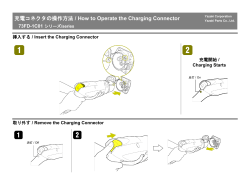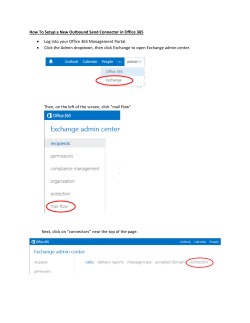Model 2994D/4 THRIM Instruction Manual This instrument is designed for
UFI – Model 2994D/4 ER Instructions S/N xxxxx 1/2014 Page 1 Model 2994D/4 THRIM Instruction Manual This instrument is designed for research and teaching in the Life Sciences. Release Notes & Instructions January 2014 545 Main Street, Ste C2 Morro Bay, CA 93442 Ph: 805-772-1203 Fax: 805-772-5056 www.ufiservingscience.com mail@ufiservingscience.com UFI – Model 2994D/4 ER Instructions S/N xxxxx 1/2014 Page 2 Table of Contents THRIM Description ............................................................................................. 1.0 Impedance Measurement Overview ........................................................... 1.1 THRIM Pulsatile output ............................................................................. 1.2 THRIM Description ................................................................................... 1.3 Connectors, Controls, and Indicators ................................................................... 2.0 Front Panel ................................................................................................ 2.1 Back Panel ................................................................................................. 2.2 Using the THRIM ................................................................................................ 3.0 Supplying Power........................................................................................ 3.1 Electrode Prep and Placement .................................................................... 3.2 Input Assembly Connection ....................................................................... 3.3 Data Collection and Display Equipment Connection ................................. 3.4 Application of Power and Initial Signal Evaluation ................................... 3.5 THRIM Simulator Use ............................................................................... 3.6 Specifications ...................................................................................................... 4.0 THRIM Hardware Specification ................................................................ 4.1 Connector Pin Identification ...................................................................... 4.2 Leakage Current Information ..................................................................... 4.3 Important Notes ................................................................................................... 5.0 Maintaining Isolation Boundaries .............................................................. 5.1 Other Miscellaneous Notes ........................................................................ 5.2 Using the Model 1089 Checktrode ............................................................. 5.3 Overview of Aspects effecting Electrode Contact Performance ................. 5.4 ECG and Respiration Signal Conditioner Extension Description ......................... 6.0 ECG and Respiration Connectors, Controls and Indicators .................................. 7.0 Front Panel ................................................................................................ 7.1 Back Panel ................................................................................................. 7.2 ECG and Respiration Signal Conditioner Use ...................................................... 8.0 ECG Electrode Prep and Placement ........................................................... 8.1 UFI model 1132 Pneumotrace transducer attachment ................................ 8.2 Application of Power and Initial Signal Evaluation ................................... 8.3 545 Main Street, Ste C2 Morro Bay, CA 93442 Ph: 805-772-1203 Fax: 805-772-5056 www.ufiservingscience.com mail@ufiservingscience.com UFI – Model 2994D/4 ER Instructions S/N xxxxx 1/2014 Page 3 Table of Contents (continued) ECG and Respiration Extension Specifications .................................................... 9.0 ECG Signal Conditioner Characteristics .................................................... 9.1 Model 1132 Respiration Signal Conditioner Characteristics ...................... 9.2 !!! Note !!! The THRIM Enclosure is made from industrial grade ABS plastic. Various connectors are held to this enclosure using compressive attachment hardware. The ABS plastic will gradually relax. BE VERY CAREFUL that you do NOT overly twist any of these connectors !!! The front panel connectors simply slide in and out, so the main concern is the connectors on the BACK panel. BNC connectors require twisting for use – DO NOT twist these connectors beyond what is required to lock them together !!! The Battery Pocket covers must be turned clockwise to anchor the covers in place – JUST SNUG these covers down to avoid over-tightening !!! Should any of these items be rotated, the THRIM will need to be returned for repair !!! !!! Note !!! There are two types of Fuse holders used on the back panel of the THRIM. With one type of fuse holder, the head simply un-screws to allow fuse removal. With the other type of holder, you need to press the head “in” (towards the panel), and then rotate the head about 30 degrees counter-clockwise, to clear the tabs, and allow fuse removal. Note that under no circumstances should the fuse holder body rotate in the back panel! We recommend that you first try to press the head towards the panel to see which type is included. Once you know this, you can proceed with fuse removal and replacement. Should the Fuse Holder body be rotated, the THRIM will need to be returned for repair !!! !!! Note !!! We understand that there may be a certain amount of concern among some researchers with using Impedance sensing devices such as the THRIM on a subject’s head; i.e. in proximity to the Brain. It is solely the responsibility of the researcher to carefully validate and fully review and qualify the use of the THRIM for such cranial applications. 545 Main Street, Ste C2 Morro Bay, CA 93442 Ph: 805-772-1203 Fax: 805-772-5056 www.ufiservingscience.com mail@ufiservingscience.com UFI – Model 2994D/4 ER Instructions S/N xxxxx 1/2014 Page 4 1.0 THRIM Description 1.1 Impedance Measurement Overview Impedance variations may be measured across any segment of living tissue. There is an extensive collection of literature which establishes the basis for these impedance changes which accompany virtually all physiological events. Note that the use of the THRIM presupposes a basic understanding of both biological impedance measurement, as well as the interpretation of the impedance information after recording. Impedance is measured by passing a high frequency current through the segment of interest and measuring the resulting voltage which is developed across that segment. The simplest impedance instrument, called a "BIPOLAR" device, uses the same electrodes for both excitation and sensing. However, most investigators agree that a four electrode (TETRAPOLAR) constant current impedance measuring system is essential for consistent, reliable, quantifiable results. In this system, the two most distal electrodes are identified as the DRIVE or EXCITATION electrodes. The remaining electrodes are called the SENSE or DETECTION electrodes. The DETECTING electrodes measure the voltage difference which results when the EXCITATION current passes through that segment of the body. The DETECTING electrodes are connected to a high input impedance amplifier which does not affect the measurement process. In fact, even the contact resistance of the electrode/skin interface is minimized from the usual Ohm's law calculations. In this fashion, electrode motion artifacts and other inconsistencies arising from electrode contact variations are eliminated or minimized. Readers with a background in physics or electronics will recognize this as the KELVIN BRIDGE, first used by Lord Kelvin in 1862 in his pioneering experiments. The circuitry inside the THRIM® is designed to maintain the current through the EXCITATION electrodes at a constant, 1 mA level. Note that while the current between the EXCITATION electrodes is constant, it is not necessarily EOUAL through all pathways which it might take through the body. It will certainly follow Ohm's Law, taking the path of least resistance. Since the THRIM® is calibrated with an EXCITATION current of 1 mA any current less than this amount which flows in a segment between a pair of DETECTING electrodes will yield a reading which is less than the real value. Strip (band) electrodes or multiple spot electrodes are often used to reduce these errors. Additionally, the spatial relationship between these electrodes can affect the amount of error. Because of these considerations, current density must be uniform throughout the segment being measured. This can be done by making the EXCITATION electrodes as large as possible (1" sq.) and not too distant from the DETECTING electrodes, or by using several smaller patch or spot electrodes connected together at each EXCITATION location. The size of the DETECTING electrode can also influence your impedance measurements. Thus the location, size, and configuration of the electrodes all must be carefully considered when attempting to establish the validity of quantitative TETRAPOLAR impedance measurements. 545 Main Street, Ste C2 Morro Bay, CA 93442 Ph: 805-772-1203 Fax: 805-772-5056 www.ufiservingscience.com mail@ufiservingscience.com UFI – Model 2994D/4 ER Instructions S/N xxxxx 1/2014 Page 5 At this point it is appropriate that we clear up any possible misunderstanding concerning the relationship between impedance (Z) and the outputs of the THRIM® which are given as Ro and Xc. FIRST - Impedance is the resistance of a circuit to the flow of ALTERNATING CURRENT. SECOND - Impedance is a vector quantity! Two physical attributes must be used JOINTLY to describe it, magnitude and angle. For example: 150 ohms and 15 degrees. THIRD - Any impedance vector is the RESULTANT of two or more quantities acting at right angles to one another. In the case of physiological impedances, these quantities are resistance (Ro) and capacitive reactance (Xc). The THRIM® continuously and automatically resolves the impedance across any measured segment into these two parameters - Ro (Resistance) and Xc (Capacitive Reactance). 1.2 THRIM Pulsatile Outputs Studies have found that the Ro value of the measured impedance of human tissue, has a "pulsatile" component -- caused by rhythmic changes in blood flow in the tissue segment resulting from the beating of the heart. The details of this wave-form have been found to supply a wealth of information for studies in many areas. The first "Pulsatile" signal supplied by the THRIM is the "Delta Ro", or "dR" signal. This signal is generated by using the capacitive coupling of a low frequency (1 second time constant) filter to remove the "baseline" (Ro) component of the resistance. This leaves just the "delta" -- the change in the resistance resulting from the blood flow caused by the heart beating. This "delta" signal is amplified substantially to supply the "dR" output of the THRIM. The THRIM front panel includes a "Pulse Amplitude" switch for each channel allowing a wide range of pulsatile signals to be evaluated. The second "Pulsatile" signal supplied by the THRIM is the "dR/dt", or first derivative of the dR signal. This signal is supplied by coupling the dR signal through a capacitor differentiator (0.022 second time constant) to supply the first derivative. The resulting dR/dt signal is then amplified by a factor of 10. In summary, in addition to the Ro and Xc values, each THRIM channel also supplies these two "Pulsatile" outputs; dR and dR/dt. 1.3 THRIM Description The 2994D THRIM is a Tetra-polar High Resolution Impedance Measurement device, designed for use with human subjects. A single "Excitation" generation block supplies the necessary drive signal, while up to 4 "Demodulation" blocks sense and supply 4 Impedance values from each subject segment located between the two Drive points. Subject connection is via electrodes placed on the skin. The use of a built-in "3 Port Isolation" scheme enhances subject safety. Power for the 2994D THRIM can be supplied by 6 ea. "C" alkaline batteries, or by the supplied external DC power supply. 545 Main Street, Ste C2 Morro Bay, CA 93442 Ph: 805-772-1203 Fax: 805-772-5056 www.ufiservingscience.com mail@ufiservingscience.com UFI – Model 2994D/4 ER Instructions S/N xxxxx 1/2014 Page 6 2.0 Connectors, Controls and Indicators The 2994D THRIM is built into a "Rack 3U" size plastic enclosure. (UFI can add the “Rack Mount” tabs on the THRIM front panel, should these be desired.) The THRIM has connectors, controls and indicators as described next. 2.1 Front Panel 2.1.1 Power On Indicator This RED "LED" is located on the left end of the front panel. This LED glows steady after power is supplied to the 2994D THRIM, and a brief “start-up” delay is complete. As the supply power voltage drops to approximately 6.0 V (assuming battery operation), this LED will begin to blink indicating that power is low and the batteries should be replaced. !!! --- Always replace batteries AS A COMPLETE SET!!! 2.1.2 "Drive" (Excitation) Output Connector This 4 pin Lemo (1B) connector is located to the right of the unused Shield connector location at the left end of the THRIM front panel. This connector supplies the DRIVE or Excitation signal that is used by the Sense channels to measure the impedance of each segment. The plug on the THRIM Connection Assembly lead (which connects to electrodes placed on the subject) should be connected here. Note that the Excitation signal should be connected to the outer-most electrodes on the subject. This connector has 4 pins which supply connections as indicated below. Pin 1 -- Negative Drive Output Pin 2 -- Excitation Shield / Analog Ground Pin 3 -- Excitation Shield / Analog Ground Pin 4 -- Positive Drive Output Note that the DRIVE signal supplied from this connector is a 1 mA constant current, 51.2 KHz. Sine wave. Note also that this signal is Transformer Coupled to the rest of the THRIM circuitry. As a result, there is NO DC CURRENT PATH from the subject to the rest of the THRIM DRIVE circuitry. 2.1.3 Sense Channel Blocks 1-4 The bulk of the THRIM front panel area is occupied by the controls for the (up to) 4 individual Impedance "Sense" or measurement channels. Each channel block includes an impedance LCD display along with LCD Range and Source controls, a Pulse Amplitude switch, and the Input Connector for each channel. 2.1.3.1 Ro/Xc Impedance LCD Display This LCD shows the Ro or Xc value (in Ohms) being sensed by the particular channel. (Stray symbols may sometimes also show on this LCD – these stray symbols should be ignored.) 545 Main Street, Ste C2 Morro Bay, CA 93442 Ph: 805-772-1203 Fax: 805-772-5056 www.ufiservingscience.com mail@ufiservingscience.com UFI – Model 2994D/4 ER Instructions S/N xxxxx 1/2014 Page 7 2.1.3.2 LCD Source Selection Switch This "toggle" switch selects either the Ro (segment resistance) or the Xc (segment capacitive reactance) value for display on the LCD. 2.1.3.3 LCD Range Selection Switch This "toggle" switch selects either a 0-200 Ohm range, or a 0-2,000 Ohm range for the LCD. (Note that the actual range of the THRIM does not extend very far beyond 400 Ohms.) 2.1.3.4 Pulse Amplitude Selection Switch This switch selects how much amplification is applied to the dR signal. Some segments may have a very pronounced pulsatile component, and so won't require much amplification. Some segments may have a very small pulsatile component, and so require substantially more amplification. Generally, the size of the dR signal is proportional to the segment Impedance. A higher segment impedance will usually accompany a larger dR signal and vice-versa. As a rule of thumb, you can start with this switch set to 100 mOhm/V, and adjust it as necessary from this point. Note also that the signal resulting from a higher Pulse Amplitude setting may exhibit more noise. 2.1.3.5 Segment Input Connector The leads from the two electrodes for each segment should be connected to this connector. The THRIM Connection Assembly lead should be used for this. The electrode ends should be connected to the two electrodes on the subject for the desired segment, and the other end of the lead connected to the proper input connector. [If your THRIM includes less than 4 channels, input connectors may be present for the un-implemented channels. However, these connectors have no internal circuitry connected to them, and should NOT be used.] This connector has 4 pins which supply connections as indicated below. Pin 1 -- Negative Sense Electrode Input Pin 2 -- Sense Shield / Analog Ground Pin 3 -- Sense Shield / Analog Ground Pin 4 -- Positive Sense Electrode Input 2.2 Back Panel The descriptions below refer to viewing the back panel from the back of the THRIM. 2.2.1 Output Connectors Output signals are provided through standard BNC connectors located towards the center of the rear panel. Each included channel supplies 4 output signals, and so includes 4 BNC output connectors. ECG and Respiration outputs may also be supplied. Labeling indicates the signal present on each connector. 2.2.2 Battery Pockets Three battery pockets are located on the left end of the 2994D THRIM back panel. Each pocket holds 2 ea. "C" alkaline batteries, providing for a total of 6 batteries. We recommend the use of Duracell MN1400 Alkaline batteries (or equivalent) for longest battery life. 545 Main Street, Ste C2 Morro Bay, CA 93442 Ph: 805-772-1203 Fax: 805-772-5056 www.ufiservingscience.com mail@ufiservingscience.com UFI – Model 2994D/4 ER Instructions S/N xxxxx 1/2014 Page 8 To open the pocket, carefully un-screw the pocket cover (turn counter-clockwise), until the cover comes free of the pocket. To install batteries and close the cover, slide 2 "C" batteries in, NEGATIVE END FIRST, then press the cover down onto the pocket, and then turn the cover Clockwise until the cover threads engage, then screw the cover down “snug” until the cover contacts the mating surface. This closes the cover and completes the battery connection. With the spring tension of the battery pocket, correctly installing the battery cover may take a little bit of practice. !!! --- Do NOT "cross-thread" the cover or the cover may not be able to !!! --- be put on or removed any more. !!! --- Do NOT tighten the battery covers TOO TIGHTLY! All you need to do !!! --- is just "snug" the covers down on the pocket !!! !!! --- Always replace batteries AS A COMPLETE SET!!! Since each battery pocket holds 2 batteries, removing the second battery can be a challenge. Slightly tilting the THRIM case towards the back panel will cause the inner battery to slide out. You can also apply a small piece of tape between the two batteries when you install them. This will allow both batteries to be easily removed without having to tilt the THRIM enclosure. !!! --- If the THRIM will not be used for more than a few weeks, MAKE SURE that !!! --- any batteries are removed from the THRIM to prevent chemical damage !!! --- to the battery pockets should the batteries become completely discharged and leak. 2.2.3 External Power Connector This connector is a Switchcraft EN3 family 4 pin connector. External power is supplied to the THRIM through this connector. Supplied power should be between 9.0 and 12.0 VDC. The lead from the external power supply included with the THRIM should be connected here. Note the following pin identification information. Left 2 Pins -- Ground Right 2 Pins – Positive The Switchcraft EN3 family connector set is “keyed”, and so you will probably need to rotate the plug to match the keying mechanism in the receptacle before you can slide the plug in. Also, the EN3 family plug includes a locking ring which will need to be rotated to allow full insertion into the receptacle. Once fully mated, this locking ring can be rotated further clockwise to lock the plug into the receptacle. Removal of the plug requires first rotating the locking ring counter-clockwise. 545 Main Street, Ste C2 Morro Bay, CA 93442 Ph: 805-772-1203 Fax: 805-772-5056 www.ufiservingscience.com mail@ufiservingscience.com UFI – Model 2994D/4 ER Instructions S/N xxxxx 1/2014 Page 9 2.2.4 Power Switch The 2994D THRIM power switch is located on the back panel above the external power connector. This switch applies power to the THRIM from one of two sources -- External Power or the built-in Battery. This switch has a "center off" position. Rocking the switch towards the output connectors supplies power from the batteries. Rocking the switch away from the output connectors supplies power from the External power source. Note that BOTH leads of both supplies are switched, so neither lead of either power source is ever connected to the other power source. 2.2.5 Power Supply Fuse A 2 Amp regular service fuse is included in this fuse holder. It is anticipated that this fuse will rarely blow. However, should this happen a lot, contact UFI. Always replace this fuse with the exact same type. Note that this fuse is included in series with the THRIM circuitry AFTER power is selected by the Power Switch as discussed above. Note also that two types of fuse holders may be used – see the note on page 3. 2.2.6 Current Requirements and Estimated Battery Life The THRIM draws approximately 1.3 A during start-up, and approximately 250 mA during normal operation. The battery pockets supplied in the THRIM are configured for “C” sized batteries, and no other sizes can or should be used. The Duracell Alkaline (MN 1400) “C” sized battery is stated to supply approximately 7.8 AH. Assuming the installation of a complete set of 6 new batteries, we estimate that these batteries will power the THRIM for more than 16 hours of operation. Note that the Power On LED on the front panel of the THRIM will begin to blink when the THRIM batteries are depleted, and should be replaced. 2.2.7 Start-up Time and Power Application The power isolators used in the THRIM have a substantial start-up current, and this introduces a small start-up delay when the THRIM is first turned on. When the Power On LED on the front panel of the THRIM is illuminated, this start-up delay is complete. This delay is generally 10 seconds or less, and should be no cause for concern while operating from the external power supply. However, if you are using battery power, and the red Power On LED has not illuminated after 10 or 20 seconds (as would be expected if the battery voltage is too low), turn the THRIM back off, and replace the batteries. Operating the THRIM in the “start-up” mode for extended periods of time may damage the power supply circuitry in the THRIM. 545 Main Street, Ste C2 Morro Bay, CA 93442 Ph: 805-772-1203 Fax: 805-772-5056 www.ufiservingscience.com mail@ufiservingscience.com UFI – Model 2994D/4 ER Instructions S/N xxxxx 1/2014 Page 10 3.0 Using the THRIM 3.1 Supplying Power Power must be supplied to the 2994D THRIM before it can be used. Note that, for best battery life (if you will be using batteries), the THRIM power switch should probably be left in the OFF (center) position until you are ready to start the “stabilization time” and collect subject data. 3.1.1 Battery Operation If the 2994D THRIM will be operated from internal batteries, they should be installed at this point. Note that the batteries must BOTH be installed NEGATIVE END FIRST into each pocket. Note also that you should install a COMPLETE SET of fresh batteries. !!! --- Do NOT tighten the battery covers TOO TIGHTLY! All you need to do !!! --- is just "snug" the covers down on the pocket !!! As mentioned above, since each battery pocket holds 2 batteries, removing the second battery can be a challenge. Slightly tilting the THRIM case towards the back panel will cause the inner battery to slide out. You can also apply a small piece of tape between the two batteries when you install them. This will allow both batteries to be easily removed without having to tilt the THRIM enclosure. 3.1.2 External Power Input You can also power the 2994D THRIM from the external DC power supply provided with the THRIM. This supply should be connected to the THRIM via the external power connector on the back panel of the THRIM. 3.1.3 Stabilization Time We recommend that you apply power to the THRIM at least 3-5 minutes prior to performing subject data collection associated with your research. Note that you will probably want to perform the subject connection process (discussed below) before turning the THRIM power on. 3.2 Electrode Prep and Placement One of the most important steps in instrumenting your subject for Impedance measurements, is the actual placement of the required electrodes. Both experience and a good knowledge of Impedance measurement will combine with your desired research goal in order to suggest the optimum electrode configuration for your research. The information in this section is offered as a starting point, to help you get acquainted with the use of the THRIM. Also, section 5.4 includes an overview of some of the aspects that affect the Skin to Electrode interface. For many years, high quality, disposable Ag-AgCl "ECG Electrodes" (such as Conmed p/n 1690) have offered good performance for sensing the subject's segment impedance. These electrodes can be used with the 2994D THRIM input leads. Conmed has also developed a "flat patch" electrode (their "Fastrace 4", p/n 1915) that seems to work very well for Impedance measurement. The advantage of this type of electrode is that the contact area is quite a bit larger than ECG electrodes, which is very good for impedance measurement. 545 Main Street, Ste C2 Morro Bay, CA 93442 Ph: 805-772-1203 Fax: 805-772-5056 www.ufiservingscience.com mail@ufiservingscience.com UFI – Model 2994D/4 ER Instructions S/N xxxxx 1/2014 Page 11 !!! --- Note that the clip at the end of the THRIM Connection Assembly leads !!! --- has a special connector that can be used with either of these two !!! --- types of electrodes !!! 3.2.1 Disposable Ag-AgCl "ECG Electrode" Consult this section if you will be using standard, disposable Ag-AgCl "ECG Electrodes". 3.2.1.1 Site Preparation The skin at the selected electrode sites should be wiped with a cotton ball (or something similar) wetted with Alcohol. The Alcohol should then be allowed to evaporate prior to placing the electrodes. This step removes skin oils that may hinder secure electrode attachment. You may also find that some form of mild skin abrasion, especially at the two outer Drive electrodes, may help supply better signals. 3.2.1.2 Conductive Column Evaluation We have found that the conductive column of either Foam or Mesh Column electrodes can dry out, even if the electrode is taken from a sealed, sterile package. !!! --- A dry conductive column will result in vastly inferior data! This particular step in the process of connecting your subject, is probably the most important. You should visually evaluate the conductive column of EACH electrode prior to placement on the subject. The column should be clearly "wet", and full of conductive gel. We have found it helpful to "re-hydrate" the conductive column of the electrodes with a drop of water, especially if it looks dry. This should be done right before applying the electrodes to the subject. If the electrode has clearly dried out, the electrode should be disposed of, and another electrode selected. “Solid Column” electrodes are growing in popularity. Such electrodes replace the wet column with a solid block of bio-conductive material. Such electrodes take a long time to “conform” to the skin surface (30-60 minutes or more), and require additional circuitry in the sensing electronics to offset the much higher contact impedance such electrodes supply. Do NOT use “Solid Column” electrodes with the THRIM, or vastly inferior data will result. !!! --- A UFI model 1089 Checktrode is included with your THRIM to allow you to get !!! --- a basic idea of the quality of the electrode contact. Refer to section 5.3 for a !!! --- discussion of the benefits and use of this device. 3.2.2 "Flat Patch" Electrodes Consult this section if you will be using Flat Patch electrodes. The adhesive patch supplies fairly uniform contact, so an Alcohol Wipe is generally all you need to do. 3.2.2.1 Alcohol Wipe The skin at the selected electrode sites should be wiped with a cotton ball (or something similar) wetted with Alcohol. The Alcohol should then be allowed to fully evaporate prior to placing the electrodes. This step removes skin oils that may hinder secure electrode attachment. 545 Main Street, Ste C2 Morro Bay, CA 93442 Ph: 805-772-1203 Fax: 805-772-5056 www.ufiservingscience.com mail@ufiservingscience.com UFI – Model 2994D/4 ER Instructions S/N xxxxx 1/2014 Page 12 3.2.3 Recommended Electrode Placement The nature of the research being performed usually dictates what segments are to be instrumented for impedance measurement. As you “come up to speed” with the use of the THRIM, you may want to start with a simple, single segment setup. For example, you can place two sense electrodes across the forearm for a single sense segment, and then add two drive electrodes, one on the back of the hand, and one above the elbow. Once this simple setup is “up and running”, you can work on an electrode arrangement that meets your target research requirements. If you will be using disposable “ecg electrodes” with the THRIM, current density considerations suggest that two or more electrodes placed around the radius of the desired site, connected together, may supply the best overall results. This aspect may need to be empirically evaluated. !!! --- The actual PLACEMENT of the electrodes is of CRUCIAL !!! --- IMPORTANCE for accurate impedance measurement. One of the most important things to remember when working with impedance measurement is that it is a "Series" process. In other words, ALL of the sense segments (and so ALL sense electrodes) should be placed along a line between the two Drive electrodes. This is because the Drive electrodes inject a small current in the subject, which flows in a roughly straight path from one of the drive electrodes to the other. !!! --- For best results, the two electrodes of EACH sense segment MUST be placed !!! --- along the shortest line drawn between the two DRIVE electrodes. If two SENSE electrodes for a segment are placed parallel to the line between the two Drive electrodes, but away from the center of the line, the actual current density may be slightly lower, and the sensed impedance will be below the actual impedance as a result. If two SENSE electrodes for a segment are placed "outside of" the two Drive electrodes (i.e. not between them) the drive current density will be very small and the sensed impedance will also be very small. Likewise, if two SENSE electrodes for a segment are placed along a line that is PERPENDICULAR to the line between the two Drive electrodes, there will likewise be little to no current density differential, and so the actual measured impedance will be very low. !!! --- These considerations are ESPECIALLY important if your research !!! --- is focusing on looking at the PULSATILE signals dR and dR/dt!!! !!! --- If you instrument the segment electrodes incorrectly, then the !!! --- corresponding Pulsatile signals will ALSO be incorrect!!! 3.2.3.1 An Example A two-channel example might prove helpful here. This example provides for instrumenting a subjects lower leg and fore-arm. The actual Drive path needs to be linear, so one drive electrode is placed on the top of the foot, and the other drive electrode is placed on the back of the hand. The actual drive current will flow in a line from the top of the foot, up the leg, up along the closest side of the body, down the arm, and to the back of the hand. 545 Main Street, Ste C2 Morro Bay, CA 93442 Ph: 805-772-1203 Fax: 805-772-5056 www.ufiservingscience.com mail@ufiservingscience.com UFI – Model 2994D/4 ER Instructions S/N xxxxx 1/2014 Page 13 For this example, lower leg sense electrodes can be placed at the ankle and below the knee. Fore-arm sense electrodes can be placed just below the elbow, and on the inside of the wrist. Now, if you placed two sense electrodes on the opposite arm, your readings will be very low, since these two electrodes are far away from the path between the two drive electrodes. Also, if you placed two electrodes horizontally across the chest, the readings will likewise be very low, since the sense channel would be sampling a signal perpendicular to the current flow. 3.3 Input Assembly connection Once electrodes are placed on the subject, you should use the THRIM Connection Assembly leads to connect the electrodes on the subject to the THRIM. 3.3.1 THRIM Connection Assembly Leads There should be 3 to 5 THRIM Connection Assembly leads included with each THRIM (depending on the number of THRIM channels supplied). Each THRIM Connection Assembly lead has a 4 pin male LEMO (1B) connector on one end, and two lead wires terminated with electrode connectors on the other end. !!! --- The THRIM Connection Assembly leads supplied with the THRIM !!! --- ARE ALL IDENTICAL, and can be used for the single Drive output !!! --- or any one of the (up to) 4 Sense inputs. Especially for a 3 or 4 channel subject connection, you may find it helpful to somehow “color-code” the Segment Sense Connection Assembly sets. To do this, you can use some locally available colored marking medium (colored Vinyl tape for example), and add some color indication both to the sense channel area on the THRIM front panel, as well as the actual Connection Assembly lead ends. Note also that all THRIM Connection Assembly leads have a coded band near the subject connected clips – both Red and Blue. These colored bands indicate the POLARITY of the Connection Assembly leads. This aspect is discussed more below. 3.3.2 Electrode Connection First, connect the 2994D THRIM input leads to the electrodes located on your subject. The input leads supplied with the THRIM use a special clamping electrode connector which works with either disposable ECG or Flat Patch electrodes. These electrode connectors may require a little practice before they can be efficiently used. Start by pulling the green tab/lever end Up and Away from the front of the connector area. When this lever is flipped up, the locking mechanism inside the connector is released. 3.3.2.1 Disposable Electrodes The hole in the bottom of the electrode connector should be placed down over the male stud included on disposable ECG electrodes. The green lever can then be folded back down towards the front of the electrode connector. A mechanical linkage inside the connector actually clamps the stud end inside the connector, providing both electrical connection as well as secure mechanical attachment. 545 Main Street, Ste C2 Morro Bay, CA 93442 Ph: 805-772-1203 Fax: 805-772-5056 www.ufiservingscience.com mail@ufiservingscience.com UFI – Model 2994D/4 ER Instructions S/N xxxxx 1/2014 Page 14 3.3.2.2 Flat Patch Electrodes One end of the Flat Patch electrodes has a Tab that is curved, conductive, and has no adhesive material. This Tab end of the Flat Patch electrode should be inserted into the open "Jaw" area of the electrode connector, in between the metal upper and lower plates. After this is done, the green lever can then be folded back down towards the front of the electrode connector. This action forces the two plates of the "jaw" to compress, which forces them together around the Tab on the electrode. This clamping supplies electrical connection to the electrode through the Tab, and also serves to mechanically anchor the electrode connector to the electrode. 3.3.2.3 Connection POLARITY As mentioned above, the individual wires of each THRIM Connection Assembly lead have a colored band near the electrode connection end -- RED or BLUE. Since the excitation signal is AC the overall polarity is not important. It IS important however, that the “polarity” of all connected channels be the SAME !!! !!! --- When connecting the THRIM Connection Assembly leads to the !!! --- Subject, for EACH pair of leads, the RED leads should always be !!! --- on one side, and the Blue leads should always be on the other side. Note that the specific polarity of an individual channel is not important -- but it is important that the polarity of all channels IS THE SAME!!! !!! --- If one of the Impedance Display meters on the THRIM front !!! --- panel reads negative, this is probably because the actual electrode !!! --- connections on the subject for that channel are BACKWARDS!!! 3.3.2.3.1 Following the Above Example We can use the 2 channel example from above to illustrate the proper connection of the THRIM Connection Assembly leads to the subject. We have two options as far as the actual connection polarity is concerned, and both will supply the same data. Option #1 Hand -- Drive -- Red Wrist -- Sense, Ch1. -- Red Elbow -- Sense, Ch1. -- Blue Knee -- Sense, Ch2. -- Red Ankle -- Sense, Ch. 2 -- Blue Foot -- Drive -- Blue Option # 2 Hand -- Drive -- Blue Wrist -- Sense, Ch1. -- Blue Elbow -- Sense, Ch1. -- Red Knee -- Sense, Ch2. -- Blue Ankle -- Sense, Ch. 2 -- Red Foot -- Drive -- Red 545 Main Street, Ste C2 Morro Bay, CA 93442 Ph: 805-772-1203 Fax: 805-772-5056 www.ufiservingscience.com mail@ufiservingscience.com UFI – Model 2994D/4 ER Instructions S/N xxxxx 1/2014 Page 15 For Option #1, the RED lead is always on the HAND side of the pair, whether Sense or Drive. For Option #2, the BLUE lead is always on the HAND side of the pair, whether Sense or Drive. 3.3.3 Connecting to the THRIM The subject connected THRIM Connection Assembly leads must also be connected to the proper connectors on the front panel of the THRIM. Make SURE that the connector on the lead for the outside (Excitation) pair of electrodes is plugged in to the "drive" connector on the left end of the THRIM front panel. You may connect the segment Sense connectors to the THRIM in any order, but it is customary to connect them in the order they are placed on the subject, in order to simplify interpretation of the resulting data. The plugs on the leads are keyed, and can only be inserted into the THRIM connectors with the proper orientation. This generally involves aligning the RED MARK found on both the connector and the plug. Once aligned, plug the connectors into the THRIM. Note also that these connectors are locking and the connector body must be pulled AWAY from the THRIM front panel in order to unlock the connector prior to connector removal. DO NOT TURN OR TWIST these connectors for any reason! 3.4 Data Collection & Display Equipment Connection The last step in preparation for using the 2994D THRIM is to connect the desired data monitoring and recording equipment to the outputs of the THRIM. The THRIM outputs are supplied via BNC connectors located on the back panel. These should be connected to signal inputs on your data collection equipment. Since the THRIM includes galvanic isolation between the subject connected sense inputs and the output circuitry, no further signal isolation is necessary between the THRIM and your data collection equipment. 3.5 Application of Power, Initial Signal Evaluation, and THRIM use After the subject is connected to the THRIM, and the THRIM has a power supply (external or battery), and is connected to a suitable data monitoring device, the THRIM may be turned on. The "rocker" of the power switch on the back of the THRIM should be moved to connect the desired power source to the 2994D THRIM. After a brief start-up delay, the RED "power on" LED on the THRIM front panel (left end) should be steadily illuminated to indicate that power is being supplied. As mentioned above, we recommend a 3-5 minute “stabilization” time before you actually begin recording THRIM data. You should at this point start the software for your data collection equipment, and actually view the data being supplied by the 2994D THRIM. Assuming all the THRIM outputs look as they should, you can begin your experimental protocol. 3.6 THRIM Simulator Use A UFI THRIM Simulator is supplied with your 2994D THRIM system. This simulator can be used to bring up and exercise your overall THRIM and Data Collection and Display system prior to actually connecting a human subject. This simulator can be used to quickly evaluate the function of any one THRIM channel. The simulator can also be used to check out any THRIM Connection Assembly leads, should you suspect a problem. 545 Main Street, Ste C2 Morro Bay, CA 93442 Ph: 805-772-1203 Fax: 805-772-5056 www.ufiservingscience.com mail@ufiservingscience.com UFI – Model 2994D/4 ER Instructions S/N xxxxx 1/2014 Page 16 This simulator supplies two Resistance settings (approximately 20 and 196 Ohms), which can be used to check the Ro channel. This simulator also supplies two Capacitive Reactance settings (approximately 10 and 19 Ohms), which can be used to check the Xc channel. For both the Ro and Xc channels, scaling is fixed at 1V = 100 Ohms. So, 196 Ohms should supply an output of approximately 1.96 Volts, 20 Ohms should supply an output of approximately 0.2 Volts, etc. In addition, this simulator supplies a "Delta 0.1 Ohm" momentary action toggle switch that can be useful in evaluating the performance of the "Pulsatile" channels dR and dR/dt. With the THRIM channel Pulse Amplitude switch set to 100 mOhm/V, toggling the Delta 0.1 Ohm switch should result in an approximately 1.0V change in the dR output. Also, at this Pulse Amplitude setting, you should see an approximately 0.5 V spike in the dR/dt channel. Note that this simulator is purely passive, and as a result does NOT require a battery of any kind. 3.7 Empirical Validation The above directions for electrode placement and use should be viewed as initial guidelines only. We fully expect that you will need to empirically identify the optimum configuration for you specific research goals and protocol. 545 Main Street, Ste C2 Morro Bay, CA 93442 Ph: 805-772-1203 Fax: 805-772-5056 www.ufiservingscience.com mail@ufiservingscience.com UFI – Model 2994D/4 ER Instructions S/N xxxxx 1/2014 Page 17 4.0 Specifications 4.1 THRIM Hardware Specification 4.1.1 Signal Conditioner Characteristics 4.1.1.1 Excitation Signal Excitation Type Final Drive Configuration Excitation Level Subject Coupling Approximate Drive Output Impedance 51.2 KHz Sine Wave Constant Current 1 mA p-p Transformer (No DC path) 1.1K (DC), 10K (AC) 4.1.1.2 Sense Channels Input Configuration Input Impedance Floating Differential Approximately 20 KΩ 4.1.1.3 Impedance Outputs Demodulation Method Ro, Xc Output Scaling Ro, Xc Output Range Ro, Xc Output HF Filter Ro, Xc Output Impedance Pulsed Sample & Hold 1V = 100 Ω Approximately 0 to +4.5V Approximately 25 Hz Approximately 5KΩ 4.1.1.4 DeltaRo (dR) Output dR Signal Source dR Coupling dR Output Scaling dR Output Range dR Output HF Filter dR Output Impedance 4.1.1.5 dRo/dt (dR/dt) Output dR/dt Signal Source dR/dt Coupling dR/dt Output Scaling dR/dt Output Range dR/dt Output HF Filter dR/dt Output Impedance 545 Main Street, Ste C2 Morro Bay, CA 93442 Demodulated Ro Capacitive, t = 1 second Switch Selectable: 20, 50, 100, 200, 500, 1000 mΩ/V Approximately +/- 2.5V Approximately 25 Hz Approximately 5KΩ dR Signal Capacitive, t = 0.022 seconds 10X Native Response ~1 V @ ∆0.1Ω, 100mΩ/V Approximately +/- 2.5V Approximately 25 Hz Approximately 5KΩ Ph: 805-772-1203 Fax: 805-772-5056 www.ufiservingscience.com mail@ufiservingscience.com UFI – Model 2994D/4 ER Instructions 4.1.2 Signal Isolation Isolation Type Isolation Circuit A/D Specifications D/A Specifications Update Rate 4.1.3 Power Supply Characteristics Supply Options Selection Mechanism Power Input Connector Input Voltage Range Start-up Current Typical Operating Current Power Isolation Estimated Battery Life 4.1.4 Environmental Operational Limitations Recommended Operating Temperature Relative Humidity S/N xxxxx 1/2014 Page 18 A/D, HS Serial, D/A ADuM1301 Digital Isolator (Analog Devices) 12-Bit, 0-5V 12-Bit, 0-4.095V ECG – 200 Hz. Resp, dR, dR/dt – 100 Hz Ro, Xc – 50 Hz 6 each “C” alkaline, or External Power Connection Power Switch (center off) EN3 Family, 4 Pin +9.0 to +12.0 VDC Approximately 1.3 A Approximately 250 mA DCP020505 (Burr-Brown) Approximately 16 Hours 10°C to 40°C 0% to 90% (Non-condensing) 4.2 Connector Pin Identification 4.2.1 "Drive" (Excitation) Output Connector This 4 pin Lemo (1B) connector is located to the right of the Shield connector. This connector supplies the DRIVE or Excitation signal that is used by the Sense channels to measure the impedance of each segment. The plug on the THRIM Connection Assembly lead (which connects to electrodes placed on the subject) should be connected here. Note that the Excitation signal should be connected to the outer-most electrodes on the subject. This connector has 4 pins which supply connections as indicated below. Pin 1 -- Negative Drive Output Pin 2 -- Excitation Shield / Analog Ground Pin 3 -- Excitation Shield / Analog Ground Pin 4 -- Positive Drive Output 4.2.2 Channel Input Connector The leads from the two electrodes for each segment should be connected to this connector. The THRIM Connection Assembly lead should be used for this. The electrode ends should be connected to the two electrodes for the desired segment, and the other end of the lead connected to the proper input connector. 545 Main Street, Ste C2 Morro Bay, CA 93442 Ph: 805-772-1203 Fax: 805-772-5056 www.ufiservingscience.com mail@ufiservingscience.com UFI – Model 2994D/4 ER Instructions S/N xxxxx 1/2014 Page 19 This connector has 4 pins which supply connections as indicated below. Pin 1 -- Negative Sense Electrode Input Pin 2 -- Sense Shield / Analog Ground Pin 3 -- Sense Shield / Analog Ground Pin 4 -- Positive Sense Electrode Input 4.2.3 Output Connector Output signals are provided through standard BNC connectors located on the rear panel. 4.2.4 External Power Connector This connector is a Switchcraft EN3 family 4 pin connector. External power is supplied to the 2994D THRIM through this connector. Supplied power should be between 9.0 and 12.0 VDC. The lead from the external power supply included with the THRIM should be connected here. Note the following pin identification information. Left 2 Pins -- Ground Right 2 Pins – Positive 4.3 Leakage Current Information A “3-port Isolation” typology is used in the 2994D THRIM. The subject connected Input circuitry is isolated from the (assumed to be Mains connected) output circuitry. In addition, the (also assumed to be to Mains connected) power circuitry is isolated BOTH from the subject connected input circuitry, and also isolated from the output circuitry. As a result, typical leakage current characteristics for this device can be easily summarized by identifying these 3 circuit "zones" within this device. These 3 zones have been identified as follows: Zone 1 -- Input Power / Primary Power Supply Zone 2 -- Subject connected Front End circuitry Zone 3 -- PC/A-D Connected Output Circuitry Note also that “off the shelf” isolation circuitry is used in the THRIM. Power isolation is performed by the DCP0x0505 isolators supplied by Texas Instruments. Signal isolation is performed by the ADuM1301 supplied by Analog Devices. Leakage currents for Zones 1-3 were evaluated at UFI before shipment. Prior to final functional test, the leakage current of each 2994D THRIM between Zones 1, 2, and 3 is measured and recorded below. A variable voltage 60 Hz. AC voltage source (Vhipot) was placed across the Zone barrier being measured, in series with a 100 KOhm series resistor. The voltage generated across the series resistor easily calculates to the actual leakage current using the equation I=E/R. The leakage current was measured at voltages between 100 and 500 VAC (RMS). 545 Main Street, Ste C2 Morro Bay, CA 93442 Ph: 805-772-1203 Fax: 805-772-5056 www.ufiservingscience.com mail@ufiservingscience.com UFI – Model 2994D/4 ER Instructions S/N xxxxx 1/2014 Page 20 Connection was made to each Zone via the Ground grid for that Zone. All 4 power input pins were tied together and used for connection to the ground grid for Zone 1 (external power), and the power switch rocker set to the External power position to complete the connection. For Zone 2 (subject connected circuitry), a special connector was inserted in the Channel 1 input connector with all 4 pins tied together. It was then verified that the ground connections on both the other input connector(s) and the Excitation connector were connected to this point as well. For Zone 3, a BNC connector was inserted into the dR connector of all the channels present, and the shield connection of all these BNC connectors were tied together. It was then verified that the shield point of all other output connectors were connected to this common point. 2994D THRIM – (typical data) Zone 1 (Ex. Pwr.) to Zone 2 (Subj. In) Vhipot 100 200 300 400 500 Ires(v) .069 .140 .213 .287 .359 Calc Ileak(uA) 0.69 1.40 2.13 2.87 3.59 Zone 1 (Ex. Pwr.) to Zone 3 (Output) Vhipot 100 200 300 400 500 Ires(v) .058 .119 .183 .243 .303 Calc Ileak(uA) 0.58 1.19 1.83 2.43 3.03 Zone 2 (Subj. In) to Zone 3 (Output) Vhipot 100 200 300 400 500 Ires .093 .191 .288 .386 .482 545 Main Street, Ste C2 Morro Bay, CA 93442 Calc Ileak 0.93 1.91 2.88 3.86 4.82 Ph: 805-772-1203 Fax: 805-772-5056 www.ufiservingscience.com mail@ufiservingscience.com UFI – Model 2994D/4 ER Instructions S/N xxxxx 1/2014 Page 21 5.0 Important Notes 5.1 Maintaining Isolation Boundaries The circuitry built into the 2994D THRIM actually supplies 3 fully and galvanically isolated "Zones". As the 2994D THRIM is integrated into your test protocol, GREAT CARE MUST BE TAKEN to preserve the viability of the isolation of these Zones. The primary problem has to do with cabling that is connected to the 2994D THRIM -- where it is connected, and how it is routed. a. Cables connected to one Zone MUST BE KEPT AWAY from cables connected to other Zones. b. Cables connected to one Zone MUST BE KEPT AWAY FROM (or else be carefully insulated from) METAL STRUCTURES that may be in close proximity to cables connected to other Zones. c. A CAREFUL SYSTEM ANALYSIS should be conducted to verify the viability of the cable routing and Zone Isolation maintenance for the “as used” configuration of the 2994D THRIM just to verify that the THRIM isolation capability is maintained. 5.2 Other Miscellaneous Notes 5.2.1 LCD Display Consistency We noted small variations between the LCD (both ranges), and the actual voltage on the output (measured with a DVM). These variations are quite small and can be ignored. 5.2.2 Pulse Amplitude Switch Run-in We have encountered the need for a certain amount of "run-in" with the rotary switches used for the Pulse Amplitude switches on the THRIM. These switches are new, and a certain number of actuations may be necessary to allow all contacts to fully connect, and actual use should resolve this issue. If any switches persist with connection problems, contact UFI. 5.3 Using the Model 1089 Checktrode While not perfect, "applied electrode contact impedance" has surfaced as a good measurable characteristic that can yield helpful information about electrode contact quality, and has been used in this role for many years. This measure usually takes the form of an impedance measurement taken across two applied electrodes. As an approximation, the human body impedance is understood to be 1 KOhm. Experience has proven that applied electrode contact impedances in the 1 to 5 KOhm range will yield superior performance for standard bio-electric data sensing. In addition, if the impedance measurement device uses an A.C. excitation signal, then the effects of electrode offset potentials on the measured impedance will be minimized. This discussion describes the UFI model 1089 "Checktrode" MK III contact impedance tester, which UFI has supplied to the research community for this purpose for many years. The 1089 uses a 30 Hz. A.C. excitation and supplies the applied electrode contact impedance for two applied electrodes. 545 Main Street, Ste C2 Morro Bay, CA 93442 Ph: 805-772-1203 Fax: 805-772-5056 www.ufiservingscience.com mail@ufiservingscience.com UFI – Model 2994D/4 ER Instructions S/N xxxxx 1/2014 Page 22 A UFI model 1089 Checktrode has been included with your THRIM system so that the Researcher will not be "driving blind" by not knowing anything about the electrode contact quality. HOWEVER note carefully the following points: a. Impedance measured at 30 Hz. can be substantially different then impedance measured at the 51.2 KHz. excitation frequency of the THRIM. b. The Tetra-polar configuration helps minimize issues caused by “high” contact impedances. Having pointed these two aspects out, the 1089 CAN be helpful in assessing the quality of the applied electrodes for a given subject. In our experience, for THRIM Sense Channel use, you should target approximately 50 KOhms (“50.0”) or lower reading on the Checktrode. The requirements for the two Drive electrodes are a little more stringent. In our experience, 20.0K or less for the two Drive electrodes will yield better data (skin abrasion or longer stabilization time may be required for this low a reading). Assuming good quality electrodes, this should usually be attainable in most cases. If the Checktrode reading is between 100 KOhms (“100.0”) and 199 KOhms (“199”, the maximum reading of the device) you can either give it a try and check out the data, or else let the subject / electrodes “sit” (normalize) for 15 minutes or so, and check again. A 1089 reading higher than 199 KOhms may suggest an electrode problem. The 1089 is designed to assess the contact impedance through 2 electrodes. How you use this device to test the “string” of 6 (or more) electrodes on your subject is a matter of choice. We recommend testing across the Drive electrodes first. You can then check all the other electrodes against one of the Drive electrodes. You can also check 2 electrodes, move to the next 2 electrodes, etc. Since the internal resistance of the human body is approximately 1 KOhm or less, the distances between the two electrodes being tested is generally not that great of an issue. The instructions for the 1089 Checktrode are included with the Checktrode, and you can refer to them for the use of the 1089. In summary, you connect the 1089 input leads between the two electrodes you wish to test (on your subject) and the 1089 input connectors (along the bottom of the 1089), press the large red button (to turn the 1089 on), then set the function switch to "contact (KOhms)", and the LCD will read the applied electrode contact impedance for the two electrodes (in KOhms, i.e. a reading of "30.0" means 30.0 KOhms). For the reasons discussed above, the use of the 1089 Checktrode with electrodes applied for THRIM use, should not be viewed as a simple pass/fail check. Instead, the actual Checktrode contact impedances can suggest that electrode problems may exist if very high contact impedance values are seen with the Checktrode. 5.4 Overview of Aspects effecting Electrode Contact Performance An understanding of some of the factors that can affect electrode contact quality can be very beneficial for the use of the THRIM. While not an exhaustive list, some of these factors are discussed below. 5.4.1 Electrode Chemistry (Ag-AgCl) Different electrode chemistries offer varying "Battery Voltage" potentials, and we recommend Ag-AgCl electrodes for the Source and Reference electrodes. Ag-AgCl electrodes have been the standard for many years due to their low Battery Voltage potential. 545 Main Street, Ste C2 Morro Bay, CA 93442 Ph: 805-772-1203 Fax: 805-772-5056 www.ufiservingscience.com mail@ufiservingscience.com UFI – Model 2994D/4 ER Instructions S/N xxxxx 1/2014 Page 23 5.4.2 Skin Surface Consideratons Human skin is generally neither flat nor smooth -- it is porous, irregular, elastic, and coated with sweat and other skin oils. In addition, the top layer of the skin is composed of dead but still connected skin cells. These characteristics generally preclude just placing a metal plate down on the skin and collecting good data. 5.4.2.1 Electrode Adhesion The nature of the skin surface highlights this more mechanical issue. Most electrodes are held to the skin by means of a moderate adhesive placed on thin material surrounding the electrode / conductive column. The success with which this adhesive remains firmly seated on the skin depends on how "clean" the skin is. Sweat and skin oils can easily prevent secure attachment. You will find better success at electrode adhesion by putting some alcohol on a cotton ball (for example), and scrubbing the entire electrode site area. After the alcohol dries, you can place the electrode, and then gently press the electrode adhesive into the skin around the periphery of the electrodes. (Do NOT press on the electrode center !!!) Also, given the weight of the leads connected to the electrodes, you may find it necessary to actually secure the leads to the subject with surgical tape, in order to prevent the weight of the lead from pulling the electrodes off. 5.4.2.2 Conductive Column Until very recently, standard practice involved the use of some form of liquid or gel "conductive column" between the electrode surface and the skin (generally retained by some form of mesh, loose foam or other matrix material placed over the electrode surface), and most electrodes included this as a part of the electrode. This conductive liquid is intended to bridge the gap between the actual electrode surface and the underlying tissue in the skin, through the sometimes very irregular skin surface. We recommend the use of such "gel column" electrodes for the Source and Sense electrodes. Solid Column electrodes are growing in popularity, due mainly to cost and long term stability issues. In the place of the wet column, a block of solid bio-conductive material is placed between the electrode and the subject. Applied contact impedance for these electrodes is generally quite high, and equipment designed to use this type of electrode usually includes additional circuitry to accommodate the higher contact impedance and the resulting signal degradation. As mentioned above, we do not recommend that solid column electrodes be used with the THRIM. 5.4.2.3 Skin Abrasion "Skin Abrasion" has been used for many years as a means for improving the contact impedance of an applied electrode, and some form of abrasion can enhance the quality of impedance data measured by the THRIM. This involves using some form of lightly abrasive material to remove the dead skin layers at the electrode site, in order to improve the electrode contact characteristics. For general THRIM use, may not be necessary. If it is, abrasion of the two Drive electrodes is probably sufficient. 545 Main Street, Ste C2 Morro Bay, CA 93442 Ph: 805-772-1203 Fax: 805-772-5056 www.ufiservingscience.com mail@ufiservingscience.com UFI – Model 2994D/4 ER Instructions S/N xxxxx 1/2014 Page 24 The goal of skin abrasion is to remove dead skin without breaking into the active skin layers underneath, which will cause bleeding, which will make the site unusable. This process must be done carefully and conscientiously -- do not rush this step!!! A good rule of thumb is to lightly and gently abrade until the shade of the skin begins to show a very faint pink component - then stop! A gentle alcohol wipe afterwards can help further remove any remaining dead skin. This practice is not very popular, but is sometimes helpful to obtain good electrode contact performance, but should be used conservatively. In some cases, and on some subjects, the use of skin abrasion may be the only way to get high quality data. Note however, that if you have time, the "Normalization" process (see below) may accomplish the same results. 5.4.3 About Re-Hydration Most wet-column electrodes have a limited shelf life. Even if still sealed in their sterile pouch, the conductive column will slowly dry out. This surfaces two very important issues. a. You MUST visually inspect the conductive column of EACH electrode prior to placement on the subject. If the column looks dry, you can either consider re-hydration (below) or dispose of it and try another electrode. (Remember that the most expensive electrode still costs far less than the hourly costs for running your research protocol!) b. Partially dry electrodes can sometimes be "re-hydrated", then applied, and be used successfully. Re-hydration involves adding a drop or two of distilled water to the conductive column of the electrode in an effort to re-hydrate the conductive column. Allow the electrodes to sit a few minutes before application. Generally, the process of re-hydration involves a trade-off. Adding a little water to the conductive column can allow the electrode to more quickly establish a high quality electrode contact. This is because the water more rapidly seeps through the skin layers to allow contact to the underlying tissue. This same added mobility will also shorten the overall useful life of an applied electrode / skin interface, as the water will have a tendency to seep away from the column and/or evaporate. This aspect really depends on the time-frame of the anticipated protocol. 5.4.4 Electrode Normalization After applying an electrode to a subject, two distinct interfaces begin to form, and generally take a certain amount of time to fully optimize. This "Optimization Time" can be referred to as the Normalization process. A certain amount of normalization takes place directly at the electrode surface, as the Electrode and the Electrolyte in the conductive column respond to the starting flow of current. More importantly, the portion of the conductive column in contact with the skin begins to penetrate whatever dead skin cell layers are present in order to reach conduction with the live tissue underneath. Of the two, this last process probably takes more time. In general, this Normalization process can take on the order of 15-45 minutes, even if no other site preparation is performed. Thus, if your protocol allows for longer Normalization times, this can relax other electrode site skin preparation requirements. 545 Main Street, Ste C2 Morro Bay, CA 93442 Ph: 805-772-1203 Fax: 805-772-5056 www.ufiservingscience.com mail@ufiservingscience.com UFI – Model 2994D/4 ER Instructions S/N xxxxx 1/2014 Page 25 ECG and Respiration Signal Conditioner Extensions 2994D/4 THRIM 6.0 Extension Description The 2994D/4 THRIM is a Tetra-polar High Resolution Impedance Measurement device, designed for use with human subjects. A single "Excitation" generation block supplies the necessary drive signal, while up to 4 "Demodulation" blocks sense and supply 4 Impedance values from each subject segment located between the two Drive points. Subject connection is via electrodes placed on the skin. The functionality of the 2994D/4 THRIM can be extended with the inclusion of one (or both) of two optional signal conditioner channels -- ECG and Respiration. When included, these signal conditioners are built-in to the 2994D/4 enclosure, and can supply relevant information helpful in interpreting the pulsatile data supplied by the 2994D/4 THRIM. One or both signal conditioners may be included with your THRIM. The information that follows covers the use of both of these extensions. If your THRIM only has one of these extensions, the information about the other extension can be ignored. The ECG Bioamplifier is a custom designed signal conditioner configured for amplifying a human ECG signal. The subject's ECG is sensed from ECG electrodes placed so as to maximize the ECG signal. Signal conditioner gain is fixed at 1,000, and the passband extends from approximately 2 Hz. to 40 Hz. The subject's Respiration signal is sensed using a UFI model 1132 Pneumotrace Respiration transducer. The 1132 and attaching strap should be placed around the subject's chest to sense the changes in chest diameter that accompany respiration. The Respiration transducer connects to a signal conditioner in the 2994D/4 THRIM that amplifies the transducer signal. Gain and filtering are as required for use with the 1132. Both the ECG and Respiration signals share the same signal modulation / isolation / demodulation scheme as is used by the Impedance signals. Amplified, conditioned ECG and Respiration signals are presented as outputs using the same connector approach as is used by the Impedance outputs. 545 Main Street, Ste C2 Morro Bay, CA 93442 Ph: 805-772-1203 Fax: 805-772-5056 www.ufiservingscience.com mail@ufiservingscience.com UFI – Model 2994D/4 ER Instructions S/N xxxxx 1/2014 Page 26 7.0 Connectors, Controls and Indicators The connectors associated with the ECG and Respiration signal conditioners are described next. 7.1 Front Panel 7.1.1 ECG Input Connector This 3 pin Lemo (1B) connector is located above the Shield connector. The plug on the ECG Input Assembly lead (which connects to electrodes placed on the subject) should be connected here. The ECG connectors are color-coded Green. This connector has 3 pins which supply connections as indicated below. Pin 1 -- Reference / Analog Ground Pin 2 -- Positive Input Pin 3 -- Negative Input 7.1.2 Respiration Input Connector This 5 pin Lemo (1B) connector is located above the Drive connector. The plug on the 1132 Pneumotrace Input Assembly lead should be connected here after the 1132 is attached to the subject with the included Velcro strap. The Respiration connectors are color-coded Blue. This connector has 5 pins which supply connections as indicated below. Pin 1 -- Transducer Positive Pin 2 -- Transducer Negative Pin 3 -- (not used) Pin 4 -- (not used) Pin 5 -- (not used) 7.2 Back Panel 7.2.1 Output Connectors The ECG output is supplied via a BNC connector labeled "ecg". The Respiration output is supplied via a BNC connector labeled "resp" 545 Main Street, Ste C2 Morro Bay, CA 93442 Ph: 805-772-1203 Fax: 805-772-5056 www.ufiservingscience.com mail@ufiservingscience.com UFI – Model 2994D/4 ER Instructions S/N xxxxx 1/2014 Page 27 8.0 Use 8.1 ECG Electrode Prep and Placement One of the most important steps in instrumenting your subject for ECG is the actual placement of the 3 required electrodes. For many years, disposable Ag/AgCl ECG Electrodes (such as Conmed p/n 1690) have offered the best performance for sensing the subject's ECG. These electrodes can be used with the 2994D/4 THRIM ECG input leads. Conmed has also recently developed a "flat patch" electrode (their "Fastrace 4", p/n 1915) that shows promise. The advantage of this type of electrode is that the contact area is quite a bit larger than ECG electrodes. These electrodes can also be used with the 2994D/4 THRIM ECG input leads. The clips at the lead ends of the ECG input assembly have a special connector that can be used with either of these two types of electrodes. Note finally that light skin abrasion may be required at the electrode sites (especially the Reference lead) depending both on the subject's skin as well as the amount of interference in the test area. 8.1.1 Disposable Ag/AgCl "ECG Electrode" Consult this section if you will be using standard, disposable Ag/AgCl "ECG Electrodes". 8.1.1.1 Alcohol Wipe The skin at the selected electrode sites should be wiped with a cotton ball (or something similar) wetted with Alcohol. The Alcohol should then be allowed to fully evaporate prior to placing the electrodes. This step removes skin oils that may hinder secure electrode attachment. 8.1.1.2 Conductive Column Evaluation We have found that the conductive column of either Foam or Mesh Column electrodes can dry out, even if the electrode is taken from a sealed, sterile package. !!! --- A dry conductive column will result in vastly inferior data! You should visually evaluate the conductive column of EACH electrode prior to placement on the subject. The column should be clearly "wet", and full of conductive gel. We have found it helpful to "re-hydrate" the conductive column of the electrodes with a drop of water (especially if it looks dry). This should be done right before applying the electrodes to the subject. 8.1.2 "Flat Patch" Electrodes Consult this section if you will be using Conmed's Flat Patch electrodes. The adhesive patch supplies fairly uniform contact, so an Alcohol Wipe is generally all you need to do. 545 Main Street, Ste C2 Morro Bay, CA 93442 Ph: 805-772-1203 Fax: 805-772-5056 www.ufiservingscience.com mail@ufiservingscience.com UFI – Model 2994D/4 ER Instructions S/N xxxxx 1/2014 Page 28 8.1.2.1 Alcohol Wipe The skin at the selected electrode sites should be wiped with a cotton ball (or something similar) wetted with Alcohol. The Alcohol should then be allowed to fully evaporate prior to placing the electrodes. This step removes skin oils that may hinder secure electrode attachment. 8.1.3 Recommended Electrode Placement: Sternum-V6 The human ECG is a very "Polar" signal. The actual signal sensed from electrodes depends largely on the actual placement of the ECG electrodes relative to the axis of the heart. As a result, the researcher will need to determine the specific electrode placement that will supply an ECG signal that most clearly exhibits the desired waveform characteristics for his or her research. As a starting point, we can recommend the following electrode placement: Sternum - V6. This electrode placement usually results in a suitably sized and morphologically useful ECG signal. Start by placing the POSITIVE (RED lead) electrode on the subject's left side (on the midline) at the V5 or V6 level -- i.e. approximately 6" below the Arm-pit. Place the NEGATIVE (BLACK lead) electrode on the Sternum (top of the breast-bone). The REFERENCE (GRAY lead) electrode can be placed anywhere convenient on the subject's right side. If, for some reason, a larger ECG signal is required, the Sternum electrode can be moved to the bony protrusion on the right shoulder. 8.1.4 Electrode Connection First, connect the 2994D/4 THRIM ECG Input Assembly leads to the electrodes located on your subject. The ECG Input Assembly lead ends with 3 electrode clips. The ECG signal is a “polar” signal, and observing the proper connection polarity will result in the ECG signal having the proper orientation and size. On some ECG input leads, the actual “polarity” is marked using text notes on the actual connectors. Where the individual lead wires enter each clip, a text LABEL has been attached, indicating the nature of the signal for each clip -- POS for Positive, NEG for negative, and REF for Reference. For other ECG input leads, the color of the wire leading to the connector actually indicates the polarity – the Red wire is the Positive input, the Black wire is the Negative input, and the Gray wire is the Reference connection. !!! The placement of the properly labeled clip on the subject is crucial!!! The ECG Input Assembly lead supplied with the 2994D/4 THRIM use a special clamping electrode connector which works with either disposable ECG or Flat Patch electrodes. These electrode connectors may require a little practice before they can be efficiently used. Start by pulling the green tab end AWAY from the front of the connector area. When this lever flipped up, the locking mechanism inside the connector is released. 545 Main Street, Ste C2 Morro Bay, CA 93442 Ph: 805-772-1203 Fax: 805-772-5056 www.ufiservingscience.com mail@ufiservingscience.com UFI – Model 2994D/4 ER Instructions S/N xxxxx 1/2014 Page 29 8.1.4.1 Disposable Electrodes The hole in the bottom of the electrode connector should be placed down over the male stud included on disposable electrodes. The green lever can then be folded back down towards the front of the electrode connector. A mechanical linkage inside the connector actually clamps the stud end inside the connector, providing both electrical connection as well as secure mechanical attachment. 8.1.4.2 Flat Patch Electrodes One end of the Flat Patch electrodes has a Tab that is curved, conductive, and has no conductive, adhesive material. This Tab end of the Flat Patch electrode should be inserted into the open "Jaw" area of the electrode connector, in between the metal upper and lower plates. After this is done, the green lever can then be folded back down towards the front of the electrode connector. This action forces the two plates of the "jaw" to compress, which forces them together around the Tab on the electrode. This clamping supplies electrical connection to the electrode through the Tab, and also serves to mechanically anchor the electrode connector to the electrode. 8.1.5 Connecting the ECG Input Assembly to the Bioamplifier After the electrode connectors are connected to the 3 electrodes on the subject, the other end of the input lead should be plugged into the "ecg" input connector on the front panel of the 2994D/4 THRIM. This connector is keyed, so you may need to rotate the connector until proper alignment allows connector insertion. Slide the connector into the jack until a faint "click" is heard, signifying engagement of the locking mechanism. To remove the plug, simply pull the connector body away from the 2994D/4 THRIM front panel. This disengages the locking mechanism, and allows connector removal. 8.2 UFI model 1132 Pneumotrace transducer attachment The 2994D/4 THRIM uses UFI's model 1132 Pneumotrace(R) Respiration transducer placed around the subject's chest. This transducer supplies a fairly robust Respiration signal, and is also fairly easy to apply to the subject. 8.2.1 UFI model 1132 Attachment The Respiration channel of the 2994D/4 THRIM senses subject respiration using a UFI model 1132 Pneumotrace respiration transducer. This self-exciting transducer is placed around the chest using the included velcro strap. As the subject's chest diameter expands and contracts with respiration, the signal generated by the 1132 follows the change in chest wall diameter. For best results, evaluate the subject's chest through several breaths in the expected test position. Try to determine that chest cross-section which changes most with normal respiration. Try also to identify a site where the 1132 and Velcro band are not prone to slipping or otherwise moving to a different location. Once the desired site is located, have the subject exhale and hold, then place the 1132 with the included Velcro strap around this cross-section, and connect the two loose ends so that all slack is removed from the 1132/strap. (Have the subject resume breathing!) The goal is to apply the 1132/strap so that at maximum exhalation, there is no slack in the 1132/strap. If the 1132/strap is tighter, the output signal may be reduced. Make sure the 1132/strap is not so tight that the subject's normal breathing is hindered! 545 Main Street, Ste C2 Morro Bay, CA 93442 Ph: 805-772-1203 Fax: 805-772-5056 www.ufiservingscience.com mail@ufiservingscience.com UFI – Model 2994D/4 ER Instructions S/N xxxxx 1/2014 Page 30 8.2.2 Connecting the 1132 Input Assembly to the 2994D/4 THRIM After the 1132 transducer is attached to your subject, the other end of the input lead should be plugged into the "resp" input connector on the front panel of the 2994D/4 THRIM. This connector is keyed, so you may need to rotate the connector until proper alignment allows connector insertion. Slide the connector into the jack until a faint "click" is heard, signifying engagement of the locking mechanism. To remove the plug, simply pull the connector body away from the 2994D/4 THRIM front panel. This disengages the locking mechanism, and allows connector removal. 8.3 Application of Power and Initial Signal Evaluation After the subject is connected to the 2994D/4 THRIM, and the 2994D/4 THRIM has a power supply (external or battery), and is connected to a suitable data monitoring device, the 2994D/4 THRIM may be turned on. You should now start the software for your data collection equipment, and actually view the ECG and Respiration data being supplied by the 2994D/4 THRIM. Most subjects will supply an approximately 1V P-P ECG signal, and the QRS peak should be positive. Also, a typical Respiration signal should appear as roughly triangular peaks extending up from the baseline at regular intervals. The peak height will vary from subject to subject, but will be on the order of 1V for "normal breathing". 545 Main Street, Ste C2 Morro Bay, CA 93442 Ph: 805-772-1203 Fax: 805-772-5056 www.ufiservingscience.com mail@ufiservingscience.com UFI – Model 2994D/4 ER Instructions S/N xxxxx 1/2014 Page 31 9.0 ECG and Respiration Extension Specifications 9.1 ECG Signal Conditioner Characteristics Subject Signal Sensing Method Subject Connection Electrode Type Input Connector Input Impedance Amplifier Gain Low Frequency Roll-off High Freq. "Flat" Limit Output Impedance Output Voltage Range ECG Bio-electric 3 Electrodes (Pos, Neg, Ref.) Disposable ECG / Flat Patch Lemo 1B Family, 3 Pin Approx. 80KOhms (Pos. and Neg. to Ref.) 1,000 (1 mV in = 1V out) Approx. 2 Hz. (-3 dB) Approx. 40 Hz. Approx. 5 KOhms +/- 2.5 Volts 9.2 Model 1132 Respiration Signal Conditioner Characteristics Subject Signal Respiration Sensing Method Transducer Subject Connection 1132+velcro around chest Input Connector Lemo 1B Family, 5 Pin Amplifier Gain as req. for 1132 Low Frequency Roll-off Approx. 0.04 Hz. (-3 dB) High Frequency Roll-off Approx. 2.5 Hz. (-3dB) Output Impedance Approx. 5 KOhms Output Voltage Range +/- 2.5 Volts 545 Main Street, Ste C2 Morro Bay, CA 93442 Ph: 805-772-1203 Fax: 805-772-5056 www.ufiservingscience.com mail@ufiservingscience.com
© Copyright 2025