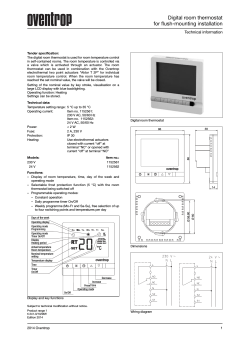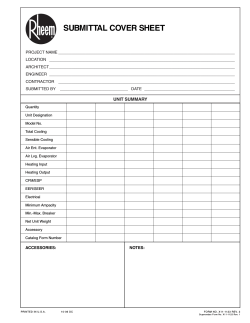EcoDHOME WMTE-701 User Manual
EcoDHOME WMTE-701 User Manual WH701/WH711 WW/RF Thermostat This product has the following features: 1) Heating control 2) Programmable function for 24-hours per day and 7-day per week 3) 2 sets of permanent programs (factory setting program and self-setting program) 4) Large LCD display 5) Adjustable range around set temperature; 6) Allowable to calibrate the temperature display; 7) Adjustable selection of comfort temperature, economic temperature, and antifreeze temperature; 8) Suitable for energy saving control of wall mounted boilers, condensation boilers and heating system valves within single and multi-zone systems; 9) A single receiver is able to control up to 4-off zones; 10) A single thermostat transmitter is able to control up to 7-off receivers; 11) Display adjustable between C and F. 12) 2 size AA 1.5V batteries for the power supply;. 13)Three transmission modes for selection, i.e. wired, wireless or multi-channel transmission. 14)Fast and Simple installation. Applicable Standards: EN60730-1 and its revisions EN60730-2-7 EN60730-2-9 Compliant with the following EU directives: EU B.T.73/23/EEC Directive EU E.M.C.89/336/EEC Directive and 93/68/EEC Revision Display screen symbols: Fig.1 Present ambient temperature Comfort temperature Economic temperature Antifreeze temperature Present time 7 days display in a week, and the present day display is in the square frame Program conditions Running Symbol for the equipment COPY ADJUST Battery charge Celsius degree or Fahrenheit degree + Automatic operation mode Customer program mode Manual operation mode Antifreeze mode Program setting mode Temperature setting mode Date/Time setting mode Operation Key: Menu key/ Power key Set key Confirmation key Increasing key Decreasing key Alarm Display: 00.0℃ Flash: Actual room tem perature lower than 0℃ 45.0℃ Flash: Actual room tem perature hig her than 45℃ E0.1: Temperature probe(NTC) disconnected Product Specifications: Power: two LR6 1.5V alkaline batteries Range of temperature adjustment: 5÷35℃/39÷95℉ Range of temperature display: 0÷40 0C/32÷104℉ Temperature test frequency: Every minute Display accuracy: 0.1℃/1℉ Probe sensor: NTC(100K) 1% Protection level: IP20 Output: Switch relay Contact capacity: 8A/250V (WW model); 16A/250V (RF model); 5 A/250V(MRF model) Insulating condition: Normal environment Working environment temperature: -18÷50℃/0÷122℉ Running program: Set per 1 week as a cycle Software level: A Minimum allowable time for increase / decrease in program setting: 1 hour Frequency: 433 MHz (RF/MRF) Wireless transmission distance: Indoor 16 / 50 m; outdoor 200m (RF/MRF) Size(mm): 77H*121W*21D Installation: Wall mounted or on battery seat Scope of Control Applications: 1. Control of wall-mounted boiler 2. Control of Thermal Actuator or electromagnetic valve 3. Control of water pump; 4. Ventilation control. --------------------------------------Run Mode--------------------------------------1. Factory Preset Mode: In this case, the icon displayed on working state column is : Factory preset program: Monday to Friday: 00 : 00——06 : 00 Economic temperature 06 : 00——08 :00 Comfortable temperature 08 : 00——18 : 00 Antifreeze temperature 18 : 00——22 : 00 Comfortable temperature 22 : 00——24 : 00 Economic temperature Saturday and Sunday: 00 : 00——06 : 00 Economic temperature 06 : 00——22 : 00 Comfortable temperature 22 : 00——24 : 00 Economic temperature Display of Energy Consumption on the lower right represents energy consumption that is controlled by the The double ring program in each time section. "Comfortable temperature" , economic temperature antifreeze temperature are set in the temperature setting . and the 2. User Defined Mode In the user defined program, the icons displayed on the screen are and . In the user defined program, the temperature for each time section is set by the user. 3. Manual Mode: In this mode, the icon displayed on the screen is . The thermostat controls the temperature at a constant temperature setting, and the default temperature is 20℃. The temperature can be adjusted with key or key . 4. Antifreeze Mode In this mode, the icon displayed on the screen is The thermostat controls the system to prevent the ambient temperature from dropping below the pre-set antifreeze temperature, in order to keep the equipment and pipes free from freezing. This temperature is set in the anti-freeze mode, and the default valve is 5℃. 5. Switch between Run Modes Press the key to turn on the thermostat. After turnning on the thermostat, you may press menu key to switch the run modes between: factory preset mode, user defined mode, manual mode and antifreeze mode. ----------------------------------------Setting----------------------------------------During setting, the thermostat is temporarily inactive. When finishing the setting, press the key to confirm. If there is no operation of any key in 60 seconds, the thermostat will automatically turn into run mode and then activate the control switch according to the pre-set program. 1. Temperature Adjustment Setting A) Press key. The screen will display B) Press or . to set the calibration temperature value. The default value is 0 0C, the adjustment range is -3 0C to +3 0C. C) End of Temperature Adjustment Setting: Press key to confirm and exit Temperature adjustment setting, returning to the run mode. 2. Date / Time Setting Set the current date , hour and minute A) When you finish the Temperature adjustment setting, the Time setting, The screen will display press key again, . B) When the frame displaying the present date starts flashing, press present weekday, and press key to adjust the key or key to adjust the present key to turn to next setting D) Then the number representing the minute flashes, press present minute, and press D) End of Time Setting: Press mode. key or key to turn to next setting C) Then the number representing the hour flashes, press hour, and press then it will enter into key or key to adjust the key to turn to next setting key to confirm and exit the time setting, returning to the run 3. Temperature Setting Set the Comfortable temperature, Economic temperature and Antifreeze temperature The setting range of the comfortable temperature is 5÷35℃, the pre-set value is 20℃ The setting range of the economic temperature is 5÷35℃, the pre-set value is 18℃ The setting range of the antifreeze temperature is 5÷35℃, the pre-set value is 5℃ A) When you finish the Time setting, press The screen will display . B) In this case, the temperature icon will be displayed on the left side of temperature digit, while the temperature digit will blink. Press press key again, then it will enter into the Temperature setting, or to set the value of comfortable temperature, key to turn to next setting C) In this case, the economic temperature icon while the temperature digit will blink. Press and press will be displayed on the left side of temperature digit, or to set the value of economic temperature. key to turn to next setting. will be displayed, while the temperature digit will blink. D) In this case, the low temperature icon Press and or to set the value of Antifreeze temperature, and press key to turn to Temperature adjustment setting setting. E) End of Temperature Setting: Press key to confirm and exit the time setting, returning to the run mode. 4. User Defined Program Setting Set the control temperature for 7 days and for each time interval A) Press key for 3 seconds, The screen will display . B) In this case, the icon and number indicating the weekday will blink. Press day. Press or to adjust the key to turn to next step, setting the temperature for each hour. C) Then, the icons from 0:00 to 1:00 and the preset temperature icon (i.e. the icon on the left side of the temperature digit) will start to blink. Press or to select the desired temperature and press key to turn to next one hour setting. D) Repeat the above steps until completing the temperature settings for 24 hours. Then, return to date selection. During program setting, to return to the previous hour setting press and hold the Or to return to the day selection press and hold the key. key. The temperature for any unset hours remains the default or preset temperature. E) The day icon will start to blink again, and repeat above process for each day. key to confirm, exit settings and enter directly into user defined F) End of Program Setting: press run mode. In the screen display area, the icons and will be displayed. Copy One-day Program After entering a day program you can copy this into another day to save time when creating a weekly program: For example, if you want to copy the program of Monday to Thursday, the methods are as follows: A)Select the program for Monday: in the user defined mode frame for Monday flashes to select Monday and press B. Copy to selected day: Press copying and the icon key or , press key, the icon key or key The outer appears on the screen key to select day, then press key to finish the disappears. C. At this time the selected day cursor flashes, press key to confirm. D. Copying for other days, repeat steps A to B. 5. Switch from Setting to Run Mode: Under the Temperature Adjustment Setting, Time Setting or Temperature Setting modes, just press key to enter into the Run Mode. If there is no operation of any key in 60 seconds, the thermostat will turn into run mode and then activate the control switch according to the temperatures set. Under the Program Setting, press 6. key to enter into the User Defined Mode. Temporary Change of Temperature Both at mode and at and mode,you can temporarily change the temperature at a program period. For example: You have set the program already for a comfort temperature of 20 0C between 8:00~12:00, but you want to lower the temperature to 18 0C at 10:40, then you set the temperature to 18 0C . This setting will not exist forever, it will remain until 12:00 when the program period is ended. At the program running mode, set the required temperature directly through key, the number representing the temperature will flash, press key or key to confirm and stop flashing. Without any adjustment in 5 seconds, the number representing the temperature will stop flashing and continuously to display the present room temperature. The thermostat will recover to automatic mode at the following program temperature change. 7. Code Matching (Only used for RF /MRF model) RF Model: Press the receiver key, so that the receiver indicator will blink. If the transmitter is energized, turn off the transmitter LCD and then hold down▲ and ▼ keys simultaneously until the indicator stops blinking. In this case, the code matching is finished. (Note: If no code matching signal is received during 1 minute when the indicator keeps blinking, this indicator will turn dark and the code matching will be stopped. Pressing the key again, the thermostat will again enter into code matching state). WH611 MRF Model: Press the receiver key, so that the indicator will blink in “one flash and one stop”. The thermostat will enter into the 1st channel code matching state. The code matching operation is same as RF model. After completing the code matching, press the key again to start the 2nd channel code matching, in which case the indicator will blink in “two flashes after one stop”. The thermostat then enters into code matching state. After completing the code matching, press the key again to start the 3rd channel code matching, in which case the indicator will blink in “three flashes after one stop”. The code matching is then started. Likewise, press the key for the fourth time to start the 4th channel code matching, in which case the indicator will blink in “four flashes and one stop”. 8. Fault Display: When the room temperature is lower than 0℃, the LCD will blink in 00.0℃. W hen the room temperature is higher than 0℃, the LCD will resum e autom atically to norm al display. When the room temperature is higher than ℃, 45 the LCD will blink in 45.0℃. W hen the room temperature is lower than 45.0℃, the LCD will resum e autom atically to norm al display. Upon disconnection of the temperature sensor, the display will blink in E0.1, in which case you shall check and eliminate the fault. 9. Engineering Setting key for 5 seconds in OFF state, the place where the time is displayed will show the Hold down setting number, while the place where the temperature is displayed will show the set parameters. Press may press or to change the parameter setting, and press key to enter into next setting. You key to confirm and exit the setting of engineering parameters. If no operation of any key within 60 seconds, it will save and exit, then return to OFF state. Setting Number Notes on Adjustable Range Numbering Three-Digit where temperature is displayed(The value to be set will blink ) Temperature Temperature 00.2 difference from stop to restart: 0.2 ℃ difference from stop to Temperature restart or from stop to restart: 0.5℃ cycles per difference Temperature difference 00.5 01.0 from stop to restart: 1.0 ℃ hour Temperature from stop difference to 01.5 restart: 1.5℃(Default Value) Temperature difference 02.0 from stop to restart: 2.0 ℃ Temperature difference 02.5 from stop to restart: 2.5 ℃ Temperature difference 03.0 from stop to restart: 3.0 ℃ Temperature difference 03.5 from stop to restart: 3.5 ℃ Temperature difference 04.0 from stop to restart: 4.0 ℃ Set the state 1 On/Off per hour 101 2 On/Off per hour 102 3 On/Off per hour 103 4 On/Off per hour 104 5 On/Off per hour 105 6 On/Off per hour 106 7 On/Off per hour 107 8 On/Off per hour 108 9 On/Off per hour 109 10 On/Off per hour 110 11 On/Off per hour 111 12 On/Off per hour 112 Disconnected (Default)) No display for the first two digits after turning off the 0 Connected screen No display for the 1 first two digits Energy-saving State No display for the 2 Remarks first two digits Switch Display in ℃ (Default) No display for the between ℃ and ℉ 0 first two digits Display in ℉ No display for the 1 first two digits Keypad Keypad not activated No display for the (Default) first two digits Lock SET key No display for the 0 1 first two digits Lock all keys No display for the 2 first two digits Highest 10—35℃ (Adjustable by Display of setting temperature temperature 0.1℃), Default Value 35℃ of heating Selection of Parameters set in factory 0 first two digits engineering parameters No display for the Parameters set customer (Default) by No display for the 1 first two digits Fault Repair Problem Possible Cause How to Repair The thermostat does not work 1. Not connected to power supply. 1.Battery seat: Check if the battery contact is in good condition. The heating system cannot be started. 2. If the preset temperature is higher than the temperature currently on display. 2. Adjust higher. The mode switch doe not work. 3. Check if the keypad is locked. 4. Check if the unit is stopped. 3.Enter engineering setting and change the keypad lock mode of number 4. 4.Start the unit. The Up, Down or OK key does not work. 5. Check if the keypad is locked. 6. Check if the unit is stopped. 5.Enter engineering setting and change the keypad lock mode of number 4. 6.Start the unit. The room temperature displayed on the screen is not compliant with the actual temperature. 7. If the equipment is under run state. 8. If set to temperature calibration. 7. If the equipment is running, indicating that the temperature is in the process of heating / cooling. The two temperatures will be equal when the equipment finishs operation. 8. Change the Adjustment Temperature Setting the preset temperature Cautions on Installation and Use: 1. To prevent the thermostat display from a high fluctuation, special treatment has been made to the program. Therefore, it is normal that the thermostat cannot immediately display the sudden change of temperature. 2. The thermostat installed in standard 86 box shall be placed 1.5m above the ground. 3. For the thermostat installed in standard 86 box or wireless thermostat with battery seat, take care not to install it to the wall corner, door / window side or behind the door or in such unheated area as exterior wall. Avoid hot / cold air duct, radiator, flue or thermal pipe. Do not place in direct sunlight. 4. If the wireless thermostat with battery seat is placed at a position where the air ventilation is poor, the temperature displayed on the thermostat might be inconsistent to the indoor average temperature. 5. Only the professional technicians are permitted to open the transmitting and receiving box of the thermostat for installation. When installing the power supply, make sure that the power cable is well insulated. 6. To install the receiving box, please install the base plate firstly and then connect the power and signal wire correctly before installing the upper cover and fix it. The thermostat is unrepairable product. The user shall not open the internal circuit board. 7. Before installing the thermostat, make sure that the system is disconnected. The maximum voltage of the system shall meet the requirements specified in the Instruction Manual (Max. AC Voltage: 250V). Dimensions WMTE-701 Thermostat 1、Wiring Terminals Wiring Terminal Remarks N AC Neutral L AC Live 1 NO (Normally-Open point) 2 COM (Public terminal of relay) 3 NC (Normally-Closed point) 2、Description of Terminals WMTE-701R4 Terminal Description N Neutral L Live 1 Terminal 1 activated by thermostat connected to channel 1 2 Terminal 2 activated by thermostat connected to channel 2 3 Terminal 3 activated by thermostat connected to channel 3 4 Terminal 4 activated by thermostat connected to channel 4 5 Terminal Normally Open Contact (relay) activated from any channel 6 Terminal Normally Open Contact (relay) activated from any channel 3、Description Symbols Symbol Description C Boiler E Solenoid T Thermo-valve Examples of Installation Fig. 1 Mono-zone Configuration with Boiler Fig. 2 Mono-zone Configuration with Solenoid Fig. 3 Multi-zone Configuration with Thermal-actuators Fig. 4 Mono-zone Configuration with Multi-point Splitter www.ecodhome.co.uk
© Copyright 2025