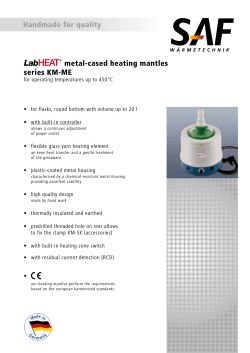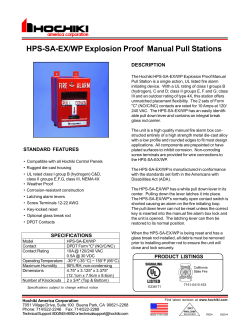INSTALLATION AND CONFIGURATION MANUAL Regulation for three circuits Types of heating systems:
EN G LI SH INSTALLATION AND CONFIGURATION MANUAL Regulation for three circuits Types of heating systems: • Radiator heating • Floor heating • Preregulation of air conditioning • Hot water regulation www.ouman.fi Ouman C203 overview This is the installation and configuration for C203. It describes configuration and set-up of the regulator, customer-specific configuration as well as value settings. The C203 is a heat regulator for three circuits that can be used to control two heating circuits and one hot water circuit. Regulator can show in the display various usage modes depending on the connections and configuration. You can navigate between functions by turning the C203’s selection knob. When you press the selection knob (OK), you can view the details of specific functions. Navigating between favourite views or returning to basic view • The regulator has the Basic view for H1 circuit as default • Users can save their views if they want. -12.4° C 45.2° C Au to ma ti c H W D om.hot wat er 58.0° C Au to ma ti c H 1 S upply wat er H 2 S upply wat er 32.8° C Turn the control knob to navigate in the menu. Deviation alarm PRIO1 GROUP1 H1 Supply water=10.2 °C Received: 08.11.2008 02:27 Press OK to acknowledge the alarm Press the control button to enter the menu. Au to ma ti c OK How to acknowledge alarms: Press OK and the alarm sound will stop. If the reason for the alarm has not been corrected, the exclamation point in the top right will continue to blink. OK Se l e c ti o n > 13:51 05.06.2013 Out door t emp. Control knob and OK Cancel button Holding the key down for an extended period of time returns the regulator to its basic mode. The display shows the basic view, the monitor dims and the keyboard locks if the locking function is in use. Alarm notice Ouflex can generate different kinds of alarms. In the event of an alarm, an alarm window pops up showing detailed alarm information and a beeping alarm signal goes off. If there are several unacknowledged alarms and you acknowledge the alarm currently appearing in the device display, the previous alarm will appear. As soon as all active alarms have been acknowledged, the alarm window disappears and the alarm signal stops. Alarm signal of all active alarms may also be stopped by pressing Esc button. When you press Esc, the alarm signal stops and all the alarm windows disappear from the display. You may look into the alarms later by going to ”Alarms” > ”Active alarms”. If an alarm has been acknowledged by pressing Esc, an exclamation mark appears in the beginning of the row. 2 Content 1 Connection instructions ........................................................................................................................................4 2 Controlled start-up .............................................................................................................................................. 7 3 Service ............................................................................................................................................................... 8 3.1 Connections and configuration ........................................................................................................................... 9 3.2 Heating curve settings ......................................................................................................................................14 3.3 Temperature drops ...........................................................................................................................................15 3.4 Delay function of radiator heating .......................................................................................................................16 3.5 Anticipating of floor heating .................................................................................................................................16 3.6 Summer function ...............................................................................................................................................17 3.7 Autumn dry ........................................................................................................................................................17 3.8 Room compensation .......................................................................................................................................18 3.9 Return water compensation ............................................................................................................................18 3.10 General compensation ..............................................................................................................................19 3.11 Bus compensation ..........................................................................................................................................19 3.12 Alarm settings values ....................................................................................................................................20 3.13 Tuning values .................................................................................................................................................. 21 3.14 Restore factory settings .................................................................................................................................22 3.15 Restore backup ..............................................................................................................................................22 3.16 Do backup/ Software updates ...........................................................................................................................22 3.17 Activate startup wizard ......................................................................................................................................22 3.18 Update external display firmware ......................................................................................................................22 4 Favourite views ..................................................................................................................................................23 5 C203 menu structure ..........................................................................................................................................24 6 Remote control option .......................................................................................................................................25 Index ...................................................................................................................................................................... 27 Technical information ......................................................................................................................................... 28 3 TMW/TMS UI 8: HW Supply water sensor (Dom. hot w.) 2x0,8 2x0,8 2x0,8 2x0,8 2x0,8 2x0,8 2x0,8 2x0,8 2x0,8 2x0,8 UI 7: H2 DH Return water sensor *) TMW/TMS 2x0,8 UI 6: H2 Return water sensor TMW/TMS 2x0,8 UI 5: H2 Supply water sensor TMW/TMS 2x0,8 UI 4: H1 DH Return water sensor *) TMW/TMS 2x0,8 UI 3: H1 Return water sensor TMW/TMS 2x0,8 UI 2: H1 Supply water sensor TMW/TMS 2x0,8 UI 1:Outdoor temperature sensor TMO *) Alternative connections are Cable type 2 x 0,8 or 4x0,8 e.g. KLMA shown on the next page. TMW/TMS UI 9: HW Circulation/anticipate sensor UI 16: P3 Alarm (H2) UI 15: P2 Alarm (H1) NO/NC NO/NC TMW/TMS TMW/TMS NO/NC NO/NC UI 14: General compenstion or H/A switch *) UI 13: H2 Pressure switch *) UI 12: H1 Pressure switch *) UI 11: DH Return water sensor or free meas. UI 10: DH Supply water sensor or free meas. NO/NC 2x0,8 2x0,8 1 5V VDC_Out 15V UI 1 UI 6 UI 5 UI 4 UI 3 UI 2 UI 7 A1 BG UI 8 TR2 (DO) TR1 (DO) B1 AO1 24 VAC AO2 NC C Rele1 NO NC C Rele2 NO Triac 1 Triac 2 T 230 V 50 Hz 125 mA UI 9 DI 2 DI 1 UI 16 UI 15 UI 14 UI 13 UI 12 UI 11 UI 10 24 VAC AO3 24 VAC AO4 24 VAC AO 6 AO 5 15 VDC (OUT) 12 VDC IN 73 72 71 DI 1: P1 Alarm (HW) or general alarm Pulse 4x0,8 56 55 54 53 52 51 50 49 48 47 46 45 44 43 42 41 Actuator’s combined output power max. 15 VA 24 VAC 0-10V 24 VAC 4x0,8 4x0,8 4x0,8 2x0,8 76 75 74 H2 Valve actuator 0 (2)...10 V 0 (2)...10 V 0-10V Red Bl 24 VAC IN 77 78 cascade : H2 Valve actuator 2 24 VAC 0-10V 24 VAC 0-10V + ON 79 80 HW Valve actuator 0 (2)...10 V cascade: HW Valve actuator 2 0 (2)...10 V Power supply 2 C203 30L N DI 2: Water flow meas. or energy measurement 4 GSM-modem GSMMOD5 power supply 2 If an external converter is used with C203, set the slide switch INT24Vax to OFF position. GSM modem data connection (RJ-45-2) Slide switches: 1 Use the slide switch to select either 15 Vdc (factory Int. 24 VAC setting) or 5 Vdc for the regulator’s output 52. OFF cascade: H1 Valve actuator 2 0 (2)...10 V P2 Control (H1) P3 Control (H2) Alarm information from regulator (max 230 V/1 A) Power supply 230VAC/160 mA 24 VAC H1 Valve actuator 0-10 V ohj. 0 (2)...10 V 24 VAC 0-10 V ohj. N L MicroSD memory card connection External display connection 4x0.8 4x0.8 2x1.5 = Quick connection NO = normal open (default) NC = normal closed 2 Connection instructions 30 29 28 27 26 25 24 23 22 21 18 17 16 15 14 13 12 11 10 9 8 7 6 5 4 3 2 1 18 17 16 15 14 13 12 11 10 9 8 7 6 5 4 3 2 1 H1 Heat exchanger DH Return water sensor UI 4 H2 Heat exchanger DH Return water sensor UI 7 H1 Pressure switch (more information p. 13) UI 12 H2 Pressure switch (more information p. 13) UI 13 General compensation (can be labelled, more information p. 12) UI 14 H1 Room temperature sensor (more information p. 11) H2 Room temperature sensor (more information p. 11) H1 Pressure switch, 2-wire connection H1 Pressure transmitter, 0-20 mA or 0...10 V H1 Pressure transmitter, 2-wire connection H2 Pressure transmitter, 0-20 mA or 0...10 V General compensation, Transmitter measurement from separate control unit. General compensation, transmitter measure NO = normal open (default) Home/Away-switch Alternative connection (or 0-10 V transmitter) TMR (or 0-10 V transmitter) TMR 15 VDC 4-20mA 24 VAC 0-20mA/0-10V 15 VDC 4-20mA 24 VAC 0-20mA/0-10V 0-10V 24 VAC 0-10V NO/NC 2x0,8 2x0,8 4x0,8 4x0,8 4x0,8 4x0,8 2x0,8 4x0,8 2x0,8 C203 14 UI 14 UI 14 UI 7 UI 4 strip connector 52 UI 12 24 VAC e.g strip conn. 44 UI 12 strip connector 52 UI 13 24 VAC, e.g strip conn. 44 UI 13 UI 14 24 VAC, e.g strip conn. 44 14 14 13 13 12 12 7 4x0.8 4x0.8 Closed (24 VAC) Open(24 VAC) H1 Valve actuator 3-point controlled Closed (24 VAC) Open(24 VAC) cable 3m cable 3m Black Blue Brown Brown Black Blue 52 13-30 Vdc 0-10V H1 Pressure transducer, PX2.100P UI 12 13-30 Vdc 0-10V H2 Pressure transducer, PX2.100P UI 13 PX2.100P Pressure transducer TR2 (DO) TR1 (DO) 24 VAC Triac 1 Triac 2 H2 Valve actuator 3-point controlled 3-point controlled actuator 53 4 Primary connection 14 14 14 13 13 12 12 7 4 28 77 78 79 80 29 24 25 26 Alternative connections 13 12 53 52 5 Connection of external power source: Int. 24 VAC OFF NOTE! Set the slide switch to Int24Vac OFF. max. 5 A ~ 24 VAC ON 2x0,8 56 24 VAC IN 55 Battery backup: Ouman AP 1 37 12 VDC 38 + 54 12 VDC IN 2x0,8 - 53 Requires separate 12 VDC UPS device, e.g. Ouman AP 1. 52 15 VDC OUT GSM-modem connection: GSMMOD5 GSMMOD5 current feed - Red Bl 54 12 VDC IN 2x0,8 53 + 52 15 VDC OUT OUMAN GSMMOD5 C203 RJ45-2 Current supply for the GSM modem can come from the network via a network device or from C203. The modem is connected to C203’s RJ45 Port 2. If OULINK-ETH is connected to C203, the modem is connected to OULINK-ETH adapter’s RJ45 Port 2. Modbus RTU connection: 21 BG C203 A1 Slave-device 23 A2 22 120 Ω 120 Ω Data Data + - Master- device Twisted pair cable is used to connect RTU devices, e.g. DATAJAMAK 2 x (2 + 1) x 0.24. The bus cable’s fault detector (FE) is connected to the BG connector of the C203. In the master device the fault detector can be left disconnected or be connected to a potential free contact. A 120 Ω terminating resistor is connected to both ends of the bus. The factory default for the device’s slave address is 10 and the bus speed is 9600 bauds. If necessary, make changes to the regulator’s system settings. 6 3 Controlled start-up Controlled start-up allows you to specify the regulator’s basic settings. Accept the selection by pressing the selection knob (OK). Change the selection by rotating the selection knob. OK Time Time Next, set the time. Hours and minutes can be set separately. Set hours and press OK to accept. Set minutes and press OK to accept. Enter the hours; 19:44 hh:mm Date Enter the day: Thu 19.12.2013 dd.mm.yyyy H1 Control circuit In use H1 Circuit configuration When the circuit is taken into use, you must also select a heating method. Regulation curves and settings for various heating methods have been pre-set at the factory and usually do not need to be changed. Select a circuit-specific heating method: English Not in use H1 Heating mode Radiator heating Radiator heating, steep curve Floor heating Floor heating, damp roomsPatterilämmitys, (See regulation curves for various heating methods on page 15.) Actuator selection 0- 10 V 2-10 V 10-0 V 10-2 V 3-point In use Not in use HW Circuit configuration When you take the circuit into use, you can select a voltage-controlled motor type. HW Control circuit floor heating is intended for normal floor heating floor heating, damp areas: select this heating method if the circuit is used only for tiled areas (used to achieve a comfortable temperature and/or for drying the floor in the summer, as well) radiator heating: suited for a number of new radiator-heated locations such as passive or energy efficient houses. radiator heating, steep regulator curve: for locations that are poorly insulated or have undersized radiators. Select the type of actuator. H2 Circuit configuration H2 circuit configuration follows the same steps as H1 circuit configuration. H2 Control circuit Date Set the date and press OK (the day of the week is updated automatically). Set the month and accept by pressing OK. As final point set the year and accept by pressing OK. In use Not in use Do you want to run the start up vizard again? No Yes Perform start-up sequence again? If you select ”Yes”, the regulator will display the start-up sequence when it is powered on. If you select ”No”, the regulator will display the basic view when it is powered on. The heating method can then be set in the circuit settings and service mode settings. Time and language settings are found under system settings. NOTE! If you later want to implement controlled start-up again, select in the service mode ”Activate startup wizard.” 1 3:51 01 .1 0.201 3 Outdoor temp. - 12.4° C Select ion > 3 4 5.2° C A ut om at ic D H Dom.hot water 5 8.0° C A ut om at ic H 1 S upply water H 2 Supply water 3 2.8° C A ut om at ic Regulator basic mode Heating control of the main factors has been gathered to the home screen of the controller. When the device is in sleep mode (button has not been pressed for 10 minutes), the display shows the basic display. Alarm notice • A blinking exclamation mark indicates that the device is active alarms. • This number shows the number of active alarms. 7 3 Service Service mode can be accessed with a service code. Service mode shows the regulator’s connections and is used to service functions. Regulator tuning is also done in service mode and it includes all of the regulator’s value settings. Selection > 1 3:51 05.06.201 3 Outdoor temp. - 1 2.4°C 45.2°C Automatic HW Dom.hot water 58.0°C Automatic H1 Supply water H2 Supply water 32.8°C Control knob and OK Automatic Press OK. Turn the control knob to navigate in the menu. Press OK at the “Service” row. Main menu > Measurements H1 Control circuit > HW Domestic hot water control > System settings > H2 Control circuit > Alarms > > Service Enter the service code and press OK. Service Connections and configuration > Settings for heating curve > Delay function of radiator heating > Temperature drops Anticipation of floor heating Summer function Effect of autumn dry Room compensation Return water compensation General compensation Bus compensation Alarm setting values Tuning values Restore factory settings Restore backup Do backup Activate startup wizard Update external display firmware > > > > > > > > > > > > > > > The controller automatically goes to base mode, if the keys of the controller are not touched for 10 minutes. If you want to immediately go from the service mode to the basic mode, press and hold the ESC key as long as the control displays the main screen and the backlight is dimmed. 8 3.1 Connections and configuration Connections and configuration UI 1: Outdoor temp. In use > UI 2: H1 Supply water > UI 3: H1 Return water Not in use > UI 4: Measurement 4 Not in use > Measurement-related settings are set in the connection and configuration menu. Supply water, return water and circulation water measurements as well as motor controls have a fixed connection point. The connection points, where the user can select the purpose of the connection point, are named as the measurement. If the sensor is not connected or is defective, the measurement value shown will be -50°C. X Check the functions on the screen that have been initialised. Connection Measurement Alternative measurement options place More info UI 1 Outdoor temp. Not in use / In use UI 2 H1 Supply water Not in use / In use UI3 H1 Return water Not in use / In use UI4 Meas. 4 Not in use / Free measurement (H1 DH Return),other specify __________________/ see p. 11 H1 Room meas. NTC-10 / H1 Room meas. 0-10 V / H1 Room temp. from the bus UI 5 H2 Supply water Not in use / In use UI6 H2 Return water Not in use / In use UI 7 Meas. 7 Not in use / Free measurement (H2 DH Return),other specify __________________/ see p. 11 H2 Room meas. NTC-10 / H2 Room meas. 0-10 V / H2 Room temp. from the bus UI 8 HW Domestic hot water Not in use / In use UI 9 HW Circulation water Not in use / In use UI 10 Meas. 10 Not in use / In use (DH Supply temperature), other specify _____________________________ UI 11 Meas. 11 Not in use / In use (DH Return temperature), other specify _____________________________ UI 12Meas. 12 Not in use / General meas. Ntc-10, specify___________________________________/ see p. 13 Pressure switch ( NO/ NC) / Pressure transmitter V / Pressure transmitter mA UI 13Meas.13 Not in use / General meas. Ntc-10, specify___________________________________/ see p. 13 Pressure switch ( NO/ NC) / Pressure transmitter V / Pressure transmitter mA UI 14Meas. 14 Not in use / General compens. 0-10 V, specify ______________________________/ see p. 12 General compens. 0-20 mA, specify ________________________________________/ Home/Away switch UI 15Alarm 15 Not in use / P2 Indication / P2 Alarm see p. 12 UI 16Alarm 16 Not in use / P3 Indication / P3 Alarm see p. 12 DI 1 Alarm 17 Not in use / P1 Alarm / DI 2 Pulse meas. 18 Not in use / Water flow measurement / H1 Actuator control Not in use / 0-10 V / 2-10 V / 10-0 V / 10-2 V / 3-point/ Running time ______s /see p. 11 H2 Actuator control Not in use / 0-10 V / 2-10 V / 10-0 V / 10-2 V / 3-point/ Running time ______s /see p. 11 HW Actuator control Not in use / 0-10 V / 2-10 V / 10-0 V / 10-2 V Running time ____ s / see p. 11 H1 Actuator control 2 Not in use / 0-10 V / 2-10 V / 10-0 V / 10-2 V Running time ____ s / see p. 11 H2 Actuator control 2 Not in use / 0-10 V / 2-10 V / 10-0 V / 10-2 V Running time ____ s / see p. 11 HW Actuator control 2 Not in use / 0-10 V / 2-10 V / 10-0 V / 10-2 V Running time ____ s / see p. 11 P2 Pump control (H1) Not in use / In use see p. 12 P3 Pump control (H2) Not in use / In use see p. 12 Triac 2: Sum alarm Not in use / 1-class / 2-class / 3-class / 1-, 2- or 3-class/ see p. 13 1- or 2-class / 2 - or 3-class / 1- or 3-class General alarm, specify ____________________________/ see p. 12 Energy measurement see p. 13 9 Fixed connection point reserved for measurement Usage connections are grouped according to connection points and functions. When you press OK, a menu will open by the measurement/connection point that you can use to: • read measurement information • inspect connection point trends • change trend log settings • rename some of the connection points • operate a connection point manually • eliminate measurement errors using measurement correction If the sensor is defective, the regulator’s display will show the measurement reading -50°C. Measurement name UI 1 : Outdoor temperature Measurement status Outdoor temp. Trend display Trend log on Trend log sampling interval Trend lof saving Manual Value of manual control Measurement adjustment In use > -2.4 °C > > No > 60 s > > No > -50.0 °C > 0.0 Trend display Trend display 28.01 08:26:19 [ 34.7 °C ] (s ) 38 28 Measurement channels continuously monitor trends. Trends show measurements from the past 45 seconds. The measurements displayed are updated at one-second intervals. Trend log If you select trend log on, you can specify the trend log value settings. Setting Trend display Factory setting Range Press OK to view trends. The trend view is updated at one-second intervals, so the measurement can be monitored in real time. Trend log Trend log on Explanation From there you can view the trend log if the trend log is turned on. The trend log is not shown in real time, i.e. the view is not updated in real time. The interval for trend-log monitoring can be changed and the log can be saved to a memory stick. No Yes/No The trend log can hold 2,000 measurement samples. The regulator produces a separate trend log for each measurement. Trend log sampling interval 60 s A different sampling interval can be set for different measurements. The memory can store 2,000 measurement samples. For example, if the sample interval is 60 seconds, the trend buffer will contain measurement information for 33 hours. If the sampling interval is 1,800 seconds (30 minutes) the buffer will contain measurement history for 41 days. Trend log saving The trend log can be saved to a memory stick. A csv file is created on the memory stick, which is named according to the point measured. For example, the trend log for outdoor temperature is saved in a file named UI1.csv. Trend log automatic saving Not in use Not in use/ 20 min/ 1 h/ 6h You can set the regulator to automatically create a csv file at the intervals that have been set and forward the data to Oulink (additional equipment). If the trend log becomes full before the interval for saving data has passed, the regulator will save the data immediately when the log is full (2,000 measurements). Manual operation and manual mode value setting You can test the unit’s functionality by putting an individual UI 1 : Outdoor temperature point in manual mode and checking whether regulation Measurement staus In use > works correctly. For example, whether the regulator opens Outdoor temp. -2.4 °C > a valve when outdoor temperature falls, and whether the Trend display > Trend log on No > motor’s running direction is set correctly. If you select manTrend log sampling interval 60 s > ual mode, a hand symbol will be displayed by the measureTrend lof saving > ment point’s value. Manual No > Value of manual control Measurement adjustment 10 -50.0 °C > 0.0 Measurements adjustment Make a correction to the measurement if it systematically displays an incorrect value. For example, a long cable can cause measurement errors. If for example the measurement reads 0.5°C too often, set the temperature correction to -0.5°C. Actuator controls Motor control 2 is used for series regulation (cascade). Measurement information and value settings for actuator controls: Setting Factory setting Range Actuator control Explanation Current actuator mode. If a three-point controlled actuator is used, the actuator’s position information is computational. If the actuator’s driving time has not been properly set, the computational information may not be correct. Actuator selection 0-10 V 0(2) - 10 V/ 10 - 0(2) V/ 3-point A voltage-controlled or 3-point controlled actuator can be selected for circuits. Only voltage-controlled actuator is available for domestic home hot water. Actuator driving time H1: 150 s H2: 150 s HW: 15 s 10...500 s The driving time indicates how many seconds go by if the actuator drives a valve nonstop from a closed position to an open position. Trend settings are described on page 11. Trend display Trend log Trend log on Trend log sampling period Trend log saving Control mode Automatic Automatic/ Manual Value of manual control 0% 0 - 100 % Schwitching point H1: AO1 H2: AO3 HW: AO5 Control mode 2/schwitching point H1: AO2 H2: AO4 HW: AO6 You can also operate the motor manually. When you select manual mode, you can select the valve position. Actuators have fixed connection points. Actuator control 2 is used in series mode. Actuator 2 also has fixed connection points. UI 4/ UI 7: Measurement of room temperature or temperature of heat exchange for water returning from the heating network UI 4 Measurement selection : Connection points UI4 or UI7 can be used for room temperature measurement that affects regulation. When room temperature measurement has been implemented, the regulator starts using room compensation. If you do not want to use room compensation, specify in the value settings. Not in use H1 DH Return H1 Room measurement, Ntc-10 H1 Room measurement, 0...10 V H1 Room temperature from the bus Setting UI Explanation H1 DH Return H2 DH Return UI4 UI7 Informational measurement. You can use for example Ouman TMS sensors for temperature measurement. H1 Room meas., Ntc-10 H2 Room meas., Ntc-10 UI4 UI7 You can use for example Ouman TMR sensors for room temperature measurement. H1 Room meas., 0 -10 V H2 Room meas., 0 -10 V UI4 UI7 If a transmitter is used for room temperature measurement, set scaling for the transmitter message. Factory setting Range Message scaling: Transmitter message 0 V = 0 % and 0 V = 100 %. Temperature minimum 0.0 °C -50...100 °C Set the temperature that will be 0 % in meas. messages. Temperature maximum 50.0 °C -50...100 °C Set the temperature that will be 100 % in meas. messages. H1 Room temp. from the bus UI4 H2 Room temp. from the bus UI7 Room temperature measurement can also be read via the channel. The connection point’s UI 4 or UI7 register is used for channel measurement, so one or the other must be reserved. 11 UI14: General compensation or Home/Away control Measurement selection Not in use General compensation, 0...10V General compensation, mA Home/Away switch A home/away switch can be connected to measurement channel UI14, or the channel can be used for general compensation. General compensation: UI14: Measurement selection General compens., 0...10V> Meas. selectionYleiskompensointi 0% General compensation Name of meas. Trend display General compensation > You can select whether voltage or current messages will be used in general compensation. In circuit-specific value settings you can specify the measurement message range in which compensation is used, as well as the maximum correction to supply water temperature that can be made using compensation. General compensation shows the present value for the measurement message. (Usually the message is scaled so that 0 equals 0 % and 10V equals 100 %.) You can assign names to general compensation (e.g. solar compensation, wind compensation or pressure compensation). Pump control and pump alarms Pump control P2 Pump control (H1) 71-73 (Relay 1) P2 control (H1) Automatic 74-76 (Relay 2) P3 control (H2) Manual Pump control is normally set to automatic. If you switch to manual mode, a hand symbol will be displayed at the beginning of the control row. UI 15 and UI 16: Pump running indication/pump alarm UI15: Measurement selection Meas. selectionYleis P2 Pump mode P2 Indication > Off Type of digital input Normally open > Name of digital input P2 Pump mode > Name of the alarm Pump2 Alarm> UI15: Measurement selection Meas. selectionYleis P2 Alarm > Type of digital input Normally open > Name of digital input P2 Pump mode > Name of the alarm Pump 2 Alarm > “Pump running” indication can be selected when pump control is also connected. The regulator emits a conflict alarm if the regulator switches the pump on but it does not activate. The alarm has a 5 s delay. Pump alarm: Pump indication data is supplied by the frequency converter unit. The regulator emits a pump alarm when a conflict state occurs. 12 UI12 and UI 13: pressure switch, pressure transmitter of informative general measurement Measurement points UI 12 and UI 13 are reserved primarily for pressure measurement. If the measurement point is not used for pressure measurement, the channels can be used for informational measurements. Pressure measurement alarm limits are set service mode, refer to “Alarm setting values.” Measurement selection Not in useleis General meas., Ntc-10 Pressure switch Pressure transmitter V Pressure transmitter mA UI12: Measurement selection Meas. selectionYleis Pressure switch > Type of digital input Normally open > Pressure switch mode Off Name of digital input Pressure switch mode > Name of the alarmPressure alarm UI 12 > UI12: Measurement selection Meas.selection Pressure transmitter mA> Pressure 1 measurement 1.5 bar Measuring area 7.0 bar Name of meas. Pressure measurement 1 > Name of the alarm Pressure alarm UI12 > If you use PX2.100P transducer be aware that the output signal is 0.25 V...10.25 V and measurement area is 0...6.8 bar. Set the value of “Measurement adjustment to -0.25 V and the “Measuring area” to 6.8 bar. DI 2: Pulse measurement 18 Pulse measurement 18 (DI2) Meas. selectionYleisWater flow meas. > Meas. selection Water flow measurement 0.00 m3 > Counter initial value 0.00 m3 > 10.0 l/pulssi > Not in uses Pulse input scaling Energy measurement Save initial value into the counter Water flow measurement > DI 2: Pulse measurement 18 Meas. selection Energy measurement > Energy measurement 0.000 MWh > Counter initial value 0.000 MWh > Pulse input scaling 1.0 kWh/pulssi > Save initial value into the counter > It is able to set, what is the initial value of the counter at the connection moment. When the counter initial value is set, go to the line “Save initial value into the counter” and click “OK”. Then, the controller is displayed in real time the amount of water (m3) or energy (MWh), whichever measurement is enabled. Pulse input scaling: Water flow measurement, set the pulses corresponding to the same number of liters. Energy measurement set to one pulse corresponding to the kilowatt hours. Sum alarm(Triac 2) An aggregate alarm is emitted if an alarm in a selected alarm class (priority) is activated. Class 1 is for alarms classified as urgent that should always be immediately forwarded. These include freezing risk alarms, pump alarms or malfunctions in supply water sensors. Class 2 includes room and outdoor temperature sensor alarms. Selection Not in useeis Class 1 Class 2 Class 1 or 2 Renaming Name of meas.: G e n e r a l c o m p e n s a Approve: Press OK a number of secons Cancel: Press ESC a number of secons Navigate to ”Measurement name” and press OK. A naming dialogue box will open. Turn the selection knob and accept a letter by pressing OK. Continue to the next screen by pressing OK. Return to the previous screen by pressing ESC. Accept the name by pressing OK for an extended period of time. 13 3.2 Heating curve settings Service mode includes all value settings for the regulator. Some of the value settings can also be found in the circuit’s “Value settings” menu. Value settings preceded by a -symbol are found only in service mode. Changing a value setting: Select the desired value setting by turning the selection knob. Press OK. A new window will open where changes can be made. Accept the changes by pressing OK. Exit change mode by pressing ESC. The regulator shows H1 circuit regulation curve settings first and then H2 circuit settings. Both circuits have the same factory settings and setting ranges. Setting Heating mode Factory setting Range Explanation Radiator heating Radiator heating/ The type of heating is selected based on whether floor or radiator Radiator heating, heat is used and whether the space is a normal area or damp area. steep curve/ Floor heating/ 80 Floor heating, damp rooms 60 Radiator heating, steep curve Radiator heating 40 Floor heating, damp rooms 20 Floor heating +20 Heating curve 3-point curve 3-point curve/ 5-point curve supply w. 1 2 0 -20 °C Using the 3-point curve you can change supply water temperatures with the outdoor temperature values -20°C, 0°C and +20°C. 3 outd.t. 20 0 3 4 5 outd.t. 20 Parallel shift Parallel shift damping point 0.0 -15 ... +15 °C 7.0 (-20 ... +20 °C) 0 Using the 5-point curve you can change the regulation Supply w. curve to the outdoor temperature values -20°C 1 and +20°C as well as to three 2 other outdoor temperatures between -20°C and +20°C. To change the outdoor temperature point, press OK -20 °C for a long period of time. -20 °C If room temperature is continuously above or below the setting value despite the outdoor temperature, you can add a permanent compensation value to the supply water setting value. Outdoor temperature set by the user at which the effect of parallel shift begins to dampen. When the outdoor temperature reaches +20°C, the effect of parallel shift has already completely stopped. The factory default setting for the damping point is 7°C. At a value setting of more than 17°C parallel shift damping is not enabled (the function is not available if room temperature measurement is connected). Supply water ift + 80 l sh alle Par + 60 Damping point + 40 + 20 14 Outdoor temp. +20 0 -20 Factory setting Setting Floor Floor Radia heati tor heatin heatin Range ng g g d amp , room s Explanation Min limit 12.0 12.0 23.0 -20... 100 °C Supply water minimum limit. Can be specified in the re gulation curve settings. Max limit 75.0 37.0 42.0 -20... 100 °C Supply water maximum limit. Can be specified in the regulation curve settings. 3.3 Temperature drops In the C203 regulator, temperature drops can start due to timing software or a Home/Away text message command, or when selecting “Continuous temperature drop” or “Continuous big temperature drop” as the circuit’s mode. Room temperature can be increased to normal more quickly after temperature drop by using the preliminary increase function. The regulator shows H1 circuit regulation curve settings first and then H2 circuit settings. Both circuits have the same factory settings and setting ranges. Setting Factory setting Temperature drop Supply water, radiator heating Supply water, floor heating Room temperature Big temperature drop Supply water, radiator heating Supply water, floor heating Room temperature 3 1.5 3 5 2 5 Range Explanation 0... 40 °C 0... 40 °C 0... 40 °C Temperature drop in supply water, which can start due to scheduling software or a Home/Away text message command or when selecting constant big temperature drop as the circuit’s mode. If room temperature measurement has been taken into use, the temperature drop is given directly as a room temperature drop. 0...40 °C 0...40 °C 0...40 °C A big temperature drop in supply water temperature can be initiated by the scheduling programme or a command from the home/away switch, or when the continuous big temperature mode mode is selected. If room temperature measurement has been taken into use, the big temperat. drop is given directly as a room temperature drop. Pre-increase Radiator heating Floor heating 4.0 1.5 0... 25 °C 0... 25 °C Pre-increase In use In use/ Not in use The amount, in degrees, of the automatic supply water preincrease occurring at the end of the temperature drop (week clock or exception calendar). The pre-increase helps raise the room temperaturemorequickly back to a nominal room temperature after a temperature drop. value. Room temperature can be increased to normal more quickly after temperature drop by using the preliminary increase function. °C Pre-increase Normal temperature Normal temperature Temperature drop period Room temp. Time Pre-increase time 1 (0... 10 h) Home/Away control Not in use In use/ Not in use Temp.lev. of Away status Temp.drop Temp. drop/ Big temp.drop A preliminary increase takes effect earlier than a schedule programme for returning to normal temperature, corresponding to the length of the preliminary increase time period. The amount of a preliminary increase is added to the value setting for normal temperature. The Home/Away mode makes transitions between temperature levels. If transmission measurement is connected to the regulator for general compensation, you cannot connect the Home/Away switch but you can use the Home/Away mode via SMS or from the regulator’s ”Measurements” menu. If the Home/Away mode is in use, you can select the desired temperature in the ”Away” mode. The selections are temperature drop or big temperature drop. The default is temperature drop. 15 3.4 Delay function of radiator heating The C203’s time-delay function can be used in regulating supply water. Outdoor temperatures have a delayed effect on room temperature, when supply water regulation should not be immediately corrected in radiator-heated locations when the outdoor temperature begins to change. The regulator shows H1 circuit regulation curve settings first and then H2 circuit settings. Both circuits have the same factory settings and setting ranges. Setting Outd.temp.delay on temp.drop Radiator heating Floor heating Outd.temp.delay on temp.increase Radiator heating Floor heating Factory setting 2 - 2 - Range 0... 15 h Not in use 0... 15 h Not in use Explanation Amount of slowing of outdoor temperature measurement (time constant). Regulation of supply water is based on delayed measurement. If room temperature rises too much when outdoor temperatures fall further below the freezing point, increase the setting value ”Outd.temp.delay on temp.increase.” If room temperature falls too much when temperatures below the freezing point rise, increase the setting value ” Outd. temp.delay on temp.drop” If the opposite occurs, lower the delay time 3.5 Anticipating of floor heating The C203’s anticipation function can be used in regulation of supply water for floor heating locations. In floor heating the mass heated is large, so changes in supply water temperature have a delayed effect on room temperature. In floor heating locations, changes in outdoor temperatures should be anticipated and supply water regulation corrected in good time when the outdoor temperature begins to change. The regulator shows H1 circuit regulation curve settings first and then H2 circuit settings. Both circuits have the same factory settings and setting ranges. Setting Factory setting Range Floor heat. anticipate on temp.drop Radiator heating Floor heating 2 Not in use 0... 15 h Floor heat. anticipate on temp.incr. Radiator heating Floor heating 2 Not in use 0... 15 h 16 Explanation Anticipation of floor heating is used to try to stabilise room temperature when outdoor temperature changes. In floor heating, the concrete mass of the floor slows transmission of heat to room air temperature. If room temperature rises too much when temperatures below freezing rise, increase anticipation. If room temperature falls too much when freezing temperatures fall further, increase anticipation. If the opposite occurs, lower anticipation. 3.6 Summer function The summer function includes flushing of the valve. Both circuits have the same factory settings and setting ranges. Setting Factory setting Pump summer stop In use 21.0 Summer function outd. temp. limit 19.0 Summer function inhibition limit 6.0 Outdoor temp. forecast Valve summer shut down Valve summer flushing Not in use In use In use Range In use/ Not in use Explanation If the regulator is connected to control the pump, the pump can be stopped while the summer function is in use. 10 ... 35 °C Summer function outdoor temperature limit. When the measured or forecast outdoor temperature exceeds the outdoor temperature limit of the summer function, the regulation valve closes and the circulation water pump stops as selected. -10...20 The summer function is turned off immediately if the real-time outdoor temperature falls to the ”Summer function prevention limit.” The summer function is also turned off if room temperature falls at least 0.5°C below the value setting or when the regulator restarts. In use/ Not in use In use/ Not in use In use/ Not in use In addition to measured outdoor temperature, temperature forecasts from Foreca can be used with the summer function (requires Ounet connectivity). If the regulator has not received outdoor temperature forecasts via the data channel for 2 hours, the forecast is not used in the summer function. The value setting is used to select whether or not the regulation valve is closed when the summer function is in use. The flushing operation is done in connection with inspection of the valve’s position when the regulator is in summer function mode. During the flushing operation the regulator opens the vent to 20% and then closes it. If the regulator has stopped the pump, the regulator uses the pump during flushing of the valve. Valve flushing is done at 8:00 a.m. on Mondays. 3.7 Autumn dry In autumn dry mode, supply water temperature is automatically raised for a fixed time period. This decreases structural dampness and removes the chill that often follows the summer. Both circuits have the same factory settings and setting ranges. Setting Factory setting Autumn dry In use Range In use/ Not in use Explanation In autumn dry mode, supply water temperature is automatically raised for 20 days. The function is turned on automatically when the average daytime temperature has been more than 7°C for a minimum of 20 days and then falls below +7°C. The function remains on for the following 20 days if the outdoor temperature is below 7°C (10 hour time constant for measurement). 7°C at least 20 days Time / 24 hours 123 45 6 7 8 9 10 11 12 13 14 15 16 17 18 19 20 Autumn dry function is active Autumn dry effect on supply water Supply water (Radiator heating) Supply water (Floor heating) Autumn dry effect on room temp. 4.0 1.5 1.0 The value setting shows how much the autumn dry function 0... 25 °C raises supply water temperature. If room temperature regula0... 15 °C tion is in use, the user sets how much the room temperature 0.0... 1.5 °C is raised. 17 3.8 Room compensation If room compensation is in use, the regulator corrects supply water temperature if the measured room temperature differs from the room temperature value setting. The regulator shows H1 circuit settings first and then H2 circuit settings. Both circuits have the same factory settings and setting ranges Setting Room compensation Factory setting In use Range In use/ Not in use Room temperature 21.5 5... 50 °C Room temp.measurement delay 2.0 0...2 h Room compensation ratio Radiator heating Floor heating Comp. Max.effect on supply water Radiator heating Floor heating Room comp.adjustment time (I-time) Radiator heating Floor heating I-time max effect on supply water Floor heating Radiator heating 4.0 1.5 0...7 0...25 °C Explanation It will be decided whether room temperature affects regulation of supply water. If the measured room temperature differs from its setting value, room compensation corrects the temperature of the supply water. Basic room temperature setting for the controller set by the user. This setting value is not visible unless room compensation is in use. Taking it into use is done from the room setting values menu. Amount of room temperature measurement delay (time constant). Different buildings react to temperature changes at different rates. This setting value can reduce the effect of the building on room regulation. Coefficient used in applying the difference between room measurement and the room setting value to the supply water setting value. For example, if room temperature in radiator heating is one degree below the setting value, supply water is raised by four degrees. Room compensation’s maximum effect on the supply water. 16.0 5.0 0.5 ... 7 h Time correction improves the room compensation function (Iregulation). In massive houses or houses where floor heating has been installed on a concrete floor, longer room compensation correction times are used. 0 ... 15 °C Room compensation correction time can change supply water temperature to no more than this setting value. If room temperature continuously fluctuates, check whether the problem is resolved by lowering the setting value. 2.5 1.0 2.0 6.0 3.9 Return water compensation Return water compensation is used to increase supply water temperature when the temperature of return water falls below the value setting for freezing risk. Both circuits have the same factory settings and setting ranges Setting Return water compensation 18 Factory setting 2.0 Range 0 ... 7.0 Explanation If return water temperature falls below the setting value for danger of return water freezing, supply water temperature is raised by the value: amount of the deficit multiplied by the compensation ratio. 3.10 General compensation General compensation can increase or decrease the temperature of supply water. Transmitter measurement can utilise for example wind or solar measurement or pressure differential measurement over the heating network. The regulator shows H1 circuit settings first and then H2 circuit settings. Both circuits have the same factory settings and setting ranges Setting Factory setting Range Explanation 0 0 ...100 % Comp.reaches max on meas. signal 100 0 ...100 % Setting limit values for a compensation area. Set the transmitter measurement message value at which compensation begins and the value at which it reaches its maximum level. The amount of compensation is linear between the limit values. (Implementation of a transmitter and setting values for the measurement area are done during implementation of measurement.) Compensation min effect 0 -20 ... 20 °C Minimum compensation shows how much the supply water temperature is changed when compensation begins. Compensation max effect 0 -20 ... 20 °C Maximum compensation shows the maximum amount that compensation can raise or lower supply water temperature. If wind measurement is used in transmitter measurement the setting value is positive, i.e. supply water temperature is raised due to the wind. If solar measurement is used in transmitter measurement the setting value is negative, i.e. supply water temperature is lowered due to solar radiation. Maximum compensation Compensation min 0 An example of general compensation. A wind sensor is connected to the measurement channel. Wind compensation should start when the transmitter’s measurement message is 30% and reach its maximum when the measurement message is 70%. Wind com°C pensation can raise supply water temperature by no more than 4°C. 7 6 5 4 3 2 1 0 Compensation is at its maximum when the measurement message reaches 70% Raising supply water temperature 25 50 75 100 Measurement message % Compensation begins when the measurement message reaches 30% Compensation filtering 5 0...300 s Output signal filtering. The filtering attenuates the effect of rapid changes. 3.11 Bus compensation In channel compensation the need for compensation can be specified by an external device that relays the need for a supply water temperature exception to the C203 through a communication channel (e.g. Ounet S-compensation). The regulator shows H1 circuit settings first and then H2 circuit settings. Both circuits have the same factory settings and setting ranges Setting Factory setting Range Explanation Supply water max. drop 0 -30.0 ... 0 °C Channel compensation cannot drop supply water temperature more than allowed by the setting value. Supply water max. increase 0 0 ... 30.0 °C Channel compensation cannot increase supply water temperature more than allowed by the setting value. 19 3.12 Alarm settings values The C203 regulator has upper limit, lower limit, freezing risk and deviation alarms. There is a freezing risk alarm for return water measurement. If a transmitter is used in pressure measurement, lower and upper limit pressure alarms can be set. The regulator shows H1 circuit settings first and then H2 circuit settings. Both circuits have the same factory settings and setting ranges Supply water deviation alarm Factory setting 10.0 Deviation alarm delay 60min Setting Supply water high limit alarm Floor heating Radiator heating Range Explanation 1...50 °C Amount of difference between measured supply water temperature and the supply water temperature set by the regulator that causes an alarm when the deviation has continued for the return delay time. A deviation alarm is not allowed when heating has been turned off for the summer, when the regulator is not on automatic or when outdoor temperature is more than 10°C and supply water temperature is less than 35°C. The alarm allows for a 5 s delay. 0...120 min The alarm goes off if the deviation has lasted for the set time. 40...100 °C Supply water high limit alarm 70.0 80.0 High limit alarm delay 5min 0...120 min A deviation alarm occurs when the value defined as the upper limit for supply water alarm is exceeded for more than the delay time specified. Return water freezing alarm In use In use/ Not in use The user can choose whether a freezing risk alarm will be emitted when return water temperature falls below the minimum value specified. Return water freezing risk limit 8.0 5...25 °C The regulator will emit a return water freezing risk alarm when return water temperature has remained below the freezing risk limit for longer than the allowed delay time. The freezing risk alarm allows for a 5 s delay. Return water alarm delay 5 1...120 min Value setting for domestic hot water circuit 68.0 HW Over heating alarm limit 65...120 °C The regulator will emit an overheating alarm for domestic hot water when supply water temperature exceeds the alarm limit HW Over heating alarm delay 10 0 ... 15 min specified and remains above the limit for longer than the delay specified. The alarm allows for a 5 s delay. Pressure measurements 1 and 2 have their own value settings. 20 Pressure 1(2) min limit 0.5 (0...20 bar) The controller gives a lower limit alarm when the pressure measurement falls below the lower limit of the pressure measurement set value. Alarm goes off when the pressure is 0.1 bar over the limit. Pressure 1(2) max limit 15 (0 ... 20 bar) The controller gives the upper limit alarm when the pressure measurement is greater than the upper limit of the pressure set value. Alarm goes off when the pressure is 0.1 bar below the limit. 3.13 Tuning values C203 has three PID regulators. Anticipate and quick run can be set in the HW regulating circuit in addition to PID. Factory setting Range P-area 200 2...600 °C Supply water temperature change at which the actuator runs the valve at 100%. Eg. If the supply water temperature changes 10 °C and the P area is 200 °C the position of the actuator changes 5 % (10/200 x 100 % = 5 %). I-time 50 s 5 ... 300 s The deviation in the supply water temperature from the set value is corrected by P amount in I time. For example, if deviation is 10°C, P-range is 200°C and I time is 50 s, the motor will be run at 5 % for 50 seconds. D-time 0 0 ... 100 s Regulation reaction speed up in the event of a temperature change. Beware of constant waver! Supply w. max.effect of change 4.0 0...5°C/min The maximum speed at which the supply water can be raised when switching from a temperature drop to a nominal temperature. If the radiators knock, slow down the rate of change (set the setting smaller). Actuator driving time 150 s 5 ... 300 s The driving time indicates how many seconds go by if the actuator drives a valve nonstop from a closed position to an open position. Setting Explanation H1 and H2 Tuning values: LV Tuning values: P-area 70 2 ... 500 °C Supply water temperature change at which the actuator runs the valve at 100%. I-time 14 5 ... 300 s The deviation in the supply water temperature from the set value is corrected by P amount in I time. D-time Anticipating 0 120.0 0 ... 100 s Regulation reaction speed up in the event of a temperature change. Beware of constant waver! 1. ... 250 °C Uses anticipate sensor measurement information to speed up regulation when HW consumption changes. Increase the anticipate value to decrease reaction to changes in consumption. Quick run 60 0 ... 100 % Functions during consumption changes. Decrease this value to decrease reaction to quick temperature changes. Actuator driving time 15 10 ... 500 s The driving time indicates how many seconds go by if the actuator drives a valve nonstop from a closed position to an open position. 21 3.14 Restore factory settings When you reset the system to factory default settings, the regulator will revert to controlled start-up mode. 3.15 Restore backup When the C203 has been started up and location-specific settings have been applied, a backup copy should be made. If you have made a backup copy, you can restore from backup by pressing OK. 3.16 Do backup/ Software updates When the C203 has been started up and location-specific settings have been applied, a backup should be made. When you make a backup copy, all data that needs to be retained during an electrical outage will be stored on the memory card. These data include value settings, schedule programmes and specified names. When you update the software but want to retain your own personal settings, do the following: 1. Select “Do backup”. 2. Disconnect power to the regulator. Remove the memory card from the C203. 3. Copy the object_backup_cg file from the C203’s memory card to the memory card with the updated software. 4. Insert a new memory card in the C203 and turn on power to the regulator. 4.17 Activate startup wizard A c t i va t e s t a r t u p w i z a r d No Yes When starting up a new, uninitialised unit a start-up sequence is performed during which important parameters for the regulator such as time and date are set, circuits are taken into use and heating methods and motors are selected. After the start-up sequence has been activated, it will be performed the next time C203 is started. 4.18 Update external display firmware Insert the memory card containing the updated firmware for the external display in the regulator. Press OK. 22 4 Favourite views You can easily navigate from the basic view to the desired menu using the favourite view function. By tapping the button you can navigate from one favourite view to another. There can be a maximum of five of these views. The pre-installed favourite views show the circuits’ main menus. You can also save a particular regulator view as your own favourite view. You can return from favourite views to the basic view by tapping the ESC key until the basic view appears. Basic view 1 3: 51 05. 06. 201 3 Outdoor temp. H 1 S uppl y water H 2 S uppl y w ater H w S uppl y water - 1 2.4°C Selection 45.2°C A utom atic 58.0°C A utom atic 32.8°C >2 A utom atic Your own favourite view H1 Circuit menu Trend display 28.01 08:26:19 [ 34.7 °C ] ( s ) H1 Control circuit 38 Supply water information > Measurements > Room temperature information 28 > Heating curve Your own favourite view Alarm history H2 Circuit menu 2 H2 Control circuit 02.12.2012 10:11:42 Sensor fault H1 Supply w > 05.12.2012 11:22:40 Sensor fault H1 Return > > Supply water information > Measurements > Room temperature information Heating curve > > HW Circuit menu HW D o m e s t i c h o t wa t e r c o n t r o l Setting values Control mode Measurements > Automatic > > Setting a favourite view Get to set your own favorite displays when you exit the service mode of the controller back to basic mode. If you want to immediately go from the service mode to the basic mode, press and hold the ESC key as long as the control displays the main screen and the backlight is dimmed. (The controller automatically goes to base mode, where the keys of the controller is not touched for 10 minutes.) Navigate to the view you want to add to your favourite views. Hold down the key for an extended period of time until the ”Save view in memory location:” menu opens. Use the dial to select the position where you want to add the favourite view and press OK. If you select a location where a favourite view has already been saved, the new favourite view will replace the existing one. Note! Favorite the screens can not be stored in the service mode screens. 23 5 C203 menu structure See C203 User manual Main menu Measure m e n t s Measurements, trends Outdoor temp. U s e r m a n u a l, -18.2 °C > Pa g e 7 ---------------------------------------------------- > H1 Supply water 35.1 °C> H1 Return water 22.0 °C> LH1 Room temperature 21.5 °C H1 Actuator control 22 % ---------------------------------------------------H2 Supply water 28.1 °C H2 Return water H1 Contr o l c i r c u i t 21.1 °C U s e r m a n u a l, H1 Control circuit Supply water information > Measurements > Room temperature information Heating curve > Setting values > Control mode Automatic > TIme programs H2 Contr o l c i r c u i t > U s e r m a n u a l, H2 Control circuit Supply water information > Measurements > > Heating curve > Setting values Automatic > Control mode > TIme programs U s e r m a n u a l, HW D o m e s t i c h o t wa t e r c o n t r o l Setting values > Control mode > Alarms U s e r m a n u a l, Active alarms > Acknowldge all alarms > Alarm history > Routing schedule > Alarm receivers > U s e r m a n u a l, System settings Time 17:01 Date > Pa g e 2 5 29.06.2013 > Language English> SMS settings > Network settings > Display settings > Type info > Lock code Servic e Pa g e 2 2 > Reset alarm history System s e t t i n g s Pa g e 2 1 Automatic > Measurements Alarms Pa g e 1 0 > Room temperature information HW Domes t i c h o t w a t e r c o n t r ol Pa g e 1 0 > Not in use > Service E n t e r a m a i n- tenance code Connections and configuration Settings for heating curve Temperature drops Delay function of radiator heating Anticipation of floor heating Summer function Effect of autumn dry Room compensation Return water compensation General compensation Bus compensation Alarm setting values Tuning values Restore factory settings Restore backup Do backup Activate startup wizard Update external display firmware 24 > > > > > > > > > > > > > > > > > > 6 Optional equipments and remote control options OULINK ETH Adapter for Ouflex C for networking OULINK ETH is an Ouflex C adapter that is providing Modbus TCP/IP interface to Ouflex C serie device. Oulink is compatible with 2.0 and later versions of Ouflex-C. Ouflex C series devices can be identified from that that they always have a SD-card reader • Integrated Ouman Access connection • Modbus TCP/IP • Modbus TCP/IP RTU Gateway • SNMP alarm transfer • Trend file storage and transfer (FTP + HTTP) GSMMOD5 By connecting the modem to the C203 regulator, you can communicate with the regulator text messages and pass this information on alarms to your mobile via SMS. When controlling the regulator with using the browser web interfaces, the alarms can still sent to a GSM phone as SMS messages if needed. Ouman’s GSM modem (GSMMOD5) is connected to the C203 unit or to an Oulink Ethernet adapter if the C203’s RJ-45 port has been connected to an Oulink Ethernet adapter. The modem has a fixed antenna that can be changed to an external antenna with a 2,5m cord (optional equipment) if needed. The modem’s indicator light shows what mode it is in. Remote control options EH-net Use a GSM phone requires that the GSM modem (optional) is connected to the controller. Local Web Server remote control and monitoring (optional). Internet-based on-line control room (additional) professional remote control and monitoring. 25 Product disposal The enclosed marking on the additional material of the product indicates that this product must not be disposed of together with household waste at the end of its life span. The product must be processed separately from other waste to prevent damage caused by uncontrolled waste disposal to the environment and the health of fellow human beings. The users must contact the retailer responsible for having sold the product, the supplier or a local environmental authority, who will provide additional information on safe recycling opportunities of the product. This product must not be disposed of together with other commercial waste. 26 Index 3-point/5-point curve 15 Active alarms 2 Actuator running time 21, 11 Actuator type selection 11 Alarm priority 13 Alarms 2 Alarm setting values 20 Autumn dry 17 Away control 15 Backup 22 Basic view 7 Battery backup 6 Big temperature drop 15 Bus compensation 19 Bus connections 6 Circulation water temperature 4, 9 Compensation functions 18-19 Connections and configuration 4-13 Controlled start-up 7 Date setting 7, 24 Delayed outdoor temp. measurement 16 Deviation alarm 20 Disposal 26 District heat return water temperature 4, 9 District heat supply water temperature 4, 9 Do backup 22 Domestic hot water control 21 EH-net 25 External power source connection 6 Favorite views 23 Floor heating anticipate 16 Free temperature measurement 9 Freezing risk alarm 18-20 General alarm 4, 9 General compensation 19 General measurement 14 GSM-modem 8, 25 Heating control circuits 7, 14 Heating curves 14 Heating mode 14, 7 Home-Away-control 5, 12, 15 HW circulation/anticipation 4, 9 HW overheating alarm 20 Labelling 13 Language selection 4, 24 Manual use 10 Measurement adjustment 10 Measurement labelling 13 Modbus RTU connections 6 Modem connection 6 Oulink eth 25 Ounet 25 Outdoor temperature forecast 17 Parallel shift 14 PID 21 Pre increase 15 Pressure alarm 20 Pressure measurement 5, 13 Protection class 28 Pump alarm 12, 4 Pump control 12, 4 Pump indication 12 Pump running info 12 Radiator heating delay 16 Remote control options 25 Restore backup 22 Restore factory settings 22 Return water compensation 18 Return water freezing risk alarm 20 Return water temperature 4, 9 Room compensation 18 Room I control 18, 11 Room temperature sensor connection 5 Room temperature setting 18 Sensor fault alarms 9 Setting values 10-21 Software update 22 Sum alarm 13, 4 Summer function 17 Supply water pre-increase 15 Supply water temperature 9, 4 Supply water max. effect of change 21 Supply water temperature max limit 15 Supply water temperature min limit 15 Technical information 28 Temperature drop 15 Time setting 7, 24 Transimitter measurement configuration 9, 11, 13 Trend 10 Trend log sampling period 10 Tuning values 21 Uppdating 22 Valve flushing 17 27 Technical information C203_service_ENG-14052014 Protection class IP 20 Operating temperature 0 ºC…+40 ºC 0 ºC…+50 ºC under the following conditions: - 24 Vac outputs the maximum load: a total of 300 mA - 15 Vdc output maximum load: 100 mA - The relay and triac outputs, maximum load: 230V/450 mA individual relay and triac outputs per Storing temperature -20 ºC…+70 ºC Power supply Operating voltage 230 Vac / 125 mA The internal 24 V power source, total load capacity of max. 0.4 A/10 VA Backup input 12 Vdc Measurement inputs Sensor measurements (inputs 1…11)Measurement channel accuracy: - NTC10 element: 0,1 ºC between -50 ºC…+100 ºC, 0,25 ºC between +100 ºC…+130 ºC Also sensor tolerances and the effect of cables must be considered when calculating total accuracy. Milliampere signal (inputs 12 ... 14) 0 - 20 mA current message, meas. accuracy 0.02 mA Voltage measurement (inputs 4, 7, 12-14) 0 -10V voltage message, meas. accuracy 10 mV. Digital inputs (inputs 12...18) Contact voltage 15 Vdc (input 17 and 18), contact voltage 5 Vdc (input 12-16) Switching current 1.5 mA (input 17 and 18), switching current 0.5 mA (input 12-16). Transfer resistance max. 500 Ω (closed), min. 11 k Ω (open). 17 and 18 are pulse inputs. 12-17 are on/off inputs. Analog outputs (27, 30, 43, 46, 49, 50) Output voltage range 0…10 V, accuracy 10 mV Output current max 1 A /output 24 VAC voltage outputs (28, 41, 44, 47) Output current max. 1A / output Relay outputs Change-over contact relays (71…76) 2 pcs, 230 V, 1 A Control outputs Triac (77...80) 2 pcs, 230 V, max 1 A Potential-free AC switch. DC controls require intermediate relay. Triac (24, 25) 24 Vac. Output current max. a total of 1 A . Without external power supply outputs a total load capacity of max. 0.4 A Data transfer connections RS-485-bus (A1 and B1) Galvanically isolated, supported protocols Modbus-RTU Optional equipments OULINK-ETH OULINK ETH adapter provides Modbus TCP / IP interface for C203 device. GSMMOD5 By connecting the modem to the C203 regulator, you can communicate with the regulator text messages and pass this information on alarms to your mobile via SMS. The modem is connected to either the device or the OULINK-ETH adapter RJ-45 connector. GSMMOD5 C203 is powered by the device (terminal 52 and 53). OUMAN OY, Voimatie 6, FI-90440, Kempele, Finland Tel. +358 424 8401, fax +358 8 815 5060, www.ouman.fi We reserve the right to make changes to our products without a special notice. 28 ver.1.31
© Copyright 2025