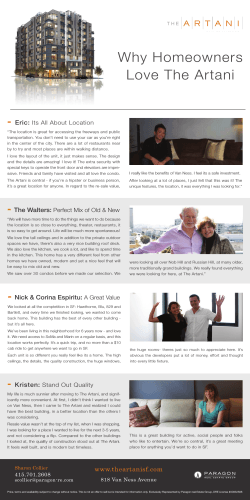VPVision User Manual www.vpinstruments.com Software version: 2.1.0
VPVision User Manual Software version: 2.1.0 © 2012 Van Putten Instruments BV MAN-VP-V001-EN Revision:3 Date:23-11-2012 www.vpinstruments.com VPVision User Manual © 2012 Van Putten Instruments BV All rights reserved. No parts of this work may be reproduced in any form or by any means - graphic, electronic, or mechanical, including photocopying, recording, taping, or information storage and retrieval systems - without the written permission of the publisher. Products that are referred to in this document may be either trademarks and/or registered trademarks of the respective owners. The publisher and the author make no claim to these trademarks. While every precaution has been taken in the preparation of this document, the publisher and the author assume no responsibility for errors or omissions, or for damages resulting from the use of information contained in this document or from the use of programs and source code that may accompany it. In no event shall the publisher and the author be liable for any loss of profit or any other commercial damage caused or alleged to have been caused directly or indirectly by this document. Printed: 24-11-2012 in (Delft) Publisher VPInstruments Managing Editor Pascal van Putten Contents 3 Table of Contents 0 1 Warnings 5 2 Introduction 6 1 System overview ................................................................................................................................... 7 3 Quick start in 10 steps 8 1 Hardware installation ................................................................................................................................... 10 VPFlowScope .......................................................................................................................................................... configuration 11 Network preparations .......................................................................................................................................................... 12 PC connection .......................................................................................................................................................... 13 2 Software configuration ................................................................................................................................... 14 Configuration .......................................................................................................................................................... backend 14 User Configuration .......................................................................................................................................................... 16 Inputs .......................................................................................................................................................... 17 Widgets .......................................................................................................................................................... 20 Pages .......................................................................................................................................................... 22 Reports .......................................................................................................................................................... 24 26 4 Daily use 1 Page layout with widgets ................................................................................................................................... 26 2 Real time graphs ................................................................................................................................... 26 3 Data export ................................................................................................................................... 28 5 Sensors and IO 1 VPFlowScope 29 ................................................................................................................................... 29 2 RS485-Ethernet module................................................................................................................................... 29 3 Moxa analog input module ................................................................................................................................... 30 4 Wago analog input module ................................................................................................................................... 31 5 Analog sensor types 6 Hardware ................................................................................................................................... 32 33 1 VPVision M ................................................................................................................................... 33 2 Power supplies ................................................................................................................................... 34 3 VPN router ................................................................................................................................... 35 4 Cables for VPVision ................................................................................................................................... 36 7 Appendix 38 1 Modbus networks ................................................................................................................................... 38 2 Troubleshooting ................................................................................................................................... 39 Problems and .......................................................................................................................................................... solutions 39 Communication .......................................................................................................................................................... issues 41 3 Documentation example................................................................................................................................... 42 3 4 VPVision User Manual 4 Terms And Conditions of................................................................................................................................... Sale 45 Index © 2012 Van Putten Instruments BV | MAN-VP-V001-EN | Revision:3 | Date:23-11-2012 51 Warnings 1 5 Warnings WARNING: 100...250 VAC MAINS CABLES ARE PRESENT IN THE HOUSING. DO NOT TOUCH THE CABLES AND THE POWER SUPPLY WHEN MAINS IS APPLIED. KEEP THE HOUSING CLOSED DURING NORMAL OPERATION. CHECK THE CABLE GLANDS ON WATER TIGHTNESS. ALL ELECTRICAL INSTALLATIONS TO BE CARRIED OUT BY AUTHORIZED ELECTRICAL INSTALLATION ENGINEERS ONLY. READ AND UNDERSTAND USER MANUALS OF ALL EQUIPMENT INVOLVED BEFORE COMMENCING INSTALLATION OR USE. MAKE SURE THAT THE AMBIENT TEMPERATURE DOES NOT EXCEED THE LIMITS. The default IP address of the VPVision M can be found on the configuration sheet, which comes with the product. When powered up and connected via your network, you can enter the address in any internet browser to view the VPVision dashboard. Initially, you will need a laptop or PC with static IP address assigned to it. VPVision does support Chrome, Firefox, Safari, Opera,Internet Explorer > 8 Older versions of Internet Explorer are not supported. © 2012 Van Putten Instruments BV | MAN-VP-V001-EN | Revision:3 | Date:23-11-2012 6 2 VPVision User Manual Introduction Thank you for choosing VPVision! Let the savings begin! VPVision is a web based energy monitoring system, primarily developed for compressed air systems. It monitors your entire compressed air system from supply to demand. Thanks to the standardized hardware and the modular software architecture, VPVision is scalable and adaptable. About this manual We have written this manual to help you to get the VPVision system up and running in no time. There are some steps that require basic knowledge about IT systems, networks and Linux. This is where you should get support of your IT department. In the entire manual, you will see small icons with a page number. These refer to background information or additional information on a certain subject. Basic components: VPVision-M logger, with VPVision software 24 VDC 100 Watt power supply Web interface SQL database Sensors: VPVision support all VPInstruments sensors, and other modbus-RTU or 4..20 mA based sensor types. For some Modbus sensors, we offer preinstalled drivers for quick and easy installation. Hardware extensions: Touch screen Modbus-Ethernet converters Analog IO modules Junction boxes for the RS485 network Software options: P&ID visuals Report generator Report e-mail function (version 2.0 release Q1, 2013) Alarms module (version 2.0 release Q2, 2013) Service subscriptions We offer a service contract, which covers all software upgrades and support. Contact us for details. Language options: At this moment, VPVision is available only in international English. More languages will be coming soon! But hey, it's web based, so you can access VPVision via real time translation, using Google Translate. © 2012 Van Putten Instruments BV | MAN-VP-V001-EN | Revision:3 | Date:23-11-2012 Introduction 2.1 7 System overview VPVision is an ethernet based monitoring system. The typical installation consists of the VPVision M data logger, a Modbus network with VPFlowScopes and additional (remote) IO modules for analog sensors. The VPFlowScope sensors can be read out via direct RS485 or an indirect modbus/TCP converter. The IO modules are read out via an ethernet interface. They can gather data from 4..20 mA based sensors, and the default number of channels is 8 per analog IO module. VPVision is built around a powerful database structure with integrated web server. This makes the system flexible and scalable to meet the demands of virtually any compressed air installation. © 2012 Van Putten Instruments BV | MAN-VP-V001-EN | Revision:3 | Date:23-11-2012 8 3 VPVision User Manual Quick start in 10 steps Step 1. Mount the VPVision cabinet Unpack the box. Open the VPVision cabinet with the special key. Then remove all transport foam. Check if all DIN Rail mounted equipment is still in place. If not, please fix the modules on the DIN Rail. Installation by certified professionals only. Mount the VPVision M on a wall and establish the required Mains power connection. Read more about hardware installation here. 10 Step 2. Configure your VPFlowScope sensors See VPFlowScope configuration. 11 Now it is time to assign the diameter and a Modbus address to each individual sensor, so they can be found within the modbus network. Step 3. Assign IP addresses to all networking equipment First, create a list of required IP adresses. See also Ethernet Networks. 12 Document this list on the configuration sheet. Get your laptop or PC, and connect it to the VPVision M. System Administrators: to change the IP address of the VPVision M, you need to establish a connection via NX Client. Now assign the IP addresses to the VPVision M. Depending on your system configuration, you also have to change the IP addresses of the modbus converters (see RS485Ethernet module) 29 and any remote IO modules (see Moxa analog input module) 30 you have. Save time! Ask us to pre-configure your IP addresses. Step 4. Install the sensors Ask your certified (electrical) installation subcontractor to install the VPFlowScope 29 sensors in the pipe, and connect it to the modbus network. Install analog sensors and make a list of analog input channels on your configuration sheet. See also the Documentation example 42 . Step 5. Configure inputs Now it is time to Configure the input channels 17 in VPVision. You can add the VPFlowScope and analog sensors via the web interface. Use your configuation sheet as a reference for the channel names, sensor locations, sensor ranges, diameter settings and so on. Step 6. Configure widgets Once the channels are in place, you can start to Configure the widgets number of widgets. Now you can assign channels to the widgets. 20 . We have pre-defined a Step 7. Configure pages Once the channels and widgets are in place, you can start to Configure the pages widgets to the pages, make combinations of widgets and so on. 22 . Assign the Step 8. Create your first report Now its time for the final step: (depending on your license). Creating your first Reports reports module. 24 using the Step 9. Configure the optional touch screen The touch screen PC is basically just a PC with a web browser. Startup the unit, run Firefox and type in the VPVision M IP address. That is all it takes. Step 10. Use VPVision and save! Now it is time to lean back, relax and monitor your entire system. See for example Page layout with widgets 26 . Let us know how much you did save! We will reward every white paper or savings success story with a nice gift. And if it's really good, we'll send in the press for an exclusive interview © 2012 Van Putten Instruments BV | MAN-VP-V001-EN | Revision:3 | Date:23-11-2012 Quick start in 10 steps starring you! © 2012 Van Putten Instruments BV | MAN-VP-V001-EN | Revision:3 | Date:23-11-2012 9 10 3.1 VPVision User Manual Hardware installation WARNING: INSTALLATION INVOLVES CONNECTION TO MAINS. INSTALLATION OF FIELD CABLES REQUIRES INDEPTH KNOWLEDGE AND SKILLS. THEREFORE ALL STEPS THAT INVOLVE ELECTRICAL INSTALLATION SHOULD BE CARRIED OUT BY CERTIFIED INSTALLATION PROFESSIONALS. MAKE SURE THAT THE AMBIENT TEMPERATURE DOES NOT EXCEED THE LIMITS OF THE VPVISION M CABINET (MAX 40 deg C | 104 F). HIGHER AMBIENT TEMPERATURE REQUIRES CABINET COOLING. Check if the earth wire (field ground) is free of interference and potential dangerous high voltage. Make sure the circuit breaker is in off position. Then install the L, N and Earth wire. The L, N and Earth may have a different color, depending on your local legislation and directives for medium voltage systems. Each VPVision M consists of the following components: 1. Circuit breaker 2. Main power supply, 24 VDC, 100 Watt. 3. VPVision M PostgreSQL database environment, pre-installed VPVision application, pre-installed Webserver, pre-installed 4. RS485 connection terminal (fused separately) with front cable entry. 5. Optional analog input module. 6. Earth rail (for cable shielding) The picture shows a typical configuration. Your actual system may vary from this picture. © 2012 Van Putten Instruments BV | MAN-VP-V001-EN | Revision:3 | Date:23-11-2012 Quick start in 10 steps 3.1.1 11 VPFlowScope configuration Set the modbus addresses per VPFlowScope in order to be found in the modbus network. 29 . Each VPFlowScope needs an individual address, Always start with VPFlowScope modbus assignment before putting them into the network. Label / Tag the VPFlowScopes for convenience. Use VPStudio to set: - Diameter - Modbus address - Other settings (Analog) On the screen shot you can see the settings that are key: diameter and modbus address. Please refer to the VPStudio manual for details. © 2012 Van Putten Instruments BV | MAN-VP-V001-EN | Revision:3 | Date:23-11-2012 12 3.1.2 VPVision User Manual Network preparations You need to set your IP address to a STATIC IP address when connecting your laptop or PC to the VPVision M. The address should be within the same IP range. See the configuration sheet which comes with your VPVision M. Make sure that your IT department provides VPN access to the network for remote support. If not possible, we strongly advice to install the 3/ 4G gateway module. Define your network • • • • IP addresses must be unique Gateway must be defined Subnet mask must be defined When using existing network structure: Get your Address range: Check with client IT dept General convention on IP numbers To make it more easy to find a device, we will use the following guideline to assign IP addresses to devices in the network. In existing networks, this might be not possible due to limitation on the number of IP addresses. In any case, always document the final IP configuration. Ethernet address example The default address for LAN port 1: See the configuration leaflet, which comes with your VPVision system As an example, the configuration may look as follows: 192.168.1.XXX VPVision M © 2012 Van Putten Instruments BV | MAN-VP-V001-EN | Revision:3 | Date:23-11-2012 Quick start in 10 steps 13 192.168.1.XXX RS485 to Ethernet converter for remote VPFlowScope 192.165.2.XXX Remote analog IO module In most networks, the first three groups of digits will be 192.168.X. In specific situations, the network might be AAA.BBB.C.XXX Where XXX (last three digits) may be assigned as follows: 0 254 1 2...20 21..40 Reserverd as network address, do not use Reserverd as broadcast address, do not use VPVision-M default address (can be changed when required) VPFlowScope flow meters (Modbus - TCP/IP converters) Analog input modules(See also Moxa analog input module 30 and Wago analog input module) 31 Other devices, for example Ethernet enabled kW meters. 41...60 Example network configuration: 192.168.1.1 192.168.1.2 192.168.1.3 192.168.1.21 192.168.1.22 192.168.1.41 192.168.1.254 3.1.3 VPVision M 33 VPFlowScope RS485 network, compressor house building 1 VPFlowScope RS485 network, compressor house building 2 Analog inputs, building 1 Analog inputs, building 2 Power meters, building 2 Gateway PC connection To connect your PC or Laptop, open the electrical cabinet. You will see the VPVision M unit. On the VPVision M you will find multiple Ethernet Ports. By Default, LAN 1 is used for configuration. Connect an Ethernet cable between Laptop (PC) and the VPVision M LAN 1. The Laptop should have a static IP address within the same range as the VPVision M. Make sure the IP address is not the same as the VPVision M! Open your webbrowser, type in the IP address of the VPVision M and you should see the startup screen. Now you can configure the system (see Configuration backend) 14 . © 2012 Van Putten Instruments BV | MAN-VP-V001-EN | Revision:3 | Date:23-11-2012 14 VPVision User Manual 3.2 Software configuration 3.2.1 Configuration backend By clicking on the green puzzle icon, you enter the back-end of VPVision. In the backend, the entire configuration can be made. The interface is designed to be extremely intuitive and easy to use. Login to the configuration backend first.Click on to log in. Use the default admin password to log in. You can find the password on your system configuration sheet. You are now logged in. New icons appear on the left. © 2012 Van Putten Instruments BV | MAN-VP-V001-EN | Revision:3 | Date:23-11-2012 Quick start in 10 steps 15 Configuration - description of functions System settings User settings General settings Set users and permissions Set language settings, preferred units and so on. Channels Configure channels Enter this section to configure VPFlowScope channels, analog sensor channels, set zero and span, change channel names. Widgets Configure widgets Enter this section to configure widgets, for example pie charts, dashboard overviews, real time graphs, Key Perfomance Indicators Pages Configure pages Here you can configure a page. A page can contain multiple widgets. You can assign icons to a page, drag and drop widgets and so on. Reports Configure reports Create reports, add data channels to the report. Once the report is set up, it can be generated automatically with jut one mouse click. © 2012 Van Putten Instruments BV | MAN-VP-V001-EN | Revision:3 | Date:23-11-2012 16 3.2.2 VPVision User Manual User Configuration In this menu, you can change/ add/ remove users and depending on your privileges, you can also set up a device driver. Click on to configure a user. You will see a list of existing users. To add a user click on the icon. The add user window will appear. Enter a name, an e-mail address and assign rights. User types Super User Administrator Can do everything except for system settings Can add SuperUsers and Administrators. Can change date and time format, thousands and decimal separator, currency units. User Configuration Window In the user configuration window, you can activate and deactivate users, you can check their last active date and you will see their rights. Press Add user to add another user. Press the icon to edit an existing user. Press the flag to deactivate/ activate a user. Press the red cross to delete a user. Sander : SVP screendum p m et fake users m aken © 2012 Van Putten Instruments BV | MAN-VP-V001-EN | Revision:3 | Date:23-11-2012 Quick start in 10 steps 3.2.3 17 Inputs In this step you will configure the inputs. This is where the software connects to the physical devices in the network. It is the most important step, as this forms the basis for all VPVision data. Device overview Click on the icon. you will get an empty list or an overview of configured inputs. Click on an existing device via device" to add a new device. or click on "add In the device overview list, you will also see some status columns. Active Status Del Flag green: device is active Red is inactive. Thumbs up: Device is responding properly Delete the device from the list. Are you sure? window will pop up. Data will be lost. Select device type In the second step, choose the device you want to add. It can be VPFlowScope, an IO module, a power meter with modbus intereface. VPFlowScope: The one and only three in one compressed air meter. Needs no further introduction. Moxa: A remote analog IO module with 8 channels. Driver is pre-configured.See also Moxa analog input module 30 . Wago: A remote analog IO system with flexible channel configuration. Driver might need custom configuration by VPInstruments.See also Wago analog input module 31 . © 2012 Van Putten Instruments BV | MAN-VP-V001-EN | Revision:3 | Date:23-11-2012 18 VPVision User Manual VPFlowScope Select connection type; RS485 or Ethernet Now choose the connection type. Is the VPFlowScope connected directly via RS485 or is it connected via an ethernet converter? We will show you both possibilities. VPFlowScope via RS485- ethernet converter 1. Assign a name, The IP of the converter and a port number of the converter. Remember: the converter needs to be pre-configured before you can use it! 2. Second, you select the Modbus address. 3. Press add device to finalize this step. VPFlowScope direct serial Add an RS485 based VPFlowScope connection: 1. 2. 3. 4. 5. Assign a name to the channel. Select the Port type (COM or USB) Set the port number Set the VPFlowScope modbus address Set communication parameters Baudrate, parity and stop bits. 6. Press Add Device to finalize. © 2012 Van Putten Instruments BV | MAN-VP-V001-EN | Revision:3 | Date:23-11-2012 Quick start in 10 steps Device added! The VPFlowScope with device name "test" in this example has been added. Press back arrow to go to the main device list. You will see the device added and the status is disabled. Restart VPVision After all devices have been added, you have to restart the VPVision system. Click on Restart VPVision: This re-starts the Data Acquisition process with the new input device configuration. This is the moment of truth! Your data is now being logged, while you can continue with configuration of the visualization. You don't have to worry about any data loss, and you can take your time to change visualizations independent of data acquisition! © 2012 Van Putten Instruments BV | MAN-VP-V001-EN | Revision:3 | Date:23-11-2012 19 20 3.2.4 VPVision User Manual Widgets In this step you will configure the widgets. This is where the fun part starts!. Widget overview In the overview, you will see all the widgets that have been configured. You can edit them and delete them. You cannot delete a widget when it is in use on a page. Add widget Click on add widget in the right bottom corner. Now you can choose a widget type. Once the type has been chosen, you will be guided through a number of intuitive steps to finalize your widget configuration. The number of required steps varies per widget type. Dashboard 1. First you have to define the columns to show in the dashboard. 2. Click on each column header to assign a measurand. 3. Select the measurand from the pull down menu. 4. If you do not assign a measurand, the column will remain red. This is not a problem, you do not have to assign all columns. You can only assign measurands which are defined in the column headers. Other measurands will be ignored. © 2012 Van Putten Instruments BV | MAN-VP-V001-EN | Revision:3 | Date:23-11-2012 Quick start in 10 steps 21 Add a device Now you can start to add devices to the dashboard. in this example we added the main header flow meter. Depending on the device type, VPVision automatically assigns the measurands to the columns. Cant go wrong! Standard Widgets Dashboard A table overview of measurement data, with sum and averaging options Pie Chart A pie chart, showing consumption per area or generation of air per compressor. Can be freely configured. It also offers a print option, export option. Line Graph Real time and historical visualization of data, with intuitive zoom option, print option, export option. Calculation (KPI) Calculation widget for Key Performance Indicators. Examples are cost, efficiency, average consumption. Export Export widget, with pre-configured data format, number of channels and averaging functions. © 2012 Van Putten Instruments BV | MAN-VP-V001-EN | Revision:3 | Date:23-11-2012 22 3.2.5 VPVision User Manual Pages After the widgets have been configured, you are ready to configure your pages. Without widgets, you cannot proceed with this step. Page overview In the page overview you see all the pages that have been configured for your VPVision system. The order of pages (how they appear in the navigation) can be changed by pressing the green arrows. The page icons are shown, and the page active/ inactive status is shown as well. The page icon can be changed at any time, by clicking on the icon you get an overview of available icons. All Icons are designed for VPVision. It is not possible to add your own icons. Page configuration By clicking on you will enter the page configuration window. Here you can do the following: - Change page name - Change page icon - Add a widget - Drag and drop widgets at your convenience Remember: Widgets can be used on multiple pages! You can create, for example, a pie chart widget about air consumption and let it appear on different pages. © 2012 Van Putten Instruments BV | MAN-VP-V001-EN | Revision:3 | Date:23-11-2012 Quick start in 10 steps Example page setup A cookie manufacturer has two business units. Each business unit will be charged for it's own compressed air consumption. Two pages will be made, one for each business unit. Each page will have a dedicated real time graph, shown the air consumption and pressure of their area. The page will look as shown on the right. © 2012 Van Putten Instruments BV | MAN-VP-V001-EN | Revision:3 | Date:23-11-2012 23 24 3.2.6 VPVision User Manual Reports Its time for the final step, create your first report! Report overview In the overview page, you see the reports that have been defined. Press add report or click on the icon to change an existing report. Add Report First, give the report a name. For example: "Weekly |Report" Configure report content Now you can edit the content. First, set the electricity costs. Second, add the desired inputs for the report. 1. Add flow meters 2. Add pressure sensors or VPFlowScope pressure signals 3. Add temperature inputs 5. Add power inputs from the compressors. Configure multistage compressors. © 2012 Van Putten Instruments BV | MAN-VP-V001-EN | Revision:3 | Date:23-11-2012 Quick start in 10 steps Generate report Go to the front end, and scroll down in the menu to the report icon. Now click on the generate report button to see your first report! Obviously, you should have data in your system, so during the first hours of operation, the report might look empty or might show incomplete results. Basic report: Compressors vs main header. © 2012 Van Putten Instruments BV | MAN-VP-V001-EN | Revision:3 | Date:23-11-2012 25 26 VPVision User Manual 4 Daily use 4.1 Page layout with widgets A page can contain various widgets. The most common widgets are shown below. In this example page, a dashboard widget, three KPI widgets and a pie chart are displayed. The widgets are updated real-time. 4.2 Real time graphs In the graph view, you can see real time data or historical data. The controls are very intuitive. A brief explanation is given below. © 2012 Van Putten Instruments BV | MAN-VP-V001-EN | Revision:3 | Date:23-11-2012 Daily use © 2012 Van Putten Instruments BV | MAN-VP-V001-EN | Revision:3 | Date:23-11-2012 27 28 4.3 VPVision User Manual Data export To export data, click on the export icon (default is an eye, but you can change icons in the backend). You will then enter your export page with a pre-defined export widget. Create an export widget To create an export widget, see also the chapter Widgets 20 . The export page is basically identical to any other page. It contains an export widget. In the export widget, you can add channels, similar to adding devices. Once defined, you can place the export widget on the export page. Depending on the channel type, you are able to set the unit to a different value, or to delete a certain unit. For example, for the VPFlowScope, you can decide to export only flow and pressure, and ignore temperature and totalizer. You can also pre-set the export averaging interval in minutes. The minimum value is one minute. For energy management applications, we recommend 5 minute or 15 minute intervals. When done, press the create widget button to finalize. On the export page, you simply click the button corresponding to the time period you want to export. Export button functions Hour Last hour Day Last 24 hours Week Last week Month Last month Custom Select period © 2012 Van Putten Instruments BV | MAN-VP-V001-EN | Revision:3 | Date:23-11-2012 Daily use 5 Sensors and IO 5.1 VPFlowScope 29 The VPFlowScope is based upon unique and proprietary sensor technology, enabling bi-directional consumption measurement over a large dynamic range. The all-in one design reduces installation costs. Thanks to the combination of mass flow, pressure and temperature measurement, the VPFlowScope provides the complete picture of the energy consumption in a compressed air network, which is key to sustainable savings. Features: • • • • • • 3-in-one device: Measures: mass flow, pressure, temperature Optional measurement of flow direction Built-in data logger Display with keypad Flow range: 0..150 mn/sec | 1,6..500 sfps (open 525 sfps) Output: RS485, 4..20mA Usage: The perfect device for mobile audits Field performance measurement Efficiency monitoring Configuration parameters For VPVision, the following parameters must be configured. See VPFlowScope configuration . 11 Tube diameter (in mm or inch) Modbus address RS485 communication parameters Wiring The basic wiring schematic is shown on the right. For detailed information on the VPFlowScope, please refer to the user manual. 5.2 RS485-Ethernet module The VPFlowScope can be connected via an RS485-Ethernet converter. The great advantage of this method is that you can create modbus networks anywhere around your factory, as long as you can connect them to the factory ethernet. This saves a lot of cable installation work. In most systems, we use the SE5001 RS485-Ethernet converter, manufactured by B&B. You may use different brands and types, but try before you roll out a system with those. Some converters cannot deal with the encapsulated modbus RTU commands and this may result in communication © 2012 Van Putten Instruments BV | MAN-VP-V001-EN | Revision:3 | Date:23-11-2012 30 VPVision User Manual faillures. For the SE5001 configuration, please refer to the user manual. Basis things to set: IP address TCP/IP Listening Port RS485 Baud rate, data bits and stop bits. See also Network preparations 5.3 12 . Moxa analog input module Analog sensors can be connected to the analog IO module. We have chosen for 4..20 mA as default interface. If needed, you can change the IO module to 0..10 Volt. The default module is the ioLogik E1240 manufactured by Moxa. It contains an internal Ethernet Switch and it features two Ethernet connectors. This enables you to interconnect the modules without an external switch. IO module description The pinout of the IO module is shown on the right. Internally, you can find dip switches which affect the analog input configuration. It can be set to 4..20 mA (default) or 0...10 Volt. Details can be found in the Moxa E1240 user manual. © 2012 Van Putten Instruments BV | MAN-VP-V001-EN | Revision:3 | Date:23-11-2012 Sensors and IO 5.4 Wago analog input module Wago IO modules are configured through their own software, or their internal website. Use the wago ethernet settings software to pre-program the IP address. After this, you can use the internal website of the Wago module to check and change parameters. See the wago user manual for further details. IO module internal port assignment Modbus: Automatic number assignment Analog and digital inputs can be mixed Analog inputs will be assigned first Digital inputs will be assigned second Example: 4 x Analog, 8 x digital: Input 1. Analog 1 2. Analog 2 3. Analog 3 4. Analog 4 5. Digital 1 6. Digital 2 7. Digital 3 And so on… © 2012 Van Putten Instruments BV | MAN-VP-V001-EN | Revision:3 | Date:23-11-2012 31 32 5.5 VPVision User Manual Analog sensor types Name VPLog-i: Dew point transmitter Differential pressure sensor Temperature sensor Description/ application The VPLog-i is a 4..20 mA based Rogowski coil transmitter. The output is linear with the current. For example 4..20 mA can correspond with 0...250 A. You need to program the VPVision system 4..20 mA range with power instead of current. The dew point transmitter can be placed downstream of a drier. It will monitor the drier function and performance. A differential pressure sensor can be used to detect pressure loss, for example the pressure loss over air treatment equipment. Can be used to monitor the coolant temperature of a compressor, the oil temperature and so on. © 2012 Van Putten Instruments BV | MAN-VP-V001-EN | Revision:3 | Date:23-11-2012 Sensors and IO 6 Hardware 6.1 VPVision M 33 The VPVision M is mounted in a sturdy powder coated field enclosure. The basic schematic is shown below. Versions with optional IO may have different schedules. For customized and special versions, the VPVision-M will be supplied with a hardcopy of it's schedule "As Built". Legend: LAN: Ethernet ports for connection to your network. Address can be pre-configured. AC IN: Two Phase Mains input 100..240 VAC. Mains is connected to a circuit breaker. Terminal Blocks: These are the RS485 and power supply terminals for connecting the VPFlowScope Data logger: The VPVision M Data logger is an Embedded Linux System, pre configured with a web server. © 2012 Van Putten Instruments BV | MAN-VP-V001-EN | Revision:3 | Date:23-11-2012 34 6.2 VPVision User Manual Power supplies The base unit features a 4 Amp (100 Watt) power supply, which delivers power to the VPVision-M, up to 8 VPFlowScopes and 8 analog 4..20 mA loop powered sensors. The remote IO units feature a 2 Amp (50 Watt) power supply. Type/ model number: see type plate on power supply. ! Warning. Use UL approved power supplies. For compliance with UL508, consider to fuse all individual sub-systems @ 2 Amps per sub-circuit. Check also individual sensors on ULrequirements for power supplies. Power consumption rules of thumb: The following is a guideline on power consumption of the individual components. Add 10% to be sure. Check with supplier's user manuals, as product specifications are subject to change. VPFlowScope : 2 Watt each, at full load (100% flow) Remote IO unit : 12 Watt+ 0.5 Watt per 4..20 mA sensor Analog sensor : 0,5 Watt per 4..20 mA sensor RS485-Ethernet converter: 15 Watt Ethernet switch: 5 Watt VPVision M logger: 60 Watt Example configuration: Remote IO cabinet with Wago (8 IO), RS485 and ethernet switch. 4 x VPS + 8 x 4..20 mA 20 Watt + 15 Watt + 5 Watt + 8 Watt + 4 Watt = 52 Watt + 10% = 57 Watt. With 24 VDC, a 2,5 Amp power supply is safe. Circuit breakers When powered from Mains, VPVision equipment is equipped with a 2-pole circuit breaker. © 2012 Van Putten Instruments BV | MAN-VP-V001-EN | Revision:3 | Date:23-11-2012 Hardware 6.3 35 VPN router For safe remote access to the VPVision M without interfering with the client's network, a VPN router is mandatory. Nowadays, most industrial sites provide a VPN for their employees. The only thing they need to configure is the remote access to the IP address of the VPVision M. This VPN connection enables us to provide remote support. The VPVision does not send out or retrieve any data to the internet. As long as port 80 is blocked, the VPVision is not visible from outside the premises. For remote viewing, port 80 or another (mapped) port can be added to access the web server from remote. We strongly advice to add a strong Apache password (not 1234 or password), to prevent unwanted exposure of data. More reading about VPN: http://www.starlancs.com/EducateMe/educate_vpn.html http://ezinearticles.com/?VPN-Explained---The-Basics-of-VPN-Simplified&id=624480 http://en.wikipedia.org/wiki/Virtual_private_network VPN hardware devices Various hardware can be used for the VPN service. VPInstruments does not recommend or promote any special brand. It is best to consult a local IT supplier for advice. They can offer the right solution with the appropriate safety level. For example, there are password and hardware key based VPN authorizations. Known brands are Cisco, Korenix, Juniper. © 2012 Van Putten Instruments BV | MAN-VP-V001-EN | Revision:3 | Date:23-11-2012 36 6.4 VPVision User Manual Cables for VPVision ALL ELECTRICAL INSTALLATIONS TO BE CARRIED OUT BY AUTHORIZED ELECTRICAL INSTALLATION ENGINEERS ONLY. RS485 and Ethernet For RS485, and Ethernet, Cat5e cable with 4 twisted pairs must be used. For some applications, a higher quality cable might be needed. In case of any doubt, It is best to consult the site on their existing cables to make sure that the VPVision cables match the prescribed standards. The cable should match the power budget of all connected sensors. Long cables will result in increased cable resistance, which might cause issues when not properly addressed. Cable example: Belden 7939A SHIELDED MULTIPAIR CABLE 4PR 1500FT 300V BLK Reel Length (Imperial):2000ft Reel Length (Metric):609.6m LAN Category:Cat5e Cable Type:Shielded No. of Pairs:4 Conductor Size AWG:24AWG Resistance : check with manufacturer Jacket Color:Black RoHS Compliant: Yes Recommended plug: *Special RJ45 plug required. See WWW. BELDEN.COM - Tools - Connector Cross Reference. SENTINEL 111S08080090H34 Analog sensors For 4..20 mA based sensors, a single or double twisted pair cable can be used. © 2012 Van Putten Instruments BV | MAN-VP-V001-EN | Revision:3 | Date:23-11-2012 Hardware Cable example: Belden 8723 - 060100 SHLD MULTIPR CABLE 2PR 100FT 300V CHR Reel Length (Imperial):100ft Reel Length (Metric):30.48m Cable Type:Shielded No. of Pairs:2 Conductor Size AWG:22AWG Jacket Color:Chrome No. of Strands x Strand Size:7 x 30AWG RoHS Compliant: Yes Suppliers: Newark Electronics, Various Belden distributors © 2012 Van Putten Instruments BV | MAN-VP-V001-EN | Revision:3 | Date:23-11-2012 37 38 VPVision User Manual 7 Appendix 7.1 Modbus networks Introduction to modbus Modbus is a messaging structure developed by Modicon in 1979. It purpose is master-slave/clientserver communication between intelligent devices. It is a de facto standard, truly open and the most widely used network protocol in the industrial manufacturing environment. The MODBUS protocol provides an industry standard method that MODBUS devices use for parsing messages.For more information see modbus.org. How does it work? Modbus communication is called "Master-slave" communication: The master can initiate transactions (called queries). The slaves respond to the master, take the action requested in the query. A slave is any peripheral device (I/O transducer, valve, network drive, or other measuring device) which processes information and sends its output to the master. Masters can address individual slaves, or can initiate a broadcast message to all slaves. Slaves return a response to all queries addressed to them individually, but do not respond to broadcast queries. Register map MODBUS devices usually include a Register Map (Point Map). You should refer to the register map for your device to gain a better understanding of its operation. The available options and registers of the point map are device-dependent. A simple sensor might have only one register, while a multiparameter sensor might have ten or more registers. Communication modes Standard MODBUS networks employ one of two types of transmission modes: ASCII Mode and RTU Mode. The mode of transmission is usually selected along with other serial port communication parameters (baud rate, parity, etc.) as part of the device configuration. Just remember: VPFlowScope: RTU mode Pin layout: A aka '- ' aka TxD-/RxD- aka inverting pin B aka '+' aka TxD+/RxD+ aka non-inverting pin SC aka G aka reference pin ALWAYS use the SC/ Ground reference! Without reference, modbus networks might work for a while but eventually, you could run into communication issues due to capacitive effects or electromagnetic interference. Waveform example: Below you see a typical waveform. While debugging a system, you could check with an oscilloscope to see the actual messages. They will look similar to the waveform below. © 2012 Van Putten Instruments BV | MAN-VP-V001-EN | Revision:3 | Date:23-11-2012 Appendix 39 More information http://www.bb-europe.com/guide/RS485_Trouble_Shooting.pdf http://www.bb-europe.com/cheatsheet/RS485_Cheat_Sheet.pdf 7.2 Troubleshooting 7.2.1 Problems and solutions This section will address common problems and their resolution. Issue Symptom Cannot find VPVision in my network Cause Resolution IP conflict, IP address out of range Re-connect to LAN 1 with a direct Ethernet connection. See also PC connection 13 . Restart DAQ process via the configuration backend.Inputs 17 VPVision page is not updating All widgets are static Connection problems with remote IO, network off line, switch off line VPFlowScope communication problem No data on screen Modbus address not properly assigned, modbus conflict No LED blinking Wrong Com port assignment TX LED blinking, but no Wrong wiring RX LED. TCP/IP converter TX Check Com port in Device Configuration Swap RX and TX (A and B) wire and see if this resolves. Disconnect all but one VPFlowScope to isolate the problem. Wrong wiring Connect the VPFlowScope via the RS485 network to VPStudio using the JB5. See if you can read in the configuration. IP conflict, or not Refer to converter user © 2012 Van Putten Instruments BV | MAN-VP-V001-EN | Revision:3 | Date:23-11-2012 40 VPVision User Manual Issue Wrong kW measurement Symptom Cause Resolution and RX not blinking properly configured converter manual. Configure IP address. Use Modpoll to debug the connection. Wrong kW in display The VPlog i is just an Ampere meter... make sure that the voltage and power factor is as correct as possible If not good enough--> invest in a real kW meter with modbus (Shark, Wattnode). © 2012 Van Putten Instruments BV | MAN-VP-V001-EN | Revision:3 | Date:23-11-2012 Appendix 7.2.2 41 Communication issues Debugging communication issues RS485 Modbus related issues Check LED indicators on the RS485 converter. Both TX (Transmit) and RX (Receive) should blink intermittent. Blinking led, once per second: VPVision Data Acquisition is active In terminal: re-start service and check messages In database: Check historical values Testing modbus with Modpoll Example for Wago (RTU TCP protocol). ./modpoll -m tcp 192.168.1.197 -r 0x2003 -t 3:hex Example for Flowscope (RTU USB protocol). Find the USB connection in /dev. It should be ttyUsBX where X is a subsequent number, depending on the number of USB converters you have connected. ./modpoll /dev/ttyUSB0 -a 9 -r 73 -t4:float -b 38400 -p none Example for Flowscope (TCP/RTU protocol). ./modpoll -m enc 192.168.1.198 -p4660 -a 1 -r 73 -t4:float Ethernet issues Ethernet issues can be localized by pinging the individual components of the system. Each Ethernet device has a unique IP address. The addresses can be pinged and when they respond, you know that the device is reachable. An unreachable device will result in a request time out. See below for an example. © 2012 Van Putten Instruments BV | MAN-VP-V001-EN | Revision:3 | Date:23-11-2012 42 7.3 VPVision User Manual Documentation example Proper documentation is key to long term success. Therefore we added an example (empty) documentation sheet here. You can use it as a guideline for documentation of your VPVision configuration. IP Address list No Name 1 VPVision M IP Address 192.168.1.223 2 3 4 5 © 2012 Van Putten Instruments BV | MAN-VP-V001-EN | Revision:3 | Date:23-11-2012 Appendix Device list - VPFlowScopes Use the list below to write down your configuration. Store this list for future reference No 1 Name Packaging dept. Diameter 80 mm Modbus address Comment/ Tag number 10 2 3 4 5 6 7 8 9 10 11 12 13 14 15 © 2012 Van Putten Instruments BV | MAN-VP-V001-EN | Revision:3 | Date:23-11-2012 43 44 VPVision User Manual Analog Channel configuration - Remote analog IO module Use the list below to write down your configuration. Store this list for future reference No 1 Name Dew Point Min (4 mA) -40 Max (20mA) Comment/ Tag number +10 2 3 4 5 6 7 8 © 2012 Van Putten Instruments BV | MAN-VP-V001-EN | Revision:3 | Date:23-11-2012 Appendix 45 ` 7.4 Terms And Conditions of Sale This chapter addresses our Terms and Conditions of Sale, which can be downloaded from www. vpinstruments.com, which apply on all sales transactions. By using the equipment, you agree upon these terms. 1. EXCLUSION ON WARRANTIES: NO REPRESENTATION OR WARRANTY, EXPRESSED OR IMPLIED, MADE BY ANY DISTRIBUTOR, SALES REPRESENTATIVE, OR FIELD AGENT OF VPI, SHALL BE BINDING ON VPI UNLESS SPECIFICALLY SET FORTH HEREIN. 2. LIMITED WARRANTY: VPI makes the follow ing limited w arranty in respect of “Hardw are Products”, “Cable Products” and “Softw are Products”: a. Hardw are Products are w arranted against defects in materials and w orkmanship for tw o (2) years from the date of shipment from the factory. Cable Products are w arranted against defects in materials and w orkmanship for ninety (90) days from the date of shipment from the factory. VPI’s obligation is limited to repair, or at its sole option, replacement of products and components w hich, upon verification by VPI at the VPI manufacturing headquarters in prove to be defective. VPI shall not be liable for installation charges, for expenses of Customer for repairs or replacement, for damages from delay or loss of use, or other direct or indirect or consequential damages of any kind. b. Softw are Products that are licensed to Customer under the terms of the appropriate VPI license and w ill, for a period of ninety (90) days follow ing shipment by VPI (a) perform substantially in accordance w ith the accompanying w ritten materials, and (b) the medium on w hich the softw are product is recorded w ill be free from defects in materials and w orkmanship under normal use and service. Any replacement of a licensed Softw are Product w ill be w arranted for the remainder of the original w arranty period or thirty (30) days, w hichever is longer. This w arranty is extended only to Products properly used and properly installed for the specific application for w hich intended and quoted. This w arranty is void if failure of the Products has resulted from accident, abuse, misapplication, improper calibration, third party softw are not intended for use w ith the applicable VPI softw are, utilization of an improper hardw are or softw are key or unauthorized maintenance or repair. 3. RMA #: No items w ill be returned for w arranty repair w ithout prior authorization from VPI, and Customer must obtain a Return Material Authorization (“RMA”) number from VPI before returning any Products under w arranty to VPI for any reason. RMA # numbers may be obtained by calling VPI betw een 8:00 AM and 5:00 PM EST Monday through Friday. You may also request an RMA, by fax (+31-15-2130669), e-mail sales@vpinstrum ents.com , or at VPI’s w ebsite w w w . vpinstrum ents.com . Customer shall pay expenses for shipment of repaired or replacement Products to and from VPI. After examining and testing a returned product, if VPI concludes that a returned product is not defective, Customer w ill be notified, the product returned at Customer's expense, and a charge made for examination and testing. Customer shall exercise due caution in returning VPI instrumentation, including (inter alia) taking special care w hen packaging a meter for return to the factory (e.g. Insertion Style meters), since sensors in particular may easily be damaged if (a) not prevented from shifting around w ithin the package and (b) not covered (w ith PVC or other protective method) in order to keep it from contacting other package contents. Any damage resulting from improper packaging is the responsibility of the Customer, and costs incurred to repair the damage w ill be charged to the Customer. 4. TRANSPORTATION. Transportation charges for materials shipped to the factory for w arranty repair are to be paid by the Customer. VPI w ill return items repaired or replaced under w arranty to a location indicated by the Customer, provided (and to the extent) shipping costs have been prepaid by the Customer. For international returns, any special payment arrangements for the shipment must be approved in w riting by the VPI International Manager prior to shipping the materials. In accordance w ith the “Emergency Planning and Community Right to Know Act” and applicable US Department of Transportation (DOT) regulations, VPI w ill not accept delivery of equipment that has been contaminated (see "Warranties and Service Work" in any VPI Instruction Manual for further details on cleaning and decontamination) w ithout w ritten evidence of decontamination, and has instituted the follow ing Return/Repair conditions. Strict adherence to these conditions is required. Returned equipment that does not conform to the requirements listed below w ill not be processed. If VPI finds evidence of contamination, w e may, at our option, have the unit returned at your expense. For your reference, the requirements for packaging and labeling hazardous substances are listed in DOT regulations 49 CFR 172, 178, and 179. 5. LIMITATIONS ON WARRANTY. If after inspection of the returned equipment VPI determines that the defect is a result of damage, misuse, mishandling, installation, abnormal conditions of storage or operation, unauthorized repair or modification, or due to the Customer's failure to install, maintain or operate the equipment in compliance w ith the w ritten instructions, all expenses incurred by VPI in connection w ith the replacement or repair of the equipment shall be for the © 2012 Van Putten Instruments BV | MAN-VP-V001-EN | Revision:3 | Date:23-11-2012 46 VPVision User Manual account of the Customer. There w ill be a minimum service charge for inspecting the product and determining the defect of $250.00. Any additional charges necessary to repair the product w ill be quoted to Customer, and must be authorized by Customer before VPI w ill proceed w ith repair. Once an evaluation is completed and a quote has been issued, Customer can choose to proceed w ith the w ork or have the unit returned w ith only the evaluation and freight fee billed to the Customer. 6. NO OTHER WARRANTIES. EXCEPT AS EXPRESSLY SET FORTH ABOVE, THE PRODUCTS ARE PROVIDED "AS IS" WITHOUT WARRANTY OF ANY KIND, AND NO OTHER WARRANTIES, EITHER EXPRESSED OR IMPLIED ARE MADE WITH RESPECT TO THE PRODUCTS, INCLUDING BUT NOT LIMITED TO ANY IMPLIED WARRANTIES OF MERCHANTABILITY, FITNESS FOR A PARTICULAR PURPOSE, TITLE OR NONINFRINGEMENT OR ANY OTHER WARRANTIES THAT MAY ARISE FROM USAGE OF TRADE OR COURSE OF DEALING. VPI DOES NOT WARRANT, GUARANTEE, OR MAKE ANY REPRESENTATIONS REGARDING THE USE OF OR THE RESULTS OF THE USE OF THE PRODUCTS IN TERMS OF CORRECTNESS, ACCURACY, RELIABILITY, OR OTHERWISE AND DOES NOT WARRANT THAT THE OPERATION OF THE PRODUCTS WILL BE UNINTERRUPTED OR ERROR FREE. VPI EXPRESSLY DISCLAIMS ANY WARRANTIES NOT STATED HEREIN. 7. WARNING: (1) VPI PRODUCTS ARE NOT DESIGNED WITH COMPONENTS AND TESTING FOR A LEVEL OF RELIABILITY SUITABLE FOR USE IN OR IN CONNECTION WITH SURGICAL IMPLANTS OR AS CRITICAL COMPONENTS IN ANY LIFE SUPPORT SYSTEMS WHOSE FAILURE TO PERFORM CAN REASONABLY BE EXPECTED TO CAUSE SIGNIFICANT INJURY TO A HUMAN. (2) IN ANY APPLICATION, INCLUDING THE ABOVE, RELIABILITY OF OPERATION OF THE SOFTWARE PRODUCTS CAN BE IMPAIRED BY ADVERSE FACTORS, INCLUDING BUT NOT LIMITED TO FLUCTUATIONS IN ELECTRICAL POWER SUPPLY, COMPUTER HARDWARE MALFUNCTIONS, COMPUTER OPERATING SYSTEM SOFTWARE FITNESS, FITNESS OF COMPILERS AND DEVELOPMENT SOFTWARE USED TO DEVELOP AN APPLICATION, INSTALLATION ERRORS, SOFTWARE AND HARDWARE COMPATIBILITY PROBLEMS, MALFUNCTIONS OR FAILURES OF ELECTRONIC MONITORING OR CONTROL DEVICES, TRANSIENT FAILURES OF ELECTRONIC SYSTEMS (HARDWARE AND/OR SOFTWARE), UNANTICIPATED USES OR MISUSES, OR ERRORS ON THE PART OF THE USER OR APPLICATIONS DESIGNER (ADVERSE FACTORS SUCH AS THESE ARE HEREAFTER COLLECTIVELY TERMED "SYSTEM FAILURES"). ANY APPLICATION WHERE A SYSTEM FAILURE WOULD CREATE A RISK OF HARM TO PROPERTY OR PERSONS (INCLUDING THE RISK OF BODILY INJURY AND DEATH) SHOULD NOT BE RELIANT SOLELY UPON ONE FORM OF ELECTRONIC SYSTEM DUE TO THE RISK OF SYSTEM FAILURE. TO AVOID DAMAGE, INJURY, OR DEATH, THE USER OR APPLICATION DESIGNER MUST TAKE REASONABLY PRUDENT STEPS TO PROTECT AGAINST SYSTEM FAILURES, INCLUDING BUT NOT LIMITED TO BACK-UP OR SHUT DOWN MECHANISMS. BECAUSE EACH ENDUSER SYSTEM DIFFERS FROM VPI TESTING PLATFORMS AND BECAUSE A USER OR APPLICATION DESIGNER MAY USE VPI PRODUCTS IN COMBINATION WITH OTHER PRODUCTS IN A MANNER NOT EVALUATED OR CONTEMPLATED BY VPI, THE USER OR APPLICATION DESIGNER IS ULTIMATELY RESPONSIBLE FOR VERIFYING AND VALIDATING THE SUITABILITY OF VPI PRODUCTS WHENEVER VPI PRODUCTS ARE INCORPORATED IN A SYSTEM OR APPLICATION, INCLUDING, WITHOUT LIMITATION, THE APPROPRIATE DESIGN, PROCESS AND SAFETY LEVEL OF SUCH SYSTEM OR APPLICATION. 8. NO LIABILITY FOR CONSEQUENTIAL DAMAGES. VPI and its licensors, distributors, and suppliers (including their respective directors, officers, employees, and agents) shall not be liable for any damages, including, but not limited to, any special, direct, indirect, incidental, exemplary, punitive, or consequential damages, expenses, lost profits, lost savings, business interruption, lost business information, or any other damages arising out of the use or inability to use the Products, except to the extent such damage arises from w ilful misconduct (opzet) or gross negligence (grove schuld). If the foregoing limitation of liability is not enforceable because an VPI product sold or licensed to Customer is determined by a court of competent jurisdiction in a final, non-appealable judgment to be defective and to have directly caused bodily injury, death, or property damage, VPI’s liability w ill not exceed the amount (if any) paid out under VPI’s applicable product liability insurance policy. If, for w hatever reason, VPI’s insurance policy provides no coverage, then VPI shall be liable for the lesser of $50,000 or fees paid for the specific product that caused such damage 9. ACCEPTANCE STATES THE ENTIRE CONTRACT. Subject to these Terms and Conditions, the acknow ledgment by VPI of the Customer's order to purchase is an acceptance of the Customer's order and intended to embody the complete and exclusive contract of sale in relation to the subject matter hereof, and no understandings or agreements, verbal or otherw ise, in relation thereto except as herein expressly set forth or incorporated herein by reference shall be binding on either party. The acknow ledgment by VPI of the Customer's order(s) is accepted on the condition that the terms and conditions set forth herein shall apply and shall constitute complete agreement betw een the parties. Any provisions or conditions of the Customer's order forms or any verbal or other understandings or agreements, w hich are in any w ay in conflict w ith or in addition to these terms and conditions shall not be binding on VPI and shall not be applicable, unless expressly agreed to in w riting by VPI. Customer shall be deemed to have consented to the exclusive terms and conditions hereof unless objection by the Customer hereto in w riting has been received by VPI at its headquarters in Delft, the Netherlands (by regular mail, or by e-mail to sales@vpinstruments.com) w ithin five (5) w orking days after receipt of the acknow ledgment by the Customer, and in the event of such objection and at VPI’s option, the acknow ledgment shall thereupon be revoked and the sale contract terminated. © 2012 Van Putten Instruments BV | MAN-VP-V001-EN | Revision:3 | Date:23-11-2012 Appendix 47 10. ACCEPTANCE OF ORDERS. Orders and offers to purchase received by or on behalf of VPI are subject to acceptance only at its headquarters. No VPI distributor, sales representative, or field agent has authority to accept orders or make contracts of sale on behalf of VPI. 11. PRICES, TAXES AND TRANSPORTATION CHARGES. The sales price stipulated in this contract is exclusive of all customs duties, charges or surcharges, consular fees, sale, use, excise, turnover, occupational or transportation taxes, or any other taxes imposed by any country or political subdivision thereof. If any such tax or charge is imposed by law on the Customer on account of this sale and VPI is obligated to pay such tax or charge, the amount of such disbursement shall be reimbursed to VPI by the Customer forthw ith in addition to the purchase price. Freight and insurance quotations are merely estimates based upon currently prevailing rates and, because VPI has no control over such quotations, any variations in the actual rates at the time of shipment shall be for the Customer's account. VPI may add a charge for export packing to the price, and VPI reserves the right to impose an additional reasonable charge for packing and/or packaging to comply w ith Customer's specifications or instructions. 12. TERMS AND PAYMENT; INSTALLATION CHARGES AND FINANCE CHARGES. Absent contrary provision on the face hereof and subject to approval and continuance of approval of credit by VPI, terms of payment are thirty days (30) net from the date of invoice. In the case of equipment for destination outside the United States, terms of payment are by Wire Transfer or Credit Card prior to shipment, unless otherw ise noted, or other arrangements are approved in w riting by VPI’s International Manager. All payments shall be in legal currency of the United States. Acceptance and endorsement by VPI of an instrument for less than the full amount w hich claims to be due shall not be deemed to be an admission of payment in full and any conditions to the contrary w hich are noted on such an instrument shall not be binding on VPI. VPI’s prices prevailing at time of each shipment shall apply. Prices are subject to correction for error. All costs of installation shall be borne by Customer. It is contemplated that any installation or supervision labor and services agreed on the face hereof to be performed by VPI or VPI agents, are to be performed during regular w orking hours on regular business days. If for any reason the Customer requests VPI to furnish any such labor or services outside of such regular w orking hours, any overtime or other additional expense thereby shall be billed to and paid by the Customer. In the event of any order for several units, each unit(s) w ill be invoiced w hen shipped. A finance charge w ill be assessed on past due amounts at one and one half percent (1-1/2%) per month or the highest rate permitted by law w hichever is low er. 13. RETENTION OF OWNERSHIP. VPI retains fulls ow nership (eigendomsvoorbehoud) of the Products until Customer has paid all amounts due under these Terms and Conditions in full. 14. SERVICES. Limited Warranty. VPI w arrants that all its services in relation to this Agreement (the “Services”) w ill be performed in a good and w orkmanlike manner as set forth in Article 7:402 Dutch Civil Code (goed opdrachtnemer). How ever, VPI makes no express or implied w arranties w ith respect to the Services, including but not limited to (a) any w arranty relating to third-party products or (b) any w arranty concerning the results to be obtained from the Services or the results of any recommendation VPI may make, including w ithout limitation any implied w arranties concerning the performance, merchantability, suitability, non-infringement or fitness for a particular purpose of any of the deliverables or of any system that may result from the implementation of any recommendation VPI may provide. In order to receive w arranty remedies, deficiencies in the Services must be reported to VPI in w riting w ithin 90 days of completion of the Services. Limitation of Liability: VPI is not liable for any incidental, indirect, special, punitive, or consequential damages arising out of or in connection w ith the Services provided by VPI, including w ithout limitation loss of use of the Products or any other softw are or data, including inability to achieve a particular result, even if VPI has been advised of the possibility of such damages or even if the damage is the direct result of an instruction or suggestion made by VPI. Except for claims that the Services caused bodily injury (including death), VPI’s total liability arising out of or in connection w ith any event or series of connected events occurring in connection w ith the Services shall not exceed the amount of fees paid under the separate w ritten agreement betw een Customer and VPI. High Risk Activities: Customer understands and agrees that VPI has not tested or certified its Services for use in high risk applications including medical life support, nuclear pow er, mass and air transportation control, or any other potentially life critical uses. VPI makes no assurances that the Services are suitable for any high risk uses. Indemnification: Customer accepts responsibility for, and agrees to indemnify and hold VPI harmless from, any and all liability, damages, claims, or proceedings arising out of (a) the failure of Customer to obtain the appropriate license, intellectual property rights, or any other permissions required to support any Products or Services, including but not limited to, the right to make any copies or reproductions of any Customer-provided softw are or (b) any inaccurate representations regarding the existence of an export license or the eligibility for export of softw are or other materials w ithout a license. 15. DELIVERY. Unless agreed otherw ise, delivery of equipment w ith final destination w ithin the USA shall be F.O.B. at VPI w arehouse in Ohio, USA (Incoterms 2010). Delivery to all other countries shall be EX Works. at VPI w arehouse in Delft, The Netherlands (Incoterms 2010). Title and risk in relation to the Products w ill pass to the Customer as set out in Clause 18. Title and risk in relation to the Products w ill pass to the Customer as set out in Clause 18. Shipping dates are approximate and are based upon current and anticipated manufacturing capabilities and upon receipt of all necessary information from the Customer. VPI reserves the right to make delivery in installments and the contract shall be severable as to each such installment. Delay © 2012 Van Putten Instruments BV | MAN-VP-V001-EN | Revision:3 | Date:23-11-2012 48 VPVision User Manual in delivery or other default in any installment shall not relieve the Customer of its obligation to accept and pay for remaining deliveries. If delivery of goods is delayed due to default in payment of the purchase price or to delay in receipt of shipping instructions, documents for payment, required inspection, export license or authorization or other cause for w hich VPI is not responsible, charges for demurrage and storage shall be paid by the Customer. All claims for a delay in delivery shall be deemed w aived unless presented to VPI in w riting thirty (30) days after the delivery of each shipment. Unless otherw ise indicated on the front side of the order confirmation and invoice, all shipping and insurance charges, any duty and all taxes related to the Customer's order shall be paid by the Customer. Claims for damages in transit must be asserted against the Carrier. Within (7) days after receipt of shipment, the Customer must report to VPI any shortage or damage not due to the carrier, otherw ise claims for such shortage or damage w ill be deemed w aived. 16. ULTIMATE DESTINATION. United States and International Law prohibits disposition of the equipment to certain countries. It is the responsibility of Customer to inform VPI if the ultimate destination is other than the United States, the European Union or their possessions. 17. FORCE MAJEURE. Fulfillment of this order is contingent upon the availability of materials. VPI shall not be liable for any delays in delivery, or for non-delivery or nonperformance, in w hole or in part, caused by the occurrence of any contingency beyond the control of either VPI or suppliers of VPI, including but not limited to one or more of the follow ing causes: fires, destruction of plant; strike; lockout; dispute w ith w orkmen; epidemic; flood; accident; delay in transportation; w ar (w hether declared or undeclared); insurrection; riot; blockage; embargo; acts, demands or requirements of the United States, or the country in w hich or through w hich delivery is to be made or any state or territory thereof, or of any governmental subdivision of any thereof; restraining orders for decrees of any court or judge; or any other cause w hatsoever, w hether similar or dissimilar to those herein before enumerated. The existence of any such cause or causes of delay shall extend the time of performance by the time or times measured by any such cause or causes of delay. If delivery is not completed w ithin sixty (60) days after the date stipulated in the acceptance of the order due to any said causes, either VPI or the Customer may cancel this contract on ten (10) w orking days’ notice to the other. If any contingency occurs, VPI reserves the right to allocate production and deliveries among its customers. 18. TITLE AND RISK OF LOSS. Title and Risk of Loss shall pass to the Customer upon delivery to the carrier, Customer or Customer's agent as set out in Clause 15 unless specified otherw ise. If, how ever, payment of the purchase price is not contemporaneous w ith, or does not precede delivery of the merchandise to the carrier or the Customer, the Customer agrees at VPI’s request, and hereby appoints VPI as its attorney-in-fact, to execute, acknow ledge and record appropriate financing statements so as to perfect a security interest in the products in favor of VPI. Customer also agrees to execute a contract of conditional sale containing the provisions as VPI shall deem proper Loss or damage that occurs during shipping is the Customer's responsibility, unless an Incoterm w as agreed to prior to the Sale that has contrary provisions. 19. CANCELLATIONS AND RETURN POLICY. Orders accepted by VPI cannot be cancelled or countermanded, or shipments deferred or equipment returned except w ith the prior w ritten consent from VPI’s headquarters, and upon terms that w ill indemnify VPI against any losses that may result, including the profit on any part of the order that is cancelled. When VPI authorizes the return of equipment, the Customer shall prepay the shipping charges on such returned equipment unless otherw ise expressly stated by VPI in its w ritten return authorization. Note: In-Line or Insertion Flow Meters that have Flanges are not cancellable, if the Flange fabrication has begun, or is already completed. After issuance of a purchase order (by phone, mail, e-mail or fax) or a credit card order (by phone, mail, e-mail or fax), there w ill be a cancellation fee for any cancelled order. Cancellations must be in w riting (by mail, e-mail or fax): a) If credit card order or non-credit card order is cancelled w ithin seven (7) days of issuance of purchase order or date order w as placed (w hichever is earlier), there w ill be a 10% cancellation fee (in addition to any "Expedite" fee); b) If credit card order or non-credit card order is cancelled after seven (7) days, but prior to shipment, there w ill be a 20% cancellation fee (in addition to any "Expedite" fee). (If order is cancelled due to late delivery, the cancellation fee w ill be w aived. Late delivery is defined as shipping a meter seven (7) days or later than the delivery date acknow ledged by VPI at time of placing order); c) "Expedite" fees are defined as pre-negotiated fees agreed to by customer in order to guarantee delivery at or before a specific date that is sooner than normal delivery time. These arrangements are part of the Purchase Order, and are show n as a line item "EXPED" described as Expedite Service Fee; d) If a credit card customer (Customer) decides to return the equipment after shipment for credit, credit w ill not be issued if equipment is damaged or if equipment is returned after four (4) months of shipment. If equipment is not damaged, then equipment can be returned after issuance of a Return Material Authorization (RMA) by VPI. e) Returned package must be insured by Customer and must reference proper RMA# on outside of package, or package may be rejected (i.e., package w ill be returned unopened). Credit Card customers (Customer) w ill be charged a 30% restocking fee (70% balance w ill be credited back). Customer is responsible for return shipping charges and any damage if improperly packaged; f) If a non-credit card customer (Customer) decides to return the equipment after shipment for credit, credit w ill not be issued if equipment is damaged, or if equipment is returned after one (1) month of shipment, unless authorized by a representative at VPI in w riting. © 2012 Van Putten Instruments BV | MAN-VP-V001-EN | Revision:3 | Date:23-11-2012 Appendix 49 The VPI representative w ill issue a Return Material Authorization (RMA #) at that time and w ill advise of the restocking fee, and confirm in w riting. Minimum restocking fee is 30%. Returned package must be insured by Customer and must reference proper RMA # on outside of package, or package may be rejected (i.e., package w ill be returned unopened). Customer is responsible for return shipping charges and any damage if improperly packaged. VPI may terminate any order if any representations made by Customer to VPI are false or misleading. Changes to orders shall not be binding upon nor be put into effect by VPI unless confirmed in w riting by VPI's appropriate representative 20. PATENTS. Customer shall indemnify and hold VPI harmless from any claim of patent infringement if such patent infringement or claim involves a product produced by VPI at Customer's direction or is based upon the use of the product in combination w ith other items w here such infringement or claim thereof w ould not have occurred from the normal use for w hich the product w as designed. 21. GENERAL PROVISIONS. VPI reserves the right to correct any stenographical or clerical errors in any of the w ritings issued by it. Except as otherw ise set forth herein, the terms and conditions of sale and any description on the face of this acknow ledgement constitute a complete and exclusive statement of the terms and conditions of the sale of the products by VPI to the Customer. There are no other promises, conditions, understandings, representations or w arranties. This Agreement may be modified only in a w riting signed by VPI. No w aiver of any right w ill be effective against VPI unless supported by consideration and expressly stated in the w riting signed by VPI, and the failure of VPI to enforce any right w ill not be construed as a w aiver of VPI’s right to performance in the future. The Customer may not assign any rights to, or delegate any performance ow ed under this Agreement w ithout the w ritten consent of VPI. VPI shall have the right to credit tow ard the payment of any monies that may become due VPI hereunder and any sums, w hich may now or hereafter be ow ed to the Customer by VPI. The validity and performance in all matters relating to the interpretation and effect of this Agreement and any amendment hereto shall be governed by and construed in accordance w ith the law s of the Netherlands, and the Vienna Convention on the International Sale of Goods is excluded. The Customer shall pay VPI all fees, costs and expenses of VPI reasonably incurred in the enforcement of VPI’s rights under or w ith respect to this Agreement, including, w ithout limitation, reasonable attorneys' fees. 22. LICENSES AND PERMITS. Where Customer is located in the United States, or has provided a duly executed pow er of attorney to its agent, Customer shall be solely responsible for obtaining all export licenses or governmental permits necessary to export the products from the United States. At Customer's request, VPI w ill endeavor to assist Customer in obtaining such licenses and permits. Customer shall be solely responsible for obtaining all import permits or other documents necessary for the importation of the products into another country or political subdivision thereof. 23. NON-DISCLOSURE OF CONFIDENTIAL AND/OR PROPRIETARY TECHNICAL INFORMATION. The Customer shall not disclose any technical/proprietary information furnished by VPI or acquired by Customer or by virtue of or as a result of the implementation of this order to any person, firm or body or corporate authority and shall make all endeavors to ensure such technical/proprietary information is kept Confidential. Title to such technical/proprietary information imparted/ supplied by VPI to Customer shall at all times remain the absolute property of VPI. 24. SOFTWARE LICENSE. All softw are programs w hich are embodied in a human readable media or machine readable media and w hich include, but are not limited to, programs having a series of instructions, statements and data, and are related materials furnished by VPI, are trade secrets and proprietary to VPI. VPI provides such programs under a nontransferable and non- exclusive license to use them on the system for w hich VPI provided it; the Customer may not assign, sublicense or otherw ise transfer said license and programs or materials w ithout the prior w ritten consent of VPI. In the event information/data is exchanged betw een VPI and the Customer, both parties mutually agree not to expose said programs to any claim, lien, conversion or any other encumbrance. VPI and the Customer further agree to exercise due care and employ reasonable efforts to prevent disclosure of said technical information/data program(s) unless it w as or is: a. Know n to the receiving party w ithout restriction w hen received or thereafter developed independently by the receiving party, or b. Obtained from a source other than the originating party, or c. In the public domain w hen received or thereafter enters the public domain through no fault of the receiving party, or d. Disclosed by the originating party to a third (3rd) party w ithout restriction. 25. LIMITED INDEMNITY AGAINST INFRINGEMENT. VPI shall, at its ow n expense, defend any litigation resulting from sales of the Products to the extent that such litigation alleges that the Products or any part thereof infringes any United States patent, copyright, or trademark, provided that such claim does not arise from the use of the Products in combination w ith equipment or devices not made by VPI or from modification of the Products, and further provided that Customer notifies VPI immediately upon its obtaining notice of such impending claim and cooperates fully w ith VPI in preparing a defense. If Customer provides to VPI the authority, assistance, and information VPI needs to defend or settle such claim, VPI shall pay any final aw ard of damages in such suit and any expense Customer incurs at VPI's w ritten request, but VPI shall not be liable for a settlement made w ithout its prior w ritten consent. If the Products are held to be infringing and the use thereof is enjoined, VPI shall, at its option, either (i) procure for the Customer the right to use the Products, (ii) replace the Products w ith others w hich do not constitute infringement, or (iii) remove the infringing © 2012 Van Putten Instruments BV | MAN-VP-V001-EN | Revision:3 | Date:23-11-2012 50 VPVision User Manual Products and refund the payment(s) made therefor by Customer. The foregoing states the Customer's sole remedy for, and VPI's entire liability and responsibility for, infringement of any patent, trademark, or copyright relating to the Products provided hereunder. THIS LIMITED INDEMNITY IS IN LIEU OF ANY OTHER STATUTORY OR IMPLIED WARRANTY AGAINST INFRINGEMENT. 26. CHANGES. The Customer may make changes, additions or deletions to specifications, draw ings and other descriptions and conditions recited in the related document(s) upon w ritten notice to VPI. If any such change(s), addition (s) or deletion(s) initiated by the Customer affects the cost of manufacture or time of delivery, VPI shall give the Customer w ritten notice thereof w ithin tw o (2) w eeks from the date of Customer's notice, and the Customer shall give the instruction w ithin a period of tw o (2) w eeks from the date of Customer's receipt of w hether to accept VPI’s proposed cost or delivery changes or to w ithdraw such change(s). In case of w ithdraw al of change(s), addition(s), deletion(s) during the above period(s), the original contract price and/or delivery shall remain unchanged. 27. ACKNOWLEDGMENT/GOVERNING LAW. These Terms and Conditions are governed by the law s of the Netherlands. The competent court in Rotterdam, the Netherlands, shall have exclusive jurisdiction in relation to all disputes arising out of ore in connection w ith these Terms and Conditions. Applicability of the Vienna Convention on the International Sale of Goods is excluded © 2012 Van Putten Instruments BV | MAN-VP-V001-EN | Revision:3 | Date:23-11-2012 Index Index -M- -A- Master-slave 38 MODBUS 38 Add widget 20 analog input module Analog inputs 31 analog signals 36 -P- 30 page 22 Page configuration page icon 22 Point Map 38 port 80 35 -BBaud rate 29 -Q- -C- queries Cables for VPVision CAT5E 36 36 Report 24 report content 24 Report overview 24 RJ-45 36 RJ45 plug 36 RS485 36 RS485 communication parameters RS485-Ethernet converter 29 RTU Mode 38 data bits 29 digital inputs 31 -F29 -GGenerate report 38 -R- -D- Flow range 22 -S24 slaves 38 SQL database stop bits 29 -HHardware installation -T- 10 -I- termination resistors 38 transmission rate 38 Twisted Pair 36 IO modules 31 ioLogik E1240 30 IP address 29 -V- -LListening Port 29 Login to the backend first. 6 VPFlowScope 29 VPN router 35 14 © 2012 Van Putten Instruments BV 29 51 52 VPVision User Manual -Wwidgets. 20 © 2012 Van Putten Instruments BV 53 Notes © 2012 Van Putten Instruments BV www.vpinstruments.com Measure MAN-VP-V001-EN Revision:3 Date:23-11-2012 Monitor Manage
© Copyright 2025