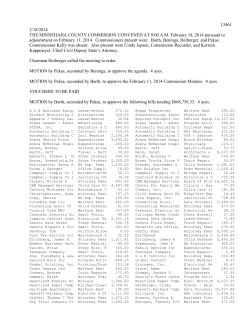H o w
How to Setup a Customer Supplied Server for Activ! Performance SuiteTM Table of Contents Introduction.............................................................................................................................. 3 Server Requirements............................................................................................................... 3 Operating Systems .................................................................................................................. 3 Archiving .................................................................................................................................. 4 VPI Supported DVD-RAM Drive .............................................................................................. 5 Partitioning............................................................................................................................... 6 Local Logon ............................................................................................................................. 6 Permissions and Policies ....................................................................................................... 6 Screen Savers.......................................................................................................................... 7 Anti-Virus Policy...................................................................................................................... 7 Remote Access – Support Purposes ..................................................................................... 7 Itivity:..................................................................................................................................................... 7 WebEx:.................................................................................................................................................. 7 Dialup: ................................................................................................................................................... 7 VPN: ....................................................................................................................................................... 8 Remote Desktop Control/Terminal Services ......................................................................... 8 Uninterrupted Power Source (UPS) ....................................................................................... 8 Backups: .................................................................................................................................. 8 Third Party Monitoring Software ............................................................................................ 8 Windows Updates.................................................................................................................... 8 Conclusion ............................................................................................................................... 8 Appendix A: Anti-Virus Policy................................................................................................ 9 Appendix B: ........................................................................................................................... 11 How to use Remote Desktop/Terminal Services with Activ! Voice ................................... 11 Reproduction is strictly prohibited. All Rights Reserved Copyright ®2008 VPI Various trademarks and logos held by their respective owners. Introduction Congratulations on your purchase of VPI’s Activ! Performance Suite. This document will provide you with the information you need in order to prepare your equipment for a successful installation to avoid any costly delays. Activ! Performance Suite is a bundle of three applications: ■ ■ ■ Activ! Voice o Digital Voice Recording Activ! View o Screen Capture Activ! IQ o QA If you have any question about how your system needs to be configured which are not addressed in this document, please contact your Project Manager. Server Requirements VPI has successfully tested Activ! Performance Suite on many different hardware platforms from HP®, Dell®, and IBM®. Hardware platforms are usually based on the channels to be recorded, storage, archiving, and redundancy requirements, etc. Your Sales person and/or Project Manager should be consulted when determining which hardware platform is best suited for your requirements. Please contact your Sales representative or Project Manager for a list of tested and approved hardware platforms. The server provided should be configured as an Application Server running absolutely no Domain/Network services (ex: Active Directory, DNS, and WINS). The server is required to be dedicated to run Activ! Voice only and no other Non-VPI Corporation (“VPI”) application should be running on the server. NOTE: Hyper-threading Technology is currently not supported and should be Disabled. Operating Systems Activ! Voice Supports the following Operating Systems: ■ ■ ■ Microsoft Windows 2000 Professional SP4 Microsoft Windows 2000 Server o Standard SP4 o Advanced Server SP41 Microsoft Windows 2003 Server o Standard SP1 o Standard R2 o Enterprise2 SP1 o Enterprise2 R2 Activ! View Supports the following Operating Systems: ■ ■ Microsoft Windows 2000 Professional SP4 Microsoft Windows 2000 Server o Standard SP4 o Advanced Server SP43 1 Microsoft Windows 2000 Advanced Server edition is supported, however additional features supported in Advanced Server are not supported by Activ! Voice, therefore not recommended 2 Microsoft Windows 2003 Enterprise Server edition is supported, however most advance features such as clustering and network load clustering will not be able to be used by Activ! Voice, therefore not recommended 3 Microsoft Windows 2000 Advanced Server edition is supported, however additional features supported in Advanced Server are not supported by Activ! View, therefore not recommended Reproduction is strictly prohibited. All Rights Reserved Copyright ®2008 VPI Various trademarks and logos held by their respective owners. ■ Microsoft Windows 2003 Server o Standard SP1 o Standard R2 o Enterprise4 SP1 o Enterprise2 R2 Activ! IQ Supports the following Operating Systems: ■ Microsoft Windows 2003 Server o Standard SP1 o Standard R2 o Enterprise5 SP1 o Enterprise1 R2 NOTE: 64-bit versions of Microsoft Windows 2003 (or any future operating systems) are currently not supported. Installing a 64-bit version will cause installation delays, additional charges may apply. NOTE: PCI and PCI-X (PCI Extended) are supported, however we currently do not support PCIe (PCI Express) slots. It is your responsibility to DOUBLE check that your hardware meets this requirement and has enough slots for the amount of cards used for your solution. Please check with your VPI representative if you have any questions. Miss configuration will cause delays and may result in additional charges by VPI and your hardware provider. Archiving If your Activ! Voice will be configured to archive calls to removable media, VPI supports DVD-RAM drives as a means archiving. It is the customer’s responsibility to purchase the DVD-RAM Drive based on the supported model listed below. Be extra careful when ordering this drive as it needs to support DVD-RAM, not just DVD-R, DVD+R, DVD-ROM, CD-R, CD-RW or CD-ROM. Depending on the server you purchase, it may have an extra (unused) 5.25 drive bay available for the internal DVD-RAM Drive to be installed. If it does not, then you will need to also provide an external USB2.0 5.25 drive enclosure for the DVD-RAM to be installed into. You will also need to supply DVD-RAM media for Activ! Voice to archive calls. DVD-RAM drives utilize cartridge style media. This media holds 9.4 GB (4.7 GB per side) per cartridge. Suggested Media: 4 Microsoft Windows 2003 Enterprise Server edition is supported, however most advance features such as clustering and network load clustering will not be able to be used by Activ! View, therefore not recommended 5 Microsoft Windows 2003 Enterprise Server edition is supported, however most advance features such as clustering and network load clustering will not be able to be used by Activ! IQ, therefore not recommended Reproduction is strictly prohibited. All Rights Reserved Copyright ®2008 VPI Various trademarks and logos held by their respective owners. VPI Supported DVD-RAM Drive Panasonic Model: SW-9574 Internal Features External (Just an example. Yours may look different) 5X Speed DVD-RAM Writing 16X Speed DVD-R Writing 4X Speed DVD-R (DL) Writing 6X Speed DVD-RW Writing 16X Speed +R 4.7GB Writing 4X Speed +R (DL) Writing 8X Speed +RW 4.7GB Writing 40X Speed CD-R Writing 24X Speed CD-RW Writing 40X Speed CD-ROM Reading 16X Speed DVD-ROM Reading Buffer Under Run Protection DVD MULTI Read/Write support DMA66 support Specifications Data Capacity 4.7Gbytes/8.5Gbytes(DL) Interface IDE/ATAPI Buffer Memory 2MB Soft Read Error Less than 10-9 Hard Read Error Less than 10-12 Power Requirements Voltage DC+5V±5% DC+12V±10% Temperature (Center of Top Cover) Operating 5°~50°C Non-Operating -30°~60°C Relative Humidity Operating 10%~80% (No condensation) Non-Operating 5%~90% (No condensation) Error Rate Mounting Orientation Horizontal or Vertical Dimensions 146.0(W)x41.3(H)x196.0(D)mm (Depth dimension without Bezel.) Reproduction is strictly prohibited. All Rights Reserved Copyright ®2008 VPI Various trademarks and logos held by their respective owners. Partitioning When installing the Operating System, it is imperative that you do not create one large partition. Activ! Performance Suite requires that there be 4 partitions. If the operating system partitions are not setup as defined, the software will not install or function, and will cause a delay in the installation of Activ! Performance Suite. The following are the partition requirements for each application: Activ! Voice: Drive C: D: E: F: Description Operating System Database Short Term Storage Long Term Storage Partition Size 16,384 16,384 8,192 Remaining Hard Disk space Partition Size (GB) 16 GB 16 GB 8 GB Remaining Description Operating System Database Short Term Storage Long Term Storage Partition Size 16,384 16,384 8,192 Remaining Hard Disk space Partition Size (GB) 16 GB 16 GB 8 GB Remaining Description Operating System Database Long Term Storage Partition Size 16,384 16,384 Remaining Hard Disk space Partition Size (GB) 16 GB Activ! View: Drive C: D: E: F: Activ! IQ: Drive C: D: E: 16 GB Remaining Activ! Voice, Activ! View, and Activ! IQ require these partitions to guarantee security, read/write performance, and redundancy (if installed). Local Logon Activ! Performance Suite is an application that requires a user to be logged into the operating system at all times the application is running. For this reason, it is recommended that an Account (either Local or Domain) is created (i.e. ‘VPADMIN’) for this purpose. This User account requires local ‘Administration’ rights to the Operating System. If a domain account is used, we highly recommend removing all domain rights (i.e. Domain Users, etc) to this User account to ensure security of the domain. Permissions and Policies VPI recommends that the Operating System use standard permissions for partitions/folders. Since the User Account that Activ! Performance Suite will be using has ‘Administrative’ permissions, the application will have permissions to all the partitions. VPI highly recommend that all partitions do not allow Domain Users to have any permission on any of the NonOperating System Partitions (D, E, and F). If the Activ! Playback Client or Activ! IQ will be used, we recommend creating a Domain Security Group (i.e.: ‘VPI Users’), and adding this group to the ‘local’ users group of the server on which Activ! Performance Suite is installed. Place only the Domain Users that will have access to Activ! Playback Client and/or Activ! Performance Suite to the Domain Security Group that you created (i.e.: ‘VPI Users’). Domain Policies applied to servers need to not affect Administrator privileges. Activ! Performance Suite stores data in the registry and locking the registry will cause operational problems. If you would like to go over any policies, please request to speak with a technical person through your Project Manager. Reproduction is strictly prohibited. All Rights Reserved Copyright ®2008 VPI Various trademarks and logos held by their respective owners. Screen Savers Due to different federal requirements (ex: HIPPA), screensavers (or locking Console) are required to be set. VPI understands these requirements and security concerns. VPI recommends that a screensaver be set to a nongraphically intense screensaver, as screensavers do require memory and processing power to run. VPI recommends a screensaver that either shows the ‘login’ screen, ‘Windows Server 2003’, or ‘Blank’. These use the least amount of processor/memory, therefore will have the least amount of impact on Activ! Voice. Anti-Virus Policy Since the data that will be stored on the Activ! Performance Suite servers are very important, we highly recommend that Anti-Virus (provided by customer) be installed on the server(s). However, Anti-Virus software is designed to take control of the handling of files for the operating system as it scans each file for viruses. VPI has a very strict policy that must be followed to ensure there will be no conflicts that may cause system instability. The minimum configuration requirements may be found in ‘Appendix A: Anti-Virus Policy’. This policy will also be covered during your onsite installation, and a signature will be required acknowledging the policy set forth by VPI. Remote Access – Support Purposes VPI’s Warranty and Maintenance contracts require remote access to support our products. Since a member of our Technical Support Staff will be accessing the desktop of a logged in server, it is highly recommended that the account used to log into the Operating System have no domain rights to ensure security of your domain/network as described in section: ‘Local logon’. VPI offers several different methods of remote access, including: ■ ■ ■ ■ Itivity Webex Dialup (pcAnywhere) o Modem is required to be installed in the server at customers expense VPN Itivity: Itivity is VPI’s preferred remote access as it guarantee’s the most security for our customers. To use this product, we would install a client onto the server. The client has two different modes: ■ ■ Live o Only connects to the Itivity Server when initiated by the customer Unattended o Always connected to the Itivity Server Itivity utilizes port ‘443’ to communicate to the Itivity Server (VPI controlled). Port 443 is the ‘HTTPS’ port for internet traffic and typically does not require any changes to be made to your firewalls. WebEx: You browse through Internet Explorer to http://voiceprint.webex.com and a support session would be established for us to gain access to your system. Dialup: This requires that you provide a modem for the server, an analog line and remote control software such as PCAnywhere (Host only). The drawback with this method, is a very slow connection speed. Reproduction is strictly prohibited. All Rights Reserved Copyright ®2008 VPI Various trademarks and logos held by their respective owners. VPN: Some customers choose to provide us with a VPN account to access their network. VPI requires that this VPN account only have access to the systems that we will be supporting. Once we are connected to the VPN, we can either use or Remote Desktop Control (per the VPI Remote Desktop Control Policy) to access the server. Remote Desktop Control/Terminal Services Please reference section ‘Appendix B: How to use Remote Desktop/Terminal Services with Activ! Voice’ for proper use. Uninterrupted Power Source (UPS) The server is required to be attached to a UPS system to avoid data corruption when not shutdown correctly. Failure to use UPS may result in void of warranty. Backups: Third Party backups are recommended by VPI based on the importance of your data. It is the sole responsibility of the customer to backup the data on the server. VPI recommends removable media archive (DVD-RAM). Third party backup software requires access time to files in order to back them up. The database files are not released while the Activ! Performance Suite applications are running. Therefore, the file will not be able to be backed up by software. Please consult with VPI Engineer before installing any back up software. Third Party Monitoring Software VPI does not have any policy restricting the use of third party monitoring utilities for SNMP trapping. A few examples of such software may be applications include ‘Insight’, or ‘Tivoli’. It is highly recommended that you inquire about any software that you plan on installing on the server to verify that there are no known issues. Some software can be processor intensive, which will take away needed processing power for Activ! Performance Suite. Windows Updates The Operating System patches are the responsibility of the customer. VPI recommends keeping the Operating System up-to-date on all patches released by Microsoft. VPI highly recommends that customers check w/ VPI Customer Support before installing patches. Your Project Manager will notify you if there are any patches that have known issues during the installation phase. There have been no known issues with any patch for any version of Microsoft Windows to-date. Conclusion In order to ensure a successful installation, it is essential to follow all of the steps above. Any questions should be directed to your Project Manager. Any delay of the onsite installation caused by an incorrect configuration, may result in additional charges. Reproduction is strictly prohibited. All Rights Reserved Copyright ®2008 VPI Various trademarks and logos held by their respective owners. Appendix A: Anti-Virus Policy Updated June 2006 Introduction Since Anti-Virus software is processor intensive and virtually takes full control of the Operating System for file handling, there are minimum configuration requirements that need to be followed when installing Anti-Virus software on a system running any VPI Server Application. Deviation from these requirements set forth in this policy will void your Warranty/Maintenance Agreement. Any work required on a server that has not followed these requirements will be billable in hourly increments. Exceptions to this policy need to be approved by VPI’s Vice President of Support Services. It is the customer’s responsibility to adhere to this policy until such time that an exception is granted in writing. A typical configuration consists of two drives in a RAID 1 (mirrored) and 4 partitions (C, D, E and F drives). Regardless of the amount of physical drives and their redundant configuration, below shows the partition configuration based on the product: Activ! Voice (Voice Recording) ■ C: Used for Operating System use. All VPI Applications are installed on this partition. ■ D: Used for Database storage for all VPI Products (GDB; GBK) ■ E: Short Term Storage (TMP; PCM) ■ F: Long Term Storage (LTS) ■ G: DVD RAM Archive Device (If Installed) ■ H: DVD RAM Archive Device (If Installed) Activ! View (Screen Recording) ■ C: Used for Operating System use. All VPI Applications are installed on this partition. ■ D: Used for Database storage for all VPI Products ■ E: Captures (AVI) ■ F: Long Term Capture Storage (DAT; XML) Activ! IQ (Call Quality Evaluation) ■ C: Used for Operating System use. All VPI Applications are installed on this partition. ■ D: Used for Database storage for all VPI Products ■ E: Combined Audio/Video Storage (AVI) ■ F: Typically not defined or used REAL-TIME Scanning (‘On Access Scanning’) You must exclude the following file extensions/Drives from being REAL-TIME Scanned: GDB GBK PCM TMP LTS AVI DAT XML G: H: 6 7 Firebird/Interbase Database Files Backup Firebird/Interbase Database Files VPI Audio Files in Short Term Buffer6 VPI Audio Files in Short Term Buffer VPI Audio Files in Long Term Buffer Video Files for Screen Captures Archived Video Files for Screen Capture Data file for associated Video DVD RAM Archive Device7 DVD RAM Archive Device4 PCM files types will be seen in CMAPI recording environments using the IPM-260 boards If Real-Time scanning is enabled, there will be OS reported errors while attempting to write data to the media as well as delayed write errors. Reproduction is strictly prohibited. All Rights Reserved Copyright ®2008 VPI Various trademarks and logos held by their respective owners. Failure to exclude these extensions/Drives may cause VPI to act in an unstable manner including, but not limited to, the application disappearing, Dr. Watson errors, and Microsoft Blue Screens which will directly impact Voice Recording or Screen Capturing. Scheduled Scanning Anti-Virus software is processor intensive during scanning, so it is very imperative that scanning is scheduled for a timeframe where little to no activity is occurring. This could have unknown adverse effects depending on processor speed, RAM, Channel Count, and total amount of concurrent recording channels/screens. Scheduled scanning can only be done with the exclusions defined above, unless Activ! Voice, Activ! View, and Activ! IQ has been shutdown. Shutting down any of these applications will STOP these products from functioning and is ultimately the customer’s choice. If you wish to scan the entire system including the exclusions above, it is important that each product is shutdown correctly. Please see the Administrators Guide for instructions on ‘Shutting Down’ each product. It is the customer’s responsibility to ensure each product has been shutdown prior to scanning. Reproduction is strictly prohibited. All Rights Reserved Copyright ®2008 VPI Various trademarks and logos held by their respective owners. Appendix B: How to use Remote Desktop/Terminal Services with Activ! Voice The Activ! Voice product runs as an application and directly accesses hardware resources (Ai-logix voice acquisition cards) in order to record calls. Because of this, the application can only run once in memory on a given server. In order to administer the server it is recommended that Terminal Services/Remote Desktop Connection only be used in ‘console mode’. This allows the machine to be administered as though you were standing in front of it (a.k.a ‘Console’) and prevents accidentally running another instance of the Activ! Voice application which can have unpredictable results and will likely result in a crash of the application and recording downtime. Solution VPI recommends using the Remote Desktop Connection client command-line utility built into windows XP and Windows 2003 (mstsc.exe) with the /console switch in order to administer a remote Activ! Voice server running Windows 2003. Please note that the TS clients for Windows NT/9x/2000 do not support the /console switch. Procedures for running this utility are as follows: 1. Click the start menu 2. Choose ‘Run’ 3. enter ‘mstsc /console’ in the resulting window ***YOU MUST USE THE /CONSOLE SWITCH*** 4. Enter the VPI server name to connect to in the resulting window 5. You are now connected to the Activ! Voice logger as though you were standing in front of the machine. **** YOU MUST LOG ON TO THE MACHINE USING THE ACCOUNT THAT IS CURRENTLY LOGGED ON**** Logging in with any other account will log the current user off and close the Activ! Voice application resulting in recording loss. Reproduction is strictly prohibited. All Rights Reserved Copyright ®2008 VPI Various trademarks and logos held by their respective owners. Notes: It is possible to use Remote Desktop Connection or Terminal services without using the console as long as no other instance of the Activ! Voice application is launched. This, however is not recommended or supported by VPI. Server Configuration All port mapping must be disabled on the VPI server running Terminal Services. 1. Click Start | Programs | Administrative Tools | Terminal Services Configuration 2. Highlight ‘Connection’ on the Left, then right click on RCP-Tcp Connection. Click ‘Properties’. Reproduction is strictly prohibited. All Rights Reserved Copyright ®2008 VPI Various trademarks and logos held by their respective owners. 3. Uncheck everything under ‘Connection’ and Check all ‘Disable Port Mapping’ check boxes on the bottom. Reproduction is strictly prohibited. All Rights Reserved Copyright ®2008 VPI Various trademarks and logos held by their respective owners.
© Copyright 2025