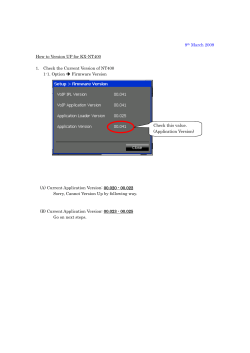Operation Manual Packaged Split Type Air Conditioner
3. USING THE CONTROL PAD Power On the Unit Fan Mode Operation Manual Fan mode operation enables you to select the fan speed (HIGH, MEDIUM, or LOW). Packaged Split Type Air Conditioner While the unit is on, • Press the button until FAN MODE INDICATOR lights up. • Press the A button repeatedly until the desired fan speed is set. ( for high, for medium, and for low). The blinking display screen will show the actual fan speed for 5 seconds. KFM-36E0A / 60E0A KFM-90E0 / KFM-120E0 KFMD-120E0 Call for service. 1. SAFETY PRECAUTION FAN MODE INDICATOR Please read this manual carefully before operating the air conditioner. Pay special attention to signs of “WARNING”. The “Warning” section contains matters, which, if not observed strictly, may cause death or serious injury. Please follow all instructions strictly to help ensure your safety. Cool Mode Selection of different fan speeds (HIGH, MEDIUM, LOW, or AUTO) is also possible during COOL MODE. AUTO FAN INDICATOR While the unit is on, WARNING • All wiring must conform to local and national electrical codes. To avoid possible electrical shock, you must ground your air conditioner. This air conditioner requires a separate power supply on a separately fused circuit. Do not insert your finger, a stick, or any other object into the air inlet and air outlet. Do not expose the skin directly to the indoor airflow for an extended period of time. Do not install the outdoor condensing unit near flammable gas. The condensing unit may catch fire if flammable gas leaks. Press the button until the COOL MODE INDICATOR lights up. • Press the A button to set the fan speed ( for high, for medium, for low and for auto). The display screen will show the status as it blinks for 5 seconds. TEMP button to set the TEMP or temperature. Setting temperature will blink for 5 seconds before the actual room temperature is displayed again on the screen. • Press • The setting temperature can be adjusted from 15°C to 30°C. COOL MODE INDICATOR If the fan speed is set to AUTO, the AUTO LED on the fan speed button will be lit. The speed will adjust automatically according to the difference between the actual room temperature and the setting temperature. REMINDER Keep this manual for future reference as it contains important installation and safety instructions. Dry Mode Call for service immediately when: DRY MODE can only be activated/deactivated using the remote control. Fan speed is automatically set to LOW FAN (fan speed cannot be adjusted during DRY MODE). Setting the Timer Abnormal operating noise is heard. A fuse blows or a circuit breaker trips frequently. The controls do not work properly. Using the timer, you can automatically turn on or off your unit (preset time from 1 to 15 hours). The timer does not work when the unit is in sleep mode. 2. CONTROL To set a time to turn the unit off TIM • Press TIMER button on the control pad. TIMER ER INDICATOR on the button will turn on. • Press HOUR or HOUR button to change the hour setting on the blinking display screen. CONTROL PAD AUTO FAN INDICATOR FAN SPEED BUTTON DISPLAY SCREEN ON / OFF BUTTON HOUR ADJUSTMENT BUTTON TIMER BUTTON TIME R TEMPERATURE ADJUSTMENT BUTTON SLEEP BUTTON AIR SWING BUTTON * (functional for KFM-36E0A and KFM-60E0A only). COOL MODE INDICATOR TIMER INDICATOR MODE SELECTOR BUTTON FAN MODE INDICATOR VALVE “ON” INDICATOR SLEEP MODE INDICATOR FAN “ON” INDICATOR FAN SPEED TEMPERATURE SETTING INDICATOR FAN SPEED BUTTON SLEEP BUTTON AIR SWING BUTTON * (functional only on KFM-36E0A/60E0A ) TIMER BUTTON REMOTE CONTROL UNIT (OPTIONAL – CAN BE PURCHASED SEPARATELY Koppel, Inc. To set a time to turn the unit on Press TIMER button on the control pad. TIMER INDICATOR on the button will turn on. HOUR Press HOUR or button to change the hour setting on the blinking display screen. Sleep Mode Sleep function automatically raises the preset temperature by 1°C after an hour. • TIMER”ON INDICATOR MODE INDICATOR NOTE TEMPERATURE/ TIMER ADJUSTMENT BUTTON “ON” / “OFF” BUTTON MODE SELECTOR BUTTON • When the system is put into sleep mode, pressing SLEEP button again will cancel the sleep function. • When in sleep mode, every press of the TEMP or TEMP will change the preset temperature by 1°C. • Power failure or turning off the unit will cancel the sleep function. “SEND” BUTTON “CANCEL” BUTTON * Pressing the AIR SWING BUTTON activates/ deactivates left to right swiveling motion of the supply grille. Press SLEEP button to start the sleep function. The SLEEP MODE INDICATOR will turn on. SLEEP MODE INDICATOR Lock-Control Function Lock-control is a security function of the CONTROL PAD, which, when activated, prevents any change on the current user-setting. However, turning “ON” or “OFF” the unit is still possible. • Press and hold TEMP or TEMP for 10 seconds until “LC” appears on the display screen. Km. 16, West Service Road • South Superhighway, Parañaque City, To deactivate, press and hold again for 10 seconds. • During “LC”, only the remote control can adjust the current setting. Severina Industrial Estate Metro Manila, Philippines TEMP or TEMP 6. TROUBLESHOOTING 4. CARE AND MAINTENANCE Cleaning Your Air Filters PROBLEM A dirty air filter will cause a reduction of airflow. Reduction of airflow causes overloading and consumes more electricity. Therefore, regular cleaning is necessary for efficient and trouble-free operation. CAUSES Check to see if the power supply switch is off. No operation. Check to see if you have a power failure. Check to see if the timer is in operation. WARNING: Ensure that the power supply is switched off before commencing maintenance work. Remove the return air grille. KFM-36E0A/60E0A/90E0 For plastic return grilles, no screw is used. Start removing the return grille by pulling the bottommost part of the grille. KFM-120E0 / KFMD-120E0 Air conditioner runs but does not cool. 2 . Check whether the room temperature is correct. Check whether the sunlight is directly shining into the room. If yes, use curtains or blinds to prevent heat gain to the room. Check whether the door and the window are opened. Ensure that no heating appliances have been placed near the air conditioner. Check for obstructions in the air inlet and outlet. Check the air filter for dirt. Call for service if the room does not cool after unit is running for more than a reasonable cooling time. 1 Remove the air filter from the return air grille. Control pad is not working. Call for service. Outdoor support brackets are loose. Call for service. The drain hose on the outdoor unit Call for service. is cracked or broken. Remove dust from the air filter by using vacuum cleaner or, if it is very dirty, wash it with soap and wipe it dry before reinstalling it. There’s a strange noise coming from the unit. Call for service. Water leaking from the indoor unit. Call for service. THE FOLLOWING ARE JUST NORMAL CONDITIONS FOR THE UNIT: Slide the air filter back into the return air grille. Re-mount the return air grilles. KFM-36E0A/60E0A/90E0 KFM-120E0 / KFMD-120E0 The unit does not operate upon restart. If you restart the unit within 3 minutes after turning it OFF, or change the mode during operation, a protective device will work to shut OFF the valve for 3 minutes. Cooling will resume automatically after the 3-minute delay. Low Noise. A soft, swishing noise can be heard during operation or immediately after the unit is turned OFF. This is the sound of the circulating refrigerant. Condensate water or water droplets present on the air outlet. In COOL mode, condensate water can sometimes be seen forming on the air outlet due to the differences in temperature between the room air and the outlet air. 1 For plastics grilles, re-install the return air grille from top to bottom. 2 3 5. CLEANING THE UNIT Cleaning The Unit Clean the air conditioner with a damp cloth and wipe it dry. Do not use water above 40oC for cleaning, as this will cause discoloration and deformation. Remove dust from the louver area with your vacuum cleaner’s thin nozzle. Do not splash directly with water to the body of the unit, as this may cause a short circuit. Do not use thinner, benzene, abrasive powder, nor hot water to clean the unit. Not to be Operated for a Long Period of Time When the air conditioner is not going to be used for a long period of time, switch off the power from the circuit breaker. PRODUCT WARRANTY CERTIFICATE KOPPEL, INC., warrants to the purchaser of this product that it will furnish labor and/or replacement part or at its option, repair any part thereof which proves upon inspection by KOPPEL, INC. or its authorized service company, to have been defective within one (1) year from the date of original purchase, if it was used thereafter solely within the Republic of the Philippines, in accordance with the terms of this warranty through the KOPPEL, INC. Service Department or any of its authorized service company. This warranty is non-transferable and does not apply to damage(s) arising from accident, improper use or abuse, force majeure such as typhoons, floods, lightning, earthquakes among others, from use with voltages beyond THE ALLOWABLE VOLTAGE RANGE OF 207 TO 253 VOLTS, or from failure to follow operating instructions provided. If the serial number of the unit is removed, obliterated or defaced, or if the unit is faultily installed, tampered with or altered by anyone other than a duly authorized service personnel, service dealer or accredited installer of KOPPEL, INC., this warranty is considered null and void. KOPPEL, INC. is not responsible and will not be held liable in contract or in tort (including strict liability and negligence) for any special, indirect or consequential damages, including but not limited to damage to structure or contents, or injury to persons by reason of the installation, use or failure of any KOPPEL, INC. products. UNIT MODEL : ______________________________ :____________________________ SERIAL NUMBER After a Power Failure Auto-restart function and non-volatile memory will automatically turn ON the unit and return it to its previous setting. Before Putting The System Back To Operation Manufacturer reserves the right to discontinue, or change at any time, specification or designs without notice and without incurring any obligation. PN: F30030 Turn on the main power to the system at the outdoor unit. Run the unit in fan mode for a while to clear the air flow before you operate it in another mode. Tips on Using the Air Conditioner Clean the filter every other week for higher efficiency. Use curtains or blinds to prevent heat gain from the sunlight to the room. Doing so will help reduce electric consumption. Close all windows and doors when operating the unit so that there is no leakage of conditioned air outside the room. Do not locate a heater or any other heat source near the unit. The heat may deform plastic parts. Rev. 02 (OWNER’S COPY) WARRANTY REGISTRATION FORM UNIT MODEL : ___________________________________________________ SERIAL NUMBER :________________________________________________ OWNER’S NAME : ____________________ TEL NO.:___________________ ADDRESS : _____________________________________________________ DEALER’S NAME : _______________________________________________ DATE PURCHASED : _____________________________________________ INSTALLER’S NAME : ____________________________________________ IMPORTANT ! In order not to void this warranty please fill up and detach this Warranty Registration Form and, within ten (10) days from date of receipt of equipment, mail to Koppel, Inc. or send by fax to No. (02) 823-6999 . Also you can visit www.koppel.ph
© Copyright 2025