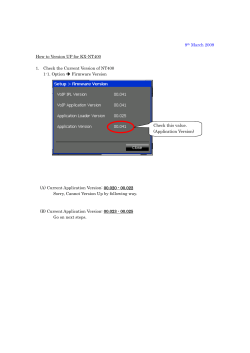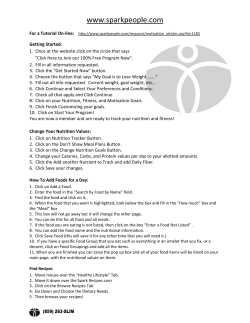What To Do If MimioVote Add-In Is Not Showing
What To Do If MimioVote Add-In Is Not Showing 1. Click on the PowerPoint Office button or File tab (PPT 2010). 2. Select Options 3. Click on Add-Ins 4. Click on the pulldown menu next to “Manage” and select “Disabled Items.” 5. Click the Go… button. 1 What To Do If MimioVote Add-In Is Not Showing 6. On the Disabled Items screen, click on Addin: mimio vote. 7. Click Enable button. 8. Click OK button on PowerPoint Options screen. 9. Exit and Re-open PowerPoint. You should now see the Add-Ins tab, which has the MimioVote tools. 2
© Copyright 2025