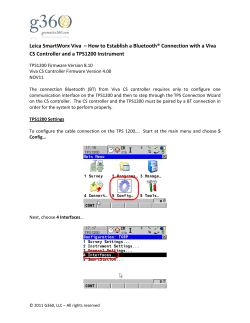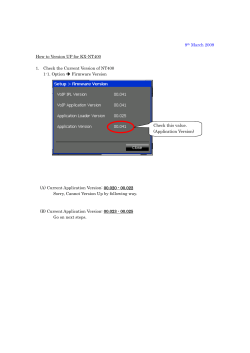SmartLogic Bluetooth Game Controller Pairing
SmartLogic Bluetooth Game Controller Pairing Instructions 1. Locate the Settings Icon on the Home Screen by swiping from right to left. 2. Set Bluetooth to ON. 3. While holding down the Y button press the Home button until you see the Yellow LED light begin to flash. 4. Search for the Device and touch the Pair button when the Device is found. 5. Go back to the Home Screen Apps Icon. 6. Touch the Ipega Game Center Icon. QP 09-267 Rev. 01 and touch the SmartLogic Bluetooth Game Controller Pairing Instructions 7. Touch the Confirm box, when the window appears. 9. Set the Keyboard Default to Bitgames IME. 8. Touch the Bitgames IME button. 10. Touch the Default Input button. Touch the Back button. 11. Select the Bitgames IME for the Input method. Now press the done button. QP 09-267 Rev. 01 12. Touch the My Device Icon. SmartLogic Bluetooth Game Controller Pairing Instructions 13. Touch Add Gamepad button and wait for it to find your device. Once it has been found click on Bind. QP 09-267 Rev. 01 14. Once connected you will see this screen. Move the thumb pads around on the Game Controller. If all the buttons function, your Game Controller is Paired and ready to be used. Enjoy.
© Copyright 2025