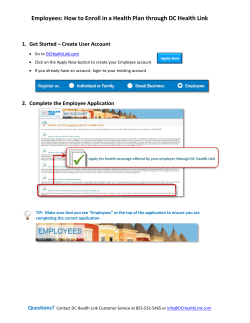Employer Group HMO Manual Massachusetts January 2014
Employer Group HMO Manual Massachusetts January 2014 This manual incorporates Federal health care reform requirements that became effective upon sale or renewal on or after September 23, 2010. If your plan year started before September 23, 2010 or your plan is Grandfathered, please contact your Account Manager for additional guidance. Employer Group HMO Manual Copyright © 2013 by Tufts Associated Health Plans, Inc. All rights reserved. No part of this document may be reproduced, stored in retrieval system, or transmitted in any form or by any means, electronic, mechanical, photocopying, recording, or otherwise, without the prior written permission from Tufts Associated Health Plans, Inc. Tufts Health Plan 705 Mount Auburn Street Watertown, MA 02472 Document Revision History Rev # Contributors / Reviewers Approvals* 1-10 Sales and Services Michele Brochu Lowe, Manager Sales Pro- 2000-2010 gram, Sales & Services 11 Sales and Services Michele Lowe, Manager Sales Program, Sales & Services 9/23/10 12 Sales and Services Michele Lowe, Manager Sales Program, Sales & Services 1/1/11 13 Sales and Services Michele Lowe, Manager Sales Program, Sales & Services 1/1/12 14 Sales and Services Michele Lowe, Manager Sales Program, Sales & Services 11/1/12 15 Sales and Services Christine Gray*, Sales Program Manager 1/1/14 * Document Owner/Signatory 2 Approval Date Table of Contents Chapter 1: Introduction ................................................................................................ 5 About Tufts Health Plan and the HMO Product ........................................................... 5 The Primary Care Provider’s Role ................................................................................ 6 Changing the Member’s Primary Care Provider ........................................................... 6 Visit Our Web Site .......................................................................................................... 6 Special Member Needs .................................................................................................. 7 Translation Services ..................................................................................................... 7 Services for the Hearing Impaired ................................................................................ 7 Chapter 2: Administering Your Plan ........................................................................... 9 Tufts Health Plan’s Enrollment Service Area .............................................................. 9 Primary Service Area .................................................................................................... 9 Extended Service Area ................................................................................................. 9 Enrollments ................................................................................................................... 9 Web Enrollment .......................................................................................................... 10 Electronic Enrollment .................................................................................................. 10 Paper Enrollment ........................................................................................................ 10 Medicare Secondary Payer Information ..................................................................... 11 Qualifying Events for Adding Employees .................................................................. 13 Enrollment Transaction Forms ................................................................................... 14 Member Change Form ................................................................................................ 14 Terminations ................................................................................................................. 14 Submission Timeline (60-Day Rule) ........................................................................... 15 Terminations Exceeding the Timeline ......................................................................... 15 Enrollments Exceeding the Timeline .......................................................................... 15 Summary of Forms ...................................................................................................... 15 Sample Forms .............................................................................................................. 17 Chapter 3: Dependent Eligibility................................................................................ 25 Dependent Certification Policy ................................................................................... 25 Adopted Child Policy ................................................................................................... 25 Disabled Dependent Policy ......................................................................................... 25 Enrollment Process ..................................................................................................... 25 Domestic Partners Policy ............................................................................................ 26 Eligibility ...................................................................................................................... 26 Dependent Children .................................................................................................... 26 Enrollment/Disenrollment ............................................................................................ 26 Continuation of Coverage for Domestic Partners ....................................................... 26 Other Conditions ......................................................................................................... 27 Changing the Type of Coverage ................................................................................. 27 Qualifying Events for Adding Dependents ................................................................ 27 3 Employer Group POS Self-Funded Manual Chapter 4: Continuation of Coverage ....................................................................... 29 COBRA .......................................................................................................................... 29 Massachusetts Continuation of Coverage (MA COC) .............................................. 29 COBRA/MA COC Policies ............................................................................................ 29 Length of Eligibility ...................................................................................................... 30 COBRA/MA COC Administrative Steps ...................................................................... 30 Termination from Medical Coverage ........................................................................... 30 Reinstatement ............................................................................................................. 30 Termination from COBRA/MA COC ........................................................................... 30 Notice Requirements .................................................................................................. 30 Individual Coverage ..................................................................................................... 30 Chapter 5: Billing ........................................................................................................ 31 Premium Billing Invoices ............................................................................................ 31 Online Billing ............................................................................................................... 31 Premium Billing Policies ............................................................................................. 32 Additions to the Plan ................................................................................................... 32 Terminations from the Plan ......................................................................................... 32 Remittance .................................................................................................................... 32 Wire Payment ............................................................................................................. 32 Online Payment .......................................................................................................... 32 Correspondence ......................................................................................................... 33 Reading the Premium Bill ............................................................................................ 33 Statement of Account and Returnable Coupon .......................................................... 33 Explanation of Invoice ................................................................................................. 33 Transaction Types ...................................................................................................... 33 Important Updates ...................................................................................................... 33 Toll-Free and Fax Numbers ........................................................................................ 34 Details of Premium Bill ................................................................................................ 34 Reminder and Termination Letters ............................................................................. 40 Chapter 6: Member Information................................................................................. 41 Member Materials ......................................................................................................... 41 Membership ID Card ................................................................................................... 41 Benefit Document ....................................................................................................... 41 Online Member Benefits ............................................................................................. 42 Member Magazine ...................................................................................................... 42 Caremark® Mail Service Order Form ......................................................................... 42 Massachusetts 1099-HC Form Information ................................................................ 42 Member Satisfaction .................................................................................................... 42 Appeals Process ......................................................................................................... 42 Grievance Process ..................................................................................................... 43 Additional Information ................................................................................................. 43 4 1 Introduction Welcome to the Tufts Health Plan®Health Maintenance Organization (HMO) Manual. Designed to serve as a guide for administering Tufts Health Plan at your company, this manual answers questions about the Plan and explains procedures you need to know. We think you will find Tufts Health Plan easy to administer. However, there may be instances when this manual will not contain the answer to your question. In these cases, your account representative and other Tufts Health Plan personnel are available to assist you by calling one of the following numbers: • • • • (617) 923-5406 Watertown, MA (800) 208-8013 Watertown, MA (800) 208-9545 Worcester, MA (800) 337-4447 Springfield, MA About Tufts Health Plan and the HMO Product Tufts Health Plan has a strong focus on quality and customer service. We offer the kind of coverage and service that our members expect: thousands of doctors from our extensive provider network, 24-hour worldwide emergency care, outstanding customer service, comprehensive benefits coverage, and a dedication to quality. When applicable, it is important that individuals enrolled in a plan or health insurance coverage know of their rights to (1) choose a primary care provider or a pediatrician when a plan or issuer requires designation of a primary care physician; or (2) obtain obstetrical or gynecological care without prior authorization. thousands of doctors from our extensive provider network, All Tufts Health Plan members are strongly encouraged to (although not required to) select a primary care provider (PCP) from our network of contracting providers. The PCP can refer the member to other Tufts Health Plan providers. This includes providers outside of the PCP’s provider unit. When referring a member to another provider, the PCP considers any long-standing relationships that the member has with any Tufts Health Plan provider, as well as the member’s clinical needs. Certain services, such as OBGYN, ER, Spinal Manipulation, Routine Eye Exams, etc., do not require a referral. See plan document for more information. If the services1 are not available through any Tufts Health Plan provider (this is a rare event), the PCP refers the member, with the prior approval of a Tufts Health Plan authorized reviewer, to a provider not associated with Tufts Health Plan. 1 Covered services provided by a non-Tufts Health Plan provider are not paid for unless the member’s PCP authorizes the services in advance and they are approved by an authorized reviewer. 5 Employer Group HMO Manual Our Tufts Health Plan member service specialists can help a member choose a PCP. Specialists are available at 800-462-0224. A member can also choose a PCP from our Directory of Healthcare Providers, or by accessing our Web site at www.tuftshealthplan. Every PCP is associated with a specific provider unit. The Primary Care Provider’s Role The quality and effectiveness of the relationship between a member and PCP is essential to member satisfaction. When a member needs specialty care, the member’s PCP selects and refers the member to a specialist who is affiliated with his or her practice. If the care is not available in that practice, the PCP selects and refers the member to a specialist at another practice or hospital. The Tufts Health Plan network includes several world-renowned hospitals. Services not authorized by the PCP and are not covered. Having a specialist in the same group as the PCP allows the PCP to have easy access to patients’ X-rays, lab results and charts, and to see the member when he or she is hospitalized. The fact that the PCP and specialist can communicate easily may even increase the quality of care the member receives. Changing the Member’s Primary Care Provider When a member wants to change his or her PCP, he or she can visit the Web site or call a Tufts Health Plan member services specialist at 800-462-0224 to notify the Plan of the change. The member services specialist verifies that the PCP is accepting new patients and makes the appropriate change to the member’s record. Emergency Medical Coverage Tufts Health Plan members are always covered for an emergency at the In-Network/Authorized level of benefits, no matter where they are or what time it is. Please see the benefit document for a description of an emergency. Visit Our Web Site The Tufts Health Plan Web site is located at www.tuftshealthplan.com. Information on the Web site includes: • How to contact Tufts Health Plan • How members can get the most from their Plan membership • Web enrollment • • • • • How to change an address2 How to find a network provider How to select a PCP Health topics Issues relating to employers, brokers, and consultants 2 This functionality is available to members whose groups have requested it. 6 Employer Group HMO Manual Special Member Needs Translation Services Member services specialists have access to AT&T’s Language Line, which allows a non-English speaking member, professional interpreter, and member services specialist to conduct a three-way conversation. Interpreters are available for more than 140 languages. If a member needs an interpreter, he or she can call a member services specialist at 800-462-0224. Services for the Hearing Impaired Tufts Health Plan’s Member Services department is equipped with a telecommunication device for the deaf (TTY). Hearing impaired members with TTY capabilities can call 800-868-5850 to communicate with a member services specialist. The specialist can also help the member select a PCP who knows American Sign Language. 7 Employer Group HMO Manual 8 2 Administering Your Plan This section provides information on enrollment service areas, enrollments, qualifying events, and forms. See Summary of Forms for sample forms and related information. Tufts Health Plan’s Enrollment Service Area Tufts Health Plan service area includes a primary and extended service area. Primary Service Area The service area includes: • All of Massachusetts (except Martha’s Vineyard and Nantucket) • All of Rhode Island (except Block Island) • Towns in New Hampshire where contracted primary care providers (PCPs) are located Extended Service Area The extended service area includes Martha’s Vineyard and Nantucket in MA, Block Island in RI, as well as cities and towns in New Hampshire, Rhode Island, Vermont, New York, and Connecticut that are located within a reasonable distance from contracted PCPs and hospitals. In most cases, there are no Tufts Health Plan PCPs located within the extended service area. If a member lives in the extended service area, he or she can join Tufts Health Plan, but is required to select a Tufts Health Plan PCP who is located within the primary service area. Enrollments Eligible employees and dependents can enroll in Tufts Health Plan within 30 days of their eligibility effective date, if they live within the Tufts Health Plan enrollment service area.Effective upon your plan renewal or plan start date, beginning January 1, 2014 or later, eligible members must live, work, or reside within the current enrollment service area to enroll in Tufts Health Plan’s Health Maintenance Organization (HMO) Plan. Exceptions are specified in the benefit document. Divorced spouses who are required to be covered under state law and members eligible for Dependent Coverage or covered under a Qualified Medical Child Support Order (QMCSO) are eligible for PPO HMO under the same guidelines as active employees. 9 Employer Group HMO Manual The employer is responsible for making decisions regarding the eligibility of employees and dependents. Tufts Health Plan reserves the right to request reasonable documentation in order to validate a member’s eligibility in support of an enrollment. Web Enrollment Tufts Health Plan’s web enrollment process allows you to enroll employees and perform plan administration online. Using web enrollment, you can: • Review, verify, and submit enrollment transactions • Add/delete dependents during qualifying events • Obtain transaction data for a selected time period Electronic Enrollment Tufts Health Plan offers a HIPAA-compliant electronic data interchange (EDI) program that enables employer groups to send eligibility data electronically. Tufts Health Plan can accept either of the following: • HIPAA-compliant transaction files (additions, terminations, and changes since the last file submission) • Full HIPAA-compliant files with terminations (all members covered by Tufts Health Plan for that employer group) Both file types will be updated directly into Tufts Health Plan’s membership system. This automated process enables Tufts Health Plan to: • • • • Process most transactions without manual intervention Produce a confirmation report of transactions performed through this process Produce a report of transactions that require manual intervention and follow-up Confirm that the employer group’s list of Tufts Health Plan enrollees is consistent with Tufts Health Plan’s records For additional information, either call 1-888-880-8699, extension 4030 or contact your account manager. Paper Enrollment To enroll an employee without using electronic means, you may submit a completed Member Enrollment Form to Tufts Health Plan. Incomplete or incorrectly completed forms delay the enrollment process. Once the forms are complete, you must send them to Tufts Health Plan’s Enrollment department within 60 days of the qualifying event3. If Tufts Health Plan is not notified within this 60-day time frame, the member is not eligible to enroll until the next open enrollment or upon the occurrence of another qualifying event, whichever occurs first. Completing the Member Enrollment Form If your employee is a new hire, the coverage effective date is the day after your plan’s waiting period (if any) has been satisfied. The documents necessary to complete enrollment are described in Qualifying Events for Adding Employees. 3 Qualifying events are specific events (see Qualifying in Tufts Health Plan. 10 Events for Adding Employees) that qualify an employee to enroll Employer Group HMO Manual Member Section To enroll in Tufts Health Plan, members must complete and sign the member section on the Member Enrollment Form. To select a PCP, the member can refer to the Directory of Health Care Providers, or the Tufts Health Plan Web site (www.tuftshealthplan.com), both of which list the PCPs available to members. Each family member can select a different PCP. Tufts Health Plan’s member services specialists are available to assist members who have questions about selecting a PCP. If the member cannot locate a PCP, he or she can call a member services specialist, as new providers join the network every day and may not be listed in the printed directory. Choosing a Primary Care Provider All HMO members must choose a PCP. Members who have not designated a PCP are covered only for emergencies. Tufts Health Plan does not select a PCP for the member. Employer Section You must ensure that the following information is provided on the completed Member Enrollment Form: • • • • • • Group number (box 2) Date of hire (box 3) Effective date of coverage (box 4) Type of enrollment (box 6) Qualifying event date (box 7) Social Security Number of all subscribers and dependents enrolling in Tufts Health Plan Once the form is filled out, review it for completeness. When done, sign and date the form, and distribute the copies of the completed form as follows: • Original – Tufts Health Plan • Pink – employer’s files • Yellow – employee4 Medicare Secondary Payer Information The Centers for Medicare and Medicaid Services (CMS) is the federal agency that oversees the Medicare program. There are federal rules that determine who pays claims first for Medicare beneficiaries who also have group health plan coverage in addition to Medicare. These rules are known as the Medicare Secondary Payer rules. Starting January 1, 2009, Tufts Health Plan is required to report group and member information to CMS related to group health plan coverage. Based on this mandatory reporting, Tufts Health Plan will require a social security number for each member and a tax identification number and employer size for each employer. The employer size includes all full-time and part-time employees (regardless of benefits eligibility) and is the factor used to determine the primary payer for a Medicare beneficiary's claims, 4 The yellow employee copy serves as a temporary ID card until the member receives his or her Tufts Health Plan ID card containing the member ID number. The temporary ID card cannot be used at a pharmacy. If a member needs a prescription filled, they must call a Tufts Health Plan member services specialist at 800-462-0224. 11 Employer Group HMO Manual therefore, employers will be asked to validate employer size at least annually. Please contact your Account Manager if you have questions related to Medicare Secondary Payer requirements. / / / 12 / / / / / / / / / / / / / / / / / / / / / / / / / / / / / / / / / / / / / / / / / / / / / / / / / / / Employer Group HMO Manual Qualifying Events for Adding Employees When the following events5 occur, employees qualify to enroll in Tufts Health Plan and must send the appropriate documents to Tufts Health Plan to initiate the enrollment process. Qualifying Event Description Necessary Documents Open Enrollment The open enrollment date (generally coincides with the group’s anniversary date) when all eligible employees are given the opportunity to enroll or amend their current enrollment status. • Signed and completed Member Enrollment Form New Hire A new employee who meets the employer’s qualifications for health benefits. • Signed and completed Member Enrollment Form Rehire An employee who is rehired and meets the employer’s qualifications for health benefits. Less than 60-day gap between the termination and rehire date: • Completed Member Change Form only Greater than 60-day gap between the termination and rehire date: Note: Member could have to resatisfy a waiting period, if one exists. • Signed and completed Member Enrollment Form Special Enrollment Addition of a group or a new member initiated by such events as mergers and acquisition. Tufts Health Plan’s underwriting department must approve all special enrollments. • Signed and completed Member Enrollment Form • Completed Member Change Form HIPAA or Section 125 Special Enrollment Subscriber experiences a HIPAA/ Section 125 qualifying event. • Signed and completed Member Enrollment Form Loss of Coverage Employee has lost coverage with previous insurance company. • Signed and completed Member Enrollment Form Move Employee moves into or out of Tufts Health Plan's service area. network.Coverage is effective on the date the employee establishes residency in the service area. Dependents are eligible to enroll if and when they move into the service area (see Dependent Eligibility) • Signed and completed Member Enrollment Form 5 Qualifying events for dependents are reviewed in Dependent Eligibility. 13 Employer Group HMO Manual Qualifying Event Full-time Status Upgrade Description Employee moves from part-time to full-time employment. Effective date is the date the employee becomes full-time, assuming the employee has satisfied any applicable waiting period. If the employee has not satisfied the waiting period, the effective date is the date the employee satisfies the waiting period. Necessary Documents • Signed and completed Member Enrollment Form Employees must complete a Member Enrollment Form within 30 days of these qualifying events. Employers have an additional 30 days (for a total of 60 days from the qualifying event) to submit documentation to Tufts Health Plan. If Tufts Health Plan is not notified within this 60-day time frame, the employee is not eligible to enroll until the next open enrollment, or upon the occurrence of another qualifying event, whichever occurs first. Tufts Health Plan only allows product changes for the following events6: • Open enrollment • Move out of the service area • HIPAA/Section 125 Special Enrollment Enrollment Transaction Forms Member Change Form You can use the Member Change Form on its own to communicate to Tufts Health Plan the following changes: • • • • Change member’s name, address, or telephone number Reinstatement of membership for COBRA/State Continuation of Coverage (CoC) Termination of coverage Dependent changes Terminations Employers are responsible to notify their employees of prospective discontinuances of coverage upon the employees termination of employment (or other applicable eligibility reason). Tufts Health Plan receives the termination from the employer and follows an agreed upon administrative process, as discussed below, to affect the termination. Our understanding is that such cancellation or discontinuance of coverage prospectively is allowed under federal Health Care Reform and is not considered a recision. Employees are terminated from the Plan if they discontinue employment, drop coverage, no longer qualify for benefits, lose coverage, or are terminated by Tufts Health Plan as provided in the benefit document. Terminations can become effective on any date. Employer retroactive terminations cannot be effective more 6 Only applies to employers offering more than one product. 14 Employer Group HMO Manual than 60 days before the date the Enrollment and Premium Billing department receives the termination request. To process a termination, Tufts Health Plan must receive a Member Change Form within 60 days of the coverage end date.Coverage is continued until midnight of the termination date requested. If Tufts Health Plan is not notified within this 60-day time frame, the member’s effective date of termination is equal to 60 days prior to the date that Tufts Health Plan received the request. This includes misrepresentation of eligibility information. NOTE: Tufts Health Plan may terminate the group’s coverage for misrepresentation or fraud with a retroactive time period in excess of 60 days. Submission Timeline (60-Day Rule) The effective date of any change cannot be more than 60 days before the date Tufts Health Plan receives the written request. This rule applies when terminating subscribers or dependents from membership or when adding7 new subscribers or dependents. Terminations Exceeding the Timeline If a group requests a termination that exceeds the timeline of this rule, Tufts Health Plan will process the termination, but the date of termination will be equal to 60 days prior to the date that Tufts Health Plan received the request. If the termination date is changed, you will be notified. You are not entitled to any reimbursement of any premium paid for the period prior to 60 days before Tufts Health Plan received the termination notice. Enrollments Exceeding the Timeline If a group attempts to enroll a member with an effective date that exceeds this 60-day timeline, Tufts Health Plan will deny the request in writing. If Tufts Health Plan is not notified within this 60-day time frame, the member is not eligible to enroll until the next open enrollment, or upon the occurrence of another qualifying event, whichever occurs first. Summary of Forms The following section summarizes and describes the use of the most common Tufts Health Plan forms. It is important to complete forms properly. Submitting incomplete forms delays the applicable transactions. 7 New additions must experience a valid qualifying event. 15 Employer Group HMO Manual Qualifying Event Member Enrollment Form Description • Enroll members in plan • Add dependents • Upgrade coverage, e.g., Individual to Family Necessary Documents Member section: • Complete form • Select a PCP and fitness facility Employer section: • Enter group number • Enter effective coverage date, type of enrollment and date of employment • Review form for completeness • Sign and date the Member Enrollment Form • Distribute sheets as appropriate – send white copy to Tufts Health Plan Member Change Form • Member name, address or telephone changes • Dependent changes • Reinstatement of membership for COBRA/COC coverage • Downgrade coverage, e.g., Family to Individual • Coverage termination • Ensure form is complete • Ensure reason code is correct • Send white copy to Tufts Health Plan Caremark® Prescription Reimbursement Standard Claim Form (if your plan provides prescription coverage) • Request reimbursement for outof-pocket prescription expenses • Member completes form 16 • Send form to Caremark® (the address is stated on the claim form) Employer Group HMO Manual Qualifying Event Caremark® Mail Service Order Form (if your plan provides prescription coverage) Description • Obtain up to a 90-day supply of maintenance medicine at one time - typically provides copayment savings to members Necessary Documents • Member requests doctor to write a new prescription (up to a 90day supply, with up to three 90day refills, if appropriate) • Complete the Patient Profile/Mail Service Order form • Mail the form, the original prescription, and payment to: • Caremark P.O. Box 2110 Pittsburgh, PA 15230-2100 • Prescriptions are delivered 10 to 14 days from the date the order was mailed For refills, do one of the following: • Call Caremark at 888-424-6618 • Mail in a new order form to Caremark with payment • Order refills online at www.caremark.com Sample Forms The following pages contain samples of the most common Tufts Health Plan forms. 17 Employer Group HMO Manual WELCOME TO TUFTS HEALTH PLAN New Members — Register at Tuftshealthplan.com for fast access to your secure online account and personal benefit information. Please fill in the “employee” sections of this membership application completely. Failure to do so could delay enrollment. You will receive your Tufts Health Plan ID card and member benefit document soon. If you need a temporary ID, please use the yellow copy of this completed form. Your employer must fill out this section. s Give the application to your employer. s Employee keeps the yellow copy. This is also your temporary ID. s Employer keeps the pink copy. s Employer mails the original white copy to: Tufts Health Plan P.O. Box 9186 Watertown, MA 02471-9186 Employee Section If You Need Emergency Care s Personal Information: Complete all enrollment information. For all plans, select a primary care provider (PCP), be sure to fill out this section for all members, including dependents. s Product Code: Please be sure to fill in the correct product code for the plan you have selected. s Primary Care Provider: If your plan requires you to choose a PCP, it is important that you select one right away. Until we know who your PCP is, your in-network benefits may be limited to emergency services only. To find a PCP, visit tuftshealthplan.com and use the Doctor Search feature. On this application, indicate whether you are an established patient of the PCP you have listed. (You are an established patient if you have routinely received health care services from this provider in the past.) If you are selecting a new PCP, contact the provider’s office right away and introduce yourself as a new Tufts Health Plan member. Ask if they are taking new patients and if the provider would like to schedule a physical exam. You will then need to transfer your medical records to your new PCP. s Other Health Coverage: If you have other or additional insurance (such as Medicare), please check the correct box and fill in the requested information. If you do not have any other insurance, be sure to check the “No” box. If a health care emergency occurs, go to the nearest medical facility or call 911. An emergency is a serious injury or the onset of a serious condition that prevents you from taking the time to call your PCP. Employer Section 18079-11/12 FIGURE 1: Member Enrollment Form 18 When the Application is Complete Notices By enrolling, you understand and agree that if you or any of your enrolled dependents obtain a health care benefit or payment that you are not entitled to receive, or if you knowingly present a claim that contains a false statement, you can be liable for the full amount of the health care benefit or payment made and for reasonable attorney’s fees and costs, including the cost of the investigation. Tufts Health Plan arranges for the provision of health care services through agreements with independent community-based health care professionals working in private offices and with hospitals throughout the Tufts Health Plan service area. These providers are independent contractors and not employees, agents, or representatives of Tufts Health Plan. Tufts Health Plan does not directly provide health care services. Product Codes Write the corresponding letter in the product box in the member section of the enrollment application. A - HMO Premium B - HMO Value C - HMO Basic D - HMO Choice Copay E - Advantage HMO G - Advantage HMO Saver H - POS I - POS Choice Copay J - EPO K - EPO Choice Copay L - PPO M - Advantage PPO O - Advantage PPO Saver We speak 140 languages. Call Member Services. P - Navigator by Tufts Health Plan Q - Carelink R - Select HMO S - Select Advantage HMO T - Rhode Island Healthpact U - Your Choice HMO V - Your Choice PPO W - Steward Community Choice RIC - Rhode Island Conversion Need Help? If you need assistance selecting a PCP, visit tuftshealthplan.com and use the Doctor Search feature. If you need help filling out this form, call a Member Services Specialist. Member Services: 800-462-0224 Employer Group HMO Manual MEMBER ENROLLMENT FORM FAILURE TO COMPLETE AREAS MARKED IN BLUE WILL CAUSE A DELAY IN ENROLLMENT. Please print clearly or type.0LEASEBESUREAPPLICATIONISCOMPLETEDINFULLTOENSUREENROLLMENT%MPLOYERSCANMAILCOMPLETEDFORMSTO4UFTS(EALTH0LANs0/"OXs7ATERTOWN-! EMPLOYER SECTION Group/Company Name________________________________________________________________________ Group Number_______________________________________________________ Office Location________________________________________ Date of Hire____________________________________ Effective Date of Coverage____________________________________ Type of Enrollment: RNew Hire ROpen Enrollment RCOBRA RNew Group RQualifying Event (MUST specify)___________________ Qualifying Event Date______________________________ MEMBER SECTION PRODUCT (Select corresponding letter from the list on the front page) _________ Other _______________________________________ Last Name_________________________________________________ First Name_________________________________________ Middle Initial______ Primary Language_________________ Employee Social Security Number (required)_______________________________ Date of Birth (MM/DD/YYYY)_______ / _______ / _______________ Gender: R Male R Female Email Address_________________________________________________________________________ Home Telephone ( _____ ) __________________ Work Telephone ( _____ ) ___________ Mailing (Home) Address____________________________________________________________________ City_____________________________________ State________ ZIP______________ Marital Status: R Single R Married R Divorced R Domestic Partner Type of Coverage Requested: R Individual R Family R Other______________________ Primary Care Provider First Name________________________ Last Name___________________________________ Members Enrolling (First name, include last name if different) Sex M/F Date of Birth (MM/DD/YEAR) PCP ID# _________________ Are you an established patient of this PCP? R Y Social Security Number Choose a Primary Care Provider for each member (Include first and last name.) Check if currently used for primary care RSpouse RDomestic Partner - - R Child/Dependent - - R Child/Dependent - - R Child/Dependent - - R Child/Dependent - - R Child/Dependent - - R PCP Please check if you are using additional membership applications for additional dependent children. R Do you or someone else covered under this insurance policy have other health insurance coverage at the same time your Tufts Health Plan policy is in effect? RYes RYes (Medicare) RNo Name of Health Plan_____________________________________________ Name of Plan Holder___________________________________ Health Plan Number____________________ Effective Date_____________ Names of Family Members Covered___________________________________ Is Spouse Employed? RYes RNo If Yes, Name and Address of Employer ____________________________________________________ The information supplied on this form is true and complete. I authorize my employer to make necessary payroll deductions, if any, for my share of Tufts Health Plan coverage. I assign benefits to Tufts Health Plan providers, which means that Tufts Health P rized to make payments directly to Tufts Health Plan providers for services rendered to me (us). I grant Tufts Health Plan any legal right that I (we) may have to recover the cost of services for an illness or injury caused by someone else when these services will be paid by Tufts Health Plan. I understand that calls to the Member Services department may be monitored for quality assurance. I understand that the benefits for which I (we) are eligible are those described in the applicable member benefit documen Signature (required)_____________________________________ Date____________ Benefits Dept. Signature__________________________________ Telephone__________________________ Date____ WHITE - TUFTS HEALTH PLAN COPY PINK - EMPLOYER COPY YELLOW - SUBSCRIBER COPY. Please keep yellow copy as your temporary Tufts Health Plan ID. FIGURE 2: Member Enrollment Form (page 2) 19 Employer Group HMO Manual Please complete the summary and submit it with the applications and changes it reflects to: MEMBER CHANGE FORM TUFTS HEALTH PLAN P.O. BOX 9186 WATERTOWN, MA 02471-9186 FAX 617-923-5898 (Please see reverse side) mitted By: me of Employer Group: ame of Member (Last, First, MI) Date Submitted: 2. Member No. FIGURE 3: Member Change Form 20 Telephone Number: Group Number: 3. Plan Code 4. Action Code 5. Effective Date 6. Additional Information Employer Group HMO Manual FIGURE 4: Caremark® Mail Service Order Form 21 Employer Group HMO Manual FIGURE 5: Caremark® Mail Order Service Form (page 2) 22 Employer Group HMO Manual FIGURE 6: Caremark® Prescription Reimbursement Standard Claim Form 23 Employer Group HMO Manual 24 3 Dependent Eligibility The following section presents Tufts Health Plan’s policies for covering dependents. The term “dependent” includes the subscriber’s spouse, divorced spouse (when required by law), domestic partner, “child”, or disabled dependent.8 The events that qualify these dependents for enrollment are detailed below. Dependent Certification Policy The Patient Protection and Affordable Care Act (also known as Federal Health Care Reform) provides coverage for adult dependent children until the age of 26. This law is effective for plan years on and after September 23, 2010. Unless otherwise agreed to by Tufts Health Plan, a dependent's coverage terminates under the following circumstances: • On his/her 26th birthday (whichever occurs first) • When the subscriber's coverage terminates • Dependents are recertified once a year in the Fall Adopted Child Policy Coverage for an adopted child is the same as coverage for a natural child, assuming the adopted child meets the Tufts Health Plan definition of an adopted child. Tufts Health Plan’s definition of an adopted child can be found in the benefit document. Disabled Dependent Policy Tufts Health Plan covers a disabled natural child, stepchild, or adopted child of the subscriber or spouse, if the dependent meets the definition of disabled dependent in the benefit document. Enrollment Process • Disabled children are covered as dependents until the age of 26. • Upon turning 26, if a dependent applies for disabled dependent status, the subscriber must complete the two-part Disabled Dependent Form. 8 Domestic partner coverage can differ by employer group. 25 Employer Group HMO Manual Members may contact Member Services for more information regarding enrolling a disabled dependent. To continue coverage for a disabled dependent, the subscriber should contact Member Services approximately 30 days before the dependent’s loss of dependent status. Domestic Partners Policy Tufts Health Plan provides domestic partner coverage to employer groups who choose to offer this option to their employees. This section explains the enrollment and eligibility guidelines pertaining to domestic partner coverage. (It is the employer’s responsibility to obtain, secure, and maintain documentation of eligible domestic partner participants.) Eligibility This coverage applies to partners of the same sex and the opposite sex, if the following conditions are met: • The partner must be at least 18 years of age. • The partner and the employee must not be married and have not been married for at least 12 consecutive months to anyone, cannot be related by blood, and must share a mutually exclusive and enduring relationship. • The partner and the employee must have shared a common residence for at least 12 consecutive months and intend to do so indefinitely. • The partner and the employee consider themselves life partners and share joint responsibility for their common welfare, and are financially interdependent. • Parents, siblings, and roommates are ineligible. • If an employee changes partners, the new partner is eligible only after the former partner has relocated from the employee’s residence for a period of at least 12 months. The new partner must also meet the requirements stated above. • The employee can only have one domestic partner at a time. • The employee must be an active employee. Dependent Children Eligibility for dependent children of a domestic partner is the same as eligibility for an employee’s stepchildren. The dependent children must reside in the home with the employee and the domestic partner, and the domestic partner must also be enrolled. Enrollment/Disenrollment Enrollment of new hires with domestic partners is the same as for all other employees. Termination procedures are also the same. The employee completes a statement of enrollment or disenrollment. The employer’s Summary Plan Description must contain a statement regarding the employee’s responsibility to notify the employer when the employee-partner relationship changes or when any other change occurs that affects the eligibility of the domestic partner. Continuation of Coverage for Domestic Partners Domestic partners are not entitled to COBRA coverage under federal law. However, Tufts Health Plan offers COBRA-like coverage which is identical to COBRA coverage offered to spouses. 26 Employer Group HMO Manual COBRA-like coverage is not available at the termination of the domestic partner relationship. COBRA-like coverage is only available to domestic partners or their dependents for those groups with domestic partner coverage for actively-at-work employees. If a group does not offer domestic partner coverage for actively-at-work employees, Tufts Health Plan offers them the opportunity to enroll in Tufts Health Plan under an individual policy. Other Conditions In addition to the above eligibility and enrollment policies, Tufts Health Plan has the following requirements regarding domestic partner coverage: • All of the group’s carriers must agree to offer coverage to domestic partners on the same basis they extend coverage to spouses. • The employer contributions must be the same for domestic partners as they are for spouses. Changing the Type of Coverage Members can change from individual to family coverage or add dependents by notifying their employer within 30 days of the occurrence of the following events: • Marriage or remarriage NOTE: When a subscriber remarries, the ex-spouse may be able to continue coverage under state law and/ or COBRA. • Loss of other health insurance that covered the subscriber or dependents Note: A letter is required from the former employer or insurance carrier. • • • • Birth or adoption of a child Section 125 (“Cafeteria Plan”) qualifying event Qualifying event under HIPAA Special Enrollment Court decree requiring dependent health coverage An employee can elect to change from family to individual coverage at any time. The effective date of this change cannot be more than 60 days from the receipt of the change request. Terminated dependents can be reinstated only when a qualifying event occurs. To change the employee’s coverage, you and your employee must appropriately complete a Member Enrollment Form or Member Change Form. Incomplete or inappropriately completed forms delay the enrollment process. Qualifying Events for Adding Dependents The following events qualify the employee to add dependents to their health care coverage. Complete the following information on the Member Enrollment Form and supply the appropriate documentation within 60 days of the effective date to initiate the enrollment process. Event Open Enrollment Necessary Documents • Signed and completed Member Enrollment Form 27 Employer Group HMO Manual Event Necessary Documents Marriage and Add Domestic Partner • Signed and completed Member Enrollment Form Loss of Coverage • Signed and completed Member Enrollment Form Move into Service Area • Signed and completed Member Enrollment Form Mandated by Court Decree requiring dependent health care coverage • Signed and completed Member Enrollment Form AND, UPON REQUEST, • Legal documentation mandating the subscriber to cover the dependent Adoption • Signed and completed Member Enrollment Form AND, UPON REQUEST, • Legal documentation indicating when the child was placed with the subscriber for the purpose of adoption. Birth • Plan upgrade - signed and completed Member Enrollment Form OR • No plan upgrade - no written documentation is required for most groups member can simply call Member Services to add newborn. Reinstatement of Dependent • Signed and completed Member Enrollment Form AND • Dependent Certification form completed by the subscriber Qualifying Events under HIPAA/Section 125 Special Enrollment 28 • Contact your account manager with any questions 4 Continuation of Coverage COBRA The Consolidated Omnibus Budget Reconciliation Act (COBRA) is a 1985 federal law that requires companies with 20 or more employees to offer continuation of coverage to employees and their enrolled dependents who lose their employer-sponsored coverage (“qualified beneficiaries”). If you have questions regarding COBRA regulations, call the Employee Benefits Security Administration in Washington, DC (866-444-3272) and select the COBRA information message. Massachusetts Continuation of Coverage (MA COC) Massachusetts’s law requires employees and their enrolled dependents who work for companies with 2 to 19 employees to be offered continuation of coverage (MA COC). Tufts Health Plan has delegated the administration and notification provisions of MA COC to groups with 2 to 19 employees. As such, you are required to notify your employees who elect Tufts Health Plan coverage of their rights under MA COC, and to administer MA COC for qualified beneficiaries who elect coverage. Information and sample forms about MA COC are available on our Web site at www.tuftshealthplan.com, or you can contact your account manager. COBRA/MA COC Policies The following are Tufts Health Plan’s policies regarding COBRA/MA COC: • Following termination9 or reduction in work hours, the enrolled employee and eligible dependents become eligible for COBRA/MA COC beginning on the first day following termination of group health benefits. • A group member can change his or her COBRA/MA COC election during a group’s open enrollment period. Therefore, someone with prior COBRA/MA COC, but no affiliation to Tufts Health Plan, can elect COBRA coverage with Tufts Health Plan on the open enrollment date. • Dependents who are eligible for COBRA/MA COC because they lost dependent status (e.g., aged out) cannot be put on /MA COC COBRA within their former family membership. They would be eligible as an individual and must submit a Member Enrollment Form. 9 Except for gross misconduct. 29 Employer Group HMO Manual Length of Eligibility The length of time an individual is eligible for COBRA/MA COC depends on the reason for termination from the Plan and can vary from 18 to 36 months10. NOTE: Tufts Health Plan only allows for continuation of coverage for the minimum period required by law. COBRA/MA COC Administrative Steps In addition to the administration and notification provisions required by COBRA/MA COC, Tufts Health Plan requires you to do the following with respect to continuation of coverage: Termination from Medical Coverage When an employee or dependent becomes ineligible for group coverage, complete and submit a Member Change Form with the reason code that appropriately indicates the reason for termination. Reinstatement To reinstate a member due to COBRA/MA COC election, you must complete a Member Change Form listing the subscriber’s social security number and/or member ID, and name, plan code, effective date, and reason code 108. Termination from COBRA/MA COC To terminate a member from COBRA/MA COC, complete a Member Change Form listing the subscriber’s social security number and name, plan code, effective date, and reason code 366. Notice Requirements When a member seeks conversion to COBRA coverage, the following conditions apply: • Member must notify you within 60 days of COBRA notification that they elect to continue coverage through COBRA • Member must send the first premium check to you within 45 days after signing the Member Enrollment Form or COBRA election form • You must notify Tufts Health Plan of the member’s decision to elect COBRA. Member must reside within the current enrollment service areas do similarly situated non-COBRA members. When an employee’s dependent elects individual COBRA continuance, the dependent must complete a Member Enrollment Form and submit it to Tufts Health Plan’s Enrollment department. Individual Coverage When a member’s coverage under federal or state continuation of coverage ends, the member and the member’s enrolled dependents may be entitled to apply for individual coverage. The member may call a Tufts Health Plan member services specialist at 800-462-0224 for more information. 10 If members are disabled within 60 days of the COBRA qualifying event due to the loss of employment or reduction in hours, they may be eligible for 11 extra months of COBRA coverage for a total of 29 months. 30 5 Billing Your Tufts Health Plan billing invoices are sent approximately 21 days in advance of the payment due date. For example, in January you will receive the February invoice. Payment in full is due on or before the date set forth in your Employer Group Agreement with Tufts Health Plan. Most commonly, this is the first of the month. Any premium received after that date is considered delinquent and could result in termination of coverage. We appreciate your prompt payment of invoices so that service to your employees is not disrupted. Premium Billing Invoices Premium billing invoices are available both through the mail and online. Online billing allows you to review and update your billing information on Tufts Health Plan’s secure Web site. Contact your account manager for additional information about registering for this service. Online Billing Tufts Health Plan’s online billing program enables you to manage your Plan’s administration online. Using this program you can: • Make online adjustments to enrollment data by adding or terminating a subscriber and changing demographic information • View online payment activity • Make payments from checking or savings accounts • Set up one-time payment accounts • Establish separate payment accounts • Print a remittance stub and mail payment to Tufts Health Plan • Receive email notifications when: - A preview invoice is available online (approximately ten calendar days prior to billing cut-off date) - A final invoice is available online - You make payment transactions - Your payment transactions are not successful 31 Employer Group HMO Manual Premium Billing Policies Tufts Health Plan does not prorate monthly group premium payments. Member charges for additions, terminations, and plan changes are based on the effective date of the change. Members are charged either the full month’s premium or no premium for the month based on the effective date of change. Additions to the Plan Tufts Health Plan bills a full month's premium for each subscriber who is effective on or before the 15th day of the monthly billing cycle. Tufts Health Plan does not bill that month's premium for subscribers who are effective after the 15th day of the monthly billing cycle. Terminations from the Plan Tufts Health Plan bills a full month’s premium for each subscriber who terminates after the 15th day of the monthly billing cycle. Tufts Health Plan does not bill that month’s premium for subscribers who terminate on or before the 15th day of the monthly billing cycle. Remittance To ensure faster and more accurate posting of payment to your account, you must remit a check together with the returnable coupon in the return envelope enclosed with your invoice. Wire Payment Tufts Health Plan offers two electronic options for your premiums. You can send all Automatic Clearing House (ACH) or WIRE payments to Bank of America at the respective address below, depending on the method of payment chosen: ACH WIRE Tufts Health Plan P.O. Box 9224 Chelsea, MA 02150-9224 ABA #011000138 Tufts Health Plan P.O. Box 9224 Chelsea, MA 02150-9224 Account #9924191 ABA # 026009593 Account #9924191 To ensure accurate distribution of your payment, we encourage you to use CCD+ format for electronic payments by including your company's name and eight digit Tufts Health Plan group number. For further information, contact your Account Manager. Online Payment Remittance may be paid online from your checking or savings account. Payments can be set up at your convenience as either one-time or recurring payments. You can view all Web payment activity online and select to receive e-mail notifications of payment transactions. Contact your account manager for additional information about registering for this service. 32 Employer Group HMO Manual Correspondence Remittance can be submitted through the mail. To ensure faster and more accurate posting of payment to your account, you must remit a check and the returnable coupon in the return envelope enclosed with your invoice. All other enrollment and premium billing correspondence must be sent to: Tufts Health Plan Commercial Enrollment/Eligibility PO Box 9186 Watertown, MA 02471-9186 Reading the Premium Bill This section explains the premium bill, or invoice, that Tufts Health Plan sends to your group to collect monthly premium. The first part of the bill is a two-sided invoice. Attached to the invoice is a list of subscribers and their subscriber numbers, plan types, and individual premium amounts. Statement of Account and Returnable Coupon At the top of the first page, the Statement of Account displays your group’s current-month balance and any outstanding invoice balances. The Period Covered column defines the period to which the balance applies. At the bottom of the first page is the returnable coupon that must be returned with your payment to ensure that Tufts Health Plan applies the payment accurately. A check box for indicating an address or contact name change is on the coupon. If your company changes its location or its contact for Tufts Health Plan’s Enrollment and Premium Billing department, mark the check box and write the new information on the reverse side. Explanation of Invoice The back side of the first page is the Explanation of Invoice, which contains a key to transaction types, addresses for mailing enrollment documents, toll-free and fax numbers, a box for new address or contact information, and, when needed, updates regarding billing for Tufts Health Plan. Transaction Types This section lists enrollment and billing transaction codes and their meanings. Examples of codes are TE (member termination) and RC (rate change). The transaction codes for your group appear on the Adjustment Detail, the last page of the bill. Important Updates To the right of the transaction codes is an area where important updates appear. Check this area for information on changes implemented by the Enrollment and Premium Billing departments or for other helpful information regarding your invoice and Tufts Health Plan. 33 Employer Group HMO Manual Toll-Free and Fax Numbers These are the numbers commonly used to reach Tufts Health Plan’s Member Services and Enrollment and Premium Billing departments. This page also lists the company’s Web site address www.tuftshealthplan.com, where you can learn more about Tufts Health Plan. Details of Premium Bill The following pages display a sample employer-group bill. The table below describes each section of the bill. The reference numbers correspond to the same numbers shown in the boxes on the sample bill. Reference Number Refers to this Section of the Bill 1 Your group’s name, contact, and address 2 Tufts Health Plan’s address to send payment 3 Statement of Account - the summary of what your group currently owes Tufts Health Plan 4 Toll-free number to call with any questions regarding the bill 5 Date through which Tufts Health Plan has processed enrollment and payment 6 Tear-off remittance coupon 7 Check box to indicate address or contact-name change 8 Total amount owed to Tufts Health Plan, which is equal to all outstanding balances, including current period and balances remaining from prior invoices. 9 Amount owed for the current month 10 Date payment is due at Tufts Health Plan 11 Invoice number 12 Period the invoice covers 13 Your Tufts Health Plan group number 14 Codes for transaction types (see the last page of the invoice) 15 Free text section where Tufts Health Plan displays important updates 16 Addresses to which you can mail forms (this address differs from the address to which you send payments) 17 Commonly used Tufts Health Plan phone numbers 18 Commonly used Tufts Health Plan fax numbers 19 Section for indicating your group’s change of contact or address 20 Tufts Health Plan unique ID number or employee’s social security number upon request 21 Employee’s name 34 Employer Group HMO Manual Reference Number Refers to this Section of the Bill 22 Code for the plan type in which the subscriber is enrolled 23 Subscriber’s monthly premium 24 Total number of plan types for all subscribers in the group, minus those for whom adjustments have been made (adjustments are listed on the last page) 25 The Adjustment Detail - Lists all transactions (adjustments) made to a group during the past month, e.g., subscribers who have been added or terminated 26 Transaction Type - The type of adjustment made for the member during the month 27 Time period in which adjustment falls 28 Credit applied to the group’s account, usually caused by a member’s termination 29 Debit owed by the group, usually caused by the addition of a member 30 Subtotal - The final debit or credit for each subscriber The Adjustment Subtotals lists the total monthly debit or credit for the group’s adjusted subscribers 35 Employer Group HMO Manual FIGURE 1: Front Page of the Premium Bill 36 Employer Group HMO Manual FIGURE 2: Explanation of Invoice (Page 2 of Premium Bill) 37 Employer Group HMO Manual FIGURE 3: Employee’s Premium (Page 3 of Premium Bill) 38 Employer Group HMO Manual AUG 1, 2008 TO AUG 31, 2008 JUL 15, 2008 FIGURE 4: Adjustments to Employee’s Information (Page 4 of Premium Bill) 39 Employer Group HMO Manual Reminder and Termination Letters Premium reminder letters are sent to groups within five business days of the invoice due date if payment has not been posted. A reminder letter is the first notification of an overdue payment. If payment is not immediately received, a termination letter is mailed to the group indicating the date of termination. A group can be reinstated for non-payment only once. If a group is terminated a second time for non-payment, it will not be reinstated. To comply with Massachusetts state regulations, all subscribers are notified in writing of the termination for non-payment of premium. Under Massachusetts Office of the Attorney General Regulations at 940 CMR 9.00 Group Health Care Insurers, Termination of Coverage, all insurers, including Tufts Health Plan, are required to notify all subscribers listed under a group’s plan of a termination of benefits due to a group’s non-payment. Under these regulations, this notice must include: a) the date of termination of benefits; b) that the termination was a result of the group’s non-payment; c) that the benefits are covered only to the date of termination; and d) that temporary continuation of coverage is available from the date of termination through the date of notice. This termination for non-payment of premium is not considered a “Rescission” under Federal Health Care Reform. 40 6 Member Information Tufts Health Plan sends materials to employees and their dependents when they become Tufts Health Plan members. This section outlines these materials and the process the employees must follow if they have issues or concerns about a claim or quality of care. Member Materials Subscribers are furnished with the following materials once they join Tufts Health Plan: • Tufts Health Plan membership ID card (one for each member) • Benefit document • Online member benefits • Directory of Healthcare Providers (available on request)11 • Mailings of Member magazine, Well! • Caremark® Mail Service Order Form (available on request)11 Membership ID Card A valid Tufts Health Plan ID card identifies the named person as a Tufts Health Plan member. The member must use this card for provider office visits, medical emergencies, prescription drug coverage, and access to many of the wellness and fitness benefits. Benefit Document The benefit document provides members with detailed information about their medical coverage and is the member’s contract with Tufts Health Plan. 11 Members can call Member Services at 800-462-0224 to request this information. 41 Employer Group HMO Manual Online Member Benefits Members can view their current coverage information on the secure Member Resource Center on Tufts Health Plan’s Web site. Using this online resource, members can also access more detailed, up-to-date personal benefit. Members can: • • • • • • • View plan deductibles, if applicable, as well as amounts accumulated toward deductibles Check copayment and coinsurance amounts for health care visits and other services View the status of claims Confirm any out-of-pocket maximum and how much has been paid toward it Review how much of a particular benefit has been used to date Confirm a referral, if needed, before an upcoming doctor visit View in- and out-of-network benefits, if applicable, and print copies The Directory of Healthcare Providers lists contracting providers and other medical providers according to the city or town in which they practice. It also includes the hospital affiliation and whether they are primary care providers (PCP) or specialists. This information is also available on www.tuftshealthplan.com. Member Magazine Tufts Health Plan’s member magazine, Well!, is published three times a year and sent to each subscriber’s home. Well! contains news of interest to members, such as new benefit announcements and informative health-oriented articles. Caremark® Mail Service Order Form Members use this form to order up to a 90-day supply of maintenance medication through the mail at one time. The mail order service provides members the opportunity to save money on maintenance medications (benefits vary). Most Tufts Health Plan members pay only two times the 30-day retail copayment and can receive up to a 90-day supply. If you want any of the printed material listed above, ask your Tufts Health Plan account representative. It is also available on www.tuftshealthplan.com. Massachusetts 1099-HC Form Information The MA 1099-HC form serves as proof of health insurance coverage for Massachusetts residents age 18 and over. The Commonwealth of Massachusetts requires this form for state income tax filing. The form will indicate the previous calendar year's coverage through Tufts Health Plan. Tufts Health Plan will send this form annually, (by January 31st) to Massachusetts subscribers. The MA 1099-HC form is also available at www.tuftshealthplan.com Member Satisfaction Appeals Process The appeals process provides for review by Tufts Health Plan and, in the case of medical necessity determinations, for independent external review. The process is described in the benefit document, as well 42 Employer Group HMO Manual as in the letters that are sent to members during the process. There is also an expedited review process that is used when the member's condition requires it. External Appeal Process Members also have the right to file an external appeal. Specifically, members who are dissatisfied with the internal appeal decision may write to Tufts Health Plan to request an external review. Tufts Health Plan will coordinate an independent review of eligible appeals through an external review agency. The external review agency will notify the member of the decision, which is binding on the Plan. Grievance Process The grievance process provides for review by Tufts Health Plan if members have concerns about quality of care or administrative issues. Additional Information If you want additional information, contact your account representative at the appropriate telephone number (see Chapter 1, Introduction), a Tufts Health Plan member services specialist at 800-462-0224, or visit Tufts Health Plan’s Web site www.tuftshealthplan.com. 43 Employer Group HMO Manual 44
© Copyright 2025