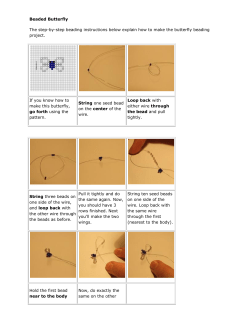INSTALLATION MANUAL E3 PROFESSIONAL REMOTE ALARM SYSTEM
E3 PROFESSIONAL REMOTE ALARM SYSTEM INSTALLATION MANUAL This unit is designed for professional installation only and must be installed by an Encore authorized dealer. Please register this product at www.encoreautomotivesystems.com. E3 IN REV. A 1 Precautions: Please read carefully This Remote Starter with Alarm and Keyless Entry System has been designed to be installed BY PROFESSIONAL INSTALLERS on fuel-injected vehicles with an automatic transmission ONLY. Never install this remote starter on a manual transmission vehicle. This system must be installed and wired through a safety switch so it will not start in any forward or reverse gear. Once you install this system, you must verify that the vehicle will not start in any forward or reverse gear, regardless of the type of vehicle. Read the operation manual for operating. Do not install any component near the brake, gas pedal or steering linkage. Some vehicles have a factory installed transponder immobilizer system that can severely complicate the installation. There is a possibility that this system cannot be installed on some immobilizer-equipped vehicles. Most vehicles have an SRS air bag system. Use extreme care and do not probe any wires of the SRS system. Disconnect the car battery before beginning work on the vehicle. Check behind panels before drilling any holes. Ensure that no wiring harness or other components are located behind the panels that would otherwise be damaged. Do not use conventional crimp lock, bullet on any wiring. Poor wiring, i.e. taped joints will possibly introduce unreliability into the alarm system and may result in false alarms or incorrect operation. We suggest soldering all connection points. Install the wiring neatly under carpets or behind trim to prevent possible damage to wires. FOR AUTHORIZED DEALER TECHNICAL SUPPORT, PLEASE CALL Toll Free: (855) GO-ENCORE : 8:00 am TO 5:00 pm PST. WARNINGS: As with any product that performs automatic functions, there are certain safety precautions that you must practice and be aware of. E3 IN REV. A 2 INSTALLATION DIAGRAM E3 IN REV. A 3 Main Power Connector RED / WHITE: PARKING LIGHT RELAY INPUT WHITE: PARKING LIGHT OUTPUT BLACK : MAIN SYSTEMS GROUND BROWN : POSITIVE SIREN OUTPUT RED : FUSED 12 VOLT (+) BATTERY POWER 3 PIN, DOOR LOCK CONNECTOR 1. Blue Wire ( - ) Unlock Pulse (+) Lock Pulse 3. Green Wire ( - ) Lock Pulse ( + ) Unlock Pulse 8 - Pin Accessory Connector - GRAY WIRE / CHANNEL 3 NEGATIVE TRUNK OUTPUT ORANGE :STARTER INTERRUPT O/P RELAY REQUIRED YELLOW / IGNITION INPUT (+) GREEN / (-) DOOR TRIGGER INPUT BLUE / (-) INSTANT TRIGGER INPUT ( HOOD, TRUNK) VIOLET / (+) DOOR TRIGGER INPUT WHITE / DOME LIGHT (OR CH#4 O/P) RELAY REQUIRED BROWN/ WHITE / (-) HORN OUTPUT. WIRING Keep wiring away from moving engine parts, exhaust pipes and high-tension cable. Be sure to tape wires that pass through holes on the firewall to prevent fraying. CAUTION: Do not connect the wire harness to the control module until all wiring to vehicle is complete. 2 PIN WHITE CONNECTOR (THE LED STATUS INDICATOR): The led indicator status should be mounted in a highly visible area such as top of the dashboard, on top E3 IN REV. A 4 of the shifter console or on the dashboard face. Leave at least 6mm space behind the mounting location for LED housing. Once a suitable location is chosen, drill a 6mm hole. Run the LED wires through the hole then press the 2 pin LED housing into place. Route the LED wires to the control module. 5 PIN WIRE HARNESS: RED / WHITE WIRE –PARKING LIGHT RELAY INPUT — The RED/WHITE wire is the input to the flashing parking light relay. The connection of the RED/WHITE wire will determine the output polarity of the flashing parking light relay. If the vehicle you are working on has +12volt switched parking lights, you don’t need connect this wire. This wire is already connected to +12volt. If the vehicle’s parking lights are ground switched, cut the RED/WHITE wire, connect the RED/WHITE wire to chassis ground. WHITE WIRE — PARKING LIGHT RELAY OUTPUT (+12 V 10A OUTPUT) — Connect the WHITE wire to the parking light wire coming from the headlight switch. Do not connect the WHITE wire to the dashboard lighting dimmer switch. (Damage to the dimmer will result). The limitation of the WHITE wire is 10 AMP max. Do not exceed this limit or damage to the alarm and parking relay will result. BLACK WIRE — SYSTEM GROUND – This is the main ground connection of the alarm module. Make this connection to a solid section of the vehicle frame. Do not connect this wire to any existing ground wires supplied by the factory wire loom, make the connection to the vehicle’s frame directly. BROWN WIRE – (+) SIREN OUTPUT – This wire is provides power to the supplied siren. Connect the Brown wire to the Red wire of the siren. Connect the Black wire of the siren to a stable chassis ground. RED WIRE — SYSTEM POWER (+12V CONSTANT) — The RED wire supplies power to the system. Connect this wire to a stable constant +12 volt source. 2 PIN BLUE CONNECTOR FOR THE VALET SWITCH: Select a mounting location for the switch that is easily accessible to the driver of the vehicle. The switch does not have to be concealed, however, concealing the switch is always recommended, as this provides an even higher level of security to the vehicle. Mount the valet switch in a hidden but accessible location. Route the valet switch wires to the control module. 8 - Pin Accessory Connector - GRAY WIRE / CHANNEL 3 NEGATIVE TRUNK OUTPUT E3 IN REV. A 5 - ORANGE :STARTER INTERRUPT O/P RELAY REQUIRED YELLOW / IGNITION INPUT (+) GREEN / (-) DOOR TRIGGER INPUT BLUE / (-) INSTANT TRIGGER INPUT ( HOOD, TRUNK) VIOLET / (+) DOOR TRIGGER INPUT WHITE / DOME LIGHT (OR CH#4 O/P) RELAY REQUIRED BROWN/ WHITE / (-) HORN OUTPUT. Gray wire – (-) 200mA Channel 3 (Trunk) Output – on transmitter for two seconds, the current This will become a 1 second pulse ground by activate (button 3) capacity of this wire is 200 mA. This feature allows you to remote control trunk release or other electric device. (Realay may be required). Orange wire – (-) 200mA Grounded Output When Armed – This wire will become grounded when the alarm is armed. The current capacity of this wire is 200mA. This output can control starter disable, when an intrusion is detected and the system is triggered. The vehicles prevent from any unauthorized starting. IN4003 Diode Purple wire 87 H2/15: Orange wire from control module White wire 86 85 87a 30 H1/1 VIOLET wire (Starter output) form Heavy Gauge wire harness Red wire to Ignition Switch “Off” Yello wire “Acc” Starter “On” “Start” Cut X Yellow wire - 12 volt with the ignition ON + Connect this wire to a 12 Volt source when the ignition of the vehicle is in the ON position. Green wire – Negative Door Switch Sensing Input (Zone 3) – This wire is the ground trigger input wire for negative door pin switch. This wire is connection for "grounding" type factory door pins locate the "common wire" that connects the door pin switches. Make the connection of the GREEN Wire here. Blue wire – Ground Instant Trigger Input (Zone 2) – This wire is the ground trigger input wire for hood and or trunk pin switches. Violet wire – Positive Door Switch Sensing Input (Zone 3)– This wire is the positive trigger input wire for positive door pin switch. This wire is connection for "positive" type factory door pins(typical FORD MOTOR). Locate the "common wire" for all door pins and make the connection of the VIOLET Wire here. White wire – (-) 200mA Dome Light Control Output – Programmable channel 4 This wire becomes grounded when the Fuse dome light controls circuit active. The Courtesy Light current capacity of this wire is 200mA. Door This wire can control the operation of Switch 87 the interior lights. An optional 10 Amps White Wire 87a +12V 86 relay can be used to this system for 85 30 interior lights operation. a). Upon disarming, the interior lights will remain on for 30 seconds. b). If the alarm is triggered, the interior light will flash for the same duration as the siren. E3 IN REV. A 6 Brown / White wire wire – (-) 200mA Programmable Output Horn Output – This wire is provided to use the existing vehicle's horn as the alarm system's optional's warning audible device. It's a transistorized low current output, and should only be connected to the low current ground output from the vehicle's horn switch. When the system is triggered, the horn will sound. FUSE White/Blue wire + 12 V 87 86 To horn 87a 85 30 +12V Or Ground Depending On System Requirements Factory Security Rearm Signal Output –(See Alarm Feature Programming) – This output is programmable. If programmed rearm a factory installed security system. This wire will supply a pulse whenever the remote start times out or is shut dowm using the transmitter and remote door locking. 3 PIN DOOR LOCK CONNECTOR: (Maximum 500mA Output) NEGATIVE TRIGGER DOOR LOCK SYSTEM Blue Wire Blue Wire Door Unlock ( - ) Unlock Pulse (+) Lock Pulse Red(not used) Green Wire Door Lock ( - ) Lock Pulse Green Wire ( + ) Unlock Pulse To Exiting Door Lock Relay POSITIVE TRIGGER DOOR LOCK SYSTEM 5-WIRE ALTERNATING DOOR LOCK +12V Green Wire Master Door Lock Switch 86 87 3 Pin Plug To Alarm 87a 85 Blue Wire Door lock Green Wire Door Unlock X + 12V Splice To Exiting Door Lock Relay Red +12V 86 87 87a X 30 Cut the Existing Lock Wire To Door Lock Motor 85 Blue Wire To Slave Door Lock switches VACUUM OPERATED CENTRAL LOCKING Green Wire 86 87 87a 30 Door Switch X Cut 85 3 Pin Plug To Alarm +12V 86 87 Compressor 87a 30 85 Blue Wire E3 IN REV. A Locking Master Switch Red (not used) Splice Cut the Existing Unlock Wire 30 Locking Master Switch Red (not used) VACUUM OPERATED DOOR LOCKING SYSTEM: TYPICAL OF MERCEDES BENZ AND AUDI. Locate the wire under the driver's kick panel. Use the voltmeter connecting to ground, verify that you have the correct wire with the doors unlocked, the voltmeter will receive "12 volts". Lock the doors and the voltmeter will read "0 volt". Move the alligator clip to +12V and the voltmeter will receive "12 volts". Cut this wire and make connections. Be sure to program door lock timer to 3.5 seconds. (See Alarn Feature B – 3 Programming.) 7 2 STEP DOOR UNLOCK WIRE CONNECTION FOR 5 WIRE ALTERNATING DOOR LOCKS H2/13: 22-Pin Plug From Alarm + 12V OEM Door Master Lock 87 86 Pink Wire 85 87a 30 Green Wire +12V Unlock Lock Cut the Unlock Wire x 85 Red +12V X 87 87a Cut the Existing Lock Wire 30 86 H9: 3 Pin Plug To Alarm 85 OEM Slave Door Lock Switch 30 87 87a Unlock 86 Lock +12V Blue Wire OEM Driver’s Door Lock Motor X To All Other Door Lock Motors Cut Existing Unlock 2 STEP DOOR UNLOCK WIRE CONNECTION FOR 2 STEP DOOR UNLOCK WIRE CONNECTION FOR GROUND SWITCHED DOOR LOCKS POSITIVE SWITCHED DOOR LOCKS H2/13: 22-Pin Plug From Alarm +12V OEM Door Master Lock Switch White/Green Wire Unlock Lock OEM Door Master Lock Switch 87 White/Green Wire Unlock 86 87a Existing Neg. Lock Wire Unlock Wire Lock 85 Existing Pos. Unlock Wire 30 Existing Neg. Green Wire Door Lock H2/13: 22-Pin Plug From Alarm + 12V Existing Pos. Lock Wire Blue Wire Door Lock + 12V H9: 3 Pin Plug To Alarm Blue Wire Door Unlock H9: 3 Pin Plug To Alarm 87 85 86 OEM Door Lock Relay 87a Green Wire Door Unlock 87 87a 85 86 30 OEM Door Lock Relay 30 + 12V OEM Door Lock Motor OEM Driver's Door Lock Motor X Cut Existing Unlock X Cut Existing Unlock To All Other Door Lock Motors To All Other Door Lock Motors PROGRAMMING PROGRAMMING TRANSMITTER: Note: This mode will only retain the last 4 remote transmitters programmed. If the transmitter memory is exceeded, the security system will start deleting transmitters from memory in chronological order. 1. Turn the Ignition 'switch ‘OFF/ON’ 4 TIMES and stay in ON position. “Within 15 seconds”. 2. Push the Valet switch 4 times and hold it on the 4th push until a long chirp is heard then release the valet switch. You are now in the Transmitter programming mode. 3. Press and hold any button of the transmitter until the siren responds with a confirming chirp, indicating the signal has been stored into memory. 4. If you have additional transmitters (up to 4) that need to be programmed, repeat step 3 for each transmitter. Exit: Turn Ignition to 'OFF' position, or leave it for 15 seconds. 3 long chirps & 3 parking light flashes will confirm exit. FEATURES PROGRAMMING: ALARM FEATURE “A” PROGRAMMING: 1. Turn the Ignition 'switch ‘ON/OFF’ 3 TIMES and stay in OFF position. E3 IN REV. A 8 2. Push the Valet switch 3 times (holding in on the 3rd push) until one long chirp is heard, then release the valet switch. You are now in the Alarm feature “A” programming mode. 3. Press and release the transmitter button corresponding to the feature you want to program. a. The siren chirps and LED pause will indicate previously setting. b. The factory default settings is always [1] LED flash, [1] chirp. 4 Depress the transmitter button to change the feature. Simple keep re-depressing the transmitter button until the system advances to your desired setting. Press the transmitter button corresponding to the feature you want to program. Press Transmitter Button 1 One Chirp / LED one pulse Factory Default Setting Two Chirps / LED two pulses Three Chirps / LED three pulses Active arming Passive arming without passive door locking Passive arming with passive door locking. 2 Automatic Rearm off 3 Instant Door Ajar error chirp 4 All Confirmation chirps on 5 + 6 + 7 8 Four Chirps / LED four pulses Automatic Rearm on 45 seconds delay Door Ajar error chirp. Siren Confirmation chirp on only white wire = Dome light output white wire = 4 channel pulse Lock/Arm & Unlock/Disarm Confirmation Chirps Lock/Arm Confirmation Chirp Only + ALARM with Keyless Entry Keyless Entry ONLY + Car Jacking feature Off Car Jacking feature On th Horn Confirmation chirp on only All Confirmation chirps off th white wire =4 channel latched Exit: Turn Ignition to 'ON' position, or leave it for 15 seconds. 3 long chirps & 3 parking light flashes will confirm exit. 45 seconds Delay Door Ajar Error Chirp: This feature controls the error chirp that is generated if the system is armed with the door trigger active. This is useful in a vehicle that has a long dome light delay after the door has been closed. If the system is armed before the dome light has turned off, the security system will generate the door trigger error chirp. Use this feature to disable the door open error chirp. With Dome light turns on after ignition off: Some vehicles turn on the dome light when ignition key is turned off. After remote start, with alarm on, a false alarm may occur when the run time elapses and the dome light comes on. To prevent this from happing, program Alarm Feature A-8 to “With Dome light turns on after ignition off (45 second door by-pass)”. ALARM FEATURE “B” PROGRAMMING: 1 Turn the Ignition switch ‘ON/OFF’ 3 TIMES and stay in OFF position. th 2 Push the Valet switch 4 times (holding in on the 4 push) until one long chirp is heard then release the valet switch. You are now in the Alarm feature “B” programming mode. 3 Press and release the transmitter button corresponding to the feature you want to program. E3 IN REV. A 9 Press Transmitter Button 1 2 3 4 One Chirp / LED one pulse Factory Default Setting Pathway Illumination Feature “off” Two Chirps / LED two pulses Three Chirps / LED three pulses Parking light turns “on” for 30- second upon an unlock signal Parking light turns “on” for 30second upon an unlock signal & 10-second upon a lock signal. Ignition controlled door locks & unlocks 0.8 second door lock & unlock Ignition controlled door locks only Ignition controlled door unlocks only Without ignition controlled door locks & unlocks 3.5-second Door lock pulse. Double pulse unlock Comfort feature rd 3 Channel (Trunk) output 5 + Button = Silent Arm/Disarm Horn chirp Duration 6. + Standard rd 3 Channel Latch output Four Chirps / LED four pulses Gray wire = Two step door unlock output th Button = 4 Channel Aux. Horn chirp Duration Horn chirp Duration Horn chirp duration 50 mS 30 mS 10 mS Exit: Turn Ignition to 'ON' position, or leave it for 15 seconds. 3 long chirps & 3 parking light flashes will confirm exit. Comfort Feature: Some Vehicles have a special “COMFORT feature”. When you lock the door with the key, you can keep turning the key in the door for about 5 to 7 seconds and the window will close directly. If your vehicle has the “COMFORT feature” and you wish for the door to be locked and the window to be closed automatically at the same time by remote control, you can set the alarm feature “B-3 “with comfort feature”. Shock Sensor Adjustment: 1 2 Turn the Ignition 'switch ‘ON/OFF’ 3 TIMES and stay in OFF position. Push the Valet switch 5 times and hold in on the 5th push. When a long chirp is heard, release the valet switch. You are now in the Alarm feature ‘III’ programming mode. Press the transmitter button corresponding to the feature you want to program. 3 Press Transmitter Button 1 Shock Sensor Program Mode Exit: Turn Ignition to 'ON' position, or leave it for 15 seconds. 3 long chirps will confirm exit ADJUST AND TEST THE SENSITIVITY LEVEL OF THE SHOCK SENSOR 1. Turn the Ignition switch ‘ON/OFF’ 3 TIMES and stay in OFF position. 2. Push the Valet switch 5 times holding in on the 5th push. a long chirp will be heard. Release the valet switch. You are now in the Alarm feature ‘Shock Sensor’ programming mode. E3 IN REV. A 10 3. Press and hold button for 2 seconds. One long siren chirp will indicate the unit is ready to accept adjustments of the shock sensor. 4. Press button on the transmitter once. This will decrease sensitivity level by one. Each time the button is pushed and a decrease is made the siren/horn chirp will respond with [1] chirp. Two chirps indicate the minimum sensitivity. Warn away & full trigger will be deleted when minimum sensitivity is selected 5. Press button on the transmitter once. This will increase sensitivity level by one. Each time an increase is made the siren/horn chirp will respond with [1] chirp. Two chirps indicate the maximum sensitivity. 6. Hit the bumper or strong metal part of the vehicle to test the threshold level of the sensor. a). Activate the warn-away (first stage the shock sensor), the siren will emit a short chirp. b). Activate the full alarm (second stage the shock sensor), the siren will emit a long chirp. 7. When you are satisfied with the setting, press the button to lock in the adjustment. One long siren chirp will indicate the unit has locked in the adjustment. Note: If 30 seconds of inactivity expires or you turn ON the ignition during of above steps, the unit will exit the program mode and return to the disarmed mode. Three long chirps will confirm exit. ENCORE LIMITED LIFETIME WARRANTY PROVISIONS ( U.S. ,Continental U.S. and Canada Only) 1. Encore Automotive Systems LLC. WARRANTS that this new unit has been thoroughly inspected and tested at the factory prior to delivery. Your Encore equipment is guaranteed for “life” to the original purchaser/user of the equipment and the original vehicle in which it was installed by an authorized installer under the following conditions: If the product proves defective (according to Encore’s testing) within the first year, the defective unit may be exchanged or repaired free of charge. “Proof of Purchase” (dated sales receipt) must accompany all warranty returns; otherwise, your return will be rejected and sent back. After one (1) year, the purchaser should ship the unit prepaid to Encore with a money order in the amount of $30.00 to cover shipping and handling charges. Note: The product needs to be registered online at time of installation. To register this product go to, www.encoresautomotivesystems.com . 2. Exclusion to the Limited Lifetime Warranty Provision: All two-way LCD and two-way OLED remote transceivers are excluded from the Limited Lifetime Warranty noted in paragraph no.1. All two-way LCD and two-way OLED remote transceivers are guaranteed to the original purchaser for a period of one year from date of purchase. If the product proves to be defective within the first year, the defective unit may be exchanged or repaired free of charge. All other provisions stated on this card apply. 3. This WARRANTY will be considered void if the equipment has been misused, neglected, improperly E3 IN REV. A 11 serviced or installed, altered, dropped or damaged by water, contrary to the Encore OPERATIONS MANUAL. Or, if used with accessories not approved by Encore, which may have contributed to the defect. See note below regarding product installation**. 4. The purchaser’s remedies under this WARRANTY shall be limited to the repair or replacement of electronic components only. THE FOLLOWING IS NOT COVERED: Damages or deterioration to cases, batteries, covers and cabinets; the cost of repairs, replacement and labor of which shall be borne by the purchaser even if occurring during the WARRANTY period. 5. Any equipment or parts which are claimed to be defective under this WARRANTY must be sent to the Encore Service center with “proof of purchase” at the purchaser’s expense prior to such return, a Return Authorization Number needs to be obtained. Encore will return the equipment, charges prepaid. Warranty Service can be provided through the dealer where the equipment is originally purchased. 6. Any unexpired WARRANTY shall be applicable to equipment and parts in the possession of the original purchaser only. 7. THIS WARRANTY IS IN LIEU OF ANY AND ALL OTHER WARRANTIES, EXPRESSED OR IMPLIED, INCLUDING BUT NOT LIMITED TO ANY WARRANTY OF MERCHANTABILITY OR FITNESS FOR A PARTICULAR PURPOSE. 8. Encore shall not be liable, under the foregoing WARRANTIES or otherwise, for: Any personal injury or property damage of any kind to the purchaser or property, its employees or agents or anyone else whomsoever resulting directly or indirectly from the use or presence of the equipment or parts; Consequential damages of any kind; any inability of the purchaser to use the equipment. **IMPORTANT NOTE: Any damages resulting from an installation performed by anyone other than a professional installation technician authorized by Encore will void the product’s Limited Lifetime Warranty. It is the purchaser’s responsibility to register this product for any future warranty service. Warning: Some batteries may contain Perchlorate What is Perchlorate? Perchlorate is both a naturally occurring and manmade contaminant increasingly found in groundwater, surface water and soil. Most perchlorate manufactured in the U.S. is used as an ingredient in solid fuel for rockets and missiles. In addition, perchlorate-based chemicals are also used in the construction of highway safety flares, fireworks, pyrotechnics, explosives, common batteries, and automobile restraint systems. Perchlorate contamination has been reported in at least 20 states. Perchlorate greatly impacts human health by interfering with iodide uptake into the thyroid gland. In adults, the thyroid gland helps regulate the metabolism by releasing hormones, while in children; the thyroid helps in proper development. Perchlorate is becoming a serious threat to human health and water resources.“Perchlorate Material – Special handling may apply.”For more information, go to http://www.dtsc.ca.gov/hazardouswaste/perchlorate/ E3 IN REV. A 12 Notes : E3 IN REV. A 13
© Copyright 2025