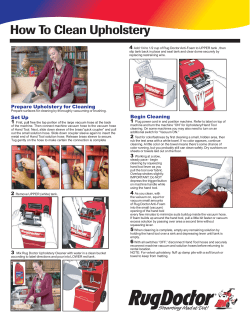CLEAN ROOM USER MANUAL CONTENTS
Department of Physics and Engineering CLEAN ROOM USER MANUAL Figure 1: Plan of Clean Room. For legend see section J below. CONTENTS A. B. C. D. E. F. G. H. I. J. K. L. Introduction.................................................................................................... 2 Background to Clean Rooms......................................................................... 2 Clean Room Contacts..................................................................................... 2 Authorised Users/Training............................................................................ 3 General Safety................................................................................................ 3 Hazardous Substances................................................................................... 3 Before Entering the Clean Room.................................................................. 4 Before Exiting the Clean Room.................................................................... 5 Maintenance................................................................................................... 5 Standard Operating Procedures for Equipment......................................... 5 1. Change room. 8. Karl Suss MJB3 Mask Aligner. 2. Tencor Alphastep 500 Profilometer. 9. March Plasma Cleaner. 3. Dynavac Vacuum Deposition System. 10. Thermoline Laboratory Oven 4. Wet Chemical Bench. 11. Polyvar Microscope. 5. Millipore Ultra-Pure Water System. 12. Filmetrics F2 Thin Film Measurement 6. Wentworth & Torrey Pine Hotplates. 13. Gas Supplies. 7. Laurell Spin Processor. 14. Chemical Bulk Storage Cabinets. Unattended experiment form....................................................................... 17 Quiz/Signature Page..................................................................................... 19 Clean Room User Manual Updated Version 21/06/2011 1 A. INTRODUCTION The Department of Physics and Engineering maintains a Class 35 (USA Class 1000) Clean Room photolithographic facility, which is available to research groups in the University and also by arrangement to outside organisations. The Clean Room costs $8,000 per annum to run (excluding personnel costs) and these costs are recovered on a pro-rata usage base from users at the end of the billing period (November to October). Typically you could expect to pay $100-150 per usage (including induction). The more users there are, the lower the cost. The Clean Room facility has the equipment and conditions suitable for the fabrication of semiconductor devices. Whilst using the facilities your safety is of paramount importance and this document will help make you aware of the rules and cautions you should exercise within the facility. These rules also ensure that the equipment and conditions are maintained for the benefit of every user's research project. The Clean Room is designed as a closed box within a box and has restricted access. Clean Room users need to be aware of the following potential hazards: hazardous substance, thermal, electrical and radiation risks. B. BACKGROUND TO CLEAN ROOMS A Clean Room is different from an ordinary laboratory in that the room is sealed and air is recirculated through High Efficiency Particulate Air (HEPA) filters to remove dust particles and other impurities. The Clean Room air pressure is maintained at 60Pa above ambient pressure. Our Clean Room is rated a Class 35 (USA Class 1000) clean room, which means that there exists no more than 1000 particles larger than 0.5 microns in any given cubic foot of air. The facility has been designed to conform to Australian Standard AS1386.1 for non-laminar-flow clean rooms. In reality the particle counts in the clean room are well under a class 100, less than 3000 0.3 um particles per cubic metre. The facility occupies an area of 36 square meters. The room contains essential fabrication and testing equipment while air compressors, water purifiers, and gas supplies are located outside the Clean Room. Clean Room users are required to wear special non-linting Clean Room garments to ensure minimal contamination of the environment by skin flakes, hair, dust and dirt. Clean Room users first enter the change room area. The change room operates as an airlock system and both the doors must always be kept closed. The change room has a step barrier down the middle. On one side of the barrier in the change room, users can cover their clothes with coveralls, their hair with hoods and their hands with gloves. On the other side of the barrier only overshoes should touch the floor. Sticky mats are used at the entrances to pick up any dust or dirt. C. CLEAN ROOM CONTACTS Clean Room E7B 338 (inside): ex 7753, (outside): ex 7751. Clean Room Manager: Dr Susan Law, 0402065038, ex 8126, susanlaw@science.mq.edu.au Clean Room Supervisor: Dr. James Downes Clean Room Trainers: Dr David Inglis, 0424 879 227, ex 7747, dinglis@science.mq.edu.au Dr Krystyna Tomsia, ex 7747, E7A 165. Dr Gina Dunford, ex 8971, E7B 251. Emergency/Ambulance/Fire Brigade/Police: ex 9999. MU Security: ex 7112. Faculty First Aid Officer: Dr Peter Dekker ex 8927. Faculty Chemical Safety Officer: Dr Gina Dunford ex 8971. Faculty Electrical Safety Officer: Greg Yates ex 9127. Clean Room Users’ Manual Updated Version 21/06/2011. 2 D. AUTHORISED USERS/TRAINING Only people who have been trained (by the Clean Room trainers listed in Section C) are authorised to enter the Clean Room. Each person must be trained for each piece of equipment they use. When they reach a satisfactory level of competency the trainer will sign their name on the list of authorised users for each piece of equipment. A list of authorised users is maintained and only authorised users can obtain the key to the Clean Room from the Clean Room Manager or Department Adminstrator. E. GENERAL SAFETY Figure 2: Safety Locations The Clean Room can only be used during normal business hours (8am-6pm Monday-Friday). Users of strong acids or bases are not allowed to be in the Clean Room by themselves without a contact, a "buddy" system will operate. The buddy must be present during HF use. Phone buddies should be arranged for other dangerous chemicals. After hours use will only be authorised by the Clean Room Manager/Supervisor in exceptional circumstances. The location of all safety equipment (fire extinguishers, first aid kits etc.) is shown in Figure 2. The Clean Room is fitted with an oxygen level alarm. If this alarm sounds, evacuate the Clean Room immediately. In the event of an emergency evacuation of the E7B building a bell is activated. Walk to the nearest safe exit and proceed to the assembly point at the roundabout near the north-east corner of the building (don't use the lift). No food or drink is allowed inside the Clean Room. All users will wear covered in shoes (no sandals/thongs). Any person who fails to follow the OHS procedures for the Clean Room risks having their Clean Room privileges terminated. The most important safety rule is that if an incident occurs or if you feel sick or faint at any time whilst working in the Clean Room, then GET OUT of the Clean Room IMMEDIATELY. In an emergency there is no need to remove your Clean Room garments. F. HAZARDOUS SUBSTANCES All Clean Room users who use hazardous substances are expected to be familiar with the Faculty of Science Hazardous Substance (HS) policy (found at http://web.science.mq.edu.au/intranet/hr/ohs/hazsub/index.htm) and to have completed the Faculty of Science Online Hazardous Substance Induction (one hour found online at http://web.science.mq.edu.au/intranet/hr/ohs/induction/index.htm). Before using a HS, each user must consult the material safety data sheet (MSDS) for the HS (located in the yellow folders in the change room or at https://www.ics.mq.edu.au/forstaff/hazmat/Clean_Room/MSDS/), complete a risk assessment form for the process, have it signed by their supervisor and the Clean Room Clean Room Users’ Manual Updated Version 21/06/2011. 3 Manager/Supervisor and file it in the yellow folders located in the change room. Risk assessments must be reviewed when the MSDS they are based on becomes more than 5 years old. Users should check whether an updated MSDS is available before completing the new risk assessment as hazard ratings or handling or medical procedures may have been updated. Clean Room garments are for clean room contamination control only, so additional personal protective equipment such as safety goggles, chemical resistant gloves, aprons and face masks must also be used for hazardous substances, if required. It is expected that each authorised user cleans up their area after using the Clean Room. No experiments or decanted hazardous substances are to be left out in the Clean Room unless they have been appropriately labelled. Anything left unattended must be accompanied by an unattended experiment form. All hazardous substances must be replaced into their appropriate storage cupboard (flammable, solvents and acids) after use. Only small amounts of hazardous substances should be kept in the fume cupboards. If you wish to bring a new hazardous substance into the Clean Room, then obtain the MSDS and consult the Clean Room Manager/Supervisor. Waste Disposal A sharps container is supplied for the disposal of any glass items such as microscope slides. There is a bin for general waste and a separate bin for wipes used with HF and other hazardous chemicals. Chemical waste should be disposed of in the correct waste bottle. There are separate waste bottles for most acids and bases as well as organic solvents. When the hazardous waste bottles and hazardous garbage bins are full, notify the clean room manager who will arrange for their disposal of by a professional waste disposal company. If regular garbage bins are full notify the manager or place them outside E7B-338 for collection. G. BEFORE ENTERING THE CLEAN ROOM Check that you have completed a risk assessment form for any hazardous substances you will be using. Check that the pressure gauges just inside the door read 10 for the change room and 20-30 for the Clean Room. Check that the nitrogen gas cylinders have been turned off. If they have been left on, proceed with caution and check the oxygen sensor before entering. Open the nitrogen cylinders for the nitrogen guns and plasma etcher (should be set at 55 psi) Wipe any surface dust off all items being taken into the Clean Room using a Clean Room wipe. Put on coverall, hood (no hair should show outside the hood), overshoes (tuck the legs of the coverall inside the shoes) and gloves. Disposable hair nets are available for additional hair control. If using hazardous substances wear safety goggles, face mask, apron and chemical resistant gloves (if required by the risk assessment). Use of solvents requires at least a face mask or chemical splash goggles. Sign in the attendance register. Minimize the amount of paper or books that are taken into the Clean Room. Clean Room Users’ Manual Updated Version 21/06/2011. 4 H. BEFORE EXITING THE CLEAN ROOM Check that you have turned off any equipment that you have used. Check that you have left everything clean and tidy. If leaving an experiment unattended, fill in an unattended experiment form and leave it next to the equipment Sign out the attendance register, and make a note of any consumables whose supplies may be getting low. Turn off both the gas supplies. Turn off the lights. I. MAINTENANCE The Clean Room Manager is responsible for ordering consumables (such as gases, common chemicals, wipes and gloves), laundering the Clean Room garments and maintaining the Millipore deionised water system. Please email the Clean Room Manager if you are close to using the last of any item or an item of equipment is not working. The MU Office of Facilities Management is responsible for maintaining the air conditioning system, the fume hoods and fire extinguishers. The MU HR adminstrator is responsible for maintaining the first aid kit. J. STANDARD OPERATING PROCEDURES FOR EQUIPMENT Standard operating procedures are provided for all equipment in the Clean Room and must be followed. This ensures that none of the equipment is damaged and no user is injured. 1. CHANGE ROOM Manuals for all equipment are located in the change room and they can be consulted in the change room. 2. TENCOR ALPHASTEP 500 PROFILER Warning. This is very sensitive and expensive equipment and has to be operated with caution. Never touch the stylus or lower it in contact with stage. Never try to measure the powdery or wet samples. Never try to measure samples that may contaminate the tip of the stylus. Never attempt to measure the sample with the profile step larger than the instrument measurement range. Never move the sample once in contact with the stylus. Never leave the instrument without lowering the stage to its HOME position. Operating Procedure 1. Switch the computer on. Follow the instruction on the screen. 2. Place the sample on the table and move into the position under the stylus using the X, Y stage control knobs (on the left hand side of the instrument, X stage at the rear). 3. Press the X-Y function key (F6) on the keyboard (top function key register) to switch to sample imaging mode. Clean Room Users’ Manual Updated Version 21/06/2011. 5 4. Press and hold down the DOWN ARROW KEY to slowly approach the sample to the stylus (correct the sample position with X, Y knobs if required). Figure 3. Tencor Alphastep 500 profiler 5. Once the stylus touches the surface lift it up by pressing TOP ARROW KEY or STOP key. 6. The image of the sample should be now in focus, adjust magnification with the magnification knob if required. Locate the area of the sample to be measured and position the starting point of the scan close to the cross on the Motion Screen by moving the sample with X, Y stage control knobs. 7. Now system is ready for measurements. Press ESC key to go to the setup MENU. Go to RECIPE MENU than VIEW/MODIFY to set the required scan parameters (scan length and speed of stylus). 8. Adjust as required for the type of measurement only the following parameters: Scan length, Scan Speed, Scan Direction, Vertical Range Resolution (two ranges: 13m /3 Å resolution or 300 m / 25 Å) or Step Profile Shape. Press F 4 function button to Quit. 9. Return to the measurement mode by pressing X-Y KEY. 10. To lower the stylus in contact with the sample and start the scan, press the DOWN ARROW KEY then START (F8). If you see that the stylus is about to go outside the sample or drive away the sample, then press STOP (F9). 11. Observe the profile line, if instead of a straight line a highly tilted line is produced then leveling correction may be required. Stop the scan. If the line is tilted downwards slightly rotate up the leveling knob. If the line is tilted upwards slightly rotate down the leveling knob. Repeat the scan and readjust if required. 12. Wait for the scan to finish. 13. Wait for data to be retrieved in the profile analysis window. Once the process if finish the data processing is possible. 14. If the profile line is tilted then leveling may be required. To do this press the LEVEL (F10) function key. Two red cursors marked left L and right R are activated. Place the Clean Room Users’ Manual Updated Version 21/06/2011. 6 15. 16. 17. 18. cursors in two positions of the plot, which should be at the same level using the ball and SELECT key to switch between the cursors. Once satisfied with the position of cursors press LEVEL again to level the scan. Now the scan should be leveled and two blue measurement cursors are active. Move the cursors the same way as in point 14 to the desired positions. Cross point with the profile plot and the cursors gives the positions for step height and distance measurements, visible on the left side of the screen in the DATA window. The following parameters are displayed: Ra – roughness average of the profile. TIR – Total Indicator Runout – the difference in height between the highest and the lowest points within the surface bracketed by the cursors. Height. Width. Cursors coordinates. Scan parameters. Now the measurement is finished. Press ESC key to go to the SAMPLE SCREEN WINDOW. You can start a new measurement following the procedure from point 10 or switch off the instrument.. To switch off the instrument: Press and hold down the UP ARROW KEY to lower the stage. The stage position indicator should read Z:- 77.2 m. Press F4: quit, than go to EXIT on the Menu bar and select SHUT DOWN. Follow the instruction on the screen. Switch off the PC. 3. DYNAVAC VACUUM DEPOSITION SYSTEM Warning! There is a risk of vacuum implosion while the bell jar is under high vacuum. Always keep the Perspex shield in place while the system is pumped down. High voltages are required for some deposition processes. Do not remove any panels from the equipment while it is in use. Operating Instructions A laminated copy of the operating instructions is located on top of the control box. Check that the electrical tag test is up to date Starting up the vacuum system Ensure the vacuum bell and Perspex shield are in place Follow the steps on pages 12-13 of the operating instructions to “PREPARE” the system and “PUMPDOWN FROM COLD” Note that the backing pump takes ~5 minutes and the diffusion pump ~20 minutes to warm up Installation of samples and deposition of films To remove the vacuum bell without shutting down the pumping system turn the “AUTO PUMPDOWN” switch to the “OFF” position. Check that both valves between the chamber and the pumps are closed (the rotary pump should be backing the diffusion pump) Open the air inlet valve Clean Room Users’ Manual Updated Version 21/06/2011. 7 When the pressure in the vacuum system reaches atmospheric, close the air inlet valve Check that the high voltage power supply is off Remove perspex shield from vacuum bell Remove vacuum bell and place in a secure place Install the required evaporative source(s) (page 14) Install the required sample support plate Place samples on the sample plate Replace vacuum bell Replace Perspex shield Follow the pump procedure to pump the system down to operating pressure When operating pressure is attained, follow the instructions for sample preparation on pages 14-15 of the operating instructions Shutting down the vacuum system Follow the steps on page 15 of the operating instructions Note that the diffusion pump needs to be water-cooled and backed by the rotary pump for ~30 minutes after it is turned off. In an emergency Turn off high voltage source Turn off the oil diffusion pump (do NOT turn off the backing pump or cooling water at this time unless absolutely necessary). Contact the laboratory manager 4. WET CHEMICAL BENCH Wear safety goggles, face mask, apron and chemical resistant gloves if the risk assessment requires it. Always have the cover of the fume hood down in the lowest position. Make sure the fume hood is clear of debris and that there are no chemicals stored in the fume hood. Start off by putting down a Clean Room wipe on the bench and confining yourself to using this area. Clean up any spills immediately and clean after each stage of an operation as you go along. Immediately after use, return chemicals to their appropriate storage cabinet. No chemicals should be left out on the bench. Do not return "used" chemicals to their original container. Leave the area you used clean and tidy. Wash up your glassware. Avoid clutter. Dispose of broken glassware in the sharps container and chemical waste in the appropriate waste bottle. No chemicals are to be flushed down the sink. Flammable solvents such as acetone, methanol and propanol should only be heated with extreme caution and under constant supervision. In the event of spillage of acids or alkalis on yourself, always flush immediately with copious amounts of water for at least 20 minutes. An unattended experiment form (sample attached) must accompany anything left unattended. There is to be no HF or Aqua Regia etching without prior arrangements with the Clean Room Manager/Supervisor. HF acid attacks the bone tissue under the skin. It must be used in PTFE containers, with heavy duty gloves, apron, safety goggles, face mask and Clean Room Users’ Manual Updated Version 21/06/2011. 8 with the calcium gluconate gel nearby. Users will be issued with their own calcium gluconate tube to take home as contact may not be evident for some time 5. MILLIPORE ULTRA-PURE WATER SYSTEM The Clean Room is supplied with deionised water. All conductive salts, metals and chemicals are removed from this water to provide contamination free water for processing operations. Deionised water should not be drunk because the removal of the chlorine means that it is possible that harmful bacteria are present. 1. The milli-Q system in the Clean Room should always be in PRE OPERATE mode. 2. The milli-Q system is in STANDBY mode only when maintenance is to be performed (i.e. changing the filters). If any maintenance is required for the filters you should contact the Clean Room Manager. 3. For small amounts of DI water, use the dispenser under chemical bench, move the water dispenser forward, let run 150 to 200 ml of water in the sink until you get a reading of the resistivity greater than 16 M.cm, then you can use the DI water. 4. When you finished dispensing water, move the water dispenser back to the upright position. The milli-Q system can dispense water continuously for 30 min. Always leave the milli-Q system in PRE OPERATE mode. For larger amounts of water, you can use the outside dispenser on the side of the milli-Q system (i.e. filling up a bottle of 4L). 6. HOTPLATES Warning! Working surface temperature of the hotplates during operation can be as high as 1600C and can cause severe burns if touched. DO NOT TOUCH the hotplates. Photoresist can contain harmful solvents and for that reason all the operations of photoresist coating and baking has to be perform in extracted fume cabinet as currently setup. Always switch on the Fume Cabinet when working with hot plates. Operating Instructions 1. Switch the Fume Cabinet on. Switch the hot plate on. 2. Set the operating temperature set point. 3. For the hot plate with the electronic temperature controller: Press the button marked F (SP underneath) and then using buttons marked with UP ARROW and DOWN ARROW set the desired temperature. Press F again. Once the hotplate reaches the desired temperature, the green ON CONTROL indicator will start flashing. 4. For the hot plate with manual set point: turn the dial to the required value. This hotplate does not have indication of current temperature and should not be used for critical applications. 5. When working with standard photoresist set the first hotplate (with electronic control) to 90o and the second one to 110o. 6. Always keep the working surface of the hotplates clean. 7. Switch off when finished using. Clean Room Users’ Manual Updated Version 21/06/2011. 9 7. LAURELL SPIN PROCESSOR Warning! Always switch on the Fume Cabinet when working with the spin processor. The processor platform rotates at high speeds, do not attempt to reach inside the sample insertion hole during operation. Photoresist can contain harmful, flammable solvents and for that reason all the operation of photoresist coating and bake has to be performed in the extracted fume cabinet as currently setup. A risk assessment form is required for photoresist. Always keep the resist spinner bowl clean. Laurell Spin Processor Read the “safety” and “operation” sections of the processor manual (in the change room) before starting to use this equipment. To spin-coat a sample Turn on the Industrial Dry Nitrogen before entering the Cleanroom (70 psi) Ensure that the fume hood fan is turned on and has time to start up. This also powers up the spin processor and its LCD display should light up. At all times the sash of the fume hood should be kept lowered as much as possible consistent with safe and comfortable operation of the equipment. Turn on the Nitrogen valve (located in front of mask aligner) to supply air to the seal purge (the flashing “CDA” notification should disappear from the screen) Turn on the vacuum pump for spinner at the pumps panel near the rear door. Lift the lid of the bowl and install the sample on the vacuum chuck ensuring it covers the O-ring completely. Adapters and smaller O-rings are available for smaller samples Press the vacuum button to engage the vacuum chuck. The spinner will not operate with less than 15 mm hg vacuum. Lower the lid of the bowl (the program will not run while it is raised) Use the keypad to enter a program (see manual, if in doubt discuss programming with an experienced user) Dispense your coating material through the hole in the lid using a syringe, dropper or pipette. Run the program Remove the sample Clean Room Users’ Manual Updated Version 21/06/2011. 10 In an emergency Turn off power at mains switch (spin processor will automatically reset when power is restored). Cleaning up after use Leave the vacuum on and cover the vacuum chuck with a plate or petri dish ensuring that all vacuum inlets are sealed and protected from cleaning fluids Clean the bowl with an appropriate solvent ensuring that NO SOLVENT IS ACCIDENTALLY SPRAYED ONTO THE KEY PAD. Rinse the solvent from the bowl and dry. Dispose of any cleaning fluids in an appropriate waste disposal bottle Dispose of any contaminated wipes in the contaminated waste disposal bin Ensure that the fume cabinet sash is left down Ensure that the vacuum pump is turned off Ensure that the industrial nitrogen is turned off from within the clean room and at the cylinder. Suggestions for programs 1. A standard semiconductor program Step 1: time = 40s; rpm = 4,000; Set ACL (acceleration index) to give a calculated ramp of 1,000 rpm per second (This gives a thickness of 1.8 m when using AZ1518.) 8. KARL SUSS MJB3 MASK ALIGNER Please read Operating procedures in the folder by the Mask Aligner. Switching on the mask aligner: Warning! Failure to follow the correct procedure for initiating lamp ignition may result in damage to the UV-lamp and power supply. 1. Open nitrogen bottle outside the Clean Room before entering. 2. Switch on the 3 control switches for vacuum and compressed air of the mask aligner on the main switches board on the wall adjacent to the resist spinner in the Clean Room. 3. Turn on valves on the table Front of the mask aligner. The regulator should indicate 4 Bar for the exposure, 2 Bar for the Parallelism and 1 Bar for Pressure/Wafer, if it doesn’t you should contact lab manager. 4. Turn on the main power supply of the lamp sitting under the table of the mask aligner, the voltage reading should be 170V and the current 0 A. 5. Depress for 3 seconds the lamp igniter ( red top button on the right ), you should hear an arcing sound and the UV-lamp should ignite at the back of the Mask Aligner. if you can't start the UV-lamp, you should contact lab manager. 6. Wait for 15 minutes for supply to stabilize, voltage should go down to 60-65 V and current up to 5-6 A respectively. 7. Then you can turn the power of the mask aligner on and it is ready to use. To switch off the mask aligner: 1. Remove mask and wafer. Clean Room Users’ Manual Updated Version 21/06/2011. 11 2. 3. 4. 5. Turn the aligner off on the front panel. Turn off the power supply and WAIT for the system to cool down! Wait at least 15 min and turn off Nitrogen and Air. Remember to close nitrogen bottle while leaving the Clean Room area. 9. MARCH PLASMA CLEANER/ETCHER March Plasma Cleaner/Etcher The system has 3 gas channels: Gas 1: 100 SCCM mass flow controller (MFC) not connected Gas 2: 250 SCCM MFC. Oxygen, used for etching or removing organics and plasma activation of surfaces. Gas 3: 500 SCCM. Not connected. The system has adjustable shelves. Shelves connected to the powered bus (left, brass) receive a higher-powered plasma than shelves connected to the ground (right, aluminum) bus. Check and adjust the configuration as needed. More information is available in the manual. Before beginning ensure that the O2 and high purity N2 cylinders have been opened. 1) Switch on the vacuum pump (optimal performance after 15 minutes warm up) and the system power point. 2) Switch on the system by pressing the large green button 3) Press “MAN OP” to select manual operation. Use “PROGRAM” 1 for variable parameters or choose from the programs below. 4) Press “VAC ON” to open the vacuum valve. 5) Wait 15 seconds then press “PRESS” button to open the vacuum gauge isolation valve. Rapid changes in pressure could damage the gauge 6) Set the power and gas flow rate for your process using the “L DISP”, “R DISP”, “SET”, “INC”, and “DEC” buttons. To change process parameters the key must be in the horizontal position. 7) After the chamber pressure has reached 80 (mTorr) press “GAS ON” and wait at least a minute to purge the system and stabilize the pressure. 8) Press “RF ON” to turn the plasma on. The time will count up. Clean Room Users’ Manual Updated Version 21/06/2011. 12 9) Press “RF ON” to turn the plasma off. Press “GAS ON” to turn the gas flow off. Press “BLEED”, this will flash to indicate the system is pumping down to below the base pressure (BP/RP) before venting. 10) Switch off by pressing the big red button, switch off the power point, switch off the pump, and close the gas cylinders on your way out. To run the system in Automatic Mode select a program number and press “START”. “STOP” will stop the program, allowing you to start a new one. The following programs are preloaded, please don’t alter them. Use programs 6 to 10 for your recipes. 1) Free parameters, feel free to adjust 2) 300 mTorr* O2, 10 W, 22 s Bonds PDMS to glass when both surfaces exposed 3) 380 mTorr* O2, 50 W, 32 s Bonds PDMS to PDMS when both surfaces exposed 4) 430 mTorr* O2, 200 W, 120 s 5) 430 mTorr* O2, 200 W, 300 s A good clean for wafers before photolithography 6) 330 mTorr* 2% MFC1=2sccm O2, 13% MFC2=13.6sccm CF4, 150 W, 240 s SiO2 etch 7) O2 Purge, 100% MFC1, 0 W, 600 s 8) CF4 and O2 Purge, 20% MFC1, 50% MFC2, 0W, 600s *The mass flow controller setting that gives 300 mTorr fluctuates. You may adjust it as need to hold the pressure set-point. 10. THERMOLINE LABORATORY OVEN Warning!!! Items may be hot when removed from the oven. Use No special instructions needed. Just remember to check there is nothing heat sensitive in the oven before turning it on. 11. POLYVAR MICROSCOPE Warning!!! Always raise the objectives before placing and removing samples. When changing objectives always do it gradually, never switch directly from 2.5x magnification to 100x magnification, as the sample or objective can be damaged. Always check if the microscope has been switch off before leaving the Clean Room. This microscope allows for observation of samples and taking pictures with the following magnifications by selecting any combination of: Objective (2.5, 5, 10, 20, 50, 100) x Lens Wheel (0.8, 1.0, 1.25, 2.0) x Eye piece 10 Additional features: illumination filters, Nomarski contrast and dark field. Clean Room Users’ Manual Updated Version 21/06/2011. 13 Normal imaging: 1. Place the sample on the microscope stage. 2. Switch on the power and adjust the lamp intensity. 3. With a large distance between the objective and the stage, press the objective change button to select the proper objective (top button on the left hand side of the microscope for clockwise movement of the objectives, bottom for anticlockwise movement). Someone not very experienced with working with microscopes should start from a small magnification (objective 5 x or 10 x ) before switching to the higher ones. 4. Raise the sample stage using the coarse focus first (1) (refer to the numbered labels in Figure 6), then fine focus (2) until a clear image is observed. 5. Now you can switch to the required magnification: select proper objective and the position of the lens wheel (3). 6. To observe the dark field image, insert the dark field feature by pushing (4). 7. To observe the Nomarski contrast image, rotate the polariser (5) to obtain the required image quality. 8. Sometimes, especially when working with photoresist, protection against exposure by the lamp illumination during sample inspection is required. It is achievable by placing a green filter in the illumination path by rotating the filter changer wheel. Figure 6. Polyvar Microscope. Taking pictures with the film camera: 1. Place the photographic film roll into the camera on top of the microscope. 2. Set the camera exposure setting into B position (remote start). 3. Set the film DIN/ASA sensitivity setting on the automatic exposure panel (8) as seen on the film roll. 4. Switch on the picture framer (9) to check the area to be photographed. 5. Switch off the picture framer, otherwise it will be present on the photograph. Clean Room Users’ Manual Updated Version 21/06/2011. 14 6. Push in the button (10) , which inserts beam splitter reducing the light to the camera light path. 7. Press EXPOSURE START on the control panel and wait for the exposure to finish. Remove all the samples and switch off the microscope. Taking pictures with the digital camera: Refer to the manual beside the microscope. 12. FILMETRICS F20 THIN FILM MEASUREMENT SYSTEM Measuring Thickness of SiO2 on Silicon Test Wafer (Supplied with System) N.B. Additional detailed measurement examples may be found in the “Making Measurements” section of the F20 User manual in the Change Room. 1. Turn on the PC (shared with the microscope) 2. Turn on the light source 3. Launch the FILMeasure program 4. Select the “SiO2 on Si” film recipe from the drop-down menu on the right side of the main screen 5. Click the “Edit Recipe” button to preview the recipe. Check to see that the film sequence matches that of the actual sample. If not, different films can be selected or a different initial thickness guess can be entered. Save (or click OK) and close 6. Click on the Baseline button. Place the Si reference wafer on the stage (supplied with the system). Specify “Si” as the Reference Material. Follow the instructions in the dialog boxes. 7. Place the SiO2 on Si test wafer on the stage and click “Measure”. FILMeasure will then acquire the reflectance spectrum and calculate the corresponding thickness. If the measurement was successful, the minima and maxima of the calculated reflectance (the red line on the graph) will coincide in wavelength with the minima and maxima of the measured reflectance (the blue line on the graph). Avoiding Detector Saturation In cases where samples to be measured are greater than 50% reflective the VIS Flattening Filter should be inserted into the filter slot at the light source. Samples that are less than 50% reflective can be measured without the filter. Clean Room Users’ Manual Updated Version 21/06/2011. 15 13. COMPRESSED NITROGEN & OXYGEN SUPPLIES Figure 7. Compressed nitrogen gas connections. Nitrogen gas is used for the N2 guns at the wet bench and the mask aligner. Although N2 is normally considered chemically inert (not a hazardous substance), compressed nitrogen gas can be hazardous for two reasons: Due to the pressure under which it is stored, it can generate high forces if released inappropriately. Asphyxiation can occur if the nitrogen gas displaces the oxygen in a closed area. Compressed gas cylinders should be securely fastened at all times. If stationary they should be securely fastened to the wall with a chain, with their outlets orientated towards the wall. They should only be transported using the hand trolley with a strap in place. Before entering the Clean Room check that the N2 gas has not been left on. Open the N2 gas by opening the bottle valve and the flow valve (refer to Figure 7). Check that you are about to open a bottle that is currently in use (i.e. is attached to the pipework) and is not the spare. Angle your body (especially your eyes) to the side away from the valves or wear eye goggles when opening. Check that the line pressure reads 40 psi for the N2 guns and 50 psi for the mask aligner. Check that the bottle pressure reads above 500 psi (so that sediment from the bottom of the bottle doesn't enter the pipework). If they do not then notify the Clean Room Manager so that the gas pressure and/or the gas cylinders can be changed. Before exiting the Clean Room close off the bottle valve and flow valve. Gas Industrial Dry Nitrogen High Purity Nitrogen High Purity Oxygen Clean Room Users’ Manual Used for Mask aligner lamp housing, Spin Processor Nitrogen guns, Plasma Etcher Plasma Etcher Updated Version 21/06/2011. 16 14. CORROSIVES/FLAMMABLES BULK STORAGE CABINETS Cabinets for bulk storage of corrosives and flammables are located behind the clean room at the back of E7B-338. An additional Flammables Cabinet for small volumes is located within the clean room. Chemicals must be transferred to the wet bench before the bottles are opened. A chemical jar transport container is located in the change room. ....................................................................................................................................................... K. UNATTENDED EXPERIMENT FORM Experiment/Task: Start Date: Finish Date: Start Time: Finish Time: Person Involved: Signature: Phone: Work: Emergency contact (name): Phone Work: Has a Risk Assessment been Home: Yes Carried Out: Summary Mobile: Home: Mobile No If no, risk assessment must be carried out. of Experiment/Task: Chemicals Used: Reason the Experiment must be Performed Unattended: This form is a sample, laminated copies for use in the Clean Room are located in the change room. ....................................................................................................................................................... Clean Room Users’ Manual Updated Version 21/06/2011. 17 This page intentionally left blank Clean Room Users’ Manual Updated Version 21/06/2011. 18 L. CLEAN ROOM USERS QUIZ When you have read this document, please complete the quiz on this page, sign at the bottom of the page and return this page to the Clean Room Manager. 1. Why should you check that the N2 gas has not been left on overnight, before entering the Clean Room? ....................................................................................................................................................... ....................................................................................................................................................... 2. When using the mask aligner, why should you warn other people not to look when you are about to expose the photoresist? ...................................................................................................................................................... ....................................................................................................................................................... 3. What should you do if you spill acetone on the floor? ....................................................................................................................................................... ....................................................................................................................................................... 4. Where is the fire extinguisher located in the Clean Room? ....................................................................................................................................................... ....................................................................................................................................................... 5. For how many years is a MSDS valid? .................................................................................... 5b. Why should you check for a more recent MSDS for a chemical after this period ....................................................................................................................................................... ....................................................................................................................................................... 6. Where should you dispose of broken glass microscope slides? ....................................................................................................................................................... ....................................................................................................................................................... 7. What date did you last attend the Faculty Hazardous Substance Induction (one hour) training course? ......................................................................................................................... I have read and understood the relevant parts of the Clean Room Users’ Manual. I understand that the Facility is run on a cost-recovery basis and that I or my research group agree to meet these costs on demand. Name (print) _____________________ Signed ____________________________ Date _____ /_____/_____ Supervisor Name (print) Signed Date / / -------------------------------------------------------------------------------------------------------------------Approved by the Clean Room Manager: Signed ____________________________ Clean Room Users’ Manual Updated Version 21/06/2011. Date _____/_____/____ 19
© Copyright 2025