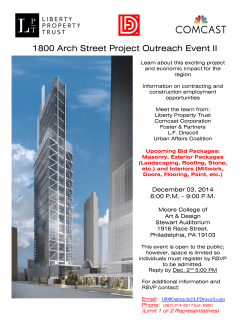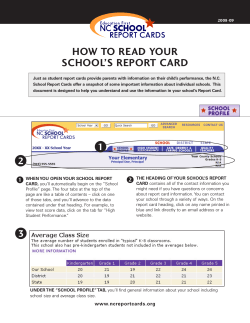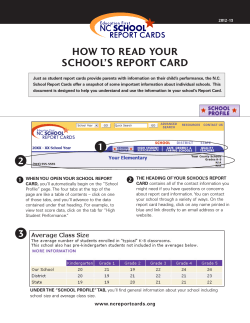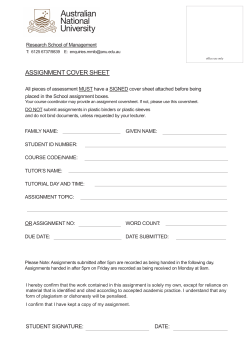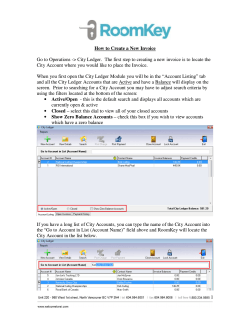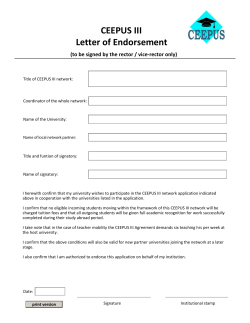ChaNgINg Making changes via illico via oUR weBsiTe
Making changes via illico — Changing packages or channels To make changes directly via your illico Digital Terminal:* 1.Access the illico Iinteractive Menu by pressing A on your remote. 2.Select CHOOSE YOUR CHANNELS on the screen, then press SELECT on your remote. Below are the steps for making changes directly via the Internet.* You can follow the same procedure even if Videotron is not your Internet access provider: 1.Log on to our website videotron.com. 3.Enter your account number, select the SUBMIT tab on the screen, then press SELECT on your remote. 2.Go to the Customer Centre tab. 4.Select SEE OUR OFFERS or TO MAKE CHANGES on the screen. 4.You will be asked to enter your user code and password. You must already be registered to have this information. If you haven’t registered yet, click on REGISTER and follow the instructions. 5.Select MODIFY YOUR PACKAGE or CHANGE or ADD À LA CARTE CHANNELS on the screen. 6.Browse the packages or add-ons and press SELECT on your remote to confirm your choice. 7.To review your selections, select CALCULATE THE TOTAL COST OF YOUR DIGITAL SERVICES on your screen. 8.Accept the subscription terms and conditions. Confirm your selection. Now you’re all set! The changes are instantaneous and you will be able to enjoy your new services within a few minutes. TNV-FTA-PRO-001-1002 Making Changes via our website — 3.Click on CHOOSE/MODIFY A PACKAGE. 5.You can browse through the various options available and check your pending choice of channels or packages. 6.Once you have selected all your channels, click on TOTAL at the bottom of the page. Your new invoice amount will appear. All that’s left to do is accept the terms and conditions of the contract and click CONFIRM. Now you’re all set! The changes are instantaneous and you will be able to enjoy your new services within a few minutes. For technical support, call us! 1-877-380-2611. *Each channel can’t be changed more than once over a period of 30 days.
© Copyright 2025