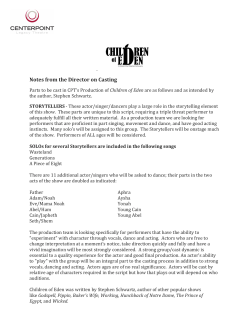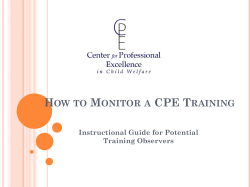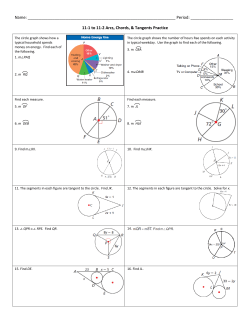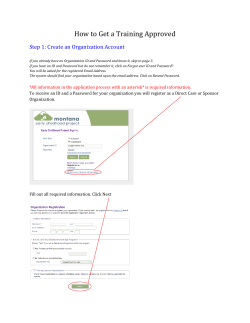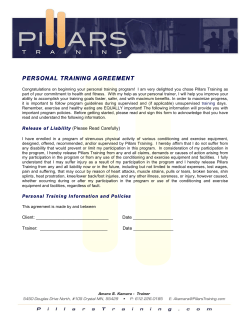TOOLS SIDE Digital curricular stories for all Tools and guidelines for adult educators
TOOLS SIDE Digital curricular stories for all Tools and guidelines for adult educators This publication has been developed in the framework of the project KVALUES project Key competences: Validating Adult Learners' edUcational ExperienceS http://www.kvalues.eu/ (527436-LLP-1-2012-1-IT-GRUNDTVIG-GMP) PROJECT’S PARTNERSHIP: Project Coordinator: Barbara Tieri Project Managers: Antonia Liguori, Steve Bellis, Guido Kowalski, Laura Bove, Antonia Silvaggi, Bo Westas, Amanda Sjöquist, Johanna Järnfeldt, Mihkel Salm, Vesselin Kantchev, Georgi Kantchev Authors: Research side: Alessio Ceccherelli, Angela Spinelli Tools side: Steve Bellis, Gilly Adams Editing: Antonia Liguori, Susanna Fontana Graphics: Daniela Bassi - Icons from: www.iconfinder.com Special thanks to our trainers and facilitators: Steve, Guido, Vesselin, Nina, Aglika, Pavlen, Harizan, Diana, Helis, Katre, Mihkel, Marie-Helene, Erle, Aivar, Laura, Antonia, Armando, Marta, Ginestra, Claudio, Andrea, Dawood, Sophie, Carin, Hans, Johanna and Jenny. Photo courtesy of: Steve Bellis. From www.flickr.com: Alan Levine, Florian Fromm, Pete O'Shea, Lance Shields, superkimbo, flattop341, Dan Machold, B Zedan, Ares Nguyen. Photo cover by “thebarrowboy”. Printed in 2014. Co-funded by the Lifelong Learning Programme of the European Union This publication reflects the views only of the authors, and the Commission cannot be held responsible for any use which may be made of the information contained therein. This work is licensed under a Creative Commons Attribution-NonCommercial-ShareAlike 4.0 International License. European funded projects are good chances to develop skills and practices for social and economical growth between people from different countries that put together their knowledge and their experiences to create new way to face the actual world. What does a digital storytelling project mean under this perspective? KVALUES - Key competences: Validating Adult Learners’ EdUcational ExperienceS aims to contribute to this debate, by testing the digital storytelling methodology as an innovative tool to guide adults and young adults in disadvantaged conditions to self-evaluate and recognize skills and key competences acquired through informal learning context. The project has been run for a period of 24 months, from December 2012 until November 2014, and it is held by a consortium composed of 7 partners from 6 European countries. Luigi Sturzo Institute (Italy) is the coordinator of this project, involving 6 International partners: Coleg Cambria (UK), Grimme Institute Gesellschaft für Medien, Bildung und Kultur (Germany), Melting Pro. Laboratorio per la Cultura (Italy), DIK (Sweden), Tallinn Creative Hub (Estonia), Institute for Humanistic Management - HuMan (Bulgaria). In line with the Grundtvig Programme objectives, the overall aim of KVALUES is to raise awareness and to deepen key competences throughout a person’s life. This publication collects, on one side, the research report at European level about the validation process of competences acquired through the informal and non-formal learning, and on the other side, some tools and information useful to practice with the digital storytelling methodology, to understand what’s a digital curricular story and how to organise a digital storytelling workshop. More information on WWW.KVALUES.EU 02 05 48 36 IN THESE PAGES - What is a digital curricular story? - The Digital Storytelling process explained 44 50 - How to organise a Digital Storytelling Workshop - DS workshop notes - Eight key competencies - Workshop agenda template - Script template - Storyboard template - Consent form 40 51 52 1 What is a digital curricular story? Story created around a professional’s live and put into a digital form. A creative and personal tool to show skills and attitudes that complement our professional profile creating a communication (maybe digital) product to highlight a personal attitude. An evidence based tool to raise the self-awareness of your own professional skills and competences focusing on a professional achievement describing your uniqueness. It’s an additional tool to complete a traditional CV. 2 A story I want to share with others. Something that shows what I am about, something that I can’t show on paper, something that shows me from a better light and makes people curious about me. A Video that expresses something more about your competences and skills, that you can’t show in a traditional CV. It’s a process of continuing development. 3 4 THE DIGITAL STORYTELLING PROCESS EXPLAINED The Digital Storytelling has gathered some momentum in Europe since 2003, when the BBC organised the first international conference on DS, in Cardiff, Wales. The blended nature of the DS, combining narrative skills with technologies potentiality, makes it a powerful didactic tool that lately found application in several fields and it has led to some interesting developments worldwide. There are several methods by which to conduct DS activities but generally speaking the DS process follows the path illustrated below: The content has been adapted from the “DS guide training manual on EU-enlargement topics” for the final publication of the European funded “DeTales” project (http://www.detales.net/wp/). 5 1 BRIEFING 3 RECORDING 6 DIGITAL STORYTELLING PROCESS 2 WRITING 4 EDITING 5 SHARING 7 BRIEFING BRIEFING Often known as the gathering, where potential storytellers are introduced to the concepts, processes and some examples of DS. This is a chance for storytellers to mix with each other and with their trainers. The atmosphere should be collaborative and informal, efforts must be made to allay any storyteller’s fears about what lies ahead, and they should have the space to ask any questions about what is required of them. In this session it is important to demystify any issues surrounding DS, like the fear that their ideas for stories aren’t very good, or that their skills/confidence are lacking. Important areas to cover in the briefing: • Exploring the elements of a DS • Clear explanation of the process and timescale involved • Advanced notification of requirements for the coming sessions i.e. when to write a script, bring in photos etc. • Basic but essential legal/copyright advice • Introduce the signing-off process 8 WRITING • everybody gets involved (including trainers, technicians, observers etc.) • nobody is allowed to apologise for their lack of understanding, ability or confidence • what is said in the storytelling circle, stays within the room i.e. confidential WRITING DIGITAL STORYTELLING PROCESS Normally the writing process starts with a ‘storytelling circle’. This session is designed to bond storytellers as a group and to tease out of them their innate powers of storytelling. The storytelling circle can be tailored to suit variable time slots between 2 and 4 hours. The ultimate goal is to get scripts drafted and finalised ready for voice recording. The three underlying principles of the story circle are: There are a number of activities involved in the storytelling circle and they are covered in the next section. These activities can be time-consuming, so trainers tend to pick a selection, depending on the time allowed. Here there are some important tips by Gilly Adams (from BBC online – December 2009) on how to get the most out of the story. 9 WRITING • Running some kind of story circle with word games and memory sharing is a way of helping people to relax and stop being self-conscious. If necessary, use some kind of stimulus: a picture or an object can provide a good starting point. • Remember that grammar and spelling are not important. This is a spoken story and not a homework exercise. The crucial thing is to speak normally and sound like yourself. • If you are stuck for a topic think of something about which you feel passionate or focus on an event in your life which provoked a strong emotion - happiness or anger or sadness. • You don't have to change the world with your story but it is a special opportunity so use it so tell a story that is important to you: this needn't mean having to bear your soul or be too serious. Some of the most successful stories are funny. • Remember that, ideally, this story will only last two minutes and be no more than 250 or 300 words long so if you have the material for a three-hour television documentary (e.g. the complete history of the place where you live), or a long novel (e.g. complicated ins and outs of your family history), it will not be suitable for this medium. 10 • Digital storytelling works best a group activity. Of course, it's absolutely possible to make a digital story by yourself, but working together as a group enhances the experience. • In the story circle participants bear witness to each other's stories and offer support and advice. • The more computer literate are able to help those who are less so. • Having company maximises opportunities for having fun. the • The sense of achievement at having made a story can be celebrated fully when everyone gathers to watch the final films together and share comments and congratulations. WRITING DIGITAL STORYTELLING PROCESS • Don't be put off by having to be brief. It seems daunting at first but your story will benefit by being boiled down to its essence. 11 WRITING At the end of the story circle, every storyteller should know the subject of their story and ideally a first draft should be typed up ready to read. In the case of any storyteller who has difficulty reading, there are alternative options to consider, like producing an interview-generated narrative. Once again, by the end of the story circle, these storytellers should be content with the method they will use and the focus of the interview. The final aspect of this phase is the creation of a storyboard for the piece. As an approximate rule, one image per sentence is recommended. This organises the storyteller and highlights any areas in the script where there may be missing images. Often storytellers find that in their mind’s eye they have all the pictures they need to tell a story, but the storyboard quickly tells them they may have several images to cover one sentence, and nothing to cover the rest of the film! 12 RECORDING This is the point at which the technical aspects of DS begin. Both the technical quality and the ‘feel’ of the voice recording are vital to the success of a DS. Some skill and judgment is required by the trainer to pick the right room and to settle the storyteller ready for the recording. Included in the ‘recording’ phase is the capturing of images and the gathering of any music track or sound effects. Many of the pictures used in a DS may only be available as photos, so they will need to be scanned, or photographed using a digital camera. It is becoming regular practice to download photos from the internet, from social networking sites and the like. DIGITAL STORYTELLING PROCESS RECORDING There are two important considerations here: 1. the image sizes and resolutions (JPEG or TIFF 300dpi 1280x720 pixels) 2. copyright 13 EDITING EDITING There are several forms of editing required to produce a DS: • the recorded voiceover track needs to be gapped and mistakes removed • photographs need to be edited, especially if they have been scanned • the edited soundtrack, edited photos and titles are combined to create an edit of the DS. It is easy to underestimate the amount of work that goes into an edit. It’s predominantly a technical process but the creative aspects are crucial to the production of a successful story. There are some magnificent moments during a DS edit, when the elements start to come together and tiny changes make massive improvements. Once the edit is finished, the DS is exported as a completed movie file, for sharing. 14 SHARING • Burn a DVD and show family and friends • Put them on a website, like Vimeo or YouTube • Hold a screening event for a batch of stories and invite guests to marvel at your work SHARING DIGITAL STORYTELLING PROCESS Storytelling is a multidirectional process, so every story should be shared. Some DS are too personal to be put out to a wider audience but the rest, which accounts for the absolute majority should be made available for people to see. Three ways to share stories are: 15 16 CHOOSING THE RIGHT ENVIRONMENT FOR THE WORKSHOP Less than a decade ago, to organise a DS workshop meant using a centre with specialist IT equipment, sound recording facilities, technical support personnel and quite possibly an in-house photographer or TV professional to ensure everything ran smoothly. Due to the digital revolution, the situation is a little less specialised these days, but in order to work effectively and efficiently, some of the skills employed by our predecessors are still vital elements of the DS process, like choosing the right environments to work in. These areas are: 1. Venue for the briefing 2. Venue for the storytelling circle 3. Sound recording space 4. Venue for the editing of stories 5. Venue for screening They say that necessity is the mother of invention, so to a certain extent, the workshop environment is likely to be predetermined by external, institutional factors but there are a number of issues to consider carefully when planning a workshop. Always check out the rooms that will be used for the workshop in advance and try to change rooms that simply won’t work. 17 1 2 For the briefing, any space where the trainer can show stories to their true potential is acceptable. Always check that the sound is clear at the back of the room and the image on the screen can clearly be seen by all. Avoid bright rooms with sunlight blazing in and noisy spaces, because the aim of this session is to inspire new storytellers, not have them wondering what is going on. The storytelling circle environment must be a closed space in order to work best, free from all interruptions besides emergencies. Participants should be able to sit comfortably around the right number of tables for the group size, in a way that everyone can see each other. It needn’t be a circle at all, a rectangle or square is fine. Avoid rooms with noisy corridors outside and external visual distractions. The last thing one wants in a story circle is half the participants watching a delivery to the building next door! THE RIGHT ENVIRONMENT 18 The recording space is so important and requires some experimentation for best results. Try to pick a room with plenty of soft furnishings, like curtains and carpets and without much visible wall space. This will reduce echoes. As a test, clap your hands and listen for the echo. In a perfect situation, you shouldn’t notice the echo at all. Also, listen for outside noises, like a nearby road, or pedestrians, or people talking. Anything you can hear, the microphone can hear and audible distractions on a DS soundtrack can ruin the story. One useful idea is to record the voiceover in a modern car. Providing it is parked in a quiet place and the doors are shut, the acoustic environment in a car can be excellent for DS. Always do a test recording and scrutinise it carefully for clarity and quality. Nowadays, using laptops for DS editing means that they can be used effectively almost anywhere, a complete contrast to just a few years ago. However, for the purposes of giving software tutorials, choose an environment with a data projector, where all storytellers can see the screen and the trainer can see all the storytellers’ computer screens. Quite often, the venue for the briefing would be acceptable for the screening of the stories, but if large numbers of family and friends are invited, then a room with the appropriate projection facilities will be required. 3 4 5 19 THE STORYTELLING CIRCLE An important part of any workshop is ensuring all participants are happy to share stories with others. The Storytelling Circle introduces story games which help break the ice for any new group and allow people to get to know each other. Some people come to a workshop with no real idea of the story they may tell, or perhaps feel they have nothing of interest to say. The storytelling circle and games are not only a fun way start to a workshop but also boost participants’ confidence and may provide them with an idea for their own story. For those participants that already have an idea for their own story, the storytelling circle gives them an opportunity to not only share their idea with the group but to also pick up ideas from other people’s methods of communication, thereby improving their own story. The key focus of this session is to arrive at a place where all the participants are able to finalise their scripts, ready to record their voices, so the clock is ticking and the trainer must be aware of this throughout. 20 Setting up the environment It is important that the room used is fairly quiet and private, so that the participants can feel isolated from interruption. The Trainer should arrange the seating in a circle in the room so that everyone has an equal opportunity to participate. The Trainer leads and takes part in the story games, helps boost individual confidence and provides feedback at the end of the session. Everyone should be made to feel at ease and the atmosphere should not be pressurised. There should be no technology visible around the table; no computers, mobile phones (switched off), or digital recording devices of any kind. PROPS FOR THE STORYTELLING CIRCLE The Trainer should provide • Pens and paper • A Flipchart (game 3) • A bag containing household objects (game 4) • A box of matches and a glass of water (game 9) The Storyteller should provide • An object of significance to them – this may be a photograph, which could possibly be used to tell a story. • A draft of a script for their own story, printed out. 21 THE GAMES The word ‘game’ should be used with caution at the start of the storytelling circle, as some participants can feel intimidated, threatened or just turned off by the idea of playing games. Once the confidence of the group has developed, then the word can be introduced more. The first three activities below are ice breakers and a way for the group to start to get to know one another. They help conquer nerves and make people aware that everyone has a story to tell. All the games should be fun and not competitive. There are far more games below than are needed for a single storytelling circle, so pick a collection and give it a go! 1. Interview the person next to you (ice breaker) This is a useful way of getting to know people within the group and helps provide more information about them than would normally be gleaned if people introduced themselves. It is easier to share information about someone else than it is to talk about yourself. This interview is a good way for the group to relax and feel confident enough to tell their story. 2. Remembering Names (ice Breaker) This game is particularly well suited for a younger age range workshop. One member of the group introduces themselves and provides one fact of interest they wish to share, the person sitting next to them then repeats this information and adds their own introduction and shared item. By the time the last person is reached there will be a lot to remember – the Trainer may choose this role for themselves. Example: John says “your name is Mary and you like golfing, you’re Pete and play the drums, you’re Janet and you make fancy dress outfits and my name is John and I don’t like spiders”. 22 3. Nonsense Word Game (ice breaker) This is a useful game for teaching people the art of creating a story out of a selection of non connected words. Each member of the group is asked to write a word onto a piece of paper – nouns or ‘naming’ words work very well. For those that struggle writing words, drawing a picture is equally effective. The Trainer then collects the paper and transfers all the words and pictures onto a flipchart. Each participant then creates a story using all the words on the chart which they then read out to the group. There will rarely be two the same. The quality of the stories is irrelevant, in fact, the more off the wall the better! This game is good for loosening up the participants and making them all feel that they can make a valued contribution. Example: Apple, glasses, clock, long, car, pink, wood, shoe. Mrs Wood glanced at the clock and was relieved to see that she only had another ten minutes before the school bell rang. She was eager to eat the pink lady apple that she had found rolling around in the back of her car along with the shoe she’d lost earlier in the week and her purse that unfortunately had no money in it. She looked at the apple and wondered how long it had been there for. She was starving and with no money had little choice but to eat it. “Perhaps the time has come for a trip to the opticians” she said to herself, “maybe I need glasses”. 23 4. Mystery Objects Each member of the group is asked to randomly choose an item from the memory bag provided by the Trainer. They are then asked to share the memories or feelings that the object conjures up. If a member of the group cannot think of anything to say, choosing something different may make things easier for them. The Trainer should provide help and encouragement when needed so that everyone is able to connect with the item. Objects may include: a toy car, a remote control, a watering can, a tin of soup, a train ticket, anything that may evoke memories. The Trainer should point out which parts of the story work well and asking questions may help to reveal themes of interest that the storyteller may wish to explore. Example: The storyteller chooses the train ticket from the bag. “This reminds me of a trip I made to Edinburgh when I was little. I was excited about going because I’d never been to Scotland before. We spent a lovely day visiting the Castle and watching tartan cloth being made. My Dad ordered Haggis at lunchtime because it was a Scottish delicacy but he didn’t like it”. The Trainer asks questions about the visit and how they got home. The storyteller is able to add: “We got the train home but were very delayed because the man in the seat opposite became ill and had to be taken to hospital. My Dad and I stayed with him on the journey because he was travelling alone. Our trip to Scotland lasted longer than we thought”. Careful questioning by the Trainer reveals a more interesting aspect to the story. 24 5. A childhood toy or game This can reveal a lot about the storyteller. Allowing them to dwell on childhood helps expand the memories and emotions that were important in shaping the way their lives have become. It may show a rebellious streak, a passive nature, the adventurer, the leader of the pack or perhaps illustrate that for the older generation toys were not that easy to come by and so were very precious. Example: “My most precious possession as a child was my bike. It was my means of transport, my ability to escape and explore and it represented freedom for me. It wasn’t new when I first had it, my Mum and Dad bought it at an auction and it had been well used. It didn’t have gears and the chain was a bit loose but it didn’t matter I loved it because it was mine. I would spend hours fiddling with it, adjusting the brakes and pumping up the tyres, and it was cleaned very regularly. I remember spending the whole of one day repainting it dark blue, and it looked fantastic. I was only eight when I had that bike but we had some brilliant adventures together. A bottle of water and a bag of crisps, my friend Clare and I regularly used to ride twenty miles to town. If my Mum had known she would have had a fit. But like Clare my bike was a good friend, it never shared my secrets”. 25 7. Make Your Mind Up Participants are asked to write about a time in their lives when they made an important decision. They are free to describe it as they wish, but they are limited to exactly 50 words. This game fulfils two purposes. Primarily it looks at the theme of important decision making in life and the resulting feelings that were created. Secondly, it attempts to instil in them the value of tightly edited text. 8. The First Time The storyteller spends 10 minutes writing about an occasion when they did something for the first time and how it made them feel and the impact it possibly caused for others. The story is then shared with the rest of the group 9. The Match Game The Trainer should ensure that the use of matches in the room will not trigger the fire alarms and that each storyteller holds a glass of water for the match to drop into before it burns fingers. This game is good for focus, clarity of speech and the ability to say what matters within a very short period of time. Give the storytellers 10 minutes to prepare a story about passion. This could be about a person, an issue, a place or anything that they feel passionate about. Each storyteller then takes it in turn to tell their story but they only have as long as it takes the match to burn to the end before they have to stop. The burning match helps concentrate the mind on getting to the heart of the story straight away. 26 10. Love/Hate Each participant creates a list of 10 things they love and 10 things they hate, and they read these out to the others in the group. This is useful as the list may produce a topic for a potential story and allows the Trainer to explore the themes more fully. The Trainer then encourages them to re-read the list with emotion and feeling assisting with the range of tones and inflections in their speech which will be useful when it comes to recording their story. 11. Three Objects The Trainer asks each participant to list three objects that sum up what is important to them. Example: A car, a kite and a handbag (the storyteller is a car mad kiting enthusiast who collects designer handbags) The storyteller is then asked to choose the object that means the most to them and write a story around that theme. 27 And Then: With the assistance of the Trainer one of the themes explored as a result of playing about three of the above games could be expanded to become the basis of their own Personal Story. Finally The participants are invited to read out their first drafts to the rest of the group. Feedback is given by the trainer and supporting comments given by the other participants. The storytelling circle can catapult the quality of the final stories to a new level, emphasizing the need to incorporate a few simple tricks and techniques to produce a strong final script. 28 HELPING THE STORYTELLERS GET THROUGH THE DS PROCESS STEP BY STEP 29 HELPING THE STORYTELLERS GET THROUGH THE DS PROCESS, STEP BY STEP BRIEFING 30 1. Briefing As a trainer, you will be busy delivering information about the forthcoming experience and sharing stories to inspire storytellers during the briefing. But what will your storytellers be thinking? It is vital to be sensitive to any concerns that storytellers may have at this stage and if this is overlooked, some of the group may not appear at the next session! Some of the common issues to look out for are listed here: • Fear of not being able to produce a story of a high enough quality • Lack of confidence or ability to read and write, or not feeling ‘clever’ enough to complete the project. • Fear of asking for help if they don’t understand. • Confusion over what is being expected of them. HELPING THE STORYTELLERS GET THROUGH THE DS PROCESS, STEP BY STEP BRIEFING There are many methods to avoid these issues and to deal with them if they arise. Advanced written information sent to storytellers before the workshop can tell them what is to be expected and can include answers to frequently asked questions. A simple skills and confidence audit questionnaire can be also very useful to find out about your storytellers. Another useful method is to cover these areas in your briefing session, setting out clear ways to give and receive feedback and give examples of how others have overcome their own fears. 31 HELPING THE STORYTELLERS GET THROUGH THE DS PROCESS, STEP BY STEP WRITING 32 2. Writing During the storytelling circle activity, it’s crucial to watch all the storytellers closely to see if they are struggling with anything. We rely on their openness to find out if they have any literacy or confidence issues, but it is always possible that a storyteller may have tried to hide the issue and the storytelling circle can be very revealing. These groups are usually highly supportive, so most issues can be easily resolved, but a calm, positive and supportive approach from the trainer will help keep storytellers at their ease. The level and type of input required from the trainer during script writing varies from group to group. The role of the trainer is to collaborate with the storyteller for the good of the story itself. Here a balance must be struck between interference and neglect! The trainer should try and keep each story within the DS framework parameters, whilst guiding the storyteller in the content of their story. RECORDING HELPING THE STORYTELLERS GET THROUGH THE DS PROCESS, STEP BY STEP 3. Recording For many storytellers, reading the voiceover is the most nerve-wracking experience of all. In order to overcome this, the trainer must inspire confidence in the storyteller and make them believe in themselves enough to deliver a ‘natural performance’. Practice makes perfect and storytellers should be encouraged to read through their scripts several times at home before the recording session. Simple guides, like large text and double line spacing are useful in making a script easily readable. Try and avoid common mistakes, like storytellers speaking too fast (or too slow), monotonously or as though they are ‘reading a story’. Rehearsals are invaluable and honest but carefully phrased feedback from the trainer should give rise to best results. 33 HELPING THE STORYTELLERS GET THROUGH THE DS PROCESS, STEP BY STEP EDITING 34 4. Editing It is difficult to predict how confident a storyteller is in using word processing and media software. The aim with DS is to produce a story using software, rather than to learn how to use the software. Sometimes, storytellers don’t even know how to use the basic functions of a computer, so auditing of storytellers’ skills beforehand is vital to gauge the level of support needed for storytellers. Older learners tend to struggle far more than younger generations, but with the right tuition and support, stories can be effectively produced by anyone. It is always useful to have extra support on hand to help with editing, as one trainer and ten storytellers can be too demanding for the trainer and too frustrating for the storytellers, waiting for help. The beauty of DS is that they are relatively simple to edit, providing the correct steps are taken and the storyteller takes an organised approach. Always make sure the storyteller uses a storyboard and makes a rough cut edit, before adding any titles, music or special effects. SHARING HELPING THE STORYTELLERS GET THROUGH THE DS PROCESS, STEP BY STEP 5. Sharing This is truly a celebration of hard work done, by everyone! In order to pay due respect to the storytellers, it is worth putting on a show. Everyone should be able to clearly see the screen and hear the stories without distraction. The screening room could also be arranged to create a special ambiance i.e. tables dressed, room blacked out, drinks provided etc. Sometimes, family and friends are invited to share the spectacle with loved ones. Storytellers should be offered the chance to say something about their films before being screened, this can be discussed before the event or announced during the screening. Storytellers should be praised for their work and information should be given to them about what happens next. i.e. where and how the films will be shown, whether storytellers can enrol on follow on projects, when they will receive copies of the finished stories. Trainers can now breath a sigh of relief, the job is done! 35 HOW TO ORGANISE A DIGITAL STORYTELLING WORKSHOP PRELIMINARY QUESTIONS Before starting to organise a workshop there are some questions you may want to ask yourself: 1. Is there a certain topic you wish to pursue? Consider it in details and set the exact title of the workshop. 2. Is there a certain target group you need to address? Think about how you got into contact with your target group, do all your prospective participants have a comparable level of knowledge/skills? 3. Do you have a certain budget? According to the budget available, the location of the workshop may change. Are you hosting it in-house (due to limited means) or with the help of partners? Think about looking for sponsors or for partners’ help if needed. 4. Do you have a limited timeframe? Time constraints can significantly affect the accurate carrying out of the workshop: prepare yourself with some techniques to kindly urge them on or to make up for lost time (for instance using teamwork or the production of just one-minute clips). 5. Have you adequately prepared your trainers? Check that they are trained both on the content side as well as on all technical aspects: • They should be able to introduce the participants to the history and the current development of DS • they should know how to handle the storycircle • they should be able to lead the participants through the entire process of production • they should know a variety of different hardware and software 36 SOME PRACTICAL ADVICE TECHNICAL REALIZATION OF THE WORKSHOP First of all, make sure you have all the necessary equipment at hand. For instance, if the stories will be produced on notebooks, arrange a sufficient number of them since not all of your participants could be able to bring their own devices. Further on, check all the necessary software are installed, such as a writing programme as well as picture, audio and video editing programmes. If the participants offer to bring their own notebooks, be approving because it is always easier for people to work on what they already know, but you should consider some additional time to install the necessary software on their devices. Furthermore, verify to have enough audio recorders - to record people’s stories - and cameras. A large amount of pens and paper is needed too, since a substantial part of the workshop will be conducted following an old-school approach. It is strongly suggested not to enable Wi-Fi connections because it could distract the participants, but it could be useful to have one notebook connected in case you need - for instance - to look for missing copyright-free images. For transferring the files, the best is to provide the participants with pen drives. This paper has been adapted from “Organise a Digital Storytelling Workshop” by Annette Schneider, presented on the occasion of the KVALUES training in Germany (December 2013). 37 LOOK FOR PARTICIPANTS It is not that simple to find people willing to sacrifice 3 or 4 days of their time to learn new skills. In order to find people already interested in the field you can use your partner network or your partners’ partner network. Use newsletters, your facebook account, your website. Emphasise the benefits such as free accommodation and meals, underlining that the workshop itself is for free, that it’s a good chance to learn a lot and to have fun, to meet great people to bond with and to have a result to be tremendously proud of. HOW ORGANIZE THE MEETINGS You need to set a timetable together with your trainers and a schedule for your participants including information on the working hours and the time off and breaks (at least one hour for the lunch). You can also foresee some evening activities, but nothing exhausting. SOME POSSIBLE DIFFICULTIES During the workshop you will be confronted with very different work habits. It’s important to motivate the participants to invest time and care in order to make them satisfied with the result and to avoid inaccurate work. Participants with more experience or confidence with technologies should be encouraged to help the others. On the other hand, it could happen that some of them work too slowly and risk not to finish in time. In this case, it’s important to assist them – whether they need it - and it could 38 PRACTICAL ADVICE be useful also to have someone standing behind them to urge them gently but firmly. It could occur that someone become impatient while waiting for trainers’ assistance, especially in the technical phase, not being pressured by them is crucial and if they wish a constant and exclusive assistance try to match them with some other participant so they can help each other. LAST STEPS AND PUBLISHING The last two steps that need to be organised are the screening of the digital stories and the publishing. The screening takes place on the last day. While the participants are out of the room, you can arrange the furniture “cinema”-wise. That is assemble all chairs in rows in front of the screen. If you want to add a special little extra: buy popcorn. People will smile when they see it. Before you start the screening thank the trainers both for their knowledge as well as their patience and dedication. Thank the participants because they spent a great deal of time trying to (and succeeding with) accomplish something they have never done before. Tell them to be proud of themselves, they will be anyway, and quite happy too. Before each story is shown ask the producer whether he or she wants to say something about the story behind their story. This moment will be very rewarding for everybody. 39 1 2 3 40 PREPARATION NOTES FOR A DIGITAL STORYTELLING TRAINING WORKSHOP Keep a few notes about what makes you unique in your work. Here are some prompts to help you: • What moments in your career define you as an individual? • Who has earned your utmost respect and why? • Which of life’s lessons have had the greatest impact on you? • Where does your inner drive come from? • Do you have a vision of the future? Find a personal object, behind which lies a story that only you can tell. This object must connect you to your work or reflect your own values. Write a first draft of a script for a Digital Curricular Story that you may wish to tell. This should be no more than 250 words and should be considered as a starting point only. 4 You must be able to access your own photos during the workshop, at a good quality. Therefore transfer your photos to a USB drive/ stick to bring with you. An appropriate number of photos would be about 10-25 for a 1.5-2.5 minutes video. THINGS TO BRING • Your notes about what makes you unique. • Personal object • First draft of a script • Photos on a USB drive • A USB stick (2 GB or larger) • Headphones or ear buds to listen to your sound track whilst editing. • A laptop (where appropriate) • A mouse if you don’t like using track pads for long periods 41 COMMUNICATION SKILLS • Courage and encourage • Simplicity • Know how to involve people • Active listing skills • Listening with respect and understanding • Make it possible for them to come with the best idea • To inspire and to conduct • Create a positive atmosphere • Stimulate participation • Empathy • Creativity • Honesty 42 TECHNICAL ABILITY • How to create a beautiful story • Use of language skills • Motivate • To be able to master the process it’s important • Positivity • Confident • Timing • Flexibility • Having a global vision • Problem solving • Listening to the needs of the others • Knowledge in storytelling techniques • Respect others’ opinion • No leader but facilitator • Need to know how to use the computer • No judging • Keep timings • Someone who knows to bring out the best from people • Capture the audience • Open minded ready for the unexpected and changes • Understand what you want to communicate to the group •To know were you are strong and weak • It’s always possible to learn • Be prepared • Psychological • Being aware of who your audience is • Making people at ease, make everybody talk, do not loose people • Choose the software and the equipment according the target group • Help the storytellers focus on the strength of their story • Confident at least in one software This is what our KVALUES trainers told us WHAT MAKES A GOOD FACILITATOR? TEACHING EXPERTISE • Not so important, teaching experience could help but is more of a facilitating process • A traditional teaching approach could stop the group expressing • It’s more a coach – a moderator • Are essential but not the usual teaching approach, facilitate a group approach. • Do not impose your presence • Aesthetic vision • Experience the process • Read the difference needs of people • Lead an inclusive process • Generous MEDIA EXPERTISE • Know how to use the Software • Important but not essential • Good equipment • Basics are a must; yet need to know where to turn for help for technical problems • Confident • Need to know how a potential viewer may receive the video • Be clear in explaining the process and the aim • Make a video as an example •To make people interested • Understand copyright laws • Be able to adjust to the group • Visual skills • How to lead a participatory process • Understanding language of DS • Make things simple • Knowledge about semiotic and visual narration could be helpful • Manage groups and individuals • Awareness of power of images 43 EIGHT KEY COMPETENCES This framework* defines eight key competences and describes the essential knowledge, skills and attitudes related to each of these. These key competences are: •COMMUNICATION IN THE MOTHER TONGUE, which is the ability to express and interpret concepts, thoughts, feelings, facts and opinions in both oral and written form (listening, speaking, reading and writing) and to interact linguistically in an appropriate and creative way in a full range of societal and cultural contexts; •COMMUNICATION IN FOREIGN LANGUAGES, which involves, in addition to the main skill dimensions of communication in the mother tongue, mediation and intercultural understanding. The level of proficiency depends on several factors and the capacity for listening, speaking, reading and writing; •MATHEMATICAL COMPETENCE AND BASIC COMPETENCES IN SCIENCE AND TECHNOLOGY. Mathematical competence is the ability to develop and apply mathematical thinking in order to solve a range of problems in everyday situations, with the emphasis being placed on process, activity and knowledge. Basic competences in science and technology refer to the mastery, use and application of knowledge and methodologies that explain the natural world. These involve an understanding of the changes caused by human activity and the responsibility of each individual as a citizen; •DIGITAL COMPETENCE involves the confident and critical use of information society technology (IST) and thus basic skills in information and communication technology (ICT); •LEARNING TO LEARN is related to learning, the ability to pursue and organise one's own learning, either individually or in groups, in accordance with one's own needs, and awareness of methods and opportunities; 44 •SOCIAL AND CIVIC COMPETENCES. Social competence refers to personal, interpersonal and intercultural competence and all forms of behaviour that equip individuals to participate in an effective and constructive way in social and working life. It is linked to personal and social well-being. An understanding of codes of conduct and customs in the different environments in which individuals operate is essential. Civic competence, and particularly knowledge of social and political concepts and structures (democracy, justice, equality, citizenship and civil rights), equips individuals to engage in active and democratic participation; •SENSE OF INITIATIVE AND ENTREPRENEURSHIP is the ability to turn ideas into action. It involves creativity, innovation and risk-taking, as well as the ability to plan and manage projects in order to achieve objectives. The individual is aware of the context of his/her work and is able to seize opportunities that arise. It is the foundation for acquiring more specific skills and knowledge needed by those establishing or contributing to social or commercial activity. This should include awareness of ethical values and promote good governance; •CULTURAL AWARENESS AND EXPRESSION, which involves appreciation of the importance of the creative expression of ideas, experiences and emotions in a range of media (music, performing arts, literature and the visual arts). These key competences are all interdependent, and the emphasis in each case is on critical thinking, creativity, initiative, problem solving, risk assessment, decision taking and constructive management of feelings. *See Recommendation 2006/962/EC of the European Parliament. More information can be found at http://europa.eu/legislation_summaries/education_training_youth/lifelong_learning/c11090_en.htm 45 46 Hereinafter there are some USEFUL TOOLS for writing the script and the storyboard and for planning your DS workshop. More on the KVALUES website WWW.KVALUES.EU 47 WORKSHOP AGENDA TEMPLATE 48 MONDAY TUESDAY 9.00-9.15 Announcements 9.15-11.15 Story Circle 11.15-11.30 Break 11.30-12.15 Walk and talk 12.15-1.15 Lunch 4.00-4.30 Participants arrive. Coffee 1.15-3.15 Scripting and storyboarding techniques Participants scripting time 4.30-5.15 Welcome + Introduction 3.15-3.30 Break 5.00- 6.15 Briefing: Digital Stories for the work place 3.30-5.00 Participants scripting time WEDNESDAY 9.00-9.30 Introduction to voice recording THURSDAY FRIDAY 9.00-11.15 Producing a rough cut 9.00-9.45 Preparation for screening of film Break for participants 9.30-11.15 Voice Recording 9.45-11.15 Final Screening of Stories 11.15-11.30 Break 11.15-11.30 Break 11.15-11.30 Break 11.30-12.15 Voice Recording 11.30-12.15 Editing 11.30-12.30 Review and Evaluation Finish 12.15-1.15 Lunch 12.15-1.15 Lunch 1.15-3.30 Setting up a Project and Voice Editing 1.15-3.15 Fine Cut and Adding Titles 3.15-3.30 Break 3.30-5.00 Exporting the film 49 SIMPLE WORD SCRIPT TEMPLATE Name Title Type your script here, across the page, in a clear font, like Arial, 12 pt or larger, using double line spacing for easier reading. 50 STORYBOARD TEMPLATE Name Title Type a description of required images, or paste Jpegs into this space, opposite the spoken words in the box opposite Type or paste spoken words for script in here, double-spaced. 51 CURRICULAR DIGITAL STORY CONSENT FORM I, __________________________________________________________consent to the use of my story, entitled: _______________________________________ as part of the project KVALUES. I understand that I will have editorial control over my story but that copyright will be held by the project KVALUES. I agree to the addition of my story/stories to the library of the project KVALUES, which may result in it being made publicly available via CD, DVD and the Internet. I understand that the intention of the project KVALUES is to make stories available as an educational and learning resource, as part of an initiative to improve the validation of key competences of European citizens. I have obtained all appropriate permissions for materials used in the story. I also declare that I want to protect my story under the Creative Commons license “Attribution-NonCommercial-NoDerivatives 4.0 International (CC BY-NC-ND 4.0)” under the following terms: Attribution - You must give appropriate credit, provide a link to the license, and indicate if changes were made. You may do so in any reasonable manner, but not in any way that suggests the licensor endorses you or your use. NonCommercial - You may not use the material for commercial purposes. NoDerivatives - If you remix, transform, or build upon the material, you may not distribute the modified material. Signed _________________________________ Date ________________ Email: ____________________________________________ Tel: ____________________________ Address: _____________________________________________________ I do not wish to be updated with news of the project KVALUES via email [ ] 52 53
© Copyright 2025