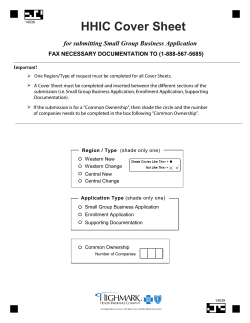Document 337519
JURISDICTION K NEW ENGLAND MEDICARE CONTRACT INSTRUCTIONS (SMCT0 – SMMA0 – SMME0 – SMNH0 – SMRI0 – SMVT0) Please carefully read all instructions before beginning. Please FAX or Email all pages of your completed and signed forms to: MD On-Line ATTN: Enrollment 888-837-2232 setup@mdol.com Do not fax your forms directly to NGS. Submit enrollment forms to MDOL Enrollment only. Please read the following NGS Medicare instructions carefully in order to properly complete the enrollment forms. Incorrect or incomplete provider or submitter information will cause delays in processing and claims submission. This agreement must be completed on the NGS Website. These forms are time-sensitive. All forms must be submitted on the NGS Website on the same day and must be sent to MDOL within 5 business days of electronic submission. Please call Enrollment at 888-499-5465 x3506 to confirm that we received your fax to avoid time-out rejections. PRINT these instructions. Refer to them as you complete the online registration process. Please return the Contact Information Sheet with your agreement for Enrollment’s reference. IMPORTANT: If you want to receive paper EOBs from Medicare, complete: Form 1: EDI ENROLLMENT AGREEMENT FORM Form 2: EDI THIRD-PARY PROVIDER AUTHORIZATION FORM Do NOT mark the box next to ASC X12 835 Remittance If you want to receive 835 Electronic Remittance Advice, complete: Form 1: EDI ENROLLMENT AGREEMENT FORM Form 2: EDI THIRD-PARTY PROVIDER AUTHORIZATION FORM ALSO mark the box next to ASC X12 835 Remittance Form 3: ERA ENROLLMENT FORM PLEASE READ ALL OF THE FOLLOWING INSTRUCTIONS CAREFULLY BEFORE SUBMITTING EDI ENROLLMENT FORMS. As an additional service to our valued clients, providers now have the option of having MDOL’s Enrollment Department submit EDI Enrollment forms on their behalf. To bypass the EDI form submission instructions, and go do directly to the information required for Enrollment to complete these forms on your behalf, click the GO button: If you wish to complete enrollment forms on your own, please proceed to the instructions below and follow each step carefully to ensure proper form submission. MDOL submitter information for all Jurisdiction K payers is listed below. This submitter information is state-specific. Refer to the information below when completing enrollment forms for your state. SMCT0 / Connecticut Medicare: Submitter Status Submitter ID Submitter/Provider Agent/Vendor Name Submitter Type/Operating as a/Method of Retrieval Contractor Code Street City/State/Zip Contact Name/Title Phone Number/Ext Fax Email Address Existing Submitter CHBC01744 MD On-Line Inc Clearinghouse Part B CT 13102 6 Century Dr 2nd Fl Parsippany NJ 07054 US Kimberly Scro, Enrollment Manager 888-499-5465 x3506 888-837-2232 setup@mdol.com SMMA0 / Massachusetts Medicare: Submitter Status Submitter ID Submitter/Provider Agent/Vendor Name Submitter Type/Operating as a/Method of Retrieval Contractor Code Street City/State/Zip Contact Name/Title Phone Number/Ext Fax Email Address Existing Submitter D036 Medical Claim Corp Clearinghouse Part B MA 14212 88 Valley Street Bristol CT 06010 US Kimberly Scro, Enrollment Manager 888-499-5465 x3506 888-837-2232 setup@mdol.com SMME0 / Maine Medicare: Submitter Status Submitter ID Submitter/Provider Agent/Vendor Name Submitter Type/Operating as a/Method of Retrieval Contractor Code Street City/State/Zip Contact Name/Title Phone Number/Ext Fax Email Address Existing Submitter D036 Medical Claim Corp Clearinghouse Part B ME 14112 88 Valley Street Bristol CT 06010 US Kimberly Scro, Enrollment Manager 888-499-5465 x3506 888-837-2232 setup@mdol.com SMNH0 / New Hampshire Medicare: Submitter Status Submitter ID Submitter/Provider Agent/Vendor Name Submitter Type/Operating as a/Method of Retrieval Contractor Code Street City/State/Zip Contact Name/Title Phone Number/Ext Fax Email Address Existing Submitter D036 Medical Claim Corp Clearinghouse Part B NH 14312 88 Valley Street Bristol CT 06010 US Kimberly Scro, Enrollment Manager 888-499-5465 x3506 888-837-2232 setup@mdol.com SMRI0 / Rhode Island Medicare: Submitter Status Submitter ID Submitter/Provider Agent/Vendor Name Submitter Type/Operating as a/Method of Retrieval Contractor Code Street City/State/Zip Contact Name/Title Phone Number/Ext Fax Email Address Existing Submitter R0375 Medical Claim Corp Clearinghouse Part B RI 14412 88 Valley Street Bristol CT 06010 US Kimberly Scro, Enrollment Manager 888-499-5465 x3506 888-837-2232 setup@mdol.com SMVT0 / Vermont Medicare: Submitter Status Submitter ID Submitter/Provider Agent/Vendor Name Submitter Type/Operating as a/Method of Retrieval Contractor Code Street City/State/Zip Contact Name/Title Phone Number/Ext Fax Email Address Existing Submitter D036 Medical Claim Corp Clearinghouse Part B VT 14512 88 Valley Street Bristol CT 06010 US Kimberly Scro, Enrollment Manager 888-499-5465 x3506 888-837-2232 setup@mdol.com Form 1: EDI ENROLLMENT AGREEMENT FORM 1. Click, type or copy this link into your browser: http://www.ngsmedicare.com/ngs/portal/ngsmedicare 2. In the red box, choose I am a Part B Provider 3. Select your state 4. “Remember my choice” is optional 5. Read the ATTESTATION and click Accept 6. Next to the small house, click ENROLLMENT 7. On the far right-hand side, choose Enroll to Submit Claims and/or Receive Electronic Remittance Advice – Do not choose any other option 8. Choose Use a Third Party Clearinghouse or Billing Service – do not choose any other option 9. Choose I’ve done this already. What’s Next? – do not choose any other option 10. Choose EDI Enrollment Agreement Form – A pop-up window will appear 11. On the left side of the form, enter the provider name and address exactly as listed on file with Medicare. If you are unsure what Medicare has on file, contact Medicare. MDOL cannot obtain this information. If you submit claims as a group, use group provider information here 12. On the right side of the form, enter the Submitter Information listed above specific to your region 13. Enter provider PTAN and NPI. If you use a group NPI to submit your claims, complete this form using the group NPI and group PTAN. 14. Under the attestation box, click “I have read and accept the terms of the above agreement.” 15. Type the name of the person authorized by Medicare to sign forms. Note: this form cannot be signed by a third-party biller. This form must be signed by a provider or authorized representative. 16. Click the “Submit” button. Note: this form is NOT completed until you click “Submit”. The form should change. If the form does not change, scroll down to the “Submit” button and see what is missing or incorrect. The missing or incorrect information will be shown in red print next to the “Submit” button. 17. Click “OK” on the pop-up that states that “All forms must be submitted under the same cover letter.” 18. The CMS logo will appear on the top left of the screen, and all of the information you entered will be presented on the form. Do not make any changes to this form after you successfully submit it electronically. If you notice any errors, resubmit the form electronically as listed in the steps above. Do not hand-write corrections on the form after submitting electronically - Medicare will not accept any handwritten corrections or additions to these forms. Do not hand-write your title on this form. 19. Print the EDI ENROLLMENT AGREEMENT FORM. Sign, date and title where indicated. Put the form aside – DO NOT FAX THIS FORM TO MD ON-LINE YET. DO NOT FAX TO NGS. You must complete Form 2: EDI THIRD-PARTY PROVIDER AUTHORIZATION FORM before faxing to MD On-Line. **If you wish to receive ERA, you must also complete Form 3: ERA ENROLLMENT FORM before faxing. Form 2: EDI THIRD-PARTY AUTHORIZATION FORM 1. Choose EDI Third Party Authorization Form 2. Select the box next to ASC X12 837 Claim 3. ASC X12 276/277 Claims Status & Response is optional 4. Select the box next to ASC X12 835 Remittance if you want electronic remittance advice (ERA) from this payer in your MDOL messages. Only select this box if you wish to receive electronic EOBs in your MDOL messages. If you wish to receive your EOBs in the mail on paper, do not select this box If you wish to receive ERA, also complete the ERA Enrollment Form. See instructions below for FORM 3: ERA ENROLLMENT FORM. Do not complete Form 3 if you do not want ERA. 5. Complete the Submitter and/or Receiver Information on the left using the information from the table specific to your region 6. Using the same provider name, address, billing NPI, and PTAN you used to complete the EDI Enrollment Agreement Form, complete the provider information on the right side of this form. The contact First and Last name must be someone in the provider’s office- it cannot be the name of a billing company representative. If you are not sure what address, PTAN, or NPI you should use on this form, contact Medicare. MDOL cannot obtain this information for you. 7. Type the name of the person authorized to sign forms. Note: this form cannot be signed by a third-party biller. This form must be signed by an authorized provider representative. The name in this box should be the same person as the name entered on the EDI Enrollment Agreement Form. Click the “Submit” button. Note: this form is NOT completed until you click “Submit”. The form should change. If the form does not change, scroll down to the “Submit” button and see what is missing or incorrect. The missing or incorrect information will be shown in red print next to the “Submit” button. 8. Click “OK” on the pop-up that states that “All forms must be submitted under the same cover letter.” 9. The CMS logo will appear on the top left of the screen, and all of the information you entered will be presented on the form. You cannot make any changes to this form after you successfully submit it electronically. If you notice any errors, you must resubmit the form electronically. You cannot hand-write your corrections on the form once you submit the form electronically - Medicare will not accept any handwritten corrections or additions to these forms. 10. Print the EDI THIRD-PARTY PROVIDER AUTHORIZATION FORM. Sign, date and title where indicated. 11. If you DO NOT WISH to receive ERAs, fax your forms to Enrollment now. Do not fax your forms directly to Medicare. 12. If you DO WISH to receive ERAs, you must complete Form 3 as instructed below. Form 3: ERA ENROLLMENT FORM (optional – to be completed ONLY if you wish to receive ERA via MDOL – DO NOT COMPLETE THIS FORM IF YOU WANT TO RECEIVE PAPER EOB) 1. Choose ERA Enrollment Form 2. A window will pop up with the ERA Enrollment Form. Note: All fields with a red asterisk (*) are REQUIRED and must have data entered in them for your forms to be properly submitted. 3. PROVIDER INFORMATION: Enter the group or sole practitioner name. Use the same provider name from the Enrollment Agreement Form and the Third-Party Provider Authorization Form 4. Enter the Street Address listed on file with Medicare. If you don’t know what Medicare has on file, please contact Medicare to confirm. MDOL cannot obtain this information for you 5. PROVIDER IDENTIFIERS INFORMATION: Use the region-specific submitter information listed in the table above to complete this section 6. PROVIDER CONTACT INFORMATION: Enter provider contact information. This should match the Third-Party Authorization Form you prepared previously. NGS does NOT allow forms to be submitted with billing company contact information Use the name, phone/fax number, and Email address of a contact in the provider’s office. Forms submitted with a billing company contact will reject. Use the same contact information submitted on all other EDI forms. 7. PROVIDER AGENT INFORMATION: Use the state-specific submitter information listed in the table above to complete this section 8. ELECTRONIC REMITTANCE ADVICE INFORMATION: Method of Retrieval: Clearinghouse 9. ELECTRONIC REMITTANCE ADVICE CLEARINGHOUSE INFORMATION: Use the region-specific submitter information listed in the table above to complete this section 10. ELECTRONIC REMITTANCE ADVICE VENDOR INFORMATION: Choose MD On-Line from the dropdown list. The Vendor information fields should auto-populate 11. SUBMISSION INFORMATION: • If you are enrolling in ERA for the first time, choose New Enrollment • If you are changing your ERA receiver to MD On-Line, choose Change Enrollment from the dropdown menu 12. AUTHORIZED SIGNATURE: Enter the name and title of the authorized signee listed on file with Medicare. Use the same name as the signature on the EDI Enrollment Agreement Form and the EDI Third-Party Provider Authorization Form. Both fields are required. Two signatures are required 13. Click the check box next to I have read and agree with the above terms 14. Enter the name of the group or sole practitioner that you are enrolling for ERA 15. Enter the street address as listed on file with Medicare 16. Enter the same authorized signature name and title from Step 12 as listed on file with Medicare 17. Click “Submit” at the bottom of the forms. Note: this form is NOT completed until you click “Submit”. The form should change If the form does not change, scroll down to the “Submit” button and see what is missing or incorrect The missing or incorrect information will be shown in red print next to the “Submit” button 18. Click “OK” on the pop-up that states that “All forms must be submitted under the same cover letter.” 19. The CMS logo will appear on the top left of the screen, and all of the information you entered will be presented on the form Do not make any changes to this form after you successfully submit it electronically If you notice any errors, resubmit the form electronically Do not hand-write corrections on the form once you submit electronically - Medicare will not accept any handwritten corrections or additions to these forms 20. Print the ERA Enrollment Authorization Form. Sign where indicated. NOTE: TWO SIGNATURES ARE REQUIRED ON THIS FORM If you are only submitting claims, you should have completed two forms, totaling 5 pages. If you wish to receive ERA, you should have completed three forms, totaling 8 pages. These forms are time-sensitive. All of the above forms must be submitted on the NGS Website on the same day and must be sent to MDOL within 5 business days of electronic submission. Please call Enrollment at 888-499-5465 x3506 to confirm that we received your fax to avoid time-out rejections. Please FAX or Email all pages of your completed and signed forms to: MD On-Line ATTN: Enrollment 888-837-2232 setup@mdol.com Do not fax your forms directly to Medicare. Submit enrollment forms to MDOL Enrollment only. Have questions or need assistance? Contact the MDOL Enrollment Department at 888-499-5465 x3506 or setup@mdol.com NGS / DME EDI ENROLLMENT PREPARATION REQUEST INFORMATION If you would prefer, MDOL’s Enrollment Team can prepare your NGS or DME EDI enrollment documentation for you as a courtesy. If you wish for MDOL to prepare your forms, we will require from you the following information: o A CURRENT COPY of your Medicare or DME Provider/Supplier Information Sheet • • Please indicate the correct address to use if you have two, but do not write over your PTAN as we need to be able to view the correct information. Contact Medicare or DME to obtain your Provider/Supplier Information Sheet if you do not have a current copy – MDOL cannot obtain this information for you o The attached MDOL Medicare/DME Provider/Supplier Contact Information/ERA Request Sheet • • • • • • NGS and DME require PROVIDER contact information ONLY on the EDI enrollment forms NGS and DME will not accept billing company contact information on EDI enrollment documentation – you must include contact information for the provider on this form. NGS and DME require the signature name on the EDI enrollment documentation to be listed on the provider file. Contact the payer if you do not know who is authorized to sign EDI enrollment documentation Indicate whether you wish to receive Electronic Remittance Advice MDOL will complete enrollment forms on your behalf twice as a courtesy; if forms are returned by the payer after two submissions, it is your responsibility to confirm provider/supplier information and complete the enrollment process Signed agreements MUST be returned to Enrollment within 5 business days to allow processing time. MDOL is not responsible for agreements rejected for failure to be submitted to the payer With no exceptions, MDOL cannot complete your NGS or DME EDI enrollment documentation without both pieces of the above information. Fax or Email your provider information sheet and contact information sheet to Enrollment: 888-837-2232 setup@mdol.com Have questions or need assistance? Contact the MDOL Enrollment Department at 888-499-5465 x3506 or setup@mdol.com Medicare/DME Provider/Supplier Contact Information Request Sheet Please type provider information on this form Note: this form MUST be returned with a Medicare/DME Provider/Supplier Information Sheet if MDOL will submit enrollment forms on your behalf. Request Sheets returned without Provider/Supplier Information Sheets will be returned to you. Return all documentation to setup@mdol.com or fax to 888-837-2232 NGS/DME will not accept billing company contact information on EDI enrollment documentation. Only submit provider contact information on this form. ALL FIELDS ARE REQUIRED. Do not omit any provider contact information. BILLING TAX ID: ____________________ GROUP/BILLING NPI: _____________________________ GROUP/PROVIDER NAME: _______________________________________________________________ PROVIDER CONTACT NAME: _____________________________________________________________ PROVIDER CONTACT TITLE: _____________________________________________________________ PROVIDER PHONE: _________________________ FAX (REQUIRED): ___________________________ PROVIDER EMAIL ADDRESS: _____________________________________________________________ PRINTED NAME OF THE AUTHORIZED SIGNATURE ON FILE AT MEDICARE/DME: ________________________________________________________________________________________ TITLE OF ABOVE REPRESENTATIVE (CEO/PRESIDENT/OWNER ETC.): __________________________________________________________________________________________ Indicate whether you would like to receive ERA: _____ PAYER(S): If the person we should contact with questions is NOT the person listed above, provide contact information below: NAME: __________________________________________________________________________________ PHONE: _________________________________________________________________________________ EMAIL: __________________________________________________________________________________ Have questions or need assistance? Contact the MDOL Enrollment Department at 888-499-5465 x3506 or setup@mdol.com
© Copyright 2025