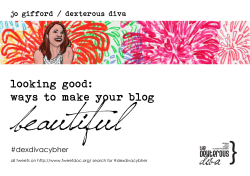Document 349070
Cherry Creek Schools: Office of Instructional Technology ➔CCSD Context & Background ◆ 24,000+ Chromebooks (2:1 ratio) ◆ 61 Schools ◆ 52,500 Students ◆ Mixed device environment (2 1:1 schools with Android, multiple schools with shared iPads, Macs, PCs, & Chromebooks) ◆ District goals include anytime, anywhere, any device for any learner ➔ Switched to Schoology in 2013 due to: ◆ Increased classroom technology (varied devices) = need for device agnostic digital environments to support K-12 teaching & learning ◆ Shifts in curriculum, instruction, and assessment ◆ Desire to include parent community as learners and partners ◆ Need for streamlined professional development and easy collaboration Topics today include: Preparing students for online assessments Parental involvement in digital learning environments Professional learning & collaboration Innovating Methods to Help Students Prepare for State Assessments Nanci Meza Sherri Clemens Embedding Google Docs/Presentations ● Works for any content area ● Can be updated and edited as live documents in Google Blog post: Embedding Google Presentations (Reading Anchor 7-9) Embedding audio & video content INSERT LINK INSERT MEDIA ● Insert a link in an assessment ● Upload media/attach files to an assessment question ● Link or Embed media from the web. Blog post: The Magic of Embed Code (Reading Anchor 7-9) Creating aligned question banks ● Questions can be created by an individual, a team or group of teachers. ● Questions aligned to standards will be added to Mastery ● Question tracking ● Students can also create questions Blog post: Using Question Banks in Schoology Empowering Parents to be a Part of their Child’s Digital Classroom Jay Vean Kris Edwards Parent Involvement in the Digital Classroom ● Big Ideas: ○ Communication ○ Organization ○ Parent Learning & Support Parent Involvement in the Virtual Classroom ● Avoiding the Backpack Black Hole ● Notification settings & communication Parent Involvement in the Virtual Classroom ● Send an Email to One Student or Parent Parent Involvement in the Virtual Classroom ● Send an Email to All Parents Parent Involvement in the Virtual Classroom ● Student progress & achievement Parent Involvement in the Virtual Classroom ● Media Albums ● Capture Learning ● Field Trips ● Homework o Show and Tell o Examples Around the House Parent Involvement in the Virtual Classroom ● Course Settings for Parents for Discussion Boards ● Parent/Visitor Settings (under Privacy tab) Parent Involvement in the Virtual Classroom ● Using Schoology as the Classroom Website (Open to “Everyone”) Parent Courses and Digital Parent Learning Tech Resources for the parent community course Professional Development and Collaboration Possibilities Keli Kinsella Amber Paynter Professional Development ● Schoology as vehicle for ongoing professional learning ● Summer Learning Academy Professional Development ● Align tasks to standards to support teachers Professional Development ● PD Badge Program ○ Self-paced ○ Choice ○ Credit available ○ Develop Teacher Leadership Collaboration ● Discussions as a Backchannel ○ Open dialogue during PD sessions ○ Capture everyone’s voice ○ Use conversation for future PD topics and follow-up Collaboration ● Using groups for PLC work ○ Shared resources ○ Shared contributions ○ Discussion ○ Calendars/Events Collaboration ● Building common assignments and assessments ○ Use when ready ○ Personalize if needed ○ Share and discuss results with PLC Classroom Observations aligned with Custom Learning Objectives Questions? jmrobustelli@schoology.com @Schoology Follow Us: #CCSDTech CCSD Blog: Tuesday Tech Tips
© Copyright 2025