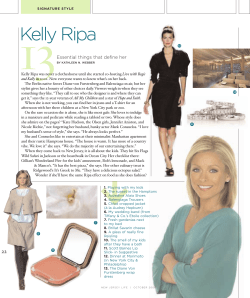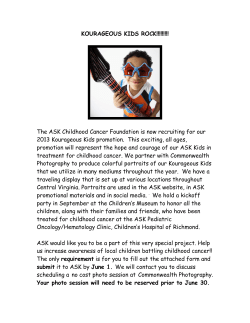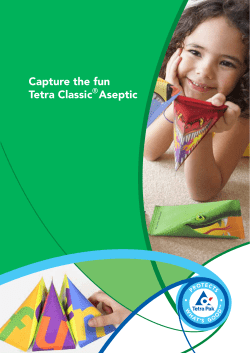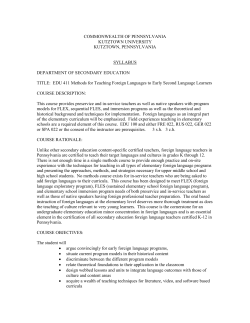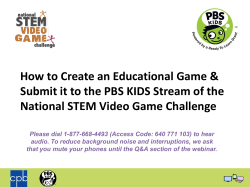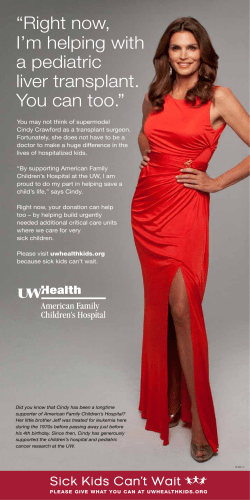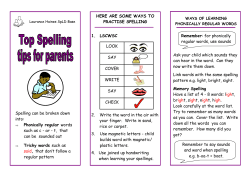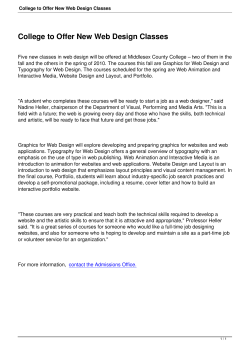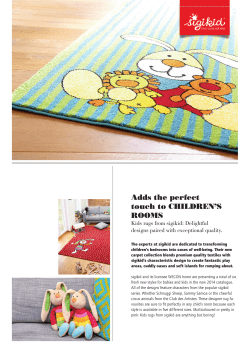Educational Websites for Parents January Parent Night-South End
Educational Websites for Parents January Parent Night-South End The following websites are sure to capture student’s attention. These sites are for teachers, but parents can use the websites as well to provide educational activities for their child. Most websites require the need to set up an account but most are free. Enjoy the sites and see what your children can create within a few minutes! 1. Kidblog:http://kidblog.org/home/ Online publishing tool designed for elementary and middle school teachers who want to encourage oral and written communication in and out of the classroom. Very user friendly and completely safe for students of all ages. Teachers have complete control over all posts. Applications:Early elementary classroom can use this to develop early sentence structure. They can practice the components of writing a friendly letter. Topics can be chosen by the student in order to engage them. As students get older, teachers can have guided discussions ranging from writing prompts to discussions on current events. 2. Glogster:http://www.glogster.com/ Interactive multimedia poster where teachers and students can share information outside of the typical research project. Posters can include video, pictures, text, and music. Applications:Students can use this tool to express themselves in an all about me project in the beginning of the year. Students can also use this tool as an alternative to the typical research paper or book report. Examples include, life cycles, wants and needs, natural resources, and biographies. Glogster allows for limitless creativity. Teachers have complete control over content and who can access the interactive posters by sending a secure link to parents. 3. ABCYA:http://www.abcya.com/ Educational website that incorporates language arts and math skills along with beginning computer skills. Lessons and games are visually appealing and tailored to all levels and abilities in grades K-5. Excellent site for skills practice at school or at home. Apps are available for the iPod, iPad, and certain smartphones. Applications:Examples of lesson include, alphabet matching, sight word bingo, word clouds, spelling challenges, keyboard practice, telling time, fractions, mouse manipulation. 4. Cool Tools:http://cooltoolsforschools.wikispaces.com/ A wiki that offers a vast variety of web 2.0 tools for students and teachers, including mapping, quiz and poll, graphing, video, music, and writing. Easy to use and provides descriptions of each tool. Site is easy to navigate and includes a teacher resource section organized by subject and topic. Applications:Students and teachers can use this resource to develop web quests, flashcards, and graphs. Depending on your need or goal, cool tools organizes dozens of sites so it is easy for students and teachers to choose the best application for the task at hand. 5. Wonderopolis:http://www.wonderopolis.org/ Created by the National Center for Family Literacy, Wonderopolis focuses on subjects of which children are curious. This immediately engages the child and encourages them to learn more. A video is included in each topic of information. Applications: Teachers can create a “Wonder of the Day” bulletin board. Students can submit a question on a topic they are curious about. There is also an online support network for teachers and parents to ask questions and share ideas. Students can add comments to the daily wonder. 6. International Children’s Library: http://en.childrenslibrary.org/ Multicultural digital library created by the International Children’s Library. Students can read books online in 19 different languages from dozens of different countries. Children and teachers can search for books by age level, topic, color of cover, length, award winners, and recently added. Books are visually appealing to early elementary students and children can begin reading any story immediately. All text and pictures can be enlarged. Applications: Students can practice independent reading skills and easily choose books at their level and interest. Children can read different stories and share their opinions on Kidblog. Students can read the same story without worrying about not having a classroom set. 7. My Story Maker: http://www.clpgh.org/kids/storymaker/ Students can create their own digital stories. They can choose their characters, setting, and topic. Children have many opportunities for creativity, as they can change the setting and add details to their stories. Students can preview before they print and share their stories. Applications: Children can be given a broad writing prompt, and they can use My Story Maker to make the topic their own. They have the opportunity to share their creations with family and peers. Can be used to create a whole class story with all students contributing. 8. Kerpoof: http://www.kerpoof.com/ Best for second grade and older, Kerpoof allows students to create stories, spell a picture, make a card, and create movies, drawings and pictures. This site offers a teacher tool section which can help create lessons incorporating Kerpoof. Students can save their work as they go, so projects can continue throughout the year. Applications: Students can create movies or pictures based on the current topics being studied in the classroom. Teachers can use spell a picture for interactive spelling and sight word practice. Games can reinforce concepts being studied. 9. Wordle: http://www.wordle.net/ and http://www.tagxedo.com/ Both of these sites offer interactive word clouds. Wordle is more user friendly for early elementary students. Tagxedo offers many more creative outlets (shapes, colors, sizes). Each site is visually stimulating and allows for individual creativity. Applications: Word clouds are a great way to make “all about me” projects interesting and different. Can be used after reading a book to create a character analysis. A great way to review vocabulary words in science and social studies. The main idea of a story or chapter can be enlarged, with supporting details surrounding the main topic are smaller. When studying a historical figure, a biography can be created, with the descriptive words are in the shape of that person. 10. E-Learning http://www.e-learningforkids.org/ Organized both by grade level and subject areas. Includes interactive learning videos with practice within the video, perfect for the interactive white board. Each “course” lists the appropriate age level for the students. Geared for students in K-6. Applications: Perfect for review of a new skill (example: compound words). Great for whole class lessons and review. Allows for children to be actively involved in learning the content. Resource: Lake Hill School District Courtland, Ohio FunBrain for Parents Educational games are the highlight of this site. The games cover all interest areas and target specific age levels. There are “parent-kid challenges,” “homework relief,” and “books on the run” links. Also linked to this site, there is a family education newsletter that helps with school, life, entertainment, and special needs issues. http://www.funbrain.com/parents/index.html KidsReads This website shares reviews of “cool new books” and authors. The books are categorized by age and by genre. There is a link for podcasts and another for book clubs. The newsletter highlights the newest and best on the site. http://www.kidsreads.com PBS For Parents This site contains guides on a variety of topics such as child development, curriculum connections, and technology for kids. It also shares information on hot issues in education. On the lighter side, there are games, stories, and guides to the TV programs offered by PBS. The guide is also available in Spanish. Bienvenidos a PBS Padres! http://www.pbs.org/parents/ http://www.pbs.org/parents/siteguide/spanish/index.html Scholastic for Parents This site contains age appropriate guides for helping your child learn to love reading. Divided into early childhood and school age children, the site also contains resources for helping your child with math, technology and other subjects. Additionally, there is an array of information about family matters. http://www.scholastic.com/parents/ Time for Kids Teacher’s Homepage This site shares diverse resources for parents including virtual tours around the world, kidappropriate current events stories, homework help, and games. http://www.timeforkids.com/TFK/parents Top Ten Websites for Elementary School Children The internet provides students and teachers with a vast source of educational tools. When confronted with many choices, the educator must carefully determine which are most appropriate for use in the classroom setting. Many of these websites allow users to set up free accounts. In order for a website to be on my top ten list it must be appealing to children and include at least two free activities. My top ten is not in any particular order. Each one has its own unique value. Here are my favorites for children in elementary school. Number One: Spelling City This site allows users to find word lists and practice spelling and language skills. One of my favorite games from Spelling City is "Hang Man Mouse". Children love it when the mouse wins the cheese before the cat awakens! Teachers can set up an account and import their own word lists customizing it to their own students' needs. This site is appropriate for all elementary grades that work on word lists. Here's a link to my page on Spelling City. Number Two: Starfall Starfall is a wonderful website for young children to practice letter identification and letter sounds. Cute stories for developing listening comprehension skills are a component of this website. Number Three: Arcademic Skill Builders Along with the magnificent artistry, animation, and sound effects, this is a fantastic site to develop fluency with addition, subtraction, multiplication, and division skills. Students can race against the computer or compete with their own classmates in the Jet Ski Addition game. There is also a feature which allows teachers and students to customize the level of difficulty of the addition and subtraction facts. Other math skills, such as time, money, and fractions are incorporated into games as well. In addition to the large number of math games, Arcademicskillbuilders has language arts and geography games. The "Capital Penguin" game provides children with practice in memorizing the state capitals. Number Four: Literactive Literactive is a perfect site for developingphonological awareness. You'll need to register in order to utilize the activities. (I don't think you'll get any spam from them.) Literactive is not based in the United States so the pronunciation of a few sounds is slightly different compared to the dialects heard in the USA. (I believe Literactive is based in the UK or Canada.) The guided reading page on this website includes several of the classic nursery rhymes. It's terrific for developing concept of word. Kindergarten and first grade are the best grades for using Literactive. Number Five:National Geographic Kids. National Geographic Kids is certainly a great way of motivating students to learn about animals. Beautiful photos and videos are the hallmark of this website. Kids love to spend time navigating the animal videos and photo gallery on their own. Number Six: Poissonrouge. For those of us that didn't take French, I am guessing that "Poissonrouge" is French for "Red Fish". This website is quite imaginative! I like the keyboard which the students can create a musical pattern and play it back. This makes a great connection in the minds of children as they grow in their understanding about repeating patterns. The snakes and ladders game with the red and blue ladybugs is a child-friendly way to expose numeracy concepts and review numeral identification. When you mouse click on the spaceship you're off on a mathematical adventure, depending on which "planet" the user lands on. Number Seven: Brain POP jr Brain POP jr is geared toward grades kindergarten through third. This website offers short movies narrated by a young girl along with her sidekick, Moby the Robot. There are a wide range of topics related to science, social studies, math, language arts, and more. The movies are a great supplement for teachers to use with units of study in the core subjects. Each cartoon usually lasts no more than 3 minutes. Teachers can use the pause and replay feature to stop and discuss a point with students. There is also a close caption feature, a related topics button, and much more. After viewing the cartoon, students can take a quiz. The quizzes can be used to review the concepts presented in the movie watched or to assess students' understanding. Brain POP jr. has a "Movie of the Week" which is free for anyone to watch. At least one free cartoon can be found in each of the subject areas but science and social studies usually has 3 freebies apiece. An annual home based subscription of BrainPOPjr will cost $ 85.00. The classroom membership is $ 145.00. The school-wide, limited access subscription is $875.00 a year. With this membership, you can use BrainPOPjr from 7:00 am to 5:30 pm. These rates were posted on BrainPOP's website in August 2012. Keep in mind that rates change over time. BrainPOP has different subscription fees depending on the type of program purchased. The upper elementary version of BrainPOP is priced higher than BrainPOPjr . Number Eight: "Just For Kids" from the University of Illinois Extension in Urban Illinois is another great website. The gold on this website is the science and social studies units. The University of Illinois Extension says the grade range is for K-8 classrooms. One of the activities for the lower grades might include Food Fun Apples to Zucchini page where children can color food beginning with letters of the alphabet in sequential order. I believe most of the activities are appropriate for upper elementary or could be used at the middle school level. Just For Kids is like going on a treasure hunt. There are hidden drop down activities that I found quite by accident! First of all, many of the pages have an "Activities" or "Fun Place". Visit A Walk in the Woods, and go to "Fun Place", then click on "Timber Talk". At "Timber Talk", children can write their own story about the woods and submit it to be posted on the website. Students can also read stories that other children posted. The nine featured pages are not the only ones available. Scroll down to view the other links such as: Tree House Weather Kids, Riding the Winds with Kalani: A Weather Adventure, Secret Life of Trees, All-Star River Explorers, Great Corn Adventure, Out on a Limb, Dr. Arbor Talks Trees, and Animals Past and Present. This website has excellent content and detail especially in the units related to plants. Teachers will need to preview the content in advance to find out if it coincides with their school division's curriculum. The format is similar to listening to a book and turning to the next page. Students with limited reading skills can listen to most of the science and social studies content. This provides for a bridge for students to master concepts while in the process of learning to read. The male narrator's voice is clear and easy to understand. He speaks very enthusiastically! Several of the pages have language options. Some of which include Spanish, Arabic, Chinese, and more. This website is free to use. Individuals or schools that have limited internet access and purchase a CD version of the website. The two CD's offered are inexpensive and are available at the University of Illinois Extension website. Number Nine: ABCmouse is just for the little ones. It's target group is ages 2 through kindergarten. While there were a lot of video overviews about the product line, there was no demo available for one of the activities that the children would utilize. I prefer to test activities before I plan on using with students. This would mean trying the activities out before signing up for the subscription. However, the good news is that if you teach in a public school in the U.S. or Canada, it's free. This might change in the future so sign up now! If you teach in a private school, the classroom subscription fee is $99.00 for the year or $ 9.95 per month. The monthly subscription would give educators a chance to try it out and see how the children interact with it. This could be done before committing to the annual membership. For private schools on a 10 month calendar, this might be a worthwhile strategy. There is also a home based membership program with special pricing. I found these rates on their website in August 2012. Number Ten: The usmint.gov/kids/ is a website for children developed by the U.S. government. Our tax dollars are well spent here! The Cents of Color permits children to color the various 50 State Quarters. Albeit in a whimsical motif! Children can click on the map of the United States, mouse over the map to select a state and click the desired U.S. state. The quarter for the selected state appears and is ready for the child's virtual painting rendition of it. Placing a collection of the 50 State Quarters on a display table in the classroom prior to the computer activity will peek interest in the youngsters. To make this an exciting computer lab activity, the teacher could give each child one of the 50 State Quarters and have the children locate their quarter using the U.S. map from the activity. There is also quite a bit of historical trivia on this website. Adams, Jefferson, or Both is a trivia game in which children read a description, determine the appropriate U. S. president, and drag and drop his image in the space provided. With the sound of the Atlantic Ocean in the background, the Jamestown Challenge allows students to answer questions pertaining to the some of the historical facts about the Virginia Company and Jamestown. This final website from my top ten is subject to change. It will rotate between government, state, and other nonprofit organizations that develop internet activities for children. There are many great websites for children on the internet. Paid subscriptions are often worthwhile investments. Raz-Kids.com,Samson's Classroom, Education City are three such websites. As I said at the beginning of this post, in order to meet my top ten criteria, there must be at least two free activities. If you know of other fantastic educational websites for children, please nominate them by commenting on this page. It does not need to be a U.S. website but does need to be in English. I moderate all comments. Your post may not display immediately. Thank you for reading! Source: zoomzoomclassroomblogspot http://zoomzoomclassroom.blogspot.com/p/top-ten-websites-for-elementaryschool.html
© Copyright 2025