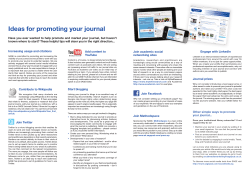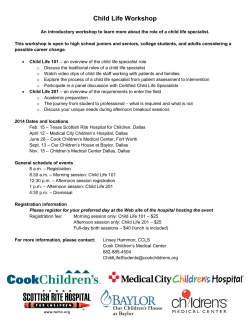Sage University offers many training options for customers Sage ERP X3
Sage University course catalog | October 2014 Sage ERP X3 Sage University offers many training options for customers Whether you are a new Sage ERP X3 user ready to get started or an experienced user looking for training on what’s new, Sage University is the right place for you. With training options that are affordable and convenient, there are so many ways to learn. Below outlines the available training options, and visit www.sageu.com to view all the courses available. And don’t forget, if you have a Sage Business Care plan, you may be entitled to training discounts up to 100%. Training types Anytime Learning courses are self-paced, recorded sessions that are available whenever you are. All you need are a computer, speakers, and a high-speed Internet connection. These are ideal to review material, acquaint new hires with basic software skills, and train your staff in remote offices. Realtime Learning courses are online, instructor led, and scheduled for a specific date and time. All you need are a computer, phone, and an Internet connection. Everything happens live, so you can ask questions and interact with other participants and the instructor. Hands-on labs are designed for users who want a step-by-step how-to. With this objective in mind, you get to practice using the software, while completing exercises. Classroom courses are traditional in-person, instructor-led classes, scheduled for a specific date, time, and location. Special offerings Lunch and Learns are online training sessions on various topics. You will learn a specific task or understand a feature that you can immediately use in your daily work. Seating is limited for Realtime classes, so sign up early. Technical training courses are available for the more advanced system administrator or developers on your staff. Job-related course libraries are designed for your specific job role, so you can focus on learning only the tasks you need for your day-to-day activities. Private training requests are available by completing an online request form identifying your needs. Online and onsite options are available at hourly/daily rates. A representative will contact you and design a training plan that fits your needs. Sage University course catalog | October 2014 Sage ERP X3 Course group offerings Training/course fees Fees vary depending on content, length of instruction, delivery method, and Sage Business Care plan. Below are ranges only; refer to Sage University and course information for current fees. • Introduction and overview courses • Getting started courses • Accounting and financials courses • Customer service courses • Inventory and distribution courses • Fixed assets courses • Manufacturing courses • Sage Enterprise Intelligence courses • Other reporting and productivity courses • Technical and development courses • What’s new courses—for new releases • Lunch and Learn topics • Anytime Learning courses $49-$150 • Realtime Learning courses $75-$250 • Classroom/Virtual courses $250-$2,000 • Private Training: $1,500/day onsite* • Private Training: $150/hour onsite* *Pricing varies based on number of students. Travel costs will be included in quote. How to use the catalog Course duration Course code Price Course name B1 Accounting manager: Closing procedures 30-60 min. The steps and activities to perform before and during a period and year-end close Ideal for accounting managers, controllers $89 Delivery Who should take this course What you will learn Course levels B = Beginner I = Intermediate A = Advanced Delivery = Anytime Learning = Hands-on Lab = Realtime Learning = Classroom 2 Sage University course catalog | October 2014 Sage ERP X3 Course directory Course name Code Course name Code Introduction and overview In1 Lunch and Learn topics B24, I5, A3 Getting started with Sage ERP X3 In2 Manufacturing specialist: Capacity planning I6 Accounting manager: Closing procedures B1 Manufacturing specialist: Mass updates, closures, and completions I7 Accounting manager: Defining accounts and dimensions B2 Manufacturing specialist: MRP and MPS planning I8 Accounting manager: Entering and posting transactions B3 Manufacturing specialist: MRP and MPS process, parameters/data I9 Accounting manager: Organizational setup B4 Manufacturing specialist: Production costing I10 Accounting manager: Reporting B5 Manufacturing specialist: Production orders I11 Accounting manager: Understanding automatic journals B6 Manufacturing specialist: Production reporting I12 AP specialist: 1099s B7 Manufacturing specialist: Tracking plans I13 AP specialist: Employee expenses B8 Purchasing series: Fundamentals B17 AP specialist: Invoices and credit memos B9 Sage Enterprise Intelligence: Administration and security A4 AP specialist: Setup options, business partners and suppliers B10 Sage Enterprise Intelligence: Advanced formatting, filtering/sorting A5 AP specialist: Supplier payments B11 Sage Enterprise Intelligence: Getting started with the basics B18 AR specialist: Customer and sales invoicing B12 Sage Enterprise Intelligence: Using the Add-In for Excel® I14 AR specialist: Customer payments B13 Sage Enterprise Intelligence: Using the OLAP manager A6 AR specialist: Setup options, business partners and customers B14 Sage Enterprise Intelligence: Working with graphical views I15 AR specialist: Statements and reminders B15 Sales series: Fundamentals B19 Common tools A1 Stock management series: Fundamentals B20 Creating financial reports with Financial Data Extractor I1 System administrator A7 Customer service: Managing after-sales services I2 Visual process flows B21 Customer service: Managing leads and prospects I3 What’s new in version 7: Application changes B22 Designing SAP® Crystal Reports for Sage ERP X3: Basics B16 What’s new in version 7: Common tools changes A8 Development basics A2 What’s new in version 7: Navigation and UI changes B23 Introduction to Sage Fixed Assets I4 What’s new in version 7: System administrator changes A9 3 Sage University course catalog | October 2014 Sage ERP X3 Begin with these courses to learn the basics of your Sage ERP X3 solution Intro level Introduction and overview In1 In2 Basic architecture, navigation, personalization, process workflows, accounting structure, and how modules are integrated Ideal for all users 2 hours $89 3.5 hours Getting started with Sage ERP X3 How to navigate in the system, create key records, and basic understanding of transactions Ideal for all users $89 Find courses that are right for who you are and what you want to do in your Sage ERP X3 solution Beginner level B1 B2 30-60 min. Accounting manager: Closing procedures Accounting manager: Defining accounts and dimensions How to enter and post transactions in general ledger, understand the postings, enter journal entries, enter reversing entries and recurring entries Ideal for accounting managers, controllers Accounting Manager: Organizational setup B4 30-60 min. $89 How to define specific accounts and dimensions Ideal for accounting managers, controllers Accounting manager: Entering and posting transactions B3 $89 The steps and activities to perform before and during a period and year-end close Ideal for accounting managers, controllers How to define account plans, classes, dimensions, account core models, fiscal years, and periods Ideal for accounting managers, controllers Course levels B = Beginner I = Intermediate A = Advanced 30-60 min. 30-60 min. $89 $89 Delivery = Anytime Learning = Hands-on Lab = Realtime Learning = Classroom 4 Sage University course catalog | October 2014 Sage ERP X3 B5 B6 30-60 min. Accounting manager: Reporting $89 How to print financial reports Ideal for accounting managers, controllers Accounting manager: Understanding automatic journals AP specialist: 1099s B7 B8 B9 B10 B11 B12 B13 B14 30-60 min. $89 The accounting interface for automatic journals Ideal for accounting managers, controllers How to define 1099 settings, enter 1099 information during transaction entry, and how to report 1099 information Ideal for accounts payable specialist 30-60 min. 30-60 min. AP specialist: Employee expenses $89 How to track and process employee expenses Ideal for accounts payable specialist 30-60 min. AP specialist: Invoices and credit memos $89 How to enter supplier invoices, including purchasing invoices Ideal for accounts payable specialist AP specialist: Setup options, business partners and suppliers 30-60 min. $89 How to define payment information, business partners, and suppliers Ideal for accounts payable specialist 30-60 min. AP specialist: Supplier payments $89 How to enter supplier payments for invoices in the Accounting or Purchasing Modules Ideal for accounts payable specialist 30-60 min. AR specialist: Customer and sales invoicing How to manage and enter invoices into the Accounting and Sales Modules Ideal for accounts receivable specialist $89 How to enter customer payments for invoices in the Accounting and Sales Modules Ideal for accounts receivable specialist AR specialist: Setup options, business partners, and customers How to define payment information, business partners, and customers Ideal for accounts receivable specialist B = Beginner I = Intermediate A = Advanced $89 30-60 min. AR specialist: Customer payments Course levels $89 30-60 min. $89 Delivery = Anytime Learning = Hands-on Lab = Realtime Learning = Classroom 5 Sage University course catalog | October 2014 Sage ERP X3 AR specialist: Statements and reminders B15 How to create and generate statements and reminders, apply payments to a specific statement Ideal for accounts receivable specialist Designing SAP® Crystal Reports for Sage ERP X3: Basics B16 B17 How to navigate in SAP Crystal Reports, plan and create new reports, add data tables, add new report to Sage ERP X3 Ideal for reporting specialist B20 How to define purchase orders, enter transactions, work with signature management, and run reports and inquiries Ideal for purchasing agents, inventory specialist, procurement managers How to navigate the interface, use the prebuilt views, add or remove dimensions, change columns in a view, apply simple filters, and use pivots and cross-tab worksheet views Ideal for report writing specialists B23 B24 5 hours $250 5 hours $250 5 hours Sales series: Fundamentals $250 How to define price lists, enter sales transactions, work with sales signature management Ideal for sales agents How to create products, define costing and valuation rules, enter stock transactions, process shipping and receiving transactions Ideal for purchasing agents, inventory/stock specialist, warehouse/stock managers Visual process flows B22 $500 $49 Stock management series: Fundamentals B21 10 hours Varied topics Ideal for all users Sage Enterprise Intelligence: Getting started with the basics B19 $89 30-60 min. Lunch and Learn topics Purchasing series: Fundamentals B18 30-45 min. How to define and use visual process flows, add objects, texts, links, and actions; and how to import and export process flows Ideal for all users What’s new in version 7: Application changes 10 hours $500 1-2 hours $99 4 hours $150 New application features available with version 7 release Ideal for all users on version prior to version 7 What’s new in version 7: Navigation and UI changes How to navigate and use new personalization features for version 7 Ideal for all users on version prior to version 7 Course levels B = Beginner I = Intermediate A = Advanced 3 hours $150 Delivery = Anytime Learning = Hands-on Lab = Realtime Learning = Classroom 6 Sage University course catalog | October 2014 Sage ERP X3 Intermediate level Creating financial reports with Financial Data Extractor I1 How to design and generate financial statements and inquiries using the Financial Data Extractor tool Ideal for accounting managers, controllers, report writers Customer service: Managing after-sales services I2 How to define contract templates, track service contracts, warranty vouchers, and requests, track and service requests Ideal for customer service and sales employees Customer service: Managing leads and prospects I3 How to define contract templates, track service contracts, warranty vouchers, and requests, track and service requests Ideal for customer service and sales employees Introduction to Sage Fixed Assets I4 I5 I6 I7 How to define setup information, add and manage asset records, enter expenses to capitalize, calculate depreciation, and perform periodic process tasks Ideal for asset managers, controller and accounting managers Lunch and Learn topics I9 $250 5 hours $250 5 hours $250 5 hours $250 30-60 min. $49 Varied topics Ideal for all users 30-60 min. Manufacturing specialist: Capacity planning $89 How to load affects capacity, tools to recalculate the load and view load by site Ideal for production managers Manufacturing specialist: Mass updates, closures and completions 30-60 min. $89 How to perform mass updates, closures and completions on work orders Ideal for production managers Manufacturing specialist: MRP and MPS planning I8 5 hours How to use the MPS and MRP planning tools, the workbench tools, group orders, and view reports Ideal for production managers Manufacturing specialist: MRP and MPS process, parameters and data Material requirements concept and use bill of materials to calculate requirements Ideal for production managers Course levels B = Beginner I = Intermediate A = Advanced 30-60 min. $89 30-60 min. $89 Delivery = Anytime Learning = Hands-on Lab = Realtime Learning = Classroom 7 Sage University course catalog | October 2014 Sage ERP X3 Manufacturing specialist: Production costing I10 How to view the breakdown by cost type of the production cost price and work order valuation information, to value the production WIP, and view variances Ideal for production managers Manufacturing specialist: Production orders I11 Work order concepts, how to create work orders suggested from MRP, and automatically allocate and schedule work orders Ideal for production managers Manufacturing specialist: Production reporting I12 I13 How to track released work orders, complete and close firm work order in process, and reactivate a closed work order Ideal for production managers I15 $89 30-60 min. $89 30-60 min. $89 30-60 min. Manufacturing specialist: Tracking plans $89 How to track and understand plans Ideal for production managers Sage Enterprise Intelligence: Using the add-in for Excel® I14 30-60 min. How to use the add-in features, create formulas, pull data from Sage Enterprise Intelligence processes using pivot tables and cubes, link to formulas and applications, and more Ideal for report writing specialists Sage Enterprise Intelligence: Working with graphical views 5 hours $250 30-60 min. $89 How to work with chart, gauge, map, and dashboard views Ideal for report writing specialists Advanced level Common tools A1 General parameters, activity codes, entry transactions, formulas, importing and exporting, workflow notifications, and much more Ideal for technical users, super users Development basics A2 A3 How to design tables, screens and windows, use vents and actions, debug and optimize code, develop advanced functions, and use import templates Ideal for technical users, developers 5 days $2,500 $49 Varied topics Ideal for all users B = Beginner I = Intermediate A = Advanced $500 30-60 min. Lunch and Learn topics Course levels 15 hours Delivery = Anytime Learning = Hands-on Lab = Realtime Learning = Classroom 8 Sage University course catalog | October 2014 Sage ERP X3 Sage Enterprise Intelligence: Administration and security A4 5 hours How to use the administrator functions to set security, assign security groups to users, configure the process designer, and use the distribution scheduler Ideal for technical administrators, database administrators $250 Sage Enterprise Intelligence: Advanced formatting, filtering and sorting A5 How to customize views and fields, create rules, apply advanced filters, use the expression builder, and create calculated columns Ideal for system administrators, advanced report writers Sage Enterprise Intelligence: Using the OLAP manager A6 Key concepts of online analytical processing, features, benefits, and navigation of the OLAP manager, how to use the cube templates and create new cubes Ideal for technical administrators, database administrators, advanced Sage Enterprise Intelligence users System administrator A7 Manage security, enter, setup and monitor batch jobs, work with patches, data conversion, folder and database management and work with imports and exports Ideal for technical users, super users, system administrators What’s new in version 7: Common tools changes A8 How to use the new Microsoft® Office integration, create vignettes and add to dashboards and menus, and other new features introduced with version 7 Ideal for technical users on version prior to version 7 What’s new in version 7: System administrator changes A9 How to define servers and end points, understand user authentication, define global settings, create groups, roles, profiles and users, define collaboration functions, and more Ideal for technical users on version prior to version 7 Course levels B = Beginner I = Intermediate A = Advanced Delivery = Anytime Learning = Hands-on Lab = Realtime Learning = Classroom 3.5 hours $200 3 hours $500 15 hours $500 4 hours $150 3.5 hours $150 ©2014 Sage Software, Inc. All rights reserved. Sage, the Sage logos, and the Sage product and service names mentioned herein are registered trademarks or trademarks of Sage Software, Inc., or its affiliated entities. Microsoft and Excel are either registered trademarks or trademarks of the Microsoft Corporation in the United States and/or other countries. All other trademarks are the property of their respective owners. 9
© Copyright 2025