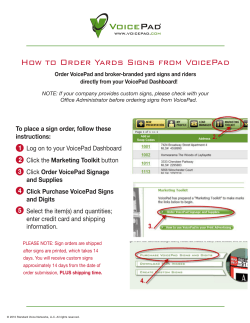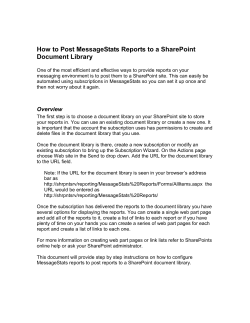SharePoint in Real Life Two recent case studies at Opus
SharePoint in Real Life Two recent case studies at Opus Two Case Studies www.opuscorp.com External/Customer-facing site “O·net” Intranet/Portal Case 1: External Site • • • • • Background Our approach Why SharePoint? Technical overview Lessons learned Background: Pain Points • Time-consuming/expensive to maintain • Poor reliability • Few options for integration Background: Site Components • Structured/dynamic content (Job Postings, Projects, Press Releases, News Letters, Testimonials, Bios, etc…) • Static content (Company History, Mission Statement, Descriptions of Services, etc…) • Canadian site (www.oredevelopment.com) • Project search • Site search • Flash content Core Requirements • • • • • • • Maintain same design (“pixel perfect”) Reliable Use internal IT resources sparingly “Good” ROI Easy maintenance Complete by end of year (6 Months) Friendly to search optimization Other “Nice to Haves” • Delegation of content management • Full control over design • Integration options (for other Opus systems) Our Approach • • • • • • • • Gather full requirements RFPs/vendor selection (Inetium) Site design Implementation Content manager training Main site launch ORE site development ORE site launch Why SharePoint? Built-in content management capabilities • Web content management (critical) • Document management (to a lesser extent) Publishing model • Schedule date to release • Version control • Approval workflow Templates • Multiple page layouts (article with image on left etc.) • Custom (policies and procedures) Design Flexibility Content Architecture: Design Process Existing Site List of Site Entities •Relationships •Who Publishes •When/How Often Published Taxonomy Content Architecture • Structured site to be free of extraneous managed code • Designed to accommodate modular security needs, with a central approval process • Leveraged OOB navigation for top and left navs • All data maintained in lists, including a couple thousand images • Data – joins and filtering of lists revealed interesting quirks in SPD • Leveraged Reusable content Site Infrastructure *Internet “www.opuscorp.com” www.opuscorp.com ISA Server (Rev-Proxy/Firewall) *DMZ Content Switch(s) “exweb” (Cisco CSS 11501) *Internal Database Cluster Front-End Web Servers (MOSS 2007) (SQL 2005) Lessons Learned • Look for ways to use re-use content (lists, master pages, and page layouts seem to be the key) • XSLT is an essential skill for highly-customized SharePoint sites • The learning curve for customizing SharePoint is high, but the reward is a site tailored to your needs. • The Reusable Content list is a great little tool • Because of schedule constraints, using external consulting services (Inetium) was important. Q&A Case 2: Onet Redesign • • • • • Background Our approach Why SharePoint? Implementation details Lessons learned Onet Redesign Background Designed exclusively by IT “Org Chart” taxonomy Extensive/complicated menu system Slow to load/as many as three levels to navigate Onet – The Ugly Years Search - Google Search Appliance Platform: FrontPage (static content)/.Net (custom web apps) No “portal” tools (collaboration, personalization, etc) Onet Redesign Pain Points: Outdated design Onet – The Ugly Years Difficult to find “stuff” Difficult for content publishers to update Difficult for IT to support content publishers Our Approach • Assemble a committee (from a variety of disciplines and levels) • Establish high-level scope • Gather feedback/research (from the committee, content publishers, and employees) • • • • Analyze feedback/research Establish/communicate full scope Implementation Deployment Why SharePoint? • Ease of publishing for content owners • Item-level Security, Web Parts • Standard Portal Features • Personalization, Alerts, RSS, etc.. • Built-in content management capabilities • • • • • Custom lists and views (lots) Version control Approval workflow Web content management (just a little) Document management (surprisingly little at first, but more and more) • Familiar platform (existing staff) • Design flexibility The Theory Good Design Good Design Updated/Interesting Intuitive Navigatio n Intuitive Navigation Multiple Taxonomies (by category, by Org. Structure, alphabetically) Useful Site Tools Forms Center Site Index Professional/More “Usable” Contextual Help Colorful/Human Useful Search/ Site Tools New Home Page Features (like audience-based news articles) Personalization (My Links, Preferences) An Easierto-Use Site? Gather Feedback! Design Options Navigation/Taxonomy Options • Option 1 – No Change • Option 1 • My Life • My Job • My Company • Option 2 (Variation of Current Scheme) • Departments • Application • Forms • Employee Center • Project Delivery Taxonomy: Our Approach • • • • • Company-wide survey (ONET Top 5) Department/steering committee surveys Focus groups (card-sorting sessions) Consulting services (Inetium) Industry best research and best practices (Nielsen Group, Human Factors Int’l) (Almost) Final Taxonomy Implementation • • • • • Design Implementation • Master pages (for SharePoint & ASP.Net custom apps) • Layout pages Custom site definition Custom controls • Location-aware tab-strip • Custom breadcrumb • “My Links” Convert content sites (Both SharePoint and FrontPage sites) Develop New Areas • Main Areas (forms center, landing pages) • “My Location” sites • Utility areas (Help, Site Map) • Home Page The Final Result… Site Infrastructure http://onet/ Content Switch(s) (Cisco CSS 11501) /sites/* /applications/* Database Cluster (SQL 2005) Front-End Web Servers (MOSS 2007) Custom App Servers (C#/.Net) Search Server (Google Search Appliance) *Internal Growth Rate Go-Live Project Kick-Off Number of Sites Favorite Features • • • • • Audience targeting Article publishing system Forms/surveys Custom lists Business Data Catalog (BDC) Not-So-Favorite Features • Deployment process • Backup/restore • Site definitions are permanent (cannot be changed after site creation) • Hardware requirements (makes development difficult) • SharePoint designer bugs! Other Fun Stuff • Several My Location sites have launched locationspecific suggestion box lists, local announcements, and local calendars • Departments have gone above and beyond by helping employees in new ways. (eg. Tax department posts personal tax tips) • RSS feeds are becoming more popular • A number of custom lists are being developed to replace previously manual processes The future of Onet • • • • • Opus Project Library (done!) Lease Library (in progress) Project Delivery (‘08) Records Management/Document Retention? FolderNav vs. SharePoint document libraries Another Perspective on Systems Integration The future of Onet • Project Delivery • Lease Library • Records Management/Document Retention Q&A
© Copyright 2025