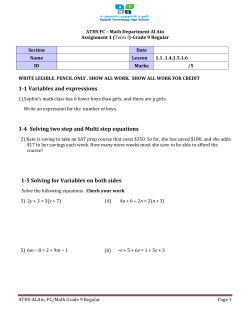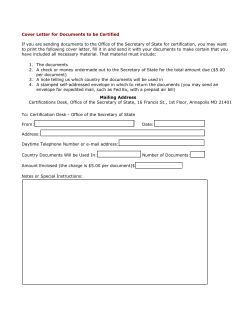Basic Object-Oriented Concepts 11-Jan-17
Basic Object-Oriented Concepts
11-Jan-17
Concept: An object has behaviors
In old style programming, you had:
data, which was completely passive
functions, which could manipulate any data
An object contains both data and methods that
manipulate that data
An object is active, not passive; it does things
An object is responsible for its own data
But: it can expose that data to other objects
2
Concept: An object has state
An object contains both data and methods that
manipulate that data
The data represent the state of the object
Data can also describe the relationships between this object
and other objects
Example: A CheckingAccount might have
A balance (the internal state of the account)
An owner (some object representing a person)
3
Example: A “Rabbit” object
You could (in a game, for example) create an object
representing a rabbit
It would have data:
How hungry it is
How frightened it is
Where it is
And methods:
eat, hide, run, dig
4
Concept: Classes describe objects
Every object belongs to (is an instance of) a class
An object may have fields, or variables
An object may have methods
The class describes those fields
The class describes those methods
A class is like a template, or cookie cutter
You use the class’s constructor to make objects
5
Concept: Classes are like Abstract Data Types
An Abstract Data Type (ADT) bundles together:
some data, representing an object or "thing"
the operations on that data
The operations defined by the ADT are the only
operations permitted on its data
Example: a CheckingAccount, with operations
deposit, withdraw, getBalance, etc.
Classes enforce this bundling together
If all data values are private, a class can also enforce the
rule that its defined operations are the only ones permitted
on the data
6
Example of a class
class Employee {
// Fields
private String name; //Can get but not change
private double salary; // Cannot get or set
// Constructor
Employee(String n, double s) {
name = n; salary = s;
}
// Methods
void pay () {
System.out.println("Pay to the order of " +
name + " $" + salary);
}
public String getName() { return name; } // getter
}
7
Approximate Terminology
instance = object
field = instance variable
method = function
sending a message to an object =
calling a function
These are all approximately true
8
Concept: Classes form a hierarchy
Classes are arranged in a treelike structure called a
hierarchy
The class at the root is named Object
Every class, except Object, has a superclass
A class may have several ancestors, up to Object
When you define a class, you specify its superclass
If you don’t specify a superclass, Object is assumed
Every class may have one or more subclasses
9
Example of (part of) a hierarchy
Container
Panel
ScrollPane
Window
Dialog
Frame
FileDialog
A FileDialog is a Dialog is a Window is a Container
10
C++ is different
In C++ there may be more than one root
In C++ an object may have more than one parent
(immediate superclass)
but not in Java!
but not in Java!
Java has a single, strict hierarchy
11
Concept: Objects inherit from superclasses
A class describes fields and methods
Objects of that class have those fields and methods
But an object also inherits:
the fields described in the class's superclasses
the methods described in the class's superclasses
A class is not a complete description of its objects!
12
Example of inheritance
class Person {
String name;
int age;
void birthday () {
age = age + 1;
}
}
class Employee
extends Person {
double salary;
void pay () { ...}
}
Every Employee has name and age fields and
birthday method as well as a salary field and a pay
method.
13
Concept: Objects must be created
int n; does two things:
Employee secretary; also does two things
It declares that n is an integer variable
It allocates space to hold a value for n
For a primitive, this is all that is needed
It declares that secretary is type Employee
It allocates space to hold a reference to an Employee
For an object, this is not all that is needed
secretary = new Employee ( );
This allocate space to hold a value for the Employee
Until you do this, the Employee is null
14
Notation: How to declare and create objects
Employee secretary; // declares secretary
secretary = new Employee (); // allocates space
Employee secretary = new Employee(); // does both
But the secretary is still "blank" (null)
secretary.name = "Adele"; // dot notation
secretary.birthday (); // sends a message
15
Notation: How to reference a field or method
Inside a class, no dots are necessary
class Person { ... age = age + 1; ...}
Outside a class, you need to say which object you are
talking to
if (john.age < 75) john.birthday ();
If you don't have an object, you cannot use its fields
or methods!
16
Concept: this object
Inside a class, no dots are necessary, because
you are working on this object
If you wish, you can make it explicit:
class Person { ... this.age = this.age + 1; ...}
this is like an extra parameter to the method
You usually don't need to use this
17
Concept: A variable can hold subclass objects
Suppose B is a subclass of A
A objects can be assigned to A variables
B objects can be assigned to B variables
B objects can be assigned to A variables, but
A objects can not be assigned to B variables
Every B is also an A but not every A is a B
You can cast: bVariable = (B) aObject;
In this case, Java does a runtime check
18
Example: Assignment of subclasses
class Dog { ... }
class Poodle extends Dog { ... }
Dog myDog;
Dog rover = new Dog ();
Poodle yourPoodle;
Poodle fifi = new Poodle ();
myDog = rover;
yourPoodle = fifi;
myDog = fifi;
yourPoodle = rover;
yourPoodle = (Poodle) rover;
// ok
// ok
//ok
// illegal
//runtime check
19
Concept: Methods can be overridden
class Bird extends Animal {
void fly (String destination) {
location = destination;
}
}
class Penguin extends Bird {
void fly (String whatever) { }
}
So birds can fly. Except penguins.
20
Concept: Don't call functions, send messages
Bird someBird = pingu;
someBird.fly ("South America");
Did pingu actually go anywhere?
You sent the message fly(...) to pingu
If pingu is a penguin, he ignored it
Otherwise he used the method defined in Bird
You did not directly call any method
You cannot tell, without studying the program, which
method actually gets used
The same statement may result in different methods being
used at different times
21
Sneaky trick: How to use overridden methods
class FamilyMember extends Person {
void birthday () { // override birthday() in Person
super.birthday (); // call overridden method
givePresent ();
// and add your new stuff
}
}
22
Concept: Constructors make objects
Every class has a constructor to make its objects
Use the keyword new to call a constructor
secretary = new Employee ( );
You can write your own constructors; but if you don’t,
Java provides a default constructor with no arguments
It sets all the fields of the new object to zero
If this is good enough, you don’t need to write your own
The syntax for writing constructors is almost like that for
writing methods
23
Syntax for constructors
Do not use a return type and a name; use only the
class name
You can supply arguments
Employee (String theName, double theSalary) {
name = theName;
salary = theSalary;
}
24
Trick: Give field and parameter the same name
A parameter overrides a field with the same name
But you can use this.name to refer to the field
class Person {
String name;
int age;
Person (String name, int age) {
this.name = name;
this.age = age;
}
}
Using the same name is a common and useful convention
25
Internal workings: Constructor chaining
If an Employee is a Person, and a Person is an
Object, then when you say new Employee ()
The Employee constructor calls the Person constructor
The Person constructor calls the Object constructor
The Object constructor creates a new Object
The Person constructor adds its own stuff to the Object
The Employee constructor adds its own stuff to the Person
26
The case of the vanishing constructor
If you don't write a constructor for a class, Java provides
one (the default constructor)
The one Java provides has no arguments
If you write any constructor for a class, Java does not
provide a default constructor
Adding a perfectly good constructor can break a
constructor chain
You may need to fix the chain
27
Example: Broken constructor chain
class Person {
String name;
Person (String name) {
this.name = name;
}
}
class Employee extends Person {
double salary;
Employee ( ) {
super();
salary = 12.50;
}
}
Java tries to execute
an implicit super()
at this point
cannot resolve symbol – constructor Person()
28
Fixing a broken constructor chain
Special syntax: super(...) calls the superclass constructor
When one constructor calls another, that call must be first
class Employee {
double salary;
Employee (String name) {
super(name); // must be first
salary = 12.50;
}
}
Now you can only create Employees with names
This is fair, because you can only create Persons with names
29
Trick: one constructor calling another
this(...) calls another constructor for this same class
class Something {
Something (int x, int y, int z) {
// do a lot of work here
}
Something ( ) { this (0, 0, 0); }
}
It is poor style to have the same code more than once
If you call this(...), that call must be the first thing in your
constructor
30
Concept: You can control access
class Person {
public String name;
private String age;
protected double salary;
public void birthday { age++; }
}
Each object is responsible for its own data
Access control lets an object protect its data and
its methods
Access control is the subject of a different lecture
31
Concept: Classes can have fields and methods
Usually a class describes fields (variables) and
methods for its objects (instances)
A class can have its own fields and methods
These are called instance variables and instance methods
These are called class variables and class methods
There is exactly one copy of a class variable, not
one per object
Use the special keyword static to say that a field
or method belongs to the class instead of to objects
32
Example of a class variable
class Person {
String name;
int age;
static int population;
Person (String name) {
this.name = name;
this.age = 0;
population++;
}
}
33
Advice: Restrict access
Always, always strive for a narrow interface
Follow the principle of information hiding:
the caller should know as little as possible about how the
method does its job
the method should know little or nothing about where or why
it is being called
Make as much as possible private
Your class is responsible for it’s own data; don’t
allow other classes to screw it up!
34
Advice: Use setters and getters
class Employee extends Person {
private double salary;
private boolean male;
public void setSalary (double newSalary) {
salary = newSalary;
}
public double getSalary () { return salary; }
public boolean isMale() { return male; }
}
This way the object maintains control
Setters and getters have conventional names: setDataName,
getDataName, isDataName (booleans only)
35
Kinds of access
Java provides four levels of access:
public: available everywhere
protected: available within the package (in the same
subdirectory) and to all subclasses
[default]: available within the package
private: only available within the class itself
The default is called package visibility
In small programs this isn't important...right?
36
The End
37
© Copyright 2025