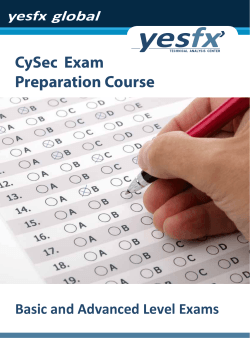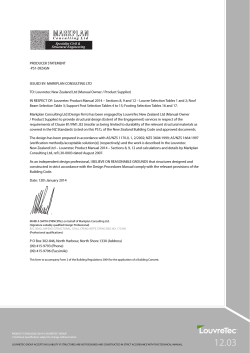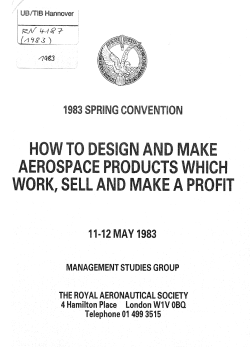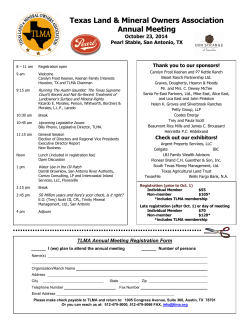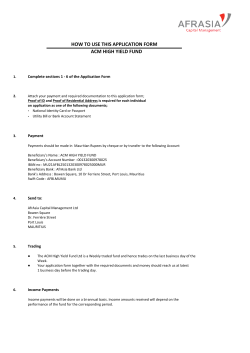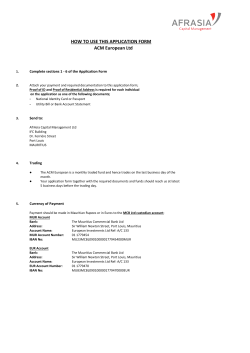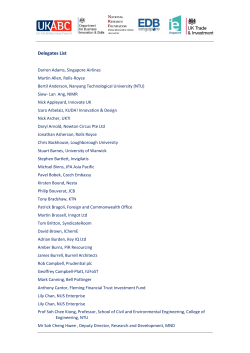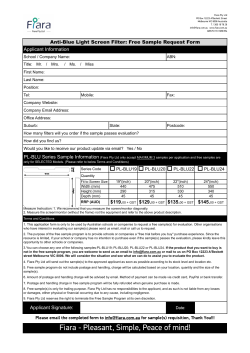Taking the Password Knowledge with Reading and Writing Test
Taking the Password Knowledge with Reading and Writing Test © English Language Testing Ltd. 2013 Candidate Details • Complete this section with information about yourself. You will be asked for your name, date of birth, and IELTS/TOEFL result if taken. • You will need to remember exactly how you have entered your name and date of birth as you will need to enter them again later. • WAIT for the invigilator to check your candidate details. © English Language Testing Ltd. 2013 Test Overview • 72 questions in 5 sections followed by one essay. • 70 minutes (please save 20 minutes to write your essay). • Additional 30 or 40 minutes then given for 3 or 4 Reading Tasks. © English Language Testing Ltd. 2013 Section 1 • 18 questions. • Select the correct word or words for the sentence. • Multiple choice. • 1 answer per screen. © English Language Testing Ltd. 2013 Section 1: Example © English Language Testing Ltd. 2013 Section 2 • 14 questions. • Select the correct word or words for the sentence or sentences. • Multiple choice. • 2 or 3 answers per screen. © English Language Testing Ltd. 2013 Section 2: Example © English Language Testing Ltd. 2013 Section 3 • 18 questions. • Choose the word with the closest, most similar meaning. • Multiple choice. • Only one correct answer per question. © English Language Testing Ltd. 2013 Section 3: Example © English Language Testing Ltd. 2013 Section 4 • 11 questions. • Choose the words that are most often used with the word in bold. • Multiple choice. • Only one correct answer per question. © English Language Testing Ltd. 2013 Section 4: Example © English Language Testing Ltd. 2013 Section 5 • 11 questions. • There are three or four sets of sentence(s) per screen. • The sets of sentence(s) in each screen mainly repeat with only part in bold changing. • Decide if each set of sentence(s) is ‘right’ or ‘wrong’ in its use of English. • There is no set number of ‘right’ or ‘wrong’ answers per screen. © English Language Testing Ltd. 2013 Section 5: Example © English Language Testing Ltd. 2013 Password Essay • Choose to answer one of the two essay questions. • Type the answer in the space provided. You do not need to type the question. • DO NOT CLICK ON THE FINISH SECTION BUTTON UNTIL YOU HAVE COMPLETED YOUR ESSAY. © English Language Testing Ltd. 2013 Example © English Language Testing Ltd. 2013 Candidate Details You will be asked for your name and date of birth again. Please complete EXACTLY as before. © English Language Testing Ltd. 2013 Password Reading • Three or four tasks depending on which tasks have been randomly selected. • The tasks get progressively harder. • 30 or 40 minutes additional time given. • Tasks and time depend on level of English. • This is assessed by the first 72 questions. © English Language Testing Ltd. 2013 Password Reading • Example screens before each task. • The following slides will show examples of all tasks. Remember that not all task types will be in your test! The type will depend on your level of English. © English Language Testing Ltd. 2013 Example Choose the best word to fill in the gap and complete the sentence. © English Language Testing Ltd. 2013 Example Click on the sentence, drag it to the correct box and drop it into the box. The sentences need to be in the order of events to make a story. © English Language Testing Ltd. 2013 Example Choose the correct answer to the question about the text. © English Language Testing Ltd. 2013 Example Click on a word, drag it to the correct space and drop it into the space. © English Language Testing Ltd. 2013 Example Choose the correct heading to go with the text. © English Language Testing Ltd. 2013 Example Drag the statements below the text into the table to make a summary in the order the information appears. One statement has not been chosen as it is not correct. © English Language Testing Ltd. 2013 The Screen You can see how much time you have left. The clock stops while you are on an example screen. Click on the numbers at the bottom of the screen to see each question. © English Language Testing Ltd. 2013 Click ‘finish section’ when you have answered all the questions. Navigation A black box appears around the question that is on the screen. When you answer a question the colour of the box will change to white. If you do not answer a question the colour will stay yellow. This will remind you to go back to this question before you click “finish section”. © English Language Testing Ltd. 2013 Finish Section Button When you have answered all the questions in a section click FINISH SECTION. This will take you to the next section. You CANNOT return to a finished section. © English Language Testing Ltd. 2013 Warning Message If you click Finish Section before you have answered all questions, you will get the message below. If you did this by mistake and wish to complete answering the questions, choose “Cancel”. If you cannot answer any more questions and you wish to finish the section, choose “OK”. © English Language Testing Ltd. 2013 Good luck! © English Language Testing Ltd. 2013
© Copyright 2025