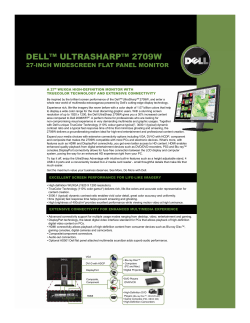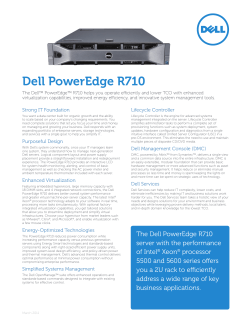Service Description Dell ProSupport for OEM Terms & Conditions Overview
Service Description
Dell ProSupport for OEM
Terms & Conditions Overview
This Service Description (“Service Description”) is made between the Original Equipment Manufacturer (“you” or “OEM) and
the Dell entity identified on your invoice for the purchase of this Service (as defined below). By purchasing this Service from
Dell, OEM agrees to be bound by all terms and conditions set forth in this document. OEM agrees that renewing, modifying,
extending or continuing to utilize the Services beyond the initial term is subject to the then-current Service Description available
for review at www.Dell.com/ServiceContracts. 1 This Service is provided in connection with OEM’s separate signed master
services or “OEM” agreement with Dell. In the absence of such agreement, services performed by Dell pursuant to this Service
Description are subject to Dell’s Customer Master Services Agreement (“CMSA”), which can be obtained at
www.Dell.com/ServiceContracts and is incorporated by reference in its entirety herein.
OEM may resell this Service Description to its own customers (“End User(s)”) subject to the provisions of its separate-signed
OEM agreement with Dell and in combination with OEM’s own products, services or solutions. However, OEM may only resell,
transfer, or assign this Service Description to End-Users who agree to be bound to this Service Description and the CMSA,
including terms and conditions incorporated by reference therein. You will incorporate in an enforceable manner this Service
Description and the CMSA into your own agreement with End-Users ("End-User OEM Agreement"). OEM hereby agrees to
indemnify and hold Dell harmless for any and all claims from End-User, OEM or third parties arising out of OEM’s failure to
appropriately incorporate this Service Description and the CMSA into End-User OEM Agreement. OEM and End-User are
collectively referred to in this Service Description as “Customer”.
Services performed pursuant to this Service Description must be requested through the IT staff employees of OEM (the “Service
Requestor”) that is certified by Dell through one of Dell’s IT certification and education programs, such as Dell’s Online Dispatch
Program. OEM agrees to inform Dell in writing if it appoints its End-User as a Services Requestor. Otherwise, by default, Dell
shall only perform services at the site(s) indicated on the OEM invoice and upon request by the Service Requestor. Customer
understands that service performed at a different service site(s) may be at additional fees required or/and the service level may
vary upon the service availability in that site or location. Please refer Section 12 (“Important Additional Information”) for details in
terms of “D. Relocation” and “J. Transfer of Service”.
Service Overview
Dell is pleased to provide Dell ProSupport for OEM (the “Service” or “Services”) for select server, storage, desktop and notebook
systems and printers (the “Supported Products” as defined below) in accordance with this Service Description. In addition to the
features below, this Service provides technical support options (telephone, Internet, etc.) and service parts and related labor
services to repair and/or replace defect(s) in workmanship pursuant to and occurring within the limited warranty period
applicable to Customer’s Supported Product(s) (“Qualified Repair(s)”). Dell ProSupport Services will be delivered seamlessly
with other Dell Support Services. .
This Service includes:
Direct telephone access 24 hours/day, 7 days/week (including holidays) * for Customer’s trained IT staff to Dell’s global
Expert Center staffed by senior-level analysts for troubleshooting assistance of hardware and software issues.
On-site dispatch of technician and/or warranty parts to Customer’s business location (as necessary and according to
level of service purchased) for repairs and resolution necessary due to a defect in materials or workmanship on a
Supported Product.
Opportunity to apply for enrollment in Fast-Track dispatch for Dell-certified Customer technicians who request a
dispatch of service parts and labor via Dell online website, electronic interface or phone to Customer’s business
location (as necessary and according to level of service purchased) for Qualified Repairs (please note that Dell | EMC
Enterprise Storage™ and Dell EqualLogic™ products are not eligible for Fast-Track dispatch).
1
The URL www.Dell.com/ServiceContracts links Customer to Dell’s global service contract webpage from where Customer will select their geographic region,
preferred language (if applicable) and the appropriate business segment from which they purchased the Service (e.g. Large Enterprise, Small & Medium Business or
Public Sector). Customer will then be able to select the appropriate service contract for review. You may also contact your Dell sales representative or technical
support for assistance with obtaining service contracts. United States-based Customers may obtain the CMSA directly from www.Dell.com/CMSA.
© 2008-2010 Dell Inc. All Rights Reserved
Dell ProSupport for OEM APJ English v 1.0 - 07012010
Page 1 of 10
Online technical training to establish Dell certification required for Fast-Track Dispatch.
Access to Dell Technical Support forums and online chat located at: http://support.dell.com/
Global Command Centers: Manages critical situations in customer environments, monitors all onsite mission critical
dispatches, and provides proactive crisis management coordination and communication during events like natural
disasters.
Case management to help track resolution and escalation of issues.
Escalation management to provide a single point of contact for incident management, escalation and status of incidents
within the scope of this Service.
Remote troubleshooting assistance for many common support issues, when available and with Customer’s consent, in
which Dell technicians connect directly to the user’s system over a secure internet connection to expedite and enhance
the troubleshooting process.
Supported Products: This Service is available on select Dell PowerEdge™, PowerVault™, PowerConnect™, Dell Equal
Logic™, Dell | EMC Enterprise Storage™ systems, as well as OptiPlex™, Precision™, and Latitude™ computer systems and
select Dell printers (“Supported Products”). Supported Products are regularly updated; please contact Dell Technical Support
for the most up-to-date list of Supported Products. The Supported Product covered under this Service Description is identified
on OEM’s Dell invoice; however Software & Peripheral products purchased through the Dell Software & Peripheral store are not
covered by this Service Description. A separate service contract must be purchased for each Supported Product (for instance,
the printer attached to an entitled system is NOT covered unless the printer has a separate support contract of its own). Each
Supported Product will be tagged with a serial number (the “Service Tag”). Additional products may be covered by this Service
Description or added to the Supported Products list depending on region, location, or language. Please contact your Dell sales
representative for more detailed information.
Please read this Service Description carefully and note that Dell reserves the right to change or modify any of the terms and
conditions set forth in this Service Description at any time, and to determine whether and when any such changes apply to both
existing and future Customers.
Support Procedures
Methods of Contacting Dell for Service
A.
Fast-Track Dispatch Support: For Customers enrolled in Fast-Track dispatch, Qualified Repairs may be handled by
certified Customer technicians through the submission of a service request online to the Dell ProSupport Fast-Track
Dispatch website for the appropriate region (see Fast-Track dispatch enrollment application and Service Description for
complete terms and processes).
B.
Dell ProSupport Web site, Chat, and Email Support available at http://support.dell.com
C.
Telephone Support Requests: Available 7 days/week, 24 hours/day, 365 days a year – including holidays. Availability
may differ outside of the United States is limited to commercially reasonable efforts.
Step One: Call for Assistance
For telephone support requests, contact your Regional Dell ProSupport support center. Regional telephone numbers can
be found at http://www.dell.com/prosupport/regionalcontacts.
Call from a location which includes physical access to the Supported Product if needed during phone-based
troubleshooting.
Provide the Service Tag number and other information as requested by the analyst. The analyst will verify Customer’s
Supported Product, applicable Service Description and confirm any expiration of Services.
Step Two: Assist with Phone-based Troubleshooting
When requested, identify error messages received and when they occur; what activities preceded the error message;
and what steps Customer has already taken to attempt to solve the problem.
© 2008-2010 Dell Inc. All Rights Reserved
Dell ProSupport for OEM APJ English v 1.0 - 07012010
Page 2 of 10
The analyst will work with Customer through a series of troubleshooting steps to help diagnose the issue.
If an on-site dispatch of a service technician is necessary, the analyst will provide Customer with additional instructions.
Severity Levels and Dell Response for Products with “Mission Critical” Service: Customers calling Dell with a Qualified
Repair may designate the severity level of the incident and associated conditions using the below chart.
Severity
Condition
Dell Response
Customer Role
1
Complete loss of critical business
function, requiring immediate
response.
Emergency dispatch in parallel with
immediate phone troubleshooting; quick
Escalation Manager intervention.
Provide 24x7 allocations of
appropriate staff/resources in
support. Site senior management
informed and engaged.
2
High impact, but imminent
workaround or resolution available;
24x7 resource allocation not
available to support Dell response
Immediate phone troubleshooting;
Escalation Manager intervention if remote
diagnosis has not been determined within
90 minutes of contact. Parts/labor
dispatch after telephone troubleshooting
and diagnosis.
Provide appropriate staff and
resources to sustain continuous
communication and work efforts.
Site senior management informed
and engaged.
3
Minimal business impact
Troubleshooting by phone, parts/labor
dispatched after telephone
troubleshooting and diagnosis, and case
status as mutually agreed.
Provide point-of-contact
information for case and respond
to Dell requests within 24 hours.
Severity Levels and Dell Response for Products without “Mission Critical” Service: Customers calling in may designate
the severity level of the incident and associated condition using the below chart.
Severity
Condition
Dell Response
Customer Role
2
High impact, but imminent
workaround or resolution available;
24x7 resource allocation not
available to support Dell response
Immediate phone troubleshooting;
Escalation Manager intervention if remote
diagnosis has not been determined within
90 minutes of contact. Parts/labor
dispatch after telephone troubleshooting
and diagnosis.
Provide appropriate staff and
resources to sustain continuous
communication and work efforts.
Site senior management
informed and engaged.
3
Minimal business impact
Troubleshooting by phone, parts/labor
dispatched after telephone
troubleshooting and diagnosis, and case
status as mutually agreed.
Provide point-of-contact
information for case and respond
to Dell requests within 24 hours.
SERVICE PARTS AND RELATED LABOR SERVICES
Regardless of the service response level purchased, some component parts are specifically designed for easy Customer
removal and replacement: such parts are designated as Customer Self Replaceable (CSR). If during the diagnosis, the Dell
Analyst determines that a Qualified Repair can be accomplished with a CSR designated part, Dell will ship the CSR designated
part directly to the Customer. CSR parts fall into two categories:
Optional CSR parts – These parts can be replaced by the Customer. Depending on the type of service that was
purchased with the Supported Product, Dell may provide an Onsite Technician to replace the parts.
Mandatory CSR parts – Dell does not automatically dispatch installation labor on Mandatory CSR parts, however,
ProSupport customers who require assistance can request installation assistance, at no fee, during the request for
assistance.
The freight method used to ship the CSR part is based on the level of service purchased by the Customer.
© 2008-2010 Dell Inc. All Rights Reserved
Dell ProSupport for OEM APJ English v 1.0 - 07012010
Page 3 of 10
Service parts for customers with Next Business Day Service will be shipped via a next business day freight
method.
Service parts for customers with Return for Repair Service will be shipped via ground freight service.
Once the Dell analyst has determined whether it is necessary to replace a part or return the system, the Customer will be
informed of the next steps to take. Depending on the service level that was purchased by the Customer, the following On-Site or
Return for Repair procedures apply.
© 2008-2010 Dell Inc. All Rights Reserved
Dell ProSupport for OEM APJ English v 1.0 - 07012010
Page 4 of 10
On-Site Support
On-site response options vary depending on the type of service purchased and whether or not Mission Critical was purchased
with Dell ProSupport for OEM. Customer’s invoice indicates Customer’s type of on-site response and provided all applicable
terms and conditions set forth in this Service Description have been fulfilled, Dell will dispatch a service technician to the
Customer’s business location (indicated on Customer’s invoice or Customer’s applicable separately signed agreement with Dell)
as necessary pursuant to the Severity level and applicable on-site response table below:
A. Dell ProSupport for OEM On-Site Response with Mission Critical
This Service when purchased in conjunction with Mission Critical provides faster response times and enables initiation of a
critical situation (“Crit Sit”) process for severity level 1 issues and Emergency Dispatch when required.
Emergency Dispatch for Mission Critical Severity Level 1 issues: Supported Products with both a Dell ProSupport for OEM
and Dell ProSupport Mission Critical contract with 2-hour or 4-hour on-site response will have an on-site technician dispatched, if
necessary, in parallel with telephone-based troubleshooting. Following completion of problem determination the analyst will
determine if the issue requires parts to be dispatched.
Dell ProSupport for OEM On-Site Response with Mission Critical
Type of On-Site
Response
2-Hour On-Site
Response with 6Hour Repair
Service*
4-Hour On-Site
Service *
8-Hour On-Site
Service *
On-site Response Time
Restrictions/Special Terms
Available 7 days/week, 24 hours/day - including holidays.
Available within defined 2 hour response locations.
Available on select models of Supported Products.
Emergency dispatch in parallel with troubleshooting
available for Mission Critical Severity Level 1.
Technician usually arrives on-site
Available 7 days/week, 24 hours/day - including holidays.
within 4 hours after completion of
telephone-based troubleshooting.
Available within defined 4 hour response locations.
Available on select models of Supported Products.
Emergency dispatch in parallel with troubleshooting
available for Mission Critical Severity Level 1.
Technician usually arrives on-site
Available 7 days/week, 24 hours/day - including holidays.
within 8 hours after completion of
phone-based troubleshooting.
Available within defined 8 hour response locations.
Available on select Dell OEM products only.
Emergency dispatch in parallel with troubleshooting
available for Mission Critical Severity Level 1.
Technician usually arrives on-site
within 2 hours after completion of
telephone-based troubleshooting
and usually repairs the hardware
within 6 hours of dispatch.
For all other on-site response service options: Following completion of remote troubleshooting and problem determination,
the analyst will determine if the issue requires an on-site service technician and/or parts to be dispatched or if the issue can be
resolved remotely over the phone.
Missed Service Visit. If Customer or Customer’s authorized representative is not at the location when the service technician
arrives, the service technician cannot service the Supported Product. The technician will leave a card to let Customer know he or
she was there. If this occurs, Customer may be charged an additional charge for a follow-up service call.
© 2008-2010 Dell Inc. All Rights Reserved
Dell ProSupport for OEM APJ English v 1.0 - 07012010
Page 5 of 10
B. Dell ProSupport for OEM On-Site Response without Mission Critical
Dell ProSupport for OEM Standard On-Site Response options (non Mission Critical)
Type of On-Site
Response
4-Hour On-Site
Service *
Next Business
Day On-Site
Response
Service *
On-site Response Time
Restrictions/Special Terms
Technician usually arrives on-site
Available 7 days/week, 24 hours/day - including holidays.
within 4 hours after completion of
telephone-based troubleshooting.
Available within defined 4 hour response locations.
Available on select models of Supported Products.
Available 5 days/week, 10 hours/day - excluding holidays.
Limited to locations not offering 4 hour response.
Calls received by Dell Expert Center after 5:00 PM** local
Customer time (Monday - Friday) and/or dispatches made
after that time may require an additional business day for
service technician to arrive at Customer’s location.
Available on select models of Supported Products.
Following telephone-based
troubleshooting and diagnosis, a
technician can usually be
dispatched to arrive on-site the
next business day.
Outside
Continental
United States
(“OCONUS”)
Customers *
Following telephone-based
troubleshooting, parts can be
dispatched. On-site arrival times
will depend on location and part
availability.
Limited to Dell-approved (US only) OCONUS Customers.
Availability limited to select systems and locations. See
www.dell.com/fed/international for details.
Federal Customers should consult OCONUS Service
Locations in Customer’s applicable separately signed
agreement with Dell
Printer On-Site
Whole Unit
Exchanges*
At the customer request a
technician can usually be dispatched
Available 5 days/week, 10 hours/day - excluding holidays.
Available on select models of Supported Products.
Not available to OCONUS Customers
to arrive on-site the next business
day after the arrival of a printer
whole unit exchange.
C. For all other on-site response service options:
Following completion of remote troubleshooting and problem determination, the analyst will determine if the issue requires an
on-site service technician and/or parts to be dispatched or if the issue can be resolved remotely over the phone.
Missed Service Visit. If Customer or Customer’s authorized representative is not at the location when the service
technician arrives, the service technician cannot service the Supported Product. The technician will leave a card to
let Customer know he or she was there or attempt to contact Customer by telephone or email. If this occurs,
Customer may be charged an additional charge for a follow-up service call.
Hardware Collaborative Support:
If a problem arises with certain third-party hardware products commonly utilized in conjunction with Customer’s Supported
Product, Dell will provide a single point of contact, as set forth herein, until problems are isolated and escalated to the third-party
product vendor. Specifically, Dell will contact the third-party vendor and create a “problem incident” or “trouble ticket” on behalf of
Customer, providing the necessary problem documentation. Once a vendor is engaged, Dell will monitor the problem resolution
process and obtain status and resolution plans from the vendor until the vendor resolves the problem by either providing a
resolution, steps towards a resolution, workaround, configuration changes, or escalation of a bug report. Upon the Customer’s
request, Dell will initiate management escalation procedures within Dell and/or the vendor organization.
To be eligible for Hardware Collaborative Support, Customer must have the appropriate active support agreements and
entitlement with the respective third-party vendor. Once isolated and reported, the third-party vendor provides technical support
© 2008-2010 Dell Inc. All Rights Reserved
Dell ProSupport for OEM APJ English v 1.0 - 07012010
Page 6 of 10
and resolution for Customer’s problem. DELL WILL NOT BE RESPONSIBLE FOR THE PERFORMANCE OF OTHER
VENDORS’ PRODUCTS OR SERVICES. Customer agrees to indemnify and hold Dell harmless for any claims related to those
third-party products for which Customer has sought collaborative support to be coordinated through Dell.
View current full Collaborative Support partners at www.Dell.com/CollaborativeSupport. Please note the Hardware Collaborative
Support included in this service description limits to Hardware only and that partners may change at any time without notice to
Customers.
Dell EqualLogic Software Updates
Dell ProSupport for select Dell EqualLogic Supported Products, including the Dell EqualLogic PS Series, includes both
maintenance software updates and the introduction of new features to firmware and core software such as SAN HQ, Auto
Snapshot Manager and the Host Integration Toolkit (for the service period indicated on the invoice).
Patches and Bug Fixes. Dell will periodically release patches and bug fixes to the applicable Enterprise Storage Software for
purposes of maintaining operating system compatibility and/or database compatibility; and any error corrections, workarounds
and/or patches needed to maintain conformance to the documentation for the applicable Enterprise Storage Software.
New Versions. New versions or releases of the applicable Enterprise Storage Software are generally made available by Dell at
no additional charge to licensees for Enterprise Storage Software that is installed on a Supported Product covered by a Dell
limited warranty or an annual service or maintenance contract. New Versions generally consist of releases that contain patches
and bug fixes, changes that reflect an expansion or extension of existing features, and changes that include substantial new
features, functions or capabilities.
Dell EqualLogic Support Renewal Rates:
http://www.dell.com/ProSupport/EQLpricelist
Dell | EMC Core Software Updates
Dell ProSupport for OEM includes the following software updates for core Dell | EMC software such as Navisphere® Manager,
Navisphere Manager Express (AX series only), Access Logix™(CX series only), PowerPath®, and SnapView Express (AX
series only) (for the service period indicated on the invoice):
Patches and Bug Fixes. Dell will periodically make software patches and minor bug fixes available, which reflect minor
changes made by EMC to the applicable Enterprise Storage Software for purposes of maintaining operating system compatibility
and/or database compatibility; and any error corrections, workarounds and/or patches needed to maintain conformance to the
documentation for the applicable Enterprise Storage Software.
New Versions. All new versions or releases of the applicable Enterprise Storage Software generally made available by EMC at
no additional charge to other licensees for Enterprise Storage Software that is covered by an EMC warranty or under an annual
maintenance contract between EMC and the licensee. These generally consist of releases that contain patches and bug fixes,
changes that reflect an expansion or extension of existing features, and changes that include substantial new features, functions
or capabilities.
May require additional purchase. Dell | EMC Core Software Updates may require the purchase of a separate Dell On-site
Installation or Proactive Maintenance Service as directed by Dell in order to keep the Supported Product(s) eligible for this
Service.
Renewal. Customer may be entitled to renew for additional periods and/or purchase additional Dell | EMC Core Software
Updates depending on the available options then in effect and in accordance with Dell's then-current rates, terms and conditions
by submitting a purchase order to Dell. Dell may change its rates, terms, and conditions for providing support at any time.
Dell|EMC Support Renewal Rates:
http://www.dell.com/ProSupport/EMCpricelist
Dell ProSupport for OEM Does Not Include:
Other activities such as, installation, de-installation, relocation, preventative maintenance, training assistance, remote
administration or any activities or services not expressly described in this Service Description.
© 2008-2010 Dell Inc. All Rights Reserved
Dell ProSupport for OEM APJ English v 1.0 - 07012010
Page 7 of 10
Accessories, supply items, media replacement, operating supplies, peripherals or parts such as batteries, frames, and
covers or support thereon.
Software trouble shooting and support of any kind, unless it is explicitly specified above or addressed in a separate
service contract purchased from Dell.
Third party hardware and software product support, unless it is covered by a separate service contract purchased.
Support to the hardware or/and software pre-installed or post-installed by OEM, unless it is covered by a separate
service contract purchased from Dell.
Support for equipment damaged by act of nature (such as but not limited to, lightening, flooding, tornado, earthquakes
and hurricanes), misuse, accident, abuse of Supported Product or components (such as, but not limited to, use of
incorrect line voltages, use of incorrect fuses, use of incompatible devices or accessories, improper or insufficient
ventilation, or failure to follow operating instructions), modification, unsuitable physical or operating environment,
improper maintenance by Customer (or Customer’s agent), moving the Supported Product, removal or alteration of
equipment or parts identification labels, or failure caused by a product for which Dell is not responsible.
Spyware/virus removal, data back up
Advanced wireless, networking or remote installation, set-up, optimization and configuration of applications beyond
those described in this contract.
Scripting, programming, database design/implementation, Web development or recompiled kernels.
Customer Responsibilities
First-Level Telephone Trouble Shooting. It is OEM’s responsibility to provide first level troubleshooting to the End
User. An appropriate best-effort initial diagnosis should be performed by OEM before the call goes to Dell. This
responsibility stays with OEM even when its End-User becomes Service Requestor.
Authority to Grant Access. Customer represents and warrants that it has obtained permission for both Customer and
Dell to access and use the Supported Product, the data on it, and all hardware and software components included in it,
for the purpose of providing these Services. If Customer does not already have that permission, it is Customer’s
responsibility to obtain it, at Customer’s expense, before Customer asks Dell to perform these Services.
Cooperate with Phone Analyst and On-site Technician. Customer agrees to cooperate with and follow the
instructions given by Dell phone analyst and its on-site technicians. Experience shows that most system problems and
errors can be corrected over the phone as a result of close cooperation between the user and the analyst or technician.
Supported Releases. Customer must maintain software and Supported Product(s) at Dell-specified minimum release
levels or configurations as specified on PowerLink for Dell | EMC Storage or as specified on www.support.dell.com for
Supported Products. Customer must also ensure installation of remedial replacement parts, patches, software updates
or subsequent releases as directed by Dell in order to keep the Support System(s) eligible for this Service.
Third Party Warranties. These Services may require Dell to access hardware or software that is not manufactured by
Dell. Some manufacturers’ warranties may become void if Dell or anyone else other than the manufacturer works on
the hardware or software. It is Customer’s responsibility to ensure that Dell’s performance of Services will not affect
such warranties or, if it does, that the effect will be acceptable to Customer. DELL DOES NOT TAKE
RESPONSIBILITY FOR THIRD PARTY WARRANTIES OR FOR ANY EFFECT THAT THE DELL SERVICES MAY
HAVE ON THOSE WARRANTIES.
On-Site Obligations. Where Services require on-site performance, Customer must provide free, safe and sufficient
access to Customer’s facilities and the Supported Product(s). Sufficient access includes ample working space,
electricity, and a local telephone line. A monitor or display, a mouse (or pointing device), and keyboard must also be
provided (at NO cost to Dell), if the system does not already include these items.
NOTE: If Customer fails to comply with the responsibilities and terms outlined in this Service Description, then Dell is not
obligated to provide the Service.
© 2008-2010 Dell Inc. All Rights Reserved
Dell ProSupport for OEM APJ English v 1.0 - 07012010
Page 8 of 10
Customer Data Backup Responsibilities
Complete a backup of all existing data and programs on all affected systems prior to the delivery of this Service. DELL WILL
HAVE NO LIABILITY FOR LOSS OR RECOVERY OF DATA OR PROGRAMS or loss of use of system(s) arising out of the
services or support or any act or omission, including negligence, by Dell or a third-party service provider.
Important Additional Information
A.
Assignment. Dell may assign this Service and/or Service Description to qualified third party service providers.
B.
Whole Unit Replacement. If the analyst determines that the component of the defective Supported Product is one that is
easily disconnected and reconnected (such as a keyboard or monitor), or if the analyst determines that the Supported
Product is one that should be replaced as a whole unit, Dell reserves the right to send Customer a whole replacement unit.
If a Dell technician delivers a replacement unit to Customer, Customer must relinquish the defective System or component
thereof to the Dell technician, unless Customer has purchased Keep Your Hard Drive for the affected system in which case
Customer may retain the respective hard drive(s). If Customer does not relinquish the defective unit to the Dell technician as
required above, or if (in the event the replacement unit was not delivered in person by a Dell technician) the defective unit is
not returned within ten (10) days, Customer agrees to pay Dell for the replacement unit upon receipt of invoice. If Customer
fails to pay such invoice within ten (10) days after receipt, in addition to any other legal rights and remedies available to Dell,
Dell may terminate this Service Description upon notice.
C.
Cancellation. Subject to the applicable product and services return policy for Customer’s geographic location, Customer
may terminate this Service within a defined number of days of Customer’s receipt of the Supported Product by providing
Dell with written notice of cancellation. If Customer cancels this Service within that period, Dell will send Customer a full
refund less the costs of support claims, if any, made under this Service Description. However, if that period has transpired
since Customer’s receipt of the Supported Product, Customer may not cancel this Service except as provided by an
applicable state/country/province law which may not be varied by agreement.
Dell may cancel this Service at any time during the Service term for any of the following reasons:
Customer fails to pay the total price for this Service in accordance with the invoice terms;
Customer refuses to cooperate with the assisting analyst or on-site technician; or
Customer fails to abide by all of the terms and conditions set forth in this Service Description.
If Dell cancels this Service, Dell will send Customer written notice of cancellation at the address indicated on Customer’s
invoice. The notice will include the reason for cancellation and the effective date of cancellation, which will be not less than
ten (10) days from the date Dell sends notice of cancellation to Customer, unless state law requires other cancellation
provisions that may not by varied by agreement. IF DELL CANCELS THIS SERVICE PURSUANT TO THIS PARAGRAPH,
CUSTOMER SHALL NOT BE ENTITLED TO ANY REFUND OF FEES PAID OR DUE TO DELL.
D.
Relocation. This Service will be delivered to the site(s) indicated on the Customer’s invoice. This Service is not available
at all locations. Dell’s obligation to supply the Services to relocated Supported Products is subject to local service
availability and may be subject to additional fees, and to inspection and recertification of the relocated Supported Products
at Dell’s then current time and materials consulting rates. Customer will provide Dell with sufficient and safe access to
Customer’s facilities at no cost to Dell for Dell to fulfill Dell’s obligations.
E.
Parts Stocked. Dell currently stocks parts in various locations throughout the world. Selected parts may not be stocked in
the location closest to a customer’s site. If a part that is needed to repair the ProSupport system is not available from a Dell
facility near the customer’s location and must be transferred from another facility, it will be shipped using overnight delivery.
2-Hour and 4-Hour parts locations stock mission critical components of the system, as determined by Dell. A mission
critical component is one, which upon failure, may prevent the system from performing its basic functions. Parts deemed
non-critical include, but are not limited to: software, floppy drives, media drives, modems, speakers, sound cards, zip drives,
monitors, keyboards, and mice. In order to receive 2-Hour or 4-Hour parts, the customer must be located within the
coverage area determined by Dell.
F.
Support Limitations. Dell is not liable for any failure or delay in performance due to any cause beyond its control. Service
extends only to uses for which the Supported Product was designed.
G. Service Parts Ownership. All Dell service parts removed from the Supported Product and returned to Dell become the
property of Dell. Customer must pay Dell at the current retail price(s) for any service parts removed from the System and
retained by Customer (except for hard drives from systems covered by Keep Your Hard Drive service) if Customer has
received replacement parts from Dell. Dell uses new and reconditioned parts made by various manufacturers in performing
warranty repairs.
© 2008-2010 Dell Inc. All Rights Reserved
Dell ProSupport for OEM APJ English v 1.0 - 07012010
Page 9 of 10
H.
Optional Services. Optional services (including point-of-need, installation, consulting, managed, and professional, support
or training services) may be available for purchase from Dell and will vary by Customer location. Optional services may
require a separate agreement with Dell. In the absence of such agreement, optional services are provided pursuant to this
Agreement.
I.
Term and Renewal. Customer will receive Services for the term indicated on Customer’s Dell invoice. Prior to the
expiration of the service term, Customer may be entitled to extend the term depending on available options then in effect
and in accordance with Dell’s then-current procedures.
In addition, Dell may, at its option, propose to renew this Service by sending Customer an invoice to renew the Services.
Customer may, at its option (where permitted by law), agree to such renewal of the Services by paying such invoice by the
due date. Payment of renewal invoices shall indicate Customer’s agreement to extend the term of this Service. By
renewing this Service, Customer agrees that the then-current terms will apply to the renewal period. If Customer elects not
to pay a renewal invoice, Services will be discontinued as of the expiration date set forth on the original or last paid
Customer invoice.
J.
Transfer of Service. Subject to the limitations set forth in this Service Description, Customer may transfer this Service to a
third party who purchases Customer’s entire Supported Product before the expiration of the then current service term,
provided Customer is the original purchaser of the Supported Product and this Service, or Customer purchased the
Supported Product and this Service from its original owner (or a previous transferee) and complied with all the transfer
procedures. A transfer fee may apply. Notwithstanding the foregoing provisions, Service for Dell EqualLogic products is not
transferrable. Customers wishing to transfer ownership of Dell EqualLogic products should advise any potential transferee
to contact Dell at eqlx-customer-service@dell.com to discuss possible transfer of license, warranty and/or service for the
Supported Product(s). Additional terms, conditions and fees may apply to any such transfer, and Dell may, in its sole
discretion, refuse to allow any such transfer for any reason or no reason.
Please note that if Customer or Customer’s transferee moves the Supported Product to a geographic location in which this
Service is not available or not available at the same price as Customer paid for this Service, Customer may not have
coverage or may incur an additional charge to maintain the same categories of support coverage at the new location. If
Customer chooses not to pay such additional charges, Customer’s Service may be automatically changed to categories of
support which are available at such price or a lesser price in such new location with no refund available.
* Availability may vary by region/location – please contact your Dell sales or support representative for additional details.
** Call must be received by Dell Expert Center by 3:30 PM in Finland.
PowerEdge™, PowerVault™, PowerConnect™, Dell | EMC Enterprise Storage™, OptiPlex™, Precision™, Latitude™ and Vostro™ are
trademarks of Dell, Inc.
© 2008-2010 Dell Inc. All Rights Reserved
Dell ProSupport for OEM APJ English v 1.0 - 07012010
Page 10 of 10
© Copyright 2025