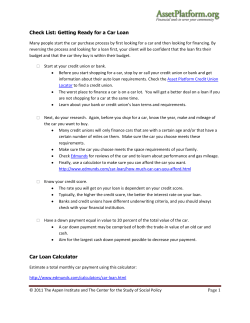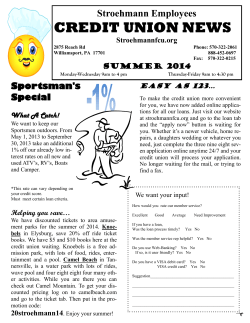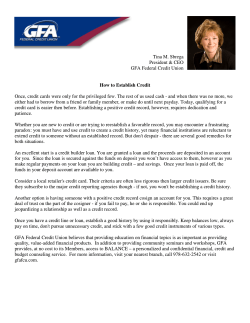BULLETIN 1
BULLETIN 1 November 1, 2014 TO: Students enrolled in UBC Real Estate Division course BUSI 121 RE: Revisions to Course Materials _________________________________________________________________________________________ The following revisions and clarifications are necessary in your course materials. Where appropriate, changes are outlined in bold font. PLEASE MAKE A NOTE OF THESE IN YOUR BOOKS NOW, IN ORDER TO AVOID CONFUSION LATER. RE: HP10BII+ Running Error The HP10BII+ calculator generates a “running” error when calculating principal, interest, and outstanding balances (OSBs) using the AMORT and INPUT keys. You can solve this problem by fixing your calculator to a specific number of decimal places. If you wish to round to 11 decimal places, you can do that by pressing the orange key, followed by DISP and then the M key. The calculator must be left in this mode until you have completed your calculation. You may leave your calculator set as 11 decimal places, or you can revert back to a floating decimal by pressing the orange key, followed by DISP and then the decimal “.” key. COURSE WORKBOOK Assignment 2, Question 2 In the facts preceding question 4, replace the second sentence with the following: They want to invest some money today so that they will receive cash payments of $14,000 per year for the next 18 years. Assignment 2, Question 19 In the facts preceding question 19, replace the final sentence with the following: The first payment is to be received at the end of year five. www.realestate.ubc.ca Real Estate Division Sauder School of Business Page 2 of 6 Lesson 4: Review and Discussion Question 3 Replace the existing question with the following: A mortgage broker has helped you set up a mortgage loan. The loan is for $350,000, calling for monthly payments of $2,262 over a 2-year term, and $327,975.95 owing at the end of 2 years (20-year amortization, j12=4.75% interest rate). (a) If the lender pays the broker a fee of 2% of the funds advanced, what is the yield to the lender, expressed as an effective annual rate (j 1)? (b) If instead you have to pay the fee, subtracted from the loan amount, what is your cost of funds advanced, expressed as an annual rate with monthly compounding (j 12)? Lesson 5, Review and Discussion Question 3 Replace the fourth sentence with the following: He said a loan of $200,000 would call for monthly payments of $1,400 over a 1-year term. Delete part (c) of the question. Assignment 4, Question 17 Replace the existing question with the following: Immediately after arranging the mortgage loan, the bank decides that they do not want to hold this investment. If the bank sells the mortgage loan to a third party for $810,000 and Bruce fulfills the terms of the contract with the third party, what is the effective annual rate earned by the third party of this investment? (1) (2) (3) (4) 9.5% 8.38540% 9.60820% 9.12543% Assignment 5, Question 1 Replace the options to read as follows: (1) (2) (3) (4) $245,825.49 $289,206.75 $220,999.61 $254,825.91 Afterword.2 Replace the formulation for the present value of a simple annuity due as follows: PV PMT PMT a §n 1,i%¨ COURSE MANUAL www.realestate.ubc.ca Real Estate Division Sauder School of Business Page 3 of 6 Preface.2 Add the following information after the first paragraph: HP has introduced its new HP 10BII+ financial calculator in replacement of the older HP 10BII. While most functions used in the BUSI 121 course remain the same, there are a few distinct differences. If you have the HP 10BII+ financial calculator, please note the following changes. SHIFT KEY The HP 10BII+ has two ■ (shift) keys. One is orange (for financial functions) showing a downward arrow; the other is blue (for statistical functions) showing an upward arrow. To access the financial functions on the calculator, students should always use the ORANGE ■ (shift) key. AMORT KEY: DECIMAL PLACES The HP 10BII+ displays fewer decimal places of accuracy than the HP 10BII calculator when findi ng the principal and interest portions of a payment or series of payments. In most cases, a maximum of six places are shown; however, in some examples, up to eight decimal places are shown. FINAL PAYMENT: INPUT ■ AMORT FUNCTION The HP 10BII+ does not allow calculations with the INPUT ■ AMORT function for time periods beyond what is specified in N. For example, when calculating final payments, if you calculate the revised amortization period as 299.5978 months, you cannot enter 300 INPUT ■ AMORT to calculate the overpayment – the calculator will display a “TVM Error”, as it cannot understand any time period beyond 299.5978 months. To address this, you must first enter 300 N, then you may calculate 300 INPUT ■ AMORT. Alternatively, if you are calculating the OSB using the N and FV keys, you will not experience this problem. Chapter 1, page 1.37, Example 1.9 Remove “2 N” from the solution. The correct solution is as follows: Press 1 P/YR 10 I/YR 1 +/- PV 0 PMT 2 FV N Display 1 10 -1 0 2 7.272540897344 Chapter 1, page 1.41 In the calculator step’s display at the bottom of the page, change the value of 0.83333333 to 0.0833333333. Chapter 6, page 6.19 The final comment in the calculation at the bottom of the page should read as follows: www.realestate.ubc.ca Real Estate Division Sauder School of Business Page 4 of 6 Interest paid in 58th month Chapter 7, page 7.10 In the second sentence of Example 7.3, delete the word “bonus” and replace with “brokerage fee”. Replace part (e) with the following: The premium necessary to decrease the yield from j 1 = 9% to j2 = 7%. Chapter 7, page 7.11 In part (e) of the solution for Example 7.3, delete the word “Discount” and replace with “Premium”. Chapter 8, page 8.4 Insert the following footnote with Illustration 8.1: Illustration 8.1 and Exercise 1 assume that we use the original N for further calculations. The other examples in the text use the revised N based on the rounded payments, as this shows maximum accuracy. However, in most cases, the difference is negligible. Please note that this difference will have no influence on the final examination. Chapter 8, pages 8.22-8.24 Step One and Step Two: Please note that you may also use the following method to calculate the OSB at the end of five years (Step One) and at the end of three years (Step Two): Press Display Comments 60 INPUT ∎ AMORT === 60-60 78,424.1245916 OSB at the end of five years 36 INPUT ∎ AMORT === 36-36 79,219.6476815 OSB at the end of three years Step Three: This section shows the APR calculation, rather than the cost of funds advanced. Replace step three with the following: The face value of the loan is $80,000 - $6,000 (the bonus) = $74,000 Press Display Comments 74000 PV 78424.13 +/– FV 60 N I/YR ∎ EFF% 74,000 -78,424.13 60 19.7478910426 21.6370721731 Funds advanced OSB60 j12 j1 www.realestate.ubc.ca Real Estate Division Sauder School of Business Page 5 of 6 Therefore, the cost of funds advanced is: j12 = 19.7478910426% j1 = 21.6370721731% Step Four: The interest rates in the calculator steps are incorrect. They should read: I/YR EFF% 20.7522343796% 22.8444051687% j12 j1 In the paragraph following the calculator steps, change the interest rates as follows: If the loan is prepaid, the borrower will have paid 20.7522343796% per annum, compounded monthly on the funds advanced ($74,000). This should be compared to the rate of 19.7478910426% per annum, compounded monthly, the rate expected if the loan had run to maturity (60 months). Finally, add the following step to this illustration, to demonstrate the differences in calculating the APR rather than the cost of funds advanced: (c) Calculate the APR for both the 5-year term and the 3-year prepayment scenario. Please note that for the 3-year prepayment scenario, P should be given as $79,632.44. The APR is calculated as: 100 C TP The APR for the 5-year term can be calculated as per page 8.23, and yields a result of 18.8786959236%. The APR for the 3-year term is calculated as follows: P is given as $79,632.44 C, the Cost of Credit, is: $1,174 × 36 = $42,264.00 + 79,219.65 $121,483.65 [payments paid throughout term] [OSB36] Subtract the value received by the borrower ($80,000 – $6,000) –74,000.00 $47,483.65 T is 3 years Therefore, the APR for 3 years is: 100 $47,483.65 3 79,632.44 4,748,365 238,897.32 19.8761752539% www.realestate.ubc.ca Real Estate Division Sauder School of Business Page 6 of 6 Chapter 10, page 10.18 Replace the third sentence of the final paragraph with the following: Pi is approximately equal to 3.14159, which is the ratio of the circumference of a circle (measurement around the outside perimeter) to its diameter. Chapter 10, page 10.24 The solution for area B in the second example should read as follows: B = (27 + 8 + 12) × (20 + 9 –15) Chapter 14, page 14.5 The sentence below the table in Illustration 14.1 should read as follows: Using equations 13.4 and 13.5 from Chapter 13, the best fit regression equation is:… Chapter 14, page 14.18 Replace the final calculation for the quantity index for all three products using the base prices as weights as follows: =1876.90 x 100 = (.9718)(100) = 97.18 1931.00 www.realestate.ubc.ca
© Copyright 2025