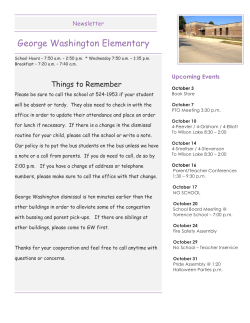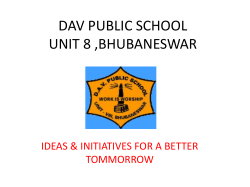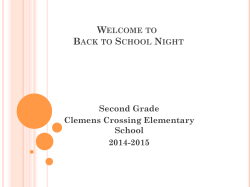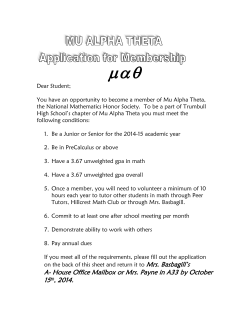Document 410273
Cedar Lane Specialists News The Latest and Greatest from the Teams That Support Our Scholars and our Teachers Technology Mrs. Hiller Technology!! It is everywhere! It is not unusual to see very young children using tablets to play games, listen to books, and watch videos. They begin so young. Have you ever wondered whether all the time your child is spending online, watching TV, texting their friends, and playing video games is good for them? We have begun teaching our students about how to be good digital citizens and will continue to do so throughout the year. We’ll explore topics like internet safety, cyberbullying, online privacy, and creative rights and responsibilities. With strong digital citizenship skills, your child will be able to take advantage of all the wonderful opportunities of technology and avoid all the things that aren’t as good for them. be safe online. The curriculum we are using was developed by Common Sense Media, a national nonprofit organization. We encourage you to check out the free parent resources on Common Sense Media’s website at www.commonsense.org so you can stay up-to-date on all things digital. Please let us know if you have any questions. We hope you’re as excited as we are! Useful links for students http:// www.reflexmath.com/ At the end of this newsletter are ten great tips for you to help your child Useful links for parents http:// www.commonsensemedia.o rg DreamBox is a new math program that uses Intelligent Adaptive Learning technology. Classroom teachers will begin using DreamBox with their stu- and classroom. You will hear more about this from your child’s teacher. The Intelligent Adaptive Learning technology tracks each students’ “clicks” as they learn and solve problems. It then adjusts the lesson and the level of difficulty, number of hints and pacing to fit them. It also uses gaming fundamentals to motivate students to persist and progress, which leads to increased understanding and achievement. It is conceptually based, not drill and practice, helping students deepen their mathematical conceptual understandings. With the 34 Chromebooks the PTA purchased for our school, it will make it easier for students to access DreamBox in their classroom as well as other online classroom activities and research. Thank you, PTA, and to everyone who supports the fundraisers! Search Mrs. Gordon Welcome to SEARCH! Every child in grades K-3 will participate in SEARCH every other week. SEARCH teachers offer ALL students the same opportunity to “work within the classroom to stimulate curiosity, practice problem solving strategies, incorporate cooperative learning activities, provide opportunities for students to use higher level thinking skills, and to identify students with exceptional ability. During the lessons the primary classroom teacher makes observations to gain insight into the students’ various skills, strengths, and learning styles. Both teachers work cooperatively to recognize and develop the potential for excellence in each student.” (LCPS Gifted Education) Find out more about SEARCH by reading the September Newsletter, http:// www.lcps.org/Page/93903. A schedule of four Gifted Information Nights is listed here: http://www.lcps.org/ MUSIC Mrs. Gines and Mr. Bailey Music is off to a great start this year! Let us introduce ourselves. My name is Mrs. Elaine Gines (pronounced “hehNESS”), and together with Mr. Dennis Bailey, we comprise Cedar Lane’s Music program. This month, we have spent much of our time reviewing classroom expectations and procedures, as well as reviewing musical concepts from previous years. For our 1st graders, of course, this will be an introduction! In addition to teaching the LCPS, Virginia and National Standards for music, we are also finding ways to integrate core concepts from your child's grade level curriculum. We invite you to read below and see what is happening in your child's music class! 1st grade – We are learning how to imitate patterns, maintain a steady beat, use all of our four voices (sing, speak, whisper, call), and show the difference between loud and soft. 2nd grade – We are reviewing how to name and perform eighth note pairs, quarter notes, quarter rests and repeat signs, as well as singing patterns using pitches sol, la and mi. (i.e. A, B, C, D, E, F, G). This is all to prepare our 4th grade students for the upcoming recorder unit, called "Recorder Karate". Details to come on a separate letter home. 3rd grade – We are reviewing how to name and perform the half note and half rest, identify the ABA form of a song, as well as sight singing the pitches sol, la, mi, re and do. 5th grade - We are reviewing how to name and perform sixteenth notes, and sixteenth-eighth note patterns, sing in two independent parts, sing in harmony, all in conjunction with our 5th grade Veterans Day program on Tuesday, 11/11. Details to come on a separate letter home. 4th grade - We are reviewing all the rhythms learned in 1st through 3rd grade, as well as the components of the staff: treble clef, time signature, and absolute pitch names As always, you may contact either one of us via email if you have any questions or concerns at elaine.gines@lcps.org and dennis.l.bailey@lcps.org. Mondays and Fridays. preventative, and also encourage students’ academic, social/ emotional and career awareness at each stage of their developmental. Counseling services are inclusive and respectful of differences in gender, religion, ethnicity, race, ability, handicapping condition and age. Guidance Mrs. Croft and Miss Wilson Cedar Lane has two counselors to work with you and your children. Mrs. Croft will work primarily with 2nd, 4th, and 5th grade classes.as well as Ms. Walquist’s and Ms. Hochkammer’s 1st grader classes and afternoon kindergarten. Ms. Wilson will work primarily with 3rd grade classes, as well as Ms. Parker’s, Miss Plummer’s, and Ms. Harrison’s first grade classes, and morning and full day kindergarten. Ms. Wilson is at Cedar Lane on Tuesdays, Wednesdays and Thursdays. She is at Sanders Corner on Page 2 Each Loudoun County Public School has a school guidance and counseling program. Licensed counselors are responsible for the organization and management of the guidance programs in the schools. Counselors work with students, parents, teachers, and administrators to help students succeed in school and prepare for meaningful, productive living. Guidance programs are child-centered, developmental, and In addition to classroom guidance and small group enrichment, Mrs. Croft and Ms. Wilson offer individual counseling, consultation, mentoring, and a parent resource library. Mrs. Croft and Ms. Wilson have sent detailed information about the guidance program at Cedar Lane, and information can be found on their web page at http://lcps.org/ domain/5970. Cedar Lane Specialists News READING SPECIALISTS Mrs. Arthur and Mrs. Hornberger During the first weeks of school, our classrooms here at Cedar Lane will be working to build classroom reading communities. Children will focus on building their own reading lives and sharing those reading lives with other readers. 11-year-old Melody, who has a brilliant mind but is unable to speak. Once assistive technology gives her a voice, her world is changed. This is a powerful, thoughtprovoking book that is sure to spark lively discussion. One great way to support this at home is to participate in the Loudoun County Public Library’s 1 Book 1 Community effort. This year’s selection is Out of My Mind by Sharon Draper. Free copies of the book will be available at all Loudoun County public library branches beginning September 16 and Ms. Draper will be speaking at the Rust Library on October 28th. More information can be found on the library’s webpage www.library.loudoun.gov . Ms. Draper actually visited Cedar Lane a few years ago to share this book with us. It tells the story of If you and your reader enjoy Out of My Mind, here are a few other books that are similar: Wonder by R.J. Palacio Because of Mr. Terupt Rob Buyea Flora & Ulysses by Kate DiCamillo Absolutely Almost by Lisa Graff Hank Zipzer series by Henry Winkler Thank You Mr. Falker by Patricia Polacco (picture book) Hooway for Wodney Wat by Helen Lester (picture book) Happy Reading! ELL (English Language Learners) Ms. Fear and Mrs. Nowinski We are excited to be back at school with our English Language Learners (ELLs)! Did you know Cedar Lane has over 115 students who speak another language at home? Some of the languages spoken include Arabic, Korean, Urdu, Spanish, Tagalog, Russian, Malay, Lao, Turkish, Farsi, Vietnamese, Chinese, Somali, and French. Our ELL students enrich our school community with their many contributions and strengths. They come to us from all over the world and help us all to be global citizens. of Virginia and many other states use the WIDA ACCESS for ELLs test to assess the English proficiency of all ELL students. The test measures students’ speaking, listening, reading, and writing skills in English. We recognize that English language development occurs over multiple years, is variable, and depends on many factors such as age, maturation, classroom experiences, motivation, and attitudes. We use the data from the ACCESS test to tailor our instruction to our students’ individual needs. This month we have been busy screening new students for their English proficiency level. The State This month we have also been acclimating our new students to our school. For our newcomers, we’ve Volume 1, Issue 1 been working on survival vocabulary: I need…, Where is, My name is… Explanations are made in basic English, teaching the student in simple ways with a lot of demonstration, pictures, and repetition. Our goal is for students to understand English - to read it, to write it, and to speak it. We look forward to an exciting year filled with tremendous progress! Page 3 Library Mrs. Cieslak This month, our library lessons focus on the rules and procedures in the library. Our K—2 students, are also learning how to check out books and use shelf markers. Our library routines are reinforced through stories, modeling and, of course, lots of practice! A calendar of Library Due Dates can be found on the library web page at http://lcps.org/Page/112695. Please help your child understand the importance of caring for our library books. Ask your child to tuck his/her book safely inside a backpack or carry bag to protect books from inclement weather. In order to best meet the needs of our 21st-century learners in grades 3—5, information literacy skills are incorporated into each grade level’s curriculum. Mrs. Cieslak collaborates with each grade level team to ensure that scholars will learn how to use the library at precisely the time they need important information-seeking skills such as re- search techniques and use of our online databases. Right now, they are learning how to use our online catalog with the ultimate goal of independently searching for books based on author, title, and subject, genre, or series. Mrs. Cieslak and Mrs. Voivoda are participating in the 40 Book Challenge, along with many other teachers and scholars at Cedar Lane. We’re combining efforts for one giant 80 book challenge! You can see what we are reading by visiting http://lcps.org/Page/139710 Upcoming Events in Library Scholastic Book Fair: Preview Days, 10/17 and 10/20 Sales: 10/21—10/24 Bagels and Books Event: Wednesday, 10/22. You can pre-order Diary of A Wimpy Kid book #9, The Long Haul, at our book fair! Birthday Books Many thanks to all those families who have chosen to donate a book to our library through our Birthday Book Program! If you still want to participate but haven’t turned in your form, you can find it on our library web page. Volunteers Thank you to all of our wonderful volunteers! The year is off to a great start, thanks to you! Visit Our Library Web Page http://lcps.org/domain/14202 Physical Education Mrs. Lemp and Ms. Lewis We are looking forward to beginning another fantastic school year here at Cedar Lane. We believe all students should have the opportunity to become physically literate. We plan on achieving this goal through high percentages of moderate to vigorous physical activity time, character development, student accountability, and parent partnerships. We encourage parents and guardians to regularly check both CLARITY and the Cedar Lane Physical Education (PE) website at www.loudoun.k12.va.us/ domain/5972. Both are excellent Volume 1, Issue 1 resources for staying up to date with all things PE. The PE website provides essential information including grading procedures, class PE days, attire, and what you need to do if your child needs to miss PE. Additionally, the website will be updated weekly with ‘Challenges’ and ‘Teach the Teacher’ opportunities. These are meant to get families involved with the overall health and wellness of their child(ren). to contact us by email or phone. We will do our best to respond to you in a timely fashion. We look forward to sending out information about upcoming activities both during and after school. Stay tuned to updates to the Cedar Lane PE web page. Thank you for partnering with us in your child(ren)’s education. Best wishes for an amazing year. Please feel free to reach out to us with any questions you may have. For your convenience, our schedules are posted under our names on the PE website. It is best Page 4 Art Mrs. Furst This year we are participating in the Original Works program and we are excited to see all the art work reproduced on a number of products. Students are busy in the art room creating wonderful two-dimensional works of art to be used for this fundraising program. 5th Grade Our 5th graders are exploring linear perspective techniques while creating letters that look 3D! Be on the lookout for more information coming home from the PTA once these masterpieces are complete! 3rd Grade 3rd grade fell into fall, drawing a whimsical tree of life, motivated by the artist Gustav Klimpt! We have so much artistic talent at Cedar Lane! 1st Grade Our 1st graders are producing a larger-than-life yummy cupcake with colorful frosting, topped off with a juicy cherry! 2nd Grade Our 2nd graders are creating a gum-lover’s dream with a filled gumball machine inspired by Wayne Thiebaud. Volume 1, Issue 1 4th Grade 4th grade “splashed” into drawing with an imaginative swimming fish! This is just a glimpse into our students’ creative minds! Page 5 PARENT TIP SHEET With Power Comes Responsibility TOP 10 DIGITAL CITIZENSHIP TIPS FOR FAMILIES WITH ELEMENTARY SCHOOL - AGE KIDS Help your kids be safe and respectful and have fun! Visit age-appropriate web sites. Familiarize yourself with the features, content — even the advertising— of your child’s favorite sites. Make sure it’s good for your kids. Use bookmarks and safe search. Teach your child to bookmark his or her favorite sites. This way, your child is less likely to go somewhere online you don’t want. Use safe search options on browsers like Google or Bing to make sure your child can search safely. Keep private information private. Tell kids not to share their passwords, Social Security number, full name, address, or birthday. And teach them to ask your permission before filling out online forms. Avoid strangers. Explain that people aren’t always who they say they are in cyberspace. If someone they don’t know talks to them, kids shouldn’t respond — but should let you know. Teach kids to think before they post. Everything online leaves a digital footprint. Explain that everyone should think carefully about comments, pictures, videos, or text messages before they post them so that they will be comfortable with their Internet presence down the road. Be nice. Explain that the same rules apply offline as they do online, like “don’t say mean things” and “be nice to others.” A good rule of thumb: If kids wouldn’t do something in person, they shouldn’t do it online. Teach them how to report mean behavior on their favorite sites. Teach kids to show respect for other people’s work. Just as they would want to receive credit for things they make — like artwork, pieces of writing, or photos — they should give credit to other people’s work they use. Keep the computer in a central place. That way you can see what’s going on. Find a good balance. Establish expectations and limits that work for your family about the amount of time your children spend online and what they do. Be involved, and have fun with them! Show an interest in the sites kids visit and the games they play. That’ll make your job a lot easier when they start exploring technology more independently. And remember to view your own habits – you’re their role model! DIGITAL LITERACY AND CITIZENSHIP IN A CONNECTED CULTURE © 2013 www.commonsense.org HOJA DE CONSEJOS PARA PADRES Con el poder viene la responsabilidad LOS 10 CONSEJOS MÁS IMPORTANTES DE CIUDADANÍA DIGITAL PARA FAMILIAS CON NIÑOS EN EDAD ESCOLAR PRIMARIA ¡Ayude a sus hijos a estar seguros, a ser respetuosos y al mismo tiempo a divertirse! Visitar los sitios apropiados para su edad. Familiarícese con las características, contenido, incluso con la publicidad de los sitios favoritos de su hijo. Asegúrese de que son buenos sitios. Utilizar marcadores y búsqueda segura. Enseñe a su niño a marcar sus sitios favoritos. De esta manera, su hijo tiene menos posibilidades de ir a algún sitio en línea que usted no desea. Utilice las opciones de búsqueda segura en los navegadores, como Google o Bing, para asegurarse de que su hijo puede buscar de forma segura. Mantener la información privada en privado. Dígales que no compartan las contraseñas, su número de seguro social, nombre completo, dirección o fecha de cumpleaños. Enséñeles a que le pidan permiso a usted antes de llenar cualquier formulario en línea. Evitar a los extraños. Explíqueles que las personas no siempre son quienes dicen ser en el ciberespacio. Si alguien que no conocen se comunica con ellos, no deben responder pero si deben informarle a usted. Enséñeles a pensar antes de publicar. Todo lo que se hace en línea deja una huella digital. Explíqueles que deben pensar cuidadosamente acerca de sus comentarios, fotos, vídeos o mensajes de texto antes de publicarlos para que así se sientan orgullosos de su presencia en Internet. Ser amables. Explíqueles que las mismas reglas que se aplican en la vida real se usan en comunicaciones por Internet como “no decir cosas malas” y “ser amable con los demás”. Una buena regla general: si no cree que haría algo en persona, entonces no deberían hacerlo en línea. Enséñeles cómo reportar el mal comportamiento de otros en sus sitios favoritos. Enseñe a los niños a mostrar respeto por el trabajo de otras personas. Así como les gustaría recibir crédito por las cosas que hacen como sus obras artísticas, de escritura o fotos que publican, así mismo deben dar crédito al trabajo de las personas que utilizan en sus sitios. Mantenga la computadora en un lugar central de su casa. Así puede ver lo que está pasando cuando ellos se conectan por Internet. Encontrar un buen equilibrio. Establezca expectativas y límites para su familia sobre la cantidad de tiempo que sus hijos pasarán en línea y lo que hacen. Participe y diviértase con ellos! Muestre interés en los sitios que sus hijos visitan y en los juegos que juegan. Eso va a hacer su trabajo mucho más fácil cuando comiencen a explorar la tecnología de forma más independiente. ¡Sobre todo recuerde con su propio comportamiento, ya que usted es su modelo a seguir! DIGITAL LITERACY AND CITIZENSHIP IN A CONNECTED CULTURE © 2013 www.commonsense.org
© Copyright 2025