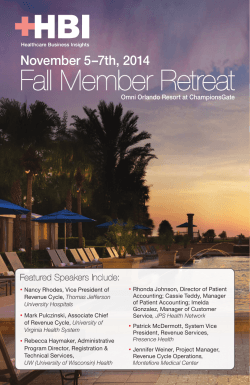How to configure the NTP Settings for the CPEs
FAQ 10/2014 How to configure the NTP Settings for the CPEs RUGGEDCOM WIN5100, RUGGEDCOM WIN5200 http://support.automation.siemens.com/WW/view/en/103155852 This entry is from the Siemens Industry Online Support. The general terms of use (http://www.siemens.com/terms_of_use) apply. Security information Siemens provides products and solutions with industrial security functions that support the secure operation of plants, solutions, machines, equipment and/or networks. They are important components in a holistic industrial security concept. With this in mind, Siemens’ products and solutions undergo continuous development. Siemens recommends strongly that you regularly check for product updates. For the secure operation of Siemens products and solutions, it is necessary to take suitable preventive action (e.g. cell protection concept) and integrate each component into a holistic, state-of-the-art industrial security concept. Third-party products that may be in use should also be considered. For more information about industrial security, visit http://www.siemens.com/industrialsecurity. To stay informed about product updates as they occur, sign up for a productspecific newsletter. For more information, visit http://support.automation.siemens.com. Siemens AG 2014 All rights reserved Table of Contents 1 Introduction ........................................................................................................ 3 1.1 1.2 2 Notations and Abbreviations ................................................................ 3 General ................................................................................................. 3 Configuration ..................................................................................................... 4 2.1 2.2 NTP Settings CPEs Entry-ID: 103155852, BS configuration ................................................................................... 4 CPE Configuration................................................................................ 4 V 1.0, 10/2014 2 1 Introduction 1 Introduction 1.1 Notations and Abbreviations Table 1-1 Notation / Abbreviation Siemens AG 2014 All rights reserved 1.2 BS Base Station CPE Customer Premise Equipment NTP Network Time Protocol LAN Local Access Network GMT Greenwich Mean Time General NTP service in the CPE distributes a clock to any NTP client connected to the CPE LAN port. The clock is received by the GPS on the BS and distributed to all connected CPEs using a proprietary algorithm in a way that doesn’t lose clock accuracy. As a result the time accuracy distributed by the NTP is very high and limited by the error introduced by the NTP protocol itself and the time needed to process NTP packets in the CPE. If CPE disconnects from the BS, it shuts down the NTP service. NTP clients connected to the CPE will not be able to receive updated time. When NTP server is enabled in CPE, CPE will answer to any NTP client request. If the BS loses GPS signal it will continue to distribute the BS internal clock. NTP Settings CPEs Entry-ID: 103155852, V 1.0, 10/2014 3 2 Configuration 2 Configuration 2.1 BS configuration BS configuration related to NTP includes single parameter “Time Advertisement Enabled” in GPS screen as seen in the figure below, when this parameter is set to TRUE, the BS will start to distribute the clock to all connected CPEs. Setting this parameter to TRUE is essential for the NTP server operation in the CPE, since there is no other clock source in the CPE. Siemens AG 2014 All rights reserved Figure 2-1: BS Time advertisement configuration 2.2 CPE Configuration CPE NTP configuration includes single parameter Enable/Disable NTP server as seen in the figure below. NOTE The time displayed on CPE WEB interface is always a GMT time. NTP Settings CPEs Entry-ID: 103155852, V 1.0, 10/2014 4 2 Configuration Siemens AG 2014 All rights reserved Figure 2-2: CPE NTP Server Configuration NTP Settings CPEs Entry-ID: 103155852, V 1.0, 10/2014 5
© Copyright 2025