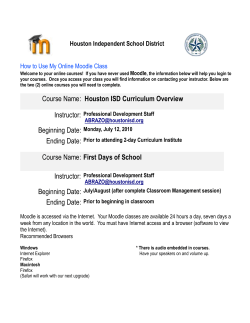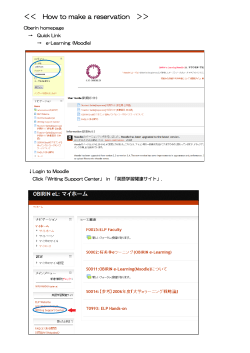Basic Guide (Students) - Moodle Resources Website
Basic Guide (Students) 2.6 (1) What Moodle Is Moodle is the Learning Management Platform of the Vocational Training Council used to enhance learning and teaching. Every Moodle user can be a potential teacher and a student. Collaborative learning is encouraged. The upgraded Moodle Platform (version 2.6) is launched in AY2014/15. * Moodle stands for Modular Object-Oriented Dynamic Learning Environment (2) Logging in Moodle Platform You can access the Moodle platform via either way as shown below. Enter your CNA (a 9-digit student number) and CNA password. VTC MyPortal (https://myportal.vtc.edu.hk) The MyPortal Login Page VTC Moodle Platform (https://moodle.vtc.edu.hk) The Moodle Login Page Remarks: You should first activate your Computing and Network Account (CNA) before you access the Moodle platform. (https://cnatools.vtc.edu.hk/) (3) My Profile Each user (teachers and students) has a personal profile including information such as name, photo, country, city/town, email address, course profile as well as first and last access. Your photo is automatically imported from the Student Record System (SRS). You will be able to see the personal photo of your teachers and classmates in some of the course activities such as forum. My Profile Page Centre for Learning and Teaching (24 Dec 2014) 1 (4) Moodle Homepage & My Moodle Page After you have successfully logged in, you can navigate on this “Moodle Homepage”. You can also select the language of the Moodle interface. In the central column, you can find a list of your Moodle Courses. Click a course title to access the learning contents/activities designed by your teacher. In the left column, you can find two blocks with links to two dictionaries and the VTC Library. You can select the language of the interface Your course list The Moodle Homepage When you click “My Home”, you can access “My Moodle Page” where you can customise your course homepage and manage your private files. Students have 1GB of storage space for personal use. Remarks: If you cannot find a VTC module you are My Moodle Page studying, please contact your teacher direct. (5) Moodle Course On your course homepage, you may have access to some key information about the course such as syllabus, scheme of work and assessment strategies; learning resources provided by your teacher such as handouts, powerpoint files, web links, etc.; interactive activities such as forum for discussion and communication; assessment activities such as assignment and quiz; Key information your “Grades”; and about the course some entries in the Calendar”. Learning resources Interactive activities Assessment activities Calendar Grades (6) The Moodle Course Homepage Moodle Support You can find useful resources at the Moodle Resources Website (http://eLsupport.vtc.edu.hk). For any queries on Moodle, please send an email to the Help Desk (itsd-helpdesk@vtc.edu.hk). Centre for Learning and Teaching (24 Dec 2014) 2
© Copyright 2025