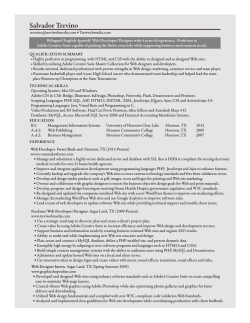SW series monitor_datasheet_FA
Eye Tempting Reality A view so vivid you’ll want to grab it. BenQ SW Series BenQ SW Series Picture perfect for your passionate pursuit of photography. When it comes to photography, having the right equipment to go with your camera can help you create that perfect shot or better yet, tell a compelling story that leaves your audience asking for more. Given the importance of editing in achieving the best visual representation of your photos, finding the right monitor is just as important as finding the right lens, filter or flash. Featuring high color accuracy and precision detail, the SW Series is built to faithfully and effortlessly reproduce and display your creative vision, a picture-perfect companion for your photographic journey. Color Accurate 0.9 Keen to Detail 520 0.8 540 0.7 Adobe RGB & IPS Technology 2560x1440 QHD Resolution 560 0.6 See the true colors of nature! The Adobe RGB color space offers a greater range of color reproduction for shades of blue and green, resulting in a more realistic color representation of outdoor and nature photography. You can also benef it from greater photo-editing precision with your DSLR cameras utilizing the same color space. y 580 0.5 600 620 0.4 0.3 700 490 With ultra-high pixel density, every image is displayed with incredible clarity, definition and accuracy for photo preview and editing. 1920 0.2 0.1 2560 480 470 460 0 0 0.1 380 0.2 0.3 sRGB Measured values 0.4 x 0.5 0.6 Adobe RGB sRGB White 0.7 0.8 1080 1440 Adobe RGB White FHD QHD Hardware Calibration Cleverly Convenient Values Digital Input R G B Grayscale B G R Grayscale OSD Controller The OSD controller is a remote controller that comes with three preset buttons that can each be set up with a customized display setting, such as photo editing, entertainment or web surfing. This allows you to switch effortlessly between the presets without going through complicated calibration settings. The OSD controller also comes with a scroll button for quick OSD navigation and settings. Brightness B G R Grayscale Brightness Hardware calibration allows you to adjust the image processing chip in the monitor without changing the graphics card output data. This allows for smoother color tones and keeps the image consistent with the original. In addition, the calibration settings can be saved directly in the monitor under two of the preset modes. Values Digital Input R G B Grayscale Adobe RGB sRGB 14-bit 3D LUT & Delta E<2 The 14-bit 3D Look Up Table (LUT) improves RGB color blending accur acy, resulting in impeccable color reproduction. Having Delta E<2 in both Adobe RGB and sRGB color spaces gives you the truest and most representative view of the original image. Market Product Name SW2401PT Product Color Black Proprietary Palette Master Calibration Software With the use of Palette Master and a calibrator, you can tune and maintain the color performance of the monitor at its most optimal state. USB Hub Black-and-White Mode Review and edit black-and-white photos without losing any of the detail or tone you’re trying to achieve. To save time, you can also preview color photos in black-andwhite before adding the actual effect. USB 3.0 with card reader Tilt (down / up) -5 / 20 (2*downstream, 1*upstream) High Adjustment (mm) 140mm Net Weight (kg) 7.0kg Special Feature Panel Black-and-White Mode Standard / Adobe RGB / sRGB / Power B+W Photo / Low Blue Light / Power Requirements AC 100 - 240 V, 50 / 60Hz Calibration / Custom Ver. Frequency (Hz) 50~76 14-bit 3D LUT / HW calibration / Power Consumption(Base on Energy star) <32.8W Delta E<=2 (avg) Power Supply (90 ~ 264 AC) Built-in 17 languages Power saving mode < 0.5W Power Consumption (Off mode) < 0.3W Panel Type IPS BackLight Unit LED LCD Size 23.8"W Aspect Ratio 16 : 9 Native Resolution (max.) 2560 x 1440 Display Area (mm) 526.8 x 296.3 OSD Language Display Colors 16.7M Physical Dimension Brightness (typ.) 250 cd / m Dimensions (H x W x D) 509.6 x 539.9 x 239.3mm (Highest) Included Accessories Wide Gamut Coverage (typical) 99% Adobe RGB VESA Wall Mounting 100 x 100mm Signal Cable Pivot 90° Swivel (left / right) 45 / 45 Preset Modes 2 Audio/Video Inputs/Outputs Input Connector DVI-DL / HDMI / Displayport / Headphone Jack Accuracy Color Others DVI-DL / mini DP to DP / USB 3.0 cable Factory Calibration Report / Palette Master Software
© Copyright 2025