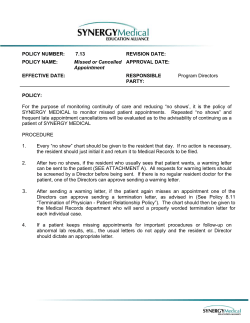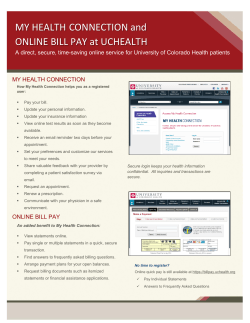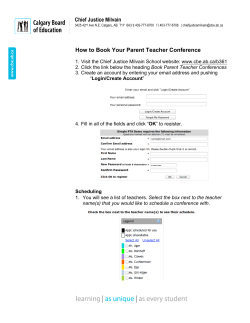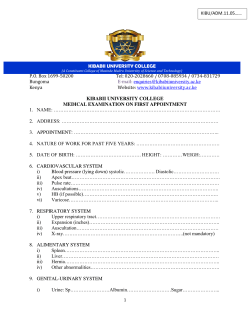RayFlow Client 3.0
Release Notes 1.10 19.01.2015 Release Notes RayFlow 1.10 Copyright © Raynet GmbH (Germany, Paderborn HRB 3524). All rights reserved. Complete or partial reproduction, adaptation, or translation without prior written permission is prohibited. Release Notes RayFlow 1.10 Raynet and RayFlow are trademarks or registered trademarks of Raynet GmbH protected by patents in European Union, USA and Australia, other patents pending. Other company names and product names are trademarks of their respective owners and are used to their credit. The content of this document is furnished for informational use only, is subject to change without notice, and should not be construed as a commitment by Raynet GmbH. Raynet GmbH assumes no responsibility or liability for any errors or inaccuracies that may appear in this document. All names and data used in examples are fictitious unless otherwise noted. Any type of software or data file can be packaged for software management using packaging tools from Raynet or those publicly purchasable in the market. The resulting package is referred to as a Raynet package. Copyright for any third party software and/or data described in a Raynet package remains the property of the relevant software vendor and/or developer. Raynet GmbH does not accept any liability arising from the distribution and/or use of third party software and/or data described in Raynet packages. Please refer to your Raynet license agreement for complete warranty and liability information. Raynet GmbH Germany See our website for locations. www.ra ynet.de 2 Release Notes 1.10 RayFlow 1.10 Table of Contents Introduction ................................................................................................................................................................................................... 4 New Features ................................................................................................................................................................................................... 5 Resolved Issues ................................................................................................................................................................................................... 8 System Requirements ................................................................................................................................................................................................... 10 Additional................................................................................................................................................................................................... Information 11 3 Release Notes RayFlow 1.10 Introduction RayFlow is a workflow process management tool with the ability to support diverse workflow processes. Possibility to be customized at the level of user`s needs and requirements makes it one of the most efficient and user friendly workflow management tool. RayFlow is based on the client-server architecture in which all the information, data and configuration is stored on the RayFlow server and users work on this server remotely through the RayFlow web and Windows based clients. With this release of RayFlow web console, the console has been augmented to include various, new and useful features like client color picker, appointments export functionality and others. Furthermore, with the commitment to continuously improve the quality of our products, specific issues related to various functionalities has been resolved and certain functionalities modified. 4 Release Notes RayFlow 1.10 New Features RayFlow MSI Installer RayFlow was available in the form of a portable web application in previous versions. In this release, RayFlow is now a MSI application, providing the added advantages offered by the Windows Installer technology, like selfhealing, selective installation of features and plugins, just to name a few. However, a portable version can still be created by performing a MSI administrative installation. Improved SLA Configuration The Schedules page has now been replaced with a new and improved SLA page. Apart from supporting the legacy features provided by the Schedules page, the SLA page now allows its users to duplicate SLA's and to define phase and status exclusions and inclusions for each SLA category. This page significantly reduces the effort required by users to define SLA computation criteria by reducing the number of steps it was previously required to do it. Automated Database Updater RayFlow version 1.10 comes with a simple console program (rfDBUpdater.exe) for upgrading the RayFlow database to the most recent version. This significantly reduces the effort required for upgrading RayFlow database with minimal possibility of error. 5 Release Notes RayFlow 1.10 SSRS Reports Viewer The Reports feature of the RayFlow has been extended to support SQL Server Reporting Services (SSRS) reports, hence providing its user a comprehensive, flexible and fast reporting solution. Using the SQL Server Reporting Services, a user can easily generate reports and customize it according to their needs and requirements. After generating the reports, the Reports component provides a highly interactive platform to import, organize and view those reports. Furthermore, users will be provided with standard SSRS reports including Hold, Status, Reject and invoice, as part of their default RayFlow installation. Optional Crystal Reports With RayFlow now supporting the SSRS based reports, users have an additional option to disable RayFlow’s crystal reports based report. This can be achieved by adding a new property “ CRYSTAL_REPORTS_ACTIVE ” to false in the Basic Configuration page of the RayFlow. Package Count within Phase Tiles In this release, RayFlow phase/sub-phase tiles have been extended to show the number of active tasks within them. Improved Appointments Page The appointments page has been improved to provide a clear and concise platform to create, view and edit appointments. Furthermore,users now have an additional option to export appointments from the RayFlow Appointments page in standard ICalendar (.ics) format. In addition, it is possible to either export an individual appointment or all the existing appointments within the page. 6 Release Notes RayFlow 1.10 Color Picker Tool Improving the RayFlow task editor from usability point of view, this page has been extended with a color picker tool for setting colors in the “Client color” property. This property controls the color of phase bars in Overview reports of RayFlow desktop client. Previously, a user had to manually input the XML color codes as value for this property, now the users can activate color picker tool by selecting drop-down icon next to the property and select the desired color by a simple mouse click. 7 Release Notes RayFlow 1.10 Resolved Issues Following issues have been fixed and modifications have been made in this release of RayFlow web console: Copy project function didn’t copy the complete tool configuration (RF-382) Some changes in tool configuration didn’t trigger the client to update its configuration (RF-403) Default category & schedules not used in create phase (RF-211) Package list was not refreshed after package clone (RF-304) Cloned package was not highlighted (RF-318) Copy project failed if a project with the new name already exists (RF-272) No possibility to assign groups for other projects on the administration page without changing the project (RF321) A project administrator could assign users to projects where he didn’t have administrative permission (RF350) Appointment locations/types where not project specific (RF-352) Package comments with HTML formatting were not displayed correctly in history (RF-418) Deactivated appointment import functionality (RF-424) List of projects available for user assignment was not refreshed after creation of a new project (RF-400) Copy project function didn’t update links to static pages in the menu (RF-416) Second cancel button on file upload removed (RF-409) Error message when opening create phase (NewPack.aspx) with no phases configured (RF-355) It was possible to add duplicate/empty items as dropdown list values in data field configuration (RF-429, RF430) Creating a new appointment the fields “Machine” and “POC” are not mandatory anymore (RF-336) Display of sub-phases was not always correctly updated (RF-306) Subphases are not shown if the total of packages in the parent phase is equal to zero(RF-305) Disable edit mode while adding a new field(RF-302) It was possible to create a new appointment without appointment type(RF-293) Copy project function caused an error in WebService getting workflow(RF-224) Custom fields were changed for 1.10 in installation script(RF-227) Default values for drop-down does not work(RF-126) Properly showing the current project for tasks in appointment mask(RF-349) 8 Release Notes RayFlow 1.10 Appointments of all projects are visible in appointment mask(RF-351) An error pressing “Add user” button(RF-181) Upload report error (RF-168) Wrong text for clone package icon with mouse over (RF-170) Download button occurs though missing download permission (RF-459) Comment from package order phase are not visible in another phases(RF-460) Batch processing search tasks from another projects (RF-449) Cannot finish order in case multi dropdowns are mandatory (RF-331) Mail Notification Messaging Rule Category dropdown does not target the loaded project(RF-327) A user only assigned to its one project see groups from another projects(RF-348) No message if a user with only view permission try to create a new order (RF-404) Error after saving an email template without languages(RF-287) Issues uploading file in IE11(RF-209) Redesign SLA editor mask(RF-324) Too big logos were not resized correctly (RF-498) 9 Release Notes RayFlow 1.10 System Requirements Each RayFlow user needs an internet browser and a personal account plus the corresponding password. Users are assigned to specific projects and roles within that project, which dictate their access level per phase. Minimum Hardware Requirements Minimum disk space required: 120 GB Minimum RAM requirement: 1GB Recommended Hardware Network: 100Mbit CPU: Intel Core 2 Duo Pentium 4, 2.4 GHz Processor Network 100Mbit RAM: 8 GB Disc Space: 500 GB RAID 10 (4x250GB) Minimum Software Requirements: Windows Server 2003 and higher Microsoft SQL Server 2005 and higher IIS 6 and higher .NET 3.5 for SQL Server .NET 4.0 and higher Microsoft Report Viewer Runtime (Required to view SSRS Reports) Please refer to the following links for system requirements related to different versions of Microsoft Report Viewer Runtime Microsoft Report Viewer 2012 Runtime http://www.microsoft.com/en-us/download/details.aspx?id=35747 Microsoft Report Viewer Redistributable 2008 http://www.microsoft.com/en-us/download/details.aspx?id=577 Report Viewer 2005 Service Pack 1 http://support.microsoft.com/kb/933137 Crystal Report 2008 Runtime (Only Required if Crystal Reports are used for reporting) 10 Release Notes RayFlow 1.10 Additional Information Visit www.ra ynet.de for further information on RayFlow. Raynet is looking forward to receiving feedback from your RayFlow experience. Please contact your Raynet service partner or write an e-mail to support@ra ynet.de to add your ideas or requirements to the RayFlow development roadmap. 11 Release Notes RayFlow 1.10 12
© Copyright 2025