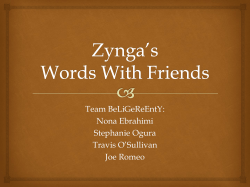Slides - University of Michigan
Peeking into Your App without Actually Seeing It: UI State Inference and Novel Android Attacks Qi Alfred Chen, Zhiyun Qian†, Z. Morley Mao University of Michigan, †University of California - Riverside Importance of GUI Security • GUI content confidentiality and integrity are critical for end-to-end security – UI Spoofing in desktop/browsers1 – Screenshot capture on Android without privilege2 2ScreenMilker, NDSS’14 1Chen, Oakland’07 2 Another Form of GUI Confidentiality Breach • A weaker form – UI state an app is in (e.g., login state) without knowing the exact pixels of the screen Use UI state info for best timing 3 Serious security implications! Enabled Attack: UI State Hijacking • Hijack sensitive UI state steal private input No glitches as weto disable the animation + precise attack timing Foreground: Background: Steal user name and password! Wait for UI Inject theLogin phishing Tracking UI state! Loginstate UI state! UI State 1 UI State 23 Exploit UI preemption 4 UI State Hijacking Attack Demo • Video demo: UI state hijacking attack steals your password in H&R Block app 5 Other Enabled Attacks • An enabled attack: camera peeking – Steal sensitive pictures taken in Android apps Steal! – Breaks GUI confidentiality! • Monitor and analyze user behavior – Breaks GUI confidentiality! • Enhance existing attacks in both stealthiness and effectiveness 6 UI State Leakage is Dangerous • Lead to both GUI integrity and confidentiality breaches • UI state information is not protected well – An unprivileged application can track another app’s UI states in real time 7 UI State Inference Attack • UI state: a mostly consistent UI at window level for certain functionality (e.g., log-in) – On Android: Activity (full-screen window) • Also called Activity inference attack – An unprivileged app can infer the foreground Activity in real time – Requires no permission 8 Underlying Causes • Android GUI framework design leaks UI state changes through a publicly-accessible side channel – A newly-discovered shared-memory side channel – Affects nearly all popular OSes 9 Attack General Steps UI state based attacks: A single bit of information Activity transition detection Activity inference UI state hijacking Camera peeking Other side channels (e.g., CPU, network activity) Newly-discovered Shared-memory side channel 10 Shared-Memory Side Channel • Finding: shared virtual memory size changes are correlated with Android window events Window close Window pop-up Shared virtual memory size in public file Proportional to window size /proc/pid/statm 11 Shared-Memory Side Channel • Root cause for this correlation – Window manager design in Android Confirmed that shared memory is used in GUI design for many OSes, including The changed size is the off-screen buffer size 12 For better UI drawing The root cause is here performance, Android uses shared memory as IPC Activity Transition Detection • Detect shared-memory size change pattern – Nice properties: Fixed (Full screen) Clean channel + Buffer allocation Unique patterns for the new Activity 13 Buffer deallocation for the previous Activity + Activity Inference • Activity signature + Activity transition graph Training phase (offline): Trigger Activity transition automatically Attacking phase (online): Trigger Activity transition Activity transition graph Transition model Collect transition feature data Activity signature Collect transition feature data Activity inference result 14 Activity Signature Design • Consists of various features Activity 1 Content Provider feature Activity 2 Network event feature Input method feature CPU utilization time feature 15 Remaining Steps of Activity Inference • Create an Activity transition model – Hidden Markov Model (HMM) • Inference results – A list of Activities in decreasing order of their probabilities 16 Evaluation Methodology • Implementation: ~ 2300 lines of C++ code compiled with Android NDK • Data collection: using automated Activity transition tool on Samsung Galaxy S3 devices with Android 4.2 • Experimented on 7 popular Android apps: 17 Evaluation Results • Activity transition detection, for all apps – Detection accuracy ≥ 96.5% – FP and FN rates both ≤ 4% • Activity inference accuracy – 80–90% for 6 out of 7 popular apps • Important features: CPU, network, transition model • Inference computation & delay – Inference computation time: ≤ 10 ms – Delay (Activity transition inference result): ≤ 1.3 sec • Improved to ≤ 500 ms for faster and more seamless Activity hijacking • Overhead – Increase power usage by 2.2–6.0% 18 Defense Discussion • Eliminate the side channel – Proc file system access control • Android already limits some, but more is needed – Window buffer reuse • Pre-allocate double the buffers and reuse them • More memory consumption (several MBytes per buffer) • Mitigate those follow-up attacks – For example, for UI state hijacking • Build trusted paths between user and app • Defense is non-trivial, more effort is required 19 Summary Demonstrated serious security implications for a new form of GUI confidentiality breach – Formulated a general UI state inference attack • Infer UI state in real time – Discovered a new side channel for UI state inference • Potentially affecting all popular GUI systems – Designed and implemented it on Android, and further built several new attacks (e.g., UI state hijacking) – Attack video demos at our website http://tinyurl.com/UIStateInference 20 • Questions? http://tinyurl.com/UIStateInference 21
© Copyright 2025